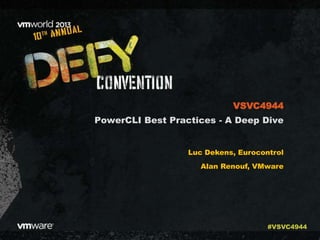
VMworld 2013: PowerCLI Best Practices - A Deep Dive
- 1. PowerCLI Best Practices - A Deep Dive Luc Dekens, Eurocontrol Alan Renouf, VMware VSVC4944 #VSVC4944
- 2. 2
- 3. 3 Who Are We? Alan Renouf – Sr. Technical Marketing Architect, VMware • Automation: PowerCLI • vExpert • VMware Blog: http://blogs.vmware.com/vipowershell/ • Personal Blog: http://virtu-al.net/ • Twitter: @alanrenouf Luc Dekens – Systems Engineer, Eurocontrol Maastricht • Personal Blog: http://lucd.info/ • vExpert & PowerShell MVP • VMTN account: LucD • Twitter: @Lucd22
- 4. 4 Introduction I hope the coffee has kicked in…
- 5. 5 Background We’re back for the 3rd time in a row • You just cant get enough of PowerCLI! No 1 unique solution for a task/problem. Some are better • More performant • More flexible This session shows a number of these, so you don’t have to find them out yourselves
- 6. 6 Common PowerCLI Questions The PowerCLI Community is huge! This session will make your life easier (and also full of famous people)
- 7. 7 Common PowerCLI Questions The PowerCLI Community is huge! This session will make you an expert
- 8. 8 Community Question I sense a new force in the galaxy, what is this PowerCLI ?
- 9. 9 PowerCLI Overview Why PowerCLI? • PowerShell is universal, easy to use and works with objects Why universal? • The standard on Windows platforms • Reuse your PowerShell knowledge in different applications Easy to use? • The verb-noun construct in plain English • Help is available • Start with minimal set of cmdlets, and grow What’s with these objects? • Think of it as unit that has data and functions • Objects flow through the pipeline to the next cmdlet
- 10. 10 PowerCLI Overview – Simple Examples Simple to read/write New-VM –Name VM1 –VMHost MyEsx Easy to extend for big(ger) environments 1..10 | Foreach {New-VM –Name VM$_ –VMHost MyEsx} Clear, understandable minimal code Get-Datastore | Select Name,Type,FileSystemVersion Access to API covers what is not (yet) there Get-VMHost | Select Name, @{N=“Reboot”;E={$_.ExtensionData.Summary.RebootRequired}}
- 11. 11 Community Question I already know most things… So what's new in PowerCLI 5.5 R1?
- 12. 12 PowerCLI Snap-in’s Core • Managing vSphere Image Builder • Working with Image Profiles Auto Deploy • Deploying ESXi via PXE License • Working with vSphere Licensing VDS • Working with vSphere Distributed Switch Cloud • vCloud Director Providers Tenant • vCloud Director Tenants Core Image Builder Auto Deploy License Cloud Tenant VDS
- 13. 13 PowerCLI 5.5 R1 - Overview New Cmdlets to manage vSphere Tags Manage Tags in the vSphere environment Assign Tags to vSphere Objects Remove Tag assignments from vSphere Objects VDS Easy VDS Migration Manage Private VLANs Manage VDS Policies Manage VDS Ports VM Console Open a console for vSphere/vCloud VM Open multiple consoles at once Output the URL to open VM Consoles vCloud Director 5.5 Support Support for vCD 5.5 Host Licensing Assign Host Licensing
- 14. 14 Community Question Quit your jibber jabber, how can I apply some PowerShell best practices to PowerCLI, fool!
- 15. 15 Best Practices Store results in variables • Speed • Re-use • Filter on the variables Use Get-Help and the Examples –ShowWindow Break things down into functions – Don’t forget splatting Try/Catch/Throw Filter on the left • Get-Event | Sort Date | Where { $_.Something –eq “5” } • Get-Event | Where { $_.Something –eq “5” } | Sort Date Steal from the best (Lucd.info) and write the rest Do not use Write-Host as output, only for output to console • Use Write-Verbose or Write-Warning
- 16. 16 Community Question How do I run these scripts?
- 17. 17 What Is the Best Way to Run My Script? PS1 file / dot source / functions - what does this mean? Console (PowerCLI Prompt) / Editor Scheduled Task in Windows (add-pssnapin VMware.vimautomation*) vCenter Alert action • VM Creation – Secure a VM • Host added to vCenter Robust PS Sessions (See demo later) WebCommander (Future VMware Fling)
- 19. 19 Community Question Why is PowerCLI so slow?
- 20. 20 Why is PowerCLI so Slow? Why is PowerCLI slow to launch? • Load environment • PowerShell v1, v2, v3 – Caching How can I make it even faster? • Remote session • Run the Connect-VIServer • Run a cmdlet • Disconnect/Reconnect from the session (see demo later) Why is PowerCLI slower than a direct API call or other SDK? • Abstracted Object • Easier to read code • Easier to work with / Pipeline Results • Formulated objects
- 21. 21 Why is PowerCLI so Slow? Making results faster Finding the properties you need • ExtensionData • New-VIProperty • Use the Property parameter with Get-View Creating a new object • What to read in the SDK • How to create it • Creating the bare frame and filling in what's needed Onyx • How it is helpful • How it is not helpful
- 22. 22 Community Question How do I export my information?
- 23. 23 Advanced Reporting CSV/TXT/XML • Use whatever is relevant and saves time • Think about how you can use the information later Export-XLS / Word • Export-XLS is a function available on LucD.Info which exports straight to Excel • Including multiple sheets and Graphs vCheck • Community driven script to give you the information you need • Plugins to add your own checks or remove others for speed • Change the Style easily • FREE • Get Involved!
- 24. 24 Performance: Advanced, and Fun, Reporting The performance data is there, use it! How to find the available counters? VMware Tools gives access to guest OS metrics Data where you don’t expect it, like for example through CIM And a picture still says more than 1K words • Replace your CSV files with nice graphs • Several options available (XLS, MS Chart…) • Combining metrics in a graph will bring a point across Mapping of vDisks to OS Partitions (The holy grail)
- 26. 26 Community Question How do the newer versions of PowerShell make a difference?
- 27. 27 Use the PowerShell v3 Features Use the new CIM cmdlets • A wealth of information • Find out what is there (CIM classes) Robust sessions • See the SIW demo later on Calling SOAP/REST methods became a lot easier Ordered objects
- 28. 28 CIM Demo DEMO
- 29. 29 CIM/SMASH See VMware CIM SMASH/Server Management API for ESXi Documentation Result in PNG/PDF/…
- 30. 30 Server In Waiting PowerCLI is great ! …but do some of these sound familiar ? • Slow Connect-VIServer • Slow first cmdlet • Aligning PowerCLI snapin versions • Exceptions in big environments We did, and we were fed up with those
- 31. 31 PS Remoting I Use PS Remoting with robust sessions ! A “work horse” box Lots of CPU power & memory (if needed) Start a remote session • Load PowerCLI • Connect-VIServer • Execute any PowerCLI cmdlet (JIT) • Disconnect the remote PSSession
- 32. 32 PS Remoting II Discover with Get-PSSession Use Connect-PSSession ! • Connects to robust session • PowerCLI environment is ready Some drawbacks • Reconnect same account • Sessions tend to get bloated (leaks) • Some GUIs have a problem (PSP, PowerGUI)
- 33. 33 PS Remoting III - Schematic SIW Session 3 Session 2 Session 1 Server 2012 Core 1 New-PSSession Disconnect-PSSession Invoke-Command # PowerCLI environment 2 Get-PSSession Connect-PSSession Enter-PSSession Invoke-Command
- 34. 34 PS Remoting IV - Gotchas Set up PowerCLI in the PSSession Pre W2K12 – mind the available memory
- 35. 35 SIW Demo DEMO
- 36. 36 Comparison – Classic vs SIW Classic SIW Connect-VIServer 14.6 0 Get- Datacenter(1st) 5.3 0.1 Get-Datacenter 0.1 0.1
- 37. 37 Community Question I'm all about Events, but how can I use them?
- 38. 38 Events - What Used to record significant state changes of managed entities Stored in the vCenter DB Retention!
- 39. 39 Events – Objects - Inheritance Event VmEvent VmDeployed Event Template srcTemplateCreatedTime … vm EventEx ExtendedEvent Arguments eventTypeId … General Event message data eventTypeId …
- 40. 40 Events – Simple Retrieval Get-VIEvent Attention points • MaxSamples: default is 100 • Entity: is not recursive $esx = Get-VMHost -Name ESX1 $start = (Get-Date).AddDays((-1) Get-VIEvent -MaxSamples ([int]::MaxValue) -Entity $esx -Start $start
- 41. 41 Events – Filtering I Get-VIEvent has limited filters Use a Where-clause on all returned objects • Filtering done on your machine ! $esx = Get-VMHost -Name ESX1 $start = (Get-Date).AddDays((-1) Get-VIEvent -MaxSamples ([int]::MaxValue) -Entity $esx -Start $start | Where {$_ -is [VMware.Vim.VmDeployed]}
- 43. 43 Events – Filtering II Use EventHistoryCollector • Filtering on vSphere Server • More filtering options $esx = Get-VMHost -Name ESX1 $start = (Get-Date).AddDays((-1) Get-VIEventPlus -Entity $esx -Start $start -EventType “VmDeployed” Up to 80 times faster !
- 45. 45 Events – Which One ? The ‘regular’ events are in the SDK Reference Other, go via EventManager Or, use the Event-O-Matic !
- 47. 47 Community Question This stuff is MAGIC How do I take it further?
- 48. 48 Integration Next Steps PowerShell has many Snapins/Modules and doesn’t care what the technology is • Microsoft • CIM Cmdlets / Active Directory Cmdlets / Windows Cmdlets • 3rd Party • NetApp / PernixData Rest API • Invoke-RestMethod • Invoke-Webrequest Read from files • XML • CSV • TXT
- 49. 49 Further Automation of your Day to Day Tasks Do you do the same thing every day? • Snapshot a VM to make sure its ok Do you love documentation? • PowerGUI Export / PowerGUI Reports / Export to Word / Export-XLS • CIM Demo Module for vShield • REST API Other VMware products with Automation (Automation Triangle) Built-in with policies 1st choice Orchestration/workflows integration Scripts quick solutions Andy Troup blog article: http://url.vmware.com/j2g5
- 50. 50 Community Question Where do I go now?
- 51. 51 Where Do I Go Now Community Official PowerCLI Blog External PowerCLI Blogs New Developer Network Books Trainsignal Videos
- 52. 52 Take Aways 1. PowerCLI, a quick and easy tool for automating your “vTasks” 2. Take PowerCLI and Automation to the next level 3. Automating the components you didn’t think were possible 4. Combine everything you have learned
- 53. 53 PowerCLI Summary Additional Resources and references PowerCLI Blog - http://blogs.vmware.com/vipowershell/ PowerCLI Download - http://vmware.com/go/PowerCLI PowerCLI Documentation - http://vmware.com/support/developer/PowerCLI/ PowerShell Performance - http://powershell.com/cs/blogs/donjones/archive/2012/05/07/powershell- performance-it-s-the-dlr.aspx Detailed PowerCLI cmdlet reference with examples - http://www.vmware.com/support/developer/PowerCLI/PowerCLI501/html/index.html PowerCLI Community - http://communities.vmware.com/community/vmtn/server/vsphere/automationtools/powercli?view=discussions vSphere Automation Blog - http://blogs.vmware.com/vsphere/automation/ Luc Dekens Blog – http://Lucd.info Alan Renoufs Blog – http://virtu-al.net Google ”PowerCLI”
- 55. 55 What Else Do You Want from PowerCLI ? Before you ask, no I don’t know who this is! @alanrenouf and @LucD22 #VSVC4944 Q&A Winners will be tweeted back by me during VMworld Tweet a comment about this session to win!
- 56. 56 Other VMware Activities Related to This Session HOL: HOL-SDC-1307 vCloud Automation Solutions Group Discussions: VSVC1005-GD PowerCLI and Automation with Alan Renouf
- 57. THANK YOU
- 59. PowerCLI Best Practices - A Deep Dive Luc Dekens, Eurocontrol Alan Renouf, VMware VSVC4944 #VSVC4944
