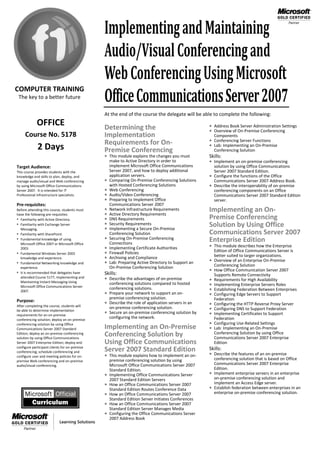
Implementing and Maintaining Audio/Visual Conferencing and
- 1. Implementing and Maintaining Audio/Visual Conferencing and Web Conferencing Using Microsoft Office Communications Server 2007 COMPUTER TRAINING The key to a better future At the end of the course the delegate will be able to complete the following: OFFICE Determining the Address Book Server Administration Settings Overview of On-Premise Conferencing Course No. 5178 Implementation Components Requirements for On- Conferencing Server Functions Lab: Implementing an On-Premise 2 Days Premise Conferencing Conferencing Solution This module explains the changes you must Skills: make to Active Directory in order to Implement an on-premise conferencing Target Audience: implement Microsoft Office Communications solution by using Office Communications This course provides students with the Server 2007, and how to deploy additional Server 2007 Standard Edition. knowledge and skills to plan, deploy, and application servers. Configure the functions of the Office manage audio/visual and Web conferencing Comparing On-Premise Conferencing Solutions Communications Server 2007 Address Book. by using Microsoft Office Communications with Hosted Conferencing Solutions Describe the interoperability of on-premise Server 2007. It is intended for IT Web Conferencing conferencing components on an Office Professional infrastructure specialists. Audio/Video Conferencing Communications Server 2007 Standard Edition Preparing to Implement Office server. Pre-requisites: Communications Server 2007 Before attending this course, students must Network Infrastructure Requirements Implementing an On- have the following pre-requisites: Active Directory Requirements • Familiarity with Active Directory. DNS Requirements Premise Conferencing • Familiarity with Exchange Server Security Requirements Solution by Using Office Messaging. Implementing a Secure On-Premise • Familiarity with SharePoint. Conferencing Solution Communications Server 2007 • Fundamental knowledge of using Securing On-Premise Conferencing Enterprise Edition Connections Microsoft Office 2007 or Microsoft Office 2003. Implementing Certificate Authorities This module describes how the Enterprise Edition of Office Communications Server is • Fundamental Windows Server 2003 Firewall Policies Archiving and Compliance better suited to larger organizations. knowledge and experience. • Fundamental Networking knowledge and Lab: Preparing Active Directory to Support an Overview of an Enterprise On-Premise experience. On-Premise Conferencing Solution Conferencing Solution • It is recommended that delegates have How Office Communication Server 2007 Skills: Supports Remote Connectivity attended Course 5177, Implementing and Describe the advantages of on-premise Requirements for High Availability Maintaining Instant Messaging Using Microsoft Office Communications Server conferencing solutions compared to hosted Implementing Enterprise Servers Roles conferencing solutions. Establishing Federation Between Enterprises 2007. Prepare your network to support an on- Configuring Edge Servers to Support premise conferencing solution. Federation Purpose: Describe the role of application servers in an After completing the course, students will Configuring the HTTP Reverse Proxy Server on-premise conferencing solution. Configuring DNS to Support Federation be able to determine implementation requirements for an on-premise Secure an on-premise conferencing solution by Implementing Certificates to Support conferencing solution; deploy an on-premise configuring the network. Federation conferencing solution by using Office Configuring Use-Related Settings Communications Server 2007 Standard Implementing an On-Premise Lab: Implementing an On-Premise Edition; deploy an on-premise conferencing solution by using Office Communications Conferencing Solution by Conferencing Solution by using Office Communications Server 2007 Enterprise Server 2007 Enterprise Edition; deploy and Using Office Communications Edition configure participant clients for on-premise Server 2007 Standard Edition Skills: conferencing; schedule conferencing and configure user and meeting policies for on- This module explains how to implement an on- Describe the features of an on-premise premise Web conferencing and on-premise premise conferencing solution by using conferencing solution that is based on Office audio/visual conferencing. Microsoft Office Communications Server 2007 Communications Server 2007 Enterprise Standard Edition. Edition. Implementing Office Communications Server Implement enterprise servers in an enterprise 2007 Standard Edition Servers on-premise conferencing solution and How an Office Communications Server 2007 implement an Access Edge server. Standard Edition Routes Conference Data Establish federation between enterprises in an How an Office Communications Server 2007 enterprise on-premise conferencing solution. Standard Edition Server Initiates Conferences How an Office Communications Server 2007 Standard Edition Server Manages Media Configuring the Office Communications Server 2007 Address Book
- 2. Deploying and Configuring Participant Clients for On- Premise Conferencing This module explains how you must typically install some software onto your users’ workstation computers in order to participate in an on-premise conference. Overview of On-Premise Conferencing Clients Features of Office Communicator 2007 Features of Office Live Meeting 2007 Features of Office Live Meeting Add-In for Outlook Deploying an On-Premise Conferencing Client Deployment Considerations Configuring User-Related Settings for an On- Premise Conference Enabling and Configuring Users On-Premise Conferencing Roles F1 COMPUTER Conference Entry Control Methods Lab: Configuring On-Premise Conferencing TRAINING SERVICES Skills: Identify the features of the on-premise conferencing clients. THE KEY TO A Deploy clients in an on-premise conferencing BETTER FUTURE solution. Configure user accounts to support conferencing. Working with On-Premise for further information… Web and Audio/Video Conferencing call us on This module explains how Office 0800 169 1890 Communications Server 2007 supports the creation of both scheduled and unscheduled Web conferences, and how to use Group Policies to control how users share their data. F1 COMPUTING Scheduling and Collaborating by Using an On- SYSTEMS LTD Premise Web Conference Data Collaboration 3 Kelso Place Overview of On-Premise Audio/Video Upper Bristol Road Conferencing BATH BA1 3AU Components Required to Support an Audio/Video Conference Overview of Microsoft Office Live Meeting Fax: 01225 444728 Audio/Video Capabilities Audio and Video Hardware Components Using Group Policies to Configure an On-Premise training@f1comp.co.uk Conference Configuring User and Meeting-Related www.f1comp.co.uk Conference Settings Lab: Establishing a Web Conference Skills: Schedule and collaborate with participants in an LONDON BATH OR ONSITE on-premise Web conference. Identify the required components to support an on-premise audio/video conferencing solution. Configure and create an unscheduled Web and audio/video conference. Identify the group policies that can be set for an on-premise conference. PARTICULARS Cost: £700 plus VAT Platform: Windows Numbers: Maximum of 6 people on each course at F1’s training facilities in London and Bath