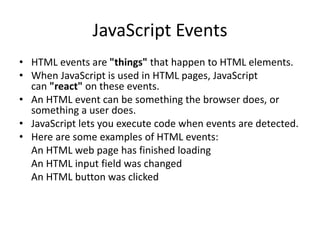
JavaScript Events Explained
- 1. JavaScript Events • HTML events are "things" that happen to HTML elements. • When JavaScript is used in HTML pages, JavaScript can "react" on these events. • An HTML event can be something the browser does, or something a user does. • JavaScript lets you execute code when events are detected. • Here are some examples of HTML events: An HTML web page has finished loading An HTML input field was changed An HTML button was clicked
- 2. Types of Events • Form Events • Keyboard Events • Mouse Events
- 3. Form Events • onblur Event attribute • onchange Event Attribute • onfocus Event Attribute • oninput Event Attribute • oninvalid Event Attribute • onreset Event Attribute • onselect Event Attribute • onsubmit Event Attribute
- 4. onblur Event attribute <!DOCTYPE html> <html> <body> Enter your name: <input type="text" name="fname" id="fname" onblur="myFunction()"> <p>When you leave the input field, a function is triggered which transforms the input text to upper case.</p> <script> function myFunction() { var x = document.getElementById("fname"); x.value = x.value.toUpperCase(); } </script> </body> </html>
- 5. onchange Event Attribute <!DOCTYPE html> <html> <body> <p>Select a new car from the list.</p> <select id="mySelect" onchange="myFunction()"> <option value="Audi">Audi <option value="BMW">BMW <option value="Mercedes">Mercedes <option value="Volvo">Volvo </select> <p>When you select a new car, a function is triggered which outputs the value of the selected car.</p> <p id="demo"></p> <script> function myFunction() { var x = document.getElementById("mySelect").value; document.getElementById("demo").innerHTML = "You selected: " + x; } </script> </body> </html>
- 6. onfocus Event Attribute <!DOCTYPE html> <html> <body> <p>A function is triggered when one of the input fields get focus. The function changes the background- color of the input field.</p> First name: <input type="text" id="fname" onfocus="myFunction(this.id)"><br> Last name: <input type="text" id="lname" onfocus="myFunction(this.id)"> <script> function myFunction(x) { document.getElementById(x).style.background = "yellow"; } </script> </body> </html>
- 7. oninput Event Attribute <!DOCTYPE html> <html> <body> <p>Write something in the text field to trigger a function.</p> <input type="text" id="myInput" oninput="myFunction()"> <p id="demo"></p> <script> function myFunction() { var x = document.getElementById("myInput").value; document.getElementById("demo").innerHTML = "You wrote: " + x; } </script> </body> </html>
- 8. oninvalid Event Attribute <!DOCTYPE html> <html> <body> <form action="/action_page.php" method="get"> Name: <input type="text" oninvalid="alert('You must fill out the form!');" name="fname" required> <input type="submit" value="Submit"> </form> <p>If you click submit, without filling out the text field, an alert message will occur.</p> <p><strong>Note:</strong> The oninvalid event is not supported in Safari.</p> </body> </html>
- 9. onreset Event Attribute <!DOCTYPE html> <html> <body> <p>When you reset the form, a function is triggered which alerts some text.</p> <form onreset="myFunction()"> Enter name: <input type="text"> <input type="reset"> </form> <script> function myFunction() { alert("The form was reset"); } </script> </body> </html>
- 10. onsearch Event Attribute <!DOCTYPE html> <html> <body> <p>Write something in the search field and press "ENTER".</p> <input type="search" id="myInput" onsearch="myFunction()"> <p><strong>Note:</strong> The onsearch event is not supported in Internet Explorer, Firefox or Opera 12 and earlier versions.</p> <p id="demo"></p> <script> function myFunction() { var x = document.getElementById("myInput"); document.getElementById("demo").innerHTML = "You are searching for: " + x.value; } </script> </body> </html>
- 11. onselect Event Attribute <!DOCTYPE html> <html> <body> Some text: <input type="text" value="Select me!!" onselect="myFunction()"> <p>The function myFunction() is triggered when some text is selected in the input field. The function shows a message.</p> <script> function myFunction() { alert("You have selected some text!"); } </script> </body> </html>
- 12. onsubmit Event Attribute <!DOCTYPE html> <html> <body> <p>When you submit the form, a function is triggered which alerts some text.</p> <form action="/action_page.php" onsubmit="myFunction()"> Enter name: <input type="text" name="fname"> <input type="submit" value="Submit"> </form> <script> function myFunction() { alert("The form was submitted"); } </script> </body> </html>
- 13. Keyboard Events • onkeypress Event Attribute • onkeyup Event Attribute
- 14. onkeypress Event Attribute <!DOCTYPE html> <html> <body> <p>A function is triggered when the user is pressing a key in the input field.</p> <input type="text" onkeypress="myFunction()"> <script> function myFunction() { alert("You pressed a key inside the input field"); } </script> </body> </html>
- 15. onkeyup Event Attribute <!DOCTYPE html> <html> <body> <p>A function is triggered when the user releases a key in the input field. The function transforms the character to upper case.</p> Enter your name: <input type="text" id="fname" onkeyup="myFunction()"> <script> function myFunction() { var x = document.getElementById("fname"); x.value = x.value.toUpperCase(); } </script> </body> </html>
- 16. Mouse Events • onclick Event Attribute • ondblclick Event Attribute • onmousedown Event Attribute • onmousemove Event Attribute • onwheel Event Attribute
- 17. onclick Event Attribute <!DOCTYPE html> <html> <body> <button onclick="myFunction()">Click me</button> <p id="demo"></p> <p>A function is triggered when the button is clicked. The function outputs some text in a p element with id="demo".</p> <script> function myFunction() { document.getElementById("demo").innerHTML = "Hello World"; } </script> </body> </html>
- 18. ondblclick Event Attribute <!DOCTYPE html> <html> <body> <button ondblclick="myFunction()">Double-click me</button> <p id="demo"></p> <p>A function is triggered when the button is double-clicked. The function outputs some text in a p element with id="demo".</p> <script> function myFunction() { document.getElementById("demo").innerHTML = "Hello World"; } </script> </body> </html>
- 19. onmousedown Event Attribute <!DOCTYPE html> <html> <body> <p id="p1" onmousedown="mouseDown()" onmouseup="mouseUp()"> Click the text! The mouseDown() function is triggered when the mouse button is pressed down over this paragraph. The function sets the color of the text to red. </p> <script> function mouseDown() { document.getElementById("p1").style.color = "red"; } function mouseUp() { document.getElementById("p1").style.color = "green"; } </script>
- 20. onmousemove Event Attribute <!DOCTYPE html> <html> <body> <img onmousemove="bigImg(this)" onmouseout="normalImg(this)" border="0" src="smiley.gif" alt="Smiley" width="32" height="32"> <script> function bigImg(x) { x.style.height = "64px"; x.style.width = "64px"; } function normalImg(x) { x.style.height = "32px"; x.style.width = "32px"; } </script>
- 21. onwheel Event Attribute <!DOCTYPE html> <html> <head> <style> #myDIV { border: 1px solid black; } </style> </head> <body> <div id="myDIV" onwheel="myFunction()">This example demonstrates how to assign an "onwheel" event event to a DIV element. </div> <script> function myFunction() { document.getElementById("myDIV").style.fontSize = "35px"; } </script>