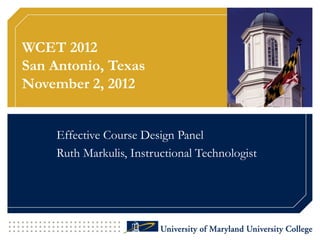
Effective course design
- 1. WCET 2012 San Antonio, Texas November 2, 2012 Effective Course Design Panel Ruth Markulis, Instructional Technologist
- 2. Effective Course Design Agenda Welcome! I am happy to be here with you today to share experiences and have an interactive discussion. Your Course Design Challenges Cybersecurity Case Study Developing a Mobile Strategy
- 5. Managing Complexity • Curriculum Interactive Modules Case Studies and Virtual Labs Capstone Simulation • University-wide effort of collaborative teams • Integrate efforts from many disciplines and skill sets
- 6. Effective Project Management Strategies That Worked Well • Weekly Excel Project Plan Tracking Sheets Staffing, Tasks, and Due Dates Completed Items Pending Items Yellow and Red Alerts
- 7. Effective Project Management Strategies That Worked Well • Weekly Project Status Reports and Meetings Delayed Tasks and Milestones and Impacts Accomplishments Pending Items Concerns and Recommended Actions Remarks
- 8. Effective Project Management Strategies That Worked Well • Making all assumptions explicit • Explaining dependencies • Flexibility Adding or realigning resources and contingency plans • Sharepoint as document repository Version Control/Archive
- 9. Effective Project Management Strategies That Worked Well • Details! Include a deadline in the subject line of emails for time-sensitive materials Urgent-Please respond by date Include vacation schedules, holidays Scheduled check in conference calls
- 12. The Process
- 13. The Process
- 14. Subject Matter Expert Support Strategies That Worked Well • Subject Matter Expert Training Workshop Policies and Procedures/Roles Expectations Research and Writing Unique, Accurate Master’s Level Content Case Study and Simulation Ideas for Critical Thinking Best Practices and Current Thinking in the Field Quality Assurance
- 15. Review Teams Strategies That Worked Well • “Bug Sheets” Content, Graphics, Technical • Active Discussion in Wimba/WebEx • Lead SME has final word • Requested changes/clarifications • Continuous quality improvement
- 16. Review Teams Strategies That Worked Well • Initially a long process • Became streamlined • Led to proactive change in design/process Moved editorial review and intellectual property review earlier in process
- 22. Faculty Support Strategies That Worked Well • Model classroom • Orientation each semester • Faculty classroom for discussion/questions • Ongoing meetings as needed • Teaching/lab assistants
- 23. Going Mobile-Best Practices Has your campus experimented with mobile devices to deliver content? Please share your experiences.
- 24. Going Mobile-Best Practices • Feature Phones- 12 keys, digital camera, media player • Smart Phones-Third party applications for productivity • PDAs-QWERTY keyboard and stylus for organizational tasks • iPads-More features for light work, presentations, interactive learning
- 25. Going Mobile-Best Practices How many mobile devices are there worldwide? What impact is this having on educational institutions?
- 26. Going Mobile-Best Practices Gartner Group 2011 •5.6 billion mobile phones worldwide •80% of world’s population •$315 billion in revenue
- 27. Going Mobile-Best Practices The State of the Mobile Web in Higher Ed February 2012 (267 institutions) 59% provide a mobile solution (37% in 2011) 39% plan to develop a mobile solution 2% no plan
- 29. Going Mobile-Best Practices The State of the Mobile Web in Higher Ed February 2012 (267 institutions) 56% plan a dedicated mobile Web site 26% plan to develop device-specific apps
- 30. Going Mobile-Best Practices The State of the Mobile Web in Higher Ed February 2012 (267 institutions) 73 % developed by faculty staff 20% developed by vendor 65% no special budget for mobile
- 31. Going Mobile-Best Practices Develop a Mobile Strategy •Why are you going mobile? •Determining appropriate content •Interactivity-solving a real problem Checking sports scores Checking weather, directions, maps Flight reservations News updates
- 32. Going Mobile-Best Practices Develop a Mobile Strategy •Balance business goals vs. constraints •How does mobile presence help organization achieve its goals? •Audience goals-What does user want to accomplish? What is the value-added proposition?
- 33. Going Mobile-Best Practices Develop a Mobile Strategy What do you think would be appropriate educational content for mobile devices based on these commercial applications?
- 34. Going Mobile-Best Practices Good Mobile Design •Designing for mobile devices is different than designing for the Web •Don’t take an existing Web page and make it smaller •Limit content and plan content categories and navigation carefully
- 35. Going Mobile-Best Practices Primary Navigation Header Navigation Menu Content Content Navigation Footer Footer
- 36. Going Mobile-Best Practices Design Challenges or Constraints •Variety of devices and browsers •Older devices •Screen size and keypad design •Embedded objects and scripts not supported •Frames not supported •Flash not supported
- 37. Going Mobile-Best Practices Design Challenges or Constraints •Pop-up windows not supported •Linking to external resources adds time and cost to page views
- 38. Going Mobile-Best Practices Good Mobile Design •Must be device specific Target devices •Must render properly 128 X 160 pixels •Must load quickly •Must not crash the browser
- 39. Going Mobile-Best Practices Good Mobile Design •File sizes are small, under 10 Kb •Customization Site should remember user information and preferences and load them when user returns to site
- 40. Going Mobile-Best Practices Good Mobile Design •Handset detection-serving correct version of mobile content http://deviceatlas.com •Dynamic content formatting •URL redirects •Register domain names
- 41. Going Mobile-Best Practices Developing Standards •W3C Initiatives Mobile Web Best Practices Working Group Device Description Working Group Consistent, complete User-Agent Profiles (UA-Profs) •Open Mobile Alliance (OMA)
- 42. Going Mobile-Best Practices W3C Mobile Web Working Group •XHTML Basic and XHTML MP 1.0 Character Encoding-UTF 8 XHTML MP 1.0 Doctype-tells browsers how to render content List of MIME types on server-add XHTML
- 43. Going Mobile-Best Practices W3C Mobile Web Working Group •XHTML Basic and XHTML MP 1.0 Search engines use page titles Wireless CSS stylesheets lower page size •Use Wireless Markup Language (WML) for older mobile browsers •HTML 5 and Java
- 44. Going Mobile-Best Practices Design Considerations •Use <div> or <dl> tags, not <table> •Use server side includes (SSI), not frames •Place navigation in content page •Use accesskeys (numbers on keypad) to link to content and limit links to 10 or fewer per page •Prioritize links by popularity •Use brief forms if at all Use radio buttons and drop-down menus rather than text boxes
- 45. Going Mobile-Best Practices Design Considerations for Images •Image width should by under 120 pixels •Avoid images containing dense information •Specify pixel height and width so these do not have to be calculated by the device which increases rendering time •Omit image maps as there usually is no pointing device •Always use alt tags
- 46. Going Mobile-Best Practices Testing •Prototyping and Usability Testing •Desktop testing •Emulator testing •Device testing-Prepaid SIM cards http://wurfl.sourceforge.net/ http://www.uaprof.com/ http://www.developershome.com/wap/detection/detection .asp?page=uaprof
- 47. Going Mobile-Best Practices References and Resources W3C Mobile Web Best Practices Basic Guidelines •http://www.w3.org/TR/mobile-bp/ Global Authoring Practices •http://www.passani.it/gap/ mobiReady Tool evaluates your Web page •http://ready.mobi/launch.jsp?locale=en_EN
- 48. Going Mobile-Best Practices References and Resources Dot-mobi domain approved by Internet Corporation of Assigned Names and Numbers (ICANN) in 2006 •http://news.cnet.com/2100-1039_3-6075779.html Mobile Web Best Practices, Case Studies, and Statistics •http://www.mobithinking.com/ Open Mobile Alliance http://www.openmobilealliance.org/
- 49. Going Mobile-Best Practices References and Resources Horizon Report 2012 •http://www.nmc.org/pdf/2012-horizon-report-HE.pdf Accessibility •http://www.w3.org/WAI/mobile/
- 50. Effective Course Design Thank You ruth.markulis@umuc.edu
