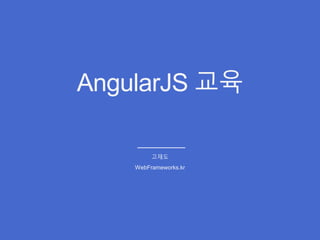
Webframeworks angular js 세미나
- 2. • GDG Korea WebTech 운영자 • 표준프레임워크 오픈 커미터 리더 • 시작하세요 AngularJS 프로그래밍 집필 • kt 연구소, IoT 플랫폼 개발 고재도
- 3. AngularJS 구조
- 4. 템플릿 작성
- 5. <body> <div ng-controller="sampleCtrl"> 고객 목록 <ul> <li ng-repeat="user in userList"> <input type="number" ng-model="user.age"> {{user.name}} </li> </ul> <div>나이 합계 : {{userList[0].age + userList[1].age}}</div> </div> </body> $scope.userList = [ {name:'제이', age:25}, {name:'블레어', age:28} ]; 반복적인 데이터 표현 템플릿
- 7. <input type="radio" ng-model="color" value="red"> 빨간색 <br> <input type="radio" ng-model="color" value="green"> 녹색 <br> <div ng-switch="color"> <div ng-switch-when="red" class="box red"></div> <div ng-switch-when="green" class="box green"></div> <div ng-switch-default="" class="box black"></div> </div> <div> 약관에 동의: <input type="checkbox" ng-model="checked" ng-init="checked=false"> <br> 동의하면 다음으로 진행됩니다. <button ng-if="checked">다음</button> </div> 조건적인 데이터 표현 템플릿
- 9. <form name="sampleForm" ng-init="name = '철수'"> 이름 : <input type="text" name="name" ng-model="name" ng-maxlength="3" ng-required="true"> <span class="error" ng-show="sampleForm.name.$error.required">필수입력</span> <br> 핸드폰 번호: <input type="text" name="tel" ng-model="tel" ng-pattern="/^d{3}-d{3,4}-d{4}$/"> <span class="error" ng-show="sampleForm.tel.$error.pattern"> 000-0000-0000 </span> </form> 폼과 유효성 검사 템플릿
- 11. <script type=“text/javascript"> function mainCtrl($scope){ $scope.message = ""; $scope.eventCnt = 0; $scope.handleEvt = function(message) { $scope.message = message; $scope.eventCnt++; } } </script> <body ng-controller="mainCtrl"> <div class="box" ng-click="handleEvt('박스 클릭됬다.')">click</div> <div class="box" ng-mousedown="handleEvt('박스 mousedown 이벤트 발생.')">mousedown</div> <div class="box" ng-mouseenter="handleEvt('박스 mouseenter 이벤트 발생.')">mouseenter</div> <div class="box" ng-mousemove="handleEvt('박스 mouseenter 이벤트 발생.')">mousemove</div> change : <input type="text" ng-model="inputText" ng-change="handleEvt('입력 박스의 값이 변경되었다.')"> keydown : <input type="text" ng-model="inputText2" ng-keydown="handleEvt($event.keyCode+'키코드 눌러짐')"> <p>{{message}} {{eventCnt}}</p> </body> 이벤트 처리 템플릿
- 13. 템플릿 = 표현식 + 지시자
- 14. 표현식 예제 • {{ 1+2 }} • {{ 3*10 | currency }} • {{ user.name }} 특징 • Scope 객체 기준으로 속성들을 검사한다. (window 로부터가 아니라…) • Null 에러를 무시한다. ({{a.b.c}} vs {{((a||{}).b||{}).c}}) • 조건문은 올 수 없다. • 필터들과 함께 쓰인다. ({{ 3*10 | currency }}) . Angular가 제대로 실행 되지 않을 경우 브라우저에 {{ 표현식 }}이 그대로 보이게 된다. ng-bind를 이용하면 이를 방지할 수 있다.
- 15. a, form, input, ngApp, ngBind, ngChange, ngClass, ngClick, ngController, ngCloak, ngDbclick, ngDisabled, ngHide, ngHref, ngInclude, ngModel, ngMousedown, ngRepeat, ngView, ... BUILT-IN DIRECTIVE
- 16. 자바스크립트 작성
- 17. 제이쿼리로 MVC 코드
- 18. <body ng-controller="userMgtCtr"> <div> <label>부서</label> <select ng-model="sObj.deptId" ng-options="d.deptId as d.deptNm for d in deptList"> <option value="">선택</option> </select> <label>직급</label> <select ng-model="sObj.posId" ng-options="p.posId as p.posNm for p in posList"> <option value="">선택</option> </select> <button ng-click="find(sObj)">검색</button> </div> <div> <table class="table table-bordered table-hover"> <thead> <tr> <td>사번</td> <td>이름</td> <td>부서</td> </tr> </thead> <tbody> <tr ng-repeat="user in userList"> <td>{{user.userId}}</td> <td>{{user.userNm}}</td> <td>{{user.deptCd}}</td> </tr> </tbody> </table> </div> </body>
- 19. angular.module(‘mvcApp’,[]) .controller('userMgtCtr', [‘$scope','$http', function ($scope, $http) { $scope.sObj={deptId:'',posId:''}; $scope.deptList = [ { deptId: '001', deptNm: '부서A'}, { deptId: '002', deptNm: '부서B'} ]; $scope.posList = [ { posId: '001', posNm: '사원'}, { posId: '002', posNm: '대리'} ]; $scope.find = function (sObj) { $http({ method: 'GET', url: 'user.json', params: { deptId: sObj.deptId, posId: sObj.posId } }) .success(function(data, status, headers, config) { $scope.userList = data; }); }; }]);
- 20. 제이쿼리로 MVC 코드
- 21. MVC 구조
- 22. 템플릿 뷰데이터 + <ul> <li ng-repeat="user in userList"> <input type="number" ng-model="user.age"> {{user.name}} </li> </ul> <div> 나이 합계 : {{userList[0].age + userList[1].age}} </div> = 사용자 화면 값 변경 $scope.userList = [ {name:'제이', age:25}, {name:'블레어', age:28} ];
- 24. SCOPE • 뷰와 컨트롤러를 이어주는 단위 • 모델의 개념
- 25. SCOPE 타입 function Scope(){ } Scope.prototype.$watch Scope.prototype.$digest Scope.prototype.$apply … var $scope = new Scope()
- 27. 모듈과 서비스
- 28. 모듈 Module 해당 모듈이 사용하는 다른 모듈 문자열 배열로 작성 angular.moudle(‘UserMnge’) 모듈 함수를 2번째 인자가 없이 호출하면 등록된 모듈 인스턴스 반환
- 29. 모듈 초기화 단계 angular.moudle(‘UserMnge’) .config(function(){ …. }); angular.moudle(‘UserMnge’) .run(function(){ …. } 모듈의 설정단계 - 서비스 프로바이더, 서비스 상수 주입 - 필터, 서비스, 펙토리, 벨류 주입 불가 모듈의 실행단계 - 필터, 서비스, 펙토리, 벨류 주입 (서비스 인스턴스 주입) - 메인 메소드와 같다고 보면됨
- 30. 서비스 AngularJS의 컨트롤러, 지시자, 필터 그리고 다른 서비스에서 재사용 가능한 컴포넌트(대부분 UI 없이)를 서비스라 함 서비스는 다음과 같은 특징을 가짐 • 애플리케이션 공통 로직으로서의 서비스 • 싱글톤Singleton으로서의 서비스 • 커뮤니케이션 허브hub로서의 서비스 • 의존성 주입 대상Injectable Dependencies으로서의 서비스 서비스 생성 방법 app.constant app.value app.service app.factory app.config
- 31. There are only three ways how an object or a function can get a hold of its dependencies: The dependency can be created, typically using the new operator. The dependency can be looked up by referring to a global variable. The dependency can be passed in to where it is needed. (출처 : http://docs.angularjs.org/guide/di) 강력한 의존 관계의 JavaScript 예제 의존관계 주입 #1
- 32. Root Scope UserMnge $provide. factory(‘UserResource’, …) $injector (Dependency Injector) controller('mainCtrl', function($scope, UserResource) { … } ) mainCtrl Scope userList : Array 상속 find 주입 의존관계 주입 #2
- 33. moduel.controller('mainCtrl',function($scope, UserResource) { … $scope.search = function() { … $scope.userList = UserResource.query({q : query}); }; $scope object UserResource Object • DI는 자신이 사용하는 오브젝트에 대한 선택과 생성 제어권을 외부로 넘기고 자신은 수동적으로 주입 받은 오브텍트를 사용하게 된다. • 이는 특히 Unit 테스트 작성에 큰 도움을 준다. 사용하는 오브젝트의 Mock을 만들어서 주입이 가능하기 때문이다. $scope Mock object UserResource Mock Object Unit Test 시실제 사용 시 의존관계 주입 #3
- 34. angular.module('sampleApp', []). constant('PI', 3.14159). config(function (CalProvider, PI) { CalProvider.setDefaultRadius(5); console.log(PI); }). directive('circle', ['Cal','PI',function (Cal,PI) { //생략.. }]) CONSTANT
- 35. angular.module('sampleApp', []). value('AppNm', 'demo app'). controller('mainCtrl',function($scope, AppNm) { $scope.appNm = AppNm; }); VALUE
- 36. function Calculator () { this.lastValue = 0; this.add = function(a,b) { var returnV = a+b; this.lastValue = returnV; return returnV; }; this.minus = function(a,b) { var returnV = a-b; this.lastValue = returnV; return returnV; }; } angular.module('sampleApp', []). service('Calculator', Calculator). controller('mainCtrl',function($scope, Calculator) { $scope.val1 = Calculator.add(10,3); $scope.val2 = Calculator.minus(20,10); }); SERVICE
- 37. app.factory('Foo', function(cnt) { return function(start) { this.cnt = start; this.inc = function(quan) { this.cnt += quan; }; }; }); app.controller('MainCtrl', function($scope, cnt, Foo) { $scope.cnt = name; $scope.foo = new Foo(1); $scope.inc = function() { $scope.foo.inc(1); }; }); FACTORY
- 38. angular.module('sampleApp', []). provider('Logger', function () { function Logger(msg) { if(checkNativeLogger) console.log(msg); } Logger.debug = function(msg) { if(checkNativeLogger) console.debug(msg); }; Logger.info = function(msg) { if(checkNativeLogger) console.info(msg); }; function checkNativeLogger() { if(console) return true; return false; } this.$get = [function() { return Logger; }]; }). controller('mainCtrl',function($scope, Logger) { Logger("console.log로 출력하는 로그메시지"); Logger.debug("console.debug 출력하는 로그메시지"); }); PROVIDER
- 39. 지시자의 모든 것
- 41. <body> <div class="container" ng-controller="demoCtrl"> <panel title="헬로" click="close()"> <div> <h2>환영합니다~</h2> <p>웹프레임크 세미나</p> </div> </panel> <panel title="헬로2"> <p>webframworks.kr 화이팅</p> </panel> </div> </body> app.html
- 42. <div class="panel panel-default"> <div class="panel-heading"> <h3 class="panel-title">{{title}}</h3> </div> <div class="panel-body" ng-transclude></div> </div> panel.tmpl.html
- 43. <script type="text/javascript"> angular.module('demo', []). directive('panel', ['$log', function($log){ return { scope: { title : "@", contents : "@", }, restrict: 'AE', templateUrl: 'panel.tmpl.html', transclude: true, link: function($scope, iElm, iAttrs, controller) { $(iElm).find('.panel-heading').click(function () { $(iElm).find('.panel-body').toggle(); }) } }; }]); }]); </script> app.js
- 44. 싱글페이지 웹 어플리케이션
- 45. 단일 페이지 웹 어플리케이션은 간단히 말해서 웹 어플리케이션을 사용하는 동안 웹 페이지를 리로드하지 않는 웹 어플리케이션을 의미 SINGLE PAGE APPLICATION
- 46. ngRoute 모듈
- 47. <!DOCTYPE html> <html ng-app="routerApp"> <head> <meta charset="UTF-8"> <title>라우터 데모 엡</title> <link rel="stylesheet" href="libs/bootstrap/css/bootstrap.min.css"> <script type="text/javascript" src="libs/angular/angular.js"></script> <script type="text/javascript" src="libs/angular/angular-route.js"></script> <script type="text/javascript" src="routerApp.js"></script> </head> <body> <div class="container"> <div class="navbar"> <div class="navbar-inner"> <a class="brand" href="#">라우터 셈플</a> <ul class="nav"> <li><a href="#home">홈</a></li> <li><a href="#userList">사용자 관리</a></li> </ul> </div> </div> <ng-view></ng-view> </div> </body> </html> app.html
- 48. angular.module('routerApp', ['ngRoute']) .config(function ($routeProvider) { $routeProvider .when('/home', {templateUrl: 'views/home.html'}) .when('/userList', {templateUrl: 'views/userList.html', controller: 'userListCtrl'}) .otherwise({redirectTo: '/home'}); }) .controller('userListCtrl',function($scope) { $scope.userList = [ { name : '존', email : 'john@gmail.com', regDate : '2012-03-12' }, { name : '제시카', email : 'jess@gmail.com', regDate : '2012-03-12' } ]; }); routeApp.js
- 49. AngularJS 란?
- 51. Google이 만든 웹 어플리케이션을 위한 Structural Framework • 양방향 데이터 바인딩 • MVC 구조 • Template • Directive를 통한 컴포넌트 재사용 • E2E 테스팅 및 Mocks • 의존성 주입 (DI) • Router • …. CRUD Apps 필수 기능 제공을 통한 (단일 페이지) 웹 어플리케이션 개발의 단순화
- 52. QnA 감사합니다.