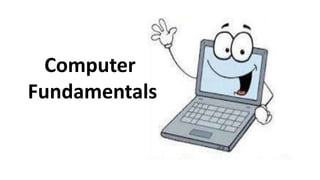
Computer fundamentals
- 2. This presentation includes following points: • Elements of a computer system:- • Classification • Characteristics • Limitations • Input and Output Devices • Processing and Storages Devices
- 3. PROCESSING DATA OUTPUT Definition A computer is an electronic device that receives data as input, stores and processes it, and gives the output according to the given instructions.
- 4. Elements of a Computer System • Classification • Characteristic • Limitations
- 5. Classification of Computers On the basis of Purpose/Use • General Purpose Computers: Designed to perform a range of tasks. They have the ability to store numerous programs. • Special Purpose Computers: Designed to handle a specific problem or to perform a specific task. A set of instructions is built into the machine.
- 6. On the basis of Size: • Microcomputers: Microcomputers are connected to networks of other computers. It is a small and general- purpose computer. A single user can interact with this computer at a time. • Mini Computer: A small general-purpose computer having more storage capacity and speed. It is designed to simultaneously handle the needs of multiple users.
- 7. On the basis of Size • Mainframe Computer: Large computers, process data at very high speed. • Banks, manufacturers and airlines are typical users. • Super Computers: The largest computers are Super Computers. • Most powerful, most expensive and fastest. • Capable of processing trillions of instructions per second.
- 8. On the basis of Functionality/Data Handling • Analog Computers: A form of computer that uses continuous physical phenomena such as electrical, hydraulic, mechanical quantities. Measurements are obtained and translated into data. • Digital Computers: Performs calculations and logical operations with quantities represented as digits (0s and 1s). • Hybrid Computers: A combination of computers, capable of inputting and outputting in both digital and analog signals. Incorporate the measuring feature of an analog computer and counting feature of a digital computer.
- 9. Characteristics of a Computer • Speed • Accuracy • Diligence • Reliability • Storage Capacity • Multitasking • No Decision • No Feeling
- 10. Components of a Computer There are two components of a computer: hardware and information stored on the hardware (software). • Hardware: Physical parts (Electronic and mechanical): Key board, Mouse, Monitor, Hard disk, Mother board and Printer. • Software: Data and computer programs: Windows XP, Windows 10.
- 11. Devices of a Computer There are four types of devices used in a computer: • Input Devices • Processing Devices/Unit • Storage Devices • Output Devices
- 12. Input Devices Input devices are used to send data and instructions by the user or from another computer • Keyboard • Mouse • Joystick • Microphone • Webcam • Scanner • Barcode Reader • Touch Monitor
- 13. Processing Devices/Unit • Processing devices are responsible for processing of information within the computer system. • Example: CPU and motherboard.
- 14. Output Devices Output devices return processed data to the user or another system • Monitor • Speaker • Printer • Projector
- 15. Storage Devices Data is stored for later use on storage media. Types of storage media are: • Primary storage media: Random Access Memory (RAM), ROM (Read Only Memory) • Secondary storage media: Compact Disk (CD ROM), Floppy Disk, Cartridge Tape, USB drive/Pen Drive, Memory Stick, Hard Disk
- 16. About Memory Size • 1 Nibble = 4 bits • 1 Byte = 8 bits • 1 Kilobyte (KB) = 1024 Bytes • 1 Megabyte (MB) = 1024 KB • 1 Gigabyte (GB) = 1024 MB • 1 Terabyte (TB) = 1024 GB • 1 Petabyte (PB) = 1024 TB • 1 Exabyte (EB) = 1024 PB • 1 Zettabyte = 1024 EB
- 17. Limitations of Computer The computer is totally dependent on human. • No common sense and feelings. • No imagination. • Cannot detect an error in logic. • Only an expert user can work on it. • Cannot take its own decisions. • No Self-Intelligence and No Thinking. • No Learning Power