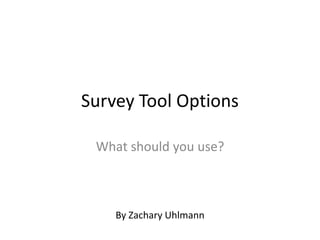
LU Communications Survey Presentation
- 1. Survey Tool Options What should you use? By Zachary Uhlmann
- 2. Advantages of Survey Tools • Anyone interested in creating a survey of nearly any size scope should consider online survey tools since they have repeatedly been shown to be cheaper and less time-consuming than creating physical forms and also allow the survey creator to quickly and easily survey individuals from as close as next-door to the other side of the planet.
- 3. Survey Tools Available • In this presentation, we will compare and contrast two of the largest online survey tools available: Typeform and Google Forms.
- 4. The Similarities • Typeform and Google Forms share many similarities on a basic level; both of them allow users to create surveys for various devices, from desktops to mobile-phones, they both function as online tools, not requiring a physical CD or download to use, and they both give users the option to use many of their tools for free.
- 5. The Differences • The first difference that will most likely jump out to users is that while Typeform does provide some tools for free, it puts many of them behind pay-walls and require users to pay for a Pro or Pro+ account to access. Google Forms, in contrast, is completely free in all aspects and only requires that the user has a free Google Account.
- 6. • Typeform has several good things going for it, for its interface, to several features that are exclusive to it, between the two. Advantages of Typeform
- 7. Interface • Typeform has an extremely sleek interface that allows anyone who has accessed their website to quickly and easily create a form that matches their needs both functionally and aesthetically. Using a drag-and-drop interface allows Typeform to make what used to be time-consuming and complex tasks easy for even the most inexperienced of users.
- 8. One-Question Display • Typeform also has the advantage in terms of user-engagement. They have taken a different approach to online surveys than most companies by focusing on what keeps users engaged; one of their biggest findings in this area has been that user-engagement and completion rates increase when users are faced with only question at a time, instead of a wall of text. This prompted them to give their users the option to create forms with such a format that is unlike any other available.
- 9. Real-Time Analytics • An extremely important feature provided by Typeform is the real-time analytics dashboard. With this, survey-creators can monitor important information such as completion rates, time-taken, and more all in real-time.
- 10. Downside to Typeform • The obvious downside to Typeform is that it puts many of its important features behind pay-walls. While this format may not bother those looking to create very simple surveys, businesses and individuals who rely heavily on surveys and need to have every tool at their disposal will be required to subscribe to Typeform in order to access what they need.
- 11. Advantage of Google Forms • While it may be a purely free program, Google Forms can certainly hold its own against other survey tools, including Typeform.
- 12. All the Tools…Completely Free • Google Forms starts off on a better foot than Typeform by offering many of the tools that Typeform requires a pro account for, but for free. An example of one such tool being respondent email, with which a survey creator can have an email automatically sent to an individual right after they complete their survey.
- 13. Google Product Integration • Google Forms has another advantage over other survey tools in the form of Google product integration. Survey creators using Google Forms can easily use other Google products such as Gmail in conjunction with it for a hassle-free, connected experience.
- 14. Recommendation and Summary • In this particular showdown, we have deemed Google Forms to be the tool that we think will be superior for the most users in the most varying situations. Its completely free nature as well as its tight integration with Google products that most users will probably already have give it the edge over Typeform.