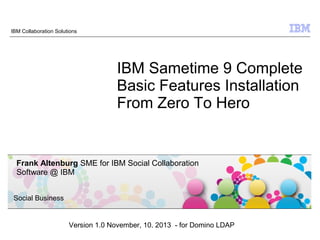
Ibm sametime 9 complete basic features installation from zero to hero
- 1. © 2009 IBM Corporation Social Business IBM Collaboration Solutions IBM Sametime 9 Complete Basic Features Installation From Zero To Hero Frank Altenburg SME for IBM Social Collaboration Software @ IBM Version 1.0 November, 10. 2013 - for Domino LDAP
- 2. 2 © 2010 IBM CorporationSocial Business About the Author Frank Altenburg is a Certified Senior Field Support Engineer and Subject Matter Expert for IBM Social Collaboration Software in the Accelerated Value Program (AVP) organization in Germany, which delivers a proactive, cost-reducing, and productivity enhancing advisory service. Frank has more than 15 years experience supporting Lotus products predominately on customer sites. For over 10 years Frank has specialized his skills in the IBM Sametime Product family. As a leader of the European IBM Sametime and IBM Connections Communities, Frank is an evangelist for the IBM Social Collaboration business and is a regular presenter at Lotusphere since 2008. He has presented at many events all around the world. Frank is the author of the "From Zero To Hero" document series for IBM Sametime and IBM Connections. Frank can be found on Facebook, Twitter or his blog.
- 3. 3 © 2010 IBM CorporationSocial Business Agenda ● Introduction ● What's new in IBM Sametime 9 ● Components of IBM Sametime 9 ● Requirements for a IBM Sametime 9 Complete Deployment ● Architecture of a IBM Sametime 9 Complete POC deployment ● The 9 steps to a IBM Sametime 9 Complete POC deployment
- 4. 4 © 2010 IBM CorporationSocial Business Introduction This document ● Describes how to implement, in a very fast way, the infrastructure for a small deployment of a IBM Sametime 9 Complete environment. ● It is designed for a Proof of Concept, Proof of Technology or a small test pilot deployment only. ● It does not contain information how to implement a high available infrastructure. ● You can start with this document just to "make your bosses happy". But to make the system available for a larger number of users, it is recommended to invite IBM Services to plan and implement a clustered IBM Connections infrastructure in your organization that is fully supported. ● The Author has tested this scenario with the hardware specification and software components described in this document. ● The content in this guide is taken mostly from the official Product Documentation. It is reduced to what your really need and extended with some additional information and experiences. ● You can use the official IBM support channels for any issue you raise when you use just this document to install your IBM Sametime servers. All instructions in this document are based on the official documentation wiki. ● You need IBM Sametime Complete licenses to download the code from Passport Advantage and to install and use this software.
- 5. 5 © 2010 IBM CorporationSocial Business Agenda ● Introduction ● What's new in IBM Sametime 9 ● Components of IBM Sametime 9 ● Requirements for a IBM Sametime 9 Complete Deployment ● Architecture of a IBM Sametime 9 Complete POC deployment ● The 9 steps to a IBM Sametime 9 Complete POC deployment
- 6. 6 © 2010 IBM CorporationSocial Business Sametime 9 - New User Interface (UI) ● A modernized user experience ● A significant and very interesting makeover ● Rich communications ● Voice is required, video is strategic ● Mobile ● Primary and first for delivering innovation ● Enhancing the social experience ● A major differentiator and a tangible competitive advantage ● Platform and feature enhancements ● Updates, fixes, improvements... ● New packaging ● Simpler and easier to sell ● Cloud first ● A fluid, more agile delivery model
- 7. 7 © 2010 IBM CorporationSocial Business New Contact Lists for Clients Desktop Client Web Client
- 8. 8 © 2010 IBM CorporationSocial Business Status Card located at the top. This is always visible in stand-alone and only visible on Contact List in embedded. Navigator used to switch between contacts, meetings, primary contacts, chat rooms, broadcast communities, etc. Active shelf is shown in blue. This is for stand- alone only. Header contains views and actions and are combined in stand-alone to save space and provide view options. Additional actions are under the menu on the right. The views and action bar is separate in embedded. Single gear menu contains options that were previously located under separate File, Edit, View, and Tools menus. Connect Client UI Content of shelf takes up entire vertical space in stand-alone.
- 9. 9 © 2010 IBM CorporationSocial Business Intuitive Design – Connect Clients List Display all users in the contact list. Display all users in the contact list.
- 10. 10 © 2010 IBM CorporationSocial Business Always know how others see you. Always know how others see you. Access your contacts, meeting rooms, favorite contacts, persistent chat rooms, social broadcasting tools with one click on the navigation ribbon. Access your contacts, meeting rooms, favorite contacts, persistent chat rooms, social broadcasting tools with one click on the navigation ribbon. Access Actions and Preferences through a single menu with one click. Access Actions and Preferences through a single menu with one click. Add a contact any time. Add a contact any time. Intuitive Design – Fewer Clicks One-click access to channels available to you and your selected contact One-click access to channels available to you and your selected contact One-click access to those channels available to you and your selected contact. One-click access to those channels available to you and your selected contact. Easily change your location and status message. Easily change your location and status message. Update your status on Connections and the world will see it on Sametime. Update your status on Connections and the world will see it on Sametime. Quick Find is now available on the chat window. Quick Find is now available on the chat window.
- 11. 11 © 2010 IBM CorporationSocial Business Favorites Display your primary contact list. Display your primary contact list.
- 12. 12 © 2010 IBM CorporationSocial Business Sametime Meetings View of Sametime Meeting Rooms View of Sametime Meeting Rooms
- 13. 13 © 2010 IBM CorporationSocial Business Broadcast Communities – Shelf Changes Updated Community Icons Re-organized Menu options Removed Redundant Menu options From Shelf Menu Updated Broadcast Tools Icons Added Community Type to the tool tip display.
- 14. 14 © 2010 IBM CorporationSocial Business Broadcast Communities – Other Changes Added Link To Help Describing Broadcast Tools Removed Redundant Buttons. Also renamed buttons based on its purpose Removed Redundant Buttons. Also renamed buttons based on its purpose Broadcast Tool Wizard Changes Broadcast Tool Selection Dialog Changes
- 15. 15 © 2010 IBM CorporationSocial Business Chat Rooms – Shelf Changes Chat Room Status Icons Alert Icon For Chat Rooms With Alert Bold Text To Indicate Active Status of the Chat Room Tooltip Showing Chat Room status Shelf Menu Re-organized as Title Bar Menu
- 16. 16 © 2010 IBM CorporationSocial Business Chat Rooms – Window Changes Transcript Area With new Look and Feel (only Rich Client) New Library Shelf showing File Icons based on the File Types
- 17. 17 © 2010 IBM CorporationSocial Business New Streamlined Sametime Experience (Client or Browser) Always keep track of who you are chatting with. Always keep track of who you are chatting with. Never miss an incoming message even if you're chatting with more than one person at any given time. Never miss an incoming message even if you're chatting with more than one person at any given time. Always know who said what and at what time with our new, more expressive chat transcript layout. Always know who said what and at what time with our new, more expressive chat transcript layout. Easily switch from one chat session to another. Easily switch from one chat session to another. Active chatActive chat Escalate from a one-to- one chat to a group chat, a voice or video call or a full-fledged meeting with one click. Escalate from a one-to- one chat to a group chat, a voice or video call or a full-fledged meeting with one click.
- 18. 18 © 2010 IBM CorporationSocial Business Status Card Double-click to type a custom status message. Double-click to type a custom status message. Double-click location information and open Geographic Location preference Double-click location information and open Geographic Location preference Display server communities and preferred calling device for making calls. Display server communities and preferred calling device for making calls. Access Actions and Preferences through a single menu. Access Actions and Preferences through a single menu. Change availability status on all logged in server communities with one click. Change availability status on all logged in server communities with one click. Expand the section to manage server communities individually and set preferred calling devices. Expand the section to manage server communities individually and set preferred calling devices. Brand new users see a welcome message until they first log in. Brand new users see a welcome message until they first log in.
- 19. 19 © 2010 IBM CorporationSocial Business Navigator and Contact List (right-click menus) Use the navigator to switch between contacts, favorites, meeting rooms, chat rooms, and broadcast communities. Use the navigator to switch between contacts, favorites, meeting rooms, chat rooms, and broadcast communities. Right-click person menuRight-click person menu Right-click group menuRight-click group menu
- 20. 20 © 2010 IBM CorporationSocial Business Contact List Preferences Click header title to filter or sort the contact list. Click header title to filter or sort the contact list. Most common communication actions displayed and additional options are in the menu. Most common communication actions displayed and additional options are in the menu. Click header title to change views in Primary Contacts. Click header title to change views in Primary Contacts.
- 21. 21 © 2010 IBM CorporationSocial Business Chat window The background color alternates regardless for every other persons regardless of who the sender is. It is not attached to a specific sender. Sender A would have same background color as Sender C. The background color alternates regardless for every other persons regardless of who the sender is. It is not attached to a specific sender. Sender A would have same background color as Sender C. No incoming message / no selected message Incoming message User tab is selected Change view of participant list
- 22. 22 © 2010 IBM CorporationSocial Business Chat Tools and Text Formatting Screen capture.Screen capture. Updated emoticons. Updated emoticons. Updated chat history icon. Updated chat history icon. Streamlined set of tools. Removed text size and font options. Streamlined set of tools. Removed text size and font options. Screen capture.Screen capture. Updated emoticons. Updated emoticons.
- 23. 23 © 2010 IBM CorporationSocial Business Chat History
- 24. 24 © 2010 IBM CorporationSocial Business Meeting Room: Meeting Stream The Meeting Stream combines discussion with events that are happening in the room. Events include: - Discussion with person's picture - Join and leave meeting - File added to library - Who is sharing - Conference call started - Raised hands The Meeting Stream combines discussion with events that are happening in the room. Events include: - Discussion with person's picture - Join and leave meeting - File added to library - Who is sharing - Conference call started - Raised hands Find options to show only discussion or customize what you want to see. Find options to show only discussion or customize what you want to see.
- 25. 25 © 2010 IBM CorporationSocial Business Simplified Meetings – One-click features Switch panels to see the participant list, video feed and meeting room library. Switch panels to see the participant list, video feed and meeting room library. Invite people to your meeting room and add documents to the room library with one click. Invite people to your meeting room and add documents to the room library with one click. Maximize the presentation area by hiding other elements Maximize the presentation area by hiding other elements Access Actions and Preferences quickly without leaving the meeting room. Access Actions and Preferences quickly without leaving the meeting room. Record your meeting from your machine or let the meetings server do it for you. Record your meeting from your machine or let the meetings server do it for you.
- 26. 26 © 2010 IBM CorporationSocial Business Meeting Room – more features Switch between panels using the navigation. Switch between panels using the navigation. See more at one time with dedicated panels that you can switch between. See more at one time with dedicated panels that you can switch between. Change status right from the meeting room. Change status right from the meeting room. Additional options for each panel. In rich client, find an option to open the current panel in a new window. Additional options for each panel. In rich client, find an option to open the current panel in a new window.
- 27. 27 © 2010 IBM CorporationSocial Business Meeting Room - Share from room library for more presenter controls Use presenter tools to page through, view thumbnails, point to, or highlight information. Use presenter tools to page through, view thumbnails, point to, or highlight information. Everyone can see what you are sharing and what page you are on. Everyone can see what you are sharing and what page you are on. Or keep the panels open to monitor the discussion as you present Or keep the panels open to monitor the discussion as you present Hide the panels to completely focus on the presentation Hide the panels to completely focus on the presentation
- 28. 28 © 2010 IBM CorporationSocial Business New usability patterns inspired on mobile gesture-driven interactions Switch panels to see the participants list, video feed and meeting room library. Switch panels to see the participants list, video feed and meeting room library. Invite people to your meeting room and add documents to the room library with one click. Invite people to your meeting room and add documents to the room library with one click. Minimize the navigation ribbon and the panels for a full- screen presentation experience. Minimize the navigation ribbon and the panels for a full- screen presentation experience.
- 29. 29 © 2010 IBM CorporationSocial Business Meeting Room Participants
- 30. 30 © 2010 IBM CorporationSocial Business MuteMute Additional video options (Stop, Pause, Hide preview, Undock) Additional video options (Stop, Pause, Hide preview, Undock) HangupHangup Select different video layouts. Select different video layouts. New Continuous Presence Video - Out-of-the-box Undock the video to go full screen on a second display Undock the video to go full screen on a second display Dial out to a phone number (3rd party gateway, required), moderator controls, monitor network and video performance, etc Dial out to a phone number (3rd party gateway, required), moderator controls, monitor network and video performance, etc
- 31. 31 © 2010 IBM CorporationSocial Business Optional Participant list shows video and audio-only participants Optional Participant list shows video and audio-only participants Select different video layouts. Select different video layouts. Larger, frameless video. Display is optimized based on the number of people participating. Larger, frameless video. Display is optimized based on the number of people participating. Consistent toolbar for stand- alone calls and meetings. Consistent toolbar for stand- alone calls and meetings. Active speaker indicator Active speaker indicator New Continuous Presence Video – Out-of-the-box cont. Intuitive softphone for audio only calls Intuitive softphone for audio only calls Speaker status indicator Speaker status indicator Go full screenGo full screen
- 32. 32 © 2010 IBM CorporationSocial Business Soft Phone - More compact, expressive and efficient than any phone Access all available channels with one click. Access all available channels with one click. Switch to the List View for calls with more than six participants without losing any situational awareness during the call. Switch to the List View for calls with more than six participants without losing any situational awareness during the call. Use our newly redesigned Photo View to see who's on the call and see who's on mute. Use our newly redesigned Photo View to see who's on the call and see who's on mute. Access Actions and Preferences quickly without leaving the call window. Access Actions and Preferences quickly without leaving the call window.
- 33. 33 © 2010 IBM CorporationSocial Business Video Chat – Sleek and Practical Access all available channels with one click. Access all available channels with one click. Make your video interactions more productive by changing video feed layouts to fit the purpose of each call. Make your video interactions more productive by changing video feed layouts to fit the purpose of each call. Access Actions and Preferences quickly without leaving the call window. Access Actions and Preferences quickly without leaving the call window. Enjoy a larger, frameless video display optimized for the number of people participating in the call. Enjoy a larger, frameless video display optimized for the number of people participating in the call.
- 34. 34 © 2010 IBM CorporationSocial Business Meetings - Compact and Efficient Design Manage audio and video feeds to ensure participants have a pleasant experience. Manage audio and video feeds to ensure participants have a pleasant experience. Not all meetings are created equal: Select the video layout that best fits the purpose of your meeting! Not all meetings are created equal: Select the video layout that best fits the purpose of your meeting! Now with continuous-presence high- definition video out of the box. Now with continuous-presence high- definition video out of the box.
- 35. 35 © 2010 IBM CorporationSocial Business Full-Desktop Experience Detach individual panels, including video, from the navigation ribbon for a full- desktop meetings experience. Detach individual panels, including video, from the navigation ribbon for a full- desktop meetings experience. Sharing your screen? Change your status to Do Not Disturb to prevent disruptions. Sharing your screen? Change your status to Do Not Disturb to prevent disruptions. Record your meetings server- side or on your own workstation. Record your meetings server- side or on your own workstation. Change your meeting room settings with one click. Change your meeting room settings with one click. Keep an eye on your network connection with the new Network Performance tool. Keep an eye on your network connection with the new Network Performance tool. Always know who's speaking: Sametime highlights the current speaker's video feed with a nice light blue frame. Always know who's speaking: Sametime highlights the current speaker's video feed with a nice light blue frame.
- 36. 36 © 2010 IBM CorporationSocial Business Voice and Video Select different video layouts. Select different video layouts. Hang-up, mute, and video controls. Hang-up, mute, and video controls. More options including moderator controls, such as mute all. More options including moderator controls, such as mute all. In rich client, find an option to open the panel in a new window. This lets users resize video independent of the meeting room. In rich client, find an option to open the panel in a new window. This lets users resize video independent of the meeting room.
- 37. 37 © 2010 IBM CorporationSocial Business Meeting Room Library Files
- 38. 38 © 2010 IBM CorporationSocial Business Meeting Room Shelf Click to view Sametime Meetings Click to view Sametime Meetings Refresh, add meeting room, invite to meeting room, and additional options. Refresh, add meeting room, invite to meeting room, and additional options. Click to change views, sort meeting rooms, and switch meeting room servers. Click to change views, sort meeting rooms, and switch meeting room servers.
- 39. 39 © 2010 IBM CorporationSocial Business Meeting Room Center Updated to One UI design. Updated to One UI design. Access to recordings for your meeting room. Access to recordings for your meeting room. View more meeting room details, such as links to edit room information. View more meeting room details, such as links to edit room information.
- 40. 40 © 2010 IBM CorporationSocial Business Next-Generation Media Infrastructure ● A brand new software MCU ● Industry-leading H.264 SVC encoding ● Clustering and geographic distribution support ● Server and client-side recording for meetings ● Dial-out to audio bridges (via gateway) ● Backward compatibility with older Sametime clients
- 41. 41 © 2010 IBM CorporationSocial Business Advanced H.264 SVC and SAC Technology ● Scalable Video Coding (SVC) ● Layered video streams ● Dynamic resolution, frame rate and quality ● Native continuous-presence ● Custom client-side layouts and persistent server-side resolution profiles ● Built-in Scalable Audio Codec (SAC) support
- 42. 42 © 2010 IBM CorporationSocial Business Sametime 9 Media Services Overview ● Video Multi-Point Control Unit (VMCU) ● Software only ● Routes SVC layers dynamically to clients avoiding media transcoding where possible ● Supports Scalable Audio Coding ● Provides interoperability with previous-generation standards-based endpoints ● Mixed audio ● H.264 AVC video ● Supports geographic distribution ● Video Manager (VMGR) ● Manages a pool of VMCUs within a single or across geographies ● Balances loads across VMCUs based on policy, load and user proximity ● Can be clustered for scalability and reliability ● Fronted by a load balancer ● Connections assigned to nearest node at run-time with the ability to fail-over to alternate nodes when necessary ● Supports disaster-recovery topologies across geographies ● Sites for clusters and pools can be different
- 43. 43 © 2010 IBM CorporationSocial Business Server-Side Recordings – Overview ● Web Client UI / Meeting Room Center ● “Public” recordings are a new concept. Can be viewed/downloaded from the meeting room UI (later slide) by anyone. ● Only the meeting room owner or manager can mark a recording as public.
- 44. 44 © 2010 IBM CorporationSocial Business Server-Side Recordings – Overview ● Meeting Room Users can choose between Windows .WMV and H.264 (.MOV) recording file formats:
- 45. 45 © 2010 IBM CorporationSocial Business Social features included in this release ● Integration with IBM Connections ● Meetings integration with Files ● Integration with Profiles on mobile apps ● Improvements to community features ● One UI alignment ● Improved notifications and alerts for persistent chat rooms ● New policies for managing screen sharing
- 46. 46 © 2010 IBM CorporationSocial Business Sametime 9 Meetings – Files Integration (Features and UI) ● Overview ● Integration of Sametime meeting rooms with Connections Files is intended to provide a way for users to select content from Connections Files repository and allow them to easily add content to the Sametime meeting room for presenting. ● Integration of Connections Files within the Sametime meeting rooms consists of the following UI integration points: ● UI to additionally upload a local file to Connections Files when adding it to the meeting room ● UI to open the Connections Files picker UI to select a file from Connections Files ● UI to save the meeting report to Connections Files when ending the meeting room ● UI menu options in the meeting room library to perform actions on files added from Files ● UI text differences in the meeting room library indicating that the library item was added from Files
- 47. 47 © 2010 IBM CorporationSocial Business ● Add Files from My Computer ● For basic file upload a user can add a file to the meeting room from their local file system. ● Files Integration provides an additional checkbox on the upload dialog, that will put the locally uploaded file in to the user's Files repository when checked. ● The file is added to Files with the following default settings which can be changed in the Connections Files ui as needed: ● Marked as 'Private' in Files so only users that have been added to the sharing list can access the file ● 'Allow others to share this file' is unchecked by default ● The user uploading the file can also give the current participants in the meeting room reader access to the file in the Files repository by checking an additional box in the ui ● Anonymous/Guest users in the room will not be given access ● Note: Large Files additionally added to Files will not show the upload percentage in the meeting room library. Sametime 9 Meetings – Files Integration Process
- 48. 48 © 2010 IBM CorporationSocial Business Platform and Feature Enhancements ● Community Server ● Multitenancy support ● VS2010 support ● STResolve domain list as table ● Optimized searching for email addresses ● Gateway ● XMPP TLS support ● Support for custom properties ● Community status indicators ● Replacing Dynacache/CEI with JMS ● Meetings Server ● Connections Files integration (Web client) ● File conversion enhancements ● Native browser plug-in for Mac OS ● One UI alignment (UIM and Web clients) ● Remote control through server ● Server-side recordings ● Meetings SDK
- 49. 49 © 2010 IBM CorporationSocial Business Platform and Feature Enhancements ● UIM client ● One UI alignment ● User experience simplification ● Component recognition in chat rooms ● Unique client-side error messages ● SDK updates ● Proxy and Web Chat client ● One UI alignment ● Auto-status changes ● Single file transfer and screen capture ● Dock/Footer Widget ● Display online contacts only ● Updates for mobile client support ● SDK updates
- 50. 50 © 2010 IBM CorporationSocial Business Platform and Feature Enhancements ● Installation ● Prerequisite validation ● Clean uninstall (partial artifact removal) ● Installer for new media servers ● Miscellaneous fixes (see documentation) ● Systems Console ● Administration of new media servers ● Policy and provisioning changes for new media servers ● Guided Activity for installing new media servers ● Server platforms ● AIX 7.1 ● RHEL 6.3, 6.4 ● SLES 11 SP2 ● Windows 2012 Server ● Middleware ● DB2 9.7, 10.1 WSE ● Domino 9.0, 9.1 ● Java 1.6, 1.7 ● WAS 8.5.5 64-Bit ● Dojo (current version) ● Virtualization platforms ● KVM
- 51. 51 © 2010 IBM CorporationSocial Business Platform and Feature Enhancements ● Client platforms ● Mac OS 10.7, 10.8 ● SLED 11 ● Ubuntu 12.10 ● Windows 7, 8 ● Web browsers ● Apple Safari (current) ● Google Chrome (current) ● Microsoft Internet Explorer 9, 10 ● Mozilla Firefox (current) ● Other updates ● Rebranding ● Removing all references to “Lotus” ● Removing Classic Meetings ● Removing STLinks ● Repackaging
- 52. 52 © 2010 IBM CorporationSocial Business Sametime 9 Package ● Communicate + Conference Plus ● Instant Share ● Continuous Presence Video Chat ● Rich Clients for Meetings ● Drag & Drop for Meeting Content ● Drag & Drop Participants ● Scheduled Meeting View ● Rich Presence ● Instant Messaging ● Persistent Group Chat ● Audio, Video & Telephony ● Bandwidth Management ● Clients ● Integration ● External Collaboration included in license ● Meetings ● Multi-Party Voice and Video ● Bandwidth Management ● Clients ● Integration ● External Collaboration included in license IBM Sametime Complete IBM Sametime Communicate IBM Sametime Conference IBM Sametime Unified Telephony ● Telephony middleware ● Bring advanced UC capabilities to heterogenous environments ● Intelligent call routing ● Pre-reqs Communicate or Complete
- 53. 53 © 2010 IBM CorporationSocial Business A functional approach to packaging and pricing ● IBM Sametime Communicate ● All you need for one-to-one communication ● IBM Sametime Conference ● Easy-to-use Web conferencing ● IBM Sametime Complete ● IBM's platform for Social Communications ● IBM Sametime Unified Telephony ● Sametime's telephony middleware offering
- 54. 54 © 2010 IBM CorporationSocial Business Transition Plan 54 Sametime 8.5 Sametime 9 Sametime Standard or Advanced Sametime Complete via automated migration Sametime Unified Telephony No Change Offerings with Sametime Entitlements No Change SUT Lite Included in Communicate & Complete. To be withdrawn. Extranet / External Users (Processor Value Unit metric) Included in Communicate, Conference & Complete. To be withdrawn. Sametime Entry Customers will be engaged directly. To be withdrawn.
- 55. 55 © 2010 IBM CorporationSocial Business Agenda ● Introduction ● What's new in IBM Sametime 9 ● Components of IBM Sametime 9 ● Requirements for a IBM Sametime 9 Complete Deployment ● Architecture of a IBM Sametime 9 Complete POC deployment ● The 9 steps to a IBM Sametime 9 Complete POC deployment
- 56. 56 © 2010 IBM CorporationSocial Business Sametime System Console (SSC) ● A web-based application that provides a central location for installing, configuring, administering, and monitoring the Sametime family of products ● SSC is now a mandatory component. ST9 deployments with no SSC are not supported ● Used to administer the new Video Manager and MCU components ● Should be the first Sametime component to install, then create plans in install other components using Guided Activity
- 57. 57 © 2010 IBM CorporationSocial Business IBM Sametime System Console Sametime Presence/IM Sametime Meetings Sametime Proxy Sametime Media Servers Sametime Gateway DominoWebSphere DB2 LDAP Sametime Advanced SametimeSystemConsole ● Manage prerequisites. – System console manages all needed info for prerequisite components – No install/reinstall of IBM DB2® (for example) for each separate offering ● Centralize configuration. – Setup & testing of things like LDAP centralized in a single location, instead of various wizards in different installers ● Facilitate deployment planning. – Mechanism to plan the Sametime server deployment – Installation of server nodes is simpler, as the shared configuration already exists. Server installers are “headless”, and need no input from user ● Single point of action for administrative tasks – Example: Policies are managed from a single place for all components
- 58. 58 © 2010 IBM CorporationSocial Business Community Server ● Provides fundamental presence and chat services to all Sametime components and applications. Communication with the Community Server is performed using the VP (Virtual Places) protocol. Places, a multi-user session service, are used in multi-way chats and in all audio/video calls ● The Community Server is required for Sametime Conference only if audio and video is used or if awareness is enabled in the conference. If you only use Sametime Conference without audio and video and without awareness information, the Community Server is not required ● Community Server can be installed without the System Console, but after install it must be registered with the System Console ● Classic meetings are removed and no longer supported ● Legacy policies (stpolicy.nsf) are no longer supported ● Community Server with native Domino directory support added in SSC ● Community Server that uses native Domino Directory must be registered with SSC
- 59. 59 © 2010 IBM CorporationSocial Business Mux Server ● A Mux (multiplexer) server installed on a separate computer removes the connection-handling load from the Community Server. A stand-alone Mux enables the Community Server to handle a larger number of users and improve its stability ● Use of a Mux Server in front of the Community Server for authentication and scaling can increase capacity significantly
- 60. 60 © 2010 IBM CorporationSocial Business Sametime Proxy Server ● Provides HTTP protocol access to Sametime VP protocol services, including presence and chat, as well as audio and video calls. These HTTP services are used by mobile and web clients, as well as by any other application built using the Sametime Proxy SDK, such as the Sametime Meeting Client (for live names) ● Clients that utilize the Proxy Server include ● Web browser client ● Mobile clients (Android / iOS)
- 61. 61 © 2010 IBM CorporationSocial Business Advanced Server ● Supports persistent chat rooms, which are accessed using HTTP, and topic- based subscription accessed via MQTT (MQ Telemetry Transport) protocol. ● Sametime capabilities that utilize this server include ● Persistent chat rooms ● Skill Tap ● Broadcast chat ● Broadcast communities ● Instant polls ● Instant share
- 62. 62 © 2010 IBM CorporationSocial Business Advanced Server Continued ● Sametime® Advanced is now “Sametime Chat Rooms and Broadcast Communities” ● Bundled with Sametime Communicate - No requirement to buy a separate license ● UI Updated as per the One UI standard to modernize the user interface and associated interactions ● Server is deployed on to WebSphere Network Deployment 8.5.5 and uses DB2 Enterprise Edition 10.1 or above ● Main Focus of this Release is to improve the Overall Quality of the Existing Features ● There are many changes done for Clients like Pictet and Fidelity, which are now part of this release also ● Location Services Remains the Same ● No New Functions to Broadcast Communities, Chat Rooms and Instant Share
- 63. 63 © 2010 IBM CorporationSocial Business Meeting Server ● Provides data- and document-sharing conferences using HTTP protocol ● Meeting server has four main roles ● Basic Meeting Server ● Document Conversion Server ● Recording Capturing Server ● Recording Renderer Server ● Renderer is Windows ONLY ● Capturer/Base are supported on Windows/Linux/AIX
- 64. 64 © 2010 IBM CorporationSocial Business Gateway Server ● Provides the capability of presence and chat federation with remote Sametime communities, Microsoft Lync communities, XMPP-compliant communities, GoogleTalk and AOL ● The Sametime Gateway runs on WebSphere Application Server. It is a platform for sharing presence and real-time collaboration with external instant messaging communities ● Use to connect with the following communities ● Sametime communities deployed outside of your firewall ● AOL Instant Messenger ● Google Talk ● Jabber ● Microsoft Lync
- 65. 65 © 2010 IBM CorporationSocial Business WebSphere SIP Proxy Server ● A SIP proxy server that ships with WebSphere Application Server and is part of the WebSphere Application Server clustering solution ● Created in the Integration Solutions Console, a WebSphere Proxy Server enabled for SIP acts as the initial point of entry, after the firewall, for SIP messages that flow into and out of the enterprise ● Used to route SIP traffic to backend SIP Media Manager cluster members (Conference Manager or SIP Registrar/Proxy), and is mapped to a specific cluster of them.
- 66. 66 © 2010 IBM CorporationSocial Business WebSphere HTTP Proxy Server ● An HTTP proxy server that ships with WebSphere Application Server and is part of the WebSphere Application Server clustering solution ● Created in the Integration Solutions Console, a WebSphere Proxy Server enabled for HTTP is responsible for HTTP routing in front of application servers such as the Meeting Server and Advanced Server.
- 67. 67 © 2010 IBM CorporationSocial Business Telephony Control Server (SUT) ● The Telephony Control Server provides the unified number service and handles all incoming call routing in a Sametime Unified Telephony deployment.
- 68. 68 © 2010 IBM CorporationSocial Business Telephony Application Server (SUT) ● The Telephony Application Server provides telephony services to Sametime Unified Telephony users through the Sametime Connect client. The Telephony Application Server interfaces with the Sametime Community Server, the LDAP directory, and the Telephony Control Servers.
- 69. 69 © 2010 IBM CorporationSocial Business Media Manager Media Manager consists of four components ● Proxy Registrar ● Conference Manager ● Sametime Video Manager (NEW) ● Sametime Video Multi point Control Unity (NEW) ● PacketSwitcher has been replaced by the Video Manager and MCU components
- 70. 70 © 2010 IBM CorporationSocial Business Media Manager Changes ● Previous 8.5.x Media Manager model – three components ● Conference Focus (CF) ● SIP Proxy/Registrar (PR) ● Packet Switcher (PS) ● Note: These can all be installed on one server or separated ● New Sametime 9 Media Manager model – four components ● Conference Focus (CF) ● SIP Proxy/Registrar (PR) ● Video Manager (VMGR/DMA) ● New component, WebSphere based, Linux only, stand alone only ● Video MCU (VMCU) ● New component, RPM installed, Linux only, stand alone only ● This replaces the Packet Switcher, is controlled by VMGR ● Note: The VMGR & VMCU are Red Hat 5.x & 6.x, and SLES 11 only
- 71. 71 © 2010 IBM CorporationSocial Business Media Manager (CF+SP/R) SIP Proxy and Registrar ● Manages location services and forwards SIP messages to their destinations ● The SIP Proxy/Registrar maintains the registry between all users and their location, and maintains the registration of conferences. The SIP Proxy/Registrar routes all SIP messages inside Sametime - every voice or video message to a user goes through the SIP Proxy/Registrar ● Components that know to consult the registrar: Sametime Media Manager, SIP- based calling, and Sametime Unified Telephony ● It requires access to LDAP Conference Manager ● Administers all conferences, including point-to-point and multipoint ● The Conference Manager works with the client to establish a SIP session for the call ● Hosts the internal Telephony Conferencing Service Provider Interface (TCSPI) adapter and an optional external TCSPI adapter ● The TCSPI integrates with the Video MCUs and bridges ● Works with the client to establish the SIP session for the call ● Manages the state of audio and video calls ● All audio and video features, both one-to-one A/V chat and multi-way A/V chats, depend on this component
- 72. 72 © 2010 IBM CorporationSocial Business Video Manager – New To Sametime 9 ● The Video Manager manages the scaling and distribution of audio and video conferences, through MCU pools and cascading. It also manages attributes for conferences, such as maximum line-rate. The Video Manager must be installed on its own machine ● The Sametime Video Manager is responsible for the following tasks: ● Multi-way audio and video conferencing (requires Sametime Conferencing) ● Multimedia transport and bandwidth control ● Call server routing based on dial plan ● Creates meeting rooms based on template ● Linux only (RHEL or SLES), stand alone server ● Uses WebSphere, but not it's SIP stack ● Uses Cloud DB rather than DB2 for size
- 73. 73 © 2010 IBM CorporationSocial Business Video Multipoint Control Unit (MCU) – New To Sametime 9 ● The Video MCU (Multipoint Control Unit) enables multi-way, audio and video conferences with continuous presence and multiple client layouts. Serves as a switch for scalable audio- and video-streams, delivering to different clients the streams that have been requested. The Video MCU must be installed on its own machine ● Non-WebSphere server with no Java requirements at runtime ● Non-Installation Manager install, simple RPM-based install ● Origins in telephony world – has very specific hardware requirements ● VMCU server is a standalone node (no federation, no WAS concepts) ● VMCU scaling is farm-based. Multiple VMCUs (no limit) can be added to a VMGR. ● Linux only (RHEL or SLES), stand alone server ● High system requirements ● Demo environment needs 4 CPU cores, 8GBs ram minimum
- 74. 74 © 2010 IBM CorporationSocial Business Sametime 9 media services overview ● Video Multi-Point Control Unit (VMCU) ● Software only ● Routes SVC layers dynamically to clients avoiding media transcoding where possible ● Supports Scalable Audio Coding ● Provides interoperability with previous-generation standards-based endpoints ● Mixed audio ● H.264 AVC video ● Supports geographic distribution ● Video Manager (VMGR) ● Manages a pool of VMCUs within a single or across geographies ● Balances loads across VMCUs based on policy, load and user proximity ● Can be clustered for scalability and reliability ● Fronted by a load balancer ● Connections assigned to nearest node at run-time with the ability to fail-over to alternate nodes when necessary ● Supports disaster-recovery topologies across geographies ● Sites for clusters and pools can be different
- 75. 75 © 2010 IBM CorporationSocial Business Video Manager & MCU Challenges ● For Sametime 9, the new video components are stand alone servers that cannot be combined on one box or with other boxes ● A complete Sametime 9 PoC now requires three servers whereas an 8.5.x pilot could deploy on one server ● ST9 + VMGR + VMCU ● The Video Manager and Video MCU are both Linux images ● Cannot run on Windows, several Linux dependencies ● The Video MCU requires eight CPU cores & 8GBs of ram to install ● The above are low capacity specs, a demo can run with 4 cores, 8GBs ram ● High capacity specs – 16 CPU cores, 12GBs of memory ● Numbers of cores directly affects concurrent A/V participants ● Acts solely as a packet switcher, mixing done on the client
- 76. 76 © 2010 IBM CorporationSocial Business Video Manager & MCU Advantages ● Sametime 9 Video Manager and Video MCU provide modern video capabilities and codecs ● H.264/MPEG-4 AVC ● SVC (Scalable Video Coding, extension of AVC) ● Highly scalable across locations and geographies ● The Video Manager can administrate multiple Video MCU boxes ● Supports up to 1080P Full HD @ 30fps ● Provides “Hollywood Squares” style simultaneous multi-window video ● Mobile A/V leveraged from same video infrastructure
- 77. 77 © 2010 IBM CorporationSocial Business Sametime Media Manager Deployment Example
- 78. 78 © 2010 IBM CorporationSocial Business VMGR LB VMGR LB VMGR LB IP S P R A Y E R CF + PR VMGR VMGR VMGR MCU farm MCU farm MCU farm VMGR LB/sprayer name updated in stavconfig.xml. This is updated from Admin pages/SSC GA. Plan creation order matters Each VMGR LB routes to other VMGRs based on load VMGR figures out Which MCU to route to Client
- 79. 79 © 2010 IBM CorporationSocial Business ST 9 High Level Diagram
- 80. 80 © 2010 IBM CorporationSocial Business Sametime Audio/Video for External Users ● We need to enable External clients for: ● NAT Traversal ● Firewall Traversal ● SIP Registration ● We do this by deploying: ● Sametime TURN Server ● Sametime SIP EDGE Proxy ● How do web client users get Media Services? ● When you enable the Meeting Services for awareness through STProxy ● The Sametime Proxy server provides the “web av” client plugin to the end user ● IF awareness is working ● AND a conference Manager has connected to the Community Server the user is connected to (through STproxy)
- 81. 81 © 2010 IBM CorporationSocial Business Sametime Audio/Video for External Users
- 82. 82 © 2010 IBM CorporationSocial Business Server Components and Offerings Matrix Component IBM Sametime Communicate IBM Sametime Conference IBM Sametime Complete IBM Sametime Unified Telephony IBM Notes Entitlement DB2 X X X X X WebSphere Application Server X X X X X WAS Proxy X X X X Sametime System Console X X X X X Domino X X X X Sametime Community Server X X X X X Sametime Proxy X X X X Sametime Advanced Server X X Sametime Gateway X X Sametime Meetings Server X X Sametime Media Manager X X X X Sametime MCU X X Sametime VMGR X X Sametime Bandwidth Manager X X X X Sametime TURN Server X X X Sametime SIP Proxy X X X SUT Telephony Application Server X SUT Telephony Control Server X
- 83. 83 © 2010 IBM CorporationSocial Business Agenda ● Introduction ● What's new in IBM Sametime 9 ● Components of IBM Sametime 9 ● Requirements for a IBM Sametime 9 Complete Deployment ● Architecture of a IBM Sametime 9 Complete POC deployment ● The 9 steps to a IBM Sametime 9 Complete POC deployment
- 84. 84 © 2010 IBM CorporationSocial Business IBM Sametime 9 Requirements ● IBM Sametime 9 System Console Server requires ● IBM WebSphere Application Server 8.5.5 (Installed using IBM Install Manager) ● IBM DB2 10.1 or 9.7 or 9.5 FP1 ● LDAP directory server (Supported IBM® Lotus® Domino® Directory LDAP, Microsoft® Active Directory, IBM Tivoli® Directory Server, Sun ONE® iPlanet®, Novell® eDirectory®) ● IBM Sametime 9 Sametime Community Server requires ● IBM Lotus Domino 9 (32 Bit Version only) ● LDAP directory server ● IBM Sametime 9 Proxy Server requires ● IBM WebSphere Application Server 8.5.5 (Installed using IBM Install Manager) ● IBM DB2 10.1 or 9.7 or 9.5 FP1 ● IBM Sametime Community Server (Version >= 8.0.1) ● IBM Sametime 9 Meeting Server requires ● IBM WebSphere Application Server 8.5.5 (Installed using IBM Install Manager) ● IBM DB2 10.1 or 9.7 or 9.5 FP1 ● LDAP directory server
- 85. 85 © 2010 IBM CorporationSocial Business IBM Sametime 9 Requirements (cont.) ● IBM Sametime 9 Media Manager requires ● IBM WebSphere Application Server 8.5.5 (Installed using IBM Install Manager) ● IBM Sametime 9 Community Server ● LDAP directory server ● IBM Sametime 9 VMGR requires ● IBM WebSphere Application Server 8.5.5 (Installed using IBM Install Manager) ● IBM Sametime 9 Media Manager (SIP P/R and CM) ● IBM Sametime 9 VMCU requires ● IBM Sametime 9 Media Manager (SIP P/R and CM) ● IBM Sametime 9 VMGR Server ● IBM Sametime 9 Advanced Server requires ● IBM WebSphere Application Server 8.5.5 (Installed using IBM Install Manager) ● IBM DB2 10.1 or 9.7 or 9.5 FP1 ● LDAP directory server (Supported IBM® Lotus® Domino® Directory LDAP, Microsoft® Active Directory, IBM Tivoli® Directory Server, Sun ONE® iPlanet®, Novell® eDirectory®) ● IBM Sametime Community Server (Version >= 8.0.1)
- 86. 86 © 2010 IBM CorporationSocial Business Minimum Hardware Requirements ● Demo/PoC Environment (4 separate servers) ● Core Sametime WebSphere and DB2 servers – 4 core CPU, 8 GB RAM ● Core Sametime Community Server (Domino based) – 4 Core CPU, 8 GB RAM ● Video Manager – 2 core CPU, 2 GB RAM, must be Linux ● Video MCU – 4 core CPU, 8 GB RAM, must be Linux ● Similar to previous “zero to hero” demo environment with the addition of 2 new audio/video components ● New AV components MUST be installed on RHEL or SLES. For these components Windows server is currently NOT supported ● New Meetings server side recordings & document conversions Windows only
- 87. 87 © 2010 IBM CorporationSocial Business Video Manager and MCU System Requirements ● Sametime Video Manager ● Needs a dedicated machine (Linux only, RHEL or SLES) ● 2 core CPU ● 2 GB of RAM ● Needs root access ● For detailed requirements: http://www-01.ibm.com/support/docview.wss?uid=swg27007792 ● Sametime Video MCU ● Linux only – RHEL or SLES ● Requirements scale based on capacity (see next slide) ● For detailed requirements: http://www-01.ibm.com/support/docview.wss?uid=swg27007792
- 88. 88 © 2010 IBM CorporationSocial Business Video MCU Capacity Matrix
- 89. 89 © 2010 IBM CorporationSocial Business Other requirements ● Make sure that all servers you want to use can be resolved in DNS. ● If DNS is not available then list all full qualified server names and IP addresses from all servers in the hosts file and publish this file to all servers. ● The Media Manager Server does not work when installing with a DNS alias. You must configure the full qualified machine host name (including domain part) and use this for the installation. This name does not need to be configured anywhere else and the client does not see it. ● If you use Windows 2008 as Operating System, then you need to start all installations and configurations in „Administrative mode“. ● You need a LDAP Server hosting your user base. This can be a Domino LDAP or Microsoft Active Directory or any other supported V3 LDAP. ● In this POC/test deployment we assume that all servers and clients are in the same network and no firewall can block any traffic. This includes client firewalls who needs to be switched off during testing. In the official Product Documentation you can find information about ports to be opened in the firewall if you want to use the installation across firewalls.
- 90. 90 © 2010 IBM CorporationSocial Business Other requirements (continued) ● If your Operating System settings is not English, then it is recommended to change the regional settings and language to English. ● Check the Date and Time settings of all servers you want to install. The time difference has to be less then 1 minute. Or the federation step fails during the installation. We recommend to configure a time server synchronization on all boxes. ● Check that the “SELINUX” parameter is set to “disabled” in all LINUX boxes. This can be found in “/etc/sysconfig/selinux”. ● Check that the hosts file (can be found in “/etc/hosts” does not contain an entry with the IP address “127.0.0.1” and your host name of the box. The Federation will fail. Remark this line or remove it.
- 91. 91 © 2010 IBM CorporationSocial Business Required files for a deployment on Windows / Linux For a Windows / Linux installation you need to download these files from Passport Advantage: CIK2HML.zip WAS_ND_V8.5.5_1_OF_3 CIK2IML.zip WAS_ND_V8.5.5_2_OF_3 CIK2JML.zip WAS_ND_V8.5.5_3_OF_3 CIQ6JML.zip IBM Sametime 9 WAS iFixes CIK2GML.zip IM_1.6.2_Linux CIL0DML.zip IM_1.6.2_Windows CI6TYML.zip DB2_10.1_Windows_64 CI6VIML.exe DB2_NSE_10_Win_x86-64 CIQ4CML.zip IBM Sametime 9 System Console CIQ8XML.zip IBM Sametime 9 Community Server Windows CIQ48ML.zip IBM Sametime 9 Proxy Server CIQ47ML.zip IBM Sametime 9 Meeting Server CIQ4BML.zip IBM Sametime 9 Advanced CIQ49ML.zip IBM Sametime 9 Media Manager CIQ4AML.zip IBM Sametime 9 Video MCU
- 92. 92 © 2010 IBM CorporationSocial Business Required files for a deployment on Windows / Linux For a Windows / Linux installation you need to download these files from Passport Advantage: CIQ44ML.zip IBM Sametime 9 Client Package Create a directory, for example “C:Install”, ( “/Install” for the Linux boxes) on the servers where you want to install. Then unpack the downloaded files into this directory. Just unpack the files required for your deployment architecture on the particular server.
- 93. 93 © 2010 IBM CorporationSocial Business Required files for a deployment on Windows / Linux
- 94. 94 © 2010 IBM CorporationSocial Business On the WebSphere Components box:
- 95. 95 © 2010 IBM CorporationSocial Business On the Video Manager box:
- 96. 96 © 2010 IBM CorporationSocial Business On the Video MCU box
- 97. 97 © 2010 IBM CorporationSocial Business Agenda ● Introduction ● What's new in IBM Sametime 9 ● Components of IBM Sametime 9 ● Requirements for a IBM Sametime 9 Complete Deployment ● Architecture of a IBM Sametime 9 Complete POC deployment ● The 9 steps to a IBM Sametime 9 Complete POC deployment
- 98. 98 © 2010 IBM CorporationSocial Business The IBM Sametime 9 Complete Components we will cover In this Basic Features Part: ● IBM DB2 Database Server ● IBM Sametime System Console ● IBM Sametime Community Server ● IBM Sametime Proxy Server ● IBM Sametime Meeting Server ● IBM Sametime Media Manager ● IBM Sametime VMGR ● IBM Sametime VMCU ● IBM Sametime Advanced Server (optional) ● IBM Sametime Connect Client In the Extended Features Part: ● IBM Sametime Community MUX (optional) ● IBM secure DMZ HTTP Proxy ● IBM Sametime SIP Edge Proxy ● IBM Sametime TURN Server ● IBM Sametime Bandwidth Manager ● IBM Sametime Gateway
- 99. 99 © 2010 IBM CorporationSocial Business IBM Sametime 9 Complete - our POC / Test recommendation Compared with the last version of this document installing IBM Lotus Sametime 8.5.2, we have changed again our recommendation for a POC / test deployment. The reason for the change is the availability of new features in installation methods as well as our increased experience and many successful installations using this method in the last months. It is known that implementing several components, who provides web services on one box, require special network configuration. The services needs to be bind to dedicated IP addresses or ports. This configuration is described fully and detailed later here in the document. The Sametime Advanced Server in this POC / test deployment is optional.
- 100. 100 © 2010 IBM CorporationSocial Business IBM Sametime 9 Complete – our POC / test deployment Domino LDAP ldap.renovations.com DB2 9.5 Server Sametime System Console Sametime Meeting Server webchat.renovations.com Sametime Proxy Server meeting.renovations.com Sametime Media Manager sametime.renovations.com Sametime Community Server chat.renovations.com Sametime Advanced Server advanced.renovations.com vmgr.renovations.com vmcu.renovations.com Sametime Video Manager Server Sametime Video Multi- Point Control Unit
- 101. 101 © 2010 IBM CorporationSocial Business Special IP configuration for the WebSphere based Server As described before you should configure the machine hosting the WebSphere based servers with 1 IP address and 4 DNS entries. In this slide deck we use: Host Name: sametime.renovations.com IP: 192.168.30.6 This is the machines Host name. With this name we install the DB2 Server, the Sametime System Console and the Sametime Media Manager DNS Alias: meeting.renovations.com IP: 192.168.30.6 With this address we install the Sametime Meeting Server DNS Alias: webchat.renovations.com IP: 192.168.30.6 With this address we install the Sametime Proxy Server
- 102. 102 © 2010 IBM CorporationSocial Business Special IP configuration for the WebSphere based Server DNS Alias: advanced.renovations.com IP: 192.168.30.6 With this address we install the Sametime Advanced Server Our DNS configuration for this POC deployment:
- 103. 103 © 2010 IBM CorporationSocial Business Required technical users for IBM Sametime 9 IBM Sametime requires some technical users for components to communicate in an authenticated mode. All of this users should be configured so that the password never expires and never needs to be changed. db2admin This user is created during installation of the DB2 server in the Operating System. Do not create this user in advance. It is the user for all IBM Sametime related components using DB2 to access their databases. Be sure to match the password policy requirements of the OS. wasadmin This is the user to access the IBM WebSphere components and to administer the system. This user must not exist in your LDAP directory. It is created during WebSphere installation in a local file repository. You can use the same user name and password for all components (makes it easier) or different names and passwords. But again, it does not work when this user exists in the LDAP.
- 104. 104 © 2010 IBM CorporationSocial Business Required technical users for IBM Sametime 8.5.2 (cont) Domino Administrator This user is created during installation of Domino for the IBM Sametime Community Server. It is a best practice to not use a existing administrative account because it is the account with that the IBM Sametime System Console communicates with the Community Server. LDAP Bind This is a user account in your LDAP directory. This account is used to connect in authenticated mode to the LDAP server to get all required attributes. It is possible to connect anonymously to the LDAP but then it does not work with some LDAP systems or the LDAP server requires special configuration to allow anonymous bind.
- 105. 105 © 2010 IBM CorporationSocial Business Starting and stopping the WebSphere based Server In this POC / test deployment we install and configure all WebSphere based Sametime servers using a single Cell. Then it is easy to administer all of them using just one administrative interface. (The Integrated Solutions Console of the Sametime System Console) With Sametime 8.5.1 the services where created automatically for all servers because we used for all of them a separate “Cell Profile” deployment. Starting with IBM Sametime 8.5.2 we use the Network deployment method by implementing all servers as a Primary Node federated to the Deployment Manager of the Sametime System Console Server in just one Cell. Using this method the installer does not create some services in the Windows operating system. We need to manually create these services. All the required steps are described in detail, later in this slide deck.
- 106. 106 © 2010 IBM CorporationSocial Business Audio/Video Plug-In for Browser access to Meeting Rooms The IBM Sametime WebAV Plug-In is shipped with the Media Manager in two formats. 1.) Download Version This version files needs to be copied onto a Web Server that can be accessed by the Browser from the client who want to access the Meetings using Audio and Video services. This could be the Domino based Sametime Community Server, the Sametime Proxy Server or the Sametime Meeting Server or any other web server in your organization. In this POC / test deployment recommendation we use the Sametime Proxy server for this service. (This is default) To download and install this Plug-In it is required to have Administrative access rights on Windows 7. With all other OS the user right is enough 2.) Deployment Version This version can be deployed using your preferred deployment tool. It contains a MSI installer file. But be careful in some operating systems as Windows 7, it is required to install this version with administrative rights.
- 107. 107 © 2010 IBM CorporationSocial Business Agenda ● Introduction ● What's new in IBM Sametime 9 ● Components of IBM Sametime 9 ● Requirements for a IBM Sametime 9 Complete Deployment ● Architecture of a IBM Sametime 9 Complete POC deployment ● The 9 steps to a IBM Sametime 9 Complete POC deployment
- 108. 108 © 2010 IBM CorporationSocial Business The 9 steps to deploy a Sametime 9 Complete environment 1.Pre Install Tasks 115 a) Set up or use an existing LDAP server b) Enable the Desktop Experience for Meeting Recording / Rendering c) Install the IBM DB2 server d) Install Installation Manager, the WebSphere Application Server and the required iFixes 2.Install the Sametime System Console 192 a) Create the IBM Sametime System Console database b) Install the IBM Sametime System Console c) Log in to the IBM Sametime System Console d) Configure the LDAP server prerequisite e) Increase the heap size on the Sametime System Console
- 109. 109 © 2010 IBM CorporationSocial Business The 9 steps to deploy a Sametime 9 Complete environment (continued) 3.Install the Sametime Community Server 261 a) Run the guided activity to configure the IBM Sametime Community Server deployment plan b) Install the IBM Sametime Community Server c) Enable trust between the IBM Sametime Community Server and the IBM Sametime Proxy, Media and Advanced Servers 4. Install the Sametime Proxy Server 301 a) Create the IBM Sametime Proxy Server database b) Configure the DB2 Proxy server database connection Prerequisite c) Run the guided activity to configure the IBM Sametime Proxy Server deployment plan d) Install the IBM Sametime Proxy Server e) Configure virtual_host for the Proxy Server
- 110. 110 © 2010 IBM CorporationSocial Business The 9 steps to deploy a Sametime 9 Complete environment (continued) 5. Install the Sametime Meeting Server 371 a) Create the IBM Sametime Meeting Server database b) Configure the DB2 Meeting server database connection Prerequisite c) Run the guided activity to configure the IBM Sametime Meeting Server deployment plan d) Install the IBM Sametime Meeting Server e) Configure virtual_host for the Meeting Server
- 111. 111 © 2010 IBM CorporationSocial Business The 9 steps to deploy a Sametime 9 Complete environment (continued) 6. Install the Sametime Media Manager 465 a) Run the guided activity to prepare the IBM Sametime VMGR deployment plan b) Run the guided activity to prepare the IBM Sametime Media Manager deployment plan c) Run the guided activity to prepare the IBM Sametime VMCU deployment plan d) Install Installation Manager, WebSphere Application Server and the required iFixes on the VMGR Linux box. e) Install the IBM Sametime VMGR f) Install the IBM Sametime Media Manager g) Prepare the Linux Box for the VMCU installation h) Install the IBM Sametime VMCU
- 112. 112 © 2010 IBM CorporationSocial Business The 9 steps to deploy a Sametime 9 Complete environment (continued) 7. Install the Sametime Advanced Server 608 a) Install the Net Search Extension to DB2 b) Create the IBM Sametime Advanced Server database c) Configure the DB2 Advanced Server database connection Prerequisite d) Run the guided activity to configure the IBM Sametime Advanced Server installation e) Install the IBM Sametime Advanced Server f) Configure virtual_host for the Sametime Advanced Server
- 113. 113 © 2010 IBM CorporationSocial Business The 9 steps to deploy a Sametime 9 Complete environment (continued) 8. Post Install Tasks 691 a) Create the WebSphere HTTP proxy for the Meeting Server b) Configure SSO c) Configure Meeting Server Post Install tasks d) Configure Proxy Server Post Install tasks e) Configure Media Manager Post Install tasks g) Configure Advanced Server Post Install tasks h) Implement services for all Servers i) Restart all servers
- 114. 114 © 2010 IBM CorporationSocial Business The 9 steps to deploy a Sametime 9 Complete environment (continued) 9. Install a IBM Sametime Connect client 848 a) Install a IBM Sametime Connect client b) Configure the Meeting Plug-In on the IBM Sametime Connect client c) Configure the Sametime Meeting Room in the IBM Sametime Connect Client Meeting Plug-In to use Audio and Video d) Configure the Sametime Connect Client for Sametime Advanced e) Meeting access from a Browser Attachment A: Installation Worksheets 925 Attachment B: Linux Packages to install on the MCU box 966
- 115. 115 © 2010 IBM CorporationSocial Business STEP 1: Pre Install Tasks Summary This step installs and configured the Pre Requisites before you can start to install the Sametime 9 server components. a) Set up or use an existing LDAP server b) Enable the Desktop Experience for Meeting Recording / Rendering c) Install the IBM DB2 server d) Install Installation Manager, the WebSphere Application Server and the required iFixes
- 116. 116 © 2010 IBM CorporationSocial Business STEP 1a: Setup an LDAP Server Summary This step installs or identifies the LDAP server containing the User directory you want to use for your Sametime implementation.
- 117. 117 © 2010 IBM CorporationSocial Business The LDAP Server In most environments a LDAP server is already present. If you use Domino it is simple to just enable LDAP on one of the Domino Directory Servers. If you use an existing LDAP Server other than Domino, it is important to use a V3 compliant LDAP. Make sure you have all relevant data from the LDAP system. (use ldapsearch, Apache LDAP studio or another LDAP browser to get the relevant LDAP information - an LDIF extract of a user and a group) A security related recommendation is to have a Bind DN. This means a user record in the LDAP that can be used for authenticated access to the data in the LDAP server. We use the „LDAP Bind“ user in this example. This is a technical user. His password should never expire. Otherwise the systems can not connect to the LDAP server anymore when this password is expired. The LDAP connection can be configured with SSL encryption. To configure your Sametime Servers connecting to LDAP with SSL (LDAPS), additional steps are required. Make sure that you have access to the required certificate. But we recommend to start without SSL and when all components work, start implementing LDAPS. In this example we use an existing Domino LDAP Server. If you plan to use other LDAP servers then step 7 can be different, dependent on the used LDAP directory. See the Sametime Product Documentation for more details. More Information and recommendations can be found in the Product Documentation.
- 118. 118 © 2010 IBM CorporationSocial Business An example for the LDAPSEARCH command for a user record to a Domino LDAP and the results:
- 119. 119 © 2010 IBM CorporationSocial Business An example for the LDAPSEARCH command for a group record to a Domino LDAP and the results:
- 120. 120 © 2010 IBM CorporationSocial Business STEP 1b: Enable the Desktop Experience for Meeting Recording / Rendering Summary This step enables the “Desktop Experience” feature in the Microsoft Windows Server system to get the required libraries for the meeting recording rendering feature.
- 121. 121 © 2010 IBM CorporationSocial Business Just click “Start” and then “Control Panel”.
- 122. 122 © 2010 IBM CorporationSocial Business Under “Programs” click the “Turn Windows features on or off” link.
- 123. 123 © 2010 IBM CorporationSocial Business Move down and then click the “Add Features” link.
- 124. 124 © 2010 IBM CorporationSocial Business Find the “Desktop Experience” and check the check box.
- 125. 125 © 2010 IBM CorporationSocial Business Click the “Add Required Features” button to continue.
- 126. 126 © 2010 IBM CorporationSocial Business Click the “Next” button to continue.
- 127. 127 © 2010 IBM CorporationSocial Business Click the “Install” button to start the installation.
- 128. 128 © 2010 IBM CorporationSocial Business The system installs the Desktop Experience features now.
- 129. 129 © 2010 IBM CorporationSocial Business When the installation has finished a restart of the Windows System is required. Click the “Close” button.
- 130. 130 © 2010 IBM CorporationSocial Business Click the “Yes” button to restart your Windows server now.
- 131. 131 © 2010 IBM CorporationSocial Business The System configures the Windows features now.
- 132. 132 © 2010 IBM CorporationSocial Business When the restart is completed you can see the “Installation succeeded” messages. Click the “Close” button to close the installer.
- 133. 133 © 2010 IBM CorporationSocial Business Close the Server Manager.
- 134. 134 © 2010 IBM CorporationSocial Business STEP 1c: Install the IBM DB2 Server Summary This step installs the IBM DB2 10.1 Server.
- 135. 135 © 2010 IBM CorporationSocial Business You need to check your local password security policy that the users can be created and the passwords you want to use can be used. In your Windows 2008 server click on “Start” - “Administrative Tools” - “Local Security Policy”.
- 136. 136 © 2010 IBM CorporationSocial Business If the Password complexity setting is enabled then the password must contain characters in upper and lower case and a number. If you want easier passwords then set this flag to “Disabled”.
- 137. 137 © 2010 IBM CorporationSocial Business To disable just select the “Disabled” check box and click the “OK” button. Then close the Local Security editor.
- 138. 138 © 2010 IBM CorporationSocial Business You can start now with the DB2 installation. Open your Windows Explorer or just the “Computer” and navigate to the unpacked installation files for IBM DB2. In this example this can be found in “C:InstallWSERimage”. Right click the “setup.exe” file and then “Run as Administrator”.
- 139. 139 © 2010 IBM CorporationSocial Business Click “Install a Product” on the left side.
- 140. 140 © 2010 IBM CorporationSocial Business Click the “Install New” button under the “DB2 Workgroup Server Edition Version 10.1” section.
- 141. 141 © 2010 IBM CorporationSocial Business It takes some seconds to load the DB2 Setup Wizard.
- 142. 142 © 2010 IBM CorporationSocial Business The DB2 Setup Wizard is now initializing.
- 143. 143 © 2010 IBM CorporationSocial Business The DB2 Setup Wizard is now ready to go. Click the “Next” button to continue.
- 144. 144 © 2010 IBM CorporationSocial Business Select the check box to accept the terms in the license agreement. Then click the “Next” button to continue.
- 145. 145 © 2010 IBM CorporationSocial Business Leave the “Typical” installation defaults and just click the “Next” button to continue.
- 146. 146 © 2010 IBM CorporationSocial Business Select the first option “Install DB2 Workgroup Server Edition on this computer” and click the “Next” button to continue.
- 147. 147 © 2010 IBM CorporationSocial Business We recommend to remove the “Program Files” part in the path. It works with the default path as well. Click the “Next” button to continue. We recommend to use path names without spaces (as some scripts may require this) and also shorten the path name so that the typical limits of some operating systems and applications for path + file name length are avoided.
- 148. 148 © 2010 IBM CorporationSocial Business Remove the “Program Files” part again in the path and select “Do not autostart the IBM SSH server” option. Then click the “Next” button to continue.
- 149. 149 © 2010 IBM CorporationSocial Business We recommend to leave the default user name “db2admin” in here. But enter a password that fits the password security settings twice and then click the “Next” button to continue.
- 150. 150 © 2010 IBM CorporationSocial Business Just click the “Next” button to continue.
- 151. 151 © 2010 IBM CorporationSocial Business Un-check the box “Set up your DB2 Server to send notifications”. Then click the “Next” button to continue.
- 152. 152 © 2010 IBM CorporationSocial Business Click the “Next” button to continue.
- 153. 153 © 2010 IBM CorporationSocial Business Click the “Install” button to start the installation.
- 154. 154 © 2010 IBM CorporationSocial Business The installation of the DB2 Server will take approximately 5 to 10 Minutes.
- 155. 155 © 2010 IBM CorporationSocial Business Important to know... Your DB2 Database Server is a sensitive component in your Sametime Environment. It stores all the predefined configuration data and holds the information how to communicate with your servers for administration and maintenance. We highly recommend to make regularly a backup of your DB2 database using a DB2 aware backup software, or export data and backup the exported data. It is possible to implement your DB2 Server for high availability and load balancing using DB2 methods. For more information check into the DB2 InfoCenter, or download and read the RedBook „High Availability and Disaster Recovery Options for DB2 on Linux, UNIX, and Windows“ The steps to create a DB2 database need the database name as a command line parameter. We would recommend using a CMD command line window to enter this commands.
- 156. 156 © 2010 IBM CorporationSocial Business Click the “Finish” button to end the Installation Wizard.
- 157. 157 © 2010 IBM CorporationSocial Business After some seconds this “DB2 First Steps” window appears. You can close it.
- 158. 158 © 2010 IBM CorporationSocial Business STEP 1d: Install Installation Manager, the WebSphere Application Server and the required iFixes Summary This step installs the WebSphere Application Server basics.
- 159. 159 © 2010 IBM CorporationSocial Business Starting with IBM Sametime 8.5 the System is installed using the IBM Installation Manager. For IBM Sametime 9 we use the IBM Installation Manager release 1.6.2. Navigate to the directory “C:InstallIM”. Then right click the file “install.exe” and select “Run as Administrator”.
- 160. 160 © 2010 IBM CorporationSocial Business Click the “Next” button to continue.
- 161. 161 © 2010 IBM CorporationSocial Business Select “I accept the terms in the license agreement”. Then click the “Next” button to continue.
- 162. 162 © 2010 IBM CorporationSocial Business Remove the “Program Files/” part in the path. Then click the “Next” button to continue.
- 163. 163 © 2010 IBM CorporationSocial Business Click the “Install” button to start the installation.
- 164. 164 © 2010 IBM CorporationSocial Business The IBM Installation Manager is installing. This step takes approximately 60 to 90 seconds.
- 165. 165 © 2010 IBM CorporationSocial Business The IBM Installation Manager is installed. Click the “Restart Installation Manager” button.
- 166. 166 © 2010 IBM CorporationSocial Business First you need to add the repositories. Click “File” and then “Preferences...”.
- 167. 167 © 2010 IBM CorporationSocial Business Uncheck the check box “Search service repositories during installation and updates”, Then click the “Add Repository...” button.
- 168. 168 © 2010 IBM CorporationSocial Business Click the “Browse...” button.
- 169. 169 © 2010 IBM CorporationSocial Business Navigate to the directory “C:InstallWAS_ND” and select the “repository.config” file. Then click the “Open” button.
- 170. 170 © 2010 IBM CorporationSocial Business Click the “OK” button to continue.
- 171. 171 © 2010 IBM CorporationSocial Business Click again the “Add Repository...” button.
- 172. 172 © 2010 IBM CorporationSocial Business Click the “Browse...” button.
- 173. 173 © 2010 IBM CorporationSocial Business Navigate to the directory “C:InstalliFixes” and select the “8.5.5-WS-WAS- IFPM88937.zip” file. Then click the “Open” button.
- 174. 174 © 2010 IBM CorporationSocial Business Click the “OK” button to continue.
- 175. 175 © 2010 IBM CorporationSocial Business Click again the “Add Repository...” button.
- 176. 176 © 2010 IBM CorporationSocial Business Click the “Browse...” button.
- 177. 177 © 2010 IBM CorporationSocial Business Navigate to the directory “C:InstalliFixes” and select the “8.5.5-WS-WASND- IFPM86173.zip” file. Then click the “Open” button. Continue this procedure until you have added all 11 iFixes.
- 178. 178 © 2010 IBM CorporationSocial Business Click the “OK” button to continue.
- 179. 179 © 2010 IBM CorporationSocial Business When you have added all 11 iFixes click the “OK” button to continue.
- 180. 180 © 2010 IBM CorporationSocial Business Now click on “Install”.
- 181. 181 © 2010 IBM CorporationSocial Business Check both check boxes. Then click the “Next” button to continue.
- 182. 182 © 2010 IBM CorporationSocial Business Check all check boxes. Then click the “Next” button to continue.
- 183. 183 © 2010 IBM CorporationSocial Business Select “I accept the terms in the license agreement”. Then click the “Next” button to continue.
- 184. 184 © 2010 IBM CorporationSocial Business Remove the “Program Files/” part in the path. Then click the “Next” button to continue.
- 185. 185 © 2010 IBM CorporationSocial Business Again remove the “Program Files” part in the path. Then click the “Next” button to continue.
- 186. 186 © 2010 IBM CorporationSocial Business Then click the “Next” button to continue.
- 187. 187 © 2010 IBM CorporationSocial Business Then click the “Next” button to continue.
- 188. 188 © 2010 IBM CorporationSocial Business Then click the “Install” button to start the installation.
- 189. 189 © 2010 IBM CorporationSocial Business The installation takes approximately 5 to 8 minutes.
- 190. 190 © 2010 IBM CorporationSocial Business Mark the “None” Checkmark because we don't need the Profile Management Tool. The Sametime installer will create the required profiles. Click the “Finish” button now.
- 191. 191 © 2010 IBM CorporationSocial Business Close the Installation Manager now.
- 192. 192 © 2010 IBM CorporationSocial Business STEP 2: Install the IBM Sametime System Console Server Summary This step installs the Sametime System Console Server. The Sametime System Console installation requires to perform this sub tasks: a) Create the IBM Sametime System Console database b) Install the IBM Sametime System Console c) Log in to the IBM Sametime System Console d) Configure the LDAP server prerequisite e) Increase the heap size on the Sametime System Console
- 193. 193 © 2010 IBM CorporationSocial Business STEP 2a: Create a DB2 Database for the Sametime System Console Summary This step creates the Sametime System Console Database on the DB2 Server. If you want to use a dedicated DB2 server or if you already have a DB2 10.1 Server environment available, you can find the Database creation scripts in the particular installer directory of the Sametime System Console, Sametime Proxy Server, Sametime Advanced Server and the Sametime Meeting Server.
- 194. 194 © 2010 IBM CorporationSocial Business Open a new DB2 CMD line window because then the newly set environment variables during the DB2 Server installation are in place. Click “Start” - “All Programs” - “IBM DB2” - “DB2COPY1 (Default)” - “Command Window - Administrator”
- 195. 195 © 2010 IBM CorporationSocial Business Enter the command “cd InstallSametimeSystemConsoleDatabaseScriptsSystemConsole”. Do not copy and paste any commands from this document into your CMD line. This does not work because this would copy some special characters.
- 196. 196 © 2010 IBM CorporationSocial Business Enter the command “createSCDb.bat STSC db2admin”. The name of the database should not be the name of the Sametime System Console Server. If your SSC is named „stsc.renovations.com“ then you can not name the database STSC. Then you need to use another name for example „STSCDB“. In this example we use „meeting.renovations.com“. So we don't have any issue with the Database Name „STSC“.
- 197. 197 © 2010 IBM CorporationSocial Business The DB2 database is now created and configured. Be sure that you see „The SQL command completed successfully.“ response after every command. If you don't see this responses or get an error message, be sure that your DB2 server is up and running (listening on Port 50.000 or 50.001) and you are authenticated with the correct user and password.
- 198. 198 © 2010 IBM CorporationSocial Business If corporate policy prevents the DB2 application user ID from having administrator rights to the DB2 server, perform these additional steps after creating the database and before installing the Sametime System Console. Connect to the system console database (for example, STSC). Then enter the createSchedTable.ddl command to create additional tables in the database. Run these commands in the DB2 command line window: “db2 connect to STSC” “db2 -tf createSchedTable.ddl” “db2 disconnect STSC”
- 199. 199 © 2010 IBM CorporationSocial Business STEP 2b: Install the IBM Sametime System Console Server Summary This step installs the Sametime System Console Server. Before you begin 1. If the computer where you will install the Sametime System Console supports both IPv4 and IPv6 addressing, map the addresses to the same host name to generate matching SSL certificates. 2. Check the hosts file and remove any lines that start with the following: ● 127.0.0.1 fully_qualified_domain_name short_name ● ::1 fully_qualified_domain_name short_name 3. An issue with WebSphere® Application Server causes the server installation to fail if these lines are in the file. Save the file if you make changes.
- 200. 200 © 2010 IBM CorporationSocial Business Navigate to the „C:InstallSametimeSystemConsole“ directory and double click the „launchpad.exe“ file.
- 201. 201 © 2010 IBM CorporationSocial Business The Sametime 9.0.0 Launchpad opens. Click the „Install IBM Lotus Sametime System Console“ link on the left side.
- 202. 202 © 2010 IBM CorporationSocial Business Now click the link „Launch IBM Lotus Sametime System Console 9.0.0 Installation“
- 203. 203 © 2010 IBM CorporationSocial Business Click the „Install“ icon to start the installation.
- 204. 204 © 2010 IBM CorporationSocial Business Select „IBM Sametime System Console server“ and „Version 9.0.0.0“. Then click the „Next“ button to continue.
- 205. 205 © 2010 IBM CorporationSocial Business Accept the terms in the license agreement and click the „Next“ button to continue.
- 206. 206 © 2010 IBM CorporationSocial Business Enter the correct path (remove „Program Files“ and click the „Next“ button to continue. The Package group is the installation destination for the IBM Lotus WebSphere base files. The first installation requires the creation of a new package group. If you install more WebSphere based applications on the same hardware (like the Sametime Proxy Server and the Sametime Meeting Server) they can use the existing package group. Then you cannot change the installation path.
- 207. 207 © 2010 IBM CorporationSocial Business Click the „Next“ button to continue.
- 208. 208 © 2010 IBM CorporationSocial Business With Sametime 9.0, WebSphere has to be already installed before you can install a Sametime Component. Select the directory to where WAS has been installed and click the “Validate” button.
- 209. 209 © 2010 IBM CorporationSocial Business The WebSphere installation has been successfully validated. Click the “Next” button to continue.
- 210. 210 © 2010 IBM CorporationSocial Business In this screen you define the WebSphere Application Server administrative user. You need to authenticate with this user to access the Sametime System Console. It is important that this user does not exist in your LDAP. In this example we use the standard „wasadmin“. Enter the password twice and click the „Next“ button to continue.
- 211. 211 © 2010 IBM CorporationSocial Business Enter the host name of your DB2 server and the DB2 Administrator password. In this example we have installed the DB2 server on the „sametime.renovations.com“ server. Then click the „Validate“ button to continue.
- 212. 212 © 2010 IBM CorporationSocial Business If the DB2 connection was successful, then you should see that the text in the button has changed to „Validated“. Now click the „Next“ button to continue.
- 213. 213 © 2010 IBM CorporationSocial Business Click the „Install“ button to install the Sametime System Console Server.
- 214. 214 © 2010 IBM CorporationSocial Business The Installation Manager now installs the Sametime System Console. This step can take approximately 10 to 15 Minutes.
- 215. 215 © 2010 IBM CorporationSocial Business Important to know... If you plan to use the IBM Lotus Sametime System Console, you should install this part first. But it is possible to add an already installed Sametime Server to the System Console for managing and administration. This can be done with every new Sametime component. By the way, if you lose your already installed System Console server, you can revert it back by installing a new one and add the already installed Sametime components to it using post install registration utilities. Can be found in <product install root>/console directory) Be sure to make a backup of all related data and files (DB2 and WebSphere) because it is much faster to restore a backup if a failure occurs. You will see that it is worth to learn about the Sametime System Console and use it very soon!
- 216. 216 © 2010 IBM CorporationSocial Business Director on Windows 2008: C:UsersAll UsersIBMInstallation Managerlogsant In this directory is the log file where the installer logs its progress. The file increases up to approximately 340 KBytes. The last step is to configure the services and some post install tasks.
- 217. 217 © 2010 IBM CorporationSocial Business The Sametime System Console server has installed successfully. Click the „Finish“ button and close the Installation Manager and the Launchpad.
- 218. 218 © 2010 IBM CorporationSocial Business Close the IBM Installation Manager.
- 219. 219 © 2010 IBM CorporationSocial Business To close the Launchpad click the “Exit” link.
- 220. 220 © 2010 IBM CorporationSocial Business Just click the “OK” button.
- 221. 221 © 2010 IBM CorporationSocial Business STEP 2c: Log in to the IBM Lotus Sametime System Console Server Summary Start your preferred Browser, enter the System Console URL and log in. In this example we use the Mozilla Firefox.
- 222. 222 © 2010 IBM CorporationSocial Business Enter the URL „http://sametime.renovations.com:8700/admin“. The WebSphere Application Server Administrative interface (the Integrated Solutions Console ISC) is always secured by SSL. Therefore you will be redirected to HTTPS and the port 8701 automatically. You are prompted to accept the default certificate. For different browsers the procedure to accept this IBM signed certificate is different. You can use the direct URL: „https://sametime.renovations.com:8701/ibm/console“. Then click the “I understand the Risks” button.
- 223. 223 © 2010 IBM CorporationSocial Business Then click the “Add Exception” button.
- 224. 224 © 2010 IBM CorporationSocial Business The IBM signed certificate is not trusted by the browser. Click the „Get Certificate“ button to accept the certificate by clicking the “Confirm Security Exception Button”. (this dialog is different using other browsers)
- 225. 225 © 2010 IBM CorporationSocial Business Enter the WebSphere Application Server Administrative User name and its password. We use „wasadmin“. Then click the „Log in“ button to continue.
- 226. 226 © 2010 IBM CorporationSocial Business You have now reached the IBM Lotus Sametime System Console. Next step is to configure the LDAP connectivity.
- 227. 227 © 2010 IBM CorporationSocial Business STEP 2d: Configure the „Connect to LDAP Server“ Prerequisite. Summary In this step you configure the LDAP connectivity in the Sametime System Console. This is used for the Sametime Community Server installation as well as in the Sametime Meeting Server and Media Manager installation. You can change this LDAP connectivity later. But this will not apply to any Deployment Plan or to any already installed server. Any changes needs to be done in the servers configuration directly. (Community, Meeting, Media) This is only for the first installation of the servers before creating the Deployment Plan.
- 228. 228 © 2010 IBM CorporationSocial Business Now click the „Sametime Prerequisites“ link. Next click the „Connect to LDAP Servers“ link. Click the „Sametime System Console“ link.
- 229. 229 © 2010 IBM CorporationSocial Business On any Sametime System Console Screen you can find additional information on the middle part of the page. There are Links to the official Sametime InfoCenter for the particular step you want to do next.
- 230. 230 © 2010 IBM CorporationSocial Business To connect to an LDAP server click the „Add“ button to continue.
- 231. 231 © 2010 IBM CorporationSocial Business Configure the LDAP connectivity information on this screen. - The Deployment Name can be anything describing this LDAP connection. - The Host name should be the Full Qualified Host name. The Port depends on the LDAP. - An Domino LDAP Server normally uses the Port 389. Other LDAP Systems use maybe use other ports. - Do not use the secure connection unless you have imported the certificate from the LDAP server. - The Bind Distinguished Name should be the full qualified Distinguished Name (DN) of the Bind user. Click the „Next“ button to continue.
- 232. 232 © 2010 IBM CorporationSocial Business The system now connects to the LDAP server, authenticates and requests the LDAP parameters. It detects the possible Base DN's and the Directory type. Select the right Base DN on this screen. With Domino LDAP the “LDAP base entry” has to be empty. You can check the „Configure advanced LDAP settings“ checkbox to see more LDAP parameters. Click the „Next“ button to continue.
- 233. 233 © 2010 IBM CorporationSocial Business Click the „Finish“ button to save the settings and configure the LDAP connection in the Symetime System Console Server.
- 234. 234 © 2010 IBM CorporationSocial Business The LDAP connection is now successfully created and the Sametime System Console server configured. This is a mayor security configuration change that requires a WebSphere server restart.
- 235. 235 © 2010 IBM CorporationSocial Business Click on “Servers” - “Server Types” - “WebSphere application servers”.
- 236. 236 © 2010 IBM CorporationSocial Business Select the “STConsoleServer” and then click the “Stop” button.
- 237. 237 © 2010 IBM CorporationSocial Business Check the check box “Do not show this message again” and click the “OK” button.
- 238. 238 © 2010 IBM CorporationSocial Business Wait until the server has stopped successfully. Then click the “OK” button.
- 239. 239 © 2010 IBM CorporationSocial Business Now click on “System administration” - “Node agents”.
- 240. 240 © 2010 IBM CorporationSocial Business Check the check box of the nodeagent and click the “Stop” button.
- 241. 241 © 2010 IBM CorporationSocial Business Wait until the nodeagent has stopped successfully.
- 242. 242 © 2010 IBM CorporationSocial Business Now click the “Deployment manager”.
- 243. 243 © 2010 IBM CorporationSocial Business Click the “Stop” button to stop the Deployment manager.
- 244. 244 © 2010 IBM CorporationSocial Business Confirm the stopping by clicking the “OK” button.
- 245. 245 © 2010 IBM CorporationSocial Business The Sametime System Console logs you out automatically.
- 246. 246 © 2010 IBM CorporationSocial Business Go into the Services view and select the “IBM WebSphere Application Server V8.5 – STConsoleServer_DM”. Then click the start button.
- 247. 247 © 2010 IBM CorporationSocial Business The service is now starting.
- 248. 248 © 2010 IBM CorporationSocial Business Start the “...STConsoleServer_NA” service.
- 249. 249 © 2010 IBM CorporationSocial Business Start the “...STConsoleServer” service.
- 250. 250 © 2010 IBM CorporationSocial Business All 3 services for the Sametime System Console are now started.
- 251. 251 © 2010 IBM CorporationSocial Business Refresh your browser.
- 252. 252 © 2010 IBM CorporationSocial Business STEP 2e: Increase the heap size on the Sametime System Console Summary To ensure that the IBM® Sametime® System Console can properly support all of the Sametime servers that use it as a deployment manager, increase the heap size of the IBM WebSphere® Application Server deployment manager. Complete this task before attempting to install other Sametime servers.
- 253. 253 © 2010 IBM CorporationSocial Business Log On to your Sametime System Console using your WebSphere administrator user account and password
- 254. 254 © 2010 IBM CorporationSocial Business Click on “System Administration” - “Deployment manager”.
- 255. 255 © 2010 IBM CorporationSocial Business Open the “Java and Process Management” section and click the “Process definition” link.
- 256. 256 © 2010 IBM CorporationSocial Business Under “Additional Properties” click the “Java Virtual Machine” link.
- 257. 257 © 2010 IBM CorporationSocial Business Change the “Maximum heap size” from default 512 to “2048”. Then click the “OK” button.
- 258. 258 © 2010 IBM CorporationSocial Business Click “Save” to save the last changes.
- 259. 259 © 2010 IBM CorporationSocial Business Log out from the Sametime System Console.
- 260. 260 © 2010 IBM CorporationSocial Business In the Services window select the “...STConsoleServer_DM” and click the restart button.
- 261. 261 © 2010 IBM CorporationSocial Business STEP 3: Install the IBM Sametime Community Server Summary In this step you install the IBM Lotus Sametime Community Server using the Sametime System Console. This step is split into these sub tasks: a) Run the guided activity to configure the IBM Sametime Community Server deployment plan b) Install the IBM Sametime Community Server c) Enable trust between the IBM Sametime Community Server and the IBM Sametime Proxy, Media and Advanced Servers If you use a Windows 2008 or 2012 server it is recommended to disable unused TCP global settings. The instructions for can be found in the Product Documentation.
- 262. 262 © 2010 IBM CorporationSocial Business Domino Server Installation & Configuration Before installing a Sametime Community server: – Install Domino Enterprise Server 32-bit – Start the Lotus Domino server to finish the configuration process and selecting HTTP and LDAP server tasks (Note: if you have another LDAP server you will not need Domino LDAP) – Once setup is complete, start the server once to initialize databases 262
- 263. 263 © 2010 IBM CorporationSocial Business Important to know... Configure your Domino Server hosting the Sametime Community Server in a separate Domain. Do not implement this server in your existing Mail Domain. ● You are version independent and can use another domino version then in your Mail Domain ● You are independent in the Directory Design and can use a standard design or a newer design ● Your Domino Directory is empty – it does not contain any users. Makes it easier to implement LDAP ● Add all your collaboration servers (Sametime and/or QuickR) into this Domain ● You can use an existing certifier from your production mail domain to register the server ID. Then you don't need cross certification, can access the server from your Admin Client and Notes Client SSO to Sametime works without any additional configuration ● You can copy an existing SSO LtpaToken Document from your Production Domain to your Collaboration Domain. Add the Sametime Server(s) first and then copy the document.