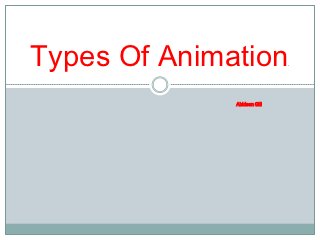
Types of animation finished
- 1. Types Of Animation . Abideen Gill
- 2. Motion Tween A motion tween is an animation that is created by specifying different values for an object property in different frames. Flash pro calculates the values for the property in between those two frames. The term tween comes from words ‘in between’ For example, you can place a symbol left of the Stage in frame 1, and move it to the right of the Stage in frame 20. When you create a tween, Flash Pro calculates all the positions of the movie clip in between. The result is an animation of the symbol moving from left to right, from frame 1 to frame 20. In each frame in between, Flash Pro moves the movie clip one 20th of the distance across the Stage. Tweening is used to show objects moving across the screen to make it look like a mini clip or moving picture. My birthday Card
- 3. Morphing Morphing is when you turn an object shape over a period of time. Morphing is the process of transforming two images where it seems like the first melts, dissolves and rearranges itself to become the second. Many people use this technique for banners or advertisements on the Internet to make it look more interesting and eye catching. As you can see on my own animation I have chosen to morph the smoke coming out of the chimney, this give it more of a realistic affect to the train moving across the rails. My birthday Card
- 4. Masking Masking is revealing portion of your picture or graphic in the layer below. While surfing through the net you might have come across lots of flash effects such as sky backgrounds with wording or glitter boarding, and wondered how it is being done. The answer for all this is masking. Most masks involves something being revealed behind another layer or object; for example my birthday animation For spotlight effects and transitions, use a mask layer to create a hole through which underlying layers are visible. A mask item can be a filled shape, a type object, an instance of a graphic symbol, or a movie clip. Group multiple layers under a single mask layer to create sophisticated effects. To create dynamic effects, animate a mask layer. For a filled shape used as a mask, use shape tweening; for a type object, graphic instance, or movie clip, use motion tweening. When using a movie clip instance as a mask, animate the mask along a motion path. My birthday Card
- 5. Frames That way, if you rearrange the You can label frames in the Timeline and move the label to Adobe Flash Professional Timeline as a way of helping a different frame number, the documents divide lengths of organize its contents. You Action Script will still refer to time into frames. In the can also label a frame in the frame label and will not Timeline, you work with order to be able to refer to have to be updated. these frames to organize that frame in Action Script by and control the content of it’s label. your document You place frames in the To insert a new frame, select Timeline in the order you Insert > Timeline > Frame want the objects in the (F5). To create a new frames to appear in your keyframe, select Insert > finished content. Timeline > Keyframe (F6), or right-click To create a new blank keyframe, select Insert > Timeline > Blank Keyframe, or right click the frame where you want to place the keyframe . You can also add a A keyframe is a frame where a new blank keyframe to the symbol instance appears in the Timeline as a placeholder Timeline. A keyframe can also be a for symbols you plan to frame that includes Action Script code add later or to explicitly to control some aspect of your leave the frame blank. document
- 6. Layers There are four types of layers you can use in Flash: To draw, paint, or otherwise modify a layer or folder, select the layer in the Timeline to make it active. A pencil icon next to a layer or folder name Normal layers contain most of the artwork in a FLA file • in the Timeline indicates that the layer or folder is active. Only one layer• Mask layers contain objects used as masks to hide selected portions of can be active at a time—although more than one layer can be selected at layers below them a time. • Masked layers are layers beneath a mask layer that you associate with the mask layer • Guide layers contain Layers help you strokes that can be used to organize the artwork in guide the arrangement of your Adobe Flash objects on other layers or the Professional document. motion of classic tween You can draw and edit animations on other layers. objects on one layer without affecting objects on another layer. In areas of the Stage with nothing on a layer, you can see through it to the layers below When you create a Flash document, it contains only one layer. To organize the artwork, animation, and other elements in your document, add more layers. You can also hide, lock, or rearrange layers. The number of layers you can create is limited only by your computer's memory, and layers do not increase the file size of your published SWF file. Only the objects you place into layers add to the project's file size.
- 7. Controls. Toolbar contains all the tools you will need for creating and editing artwork. The options area The tools in the Selection Tools contains Tools panel let you -Used to select an object or to resize the object on the modifiers for the draw, paint, select, a stage while in the free transform mode currently nd modify selected tool. artwork, as well as Modifiers affect change the view of Lasso Tools the tool’s the Stage. The Tools -is a free selection tool that lets you draw your own selection outlines instead painting or panel is divided into of clicking by shape or using the default dragged-square selection outline editing four sections. created by the Pointer tools. With the Lasso Tool you can click and then drag operations. to draw any shape selection that you want The colours •Brush Tools area contains -widely used to paint a desired part of an object or shape with the desired color and The tools area modifiers for contains different shape of brush. stroke and fill The view area drawing, painting, a colours. contains tools for selection tools nd zooming and •Eyedropper Tools panning in the -To choose color from the designated pointer, whether be it on stage or inside a color application window •Hand Tools -This particular tools used mainly to drag stage while zooming in a large scale
- 8. Button. Buttons are symbols that contain four frames. Each frame of a button symbol represents a different state for the button: Up, Over, Down, and Hit. These states determine how a button visually behaves when the mouse is rolled over it or when the user clicks the button. This document explains how to create basic and advancedThe colour of buttons. the rectangular shape blue once the mouse is Green is the hovering over original colour it The shape then turn red once the button At each frame in this button has a different is clicked colour. This allows the button the change colour when the mouse is hovering over the button or by clicking the button.
- 9. Pre-loader. Preloaders facilitate the Preloading is a term that describes the ability to track the loading process for SWF loading of external content into Adobe Flash Player. A pre- files, images, audio, text, loader typically displays a numeric or visual indicator of the and video content. It is percentage of content currently loaded. Preloading serves essential to preload files two purposes by delivering a better user experience with larger file sizes to (providing feedback) and ensuring that the functionality prevent the project from works as expected (content needed for user interactions is appearing broken as it available to the application). See Pretty Loaded for some attempts to load the creative examples of different styles of pre-loaders. requested content. The ability to preload content in Flash Player has existed for many years. Developers have devised many ingenious ways to facilitate the loading of external content (including other SWF files) to achieve optimal performance on a wide variety of devices.
- 10. ActoinScript. Action Script are used to make Animations more versatile, scripting languages can be used, such as Action Script in Flash. These can change a simple linear animation into one with more potential and can also allow user interactivity. You can see my action script I have used to make my animated train stop when I want it to.
- 11. Graphics. I used the shape I used this line tool tool to create the to create my train train, the shape track plates. This tool was used to also helped me to create the; two draw a more rectangles, the precise line instead chimney and the of using a pen or train wheels. pencil tool. I also used the shape I used this tool to create the sun tool, the paint and then used to tool, to change paint bucket tool to my background change to colour to to Blue, to make my animation yellow. have a more realistic effect.
- 12. Symbols. A symbol can include artwork that you import from another application. Any symbol that you create automatically becomes part of the library for the current document. Create Symbol You can create a symbol from selected objects on the Stage, create an empty symbol and make or import the content in symbol-editing mode, and create font symbols in Flash Professional. Symbols can contain all the functionality that Flash Professional can create, including animation. Modify you object > Chose Convert to symbol Using symbols that contain animation lets you create Flash Professional applications with a lot of movement while minimizing file size. Consider creating animation in a symbol that has a repetitive or cyclic action—the up-and-down motion of a bird’s wings, for example.
- 13. Libraries. The library in a Flash Professional document stores media assets that you create in the Flash Professional authoring environment or import to use in the document. You can create vector artwork or text directly in Flash Professional; import vector artwork, bitmaps, video, and sound; and create symbols. A symbol is a graphic, a button, a movie clip, or text that you create once and can reuse multiple times. You can also use Action Script to add media content to a document dynamically. Individual items in the library are stored as symbols. What makes symbols powerful is that you can reuse them as many times as necessary. Simply drag and drop a copy (an instance) from the Library panel onto the stage anywhere in your movie. Most importantly, each instance remains linked to the original in your library. Any changes made to the original (or master) symbol automatically update any instances of the same symbol used throughout the movie.