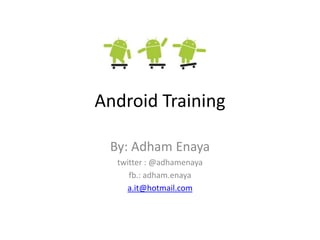
Session 2 prepare android development environment
- 1. Android Training By: Adham Enaya twitter : @adhamenaya fb.: adham.enaya a.it@hotmail.com
- 2. Session 2: Prepare Android Development Environment Sunday, March 27, 2012
- 3. Downloading development environment • Eclipse IDE(Google-supported) – Download: http://www.eclipse.org/downloads • Android SDK – SDK Manager – Android Platform – SDK samples …etc. – Emulator and debugger – Download: http://developer.android.com/sdk/index.html • Android Development Tools(ADT) – Install plug-in: http://dl-ssl.google.com/android/eclipse Open source Training (Android Course) March 29, 2012 Adham Enaya
- 4. Configuring the development environment 1. Installing the ADT plug-in: – Go to Help menu in eclipse -> Choose Install new software -> Add -> Set the name and location of the plug-in . 2. Go to Window -> Preferences. 3. Select Android -> Set the location of android SDK folder. Open source Training (Android Course) March 29, 2012 Adham Enaya
- 5. Android SDK & AVD Manager • Helps to: – Browse the installed packages. – The available packages to install. – To create Android virtual devices – It is connected directly with Google servers to install packages from them. – You can download : • Android platforms, documentation, samples tools.. • Third party Add-ons, i.e. Google APIs to use Google Maps in the application. Open source Training (Android Course) March 29, 2012 Adham Enaya
- 6. Creating Android Virtual Device (AVD) • AVD: is and emulator instance modeling the actual device. 1. Go to window -> Android SDK and AVD Manger. 2. Select Virtual Devices-> enter the AVD properties: 1. Device name. 2. Target platform ( i.e. Android 2.3- level 9). 3. You can choose a specific hardware(i.e. Open source Training (Android Course) March 29, 2012 Adham Enaya
- 7. Create Hello World Application (1) • In Eclipse -> New -> Project -> Android Project. • Enter Project Name. – Choose Create New Project in workspace. • Choose the build target ( The android platform you app runs on !) • Click Next.
- 8. Create Hello World Application (2) • Enter Application info: – Application Name ( User-friendly name). – Package Name (At least 2 identifiers i.e adham.android). – Check create Activity to create a UI for the application. – Set the Minimum SDK that you app will run on. – Finish !
- 9. Project Anatomy (1) • src : a folder contains on the java source code for the project. • R.java in gen folder: – R.java is eclipse generated java file. – We will not modify it anytime! – Contains memory references for all project resources i.e. : • GUI objects, layout, strings values. – Helps in accessing the res objects easily.
- 10. Project Anatomy (2) • Android 2.3: jar files contains the core android libraries. • assets: contains the resources for the application i.e. database or external file. • bin: contains any external libraries.
- 11. Project Anatomy (3) • res: – drawable : contains the images for the application i.e. application icon. – drawable-hdpi : contains images for high definition screens. – drawable-ldpi : contains images for low definition screens. – drawable-mdpi : contains images for medium definition screens.
- 12. Project Anatomy (4) • layout: contains the xml- definition for the GUI layout and it’s components. • values : contains the xml files the represents the constants values for the application i.e. strings.xml to store all constant strings.
- 13. Project Anatomy (4) • AndroidManifest.xml: contains all information about the application. – The package name of the application. – Application version (<major>.<minor>.<point> ) – Application icon. – Application name from strimgs.xml. – android:minSdkVersion: specifies the minimum version of the OS on which the application will run.
- 14. Project Anatomy (5) – Definition of all activities in the application. • The action for the intent filter is named android.intent.action.MAIN to indicate that this activity serves as the entry point for the application. • The category for the intent-filter is named android.intent.category.LAUNCHER to indicate that the application can be launched from the device’s Launcher icon.
- 15. Any Question ? Best, Open source Training (Android Course) March 29, 2012 Adham Enaya
