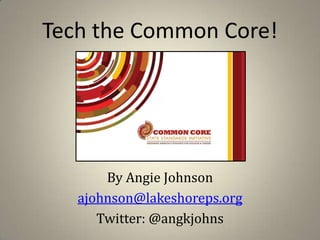
Tech the Common Core!
- 1. Tech the Common Core! By Angie Johnson ajohnson@lakeshoreps.org Twitter: @angkjohns
- 2. Are you an ipadder? If so, download the CCSS app from itunes!
- 3. Let’s Get Set Up! Go to Edmodo.com. If you don’t already have an account, sign up. If you have an account, under Groups (left sidebar) click JOIN & type in this code: y6xdz0
- 4. Once on Edmodo . . . 2. Click on the Wallwisher 1. Take the poll. link to post an answer. When my students post on Edmodo, they are to use capital letters, correct punctuation, and correct spelling! This is where we talk about purpose and audience in writing.
- 5. Common Core State Standards for ELA & Literacy http://www.youtube.com/watch?v=RmLElb7yHDU
- 6. Important Themes (i.e. stuff teacher needs to get kids to do) Main focus today is on these. Made at bubbl.us
- 7. How to plug tech into the CCSS? Start by integrating digital tools into these three sequential elements of the teaching process: Locating texts for Teaching and Assessing study, practicing close knowledge emphasizing reading, analysis, through digital nonfiction in a and attention to products with variety of styles, evidence. attention to genres, mediums. audience, purpose. Let’s consider each of these three elements separately . . .
- 8. 1. Locating Texts for Study IDEAS of things you may want to do to SOURCES or TOOLS to do them . . . meet goals of the CCSS . . . (E, M, H = Elem, Middle, High) Pair pro/con texts—Compare/contrast opposing Middle School Public Debate Program (M) sides of the same issue http://www.middleschooldebate.com/topics/topicresearch.ht m#tvbad *Note: I recommend giving students the TEXTS, Debatepedia (Use their sources) not sending them to the page summarizing (H)http://debatepedia.idebate.org/en/index.php/Welcome_to arguments. THEY need to do the work! _Debatepedia! Pair primary and secondary texts—Compare a The Primary Source Librarian (M, H) secondary report to the primary source; site http://www.maryjjohnson.com/primarysourcelibrarian/?p=76 0 provides analysis methods, links to sources. Pair nonfiction with fiction—To provide Informational Texts (E, M, historical context or prior knowledge. H)http://www.jogtheweb.com/run/iwx1s5yz5KFi/Informatio nal-Texts-Common-Core-Resource Primary Source and Informational Text Websites http://2011commoncore.pbworks.com/w/page/47145470/Pri mary%20Source%20and%20Informational%20Text%20Websi tes Pair news reports of same story—to show bias Sources for Informational Text (E, M, H) or slant (for example Fox vs. NPR). http://helloliteracy.blogspot.com/2011/02/sources-of-short- web-based-text.html
- 9. 1. Locating Texts for Study (Cont.) IDEAS of things you may want to do SOURCES or TOOLS to do them . . . to meet goals of the CCSS. . . (E, M, H = Elem, Middle, High) Check readability—to determine if an Readability Test Tool (E, M, H) Internet text is appropriate. http://www.read-able.com/ Make a clean pdf of web site text—to Joliprint (E, M, H) copy and distribute OR to insert into a http://joliprint.com/ digital presentation. Tools in BOLD are highlighted later in this presentation.
- 10. 2. Close Reading and Critical Thinking IDEAS of things you may want to do to SOURCES or TOOLS to do them . . . meet goals of the CCSS. . . (E, M, H = Elem, Middle, High) Introduce close reading—Shows close How To Do A Close Reading (M, H) reading of Dr. Seuss excerpt. http://www.youtube.com/watch?v=adXdTXEzmzE Extend class discussion after class OR Edmodo.com (upper E, M, H) during class—Assign some students to post http://www.edmodo.com/ observations, reflections on content or process OR Have small groups post in class. Post thoughts, questions while reading a Wallwisher (upper E, M, H) text together, in small groups, individually. http://wallwisher.com Annotate Internet texts with highlighting Diigo (M, H) and sticky notes, and save those to a http://www.diigo.com collection. If there’s an app symbol in the box, there’s an ipad app for that tool!
- 11. 2. Close Reading & Critical Thinking Cont. IDEAS of things you may want to do SOURCES or TOOLS to do them . . . to meet goals of the CCSS. . . (E, M, H = Elem, Middle, High) Small groups find evidence for themes Each group has a page for posting or ideas in a text, post these to a space evidence. where they are accesssed later to be Wikispaces, Googledocs—Post evidence used as evidence in writing. on single page in chart format. Could also Ex: Keep track of evidence for theme of do this using Stixy (upper E, M,H). “fate” in Romeo and Juliet and record in http://www.stixy.com/ your section of shared chart. Incorporate in writing final essays on R&J. (Thanks to April Niemela for that great idea!) Teach critical evaluation of Internet Screencast-o-matic (upper E, M, H) sources by providing an example video http://www.screencast-o-matic.com/ Have students watch video online and TED.ed (Youtube videos only; E, M, H) answer questions during or after http://ed.ted.com/videos watching. Use for “class-flipping.” Grockit Answers (Any videos; M, H) https://grockit.com/answers/
- 12. 3. Create final products digitally IDEAS of things you may want to do to SOURCES or TOOLS to do them . . . meet goals of the CCSS. . . (E, M, H = Elem, Middle, High) Make presentations with embedded Smore (M, H) http://www.smore.com/ graphics, video, audio, and text. Glogster (E, M, H) http://www.glogster.com/ Prezi (M, H) http://prezi.com/ Summarize, review, or persuade through Animoto (upper E, M, H) video. http://animoto.com/ Organize, synthesize, and share Bubbl.us (M, H) https://bubbl.us/ information in a graphic organizer. Stixy (upper E, M, H)http://www.stixy.com/ Create an infographic that synthesizes the Easel.ly (M, H) most important ideas of the text(s). http://www.easel.ly/ Display knowledge by teaching others how Screencast-o-matic (upper E, M, H) to do something online: search, evaluate http://www.screencast-o-matic.com/ sources, accomplish a technical goal. Create a comic to share ideas via short MakeBeliefsComix.com (E, M, H) dialogue. http://www.makebeliefscomix.com/Comix/ Create a list of sources in proper format for Easybib (M, H) http://www.easybib.com/ a bibliography.
- 14. -Emphasis on “complex texts” Readability Test Tool -Ensure appropriate level -Input by web address or http://www.read-able.com/ copy/paste text onto site.
- 15. Joliprint http://joliprint.com/ -Print copies for highlighting and annotating the old way -PDF format for embedding in digital presentations -LOVE this!
- 16. TED.ed http://ed.ted.com/videos -Assign video followed by questions and other links; students submit answers online. -Play back Youtube vids w/o access to YT. -Get link and save! You can’t return to this later! My ex: http://ed.ted.com/on/aKZeKhap
- 17. Grockit https://grockit.com/answers/ Answers -Students answer questions while they watch video. -Like TED, students need to log in. -Conversations are either public or private, can be moderated. -GREAT video intro for teachers: TEACHER link at bottom of home page. Watch it! -Not just for Youtube vids! Add applet for toolbar and Grock any video. Details in teacher intro. -Be sure to make make video private so you can moderate student posts. -MyHERE for a blog post with Go ex: specific tips and instructions! https://grockit.com/answers/v/yt. adXdTXEzmzE.public
- 18. Wallwisher http://wallwis her.com -Brainstorm as a class, in groups, or individually as you read/process text. -Could include reactions to text, questioning, predicting, listing vocabulary/word choices, and so on, but max of 160 characters per note.
- 19. Screencast-o-matic http://www.screencast-o-matic.com/ -Make instructional videos for students. -Have students demonstrate to you and each other their mastery of a digital activity—search, site evaluation, technical know-how. -Free version allows up to 15 min. recording time and you can save in several formats. -Doesn’t require a download! -Set volume here but also make sure your computer’s volume is turned up, or you’ll get no audio! -Super quick and easy! -Upgrade only $15/yr, allows unlimited length; class acct. $20/mo -Lame web site, but great service if you email them.
- 20. Diigo www.diigo.com -Must have the Diigolet— under TOOLS. -Students log in; collect web pages, sort by tags. -Highlight pages, sticky note pages and save those. -Best for HS research. Looks like this on my Firefox toolbar.
- 21. Stixy http://www.stixy.com/ -Use as collaboration space, bookmarking, or presenting. -Quick share w/web address. -Can add notes, photos, docs. -Can tag Stixyboards by topic for later search. -No style options, but very simple and efficient. -My ex:http://www.stixy.com/guest/ 213465
- 22. Smore http://www. smore.com/a pp/users/log in -Essentially a quick web page maker. -Choose from several formats; I chose newsletter format for example to left. -Some choice of background, colors, themes; even a box at bottom of page for you/students to post responses. -Quick share with anyone via address. Here’s mine: http://smore.com/16r5
- 23. Easel.ly http://www.easel.ly/ Watch vid on home page! -Students must synthesize info to present it graphically. -Several styles to choose from. -Log in and save to your acct. -Share through a link, embed, or download. -My ex: https://s3.amazonaws.com/eas el.ly/all_easels/19623/Fox_vs_ NPR/image.jpg
- 24. Make Beliefs Comix http://www. makebeliefsc omix.com/ -Choose from many people, elements, background settings, etc. -Click the function button on the left FIRST, and then manipulate the element in frame. -Up to three frames only. -Few different color options for background, rest is black and white. -No saving to site, so print comic or have link sent to your email for download. -Create comics in Sp, Fr, Ger, It, Port, Lat!! -I think screenshot is just as easy!
- 25. Now to plan . . . 1. First, pick a lesson, unit or subject you already teach. What texts could you pair with non-fiction? For what topics could you add non-fiction? 2. Find non-fiction texts to pair or add to your curriculum. 3. Consider how you’ll help students read closely for comprehension, possibly incorporating tech tools. 4. Consider how you can get students to show their understanding by creating digital products. 5. Don’t be afraid to take a chance! 6. Relax and have fun. Thanks for watching.
- 26. About the Presenter Angie Johnson began teaching in 1990 when she singlehandedly became the high school English and French departments of a K-12 school in northern Michigan. In 1995 she joined the staff of Lakeshore High School and in 2002 earned a National Board Certification. In 2004 she became the library media specialist at Lakeshore Middle School, where she currently teaches eighth grade language arts and runs the media center. In the summer of 2012 she began her third year in Michigan State University’s Ph.D. program in Educational Psychology and Educational Technology. Reach her on Twitter @angkjohns.