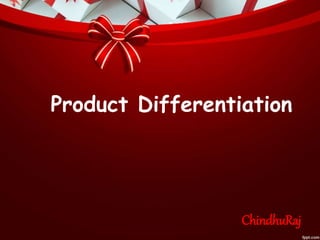
Product differentiation
- 2. Product Differentiation Product differentiation is a business level strategy in which firms attempt to create and exploit differences between their products and those offered by competitors. These differences may lead to competitive advantage if customers perceive the difference and have a preference for the difference.
- 3. Basis of Product Differentiation
- 4. Cont…
- 5. Many products can be differentiated in form – the size, shape, or physical structure of a product. Form
- 6. Most products can be offered with varying features that supplement their basic function. Digital Twin Spark Plug Ignition. Features
- 7. Customization Marketers can differentiate products by making them customized to an individual. Mass customization is the ability of the company to meet each customers requirement – to prepare on a mass basis individually designed products, services, programs and communications.
- 8. Performance Quality It is the level at which the product's primary characteristics operate. Most product are established at one of four performance levels : low, average, high, or superior. Daag achhe hain
- 9. Conformance Quality It is the degree to which all the produced units are identical and meet the promised specifications.
- 10. It is a measure of the product`s expected operating life under natural of stressful conditions, and a valued attribute for certain products . Durability Har nirmaan ki jaan
- 11. It is a measure of the probability that a product will not malfunction or fail with in a specified time period. Reliability Its more than just oil. Its Liquid Engineering
- 12. Style It describes the product`s look and feel to the buyer .
- 13. Conclusion As India is one of the most populated and developing country with most of the people living in the middle class status, the needs of these customers are:- Durability Features Performance quality Style All the above with an affordable price range . That is why these are the most common basis of product differentiation in India.
- 14. THANK YOO…………
Editor's Notes
- 4 – Text Over Video (Advanced) To reproduce the effects on this slide, do the following: 1. On the Home tab, in the Slides group, click Layout and then click Blank. 2. On the Design tab, in the Themes group, click the arrow next to Colors and then click Pushpin. 3. On the Insert tab, in the Media group, click Video, and then click Video from file. 4. In the left pane of the Insert Video dialog box, click the drive or library that contains the video. In the right pane of the dialog box, click the video that you want and then click Insert. 5. Select the video and under Video Tools, on the Format tab, in the Size group, set the Width to 9”. 6. Select the video. On the Home tab, in the Drawing group, click Arrange, point to Align, and then do the following: Click Align Center. Click Align Middle. 7. With the video still selected, under Video Tools, on the Format tab, in the bottom right corner of the Video Styles group, click the arrow to open the Format Video dialog box. 8. Click Shadow in the left pane, under Shadow in the right pane, do the following: Color: Green, Accent 4, Darker 50% (sixth row, eighth option from the left) Transparency: 40%. Size: 100%. Blur: 10 pt. Angle: 45⁰. Distance: 10 pt. 9. Close the Format Video dialog box. To insert and format text boxes, do the following: 1. On the Insert tab, in the Text group, click Text Box, and then on the slide drag to draw your text box. 2. Type “Video with drop shadow.” in the text box, and then select the text. On the Home tab, in the Font group, choose from the theme Font list, and then select 32 pt. from the Font Size list and click the Bold icon. 3. On the Format tab, in the WordArt Styles group, click the arrow at the bottom right to open the Format Text Effects dialog box and do the following: Click Text Fill in the left pane, under Text Fill in the right pane, select Solid fill, then click the arrow next to Color and choose White, Background 1 (first row, first option from left). Click Glow and Soft Edges in the left pane, under Glow in the right pane, enter the following values: Color: White (first row, first option from left). Size: 7 pt. Transparency: 80%. Click Shadow in the left pane, under Shadow in the right pane, click the arrow next to Presets and select Outer Offset Diagonal Top Right (under outer, third row, first option from left). Close the Format Text Effects dialog box. 4. Select the text box, and under Drawing Tools, on the Format tab, in the bottom right corner of the Shape Styles group, click the arrow opening the Format shape dialog box. 5. Select Size on the left pane and under Size and Rotate on the right pane, set the Rotation to 358 Degrees. 6. Still in the Format Shape dialog, select Position on the left pane, under Position on Slide in the right pane, set Horizontal to 2.08” and Vertical to 1.48”, and then close the Format Shape dialog. 7. Select the text box. On the Home tab, in the Clipboard group, click the arrow to the right of Copy, and then click Duplicate. 8. In second text box, type “Text over video!”, and then select the text. On the Home tab, in the Font group, choose from the theme Font list, and then select 36 pt from the Font Size list. 9. With the new text box selected, under Drawing Tools, in the Format tab, in the bottom right corner of the Shape Styles group, click the arrow opening the Format shape dialog box. Select Position on the left pane and under Position on Slide in the right pane set Horizontal to 2.1” and Vertical to 2.35”, and then close the Format Shape dialog. 10. Select the text box. On the Home tab, in the Clipboard group, click the arrow to the right of Copy, and then click Duplicate. 11. In third text box, type “Animations sync’d”, and then select the text. On the Home tab, in the Font group, choose from the theme Font list, and then select 44 pt from the Font Size list. 12. With the new text box selected, under Drawing Tools, on the Format tab, in the bottom right corner of the Shape Styles group, click the arrow opening the Format shape dialog box. Select Position on the left pane and under Position on Slide in the right pane set Horizontal to 2.15” and Vertical to 3.14”, and then close the Format Shape dialog. 13. Select the text box. On the Home tab, in the Clipboard group, click the arrow to the right of Copy, and then click Duplicate. 14. In fourth text box, type “Video bookmarks.”, and then select the text. On the Home tab, in the Font group, choose from the theme Font list, and then select 54 pt from the Font Size list. 15. With the new text box selected, under Drawing Tools, on the Format tab, in the bottom right corner of the Shape Styles group, click the arrow opening the Format shape dialog box. Select Position on the left pane and under Position on Slide in the right pane set Horizontal to 2.21” and Vertical to 4.01”, and then close the Format Shape dialog. 16. Select the text box. On the Home tab, in the Clipboard group, click the arrow to the right of Copy, and then click Duplicate. 17. In fifth text box, type “Great!”, and then select the text. On the Home tab, in the Font group, choose from the theme Font list, and then type 64 pt on the Font Size list, or select a value that is on the list. 18. With the new text box selected, under Drawing Tools, on the Format tab, in the bottom right corner of the Shape Styles group, click the arrow opening the Format shape dialog box. Select Position on the left pane and under Position on Slide in the right pane set Horizontal to 2.19” and Vertical to 4.92”. 19. Close the Format Shape dialog. To reproduce the Animation effects on this slide, do the following: 1. Select the video, on the Animations tab, in the Animation group, select Play. 2. Also on the Animations tab, in the Timing group, click the arrow to the right of Start and select With Previous. 3. Push and hold the Shift key, select all five text boxes and do the following: On the Animations tab, in the Animation group select Wipe. On the Animations tab, in the Animation group, click Effect Options and select From Left. On the Animations tab, in the Timing group, in the Start list, select With Previous. On the Animations tab, in the Timing group, in the Start list, set Duration to .75. 4. Select the video and do the following: Under the video, in the playback bar, on the right, click the Move Forward 0.25 seconds arrow until playback on the right is approximately 5.5 seconds. Under Video Tools, on the Playback tab, in the Bookmarks group click Add Bookmark. Click the Move Forward 0.25 seconds arrow until playback on the right is approximately 11.9 seconds. Under Video Tools, on the Playback tab, in the Bookmarks group click Add Bookmark. Click the Move Forward 0.25 seconds arrow until playback on the right is approximately 19.7 seconds. Under Video Tools, on the Playback tab, in the Bookmarks group click Add Bookmark. Click the Move Forward 0.25 seconds arrow until playback on the right is approximately 23.9 seconds. Under Video Tools, on the Playback tab, in the Bookmarks group click Add Bookmark. Click the Move Forward 0.25 seconds arrow until playback on the right is approximately 28.4 seconds. Under Video Tools, on the Playback tab, in the Bookmarks group click Add Bookmark. 5. Select the first text box (“Video with Drop shadow.”). On the Animations tab in the Advanced Animation group, click Trigger, under On Bookmark and select Bookmark 1. 6. Select the second text box. On the Animations tab in the Advanced Animation group, click Trigger, under On Bookmark and select Bookmark 2. 7. Select the third text box. On the Animations tab in the Advanced Animation group, click Trigger, under On Bookmark and select Bookmark 3. 8. Select the fourth text box. On the Animations tab in the Advanced Animation group, click Trigger, under On Bookmark and select Bookmark 4. 9. Select the fifth text box. On the Animations tab in the Advanced Animation group, click Trigger, under On Bookmark and select Bookmark 5. To reproduce the background effects on this slide, do the following: 1. On the Design tab, in the bottom right corner of the Background group, click the arrow opening the Format Background dialog box. 2. In the Format Background dialog, click Fill in the left pane, under the Fill pane on the right select Gradient fill, and then do the following: 1. In the Type list, select Linear. 2. Click the button next to Direction, and then click Linear Down (First row, second option from the left). 3. Under Gradient stops, click Add gradient stop or Remove gradient stop until three stops appear on the slider. Customize the gradient stops as follows: 1. Select the first stop on the slider, and then do the following: 1. In the Position box, enter 0%. 2. Click the button next to Color, and then under Theme Colors select Green, Accent 4, Lighter 40% (fourth row, eighth option from the left). 2. Select the second stop on the slider, and then do the following: 1. In the Position box, enter 50%. 2. Click the button next to Color, and then under Theme Colors select Green, Accent 4, Lighter 80% (second row, eighth option from the left). 3. Select the last stop on the list, and then do the following: 1. In the Position box, enter 100%. 2. Click the button next to Color, and then under Theme Colors select Green, Accent 4, Lighter 40% (fourth row, eighth option from the left). 4. Close the Format Background dialog.
- 4 – Text Over Video (Advanced) To reproduce the effects on this slide, do the following: 1. On the Home tab, in the Slides group, click Layout and then click Blank. 2. On the Design tab, in the Themes group, click the arrow next to Colors and then click Pushpin. 3. On the Insert tab, in the Media group, click Video, and then click Video from file. 4. In the left pane of the Insert Video dialog box, click the drive or library that contains the video. In the right pane of the dialog box, click the video that you want and then click Insert. 5. Select the video and under Video Tools, on the Format tab, in the Size group, set the Width to 9”. 6. Select the video. On the Home tab, in the Drawing group, click Arrange, point to Align, and then do the following: Click Align Center. Click Align Middle. 7. With the video still selected, under Video Tools, on the Format tab, in the bottom right corner of the Video Styles group, click the arrow to open the Format Video dialog box. 8. Click Shadow in the left pane, under Shadow in the right pane, do the following: Color: Green, Accent 4, Darker 50% (sixth row, eighth option from the left) Transparency: 40%. Size: 100%. Blur: 10 pt. Angle: 45⁰. Distance: 10 pt. 9. Close the Format Video dialog box. To insert and format text boxes, do the following: 1. On the Insert tab, in the Text group, click Text Box, and then on the slide drag to draw your text box. 2. Type “Video with drop shadow.” in the text box, and then select the text. On the Home tab, in the Font group, choose from the theme Font list, and then select 32 pt. from the Font Size list and click the Bold icon. 3. On the Format tab, in the WordArt Styles group, click the arrow at the bottom right to open the Format Text Effects dialog box and do the following: Click Text Fill in the left pane, under Text Fill in the right pane, select Solid fill, then click the arrow next to Color and choose White, Background 1 (first row, first option from left). Click Glow and Soft Edges in the left pane, under Glow in the right pane, enter the following values: Color: White (first row, first option from left). Size: 7 pt. Transparency: 80%. Click Shadow in the left pane, under Shadow in the right pane, click the arrow next to Presets and select Outer Offset Diagonal Top Right (under outer, third row, first option from left). Close the Format Text Effects dialog box. 4. Select the text box, and under Drawing Tools, on the Format tab, in the bottom right corner of the Shape Styles group, click the arrow opening the Format shape dialog box. 5. Select Size on the left pane and under Size and Rotate on the right pane, set the Rotation to 358 Degrees. 6. Still in the Format Shape dialog, select Position on the left pane, under Position on Slide in the right pane, set Horizontal to 2.08” and Vertical to 1.48”, and then close the Format Shape dialog. 7. Select the text box. On the Home tab, in the Clipboard group, click the arrow to the right of Copy, and then click Duplicate. 8. In second text box, type “Text over video!”, and then select the text. On the Home tab, in the Font group, choose from the theme Font list, and then select 36 pt from the Font Size list. 9. With the new text box selected, under Drawing Tools, in the Format tab, in the bottom right corner of the Shape Styles group, click the arrow opening the Format shape dialog box. Select Position on the left pane and under Position on Slide in the right pane set Horizontal to 2.1” and Vertical to 2.35”, and then close the Format Shape dialog. 10. Select the text box. On the Home tab, in the Clipboard group, click the arrow to the right of Copy, and then click Duplicate. 11. In third text box, type “Animations sync’d”, and then select the text. On the Home tab, in the Font group, choose from the theme Font list, and then select 44 pt from the Font Size list. 12. With the new text box selected, under Drawing Tools, on the Format tab, in the bottom right corner of the Shape Styles group, click the arrow opening the Format shape dialog box. Select Position on the left pane and under Position on Slide in the right pane set Horizontal to 2.15” and Vertical to 3.14”, and then close the Format Shape dialog. 13. Select the text box. On the Home tab, in the Clipboard group, click the arrow to the right of Copy, and then click Duplicate. 14. In fourth text box, type “Video bookmarks.”, and then select the text. On the Home tab, in the Font group, choose from the theme Font list, and then select 54 pt from the Font Size list. 15. With the new text box selected, under Drawing Tools, on the Format tab, in the bottom right corner of the Shape Styles group, click the arrow opening the Format shape dialog box. Select Position on the left pane and under Position on Slide in the right pane set Horizontal to 2.21” and Vertical to 4.01”, and then close the Format Shape dialog. 16. Select the text box. On the Home tab, in the Clipboard group, click the arrow to the right of Copy, and then click Duplicate. 17. In fifth text box, type “Great!”, and then select the text. On the Home tab, in the Font group, choose from the theme Font list, and then type 64 pt on the Font Size list, or select a value that is on the list. 18. With the new text box selected, under Drawing Tools, on the Format tab, in the bottom right corner of the Shape Styles group, click the arrow opening the Format shape dialog box. Select Position on the left pane and under Position on Slide in the right pane set Horizontal to 2.19” and Vertical to 4.92”. 19. Close the Format Shape dialog. To reproduce the Animation effects on this slide, do the following: 1. Select the video, on the Animations tab, in the Animation group, select Play. 2. Also on the Animations tab, in the Timing group, click the arrow to the right of Start and select With Previous. 3. Push and hold the Shift key, select all five text boxes and do the following: On the Animations tab, in the Animation group select Wipe. On the Animations tab, in the Animation group, click Effect Options and select From Left. On the Animations tab, in the Timing group, in the Start list, select With Previous. On the Animations tab, in the Timing group, in the Start list, set Duration to .75. 4. Select the video and do the following: Under the video, in the playback bar, on the right, click the Move Forward 0.25 seconds arrow until playback on the right is approximately 5.5 seconds. Under Video Tools, on the Playback tab, in the Bookmarks group click Add Bookmark. Click the Move Forward 0.25 seconds arrow until playback on the right is approximately 11.9 seconds. Under Video Tools, on the Playback tab, in the Bookmarks group click Add Bookmark. Click the Move Forward 0.25 seconds arrow until playback on the right is approximately 19.7 seconds. Under Video Tools, on the Playback tab, in the Bookmarks group click Add Bookmark. Click the Move Forward 0.25 seconds arrow until playback on the right is approximately 23.9 seconds. Under Video Tools, on the Playback tab, in the Bookmarks group click Add Bookmark. Click the Move Forward 0.25 seconds arrow until playback on the right is approximately 28.4 seconds. Under Video Tools, on the Playback tab, in the Bookmarks group click Add Bookmark. 5. Select the first text box (“Video with Drop shadow.”). On the Animations tab in the Advanced Animation group, click Trigger, under On Bookmark and select Bookmark 1. 6. Select the second text box. On the Animations tab in the Advanced Animation group, click Trigger, under On Bookmark and select Bookmark 2. 7. Select the third text box. On the Animations tab in the Advanced Animation group, click Trigger, under On Bookmark and select Bookmark 3. 8. Select the fourth text box. On the Animations tab in the Advanced Animation group, click Trigger, under On Bookmark and select Bookmark 4. 9. Select the fifth text box. On the Animations tab in the Advanced Animation group, click Trigger, under On Bookmark and select Bookmark 5. To reproduce the background effects on this slide, do the following: 1. On the Design tab, in the bottom right corner of the Background group, click the arrow opening the Format Background dialog box. 2. In the Format Background dialog, click Fill in the left pane, under the Fill pane on the right select Gradient fill, and then do the following: 1. In the Type list, select Linear. 2. Click the button next to Direction, and then click Linear Down (First row, second option from the left). 3. Under Gradient stops, click Add gradient stop or Remove gradient stop until three stops appear on the slider. Customize the gradient stops as follows: 1. Select the first stop on the slider, and then do the following: 1. In the Position box, enter 0%. 2. Click the button next to Color, and then under Theme Colors select Green, Accent 4, Lighter 40% (fourth row, eighth option from the left). 2. Select the second stop on the slider, and then do the following: 1. In the Position box, enter 50%. 2. Click the button next to Color, and then under Theme Colors select Green, Accent 4, Lighter 80% (second row, eighth option from the left). 3. Select the last stop on the list, and then do the following: 1. In the Position box, enter 100%. 2. Click the button next to Color, and then under Theme Colors select Green, Accent 4, Lighter 40% (fourth row, eighth option from the left). 4. Close the Format Background dialog.
