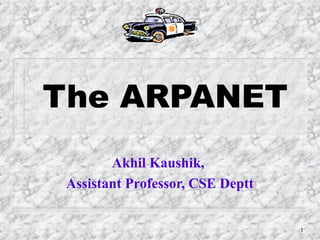
ARPANET
- 1. The ARPANET Akhil Kaushik, Assistant Professor, CSE Deptt 1
- 2. ARPANET It is abbreviated as “Advanced Research Project Agency Network”. In mid 60’s, Department of Defense (DoD) started ARPANET to build a network that could resist any attacks from USSR; & Help academicians (professors & students) share research. 2
- 3. ARPANET It was in response to USSR’s Sputnik launch in 1957. It connected 4 major universities: – University of California (@Los Angles) – University of California (@Berkeley) – University of Utah – Stanford Research Institute 3
- 4. ARPANET ARPANET used the packet-switching technology to interconnect four nodes. Hence DoD divided the network into subnets & host computers. Subnet would consist of minicomputers called “Interface Message Processors” (IMPs) connected by transmission lines. For high reliability, each IMP would be connected to atleast 2 IMPs. 4
- 5. ARPANET Even if some IMPs or lines were damaged, the network still worked for others. Each node of the network was to consist of an IMP and a host, in same room connected by a short wire. A host could send messages up to 8063 bits to its IMP, which would break these into packets of atmost 1008 bits and forwards them independently towards the destination. Each packet was received fully before forwarding to next hop. 5
- 7. ARPANET The software was needed between IMPs to provide communication. Also, software was needed to provide host- IMP, user-host & host-host communication. This model of ARPANET expanded to 8 nodes, then 15 nodes and so on expanded to form today’s Internet. 7
- 8. The Usenet Akhil Kaushik, Assistant Professor, CSE Deptt 8
- 9. Introduction Usenet is a world-wide network of discussion groups (or news groups). Usenet is a worldwide distributed Internet discussion system. It evolved from the general purpose UUCP architecture of the same name 9
- 10. What is the USENET? The Usenet consists of over 30,000 Internet discussion groups, often called "newsgroups." The groups are organized by topic, and if you can think of an interest shared by at least a few people, there is likely already a newsgroup devoted to it. Over 250,000 new messages are posted to newsgroups each day, containing Gigabytes of information. 10
- 11. What is the USENET? (cont) Usenet is – A content transport system like electronic mail – A logical broadcast, one-to-many medium network layered on top of other networks Usenet resembles Bulletin Board System (BBS) in most respects, & is the precursor to the various Internet forums that are widely used today 11
- 12. What is the USENET? (cont) Derived from very early Unix networking technology – “Unix to Unix Copy (UUCP)” Internet USENET hosts normally runs its own protocol (NNTP) over TCP/IP, but can also use UUCP over TCP – UUCP over TCP useful in very bad network conditions 12
- 13. What is UUCP? UUCP -- Unix to Unix Copy – Actually a suite of programs to facilitate transfer of files from one machine to another machine over a network UUCP Addressing is position-relative i.e. address varies depending on where you are in the network – Uses a path concept to trace route from originating machine to destination 13
- 14. History of USENET First started at Duke University in USA in late 1970’s First software was called “A News Software” – “B News” and then “C News” (Still exists) Originally, USENET consisted of two sets of bulletin boards, mod.* (moderated) and net.* 14
- 15. History of USENET In mid-1980’s Network News Transport Protocol (NNTP) was developed – An application layer protocol using TCP – Internet Network News (INN) and other TCP/IP based news servers followed In 1986, the Great USENET Renaming occurred – Splitting mod.* and net.* into “the big 8” i.e. comp, humanities, misc, news, rec, sci, soc, & talk 15
- 16. How is it used? Using newsgroups is very similar to using email. Basically, you send a message, like an email message, to a computer that stores your message and makes it available for many other people to read. Similarly, you may access and read all of the messages other people have posted. Usenet began in the early 1980's as an electronic bulletin board system, but is now much vaster. 16
- 17. How is it used? (cont) Most people who use the newsgroups use a type of program called a newsreader, which is a lot like your standard email client. To use a newsreader you will have to have the Internet address of a newsserver. There are some free newsservers, but they are limited. Ex: www.dejanews.com 17
- 18. Hierarchy of Newsgroups Newsgroups are hierarchical – comp. -- articles related to computers – comp.protocols -- articles related to computer (networking) protocols – comp.protocols.tcp-ip -- articles related to TCP/IP networking – comp.protocols.tcp-ip.dns -- articles related to the DNS (which uses TCP/IP and allows computers to talk to each other) 18
- 19. Who controls USENET? No one organization controls Usenet. Discussion group messages are stored on many newservers around the globe. New newsgroups can be created by anyone – simply post a specially formatted article called a “control message” Most providers store the images for a period varying from 2 to 30 days. 19
- 20. The CSNET 20
- 21. Introduction Computer Science Network, CSNET is a computer network that was developed by the U.S. National Science Foundation in the early 1980's. This allowed computer science and engineering departments that were not doing research with the DoD (Department of Defense) that could not connect to ARPANET to connect to a network of their own. 21
- 22. Introduction It linked Computer Science departments at academic institutions together It was funded by the U.S. National Science Foundation by an initial contract for the three year period 1981-1984. It is a major milestone on the path to development of the Internet 22
- 23. History Larry Landweber at the University of Wisconsin- Madison made the original CSNET proposal, originally reviewed by David Crocker, who also contributed to email. By 1981, three sites were connected - University of Delaware, Princeton University, and Purdue University. By 1982, 24 sites were connected. By 1984, 84 sites were connected, including one in Israel 23
- 24. History It was intended as an extension to ARPANET, to which many Computer Science departments didn't have the privilege of access. CSNET connected with ARPANET using TCP/IP, and ran TCP/IP over X.25, but it also supported departments without sophisticated network connections, using automated dial-up mail exchange. 24
- 25. Components CSNET has 3 main components:- Phonenet mail system (Designed & developed at University of Delaware) Name server (Designed & developed at University of Wisconsin-Madison) A TCP/IP-over-X.25 tunnel (Designed & developed at Purdue University) 25
- 26. Components Phonenet mail system (Delaware) – Phonenet allowed an institution to have Unix mail services with the underlying transport mechanism being a loosely- connected phone relay network. 26
- 27. Components Name server (Wisconsin) - The name server allowed manual and automated email address lookup based on a variety of attributes of a user (e.g., name, title, institution, etc.). 27
- 28. Components A TCP/IP-over-X.25 tunnel (Purdue) – The X.25 tunneling allowed an institution to connect directly to the ARPANET via a commercial X.25 service (e.g., Telenet), where the institution's TCP/IP traffic would be tunneled through to a CSNET machine that would act as a relay between the ARPANET and the commercial X.25 networks. 28
- 29. CSNET Evolution CSNET was primarily made using Unix, but later it was used on variety of hardware & O.S. platforms CSNET was forerunner of NSFNet, the National Science Foundation Network that eventually became the internet CSNET operated autonomously until 1989, when it merged with Bitnet to form CREN 29
- 30. The BITNET 30
- 31. Introduction BITNET is a major wide-area network BITNET is a network of academic sites comparable to but separate from the Internet. It is not based on the TCP/IP protocols that Internet networks must use. Therefore BITNET isn't truly a part of the Internet. 31
- 32. Introduction BIT stands for “Because Its Time”, but original meaning was "Because It's There Network". Users can send and receive electronic mail to and from the Internet, thanks to gateways that act as "translators" between the different network protocols. Electronic mail is the only tool available--or necessary--for BITNET sites. 32
- 33. History BITNET was a cooperative U.S. university network founded in 1981 by Ira Fuchs at the City University of New York (CUNY) and Greydon Freeman at Yale University. The first network link was between CUNY and Yale. BITNET originated the utility known as the list server and Internet users can get access to BITNET list servers (or subscription lists). 33
- 34. How to join BITNET? The requirements for a college or university to join BITNET were simple:- Lease a data circuit (phone line) from a site to an existing BITNET node. Buy modems for each end of the data circuit, sending one to the connecting point site. Allow other institutions to connect to a site without chargeback. 34
- 35. Working of BITNET BITNET differed from the Internet in that it was a point-to-point "store and forward" network. Bitnet's NJE (Network Job Entry) network protocols, called RSCS, were used for the huge IBM internal network known as VNET. BITNET links originally ran at 9600 baud. 35
- 36. Features of BITNET The BITNET protocols were eventually ported to non-IBM mainframe operating systems BITNET featured e-mail and the LISTSERV software, but predated the World Wide Web, the common use of FTP, and Gopher. It also supported interactive transmission of files and messages to other users. 36
- 37. Features of BITNET The Interchat Relay Network, popularly known as Bitnet Relay, was the network's instant messaging feature. BITNET's first electronic magazine, VM/COM, began as a University of Maine newsletter and surfaced broadly in early 1984 A text-based BITNET game called MAD became the first global Multi-User Dungeon (MUD) 37
- 38. Evolution of BITNET At its zenith around 1991, BITNET extended to almost 500 organizations and 3,000 nodes, all educational institutions. It spanned North America (in Canada it was known as NetNorth), Europe (as EARN), India (TIFR) and some Persian Gulf states (as GulfNet). 38
- 39. Evolution of BITNET BITNET was also very popular in South America, where about 200 nodes were implemented and heavily used in the late 1980s and early 1990s. With the rapid growth of TCP/IP systems and the Internet in the early 1990s, and the rapid abandonment of the base platform (IBM mainframe) for academic purposes, BITNET's popularity and use diminished quickly. 39
- 40. Evolution of BITNET In 1996, CREN ended their support for BITNET. The individual nodes were free to keep their phone lines up but couldn’t stand for long. As of 2007, BITNET has essentially ceased operation. However, a successor, BITNET-II, which transmits information via the Internet still has some users. 40
- 41. S N A 41
- 42. Introduction IBM discovered that large customers were reluctant to trust unreliable communications networks to properly automate important transactions. In response, IBM developed Systems Network Architecture (SNA) 42
- 43. Introduction SNA tries to identify literally everything that could possibly go wrong in order to specify the proper response. Ex 1: Expected errors (such as a phone line or modem failure) Ex 2: Other errors (software problems, configuration tables, etc.) are isolated, logged, and reported to the central technical staff for analysis and response. 43
- 44. What is SNA SNA stands for Systems Network Architecture. It was a mainframe network standard introduced by IBM in 1974. SNA has mainly been replaced by TCP/IP as more people began to use the IP protocol 44
- 45. What is SNA This SNA design worked well as long as communications equipment was formally installed by a professional staff. It became less useful in environments when any PC simply plugs in and joins the LAN 45
- 46. Forms of SNA Two forms of SNA developed: - Subareas (SNA Classic) managed by mainframes APPN (New SNA) based on networks of minicomputers. 46
- 47. Principal components and technologies IBM Network Control Program (NCP) - packet forwarding protocol Synchronous Data Link Control (SDLC) - a protocol which greatly improved the efficiency of data transfer over a single link Remote terminals i.e. those connected to the mainframe by telephone lines VTAM, a software package to provide log-in, session keeping and routing services within the mainframe. 47
- 48. Working of SNA In the original design of SNA, a network is built out of expensive, dedicated switching minicomputers managed by a central mainframe. The dedicated minicomputers run NCP. No user programs run on these machines. Each NCP manages communications on behalf of all the terminals, workstations, and PCs connected to it. 48
- 49. Working of SNA The mainframe runs an IBM product called VTAM, which controls the network. Although individual messages will flow from one NCP to another over a phone line, VTAM maintains a table of all the machines and phone links in the network. It selects the routes and the alternate paths that messages can take between different NCP nodes. 49
- 50. Working of SNA A subarea is the collection of terminals, workstations, and phone lines managed by an NCP. Generally, the NCP is responsible for managing ordinary traffic flow within the subarea, and VTAM manages the connections and links between subareas. Any subarea network must have a mainframe. 50
- 51. APPN The rapid growth in minicomputers, workstations, and personal computers forced IBM to develop a second kind of SNA. The new SNA is called APPN (Advanced Peer to Peer Networking). APPN and subarea SNA have entirely different strategies for routing and network management. 51
- 52. Advantages Localization of problems in the telecommunications network was easier Routing capability was with computer rather than routers 52
- 53. Disadvantages Connection to non-SNA networks was difficult A sheet of alternate pathways between every pair of nodes in a network had to be predesigned and stored centrally. SNA network installation and maintenance are complicated and SNA network products are (or were) expensive. 53
- 54. T H A N K S 54
