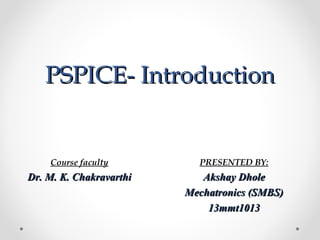
Pspice Introduction
- 1. PSPICE- IntroductionPSPICE- Introduction PRESENTED BY: Akshay DholeAkshay Dhole Mechatronics (SMBS)Mechatronics (SMBS) 13mmt101313mmt1013 Course faculty Dr. M. K. ChakravarthiDr. M. K. Chakravarthi
- 2. IndexIndex 1. Introduction 2. Types of analysis 3. Circuit components 4. File structures 5. Libraries 6. Parts 7. Design structure 8. Design example 9. Results 10. Conclusion
- 3. IntroductionIntroduction • SPICE (Simulation Program for Integrated Circuits Emphasis) is a general purpose analog circuit simulator that is used to verify circuit designs and to predict the circuit behavior. • PSpice is a PC version of SPICE and HSpice is a version that runs on workstations and larger computers. • PSpice has analog and digital libraries of standard components (such as NAND, NOR, flip-flops, and other digital gates, op amps, etc) which makes it a useful tool for a wide range of analog and digital applications.
- 4. Types of AnalysisTypes of Analysis • Non-linear DC analysis • Non-linear transient analysis • Linear AC Analysis • Noise analysis • Sensitivity analysis • Distortion analysis • Fourier analysis • Monte Carlo Analysis
- 5. Circuit ComponentsCircuit Components • Independent and dependent voltage and current sources • Resistors • Capacitors • Inductors • Mutual inductors • Transmission lines • Operational amplifiers • Switches • Diodes • Bipolar transistors • MOS transistors • JFET • MESFET • Digital gates
- 6. TerminologiesTerminologies • Subcircuit: A subcircuit allows you to define a collection of elements as a subcircuit (e.g. an operational amplifier) and to insert this description into the overall circuit. • EDIF: Electronic Design Interchange Format, a standard published by EIA. Usually used for netlists.
- 7. File structure PSPICEFile structure PSPICE (Capture)(Capture) • Input file for PSpice that has the file type “.CIR” • When a circuit is simulated “.OUT” is generated • “*.DAT” file is by default a binary file to see the data • “*.LIB” files where the details of complex parts are saved • Additional files o *.SCH (the schematic data, itself) o *.ALS (alias files) o *.NET (network connection files)
- 8. LibrariesLibraries • These are files that contain reusable part data. • They can be custom or default ones • Some of the libraries available in the Evaluation version of PSPICE are: o abm.slb for special functions like square root and multipliers o analog.slb for analog components like resistors and capacitors o breakout.slb for pots o connect.slb, .plb for connectors o eval.slb, .plb for semiconductor, digital devices, switches o port.slb for grounds, high/low digital ports o special.slb for ammeters, viewpoints o source.slb for various analog and digital sources
- 9. PartsParts • Part is a basic building block which may represent o One or more physical element o Function o Simulation model o When a part is placed for first time its entry is done in “Design Cache” What is “Design Cache”????... Go and Find Out Yourself
- 10. Design StructureDesign Structure • Flat Design o Small designs o All pages in same schematic o Off Page connectors are used o Figure shows design hierarchy
- 11. • Hierarchical Design o Much complex designs o Symbols are created called “Hierarchical Blocks”
- 12. Things to remember beforeThings to remember before startingstarting • PSpice is not case sensitive • All element names must be unique • There must be a node designated "0" (Zero). This is the reference node against which all voltages are calculated. • If any change is made in circuit make sure you create netlist again before simulating it.
- 13. Getting StartedGetting Started • File New Project Analog or Mixed A/D Make sure to choose Analog or Mixed A/D and proper location for project
- 14. • Next comes following window Make sure you select “Create a blank project”
- 15. • This is how a typical “Schematic” Window will look like
- 16. • Now start placing components and connecting them (this part is quite similar to what you have done in last semester’s lab) Add a library as per the Requirement for eg. here analog library has been added
- 17. • After completing the circuit save it and run it. • Plot appropriate waveform by probing on circuit.
- 18. Design ExampleDesign Example • Take example of a high pass filter (RC) • First we will follow initial steps of creating a new project • Now placing the components.
- 19. Place the componentsPlace the components
- 20. Place the source andPlace the source and groundground
- 22. Creating new simulationCreating new simulation profileprofile • Go to PSPICE New Simulation Profile • Give a name to profile and create
- 23. AC AnalysisAC Analysis • We can choose any of the analysis and options • Here AC analysis is done to see operation of filter
- 24. RunRun • Go to PSPICE Run • Another waveform window will come up Window to keep track of current simulation
- 25. ResultResult
- 26. ConclusionConclusion • Thus we have learn the basics of P-Spice software and it’s functioning theoretically. • Its easy and simple software for simulations and analysis of the circuits.
- 27. Thank you
