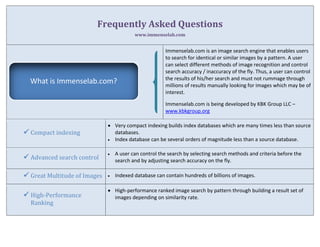
Immenselab.com FAQ: Learn about image search engine features
- 1. Frequently Asked Questions www.immenselab.com Immenselab.com is an image search engine that enables users to search for identical or similar images by a pattern. A user can select different methods of image recognition and control search accuracy / inaccuracy of the fly. Thus, a user can control the results of his/her search and must not rummage through What is Immenselab.com? millions of results manually looking for images which may be of interest. Immenselab.com is being developed by KBK Group LLC – www.kbkgroup.org Very compact indexing builds index databases which are many times less than source Compact indexing databases. Index database can be several orders of magnitude less than a source database. A user can control the search by selecting search methods and criteria before the Advanced search control search and by adjusting search accuracy on the fly. Great Multitude of Images Indexed database can contain hundreds of billions of images. High-performance ranked image search by pattern through building a result set of High-Performance images depending on similarity rate. Ranking
- 2. How to use immenselab.com? To start using image search engine you have to type in www.immenselab.com Home page of image search system
- 3. There are different ways which you can use to submit a pattern for a search of identical and/or similar images: (1) You can click on an image in the central panel and use How to submit a pattern for an image selected image as a pattern or search? (2) You can upload an image by - indicating the image name on your hard disk or - entering an URL where an image you would like to select as a pattern is located. Selecting an image from the central panel You can click on an image in the central panel and use selected image as a pattern.
- 4. Uploading a search pattern by browsing hard drive or other storage media You can browse different locations and select an image as a pattern. Uploading a search pattern by entering an URL Entering an URL where an image you would like to select as a pattern is located.
- 5. Search system immediately produces search results in the central panel of the web page. How to surf image search results? The search results contain identical results if they have been located in the indexed database and similar results. Search pattern The window of image search results The pattern and window of image search results.
- 6. An active search result is a result that you select from the result set of images displayed in the central window by indicating the What can I do with an active search result? cursor on it and clicking on the right button of the mouse or other pointing device. An active search result One of the active image search results
- 7. You can go to the web page where the source image of the search result is located by clicking on source URL A web page where source image of the search result is located You can click on the lens and use the active search result as a pattern for next search. You immediately have another result set on the screen
- 8. You can click on the Star and send the active search result to the buffer in the right-hand part of the screen
- 9. What is the buffer of search results and how You can save multiple search results in the buffer and use them can I use it? as patterns for further searches of similar images or view them or go to their URL locations. Using a buffer to store image patterns for other searches You can store the search results in the buffer on the right-hand side of the results window
- 10. There are the following image recognition methods you can choose from: - RGB Diff How can I select image recognition methods - Background and location of images searched for? - Central area (will be activated later) - Shape (will be activated later) - Category (will be activated later) There are also Red, Green and Blue sliders you can use to control dominant colors in the image search results. The left hand panel of the web page contains options for selecting Search Method and Search Areas You can change the search methods before or after the search. If you change the methods after the search, the search result set will change as well. RGB sliders become active when you have a window of search results. You can shift the sliders and can different results depending on a dominant color you choose.
- 11. You can use different locations in Internet where images to be search for are located Important note: For the time being there is only one Search Area active. Other areas will be active later. The pop-down will offer different locations: - Internet that is a general database of images. - eBay, Amazon, TaoBao – search in shops and Internet retailers’ Websites. - Wikipedia, etc. – search in encyclopedias.
- 12. The lower part of the Web page contains two options for controlling search results. The upper slider allows you to select How can I control the image search? the range of search accuracy/inaccuracy. It can be done with the use of the slider with a left and right buttons. You can also use Fuzzy Filter to fine tune your search results. ON-THE-FLY SEARCH CONTROL By moving the right button of the Search inaccuracy slider to the left you can limit the search innacuracy and find the search results which are more similar to the pattern.
- 13. By moving left button of the Search Innacuracy slider to the right you can make inaccuracy higher and find images are are far from being similar to the search pattern. By moving Fuzzy Filter slider you can explore different opportunities for retrieving different images © 2011 KBK Group