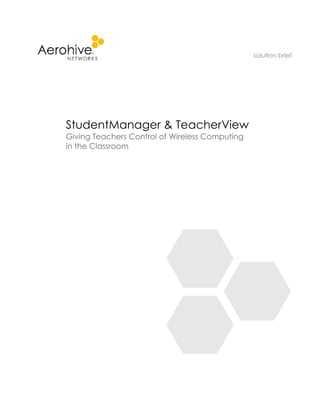
Aerohive - TeacherView and Student Manager
- 1. solution brief StudentManager & TeacherView Giving Teachers Control of Wireless Computing in the Classroom Your Aerohive Networks Reseller www.altaware.com sales@altaware.com (866) 833-4070
- 2. Table of Contents Computing in the Classroom ...................................................................................................... 3 Aerohive StudentManager ......................................................................................................... 4 StudentManager Features .......................................................................................................... 4 Simple, Powerful Authentication ................................................................................................ 6 Extensive Reporting ...................................................................................................................... 6 How StudentManager Works ...................................................................................................... 7 Conclusion ..................................................................................................................................... 8 2 Copyright ©2011, Aerohive Networks, Inc.
- 3. StudentManager and TeacherView: Giving Teachers Control of Wireless Computing in the Classroom Computing in the Classroom In today’s primary and secondary educational facilities, 1:1 laptop programs are increasingly common. Computers offer the promise of educating students in innovative and unique ways, while exposing them early on to the high-tech tools that they will likely build upon throughout their lives. There are, however, a number of issues that must be addressed for laptop use in the classroom to be successful. Setting aside the major challenge of developing appropriate curricula, the challenges with 1:1 laptop programs include: • Technical issues – Teachers are forced into the role of IT/network administrators; a role for which they are often unprepared. Enabling a classroom of students to log into their computers and get connected to the network can be extremely daunting to a non-technical instructor. Not only can these issues hijack class time, they can erode the teacher’s credibility. • Distractions – With any network-connected computer there are innumerable distractions for students. Video and audio noise can inhibit concentration, while the lure of unrestricted Internet access can easily draw students away from the task at hand. • Classroom visibility - Given the draw of the open Internet, teachers must be able to ensure that laptops are being used as assigned/intended. Because laptop screens tend to face away from teachers, teachers must roam the classroom to see what students are doing. • Correlating & centralizing use data – 1:1 programs are most easily justified when their use can be quantified. Unfortunately, a disparate set of devices and data solutions that do not interoperate can make this almost impossible. Moreover, some solutions do not integrate with centralized information systems, so data either goes unused or must be reentered. As 1:1 laptop programs become more common and as curricula allow students more access to computing and personalization of their computers, teachers have found themselves becoming both the first line of network support for their students and the content traffic cop. In addition to being ill-equipped to handle these tasks, both situations draw teachers away from their central role as educators. This solution brief will describe Aerohive’s unique StudentManager appliance, which includes full TeacherView functionality, and is designed to make the use of computers in the classroom easier and more productive. Aerohive StudentManager Aerohive’s StudentManager appliance simplifies the process of bringing wireless devices into the classroom. StudentManager is integrated with Pearson PowerSchool, which allows for automated configuration of student rosters, classes, and teachers. It also has full reporting, making it simple to roll up the statistics on wireless use to a district level. For teachers, StudentManager’s TeacherView enables computer carts to be specified by class and allows teachers to create lesson plans that include websites and internal resources. Once class is started, StudentManager’s TeacherView feature gives educators a real-time view of students’ connection status as well as the websites being viewed. Copyright ©2011, Aerohive Networks, Inc. 3
- 4. Both StudentManager and TeacherView leverage Aerohive’s HiveAPs in the classroom, and are coordinated on the back end via management functionality in the HiveManager. These applications are completely device/OS-independent, making it easier to integrate this functionality across a variety of wireless devices. Classroom visibility can also be provided via TeacherView Cart, which is available at no charge as part of the Aerohive HiveManager NMS product suite or HiveManager Online. TeacherView Cart requires manual configuration of computer carts, student rosters, classes, and teachers. It also allows basic control of Internet Access/School Network access, visibility into resources accessed, and the ability to redirect students to specific web pages. StudentManager Features: • TeacherView – a real-time view of students’ connections • Classroom preparation and reporting functionality, with o Computer Carts o Classes o Lesson Planning o Reporting Figure 1: StudentManager home page StudentManager gives school districts a single solution to monitor and track wireless client use, while enabling teachers to focus on teaching rather than wireless network administration. TeacherView TeacherView provides student connection status to the teacher at login, without requiring any configuration. Teachers simply log in and are immediately presented with a view of what is happening on student laptops. There’s no need to waste class time by walking up and down aisles of desks. Ensure Students are Connected – to the Right Content With laptops in a classroom, teachers are at a disadvantage when trying to see what a student is doing. With books, a teacher can look around to confirm that the right book is out and that it is open. With a laptop screen pointed towards the student, and in most cases away from the teacher, this isn’t possible – the laptop could be off, or the student could be engaging in something other than the lesson. The situation is somewhat improved with tablets or iPads, but the teacher still needs to spend a significant amount of class time checking on the content being viewed. TeacherView enables the teacher to focus on teaching by providing the status of an entire classroom at a glance. The interface easily shows which students are connected and can provide specific information about the resources students are accessing if the teacher wishes to see it. This easy-to-understand interface allows the teacher to quickly ensure that students are on task without distracting from the flow of a lesson. 4 Copyright ©2011, Aerohive Networks, Inc.
- 5. StudentManager and TeacherView: Giving Teachers Control of Wireless Computing in the Classroom The most noticeable element of the design, shown in Figure 2, is the “wireless status” column. This feature utilizes Aerohive’s “Client Health” capability, which provides data rates as well as transmission success (e.g., the lack of CRC errors, retries, and frame drops). This provides a real indication of the strength of a laptop’s signal as well as the quality of the connection. While this is a sophisticated system under the covers, it is served up to the teacher in the form of intuitive “bars,” similar to those we’re used to with cell phones. Action Panes Figure 2: Class View Pane TeacherView also contains a suite of easy-to- use Action Panes, including the “Allow Access To” and “Direct Students to This Web Page” dialogs shown in Figure 3. Additional features include “ Follow Me” functionality and unique “Lesson Planning” capabilities. The “Allow Access To” pane enables the instructor to shut down access to the Internet, the school network or all networks. The teacher may want to prevent access to the Internet due to distractions, or may want to shut down network access completely to draw all attention to the lesson. On the Access Point, this interface dynamically enables or disables firewall rules controlling access to the network. Students’ laptops are still connected to the HiveAP but unpermitted packets are not allowed through. These dynamic rules would only affect a specific class and can be turned off when network access is desired or at the end of the class period. The teacher does not need to do any configuration at all. The “Direct Students to a Web Page” dialog box is a powerful solution that enables the teacher to push the students to a specific website. Once the teacher enters a website URL into Figure 3: Action Pane the dialog box, the next time the students refresh their browsers or try to go to a website they will be automatically redirected to the website the teacher entered. This is particularly useful for long or complex URLs that are troublesome to enter manually. Follow Me When using the Web as part of teaching, it is essential that students follow along with the teacher as resources are displayed. The “Follow Me” feature of StudentManager allows a teacher to automatically update the URL whitelist Figure 4: Follow Me with any websites they are currently accessing, and then force the students to redirect to the same page. This will ensure the class is all looking at the same resources as the teacher, at the same time. “Follow Me” works with all browser types and requires no endpoint client, so there is never an issue with compatibility or installation to sidetrack the lesson. Copyright ©2011, Aerohive Networks, Inc. 5
- 6. Lesson Planning The “Lesson Planning” feature allows a teacher to pre-plan any websites that should be accessible during class, whether Internet or School Network access should be allowed, and what resources students should be redirected at login. This means the teacher can concentrate on keeping the class on point and on schedule instead of trying to get students to follow along. A previously configured “Lesson Plan” can be enabled from Figure 5: Preconfigured Lesson Plan enabled in Class View the TeacherView Class View pane, as shown in Figure 5. When a “Lesson Plan” is enabled, the “Allow Access To” pane will auto populate, making wireless devices in the classroom even easier to implement. Simple, Powerful Authentication One of the central challenges in any enterprise, be it commercial or educational, is to centralize data and ensure that it is available. Such a centralized store can greatly simplify the creation of new features as well as track overall details and success. In educational systems, such centralized information is provided by the Student Information System, or SIS. Historically, however, many network systems do not interoperate with the SIS, making it difficult to realize the network’s full potential. This issue is compounded as WLANs come into the classroom. Aerohive’s StudentManager system is fully integrated with the Pearson PowerSchool Student Information System, reducing the configuration burden for administrators by automatically syncing class schedules, teacher assignments, and student rosters. This not only improves usability, but it also provides the information necessary to correlate students’ online activities during each class. Teacher access can easily be authenticated via RADIUS with Active Directory or other secure user store. Extensive Reporting 1:1 laptop teaching can be a boon to the educational process, but it can also be costly. Reporting and monitoring throughout the process of integrating wireless devices can provide essential information about what works and what doesn’t. Unfortunately, such centralized reporting can be difficult to compile and correlate, particularly across different schools. StudentManager’s reporting functions make it easy, creating centralized reporting for detailed classroom content, all the way to district level correlation. StudentManager makes it easy to see a historical list of resources accessed, and it enables the coordination and correlation of classroom/student/device Figure 6: Run a Usage Report usage. This functionality enables repeatable success as new devices become part of the curriculum. 6 Copyright ©2011, Aerohive Networks, Inc.
- 7. StudentManager and TeacherView: Giving Teachers Control of Wireless Computing in the Classroom How StudentManager Works The StudentManager appliance provides a sophisticated set of monitoring and control mechanisms to the classroom instructor. It does this by leveraging the monitoring, policy control, and management capabilities built over the last few years in the Aerohive system. Once the system is configured, it works as follows: StudentManager Teacher is syncs with SIS authenticated HiveManager database nightly against directory 1 Student StudentManager Authoritative 3 User Store HiveManager Information Server pushes System (directory) configuration policy to all APs AP with most clients 5 directly provides timely APs share information with AP updates to teacher with most clients in class 2 Teacher logs into 6 Policy pushed by teacher is enforced at APs StudentManager APs collect client information server How Works 4 TeacherView screen served up from HiveAP with most students associated to it Figure 7: How StudentManager Works 1. The HiveManager pushes the configuration policy to all Access Points. This is transparent, and the teacher doesn’t need to take any action. 2. The teacher logs into the StudentManager appliance 3. StudentManager validates the teacher’s login against the AAA system. The StudentManager appliance is also kept updated with the Student Information System via nightly synch. 4. The TeacherView screen is served up from the appropriate HiveAP. Leveraging Aerohive’s distributed processing model, HiveAPs, not the StudentManager device, Copyright ©2011, Aerohive Networks, Inc. 7
- 8. serve up the latest client information. The AP with the most associated clients from the class then serves up a webpage with the full list of clients. The AP directly updates the client status for the teacher. 5. Since the students in one classroom may be associated with more than one HiveAP, other HiveAPs can provide their client information to the HiveAP actually serving the information to the TeacherView application. This provides the monitoring data for all students in the classroom. 6. Conversely, when the teacher changes the access control settings or redirects students to a website, the Aerohive APs, acting together again, ensure that all students in the class get the same policy and only the students in the class have this policy applied. At the end of the class, student groupings and policy expire, and the students are again given default access to the network. Conclusion Empowering teachers to monitor and manage their classrooms enables a far more efficient teaching environment, and enables them to do what they do best: teach. Aerohive, by observing classroom activities and taking a keen interest in the educational market, has built a unique, network-based, client independent solution to enhance the productivity of classrooms that leverage computers. 8 Copyright ©2011, Aerohive Networks, Inc.
- 9. About Aerohive Aerohive Networks reduces the cost and complexity of today’s networks with cloud- enabled, distributed Wi-Fi and routing solutions for enterprises and medium sized companies including branch offices and teleworkers. Aerohive’s award-winning cooperative control Wi-Fi architecture, public or private cloud-enabled network management, routing and VPN solutions eliminate costly controllers and single points of failure. This gives its customers mission critical reliability with granular security and policy enforcement and the ability to start small and expand without limitations. Aerohive was founded in 2006 and is headquartered in Sunnyvale, Calif. The company’s investors include Kleiner Perkins Caufield & Byers, Lightspeed Venture Partners, Northern Light Venture Capital and New Enterprise Associates, Inc. (NEA). Your Aerohive Networks Reseller www.altaware.com sales@altaware.com (866) 833-4070 Corporate Headquarters EMEA Headquarters Aerohive Networks, Inc. Aerohive Networks Europe LTD 330 Gibraltar Drive Sequel House Sunnyvale, California 94089 USA The Hart Phone: 408.510.6100 Surrey, UK GU9 7HW Toll Free: 1.866.918.9918 +44 (0)1252 736590 Fax: 408.510.6199 Fax: +44 (0)1252711901 info@aerohive.com www.aerohive.com SB1000310
