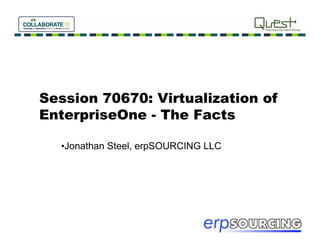
Collaborate 2010 Session 70670 : Virtualization of EnterpriseOne - The Facts
- 1. Session 70670: Virtualization of EnterpriseOne - The Facts • Jonathan Steel, erpSOURCING LLC
- 2. Agenda • Who is Jonathan Steel ? • Why virtualize ? • Types of Virtualization • Understanding Oracles statement of support • Comparing Oracle VM, VMWare and Hyper-V • Benchmark Results • Questions
- 3. Who is Jonathan Steel ? • EnterpriseOne Technical Specialist • 5 years at JD Edwards – Introduced Citrix to OneWorld – Managed the Scalability Group – a part of WWATG – Performed the first customer upgrades • 10 years as Independent Consultant – Assisted with more than 50 implementations and upgrades – Lots of “best practices” whitepapers • www.erpsourcing.com – Frequent contributor to “JDEList” as “altquark” !!
- 4. Why Virtualize ? • Cost – Reduction of large server farms to smaller footprint – Spread of existing hardware • Performance – Ability to utilize computer resources when other servers are “quiet” – Ability to place lower utilized equipment on shared hardware • Reliability – Many view Virtualization as a strategy for high availability – “standardized” virtualized technology provides a better model • Scalability
- 5. Types of Virtualization • Emulation – VM emulates/simulates complete hardware – Unmodified guest OS for a different PC can be run • Bochs, VirtualPC for Mac, QEMU • Full/Native Virtualization – VM simulates “enough” hardware to allow an unmodified guest OS to be run in isolation – Same hardware CPU • IBM VM family, VMWare Workstation, Parallels,.
- 6. Types of Virtualization • Para-virtualization – VM does not simulate hardware – Use special API that a modified guest OS must use – Hypercalls trapped by the Hypervisor and serviced • Xen, VMWare ESX Server, Hyper-V etc
- 7. What can be Virtualized with EnterpriseOne? • Deployment Server – Non mission-critical file server • Application Server – Ability to “clone” Application Server to increase scalability • Web Server – A core technology, very memory intensive, ideal for virtualization • Clients – The use of VDI (Virtual Desktop Infrastructure) is becoming more and more utilized – Similar to Citrix – a users entire desktop environment is provided • Database Server – Not recommended currently, High Network and Disk I/O is not an ideal model for database server virtualization
- 8. Major Virtualization Platforms • Full Virtualization – Total abstraction of underlying physical system • VMWare (ESX) • Oracle VirtualBox • Microsoft Hyper-V • Para-virtualization – Abstraction of the hardware similar but not identical to physical hardware • Oracle VM • Citrix Xen • Sun xVM (now discontinued)
- 9. Full vs Para Virtualization • Full Virtualization – Guest OS is unaware of host – No modification is required of Guest OS – Decoupling of software from hardware – Performance and resource penalty • Para-virtualization – Guest OS is aware of host – Modification of Guest OS is required – limiting support to fewer OS – Native hardware performance
- 10. What is supported for EnterpriseOne ? • Oracle VM with JD Edwards EnterpriseOne MTR [ID 748349.1] – Validation of JD Edwards EnterpriseOne running with Oracle VM begins with JD Edwards EnterpriseOne Tools 8.97.2.0. – Unless otherwise stated, all Minimum Technical Requirements for running JD Edwards EnterpriseOne in a nonvirtualized environment also apply in a virtualized environment – Customers are encouraged to apply Oracle VM technology to address their business needs; however, Oracle has not explicitly tested, nor does it certify, every conceivable use case. Oracle will provide technical support for running JD Edwards EnterpriseOne within Oracle VM virtual machines according to the requirements in this document. Customers should engage consulting resources and execute sound test plans for specific configurations and use cases.
- 11. What is supported for EnterpriseOne ? • E1: MTR: What is EnterpriseOne's Support Policy for Virtual Server Environments? [ID 647894.1] – We do not certify EnterpriseOne against operating platforms running on a virtual server environment. Oracle does not have plans to extend the testing matrix to cover all possibilities allowed by virtual servers. Virtual servers for non-production must follow the same hardware and operating system platforms as detailed in the Minimum Technical Requirements (MTRs). The virtual server vendor must assure that the behavior of the virtual server is the same as a traditional server. Please review Oracle's VM support statement in Note 249212.1 Support Position for Oracle Products Running on VMWare Virtualized Environments. If customers have issues running non-production EnterpriseOne on a virtual server and support cannot duplicate the issue on a traditional server, customers must go to the virtual server vendor for support. Therefore, the burden of proof, which includes testing and certifying that it works the same, is with the Vendor Ex: VMWare or Microsoft.
- 12. What is supported for EnterpriseOne ? • Support Position for Oracle Products Running on VMWare Virtualized Environments [ID 249212.1] • Oracle has not certified any of its products on VMware virtualized environments. Oracle Support will assist customers running Oracle products on VMware in the following manner: Oracle will only provide support for issues that either are known to occur on the native OS, or can be demonstrated not to be as a result of running on VMware. • If a problem is a known Oracle issue, Oracle support will recommend the appropriate solution on the native OS. If that solution does not work in the VMware virtualized environment, the customer will be referred to VMware for support. When the customer can demonstrate that the Oracle solution does not work when running on the native OS, Oracle will resume support, including logging a bug with Oracle Development for investigation if required. • If the problem is determined not to be a known Oracle issue, we will refer the customer to VMware for support. When the customer can demonstrate that the issue occurs when running on the native OS, Oracle will resume support, including logging a bug with Oracle Development for investigation if required. NOTE: Oracle has not certified any of its products on VMWare, and use of Oracle products in the RAC environment is also not supported.
- 13. What is supported for EnterpriseOne ? • E-CERT: Is VMWare supported by PeopleSoft? [ID 847092.1] • Oracle certifies our products (PeopleTools and EnterpriseOne Tools) on certain operating systems (including Solaris, HPUX, Linux, MSWindows, AIX etc.), not on specific hardware configurations. Therefore, as long as a customer configures their machines with supported operating systems, we will treat them as though they are independent systems and provide full support. Our support team will attempt to resolve issues using our own environments with the same operating system. We will treat virtual machines, terminal servers and alternate hardware configurations in a similar manner to any other hardware system. That is, we will likely configure independent systems with a supported operating system for web, application, batch, and database servers and attempt to replicate a problem. In the event that we cannot replicate an issue on separate systems using the same OS, we will refer the customer to the vendor to resolve the issue.
- 14. What is supported for EnterpriseOne ? • Interpretation of Oracles statements – Oracle officially supports Oracle VM • There are MTR’s provided that discuss what IS supported – Oracle does not CERTIFY other Virtualization products • Certification is not the same as Support. Oracle WILL support their products running on a virtualization platform PROVIDING the configuration meets MTR • If an issue cannot be resolved between a virtual machine and a tested physical machine, then the customer will be referred to the Virtualization vendor
- 15. What does Oracle VM provide ? • Oracle VM is based on Opensource Xen – XenServer is now owned by Citrix – Oracle VM is a commercial implementation of Xen • Not listed as useable as Deployment Server – Xen 3.0/Oracle VM 2.1 introduces the capability to run MS Windows • Linux x86-64 support – Enterprise Server – Database Server – Oracle Application Server
- 16. What does Oracle VM provide ? • Oracle VM hypervisor has very small footprint • Oracle VM Management Console can now be run virtually • Only Intel VT or AMD-V processors supported for Windows support • No High Availability currently • No ability to “cluster”
- 17. The demise of Virtual Iron • In May 2009, Oracle acquired Virtual Iron Software, Inc. • Virtual Iron was yet another Xen based commercial product • On 30 June 2009, Oracle killed Virtual Iron ! • This deal demonstrates how aggressively fast the industry can move
- 18. VMWare • By far the most “standard” and prolific virtualization platform – 72.4% marketshare • Source : http://searchservervirtualization.techtarget.com/ news/article/0,289142,sid94_gci1369150,00.html • Majority owned by EMC – IPO of 10% in 2007 • More than 10 years older than Other Virtualization technologies
- 19. VMWare ESX • Although VMWare has a large number of technologies, only ESX is viewed as Enterprise Quality – ESXi is now provided for free • VMWare vSphere and vMotion provides High Availability solution on top of ESXi
- 20. Microsoft Hyper-V • Microsoft entered the true virtual machine market in 2008 • Hyper-V standalone is free • Commercial version includes High Availability
- 21. Benchmark Testing • Direct comparison of EnterpriseOne on three major platforms – Using the same hardware, each of the three main Virtualization Platforms were tested – No high-availability or cluster solutions were tested – Direct testing of each part of the CNC architecture on each of the platforms
- 22. Benchmark Testing iSCSI Array • Test architecture – Only test OneWorld Logic – Deployment and Database servers are “permanent” – Same hardware for each test • HP DL585 G1 • 4 x Dual Core AMD 880 Deployment Server Oracle Database Server Opteron (64bit capable) • 24Gb Memory Enterprise (Application) Server • 2 x 146Gb 15K U320 Oracle Application Server (JAS) local storage (mirrored) • Network – 6 x 1Gb Test Virtual Server Ethernet – 2 x 1Gb “management” NIC – 4 x 1Gb NIC
- 23. Benchmark Tests • Four types of Testing was undertaken against a “standard” database – Full MRP Replenishment (Application Server) – Startup of 200 concurrent sessions – Open 200 copies of Sales Order Entry – Enter Sales Orders • These standardized tests were performed on each configuration – Native Hardware – VMWare ESXi 4.0 – Microsoft Hyper-V – Oracle VM 2.2.0
- 24. Benchmark Results • Higher is better • With extreme memory tuning, it IS possible to exceed baseline results
- 25. Benchmark Results – Higher is better – Standard out-of-the-box performance differences
- 26. Conclusions • Virtualization is a continuing changing technology – Certain technology vendors provide much more advanced products than others – Paravirtualization and full virtualization are very different • Each has its own advantages and disadvantages – For ERP Systems, High Availability is paramount – All virtualization technologies ARE in use with EnterpriseOne customers today
- 27. Questions ? Jonathan Steel EnterpriseOne Technical Specialist erpSOURCING LLC 1781 Bayside Boulevard, Jacksonville, FL (904) 382 5701 http://www.erpsourcing.com