CSS For Online Journalism
•Download as PPT, PDF•
0 likes•836 views
This document provides an introduction to CSS (Cascading Style Sheets) and how to use CSS to style HTML elements and lay out web pages. It covers basic HTML tags, linking an external CSS stylesheet, using selectors and properties to style elements, adding divs to structure content sections, and other CSS techniques like typography, images, and white space. Examples are given throughout and the reader is prompted to practice these skills by adding CSS to their own HTML code.
Report
Share
Report
Share
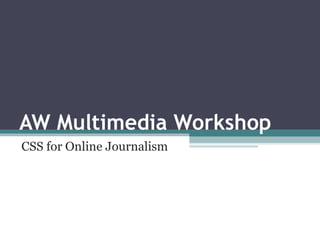
More Related Content
What's hot (20)
Similar to CSS For Online Journalism
Similar to CSS For Online Journalism (20)
Stylesheets for Online Help - Scott DeLoach, ClickStart

Stylesheets for Online Help - Scott DeLoach, ClickStart
Embrace the Mullet: CSS is the 'Party in the Back' (a CSS How-to)

Embrace the Mullet: CSS is the 'Party in the Back' (a CSS How-to)
Recently uploaded
Recently uploaded (16)
Art Nouveau Movement Presentation for Art History.

Art Nouveau Movement Presentation for Art History.
Pitch Presentation for Service Design in Technology

Pitch Presentation for Service Design in Technology
Redefining Globalization, urbanisation and Localisation

Redefining Globalization, urbanisation and Localisation
Extended Reality(XR) Development in immersive design

Extended Reality(XR) Development in immersive design
FW25-26 Fashion Key Items Trend Book Peclers Paris

FW25-26 Fashion Key Items Trend Book Peclers Paris
The Design Code Google Developer Student Club.pptx

The Design Code Google Developer Student Club.pptx
CSS For Online Journalism
- 1. AW Multimedia Workshop CSS for Online Journalism
- 4. Some HTML tags Tag Function Usage Output <p> Paragraphs <p>Sample text…</p> <p>Next paragraph.</p> Sample text… Next paragraph. <h1> Heading <h1>A headline</h1> A headline <strong> Bold <strong>Be bold</strong> Be bold <em> Italics <em>For emphasis</em> For emphasis <a> Hyperlink <a href=“link.html”>Click here</a> Click here <img /> Image <img src=“photo.jpg” alt=“Photo description” />
- 14. Typography Property Description Values font-family A prioritized list of font families family-name, generic-family font-size Sets the size of the font 8px, 10px, 12px, 14px, etc. font-style Sets the style of the font normal, italic, oblique font-weight Sets the weight of the font normal, bold, bolder, lighter, 100, 200, 300, 400, 500, 600, 700, 800, 900 font-variant Displays text in a small-caps font or a normal font normal, small-caps text-transform Displays text in all caps, no caps, or first letter capitalized none, capitalize, uppercase, lowercase text-align Aligns left, right, or center left, right, center color Sets the color of the font red, blue, black, etc. or Hex code
- 23. Solution: Pull quote <div id="content"> <p="float:left; margin-right:10px; width:150px; text-align:center; font-style:italic; font-family:Georgia; font-size:16px; color:gray; border-top:1px solid gray; border-bottom:1px solid gray; padding:10px;">"Nunc aliquet risus sit amet odio."</p> </div> HTML