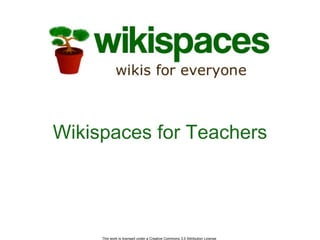
Add
- 1. Wikispaces for Teachers This work is licensed under a Creative Commons 3.0 Attribution License
- 5. Time for an Activity This work is licensed under a Creative Commons 3.0 Attribution License
Editor's Notes
- Overview: This presentation is a template we have prepared for you to use in your own presentations about using wikis in education. We encourage you to use the parts you like, change it around to suit your purposes, and send us the final presentations you use so that we can improve our materials. We hope this guide is helpful in making your presentation a success. This presentation covers what Wikispaces is, why it’s beneficial for teachers, how to begin using it, how to manage Wikispaces to suit the specific needs of teachers and their classrooms, and the features we have that they might find useful. Key points for this slide: Wikispaces is a tool that can help teachers teach, organize their classrooms, and in general foster classroom participation. Remember to introduce yourself and explain when and why you started using Wikispaces, how it has changed your teaching experience, and why you think they can benefit from it like you have. Your experiences will be the best example for your audience.
- Linking is very simple in Wikispaces. Just highlight the text you wish to link, click the link icon, and then choose the destination of your link. This allows you to easily connect one page to other pages or to accumulate links to web resources in one location.
- To add an image in Wikispaces, simply click “Edit This Page,” and go to the tree icon in the toolbar. Choose the file you which to upload from your computer and click Upload. The image or file will appear. Double click it to add it to your page.
- Wikispaces has a tool that allows you to add all sorts of different media to your Wikispaces. You can add videos, calendars, slideshows, chat boxes, and much more. All you have to do is copy the HTML from the website that carries that application you wish to add, such as a video from TeacherTube (at www.teachertube.com) and paste it into our embed widget box. Click Save and the video or other application will appear on your wiki.
- In this section, your audience can get their hands dirty by working on a wiki themselves.
- To prepare for the activity, make sure you create a space before the presentation. You can have them add the following to their page: 1) A flag of the country you are teaching about 2) A list of the country’s major exports (include at least 3) 3) A link to a website that can offer more resources about said country Some things to consider: It is often easiest to make the space public so that you don’t have to invite the participants as members. We suggest that the space have an equal number of pages as participants in order to facilitate the process of assigning a page for each person to work on for their country lesson. If the teachers do not yet have a Wikispaces account, they cannot upload images from their computers, but they can add media. Take this into consideration when you set up the activity. Will you create the accounts beforehand, have them create their own accounts, or will you design the activity so they won’t upload images?