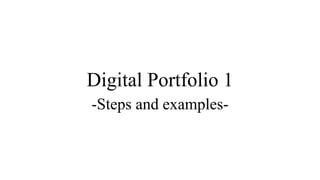
Digital portfolio 1 overview and examples
- 1. Digital Portfolio 1 -Steps and examples-
- 2. Rubrics for the digital portfolio 1. Focus (25): The match of target audience and selection of artifacts. 2. Organization (25): Consistency and diversity of pages. 3. Style (25): Layout, design and color 4. Textual content (25): Introduction, bio, my story. 5. Multimedia content (25): Video and audio 6. Technical competency (25): Widgets and navigation 7. Interactivity (25): responsiveness with the audience 8. Creativity (25)
- 3. What is a portfolio? • A portfolio is a goal-driven, organized collection of artefacts and reflections that demonstrate a growth or expansion of knowledge and skills over time. • The content, organization and presentation of materials in portfolios can vary greatly depending on the purpose and intended audience of the portfolio. An essential element of a portfolio is to show evidence of an individual’s growth and development. • So in your case, mostly being undergraduate students, you can also include future plans as content of your portfolio.
- 4. What is a digital portfolio? • Digital portfolios, sometimes referred to as multimedia portfolios, electronic portfolios, e-folios and web folios contain much of the content traditional portfolios include but present these materials in digital format. • Materials, also called artefacts, are presented using a combination of multimedia technologies such as audio recordings, database, spreadsheet, video and others.
- 5. Portfolio tells a story or stories • “The portfolio is a laboratory where students construct meaning from their accumulated experience." (Paulson & Paulson, 1994, p.5) • “A portfolio tells a story. It is the story of knowing. Knowing about things... Knowing oneself... Knowing an audience... Portfolios are students' own stories of what they know, why they believe they know it, and why others should be of the same opinion. A portfolio is opinion backed by fact... Students prove what they know with samples of their work.” (Paulson & Paulson, 1994, p.2) Paulson, F.L. & Paulson, P. (1994) “Assessing Portfolios Using the Constructivist Paradigm” in Fogarty, R. (ed.) (1996) Student Portfolios. Palatine: IRI Skylight Training & Publishing.
- 6. Link your story with portfolio, to do this…. 1. Look-out for the parts of your story: Keep track of memories, reflections, anecdotes, images, audios, web links that you have. 2. Decide what story you want to tell in your portfolio is about. Try to summarize it in one sentence. 3. Decide your intended audience. 4. Get more artefacts. Video, audio and so forth. 5. Decide what you need and will create. Audio, Video and Audio-Video, Textual stories (bio, intro) 6. Think about the sections and name them. 7. Order them and arrange them.
- 7. Tips for branding yourself through digital portfolio. • Brand storyteller • http://www.branddrivendigital.com/8-tips-to-being-a-better- brand-storyteller/ • Guideline • http://www.fastcompany.com/3039464/how-i-get-it-done/the- authentic-persons-guide-to-self-branding?utm_source • Tips • http://www.branddrivendigital.com/personal-branding-tips/
- 8. Step by step • A portfolio is not an autobiography. Do not include your entire life history. Show only your best work and provide relevant examples. Organize your content into separate sections. 1. Ask yourself questions. What is this for? What content do you have? What type of website do you like? 2. Site map. 3. Decide text content: titles, navigation, bio, resume, stories, and others. 4. Decide images: Photo, video, logo, graphic 5. List the content for each page 6. Draw draft 7. Write content 8. Design and create graphics (logo)
- 9. Examples of purposes Most digital portfolios are for employers or school admissions. But there are other purposes too. A website may be multi-purposed. • Providing an introduction to your organization with a digital brochure website • Supporting your sales-related efforts with product information, white papers or a shopping cart • Disseminating information to your constituents • Educate youths in specialized areas • Taking donations / selling merchandise • Promoting your events / activities • Getting feedback. E.g., find hobby-mates.
- 10. Principle of COPE: Create once, publish everywhere (COPE) • As the title suggests, you create the content once, and you use it for your website, your blog, your mobile application or device friendly website, for your pitches, your proposals, your in-person sales, in conversations with others. • You have consistency in all channels, and will never have to start from scratch. • The original content should be flexible for other platforms. New devices need new rules, but not new content.
- 11. Video clips for sense of purpose.. • Why make a portfolio? (PR or Journalism job) https://www.youtube.com/watch?v=zjdWjNU0nZ0 • Why make a portfolio? (advertising job) http://www.mediabistro.com/How-to-Get-an-Advertising-Job-576- ondemandvideo.html
- 12. Pages: Home • As the front door to your website, your homepage should be an inviting place. It needs to clearly convey what the site is and entice users to read more. • Pitch to audience: Short paragraph(s). Overall statement about the website and you. Your passions, skills, major, and/or experience that would be relevant to your audience. • You may add useful information. E.g., how to navigate the page. “You can find my resume and recent work at….” • Images: Photo, video, or blog (we will learn how to embed tumbler or storify in Muse later). Try to avoid your profile picture. Your activity or symbolic photo are better. • Logo
- 13. About Me • Bio: Be creative and bold. Show what you have to offer Examples of information included in 1. Where you're from 2. School 3. Major/Minor 4. Relevant experience and briefly what you did 5. Relevant involvements on/off campus 6. Any other information you feel it is important for employers to know about you • Photo of you
- 14. My Work (My Stories) • Your work samples provide evidence of your skills, knowledge, experience, and uniqueness. “The primary reason anyone will visit your website is to see your work, so give them enough to look at” • Photo slideshow, Audio, Video are musts. • Think about what else can be included here. e.g., projects (from other classes or high school), written articles, presentations… • Do not organize chronologically, but by themes.
- 15. Resume • Include a PDF version of your resume • Adjust your resume to fit the particular portfolio theme your are developing • *Tips for writing resume on Blackboard.
- 16. Contact and other pages • Form and Map (use Muse Widgets). • Other page ideas: Testimonials (Friend, Professor, Coach..), Skills, or Educational information (How to …)
- 17. Examples of draft layout in drawing. • http://www.radiatedigital.com/the-web-design-process-from-first- concept-to-final-draft/ • http://www.yourinspirationweb.com/en/how-to-present-the-draft- to-the-client-tips-and-examples/ • http://www.wikihow.com/Create-Your-First-Website
- 18. • Content driven • Original title and texts • Animation
- 19. • Simple and visual • Concentrated on the front page
- 20. • Full background slide show on the front page (Muse can do this) • Minimalism design on the rest.
- 21. • A typical portfolio of photographer • Heavy emphasis on works.
- 22. Student example • Do not, if you can help it, put your own portfolio picture at the front. • This is like a textbook model. Sort of boring. • But look at her portfolio. She has 10 subpages. It is persuasive.
- 23. Other professional works • John Chleborad • Kate Essig • Lam Thuy Vo • Lauren E. Bohn
- 24. Evaluate student samples • http://mattwyatt.org/ • http://rachelamoylan.wix.com/rachelamoylan • http://maceykateherges.wix.com/maceykateherges • http://www.jernstmedia.com/#%21 • www.pixelhighway.co.uk • www.christos-savvides.co.uk