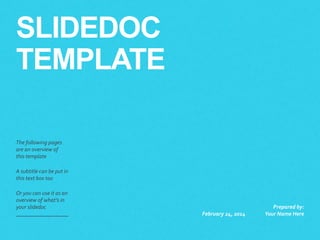
Create Effective Slidedocs with This Template
- 1. SLIDEDOC TEMPLATE The following pages are an overview of this template A subtitle can be put in this text box too Or you can use it as an overview of what’s in your slidedoc February 24, 2014 Prepared by: Your Name Here
- 2. 2| Table of Contents 12 Slidedocs have a table of contents to help orient the readers. The numbers can be navigational devices linking sections. All the copy is editable on this slide so you can adjust the page numbers and modify the copy under each section. 23 30 38 44 page page page page page 50 68 77 89 100 page page page page page Placeholdercontentfor sectiontitleorpagetitle Placeholdercontentfor sectiontitleorpagetitle Placeholdercontentfor sectiontitleorpagetitle Placeholdercontentfor sectiontitleorpagetitle Placeholdercontentfor sectiontitleorpagetitle Placeholdercontentfor sectiontitleorpagetitle Placeholdercontentfor sectiontitleorpagetitle Placeholdercontentfor sectiontitleorpagetitle Placeholdercontentfor sectiontitleorpagetitle Placeholdercontentfor sectiontitleorpagetitle
- 3. 3| What is a Slidedoc? The way we communicate is changing. In our time- strapped world, we like information that is consumed quickly. This has led organizations to look for a way to fill the gap between long- form documents and presentations. What has emerged are slidedocs. A slidedoc is a visual document intended to be read and referenced instead of projected. Slidedocs work for a variety of communication scenarios, from sales collateral to in- meeting reference material. And because of their modular nature, slidedocs can spread your smart thinking throughout your organization. Effective slidedocs are developed by knowing your audience, understanding how they consume information, and by having one clear big idea. Developing effective slidedocs also requires visualizing ideas and making the information easy to navigate. Slidedocs are one of the most effective tools for communicating ideas quickly and establishing consensus. Your ideas deserve the best possible communication vehicle. Slidedocs are designed for the way we communicate today. Thistemplateaccommodateslonger- formreadingmaterial
- 4. 4| Slidedocs are Like Books Slidedocs borrow some specific design aspects from books. Books have a cover, table of contents, clear chapter indicators, prose, page numbers, and other small design decisions that have big information architecture implications to help readers navigate the contents. Flipping through the pages of a slidedoc should feel similar to flipping through the printed pages of a book or swiping the screen of a tablet device. The masters are set up for prose and have plenty of white space. Each page holds just the right amount of information to process quickly.
- 5. 5| Master Layout Options Each master is segmented into sections that would accommodate prose and graphics. There are various layouts already predesigned into the masters that will help you break up your content into bite-sized chunks that make your slidedoc much easier to read.
- 6. 6| Typographic Hierarchy If you type in the field to the right titled “Click to add text”, you get this rust text style. This is used for highlighting pieces of text for a subtitle, subhead, or main callouts. Hit return and tab and the text changes to charcoal and you now have a paragraph header style applied. Hit return and tab again and it changes to a size that works great for body copy titles Hit return and tab again and it changes to a size that works great for body copy. This efficient way of setting up the master template to create typographic hierarchy is unique to slidedocs. • A fourth tab sequence is a bullet Try it now for yourself to the right.
- 7. 7| Flat Design Visual Style Each slidedoc should have a consistent visual language. Have clear typeset hierarchy, constrained color palette and consistent illustration style. There are many reasonably priced illustrations available. The trick is to make sure they hang together like a family. Below are places you can get illustrations priced from free to a few dollars.: Free: One Extra Pixel: http://drte.co/rh Pixel Fabric: http://drte.co/ri (used in this template) For purchase: Creative Market: Small icons: http://drte.co/rj Social media icons: http://drte.co/rk Devices: http://drte.co/rl and http://drte.co/rm Web icons: http://drte.co/rn We’veusedaflatdesign styleinthistemplate Page11–16aresample slidesofflatdesign Ifyoupurchasemore graphicelements,make suretogeteditable graphicssoyoucan changethecolorsto matchyourtemplate
- 8. 8| Color Palette Noticethatthechip colorstotherightalso showupasthetoprow ofcolorsinanypull downmenuthatoffers colorchoices White & Black Subdue & Highlight Primary Accent Colors
- 10. Chapter Title CopyandPastethese tablestoaddtopicsto eachchaptertitle TopicTwoplacement TopicThreethatcouldbe aclickablelink TopicFourthatcouldbe aclickablelink TopicFivethatcouldbe aclickablelink TopicSixthatcouldbe aclickablelink Youmaydeleteasmany ofthese asnecessary Theyaresetupasatable andeasytodelete
- 11. 11| Apply the Template andYour Layouts Could Look Great Insert copy here that is written in complete sentences. Craft your thoughts completely so there’s no room for misinterpretation. Restrict the amount of words per page to between 75 and 175 so the information is processed quickly. Insert copy here that is written in complete sentences. Craft your thoughts completely so there’s no room for misinterpretation. Restrict the amount of words per page to between 75 and 175 so the information is processed quickly. Insert copy here that is written in complete sentences. Craft your thoughts completely so there’s no room for misinterpretation. Restrict the amount of words per page to between 75 and 175 so the information is processed quickly. Insert copy here that is written in complete sentences. Craft your thoughts completely so there’s no room for misinterpretation. Restrict the amount of words per page to between 75 and 175 so the information is processed quickly. Insert copy here that is written in complete sentences. Craft your thoughts completely so there’s no room for misinterpretation. Restrict the amount of words per page to between 75 and 175 so the information is processed quickly. Insert copy here that is written in complete sentences. Craft your thoughts completely so there’s no room for misinterpretation. Restrict the amount of words per page to between 75 and 175 so the information is processed quickly. Craft your thoughts completely so there’s no room for misinterpretation. Youcancopyandpaste thesetablesonslides Theseboxesofrustcopy canbeusedasacallout ofcopyin yourslidedoc Therusttextstandsout anddraws theeyeto readit.
- 12. 12| Charting Data 6.4 5.7 3.4 2.2 1.4 2.3 0 1 2 3 4 5 6 7 Category 1 Series 1 Series 2 Series 3 Series 4 Series 5 Series 6 Data that is arranged in columns or rows on a worksheet can be plotted in a column chart. Column charts are useful for showing data changes over a period of time or for illustrating comparisons among items. Source: http://office.microsoft.com/en-us/excel-help/present-your-data-in-a-column-chart-HA010218663.aspx Barchartsandcolumnchartsare usefultocomparedatapointsin oneormoredataseries
- 13. 13| Pie Chart Style 35% 26% 13% 9% 17% Category 1 Category 2 Category 3 Category 4 Category 5 Pie charts show the size of items in one data series, proportional to the sum of the items. The data points in a pie chart are displayed as a percentage of the whole pie. Because you can plot only one data series in a pie chart, the worksheet data should be arranged in one column or one row. You can also include a column or row of category names, as long as that column or row is the first column or row in the selection. Categories are then presented in the legend of the pie chart. Source: http://office.microsoft.com/en-us/excel-help/present-your-data-in-a-pie-chart-HA010211848.aspx?CTT=1
- 14. 14| Graphics Help Readers Visualize Your Message Visuals clarify ideas. When visuals are used to explain concepts, readers understand them better. A visual brief is better than a text brief, because if people can see what you’re saying, they will understand you more clearly. Create a slidedoc that is a resource for your organization, with established layout or design guidelines that a person can work within or modify. This slidedoc template allows space for dense text and room for a visual that can amplify the meaning of the prose. Visualizing information shows you have command over the subject matter and that you care enough about it to make it easily understood. Ultimately,you’recommunicatingsopeople getonboardwithyouridea.Whenthere’s agreement,there’saction. Call out one Call out two Call out three
- 15. 15| Graphics with Columns of Content the visual field is only a few inches. Research shows that reading slows and retention rates fall as line length begins to exceed the ideal width.* This may be caused by having columns that are too wide. If lines of text are too long, your readers get lost when their eyes return to the left side. The long length makes it difficult to determine when the text starts and ends. Do not use the full length of your slide; break your pages into columns. On the flip side, if lines of text are too short, the eye has to travel back and forth too often. This is tiring on the eye and frustrating to readers who are unable to read a complete thought. Placing text in columns gives you a natural way to associate graphics at the top of a text field. The first rule of formatting like a pro is staying consistent. Laying out your text isn’t just about making it fit or making it pretty; it’s about making it consumable. The ideal line length for text is based on the physiology of the human eye. At normal reading distance the arc of
- 16. 16| Copy Restrained to the Top of Page This is a sample layout using the two-column grid that aligns with the top of the page. This layout keeps the copy tucked up high on the page and aligned with the title of the slide so you can use the bulk of the bottom half of the slide for graphics. Source: Wikipedia SpainFunFact: ThewordSpainisderivedfrom Ispañia:landofrabbits FranceFunFact: EverytowninFrancehasa VictorHugostreet 34% 42% 24% Land mass Spain France Germany Spain Population: 46.7 M France Population: 66.7 M