Getting Started with Excel 2007 - Tour Excel, Enter Formulas, and Print Worksheets
•Descargar como PPT, PDF•
3 recomendaciones•1,366 vistas
Denunciar
Compartir
Denunciar
Compartir
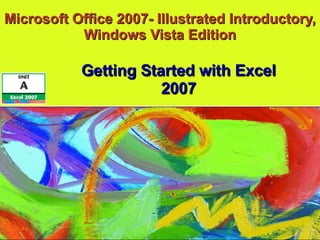
Más contenido relacionado
La actualidad más candente
La actualidad más candente (20)
E-Book 25 Tips and Tricks MS Excel Functions & Formulaes

E-Book 25 Tips and Tricks MS Excel Functions & Formulaes
Excel Chapter 2 - Inserting Formulas in a Worksheet

Excel Chapter 2 - Inserting Formulas in a Worksheet
Destacado (6)
Applications: Word-Processing, Spreadsheet & Database

Applications: Word-Processing, Spreadsheet & Database
Similar a Getting Started with Excel 2007 - Tour Excel, Enter Formulas, and Print Worksheets
Similar a Getting Started with Excel 2007 - Tour Excel, Enter Formulas, and Print Worksheets (20)
ms excel for mba first sem students of dr hs gour university sagar(m.p)

ms excel for mba first sem students of dr hs gour university sagar(m.p)
Más de ALBAKRI MOHAMMAD
Más de ALBAKRI MOHAMMAD (20)
Último
HỌC TỐT TIẾNG ANH 11 THEO CHƯƠNG TRÌNH GLOBAL SUCCESS ĐÁP ÁN CHI TIẾT - CẢ NĂ...

HỌC TỐT TIẾNG ANH 11 THEO CHƯƠNG TRÌNH GLOBAL SUCCESS ĐÁP ÁN CHI TIẾT - CẢ NĂ...Nguyen Thanh Tu Collection
call girls in Kamla Market (DELHI) 🔝 >༒9953330565🔝 genuine Escort Service 🔝✔️✔️

call girls in Kamla Market (DELHI) 🔝 >༒9953330565🔝 genuine Escort Service 🔝✔️✔️9953056974 Low Rate Call Girls In Saket, Delhi NCR
YOUVE_GOT_EMAIL_PRELIMS_EL_DORADO_2024.pptx

YOUVE_GOT_EMAIL_PRELIMS_EL_DORADO_2024.pptxConquiztadors- the Quiz Society of Sri Venkateswara College
Último (20)
HỌC TỐT TIẾNG ANH 11 THEO CHƯƠNG TRÌNH GLOBAL SUCCESS ĐÁP ÁN CHI TIẾT - CẢ NĂ...

HỌC TỐT TIẾNG ANH 11 THEO CHƯƠNG TRÌNH GLOBAL SUCCESS ĐÁP ÁN CHI TIẾT - CẢ NĂ...
MULTIDISCIPLINRY NATURE OF THE ENVIRONMENTAL STUDIES.pptx

MULTIDISCIPLINRY NATURE OF THE ENVIRONMENTAL STUDIES.pptx
Barangay Council for the Protection of Children (BCPC) Orientation.pptx

Barangay Council for the Protection of Children (BCPC) Orientation.pptx
ENGLISH 7_Q4_LESSON 2_ Employing a Variety of Strategies for Effective Interp...

ENGLISH 7_Q4_LESSON 2_ Employing a Variety of Strategies for Effective Interp...
Inclusivity Essentials_ Creating Accessible Websites for Nonprofits .pdf

Inclusivity Essentials_ Creating Accessible Websites for Nonprofits .pdf
Student Profile Sample - We help schools to connect the data they have, with ...

Student Profile Sample - We help schools to connect the data they have, with ...
call girls in Kamla Market (DELHI) 🔝 >༒9953330565🔝 genuine Escort Service 🔝✔️✔️

call girls in Kamla Market (DELHI) 🔝 >༒9953330565🔝 genuine Escort Service 🔝✔️✔️
Like-prefer-love -hate+verb+ing & silent letters & citizenship text.pdf

Like-prefer-love -hate+verb+ing & silent letters & citizenship text.pdf
Transaction Management in Database Management System

Transaction Management in Database Management System
How to do quick user assign in kanban in Odoo 17 ERP

How to do quick user assign in kanban in Odoo 17 ERP
Getting Started with Excel 2007 - Tour Excel, Enter Formulas, and Print Worksheets
- 1. Microsoft Office 2007- Illustrated Introductory, Windows Vista Edition Getting Started with Excel 2007
- 6. Understanding Spreadsheet Software Microsoft Office 2007-Illustrated Introductory, Windows Vista Edition Sample worksheet with chart
- 10. Touring the Excel 2007 Window Microsoft Office 2007-Illustrated Introductory, Windows Vista Edition Name box and current cell address Formula bar Sheet tabs Cell pointer Status bar Open workbook
- 13. Understanding Formulas Microsoft Office 2007-Illustrated Introductory, Windows Vista Edition Formula appears in formula bar Result of formula Viewing a Formula
- 14. Understanding Formulas Microsoft Office 2007-Illustrated Introductory, Windows Vista Edition Excel arithmetic operators
- 17. Entering Labels and Values and Using AutoSum Microsoft Office 2007-Illustrated Introductory, Windows Vista Edition Cells included in formula Formula AutoSum button Creating a formula using the AutoSum button Fill button
- 19. Editing Cell Entries Microsoft Office 2007-Illustrated Introductory, Windows Vista Edition Active cell Insertion point Mode indicator Worksheet in Edit mode
- 20. Editing Cell Entries Microsoft Office 2007-Illustrated Introductory, Windows Vista Edition Common pointers in Excel
- 25. Switching Worksheet Views Microsoft Office 2007-Illustrated Introductory, Windows Vista Edition Page Layout View Workbook Views group Header text box Vertical ruler Horizontal ruler
- 26. Switching Worksheet Views Microsoft Office 2007-Illustrated Introductory, Windows Vista Edition Page Break Preview Blue outline indicates print area Bottom page break indicator
- 29. Choosing Print Options Microsoft Office 2007-Illustrated Introductory, Windows Vista Edition Worksheet with Portrait orientation Page Layout tab Dotted line surrounds print area
- 30. Choosing Print Options Microsoft Office 2007-Illustrated Introductory, Windows Vista Edition Worksheet in Print Preview Print button Zoom button Close Print Preview button
