Report
Share
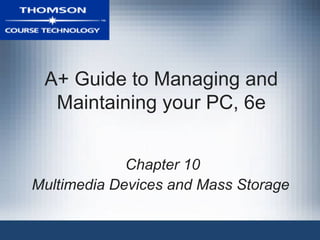
Recommended
More Related Content
What's hot
What's hot (19)
Presentation on Computer Peripheral by Atharva Jawalkar

Presentation on Computer Peripheral by Atharva Jawalkar
Viewers also liked (8)
Similar to IMD 203 - Ch10
Similar to IMD 203 - Ch10 (20)
More from ALBAKRI MOHAMMAD
More from ALBAKRI MOHAMMAD (20)
Recently uploaded
Mehran University Newsletter is a Quarterly Publication from Public Relations OfficeMehran University Newsletter Vol-X, Issue-I, 2024

Mehran University Newsletter Vol-X, Issue-I, 2024Mehran University of Engineering & Technology, Jamshoro
Recently uploaded (20)
This PowerPoint helps students to consider the concept of infinity.

This PowerPoint helps students to consider the concept of infinity.
Web & Social Media Analytics Previous Year Question Paper.pdf

Web & Social Media Analytics Previous Year Question Paper.pdf
Role Of Transgenic Animal In Target Validation-1.pptx

Role Of Transgenic Animal In Target Validation-1.pptx
Seal of Good Local Governance (SGLG) 2024Final.pptx

Seal of Good Local Governance (SGLG) 2024Final.pptx
Mixin Classes in Odoo 17 How to Extend Models Using Mixin Classes

Mixin Classes in Odoo 17 How to Extend Models Using Mixin Classes
ICT Role in 21st Century Education & its Challenges.pptx

ICT Role in 21st Century Education & its Challenges.pptx
Measures of Dispersion and Variability: Range, QD, AD and SD

Measures of Dispersion and Variability: Range, QD, AD and SD
Z Score,T Score, Percential Rank and Box Plot Graph

Z Score,T Score, Percential Rank and Box Plot Graph
ICT role in 21st century education and it's challenges.

ICT role in 21st century education and it's challenges.
IMD 203 - Ch10
- 1. A+ Guide to Managing and Maintaining your PC, 6e Chapter 10 Multimedia Devices and Mass Storage
- 7. Figure 10-1 This motherboard with onboard sound has eight sound ports
- 10. Figure 10-2 The Sound Blaster PCI 24-bit sound card has two internal connections and four ports
- 12. Figure 10-13 This digital camera uses an xD Picture Card and uploads images by way of a USB cable
- 15. Figure 10-17 Instant Messenger session using a Web camera
- 18. Figure 10-19 MIDI ports on an electronic drum set
- 20. Figure 10-22 This notebook computer has embedded TV tuner and video capture abilities
- 23. Figure 10-26 The spiral layout of sectors on a CD surface
- 26. Figure 10-30 Rear view of an EIDE CD drive
- 28. Figure 10-37 A DVD can hold data in double layers on both the top and bottom of the disc yielding a maximum capacity of 17 GB
- 30. Table 10-7 DVD standards
- 34. Figure 10-41 The rear of a parallel ATA (IDE ATAPI) tape drive
- 37. Figure 10-47 The Microdrive CF inserts into a PC Card adapter, which fits into a notebook PC Card slot
- 40. Figure 10-51 Basic disks use partitions and logical drives to organize a hard drive, and dynamic disks use dynamic volumes to organize multiple hard drives
- 41. Figure 10-52 This motherboard supports RAID 0 and RAID 1
- 45. Figure 10-54 Slow down the CD-RW write speed to account for a slow Windows system
- 47. Figure 10-55 Adjust sound hardware acceleration
