Google Docs workshop
•Download as PPT, PDF•
0 likes•370 views
Google Docs, November 25, 2010 @ McGill Faculty Club
Report
Share
Report
Share
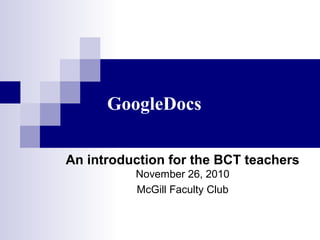
Recommended
Recommended
More Related Content
Viewers also liked
Viewers also liked (13)
Four stage process to Develop a Collaborative Learnin

Four stage process to Develop a Collaborative Learnin
Similar to Google Docs workshop
Similar to Google Docs workshop (20)
Go google - tips and tricks for getting started with google

Go google - tips and tricks for getting started with google
Cloud computing92112 word-ppt-created by andrea-revised by sirui and dr. wang

Cloud computing92112 word-ppt-created by andrea-revised by sirui and dr. wang
Maximizing Classroom Collaboration Using Web 2.0 Technology

Maximizing Classroom Collaboration Using Web 2.0 Technology
More from McGill_RSB
More from McGill_RSB (17)
Impacts of International Telecollaboration on Student Learning and Teacher C...

Impacts of International Telecollaboration on Student Learning and Teacher C...
Recently uploaded
Recently uploaded (20)
General Principles of Intellectual Property: Concepts of Intellectual Proper...

General Principles of Intellectual Property: Concepts of Intellectual Proper...
UGC NET Paper 1 Mathematical Reasoning & Aptitude.pdf

UGC NET Paper 1 Mathematical Reasoning & Aptitude.pdf
Kodo Millet PPT made by Ghanshyam bairwa college of Agriculture kumher bhara...

Kodo Millet PPT made by Ghanshyam bairwa college of Agriculture kumher bhara...
Fostering Friendships - Enhancing Social Bonds in the Classroom

Fostering Friendships - Enhancing Social Bonds in the Classroom
This PowerPoint helps students to consider the concept of infinity.

This PowerPoint helps students to consider the concept of infinity.
Beyond_Borders_Understanding_Anime_and_Manga_Fandom_A_Comprehensive_Audience_...

Beyond_Borders_Understanding_Anime_and_Manga_Fandom_A_Comprehensive_Audience_...
HMCS Max Bernays Pre-Deployment Brief (May 2024).pptx

HMCS Max Bernays Pre-Deployment Brief (May 2024).pptx
Google Docs workshop
- 1. GoogleDocs An introduction for the BCT teachers November 26, 2010 McGill Faculty Club
- 2. What is it? A web environment to create, share, and edit your work online Upload your files from your desktop: It's easy to get started and it's free! Word documents, Presentations, Drawings, Spreadsheets Access anywhere: Edit and view your docs from any computer or smart phone Share your work: Real-time collaboration means work gets done more quickly
- 3. Why use it? Introducing a new Google Docs http://www.youtube.com/watch?v=6_hJ3R8jEZM&feature=channel When creating a document together, or sharing it with colleagues (lesson plans, project activities, assessment rubrics, etc) It is faster and more convenient than passing around a document All invited colleagues may update the document
- 4. Creating a document Go to http://docs.google.com Sign in with your Google account Select from the options: Create New… Upload (an existing document) Select conversion options: Only converted files can be edited online. Convert documents to the corresponding Google Docs formats Convert text from PDF or image files to Google Docs documents.
- 5. Sharing a document: Sharing settings Visibility options: Public on the web: Anyone on the Internet can find and access. No sign-in required. Anyone with the link: Anyone who has the link can access. No sign-in required. Private: Only people explicitly granted permission can access. Sign-in required. Edit access: Allow anyone to edit (no sign-in required)
- 6. Other options File > See revision history You can keep track of changes (and of the person who made them), and even revert to an older version. Browse templates gallery (https://docs.google.com/templates) You can pick one of the templates in the gallery. Each template has standard text that you can replace with your own, and preset formatting that you can reuse.
- 7. Hands-on Activity Get together in groups of three One person creates a new “Document” and share it Each member of the group edit the document Take your notes from the previous activity: The planning of collaborative projects