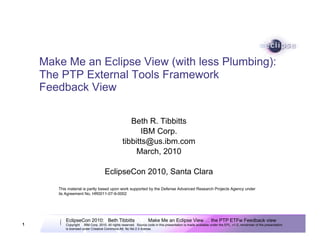More Related Content
Similar to EclipseCon 2010: Make Me an Eclipse View with PTP ETFw
Similar to EclipseCon 2010: Make Me an Eclipse View with PTP ETFw (20)
EclipseCon 2010: Make Me an Eclipse View with PTP ETFw
- 1. Make Me an Eclipse View (with less Plumbing):
The PTP External Tools Framework
Feedback View
Beth R. Tibbitts
IBM Corp.
tibbitts@us.ibm.com
March, 2010
EclipseCon 2010, Santa Clara
This material is partly based upon work supported by the Defense Advanced Research Projects Agency under
its Agreement No. HR0011-07-9-0002
EclipseCon 2010: Beth Tibbitts Make Me an Eclipse View … the PTP ETFw Feedback view
1 Copyright © IBM Corp. 2010. All rights reserved. Source code in this presentation is made available under the EPL, v1.0, remainder of the presentation
is licensed under Creative Commons Att. Nc Nd 2.5 license.
- 2. Background/Motivation
• You have a tool that generates information about a (source code)
file, including line numbers
• You want to display the information to the end-user is a way that
makes it easy to navigate to that src code line
• Like the “Problems” view
• You don’t want to write a lot of Eclipse “plumbing” code
Problems view shows error
Double-click on error
to go to src line
EclipseCon 2010: Beth Tibbitts Make Me an Eclipse View … the PTP ETFw Feedback view
2 Copyright © IBM Corp. 2010. All rights reserved. Source code in this presentation is made available under the EPL, v1.0, remainder of the presentation
is licensed under Creative Commons Att. Nc Nd 2.5 license.
- 3. Tool
ETFw Feedback view ?
File
PTP External Tools Framework (ETFw)
• Provides simple way to integrate execution of existing
(command-line?) tools into eclipse workbench
• But if your tool (launched from ETFw or not) has results, how to
show user src lines that are relevant?
• Answer: ETFw Feedback view
• You provide:
output file (e.g. xml file with info about src files and line numbers)
A simple Parser that creates IFeedback items from your file
(xml parser basics are in the sample)
• ETFw Feedback view provides:
View with your items in a TreeTable view, mapped to src lines
EclipseCon 2010: Beth Tibbitts Make Me an Eclipse View … the PTP ETFw Feedback view
3 Copyright © IBM Corp. 2010. All rights reserved. Source code in this presentation is made available under the EPL, v1.0, remainder of the presentation
is licensed under Creative Commons Att. Nc Nd 2.5 license.
- 4. ETFw Feedback view – What it looks like
• Select side
file
• Select feedback
action
• Show view
• Double-click
line in view
to highlight
line of src
EclipseCon 2010: Beth Tibbitts Make Me an Eclipse View … the PTP ETFw Feedback view
4 Copyright © IBM Corp. 2010. All rights reserved. Source code in this presentation is made available under the EPL, v1.0, remainder of the presentation
is licensed under Creative Commons Att. Nc Nd 2.5 license.
- 5. ETFw Feedback view – how to use
• See sample project:
dev.eclipse.org / tools / org.eclipse.ptp / tools
Project: org.eclipse.ptp.feedback.sample
• Add menus/actions, as desired – to invoke
• Name your parser
recognized by initial node
in side file (e.g. root XML node)
• Name your view
• Implement the action
Most of the above classes are
simple extensions of the base
classes. Except..
EclipseCon 2010: Beth Tibbitts Make Me an Eclipse View … the PTP ETFw Feedback view
5 Copyright © IBM Corp. 2010. All rights reserved. Source code in this presentation is made available under the EPL, v1.0, remainder of the presentation
is licensed under Creative Commons Att. Nc Nd 2.5 license.
- 6. ETFw Feedback view parser – you implement
…Except for the parser that interprets your side file and creates
objects that can be shown in the view
…etc.
EclipseCon 2010: Beth Tibbitts Make Me an Eclipse View … the PTP ETFw Feedback view
6 Copyright © IBM Corp. 2010. All rights reserved. Source code in this presentation is made available under the EPL, v1.0, remainder of the presentation
is licensed under Creative Commons Att. Nc Nd 2.5 license.
- 7. Sample XML file
<?xml version="1.0"?>
<SampleXMLRoot> Root XML node identifies type of file
<MyItem name="main is here" parent="mysample" file="sample.c"
function="main" lineNo="14" isFunction="true" id="0"/>
<MyItem name="loop is here" parent="mysample" file="sample.c"
function="main" lineNo="16" isFunction="true" id="1"/>
<MyItem name="this is return" parent="mysample" file="sample.c"
function="turkey" lineNo="19" isFunction="true" id="2"/>
<MyItem name="open brace" parent="braces" file="sample.c"
function="turkey" lineNo="14" isFunction="true" id="3"/>
<MyItem name="close brace" parent="braces" file="sample.c"
function="turkey" lineNo="18" isFunction="true" id="4"/>
</SampleXMLRoot>
Parent node can be
used to group items
in Feedback view
Tree
EclipseCon 2010: Beth Tibbitts Make Me an Eclipse View … the PTP ETFw Feedback view
7 Copyright © IBM Corp. 2010. All rights reserved. Source code in this presentation is made available under the EPL, v1.0, remainder of the presentation
is licensed under Creative Commons Att. Nc Nd 2.5 license.
- 8. ETFw Feedback view with compiler reports
• Compiler
attempts
at inlining
etc.
• Action can
be attached.
Refactoring?
EclipseCon 2010: Beth Tibbitts Make Me an Eclipse View … the PTP ETFw Feedback view
8 Copyright © IBM Corp. 2010. All rights reserved. Source code in this presentation is made available under the EPL, v1.0, remainder of the presentation
is licensed under Creative Commons Att. Nc Nd 2.5 license.
- 9. ETFw Feedback view with Bottleneck reports
EclipseCon 2010: Beth Tibbitts Make Me an Eclipse View … the PTP ETFw Feedback view
9 Copyright © IBM Corp. 2010. All rights reserved. Source code in this presentation is made available under the EPL, v1.0, remainder of the presentation
is licensed under Creative Commons Att. Nc Nd 2.5 license.
- 10. Summary
• Feedback view provides simple/easy way to view results of
external tools
• Good reviews from users
• Can attach other actions… to leverage data from the tools
• PTP 3.0.x contains framework/abstract code for Feedback view
• PTP 4.0 in Helios too
• No concrete views; Sample project in CVS
• Simple Implementation now
• Some limitations now
• Open to suggestions on extensions / other uses
EclipseCon 2010: Beth Tibbitts Make Me an Eclipse View … the PTP ETFw Feedback view
10 Copyright © IBM Corp. 2010. All rights reserved. Source code in this presentation is made available under the EPL, v1.0, remainder of the presentation
is licensed under Creative Commons Att. Nc Nd 2.5 license.
- 11. References
Parallel Tools Platform: http://eclipse.org/ptp
ETFw wiki page: http://wiki.eclipse.org/PTP/ETFw/PTP_External_Tools_Framework
ETFw Feedback view specifically:
http://wiki.eclipse.org/PTP/ETFw/PTP_External_Tools_Framework_Feedback_View
EclipseCon 2010: Beth Tibbitts Make Me an Eclipse View … the PTP ETFw Feedback view
11 Copyright © IBM Corp. 2010. All rights reserved. Source code in this presentation is made available under the EPL, v1.0, remainder of the presentation
is licensed under Creative Commons Att. Nc Nd 2.5 license.