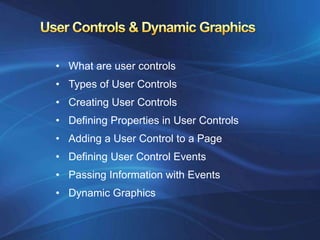
Chapter 11
- 1. • What are user controls • Types of User Controls • Creating User Controls • Defining Properties in User Controls • Adding a User Control to a Page • Defining User Control Events • Passing Information with Events • Dynamic Graphics
- 2. A user control is a file that you create that contains other ASP.NET controls and code grouped together to provide common functionality. The user control can then be used on different pages within a Web Site. User Contols are created as .ascx file. An .ascx file is similar to the .aspx file and can have its own code behind page.
- 3. To enable reuse the .ascx and .cs file must be included in each project that requires the user control. For this reason, user controls are typically reserved for reuse within a given site. If you need reuse between sites, you should consider using Web Server Controls
- 4. The .ascx file for a user control begins with a <%@ Control %> directive instead of a <%@ Page %> directive. Their code-behind files inherit from the System.Web.UI.UserControl class User controls can’t be requested directly by a web browser. Instead, they must be embedded inside other web pages
- 5. Conceptually, two types of user controls exist: • Independent • Integrated Independent user controls don’t interact with the rest of the code on your form Integrated user controls can be very useful for breaking down a large application into smaller, more manageable chunks you integrate these user controls to a page / form to develop a feature. Integrated user controls interact in one way or another with the web page that hosts them.
- 6. User Control File HyperlinkControl.ascx <%@ Control Language="C#" AutoEventWireup="true" CodeFile=“HyperlinkControl.ascx.cs" Inherits=“HyperlinkControl" %> <div> Products:<br /> <asp:HyperLink id="lnkBooks" runat="server" NavigateUrl="MenuHost.aspx?product=Books">Books </asp:HyperLink><br /> <asp:HyperLink id="lnkToys" runat="server" NavigateUrl="MenuHost.aspx?product=Toys">Toys </asp:HyperLink><br /> <asp:HyperLink id="lnkSports" runat="server" NavigateUrl="MenuHost.aspx?product=Sports">Sports </asp:HyperLink><br /> <asp:HyperLink id="lnkFurniture" runat="server" NavigateUrl="MenuHost.aspx?product=Furniture">Furniture </asp:HyperLink> </div>
- 7. Web Page MenuHost.aspx <%@ Page Language="C#" AutoEventWireup="true » CodeFile="MenuHost.aspx.cs" Inherits="MenuHost"%> <%@ Register TagPrefix="apress" TagName=“HyperlinkControl" Src=“HyperlinkControl.ascx" %> <html xmlns="http://www.w3.org/1999/xhtml"> <head runat="server"> <title>Menu Host</title> </head> <body> <form id="form1" runat="server"> <div> <table> <tr> <td><apress:HyperlinkControl id="Menu1" runat="server" /></td> <td><asp:Label id="lblSelection" runat="server" /></td> </tr> </table> </div> </form> </body> </html>
- 8. Code Behind MenuHost.aspx.cs protected void Page_Load(Object sender, EventArgs e) { if (Request.Params["product"] != null) { lblSelection.Text = "You chose: "; lblSelection.Text += Request.Params["product"]; } }
- 9. An ordinary HyperLink control that doesn’t have any associated server-side code because the HyperLink control doesn’t fire an event when the link is clicked. Instead, you’ll need to use the LinkButton. The LinkButton fires the Click event, which the LinkMenuControl can intercept, and then raises the LinkClicked event to the web page. Every page in the website can then include the same LinkMenu user control, enabling painless website navigation with no need to worry about frames. This LinkMenu user control can handle the events for all the buttons and then run the appropriate Response.Redirect() code to move to another web page.
- 10. In the following example, you’ll see a version of the LinkMenu Control that uses events. Instead of navigating directly to the appropriate page when the user clicks a button, the control raises an event, which the web page can choose to handle. // Declaring the LinkClicked event public partial class LinkMenuControl : System.Web.UI.UserControl { public event EventHandler LinkClicked; ... } // Defining the LinkClicked event protected void lnk_Click(object sender, EventArgs e) { ... } // Raising the LinkClicked event LinkClicked(this, EventArgs.Empty);
- 11. User Control File LinkMenuControl.ascx <%@ Control Language="C#" AutoEventWireup="true" CodeFile="LinkMenuControl.ascx.cs" Inherits="LinkMenuControl" %> <div> <asp:LinkButton ID="lnkBooks" runat="server" OnClick="lnk_Click">Books</asp:LinkButton><br /> <asp:LinkButton ID="lnkToys" runat="server" OnClick="lnk_Click">Toys</asp:LinkButton><br /> <asp:LinkButton ID="lnkSports" runat="server" OnClick="lnk_Click">Sports</asp:LinkButton><br /> <asp:LinkButton ID="lnkFurniture" runat="server" OnClick="lnk_Click">Furniture</asp:LinkButton> </div>
- 12. Code Behind File LinkMenuControl.ascx.cs public partial class LinkMenuControl : System.Web.UI.UserControl { public event EventHandler LinkClicked; protected void lnk_Click(object sender, EventArgs e) { // One of the LinkButton controls has been clicked. // Raise an event to the page. if (LinkClicked != null) { LinkClicked(this, EventArgs.Empty); } } }
- 13. Web Page LinkMenuHost.aspx <%@ Page Language="C#" AutoEventWireup="true » CodeFile=“LinkMenuHost.aspx.cs" Inherits=“LinkMenuHost"%> <%@ Register TagPrefix="apress" TagName="LinkMenuControl" Src="LinkMenu.ascx" %> <html xmlns="http://www.w3.org/1999/xhtml"> <head runat="server"> <body> . . . <apress:LinkMenuControl id="Menu1" runat="server" OnLinkClicked="LinkClicked" /> . . . </body> </html>
- 14. Code Behind LinkMenuHost.aspx.cs protected void LinkClicked(object sender, EventArgs e) { lblClick.Text = "Click detected."; }
- 15. In the current LinkMenu example, no custom information is passed along with the event. When the LinkClicked event occurs, the web page has no way of knowing what link was clicked. The trick is to switch from the LinkButton.Click event to the LinkButton.Command event. The Command event automatically gets the CommandArgument that’s defined in the tag.
- 16. Also to convey additional information that relates to the event, you need to create a custom class that derives from EventArgs. The .NET standard for events specifies that every event should use two parameters. The first one provides a reference to the control that sent the event, while the second incorporates any additional information. This additional information is wrapped into a custom EventArgs object, which inherits from the System.EventArgs class The LinkClickedEventArgs class that follows allows the LinkMenu user control to pass the URL that the user selected through a Url property. It also provides a Cancel property. If set to true, the user control will stop its processing immediately. But if Cancel remains false (the default), the user control will send the user to the new page.
- 17. public class LinkClickedEventArgs : EventArgs { public string Url {get; set;} public bool Cancel {get; set;} public LinkClickedEventArgs(string url) { Url = url; } }
- 18. To use this custom EventArgs class, you need to modify the definition of the LinkClicked event so it uses the LinkClickedEventArgs object: // Declaring the LinkClicked event public event EventHandler<LinkClickedEventArgs> LinkClicked; // Defining the LinkClicked event LinkClickedEventArgs args = new LinkClickedEventArgs((string)e.CommandArgument); // Raising the LinkClicked event LinkClicked(this, args);
- 19. User Control File LinkMenuControl1.ascx <asp:LinkButton ID="lnkBooks" runat="server" CommandArgument="Menu2Host.aspx?product=Books" OnCommand="lnk_Command">Books </asp:LinkButton><br /> <asp:LinkButton ID="lnkToys" runat="server" CommandArgument="Menu2Host.aspx?product=Toys" OnCommand="lnk_Command">Toys </asp:LinkButton><br /> <asp:LinkButton ID="lnkSports" runat="server" CommandArgument="Menu2Host.aspx?product=Sports" OnCommand="lnk_Command">Sports </asp:LinkButton><br /> <asp:LinkButton ID="lnkFurniture" runat="server" CommandArgument="Menu2Host.aspx?product=Furniture" OnCommand="lnk_Command"> Furniture</asp:LinkButton>
- 20. Code Behind File LinkMenuControl.ascx.cs public partial class LinkMenuControl1 : System.Web.UI.UserControl { public event EventHandler<LinkClickedEventArgs> LinkClicked; protected void lnk_Command(object sender, CommandEventArgs e) { if (LinkClicked != null) { // Pass along the link information. LinkClickedEventArgs args = new LinkClickedEventArgs((string)e.CommandArgument); LinkClicked(this, args); if (!args.Cancel) { Response.Redirect(args.Url); } }
- 21. Web Page LinkMenuHost.aspx <%@ Page Language="C#" AutoEventWireup="true » CodeFile=“LinkMenuHost.aspx.cs" Inherits=“LinkMenuHost"%> <%@ Register TagPrefix="apress" TagName="LinkMenuControl" Src="LinkMenu.ascx" %> <html xmlns="http://www.w3.org/1999/xhtml"> <head runat="server"> <body> . . . <apress:LinkMenuControl1 id="Menu1" runat="server" OnLinkClicked="LinkClicked" /> . . . </body> </html>
- 22. Code Behind LinkMenuHost.aspx.cs protected void LinkClicked(object sender, LinkClickedEventArgs e) { if (e.Url == "Menu2Host.aspx?product=Furniture") { lblClick.Text = "This link is not allowed."; e.Cancel = true; } else { Response.Redirect(e.Url); } } protected void Page_Load(object sender, EventArgs e) { if (Request.Params["product"] != null) { lblSelection.Text = "You chose: "; lblSelection.Text += Request.Params["product"]; } }
- 23. One of the features of the .NET Framework is GDI+, a set of classes designed for drawing images. You need to follow four basic steps when using GDI+. • First, you have to create an in-memory bitmap. • To create the bitmap, declare a new instance of the System.Drawing.Bitmap class. • You must specify the height and width of the image in • pixels. • The next step is to create a GDI+ graphics context for the image, which is represented by a System.Drawing.Graphics object. • To create a Graphics object from an existing Bitmap object, you just use the static Graphics.FromImage() method,
- 24. • Now use the methods of the Graphics class. The methods that begin with the word Draw draw outlines, while the methods that begin with the word Fill draw solid regions • When calling the Graphics class methods, you need to specify several parameters to indicate the pixel coordinates for what you want to draw. • You need to specify either a Brush or a Pen object when you draw most content. (Both of these classes are defined in the System.Drawing namespace, alongside the Graphics class.) • Once the image is complete, you can send it to the browser using the Image.Save() method. • Finally, you should explicitly release your image and graphics context when you’re finished, because both hold onto some unmanaged resources that might not be released right away if you don’t
- 25. protected void Page_Load(Object sender, EventArgs e) { Bitmap image = new Bitmap(300, 50); Graphics g = Graphics.FromImage(image); g.FillRectangle(Brushes.LightYellow, 0, 0, 300, 50); g.DrawRectangle(Pens.Red, 0, 0, 299, 49); Font font = new Font("Alba Super", 20, FontStyle.Regular); g.DrawString("This is a test.", font, Brushes.Blue, 10, 0); System.Drawing.Image icon = Image.FromFile(Server.MapPath("smiley.gif")); g.DrawImageUnscaled(icon, 240, 0); image.Save(Response.OutputStream, System.Drawing.Imaging.ImageFormat.Gif); g.Dispose(); image.Dispose();
- 26. The Image.Save() approach demonstrated so far has one problem. When you save an image to the response stream, you overwrite whatever information ASP.NET would other wise use. If you have a web page that includes other content and controls, this content won’t appear at all in the final web page. Instead, the dynamically rendered graphics replace it. Fortunately, this has a simple solution: you can link to a dynamically generated image using the <img> tag or the Image web control. But instead of linking your image to a fixed image file, link it to the .aspx file that generates the picture.
- 27. The full Image.ImageUrl thus becomes GraphicalText.aspx?Name=Joe%20Brown, as shown here: <asp:Image id="Image1" runat="server" ImageUrl="GraphicalText.aspx?Name=Joe%20Brown"></ asp:Image> string name = Request.QueryString["Name"]; g.DrawString(name, font, Brushes.Blue, 10, 0);