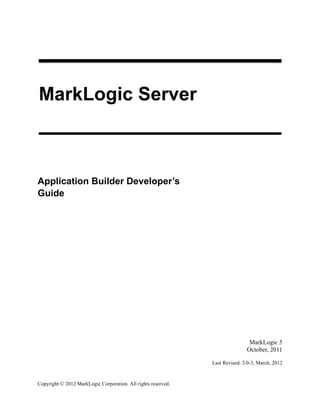
App builder
- 1. Copyright © 2012 MarkLogic Corporation. All rights reserved. MarkLogic Server Application Builder Developer’s Guide 1 MarkLogic 5 October, 2011 Last Revised: 5.0-3, March, 2012
- 2. MarkLogic Server Table of Contents MarkLogic 5—October, 2011 Application Builder Developer’s Guide—Page 2 Table of Contents Application Builder Developer’s Guide 1.0 Application Builder Quick Start ....................................................................4 1.1 Overview of Application Builder ...........................................................................4 1.2 Setting Up and Starting Application Services ........................................................5 1.2.1 Clean Installation ........................................................................................5 1.2.2 Upgrade Installation ....................................................................................6 1.2.3 Starting Application Services .....................................................................6 1.3 Building the Oscars Sample Application ................................................................7 1.4 Using the Oscars Sample Application ..................................................................10 1.4.1 Keyword Searching, Search Suggestions, and Parsing .............................10 1.4.2 Browsing with Facets ................................................................................11 1.4.3 Search Result Page ....................................................................................12 1.4.4 Displaying Content Details .......................................................................12 1.5 Using Application Builder to Modify the Oscars Sample Application ................12 2.0 Creating a Search Application With Application Builder ...........................16 2.1 Starting Application Services ...............................................................................16 2.2 Navigating in Application Builder ........................................................................16 2.3 Page-By-Page Walkthrough .................................................................................18 2.3.1 Selecting or Creating an Application ........................................................19 2.3.2 Appearance Page .......................................................................................21 2.3.3 Search Page ...............................................................................................22 2.3.3.1 Add/Modify Range Constraints ................................................23 2.3.3.2 Add/Modify Value Constraints .................................................27 2.3.3.3 Add/Modify Word Constraint ...................................................28 2.3.3.4 Add/Modify Collection Constraint ............................................29 2.3.3.5 Modifying Search Options ........................................................30 2.3.4 Sorting Page ..............................................................................................32 2.3.5 Results Page ..............................................................................................34 2.3.6 Content Page .............................................................................................36 2.3.7 Deploy Page ..............................................................................................39 3.0 Controlling Access to Application Builder and to Generated Applications 40 3.1 Predefined Roles for Application Builder ............................................................40 3.1.1 app-user Role ............................................................................................40 3.1.2 app-builder Role .......................................................................................40 3.1.3 app-builder-internal Role ..........................................................................40 3.2 Permissions on Documents ...................................................................................41 3.3 Modifying Roles to Meet Your Requirements .....................................................41
- 3. MarkLogic Server Table of Contents MarkLogic 5—October, 2011 Application Builder Developer’s Guide—Page 3 4.0 Extending Applications Built With Application Builder .............................42 4.1 Viewing the Generated Code ................................................................................42 4.2 The Custom Directory ..........................................................................................45 4.3 Customizing Applications Generated by Application Builder .............................46 4.3.1 Basic Design Pattern .................................................................................47 4.3.2 Accessing the Code in the Custom Directory ...........................................47 4.3.3 Road Map for Application Page Functions ...............................................48 4.3.4 Customizing the Footer .............................................................................51 4.3.5 Customizing the Content Display .............................................................52 4.3.6 Customizing the Detail Page .....................................................................53 4.3.7 Customizing the Generated Search Options Node ...................................54 4.3.7.1 Adding a searchable-expression Option ....................................54 4.3.7.2 Modifying the transform-results Option ...................................55 4.4 Making Further Modifications to the Application ................................................55 4.5 Removing Modifications to an Application ..........................................................56 5.0 Technical Support ........................................................................................57 Product Notices ............................................................................................58 COPYRIGHT ........................................................................................................58 TRADEMARK NOTICE .....................................................................................65
- 4. MarkLogic Server Application Builder Quick Start MarkLogic 5—October, 2011 Application Builder Developer’s Guide—Page 4 1.0 Application Builder Quick Start 15 This chapter gets you started using Application Builder. Application Builder is a browser-based application that enables you to create a fully functional search and analytics application quickly. The generated application is useful as-is and can be both customized and extended. This chapter includes the following sections: • Overview of Application Builder • Setting Up and Starting Application Services • Building the Oscars Sample Application • Using the Oscars Sample Application • Using Application Builder to Modify the Oscars Sample Application 1.1 Overview of Application Builder No coding is required to generate and deploy an application based on your content using Application Builder. You can define many aspects of the application, such as the following: • Facets • Details that appear on the search result page • Item rendering to control how your content displays Your generated search application has many high-end search features such as a search box with Google-style search grammar, faceted navigation, and search suggestions. The resulting application is designed to scale for huge database sizes and still be fast. The user interface is simple, yet enables you to build complex components such as facets. The generated XQuery application uses the Search API and is designed to be used as generated or customized with your own XQuery code. Typically, building an application is an iterative process. To start with, you must have a representative set of your content loaded in a database with any needed indexes already set up. If your content is not complete or not completely indexed, you can still generate an application and modify it as you modify your content. In this chapter, you use Application Builder to generate a sample application based on data about the Oscar awards. For details, see “Building the Oscars Sample Application” on page 7 and “Using the Oscars Sample Application” on page 10.
- 5. MarkLogic Server Application Builder Quick Start MarkLogic 5—October, 2011 Application Builder Developer’s Guide—Page 5 1.2 Setting Up and Starting Application Services Application Builder is bundled with MarkLogic Server Application Services. On a fresh installation of MarkLogic 5, Application Builder is preconfigured and ready to use. For an upgrade installation, your existing application data remains intact although some renaming of your Application database and App Server may occur during the installation process. This section describes the following scenarios: • Clean Installation • Upgrade Installation • Starting Application Services 1.2.1 Clean Installation When you install MarkLogic Server for the first time, the installation process does the following: • Creates an HTTP App Server named App-Services on port 8000 for Application Services • Creates a database named App-Services to store the Application Builder application documents For a complete description of installing MarkLogic Server, see Installing MarkLogic Server in the Installation Guide.
- 6. MarkLogic Server Application Builder Quick Start MarkLogic 5—October, 2011 Application Builder Developer’s Guide—Page 6 1.2.2 Upgrade Installation Doing an upgrade installation of MarkLogic Server varies slightly depending on your previous installation. For details on the Application Services portion of a 4.1 or 4.2 to MarkLogic 5, see Prerequisites for Application Services Portion of the Upgrade in Installation Guide. • When upgrading from 4.1 to 5, if the previous installation had Application Builder configured, the upgrade installation does the following: • Renames the App-Builder App Server to App-Services • Creates a forest and database, named App-Services while keeping your application data intact. When accessing Application Builder for the first time after an upgrade, a prompt asks you to confirm moving your existing projects and data from your old App-Builder database into the new App-Services database. Click OK to do so. You can then delete the old App-Builder database and forest. • When upgrading from 4.2 to 5, your data and applications are immediately available without additional actions on your part. The App-Services App Server, runs on port 8000. 1.2.3 Starting Application Services To start Application Services, open a browser and go to your server’s port 8000. For example, if your browser runs on the same machine as MarkLogic Server, open the following URL: http://localhost:8000/appservices When MarkLogic Server prompts you for a username and password, enter user credentials for a user with either the admin role or the app-builder role. For details on the roles that Application Builder uses, see “Predefined Roles for Application Builder” on page 40.
- 7. MarkLogic Server Application Builder Quick Start MarkLogic 5—October, 2011 Application Builder Developer’s Guide—Page 7 1.3 Building the Oscars Sample Application Application Builder includes a template to build a sample application based on Oscar awards data from Wikipedia. To build the Oscars sample application, just go through the Application Builder wizard as follows: 1. To deploy the full data set for the Oscars sample application on a 32-bit Microsoft Windows XP system, you need at least 3GB of system memory. 2. Start Application Builder by going to the following URL (If MarkLogic Server is installed on a different host or your App Server uses a different port, substitute those values): http://localhost:8000/appservices 3. On the Application Builder Applications screen, click New Example Application. 4. Enter a name for the application, in this case Oscars. 5. Select New Database and enter a database name, in this case Oscars. Click Create Application.
- 8. MarkLogic Server Application Builder Quick Start MarkLogic 5—October, 2011 Application Builder Developer’s Guide—Page 8 6. Application Builder creates an Oscars App Server, forest, and database and displays the Appearance page. 7. On the Appearance page, you can accept the defaults or change the settings. 8. Click the Deploy tab. The Compile and Launch Application page appears. 9. On the Compile and Launch Application page, select New App Server. (You can only select Existing App Server if an App Server is already configured for this application.) Accept the default values or provide the App Server with a name and port number.
- 9. MarkLogic Server Application Builder Quick Start MarkLogic 5—October, 2011 Application Builder Developer’s Guide—Page 9 10. Click the Deploy button and confirm. Application Builder creates and configures the new App Server and opens a new window where it launches the new application. This may take a short while. 11. When Application Builder prompts you to log in, enter a username and password and click OK. For details about controlling access to the newly generated application, see “Controlling Access to Application Builder and to Generated Applications” on page 40. Note: When you deploy an application, the newly generated application appears in a new browser window using a URL with the hostname that is stored in the MarkLogic Server configuration files (the result of an xdmp:host-name call). If you are running on a laptop computer that is changing networks, it is possible that the hostname is not available on your network, resulting in a 404 or similar error when the application launches (because it is trying to access a server name that is not available on your current network). In these cases, substituting localhost for the hostname in the URL should enable the application to launch. 12. You can test the Oscars application by entering search terms or clicking on the browse links to narrow the diplayed results. 13. Initally, only a few sample data files are loaded. To load the full 20 MB content set, click the Load Full Sample Dataset link toward the bottom of the page. The data downloads
- 10. MarkLogic Server Application Builder Quick Start MarkLogic 5—October, 2011 Application Builder Developer’s Guide—Page 10 automatically over your Internet connection. A spinning icon is visible until the load is complete. When it is done, you see different count values and additional facet values. Note: While downloading the sample page, do not navigate away from the page or close the browser window until the spinning icon disappears and the page reloads, otherwise the download might be interrupted. 1.4 Using the Oscars Sample Application The Oscars sample application enables you to search, browse, and display articles about Oscar award winners from the last nine decades. It is built using the standard features of the Search API, including query text parsing, faceted navigation, snippetting, and many more. For details about the Search API, see Search API: Understanding and Using in the Search Developer’s Guide. While you can learn about the application by playing around with it, this section highlights some of its main features, including: • Keyword Searching, Search Suggestions, and Parsing • Browsing with Facets • Search Result Page • Displaying Content Details 1.4.1 Keyword Searching, Search Suggestions, and Parsing You can enter keywords into the search box and press return to search the database. For example, a search for raymond shows snippets for the first 10 of 221 results.
- 11. MarkLogic Server Application Builder Quick Start MarkLogic 5—October, 2011 Application Builder Developer’s Guide—Page 11 As you type search terms, the application suggests things that might match your full search. For example, as you type Ingrid Bergman, you might see something like the following: Because the application uses the Search API, you can use standard search grammar such as combining multiple terms with AND semantics, treating double-quoted phrases as phrases, and so on. For information about the search grammar for the Search API, see Search API: Understanding and Using in the Search Developer’s Guide. You can also search using constraints. For example, the following query text finds everything about the actor Dustin Hoffman: actor:"Dustin Hoffman" This is not a standard full-text search, but is a constraint showing all the documents matching where an particular value in the source XML has the content Dustin Hoffman. You can combine the constraint with other terms to further narrow the results: buck actor:"Dustin Hoffman" When you click on any links in the user interface, notice that the query text in the search box shows the current query. 1.4.2 Browsing with Facets The left side of the application shows facets for browsing through the content. When you click on a facet, it narrows the results to that category, while keeping the existing categories or search terms active. For example, if you first click on the Best Director browse link, then on the 1980s link, and then on the Won link, you find all of the 1980s winners of the Best Director award.
- 12. MarkLogic Server Application Builder Quick Start MarkLogic 5—October, 2011 Application Builder Developer’s Guide—Page 12 Each of the browse facets has a count of how many of its results match your current query. 1.4.3 Search Result Page The search result page shows a link with a text summary of the content, highlighted snippets of the content matching your search, and other information about the search match. Clicking the result link takes you to the content details. 1.4.4 Displaying Content Details The content details page includes the complete content for the search result. The rendering is based on the configuration specified on Application Builder’s Content Display page. The page’s style is based on the skin you chose and on any custom CSS entered on the Appearance page. 1.5 Using Application Builder to Modify the Oscars Sample Application This section describes how to add a year facet to the Oscars application. With the year facet, you can first drill down on results with the decade facet, then drill down further on those results using the year facet. The year facet uses the same index as the decade facet. To create a year facet, do the following: 1. Start Application Builder (for example, open http://localhost:8000/appservices in a browser). 2. On the Application Builder Applications page, click the application name that you used for your Oscars sample application (for example, Oscars).
- 13. MarkLogic Server Application Builder Quick Start MarkLogic 5—October, 2011 Application Builder Developer’s Guide—Page 13 3. Click the Search tab. The Search page appears. 4. On the Search page, click Add New. 5. In the New Constraint dialog, click Range.
- 14. MarkLogic Server Application Builder Quick Start MarkLogic 5—October, 2011 Application Builder Developer’s Guide—Page 14 6. In the New Constraint dialog, enter year for the Name and select year for the Source Index. 7. Click Create Range Constraint. Application Builder creates the constraint. 8. In the application name menu, select Deploy Now from the options.
- 15. MarkLogic Server Application Builder Quick Start MarkLogic 5—October, 2011 Application Builder Developer’s Guide—Page 15 9. Application Builder compiles and deploys the new application code to the modules database of your App Server. During deployment, the following appears in a new window: When Application Builder is done, the newly modified application replaces the status page, including the new year facet. Test the facet by doing a search, selecting a decade, and then selecting a year to find the results for a single year from that decade. Note: The year facet in this example is available at all times, whether or not you have clicked on the decade facet. To only display the year facet after selecting a decade, you need to add additional display logic. The Oscars example application is not set up to do hierarchical logic, but you can modify it to do so. For details on modifying the application, see “Extending Applications Built With Application Builder” on page 42.
- 16. MarkLogic Server Creating a Search Application With Application Builder MarkLogic 5—October, 2011 Application Builder Developer’s Guide—Page 16 2.0 Creating a Search Application With Application Builder 39 This chapter describes how to use Application Builder to create a search application. • Starting Application Services • Navigating in Application Builder • Page-By-Page Walkthrough 2.1 Starting Application Services Application Builder is bundled as part of the Application Services suite of applications. To start Application Services, open the following URL in a browser window: http://localhost:8000/appservices If your instance of MarkLogic Server is running on a different host, or if Application Services is configured on a different port, substitute the appropriate values for host and port. To use Application Builder, you must have the app-builder role assigned to your login account. To use Information Studio, you must have the infostudio-user role. Users with the admin role have access to both applications. Log in as a user with the app-builder role (or as a user with the admin role). For details about the app-builder role, see “Predefined Roles for Application Builder” on page 40. 2.2 Navigating in Application Builder The user interface for Application Builder is a straightforward tabbed interface, where each tab enables you to configure different functionality in the application. You can click any tab to go to that page, and you can click the next and back buttons to navigate to the adjacent screens. The following table describes the navigation elements of the Application Builder User Interface that appear on most of the pages. Navigation Element Description Tabs Clicking a tab displays that page in Application Builder. Changing tabs automatically saves the state of the application.
- 17. MarkLogic Server Creating a Search Application With Application Builder MarkLogic 5—October, 2011 Application Builder Developer’s Guide—Page 17 Application name menu If you click on the name of the application towards the upper right corner of the screen, a menu of options appears in a drop-down list: Save saves the application to the database. Deploy Now immediately deploys the application. This option is available only after the application has been deployed for the first time. Support Package generates a zip file of the application and the application (including all of the application code) in case you need to contact MarkLogic Support. The support zip file also includes a small sample of documents from your content database. Application Configuration displays the XML of the current application in a new window. The application XML includes the Search API options element, which is helpful if you are using Application Builder to help you generate Search API code. Home The Home button takes you back to the Application Services page. Help The Help button displays the help content for the current page. Next/Back These buttons enable you to navigate to the next page or to the previous page. Navigation Element Description
- 18. MarkLogic Server Creating a Search Application With Application Builder MarkLogic 5—October, 2011 Application Builder Developer’s Guide—Page 18 2.3 Page-By-Page Walkthrough This section describes each page of Application Builder, and includes the following parts: • Selecting or Creating an Application • Appearance Page • Search Page • Sorting Page • Results Page • Content Page • Deploy Page Resample When available, the Resample button enables you to sample random documents in the content database for use in building constraints, search results, and rendering the content. Note: Resampling replaces many of the current settings on the page, so certain customizations you have configured are lost after resampling. Navigation Element Description
- 19. MarkLogic Server Creating a Search Application With Application Builder MarkLogic 5—October, 2011 Application Builder Developer’s Guide—Page 19 2.3.1 Selecting or Creating an Application When you start Application Services or when you click the Home link in the upper right part of the other pages of Application Builder, the Application Services page opens. The Application Builder Applications section is displayed at the top of the page. The Application Builder Applications section lists all of the applications in the App-Services database and enables you to create new applications, new sample applications (such as the Oscars sample application), or modify existing applications. An application stores all of the information to generate an application, including constraints you have configured, settings for the results page, deployment options, and so on. When you create an application, you specify the database to use with the application. If you are creating a new example application to build the Oscars example, you can create a new database for the application. You must load a representative sample of content and set up any indexes for the database outside of Application Builder. Your content should be indexed and ready to be searched before you use Application Builder. Application Builder looks at the indexes configured in your database and uses that information to help you configure the application. If your database structure is still evolving, that is OK, because you can modify the application as needed. To modify an existing application as you iteratively develop your search criteria, click the application name on the Application Services page. Note: Application Builder assumes there is no fragmentation in the database. If your database is fragmented, you might need to modify the generated application for it to work properly with fragmentation. For details on modifying the generated application, see “Extending Applications Built With Application Builder” on page 42.
- 20. MarkLogic Server Creating a Search Application With Application Builder MarkLogic 5—October, 2011 Application Builder Developer’s Guide—Page 20 The following table lists the actions on the Application Builder Applications section of the Application Services page: Action Description New Application Creates a new application. After clicking the New Application button, enter the name of the application and choose an existing database to use for the application. New Example Application Creates a new application designed to use the Oscars sample data. After clicking the New Sample Application button, enter the name of the application and choose a database to use for the Oscars content. Choosing a new database is the normal way to create the Oscars sample application. If you choose an existing database, it should have the settings used for the Oscars database. For more details on building the Oscars Sample, see “Building the Oscars Sample Application” on page 7. Edit Open an existing application to modify settings and/or deploy the application. Delete Permanently delete an application from the App-Services database. Deletes the application, but not the database or App Server used by the application.
- 21. MarkLogic Server Creating a Search Application With Application Builder MarkLogic 5—October, 2011 Application Builder Developer’s Guide—Page 21 2.3.2 Appearance Page The Appearance page is where you configure the look-and-feel aspects of your application. For example, you can specify a title, add a logo, and add custom CSS code. Default values are supplied for all of the options, so you can use the defaults if they suit your application.
- 22. MarkLogic Server Creating a Search Application With Application Builder MarkLogic 5—October, 2011 Application Builder Developer’s Guide—Page 22 The following table lists the actions on the Appearance page: 2.3.3 Search Page The Search page is where you configure constraints and facets for your application. The facets in the application enable you to drill down on your result set, narrowing the search to a given category. Action Description Logo Type Select an image and a URL for the image, or enter text in place of the logo. This becomes the title or logo of your application on the main page. Skin Affects the look and feel of the application. Select one of the available skins. Click the Customize button to enter CSS code in addition to the selected skin CSS. Site Info Metadata about the site. The page title appears in the top bar of the browser window for the application (the html/head/title element), and the copyright information appears in the footer.
- 23. MarkLogic Server Creating a Search Application With Application Builder MarkLogic 5—October, 2011 Application Builder Developer’s Guide—Page 23 You can configure existing constraints or add new constraints. You can use Range and Collection constraints to create facets, and all constraints can be used as query text with the constraint name and value. For example, the following query text in the generated Oscars sample application returns all awards that are from the 1980s: decade:1980s There are several kinds of constraints you can add or modify on the Search page. The following parts describe those constraints as well as modifying other options to search in the application: • Add/Modify Range Constraints • Add/Modify Value Constraints • Add/Modify Word Constraint • Add/Modify Collection Constraint • Modifying Search Options 2.3.3.1 Add/Modify Range Constraints A range constraint uses range indexes to support queries and create facets. To add a new constraint, click Add New. To edit an existing constraint, click the Options link on the row for the existing constaint. Range constraints can be faceted, and can be used in queries with query text like the following: decade:1980s
- 24. MarkLogic Server Creating a Search Application With Application Builder MarkLogic 5—October, 2011 Application Builder Developer’s Guide—Page 24 You can create a range constraint on an element, attribute, or a field. There are three types of Range constraints: • Exact Match • Fixed Buckets • Relative Buckets. This constraint is only available for date ranges. You can modify existing buckets by editing the fields in the table that lists the buckets. Exact Match Range Constraints Exact match Range constraints match on each individual value of the specified Range index. Exact match constraints are useful if you want every value to have significance in constraints and facets. Fixed Buckets Range Constraints Fixed buckets constraints enable you to specify labels that correspond to ranges of values. Fixed buckets are useful when you want to specify ranges of values (decades on time-based ranges, for example) for queries and facets.
- 25. MarkLogic Server Creating a Search Application With Application Builder MarkLogic 5—October, 2011 Application Builder Developer’s Guide—Page 25 Relative Buckets Range Constraints Relative buckets constraints are used with date ranges (that is, elements or attributes of type xs:date or xs:dateTime). You can create constraints for various ranges of dates. You can see the relative buckets if you have a range index set up for one of the date type elements in your database. To create a new bucket that represents a range of dates, fill in the items in the form and click the Add Bucket button. A new row is added to the bucket table with the range you specified. The fields in the Anchor column in the Relative Buckets Configuration dialog specify what part of the date or dateTime value to start counting where the bucket boundaries are. The On, After, and Before fields in the relative buckets table must be represented as durations. Durations are used to specify time periods, and it is possible to do arithmetic on durations. For information about the syntax of durations, see http://en.wikipedia.org/wiki/ISO_8601#Durations or see the appropriate section of the XML Schema specification (http://www.w3.org/TR/2001/REC-xmlschema-2-20010502/#isoformats). For example, a duration of P0D means zero days from the specified value, a duration of P1D means one day after the specified value, and a duration of -P1D means one day before the specified value. Similarly, a duration of P1Y means one year later, a duration of -P3M means three months earlier, and a duration of P10H means ten hours later.
- 26. MarkLogic Server Creating a Search Application With Application Builder MarkLogic 5—October, 2011 Application Builder Developer’s Guide—Page 26 To see the Relative Buckets Configuration dialog using the Oscar content, create an element range index on wiki:date of type date. (You need to use the admin interface or Information Studio to create the index.) For more details on element range indexes see Element and Attribute Range Indexes and Lexicons in the Administrator’s Guide. The following example shows a Relative Buckets constraint dialog: Facet Settings Each range constraint, if faceted, also has Facet Settings that control things such as the number of facets that appear in the results.
- 27. MarkLogic Server Creating a Search Application With Application Builder MarkLogic 5—October, 2011 Application Builder Developer’s Guide—Page 27 2.3.3.2 Add/Modify Value Constraints A value constraint uses element, attribute, or field values to create a constraint. To add a new constraint, click Add New. To edit an existing constraint, click the Options link on the row for the existing constaint. On the New Constraint page, enter a name for the constraint and enter either select a field from the Source Field drop-down list or enter an element or attribute name to match on. When you click Find for elements or attributes, Application Builder searches through sample documents in your database to find wildcard-matching elements or attributes. Note: To configure a field value constraint, the field must be configured and you must have Field Value Searches enabled, either for the database or for the individual field. For information on configuring fields, see Fields Database Settings in the Administrator’s Guide.
- 28. MarkLogic Server Creating a Search Application With Application Builder MarkLogic 5—October, 2011 Application Builder Developer’s Guide—Page 28 Value constraints differ from range constraints in the following ways: • You do not need a range indexes for value constraints, you need range indexes for range constraints. • You cannot create facets from value constraints, you can facet range constraints. • Value constraints are text queries, range constraints are type-aware matches. Value constraints match when the text you search for matches the element or attribute value. For example, the following value-constraint query text matches the element <author>Raymond Carver</author>, assuming it is set up to be case-insensitive (which is the default). author:"raymond carver" 2.3.3.3 Add/Modify Word Constraint A word constraint uses elements, attributes, or fields to find words. When the constraint is used, it matches documents with the word specified in the constraint. For example, if you have create a word constraint on the ABSTRACT element, the following search would find documents with the word hello in an ABSTRACT element: abstract:hello To add a new constraint, click Add New. To edit an existing constraint, click the Options link on the row for the existing constaint.
- 29. MarkLogic Server Creating a Search Application With Application Builder MarkLogic 5—October, 2011 Application Builder Developer’s Guide—Page 29 Word constraints cannot be faceted. No special indexes are required for a word constraint, although if you specify an element, attribute, or field that does not exist, queries using the constraint return no results. 2.3.3.4 Add/Modify Collection Constraint A collection constraint constrains a search to items in the specified collection and enables facets on the collection. To add a new constraint, click Add New. To edit an existing constraint, click the Options link on the row for the existing constaint. A Collection constraint requires that the collection lexicon is enabled in the database. You can also create facets with a collection constraint. You can optionally specify a prefix to be used to concatenate with the collection constraint value. To create a collection prefix, clicking the Options link for the constraint and set a prefix in the constraint dialog as shown in the following screen capture.
- 30. MarkLogic Server Creating a Search Application With Application Builder MarkLogic 5—October, 2011 Application Builder Developer’s Guide—Page 30 For example, assume that all documents in your database have collection URIs that begin with the string /my-collections/ similar to the following: /my-collections/math /my-collections/economics /my-collections/zoology In this case, the following query text examples match documents in the corresponding collections: subject:math subject:economics subject:zoology In the constraint dialog, you can also click Facet Settings to create facets on the collections. 2.3.3.5 Modifying Search Options For word and value constraints, you can modify the search options (case sensitive/insensitive, diacritic sensitive/insensitive, and so on) by clicking the Options link for the constraint. By default, most of the options are set to the MarkLogic Server defaults as shown in the following screen capture. For details on the MarkLogic Server defaults for query behavior, see the documentation for the individual cts:query constructors in the XQuery Built-In and Module API Documentation. Additionally, clicking the Advanced settings button on the Search page displays a dialog enabling you to modify the search grammar and search options (case sensitive/insensitive, diacritic sensitive/insensitive, and so on) for everything besides the constraints in your application (some constraints enable you to set their search options independently). By default, many of the options are set to the Search API and MarkLogic Server defaults. The advanced settings dialog looks similar to the following screen capture:
- 31. MarkLogic Server Creating a Search Application With Application Builder MarkLogic 5—October, 2011 Application Builder Developer’s Guide—Page 31 In the Advanced Settings dialog, you can select the Filter Results check box to specify whether the searches should be run unfiltered or filtered. Filtered searches are more accurate in some cases. Unfiltered searches are always faster. For details on the various search options in MarkLogic Server, see the Search Developer’s Guide.
- 32. MarkLogic Server Creating a Search Application With Application Builder MarkLogic 5—October, 2011 Application Builder Developer’s Guide—Page 32 2.3.4 Sorting Page Use the sorting page to create different sorting operators for your application. By default, searches sort in relevance order (ordered by score). The sorting page enables you to configure other operators for different sorting orders. Each line in the sort table represents a sort operator, and the green rounded buttons represent a key on which to sort. The Sorting page enables the following actions: • To specify the order of your results, use the name of the sorting criteria with a sort operator. For example, the following specifies sorting by year: sort:year • To create different sort orders, create range indexes on the keys you want to use for sorting. To add a new sort key to an existing sort operator, click Add. The new field is placed after any existing sort keys. • To remove a key, click the X in the key’s labeled button. • To remove the sort operator, click the X at the right end of the row. • To specify a custom sort order, add new keys or delete existing keys. • To edit the source index or sort order of an existing key, click the key.
- 33. MarkLogic Server Creating a Search Application With Application Builder MarkLogic 5—October, 2011 Application Builder Developer’s Guide—Page 33
- 34. MarkLogic Server Creating a Search Application With Application Builder MarkLogic 5—October, 2011 Application Builder Developer’s Guide—Page 34 2.3.5 Results Page Use the Results page to configure individual search results, including the title, the snippet, and the metadata you want to show. As you make changes, the changes appear in the preview area. Not all changes appear, depending on which pieces of content Application Builder has sampled. For example, if you change a preferred element, depending on the content in the sample documents, there might not be a match in those elements and the snippet shown in the preview would therefore not change. To test the snippetting, it is best to test it on the deployed application with different searches and with a more robust sampling of content in your database.
- 35. MarkLogic Server Creating a Search Application With Application Builder MarkLogic 5—October, 2011 Application Builder Developer’s Guide—Page 35 The title is a link to the result content. You can add parts of the content from elements or attributes and literal text, and you can concatenate them together in any order. When you add a new item, it displays to the right of any existing items. To delete an item, click the X button corresponding to the item. When you add literal text, if you want a space to appear at the beginning of the item, add a space at the beginning. You can configure snippets by adding one or more elements that the snippetting algorithm will favor. It uses these to try and choose the best parts of the document to show in the snippets, based on the elements you specified as preferred. The metadata displays below the snippet, and you configure it the same way as the title.
- 36. MarkLogic Server Creating a Search Application With Application Builder MarkLogic 5—October, 2011 Application Builder Developer’s Guide—Page 36 2.3.6 Content Page The content page enables you to control the rendering of the search content. This controls how the content is rendered to XHTML in the generated application. Application Builder looks at the content and divides it up into container elements (elements that have children) and simple elements (elements with no children). You can choose None (no rendering), Div, Span, or Para for each container element, and None (no rendering), Div, Span, Header1, Header2, Para, Strong, and Emphasis for each simple element.
- 37. MarkLogic Server Creating a Search Application With Application Builder MarkLogic 5—October, 2011 Application Builder Developer’s Guide—Page 37 The rendering choices appear in the live preview window. If you click on a part of the preview, a menu appears enabling you to change the rendering for that element. If the XHTML pass-through checkbox is selected, then any content in the XHTML namespace (http://www.w3.org/1999/xhtml) is passed through without change to the displayed application. To display the XSLT stylesheet used to render the content page, select the Custom XSLT tab, then click Edit. Here you can make more detailed modifications to the XSLT.
- 38. MarkLogic Server Creating a Search Application With Application Builder MarkLogic 5—October, 2011 Application Builder Developer’s Guide—Page 38 Click Preview to preview the results of your changes to the XSTL stylesheet. When you are satisfied with the results, click Edit to return to the XSL stylesheet and click Save. Note: If you navigate away from the Custom XSLT pages without saving your changes, the changes are lost. To further customize the rendering, you can customize the application after it is built by using the XSLT files in the /application/custom directory as described in “Extending Applications Built With Application Builder” on page 42.
- 39. MarkLogic Server Creating a Search Application With Application Builder MarkLogic 5—October, 2011 Application Builder Developer’s Guide—Page 39 2.3.7 Deploy Page Uset the deploy page to select or configure the App Server where you want to deploy your generated application. When you click the Deploy button, Application Builder performs the following actions: • Compiles the application based on the application settings. • Deploys the compiled application code to the modules database of the specified App Server. • Launches the newly compiled application. If you use an existing App Server, it must be configured to use a modules database with a root of /application/; Application Builder does not deploy code to an App Server with any other root or with its root on the filesystem. If you create a new App Server, Application Builder also creates a modules database for the new App Server, and configures the database with a root of /application/. Note: When you deploy an application, the newly generated application opens in a new browser window using a URL with the hostname that is stored in the MarkLogic Server configuration files (the result of an xdmp:host-name call). If you are running on a laptop computer that is changing networks, it is possible that the hostname is not available on your network, resulting in a 404 or similar error when the application launches (because it is trying to access a server name that is not available on your current network). In these cases, substituting localhost for the hostname in the URL should enable the application to launch.
- 40. MarkLogic Server Controlling Access to Application Builder and to MarkLogic 5—October, 2011 Application Builder Developer’s Guide—Page 40 3.0 Controlling Access to Application Builder and to Generated Applications 41 Application Builder enables you to configure and generate search applications without writing any code. Both Application Builder and the applications it generates use the MarkLogic Server security model to control access. This chapter describes the security roles needed to run Application Builder and to run the applications it generates, and includes the following sections: • Predefined Roles for Application Builder • Permissions on Documents • Modifying Roles to Meet Your Requirements 3.1 Predefined Roles for Application Builder Application Builder uses the following three predefined roles: • app-user Role • app-builder Role • app-builder-internal Role For details about the MarkLogic Server security model and about configuring users and roles, see Understanding and Using Security Guide and Security Administration in the Administrator’s Guide. 3.1.1 app-user Role The app-user role is a minimally privileged role that is needed to run any application that Application Builder generates. You must grant this role to all users who are allowed to run the generated application. 3.1.2 app-builder Role Assign the app-builder role to users who are allowed to run Application Builder and generate applications with Application Builder. Application Builder performs many administrative tasks on MarkLogic Server (for example, creating databases and App Servers), and the app-builder role has the necessary privileges to perform those tasks. The privileges of the app-builder role are minimized to the needed functions and to amped functions, however, users with this role are allowed to create these resources on MarkLogic Server. Therefore, only trusted users (users who are assumed to be non-hostile, appropriately trained, and follow proper administrative procedures) should be granted the app-builder role. 3.1.3 app-builder-internal Role The app-builder-internal role is used by Application Builder to amp certain functions that Application Builder performs. You should not explicitly grant the app-builder-internal role to any user; it is only for internal use by Application Builder.
- 41. MarkLogic Server Controlling Access to Application Builder and to MarkLogic 5—October, 2011 Application Builder Developer’s Guide—Page 41 3.2 Permissions on Documents To enable users to search the applications generated from Application Builder, all documents in that database must have read permission for a role the users have. If you want to permit all users to search everything in the database, you can add a permission to every document for the app-user role with the read capability. You can give different users different access to content by having permissions on documents based on the level of access control you want to maintain. For the Oscar sample application, Application Builder adds a read permission for the app-user role and an update permission for the app-builder role to all of the documents in the generated Oscars database. To add a read permission for the app-user role and an update permission for the app-builder role to a document, perform an update to the document as in the following example: xdmp:document-add-permissions("/example.xml", (xdmp:permission("app-user", "read"), xdmp:permission("app-builder", "update"))) For your applications, you should define a security policy and add the appropriate permissions to the documents in your database to implement that security policy. For more details on permissions, see Permissions on Documents in the Understanding and Using Security Guide. 3.3 Modifying Roles to Meet Your Requirements For applications generated by Application Builder, the app-user role provides sufficient privileges for any user to run the application. If you modify the application to perform other actions, however, you might need to provide additional privileges to your users. There are two techniques for providing additional privileges to your users: • Add another role with the privileges and assign that role to the application user. • Modify the existing app-user role. Depending on your requirements, it might make sense to add the necessary privileges to another role and grant that role to your users. This is a safer technique, because it leaves the app-user role intact and does not affect future applications you might create with Application Builder. In some cases, if you are comfortable with the security implications, it might make sense to modify the app-user role by adding other permissions to it. Warning If you modify the app-user role, use caution. All applications generated by Application Builder use the app-user role.
- 42. MarkLogic Server Extending Applications Built With Application Builder MarkLogic 5—October, 2011 Application Builder Developer’s Guide—Page 42 4.0 Extending Applications Built With Application Builder 56 Application Builder generates search applications according to certain templates. The applications can be extended and modified in a number of ways. This chapter describes how to extend and modify the generated applications and contains the following sections: • Viewing the Generated Code • The Custom Directory • Customizing Applications Generated by Application Builder • Making Further Modifications to the Application • Removing Modifications to an Application 4.1 Viewing the Generated Code When you deploy an application, Application Builder deploys the code to the modules database for the App Server specified on the Deploy page of Application Builder. To view your code, look in the modules database in the /application/ directory. You can look at the documents in the modules database by setting up a WebDAV server to the modules database or by using any other method for looking at documents in a database. The entire application is there, including all of the images, libraries, and other components. Another way to view the code is to generate a support package from Application Builder, as described in “Navigating in Application Builder” on page 16. The support package is a zip file that contains the entire generated application. The application code is in the application directory of the support package. The following tables list the files of interest in the lib, css and js directories under the application directory. Warning Do not update the files in any of these directories. Otherwise, the next time you make changes to your application in App Builder, the changes you made to these modules are overwritten. Instead, modify the files described in “The Custom Directory” on page 45.
- 43. MarkLogic Server Extending Applications Built With Application Builder MarkLogic 5—October, 2011 Application Builder Developer’s Guide—Page 43 The files in the /application/lib directory are shown below: The files in the /application/css directory are shown below: File Description config.xqy Contains the variable declarations that use function values to specify the code to run for various features in the application. Many of the variables in this file can be overridden by the /application/custom /appfunctions.xqy module. standard.xqy Contains the functions that are called from config.xqy. transform-detail.xsl Contains the XSLT used to render the detail page in your application. transform-abstract- metadata.xsl Contains the XSLT used to render the meta section of individual search results in your application. transform-abstract- title.xsl Contains the XSLT used to render the title section of individual search results in your application. File Description master.css Contains the generic style information for applications custom.css Contains the style information customized in App Builder ie_6.css Contains the style information specific the Internet Explorer, Version 6. ie_7.css Contains the style information specific the Internet Explorer, Version 7.
- 44. MarkLogic Server Extending Applications Built With Application Builder MarkLogic 5—October, 2011 Application Builder Developer’s Guide—Page 44 The files in the /application/js directory are shown below: File Description application.js Contains the JavaScript code used by your applications. You can extend on the JavaScript in this file by adding your extensions to the application/custom/appjs.js file. If you want to override the JavaScript in this file, do the following: • Copy the application.js file to the /application/custom directory and modify the copied file as needed. • Uncomment the app:js function in the application/custom/appfunctions.xqy file. • Change the script tag in the app.js function in the appfunctions.xqy file from: <script src="/js/application.js" to: <script src="/custom/application.js" Note: The script tag looks different for the sample application. sample- application.js Contains the JavaScript code used by the Sample applications.
- 45. MarkLogic Server Extending Applications Built With Application Builder MarkLogic 5—October, 2011 Application Builder Developer’s Guide—Page 45 4.2 The Custom Directory Use the files in the /application/custom directory to override the code in the config.xqy and standard.xqy files and preserve your changes when the application is redeployed by Application Builder. The files in the /application/custom directory are shown below: File Description appfunctions.xqy This module contains most of the variables in the config.xqy module and the same functions as the standard.xqy module. Unlike the standard.xqy or config.xqy modules, any changes you make to a variable or function in the appfunctions.xqy module survive redeployment. Modifying a variable in this module overrides the respective variable in the config.xqy module. Each function in the appfunctions.xqy module is commented out. Removing the comments from a function in the appfunctions.xqy module overrides the respective function in the standard.xqy module. appcss.css Styles added to this file override those in the CSS files located in the /application/css directory. Note that the $ADDITIONAL-CSS variable in the appfunctions.xqy module points to this file. If you want to add other CSS files for your application, you can put the files in /custom and update the $ADDITIONAL-CSS variable to load them in the desired order. appjs.js JavaScripts added to this file extend (but do not override) the scripts located in the /application/js directory. Note that the $ADDITIONAL-JS variable in the appfunctions.xqy module points to this file. If you want to support jQuery or other frameworks, you can put the files in /custom and update the $ADDITIONAL-JS variable to load them in the desired order. apptransform-detail.xsl XSLT added to this file overrides the XSLT in the /application/lib/transform-detail.xsl file. This XSLT is used to render the detail page in your application.
- 46. MarkLogic Server Extending Applications Built With Application Builder MarkLogic 5—October, 2011 Application Builder Developer’s Guide—Page 46 4.3 Customizing Applications Generated by Application Builder This section describes how to customize the application generated using Application Builder, and contains the following parts: • Basic Design Pattern • Accessing the Code in the Custom Directory • Road Map for Application Page Functions • Customizing the Footer • Customizing the Content Display • Customizing the Detail Page • Customizing the Generated Search Options Node Note: To modify the Application Builder generated applications, make your changes to the files located in the /application/custom directory, as described in “The Custom Directory” on page 45. apptransform-abstract- metadata.xsl XSLT added to this file overrides the XSLT in the /application/lib/transform-abstract-metadata.xsl file. This XSLT is used to render the meta section of individual search results in your application. apptransform-abstract- title.xsl XSLT added to this file overrides the XSLT in the /application/lib/transform-abstract-title.xsl file. This XSLT is used to render the title section of individual search results in your application. File Description
- 47. MarkLogic Server Extending Applications Built With Application Builder MarkLogic 5—October, 2011 Application Builder Developer’s Guide—Page 47 4.3.1 Basic Design Pattern The applications generated from Application Builder are designed to be extensible so you can easily modify them. The basic design pattern to modify the generated application is as follows: • Find the variables and functions in /application/custom/appfunctions.xqy that correspond to the part of the application you want to modify. • Remove the comments from the function in the /application/custom/appfunctions.xqy file and modify. This function then overrides the respective function in the /application/lib/standard.xqy file. For examples, see “Customizing the Footer” on page 51 and “Customizing the Content Display” on page 52. • Modify the /application/custom/appfunctions.xqy variable declaration(s) to override the variables in the /application/lib/config.xqy file. For examples, see “Customizing the Generated Search Options Node” on page 54. • Similar modifications can be made to override the other files generated by Application Builder. For example, you can override the XSL in the /application/lib/transform-detail.xsl file used to render the detail page by adding XSL to the /application/custom/apptransform-detail.xsl file, as shown in “Customizing the Detail Page” on page 53. 4.3.2 Accessing the Code in the Custom Directory To modify the code for a generated application, you must gain access to the files in the /application/custom directory in the application’s modules database. One common way is to create a WebDAV App Server to the modules database, and then use that WebDAV App Server to access and modify the code. Many code development tools support WebDAV for editing. For details on WebDAV Servers, see WebDAV Servers in the Administrator’s Guide. Another option is to copy the files in /application/custom to your filesystem, then create an HTTP App Server using the same content database as your Application Builder-generated application. Set the root of the new App Server to the location of your copied code.
- 48. MarkLogic Server Extending Applications Built With Application Builder MarkLogic 5—October, 2011 Application Builder Developer’s Guide—Page 48 4.3.3 Road Map for Application Page Functions This section shows the functions that control the specific sections of the application pages. All of the functions shown in this section can be modified in the custom/appfunctions.xqy file. The functions illustrated below are common to all of the application pages. The illustrations that follow show the content sections for the default, search, and detail pages, along with any specific renditions of the sidebar.
- 49. MarkLogic Server Extending Applications Built With Application Builder MarkLogic 5—October, 2011 Application Builder Developer’s Guide—Page 49 The content portion of the default page is controlled by the functions shown below: The content and sidebar portions of the search page is controlled by the functions shown below:
- 50. MarkLogic Server Extending Applications Built With Application Builder MarkLogic 5—October, 2011 Application Builder Developer’s Guide—Page 50 The content portion of the detail page is controlled by the functions shown below:
- 51. MarkLogic Server Extending Applications Built With Application Builder MarkLogic 5—October, 2011 Application Builder Developer’s Guide—Page 51 4.3.4 Customizing the Footer To modify the footer in your generated application, find the app:footer function in /application/custom/appfunctions.xqy: (:~ : Default footer content declare function app:footer() as element(div) { <div class="footer" arcsize="0 0 5 5"> <span class="copyright">© {$config:SLOTS/slots:copyright-year/string()}, {$config:SLOTS/slots:copyright-holder/string()}, All Rights Reserved. </span> </div> }; :) To create your own footer, simply remove the comments from the app:footer function definition and add your own copyright-year and copyright-holder text. For example, to change the footer from the default: © 2010, MarkLogic Corporation, All Rights Reserved. to: © 2011, My Company, All Rights Reserved. Remove the comments around the function and modify as follows: (: Default footer content :) declare function app:footer() as element(div) { <div class="footer" arcsize="0 0 5 5"> <span class="copyright">© {$config:SLOTS/slots:copyright-year/string("2011")}, {$config:SLOTS/slots:copyright-holder/string("My Company")}, All Rights Reserved. </span> </div> }; When you run your application, it now uses your new footer and the change persists after redeploying the application in Application Builder.
- 52. MarkLogic Server Extending Applications Built With Application Builder MarkLogic 5—October, 2011 Application Builder Developer’s Guide—Page 52 4.3.5 Customizing the Content Display To modify the content display in your generated application, find the app:content function in /application/custom/appfunctions.xqy: (:~ : Page content declare function app:content() as element(div) { <div class="content"> <div class="content-background"><!-- --></div> { asc:get-content() } </div> }; :) For example, to change the background of the content display to yellow, you can uncomment the function and modify the <div> tag as follows: (: Page content :) declare function app:content() as element(div) { <div class="content"> <div class="content-background" style="background: yellow"> <!-- --> </div> { asc:get-content() } </div> };
- 53. MarkLogic Server Extending Applications Built With Application Builder MarkLogic 5—October, 2011 Application Builder Developer’s Guide—Page 53 4.3.6 Customizing the Detail Page You can modify the look of the detail page by adding XSL to the apptransform-detail.xsl file. This overrides the XSL in the /application/lib/transform-detail.xsl file. For example, you want to change the links in the Oscars application to the Wikipedia pages from this: to look like this: You can add the following code to the apptransform-detail.xsl file: <?xml version="1.0" encoding="UTF-8"?> <xsl:stylesheet extension-element-prefixes="xdmp" version="2.0" xmlns:xsl="http://www.w3.org/1999/XSL/Transform" xmlns:config="http://marklogic.com/appservices/config" xmlns:translate="http://marklogic.com/translate" xmlns:html="http://www.w3.org/1999/xhtml" xmlns:xdmp="http://marklogic.com/xdmp"> <xsl:import href="../lib/transform-detail.xsl"/> <xsl:template match="html:a"> <xsl:choose> <xsl:when test="starts-with(@href, 'http://example.com/')"> <xsl:apply-imports/> </xsl:when> <xsl:otherwise> <span style="text-decoration: underline;"> <xsl:apply-templates/> </span> <a href="{@href}" title="External link">☛</a> </xsl:otherwise> </xsl:choose> </xsl:template> </xsl:stylesheet>
- 54. MarkLogic Server Extending Applications Built With Application Builder MarkLogic 5—October, 2011 Application Builder Developer’s Guide—Page 54 4.3.7 Customizing the Generated Search Options Node Application Builder generates an options node which is passed into the various search API calls. You can modify the options node in the generated application by means of the $OPTIONS and $ADDITIONAL-OPTIONS variables in the appfunctions.xqy file. For details about the options node and about the Search API, see Search API: Understanding and Using in the Search Developer’s Guide. This section describes the process for adding options to the options node and modifying existing options in the options node: • Adding a searchable-expression Option • Modifying the transform-results Option 4.3.7.1 Adding a searchable-expression Option If you do not want to search over the whole database, you can add a searchable-expression option in the search:options node. For example, if you want the application to return /root/my-node, you can add a searchable-expression to the options node by adding it to the $ADDITIONAL-OPTIONS variable in the appfunctions.xqy file: declare variable $ADDITIONAL-OPTIONS := ( <searchable-expression xmlns="http://marklogic.com/appservices/search"> /root/my-node </searchable-expression> ); It is a good idea for the searchable-expression value to be a fragment root. If you do search below a fragment root, it is a good idea to filter your output. These settings affect the accuracy of the various counts in the search results for your application. You can set whether to filter results in the search options, as described in “Modifying Search Options” on page 30. For more details on filtered and unfiltered searches, see Fast Pagination and Unfiltered Searches in Query Performance and Tuning Guide.
- 55. MarkLogic Server Extending Applications Built With Application Builder MarkLogic 5—October, 2011 Application Builder Developer’s Guide—Page 55 4.3.7.2 Modifying the transform-results Option Snippetting is often specific to a particular content set or application. You can modify the transform-results option in the options node to specify that the Search API execute your own snippet code to generate the result display. For example, the following option specifies that the application use the my-snippet function in the library module /my-module.xqy under the App Server root. <transform-results apply="my-snippet" ns="my-namespace" at="/my-module.xqy" /> To modify the transform-results option, copy the entire options node from the config.xqy file and paste it into the $OPTIONS variable in the appfunctions.xqy file. Then change the transform-results option as follows: declare variable $OPTIONS := ( <options xmlns="http://marklogic.com/appservices/search"> ....... <transform-results apply="my-snippet" ns="my-namespace" at="/my-module.xqy" /> ....... </options> ); For more details about modifying snippets, including the function signature that your code must be compatible with, see Modifying Your Snippet Results in the Search Developer’s Guide. 4.4 Making Further Modifications to the Application The generated application is an XQuery application and you can make any modifications to it that you want. It is designed to make modifications like the ones already described in “Customizing Applications Generated by Application Builder” on page 46 and “Customizing the Generated Search Options Node” on page 54. There are many more such modifications you can make. You can also take the application code as a starting point and make more substantial modifications. Consider your application requirements and decide what level of modification is right for your application.
- 56. MarkLogic Server Extending Applications Built With Application Builder MarkLogic 5—October, 2011 Application Builder Developer’s Guide—Page 56 4.5 Removing Modifications to an Application You can remove all of the modifications you made to an application in the /application/custom directory by redeploying the application to another App Server. For example, to redeploy an existing application to a new App Server, named CleanApp, navigate to the Deploy page, select New App Server, enter the new name, and click the Deploy button:
- 57. MarkLogic Server Technical Support MarkLogic 5 5.0 Technical Support 57 MarkLogic provides technical support according to the terms detailed in your Software License Agreement or End User License Agreement. For evaluation licenses, MarkLogic may provide support on an “as possible” basis. For customers with a support contract, we invite you to visit our support website at http://support.marklogic.com to access information on known and fixed issues. For complete product documentation, the latest product release downloads, and other useful information for developers, visit our developer site at http://developer.marklogic.com. If you have questions or comments, you may contact MarkLogic Technical Support at the following email address: support@marklogic.com If reporting a query evaluation problem, please be sure to include the sample XQuery code.
- 58. MarkLogic Server Product Notices MarkLogic 5 Product Notices MarkLogic Server 5.0-5 and supporting products. Last updated: February 6, 2013 COPYRIGHT 65 Copyright © 2013 MarkLogic Corporation. All rights reserved. The MarkLogic software is protected by United States and international copyright laws, and incorporates certain third party libraries and components which are subject to the attributions, terms, conditions and disclaimers set forth below. 1. Contains SAP BusinessObjects Text Analysis XI from SAP AG. Copyright © 1996-2011. All rights reserved. 2. Highslide Software from Highslide Software Torstein Honsi. All Highslide Software is protected by local and international copyright laws. All rights reserved. 3. Icons developed by Yusuke Kamiyamane. Copyright © 2011 Yusuke Kamiyamane. All rights reserved. Icons are licensed subject to http://creativecommons.org/licenses/by/3.0/legalcode. 4. Antenna House OfficeHTML Copyright © 2000-2008 Antenna House, Inc. All rights reserved. 5. Argus Copyright ©1999-2008 Iceni Technology Ltd. All rights reserved. 6. Rosette Linguistics Platform 6.5.2/6.5.3 from Basis Technology Corporation, Copyright © 2004-2008 Basis Technology Corporation. All rights reserved. 7. ISYS Search. Copyright © 2011 ISYS™ Search Software, Inc. All rights reserved. 8. Software developed by the OpenSSL Project for use in the OpenSSL Toolkit (http://www.openssl.org/) Copyright © 1995-1998 Eric Young (eay@cryptsoft.com). All rights reserved. Copyright © 1998-2011 The OpenSSL Project. All rights reserved. Redistribution and use in source and binary forms, with or without modification, are permitted provided that the following conditions are met: 1. Redistributions of source code must retain the above copyright notice, this list of conditions and the following disclaimer. 2. Redistributions in binary form must reproduce the above copyright notice, this list of conditions and the following disclaimer in the documentation and/or other materials provided with the distribution. 3. All advertising materials mentioning features or use of this software must display the following acknowledgment: "This product includes software developed by the OpenSSL Project for use in the OpenSSL Toolkit. (http://www.openssl.org/)" 4. The names "OpenSSL Toolkit" and "OpenSSL Project" must not be used to endorse or promote products derived from this software without prior written permission. For written permission, please contact openssl-core@openssl.org. 5. Products derived from this software may not be called "OpenSSL" nor may "OpenSSL" appear in their names without prior written permission of the OpenSSL Project. 6. Redistributions of any form whatsoever must
- 59. MarkLogic Server Product Notices MarkLogic 5 retain the following acknowledgment: "This product includes software developed by the OpenSSL Project for use in the OpenSSL Toolkit (http://www.openssl.org/)" THIS SOFTWARE IS PROVIDED BY THE OpenSSL PROJECT ``AS IS'' AND ANY EXPRESSED OR IMPLIED WARRANTIES, INCLUDING, BUT NOT LIMITED TO, THE IMPLIED WARRANTIES OF MERCHANTABILITY AND FITNESS FOR A PARTICULAR PURPOSE ARE DISCLAIMED. IN NO EVENT SHALL THE OpenSSL PROJECT OR ITS CONTRIBUTORS BE LIABLE FOR ANY DIRECT, INDIRECT, INCIDENTAL, SPECIAL, EXEMPLARY, OR CONSEQUENTIAL DAMAGES (INCLUDING, BUT NOT LIMITED TO, PROCUREMENT OF SUBSTITUTE GOODS OR SERVICES; LOSS OF USE, DATA, OR PROFITS; OR BUSINESS INTERRUPTION) HOWEVER CAUSED AND ON ANY THEORY OF LIABILITY, WHETHER IN CONTRACT, STRICT LIABILITY, OR TORT (INCLUDING NEGLIGENCE OR OTHERWISE) ARISING IN ANY WAY OUT OF THE USE OF THIS SOFTWARE, EVEN IF ADVISED OF THE POSSIBILITY OF SUCH DAMAGE. This product includes cryptographic software written by Eric Young (eay@cryptsoft.com). This product includes software written by Tim Hudson (tjh@cryptsoft.com). Additional terms may apply to the foregoing software as further set forth at http://www.openssl.org/source/license.html 9. ICU v. 4.2.1 available from http://site.icu-project.org// Copyright © 1995-2011 International Business Machines Corporation and others. All rights reserved. Permission is hereby granted, free of charge, to any person obtaining a copy of this software and associated documentation files (the "Software"), to deal in the Software without restriction, including without limitation the rights to use, copy, modify, merge, publish, distribute, and/or sell copies of the Software, and to permit persons to whom the Software is furnished to do so, provided that the above copyright notice(s) and this permission notice appear in all copies of the Software and that both the above copyright notice(s) and this permission notice appear in supporting documentation. THE SOFTWARE IS PROVIDED "AS IS", WITHOUT WARRANTY OF ANY KIND, EXPRESS OR IMPLIED, INCLUDING BUT NOT LIMITED TO THE WARRANTIES OF MERCHANTABILITY, FITNESS FOR A PARTICULAR PURPOSE AND NONINFRINGEMENT OF THIRD PARTY RIGHTS. IN NO EVENT SHALL THE COPYRIGHT HOLDER OR HOLDERS INCLUDED IN THIS NOTICE BE LIABLE FOR ANY CLAIM, OR ANY SPECIAL INDIRECT OR CONSEQUENTIAL DAMAGES, OR ANY DAMAGES WHATSOEVER RESULTING FROM LOSS OF USE, DATA OR PROFITS, WHETHER IN AN ACTION OF CONTRACT, NEGLIGENCE OR OTHER TORTIOUS ACTION, ARISING OUT OF OR IN CONNECTION WITH THE USE OR PERFORMANCE OF THIS SOFTWARE. Except as contained in this notice, the name of a copyright holder shall not be used in advertising or otherwise to promote the sale, use or other dealings in this Software without prior written authorization of the copyright holder. 10. Tidy available at http://www.w3.org/People/Raggett/tidy/. Copyright © 1998-2008 World Wide Web Consortium (Massachusetts Institute of Technology, European Research Consortium for Informatics and Mathematics, Keio University). All Rights Reserved. 11. 'zlib' general purpose compression library v. 1.2.3. Copyright © 1995-2010 Jean-loup Gailly and Mark Adler. http://www.zlib.net/zlib_license.html
- 60. MarkLogic Server Product Notices MarkLogic 5 12. RSA Data Security, Inc. MD5 Message-Digest Algorithm, copyright © 1991-2, RSA Data Security, Inc. Created 1991. All rights reserved. License to copy and use this software is granted provided that it is identified as the "RSA Data Security, Inc. MD5 Message-Digest Algorithm" in all material mentioning or referencing this software or this function. License is also granted to make and use derivative works provided that such works are identified as "derived from the RSA Data Security, Inc. MD5 Message-Digest Algorithm" in all material mentioning or referencing the derived work. RSA Data Security, Inc. makes no representations concerning either the merchantability of this software or the suitability of this software for any particular purpose. It is provided "as is" without express or implied warranty of any kind. These notices must be retained in any copies of any part of this documentation and/or software. 13. TRE software, available at http://laurikari.net/tre/. Copyright © 2001-2009 Ville Laurikari <vl@iki.fi>. All rights reserved. Redistribution and use in source and binary forms, with or without modification, are permitted provided that the following conditions are met: (1) Redistributions of source code must retain the above copyright notice, this list of conditions and the following disclaimer. (2) Redistributions in binary form must reproduce the above copyright notice, this list of conditions and the following disclaimer in the documentation and/or other materials provided with the distribution. THIS SOFTWARE IS PROVIDED BY THE COPYRIGHT HOLDER AND CONTRIBUTORS``AS IS'' AND ANY EXPRESS OR IMPLIED WARRANTIES, INCLUDING, BUT NOT LIMITED TO, THE IMPLIED WARRANTIES OF MERCHANTABILITY AND FITNESS FOR A PARTICULAR PURPOSE ARE DISCLAIMED. IN NO EVENT SHALL THE COPYRIGHT HOLDER OR CONTRIBUTORS BE LIABLE FOR ANY DIRECT, INDIRECT, INCIDENTAL, SPECIAL, EXEMPLARY, OR CONSEQUENTIAL DAMAGES (INCLUDING, BUT NOT LIMITED TO, PROCUREMENT OF SUBSTITUTE GOODS OR SERVICES; LOSS OF USE, DATA, OR PROFITS; OR BUSINESS INTERRUPTION) HOWEVER CAUSED AND ON ANY THEORY OF LIABILITY, WHETHER IN CONTRACT, STRICT LIABILITY, OR TORT (INCLUDING NEGLIGENCE OR OTHERWISE) ARISING IN ANY WAY OUT OF THE USE OF THIS SOFTWARE, EVEN IF ADVISED OF THE POSSIBILITY OF SUCH DAMAGE. 14. Eigen Library, version 2.0.10, available at http://eigen.tuxfamily.org/index.php?title=Main_Page. Eigen Library is free software: you can redistribute it and/or modify it under the terms of the GNU Lesser General Public License as published by the Free Software Foundation, either version 3 of the License, or (at your option) any later version. Eigen Library is distributed in the hope that it will be useful, but WITHOUT ANY WARRANTY; without even the implied warranty of MERCHANTABILITY or FITNESS FOR A PARTICULAR PURPOSE. See the GNU Lesser General Public License for more details. You should have received a copy of the GNU Lesser General Public License along with Eigen Library. If not, see: http://www.gnu.org/copyleft/lesser.html 15. FunctX XQuery Library v.1.0 available at http://www.xqueryfunctions.com/xq/, Copyright © Datypic (Priscilla Walmsley). You can redistribute such library and/or modify it under the terms of the GNU Lesser General Public License as published by the Free Software Foundation; either version 2.1 of the License, or (at your option) any later version. This library is distributed in the
- 61. MarkLogic Server Product Notices MarkLogic 5 hope that it will be useful, but WITHOUT ANY WARRANTY; without even the implied warranty of MERCHANTABILITY or FITNESS FOR A PARTICULAR PURPOSE. See the GNU Lesser General Public License as available at http://www.gnu.org/licenses/lgpl-2.1.html#SEC4 for more details. 16. DeployJava.js v. 1.8, Copyright © 2006, 2011, Oracle and/or its affiliates. All rights reserved. ORACLE PROPRIETARY/CONFIDENTIAL. Use of the foregoing library is subject to the following license terms. Redistribution and use in source and binary forms, with or without modification, are permitted provided that the following conditions are met: Redistributions of source code must retain the above copyright notice, this list of conditions and the following disclaimer. Redistributions in binary form must reproduce the above copyright notice, this list of conditions and the following disclaimer in the documentation and/or other materials provided with the distribution. Neither the name of Oracle nor the names of its contributors may be used to endorse or promote products derived from this software without specific prior written permission. THIS SOFTWARE IS PROVIDED BY THE COPYRIGHT HOLDERS AND CONTRIBUTORS "AS IS" AND ANY EXPRESS OR IMPLIED WARRANTIES, INCLUDING, BUT NOT LIMITED TO, THE IMPLIED WARRANTIES OF MERCHANTABILITY AND FITNESS FOR A PARTICULAR PURPOSE ARE DISCLAIMED. IN NO EVENT SHALL THE COPYRIGHT OWNER OR CONTRIBUTORS BE LIABLE FOR ANY DIRECT, INDIRECT, INCIDENTAL, SPECIAL, EXEMPLARY, OR CONSEQUENTIAL DAMAGES (INCLUDING, BUT NOT LIMITED TO, PROCUREMENT OF SUBSTITUTE GOODS OR SERVICES; LOSS OF USE, DATA, OR PROFITS; OR BUSINESS INTERRUPTION) HOWEVER CAUSED AND ON ANY THEORY OF LIABILITY, WHETHER IN CONTRACT, STRICT LIABILITY, OR TORT (INCLUDING NEGLIGENCE OR OTHERWISE) ARISING IN ANY WAY OUT OF THE USE OF THIS SOFTWARE, EVEN IF ADVISED OF THE POSSIBILITY OF SUCH DAMAGE. 17. YUI libraries v.2.8 available at http://developer.yahoo.com/yui/. Copyright © 2011 Yahoo! Inc. All rights reserved. Use of the foregoing libraries is subject to the following license terms. Redistribution and use of this software in source and binary forms, with or without modification, are permitted provided that the following conditions are met: Redistributions of source code must retain the above copyright notice, this list of conditions and the following disclaimer. Redistributions in binary form must reproduce the above copyright notice, this list of conditions and the following disclaimer in the documentation and/or other materials provided with the distribution. Neither the name of Yahoo! Inc. nor the names of YUI's contributors may be used to endorse or promote products derived from this software without specific prior written permission of Yahoo! Inc. THIS SOFTWARE IS PROVIDED BY THE COPYRIGHT HOLDERS AND CONTRIBUTORS "AS IS" AND ANY EXPRESS OR IMPLIED WARRANTIES, INCLUDING, BUT NOT LIMITED TO, THE IMPLIED WARRANTIES OF MERCHANTABILITY AND FITNESS FOR A PARTICULAR PURPOSE ARE DISCLAIMED. IN NO EVENT SHALL THE COPYRIGHT OWNER OR CONTRIBUTORS BE LIABLE FOR ANY DIRECT, INDIRECT, INCIDENTAL, SPECIAL, EXEMPLARY, OR CONSEQUENTIAL DAMAGES (INCLUDING, BUT NOT LIMITED TO, PROCUREMENT OF SUBSTITUTE GOODS OR SERVICES; LOSS OF USE, DATA, OR PROFITS; OR BUSINESS INTERRUPTION) HOWEVER CAUSED AND ON ANY THEORY OF LIABILITY, WHETHER IN CONTRACT, STRICT LIABILITY, OR TORT (INCLUDING
- 62. MarkLogic Server Product Notices MarkLogic 5 NEGLIGENCE OR OTHERWISE) ARISING IN ANY WAY OUT OF THE USE OF THIS SOFTWARE, EVEN IF ADVISED OF THE POSSIBILITY OF SUCH DAMAGE. Additional notices related to components included in the foregoing library are also available at the following URL: http://yuilibrary.com/license/ 18. XSLTForms libraries available at http://sourceforge.net/projects/xsltforms/ . You can redistribute such libraries and/or modify them under the terms of the GNU Lesser General Public License as published by the Free Software Foundation; either version 2.1 of the License, or (at your option) any later version. These libraries are distributed in the hope that they will be useful, but WITHOUT ANY WARRANTY; without even the implied warranty of MERCHANTABILITY or FITNESS FOR A PARTICULAR PURPOSE. See the GNU Lesser General Public License as available at http://www.gnu.org/licenses/lgpl-2.1.html#SEC4 for more details. 19. jQuery v.1.7 libraries available at http://jquery.com/ and jQuery UI v.1.8.2 libraries available at http://jqueryui.com/. Copyright © 2011 John Resig. Permission is hereby granted, free of charge, to any person obtaining a copy of this software and associated documentation files (the "Software"), to deal in the Software without restriction, including without limitation the rights to use, copy, modify, merge, publish, distribute, sublicense, and/or sell copies of the Software, and to permit persons to whom the Software is furnished to do so, subject to the following conditions: The above copyright notice and this permission notice shall be included in all copies or substantial portions of the Software. THE SOFTWARE IS PROVIDED "AS IS", WITHOUT WARRANTY OF ANY KIND,EXPRESS OR IMPLIED, INCLUDING BUT NOT LIMITED TO THE WARRANTIES OFMERCHANTABILITY, FITNESS FOR A PARTICULAR PURPOSE ANDNONINFRINGEMENT. IN NO EVENT SHALL THE AUTHORS OR COPYRIGHT HOLDERS BELIABLE FOR ANY CLAIM, DAMAGES OR OTHER LIABILITY, WHETHER IN AN ACTIONOF CONTRACT, TORT OR OTHERWISE, ARISING FROM, OUT OF OR IN CONNECTIONWITH THE SOFTWARE OR THE USE OR OTHER DEALINGS IN THE SOFTWARE. 20. JSON v. 2 libraries available at http://www.json.org/json2.js. Copyright © 2002 JSON.org. Permission is hereby granted, free of charge, to any person obtaining a copy of this software and associated documentation files (the "Software"), to deal in the Software without restriction, including without limitation the rights to use, copy, modify, merge, publish, distribute, sublicense, and/or sell copies of the Software, and to permit persons to whom the Software is furnished to do so, subject to the following conditions: The above copyright notice and this permission notice shall be included in all copies or substantial portions of the Software. The Software shall be used for Good, not Evil. THE SOFTWARE IS PROVIDED "AS IS", WITHOUT WARRANTY OF ANY KIND, EXPRESS OR IMPLIED, INCLUDING BUT NOT LIMITED TO THE WARRANTIES OF MERCHANTABILITY, FITNESS FOR A PARTICULAR PURPOSE AND NONINFRINGEMENT. IN NO EVENT SHALL THE AUTHORS OR COPYRIGHT HOLDERS BE LIABLE FOR ANY CLAIM, DAMAGES OR OTHER LIABILITY, WHETHER IN AN ACTION OF CONTRACT, TORT OR OTHERWISE, ARISING FROM, OUT OF OR IN CONNECTION WITH THE SOFTWARE OR THE USE OR OTHER DEALINGS IN THE SOFTWARE.
- 63. MarkLogic Server Product Notices MarkLogic 5 21. CodeMirror libraries available at http://codemirror.net/. Copyright © 2011 by Marijn Haverbeke marijnh@gmail.com. Permission is hereby granted, free of charge, to any person obtaining a copy of this software and associated documentation files (the "Software"), to deal in the Software without restriction, including without limitation the rights to use, copy, modify, merge, publish, distribute, sublicense, and/or sell copies of the Software, and to permit persons to whom the Software is furnished to do so, subject to the following conditions: The above copyright notice and this permission notice shall be included in all copies or substantial portions of the Software. THE SOFTWARE IS PROVIDED "AS IS", WITHOUT WARRANTY OF ANY KIND, EXPRESS OR IMPLIED, INCLUDING BUT NOT LIMITED TO THE WARRANTIES OF MERCHANTABILITY, FITNESS FOR A PARTICULAR PURPOSE AND NONINFRINGEMENT. IN NO EVENT SHALL THE AUTHORS OR COPYRIGHT HOLDERS BE LIABLE FOR ANY CLAIM, DAMAGES OR OTHER LIABILITY, WHETHER IN AN ACTION OF CONTRACT, TORT OR OTHERWISE, ARISING FROM, OUT OF OR IN CONNECTION WITH THE SOFTWARE OR THE USE OR OTHER DEALINGS IN THE SOFTWARE. 22. cURL v. 7.22.0 available at http://curl.haxx.se/. Copyright © 1996 - 2011, Daniel Stenberg, <daniel@haxx.se>. All rights reserved. Permission to use, copy, modify, and distribute this software for any purpose with or without fee is hereby granted, provided that the above copyright notice and this permission notice appear in all copies. THE SOFTWARE IS PROVIDED "AS IS", WITHOUT WARRANTY OF ANY KIND, EXPRESS OR IMPLIED, INCLUDING BUT NOT LIMITED TO THE WARRANTIES OF MERCHANTABILITY, FITNESS FOR A PARTICULAR PURPOSE AND NONINFRINGEMENT OF THIRD PARTY RIGHTS. IN NO EVENT SHALL THE AUTHORS OR COPYRIGHT HOLDERS BE LIABLE FOR ANY CLAIM, DAMAGES OR OTHER LIABILITY, WHETHER IN AN ACTION OF CONTRACT, TORT OR OTHERWISE, ARISING FROM, OUT OF OR IN CONNECTION WITH THE SOFTWARE OR THE USE OR OTHER DEALINGS IN THE SOFTWARE. Except as contained in this notice, the name of a copyright holder shall not be used in advertising or otherwise to promote the sale, use or other dealings in this Software without prior written authorization of the copyright holder. 23. History.js available https://github.com/balupton/History.js/ Copyright © 2011, Benjamin Arthur Lupton. All rights reserved. Redistribution and use in source and binary forms, with or without modification, are permitted provided that the following conditions are met: Redistributions of source code must retain the above copyright notice, this list of conditions and the following disclaimer. Redistributions in binary form must reproduce the above copyright notice, this list of conditions and the following disclaimer in the documentation and/or other materials provided with the distribution. Neither the name of Benjamin Arthur Lupton nor the names of its contributors may be used to endorse or promote products derived from this software without specific prior written permission. THIS SOFTWARE IS PROVIDED BY THE COPYRIGHT HOLDERS AND CONTRIBUTORS "AS IS" AND ANY EXPRESS OR IMPLIED WARRANTIES, INCLUDING, BUT NOT LIMITED TO, THE IMPLIED WARRANTIES OF MERCHANTABILITY AND FITNESS FOR A PARTICULAR PURPOSE ARE DISCLAIMED. IN NO EVENT SHALL THE COPYRIGHT HOLDER OR CONTRIBUTORS BE LIABLE FOR ANY DIRECT, INDIRECT, INCIDENTAL, SPECIAL, EXEMPLARY, OR CONSEQUENTIAL DAMAGES (INCLUDING, BUT NOT LIMITED TO,
- 64. MarkLogic Server Product Notices MarkLogic 5 PROCUREMENT OF SUBSTITUTE GOODS OR SERVICES; LOSS OF USE, DATA, OR PROFITS; OR BUSINESS INTERRUPTION) HOWEVER CAUSED AND ON ANY THEORY OF LIABILITY, WHETHER IN CONTRACT, STRICT LIABILITY, OR TORT (INCLUDING NEGLIGENCE OR OTHERWISE) ARISING IN ANY WAY OUT OF THE USE OF THIS SOFTWARE, EVEN IF ADVISED OF THE POSSIBILITY OF SUCH DAMAGE. 24. Sample content provided for use with the software is copyrighted by the respective authors as contributed by each of them to Wikipedia pursuant to the Creative Commons Attribution-ShareAlike License found at http://creativecommons.org/licenses/by-sa/3.0/. 25. Visual Studio Tools for Office 3.0 (Microsoft VSTO 3.0) licensed under Microsoft Public License Microsoft Public License (Ms-PL) found at http://msdn.microsoft.com/en-us/library/ff647676.aspx. 26. The MarkLogic Connector for Hadoop contains Apache Jakarta Commons Modeler. Copyright 2001-2007 The Apache Software Foundation. Licensed under the Apache License, Version 2.0 (the "License"). You may not use this file except in compliance with the License. You may obtain a copy of the License at http://www.apache.org/licenses/LICENSE-2.0. Unless required by applicable law or agreed to in writing, software distributed under the License is distributed on an "AS IS" BASIS, WITHOUT WARRANTIES OR CONDITIONS OF ANY KIND, either express or implied. See the License for the specific language governing permissions and limitations under the License. 27. jemalloc v 2.2.4. http://www.canonware.com/jemalloc/index.html, released under the terms of the following BSD-derived licenses: Redistribution and use in source and binary forms, with or without modification, are permitted provided that the following conditions are met: 1. Redistributions of source code must retain the above copyright notice(s), this list of conditions and the following disclaimer. 2. Redistributions in binary form must reproduce the above copyright notice(s), this list of conditions and the following disclaimer in the documentation and/or other materials provided with the distribution. THIS SOFTWARE IS PROVIDED BY THE COPYRIGHT HOLDER(S) ``AS IS'' AND ANY EXPRESS OR IMPLIED WARRANTIES, INCLUDING, BUT NOT LIMITED TO, THE IMPLIED WARRANTIES OF MERCHANTABILITY AND FITNESS FOR A PARTICULAR PURPOSE ARE DISCLAIMED. IN NO EVENT SHALL THE COPYRIGHT HOLDER(S) BE LIABLE FOR ANY DIRECT, INDIRECT, INCIDENTAL, SPECIAL, EXEMPLARY, OR CONSEQUENTIAL DAMAGES (INCLUDING, BUT NOT LIMITED TO, PROCUREMENT OF SUBSTITUTE GOODS OR SERVICES; LOSS OF USE, DATA, OR PROFITS; OR BUSINESS INTERRUPTION) HOWEVER CAUSED AND ON ANY THEORY OF LIABILITY, WHETHER IN CONTRACT, STRICT LIABILITY, OR TORT (INCLUDING NEGLIGENCE OR OTHERWISE) ARISING IN ANY WAY OUT OF THE USE OF THIS SOFTWARE, EVEN IF ADVISED OF THE POSSIBILITY OF SUCH DAMAGE. Portions of the software are copyright (C) 2002-2011 Jason Evans, and portions copyright (C) 2009-2011 Facebook, Inc. and copyright (C) 2007-2010 Mozilla Foundation. Neither the name of Facebook, Inc. nor the names of its contributors may be used to endorse or promote products derived from this software without specific prior written permission. All rights reserved.
- 65. MarkLogic Server Product Notices MarkLogic 5—December, 2011 Installation Guide for All Platforms—Page 65 28. Gziphelper; version: 1.0, Feb, 2003, authored by Gao Dasheng, is distributed subject to the following terms: This software is provided 'as-is', without any express or implied warranty. In no event will the authors be held liable for any damages arising from the use of this software. Permission is granted to anyone to use this software for any purpose, including commercial applications, and to alter it and redistribute it freely, subject to the following restrictions: (1.) the origin of this software must not be misrepresented; you must not claim that you wrote the original software. If you use this software in a product, an acknowledgment in the product documentation would be appreciated but is not required; (2) altered source versions must be plainly marked as such, and must not be misrepresented as being the original software; (3) this notice may not be removed or altered from any source distribution. TRADEMARK NOTICE The MarkLogic name and logo are registered trademarks of MarkLogic Corporation in the United States and/or other countries. Excel and PowerPoint are either registered trademarks or trademarks of Microsoft Corporation in the United States and/or other countries. Any other names or logos included in the Software, this notice or the documentation are property of the respective trademark owners.