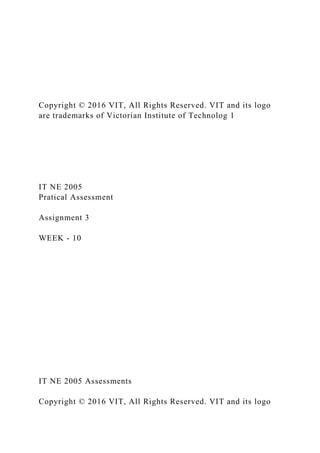
Copyright © 2016 VIT, All Rights Reserved. VIT and its log.docx
- 1. Copyright © 2016 VIT, All Rights Reserved. VIT and its logo are trademarks of Victorian Institute of Technolog 1 IT NE 2005 Pratical Assessment Assignment 3 WEEK - 10 IT NE 2005 Assessments Copyright © 2016 VIT, All Rights Reserved. VIT and its logo
- 2. are trademarks of Victorian Institute of Technolog 2 Week 10 Assighment 3 Deadline: Check Moodle Objective: Securing Company Network Network Topology Note: ISR G1 devices have Fast Ethernet interfaces instead of Gigabit Ethernet Interfaces. IT NE 2005 Assessments Copyright © 2016 VIT, All Rights Reserved. VIT and its logo are trademarks of Victorian Institute of Technolog 3 Addressing Table Device Interface IP Address Subnet Mask Default Gateway Switch Port
- 3. R1-S0000 F0/0 209.165.200.225 255.255.255.248 N/A ASA G0/0 S0/0 (DCE) 10.1.1.1 255.255.255.252 N/A N/A Loopback 1 172.20.1.1 255.255.255.0 N/A N/A R2-S0000 S0/0 10.1.1.2 255.255.255.252 N/A N/A S0/1 (DCE) 10.2.2.2 255.255.255.252 N/A N/A R3-S0000 F0/1 172.16.3.1 255.255.255.0 N/A S3 G0/0 S0/0 10.2.2.1 255.255.255.252 N/A N/A S1-S0000 VLAN 1 192.168.2.11 255.255.255.0 192.168.2.1 N/A S2-S0000 VLAN 1 192.168.1.11 255.255.255.0 192.168.1.1 N/A S3-S0000 VLAN 1 172.16.3.11 255.255.255.0 172.16.3.1 N/A ASA VLAN 1 (G0/1) 192.168.1.1 255.255.255.0 N/A S2 G0/0 VLAN 2 (G0/0) 209.165.200.226 255.255.255.248 N/A R1 F0/0 VLAN 2 (G0/2) 192.168.2.1 255.255.255.0 N/A S1 G0/0 PC-A NIC 192.168.2.3 255.255.255.0 192.168.2.1 S1 G0/1 PC-B NIC 192.168.1.3 255.255.255.0 192.168.1.1 S2 G0/1 PC-C NIC 172.16.3.3 255.255.255.0 172.16.3.1 S3 G0/1 In this lab, you will perform the following tasks:
- 4. Part 2: Configure Basic Device Settings Part 3: Configure Secure Router Administrative Access • Configure encrypted passwords and a login banner. • Configure the EXEC timeout value on console and VTY lines. • Configure login failure rates and VTY login enhancements. • Configure Secure Shell (SSH) access and disable Telnet. IT NE 2005 Assessments Copyright © 2016 VIT, All Rights Reserved. VIT and its logo are trademarks of Victorian Institute of Technolog 4 • Configure local authentication, authorization, and accounting (AAA) user authentication. • Secure the router against login attacks, and secure the IOS image and the configuration file. • Configure a router NTP server and router NTP clients. • Configure router syslog reporting and a syslog server on a local host. Part 4: Configure a Zone-Based Policy Firewall and Intrusion Prevention System
- 5. • Configure a Zone-Based Policy Firewall (ZPF) on an ISR using the CLI. • Configure an intrusion prevention system (IPS) on an ISR using the CLI. Part 5: Secure Network Switches • Configure passwords and a login banner. • Configure management VLAN access. • Secure access ports. • Protect against Spanning Tree Protocol (STP) attacks. • Configure port security and disable unused ports. Part 6: Configure ASA Basic Settings and Firewall • Configure basic settings, passwords, date, and time. • Configure the inside and outside VLAN interfaces. • Configure port address translation (PAT) for the inside network. • Configure a Dynamic Host Configuration Protocol (DHCP) server for the inside network. • Configure administrative access via Telnet and SSH. • Configure a static default route for the Adaptive Security Appliance (ASA). • Configure Local AAA user authentication.
- 6. • Configure a DMZ with a static NAT and ACL. • Verify address translation and firewall functionality. Part 7 Configure a DMZ, Static NAT, and ACLs on an ASA Part 8: Configure ASA Clientless SSL VPN Remote Access Using ASDM • Configure a remote access SSL VPN using the Cisco Adaptive Security Device Manager (ASDM). • Verify SSL VPN access to the portal. IT NE 2005 Assessments Copyright © 2016 VIT, All Rights Reserved. VIT and its logo are trademarks of Victorian Institute of Technolog 5 Part 9: Configure a Site-to-Site VPN between the ASA and ISR • Configure an IPsec site-to-site VPN between the ASA and R3- S0000 using ASDM and the CLI. • Activate and verify the IPsec site-to-site VPN tunnel between the ASA and R3. BACKGROUND This comprehensive pratical is divided into parts. The parts
- 7. should be completed sequentially. In Part 1, you will configure the basic device settings. In Part 2, you will secure a network router using the command-line interface (CLI) to configure IOS features, including AAA and SSH. In Part 3, you will configure a ZPF and IPS on an ISR. In Part 4, you will configure a network switch using the CLI. In Parts 6 and 7, you will configure the ASA firewall functionality and clientless SSL VPN remote access. In Part 8, you will configure a site-to-site VPN between the ASA and R3. Note: The router commands and output in this lab are from a Cisco 1941 with Cisco IOS Release 15.4(3)M2 (UniversalK9-M). Other routers and Cisco IOS versions can be used. See the Router Interface Summary Table at the end of the lab to determine which interface identifiers to use based on the equipment in the lab. Depending on the router model and Cisco IOS version, the commands available and output produced might vary from what is shown in this lab. The ASA used with this lab is a Cisco model 5505 with an 8- port integrated switch, running OS version 9.2(3) and the Adaptive Security Device Manager (ASDM) version 7.4(1) and comes with a Base license that allows a
- 8. maximum of three VLANs. Note: Before beginning, ensure that the routers and switches have been erased and have no startup configurations. Task 1: Configure Basic Device Settings The desktop system assigned to you serves as an end-user terminal. You access and manage the lab environment from the student desktop system using GNS3 Software. Students should perform the steps in this task individually. In Part 1 of this lab, you set up the network topology and configure basic settings, such as the interface IP addresses, static routing, device access, and passwords. Instructions for initializing the ASA, switches, and routers and basic configuration are provided in pratical labs. Step 1: Deploy router in GNS3 network. Attach the devices, as shown in the topology diagram, and connection as necessary. Step 2: Configure basic settings for each router. a. Configure host names as shown in the topology plus your student ID.
- 9. IT NE 2005 Assessments Copyright © 2016 VIT, All Rights Reserved. VIT and its logo are trademarks of Victorian Institute of Technolog 6 b. Configure interface IP addresses as shown in the IP Addressing Table. c. Configure a clock rate of 128000 for routers with a DCE serial cable attached to their serial interface. d. To prevent the router from attempting to translate incorrectly entered commands as though they were host names, disable DNS lookup on each router. Step 3: Configure static routing on the R1-S0000 and R3-S0000. a. Configure a static default route from R1-S0000 to R2-S0000 and from R3-S0000 to R2. b. Configure static routes from R2-S0000 to the R1-S0000 simulated LAN (Loopback 1), the R1-S0000 Fa0/0-to-ASA subnet, and the R3-S0000 LAN. Step 4: Configure basic settings for each switch. a. Configure hostnames, as shown in the topology. b. Configure the VLAN 1 management address on each switch, as shown in the IP Addressing table. c. Configure the IP default gateway for each of the three
- 10. switches. Step 5: Configure PC host IP settings. Configure a static IP address, subnet mask, and default gateway for each PC, as shown in the IP addressing table. Step 6: Verify connectivity between PC-C and R1-S0000 F0/0. Step 7: Save the basic running configuration for each router. Part 2: Configure Secure Router Administrative Access (Chapters 2 and 3) You will use the CLI to configure passwords and device access restrictions. Task 1: Configure Settings for R1-S0000 and R3 Step 1: Configure a minimum password length of 10 characters. Step 2: Encrypt plaintext passwords. Step 3: Configure a login warning banner. Configure a warning to unauthorized users with a message-of- the-day (MOTD) banner that says: Unauthorized access strictly prohibited and prosecuted to the full extent of the law!. Step 4: Configure the enable secret password. Use cisco12345 as the enable secret password. Use the strongest encryption type available.
- 11. Step 5: Configure the local user database. IT NE 2005 Assessments Copyright © 2016 VIT, All Rights Reserved. VIT and its logo are trademarks of Victorian Institute of Technolog 7 Create a local user account of Admin01 with a secret password of Admin01pa55 and a privilege level of 15. Use the strongest encryption type available. Step 6: Enable AAA services. Step 7: Implement AAA services using the local database. Create the default login authentication method list. Use case- sensitive local authentication as the first option and the enable password as the backup option to be used if an error occurs in relation to local authentication. Step 8: Configure the console line. Configure the console line for privilege level 15 access on login. Set the exec-timeout value to log out after 15 minutes of inactivity. Prevent console messages from interrupting command entry.
- 12. Step 9: Configure the VTY lines. Configure the VTY lines for privilege level 15 access on login. Set the exec-timeout value to log out a session after 15 minutes of inactivity. Allow for remote access using SSH only. Step 10: Configure the router to log login activity. a. Configure the router to generate system logging messages for successful and failed login attempts. Configure the router to log every successful login. Configure the router to log every second failed login attempt. b. Issue the show login command. What additional information is displayed? _____________________________________________________ _______________________________ _____________________________________________________ _______________________________ Step 11: Enable HTTP access. a. Enable the HTTP server on R1-S0000 to simulate an Internet target for later testing. b. Configure HTTP authentication to use the local user database on R1. Task 2: Configure the SSH Server on R1-S0000 and R3 Step 1: Configure the domain name.
- 13. Configure a domain name of ccnasecurity.com. Step 2: Generate the RSA encryption key pair. Configure the RSA keys with 1024 as the number of modulus bits. Step 3: Configure the SSH version. Specify that the router accept only SSH version 2 connections. Step 4: Configure SSH timeouts and authentication parameters. IT NE 2005 Assessments Copyright © 2016 VIT, All Rights Reserved. VIT and its logo are trademarks of Victorian Institute of Technolog 8 The default SSH timeouts and authentication parameters can be altered to be more restrictive. Configure SSH timeout to 90 seconds and the number of authentication attempts to 2. Step 5: Verify SSH connectivity to R1-S0000 from PC-C. a. Launch the SSH client on PC-C, enter the R1-S0000 S0/0/0 IP address (10.1.1.1), and log in as Admin01 with the password Admin01pa55. If prompted by the SSH client with a
- 14. security alert regarding the server’s host key, click Yes. b. Issue the show run command from the SSH session on PC-C. The configuration for R1-S0000 should be displayed. Task 3: Secure against Login Attacks and Secure the IOS and Configuration File on R1 (Optional) Step 1: Configure enhanced login security. If a user experiences two failed login attempts within a 30- second time span, disable logins for 1 minute. Log all failed login attempts. Step 2: Secure the Cisco IOS image and archive a copy of the running configuration. Note: Save configuration and Shutdown R1-S0000, Incrase PCMCIA Disk0 to 20 MIB R1-S0000#erase flash: Erasing the flash filesystem will remove all files! Continue? [confirm] IT NE 2005 Assessments Copyright © 2016 VIT, All Rights Reserved. VIT and its logo
- 15. are trademarks of Victorian Institute of Technolog 9 Current DOS File System flash card in flash: will be formatted into Low End File System flash card! Continue? [confirm] a. The secure boot-image command enables Cisco IOS image resilience, which hides the file from the dir and show commands. The file cannot be viewed, copied, modified, or removed using EXEC mode commands. (It can be viewed in ROMMON mode.) b. The secure boot-config command takes a snapshot of the router running configuration and securely archives it in persistent storage (flash). Step 3: Verify that your image and configuration are secured. a. You can use only the show secure bootset command to display the archived filename. Display the status of configuration resilience and the primary bootset filename. What is the name of the archived running config file and on what is the name based? _____________________________________________________ _______________________________ _____________________________________________________ _______________________________
- 16. b. Save the running configuration to the startup configuration from the privileged EXEC mode prompt. Task 4: Configure a Synchronized Time Source Using NTP R2-S0000 will be the master NTP clock source for R1-S0000 and R3. Step 1: Set up the NTP master using Cisco IOS commands. R2-S0000 is the master NTP server in this lab. All other routers and switches learn the time from it, either directly or indirectly. For this reason, you must ensure that R2-S0000 has the correct UTC set. a. Use the show clock command to display the current time set on the router. b. Use the clock set time command to set the time on the router. c. Configure NTP authentication by defining the authentication key number 1 with md5 hashing, and a password of NTPpassword. The password is case sensitive. d. Configure the trusted key that will be used for authentication on R2. e. Enable the NTP authentication feature on R2. f. Configure R2-S0000 as the NTP master using the ntp master stratum-number command in global configuration mode. The stratum number indicates the distance from the original source. For this lab, use a stratum number of 3
- 17. on R2. When a device learns the time from an NTP source, its stratum number becomes one greater than the stratum number of its source. Step 2: Configure R1-S0000 and R3-S0000 as NTP clients using the CLI. a. Configure NTP authentication by defining the authentication key number 1 with md5 hashing, and a password of NTPpassword. IT NE 2005 Assessments Copyright © 2016 VIT, All Rights Reserved. VIT and its logo are trademarks of Victorian Institute of Technolog 10 b. Configure the trusted key that will be used for authentication. This command provides protection against accidentally synchronizing the device with a time source that is not trusted. c. Enable the NTP authentication feature. d. R1-S0000 and R3-S0000 will become NTP clients of R2. Use the ntp server hostname global configuration mode command. Use R2’s serial IP address for the hostname. Issue
- 18. the ntp update-calendar (optional) command on R1- S0000 and R3-S0000 to periodically update the calendar with the NTP time. e. Use the show ntp associations command to verify that R1- S0000 has made an association with R2. You can also use the more verbose version of the command by adding the detail argument. It might take some time for the NTP association to form. f. Verify the time on R1-S0000 and R3-S0000 after they have made NTP associations with R2. Optional: Task 5: Configure Syslog Support on R3-S0000 and PC-C Step 1: Install the syslog server on PC-C. (Optional) a. The Tftpd32 software from jounin.net is free to download and install, and it includes a TFTP server, TFTP client, and a syslog server and viewer. If not already installed, download Tftpd32 at http://tftpd32.jounin.net and install it on PC-C. b. Run the Tftpd32.exe file, click Settings, and ensure that the syslog server check box is checked. In the SYSLOG tab, you can configure a file for saving syslog messages. Close the settings and in the main Tftpd32 interface window, note the server interface IP address and select the
- 19. Syslog server tab to bring it to the foreground. Step 2: Configure R3-S0000 to log messages to the syslog server using the CLI. a. Verify that you have connectivity between R3-S0000 and PC- C by pinging the R3-S0000 G0/1 interface IP address 172.16.3.1. If it is unsuccessful, troubleshoot as necessary before continuing. b. NTP was configured in Task 2 to synchronize the time on the network. Displaying the correct time and date in syslog messages is vital when using syslog to monitor a network. If the correct time and date of a message is not known, it can be difficult to determine what network event caused the message. Verify that the timestamp service for logging is enabled on the router by using the show run command. Use the service timestamps log datetime msec command if the timestamp service is not enabled. c. Configure the syslog service on the router to send syslog messages to the syslog server. Step 3: Configure the logging severity level on R3. Logging traps can be set to support the logging function. A trap is a threshold that triggers a log message. The level of logging messages can be adjusted to allow the administrator to determine what kinds of messages are sent to
- 20. the syslog server. Routers support different levels of logging. The eight levels range from 0 (emergencies), which indicates that the system is unstable, to 7 (debugging), which sends messages that include router information. Note: The default level for syslog is 6 (informational logging). The default for console and monitor logging is 7 (debugging). IT NE 2005 Assessments Copyright © 2016 VIT, All Rights Reserved. VIT and its logo are trademarks of Victorian Institute of Technolog 11 a. Use the logging trap command to set the severity level for R3-S0000 to level 4 (warnings). b. Use the show logging command to see the type and level of logging enabled. Part 4: Configure a Zone-Based Policy Firewall and Intrusion Prevention System (Chapters 4 and 5) In Part 4, you will configure a ZPF and IPS on R3-S0000 using the CLI. Task 1: Configure a ZPF on R3-S0000 using the CLI
- 21. Step 1: Creating the security zones. a. Create the INSIDE and OUTSIDE security zones. b. Create an inspect class-map to match the traffic to be allowed from the INSIDE zone to the OUTSIDE zone. Because we trust the INSIDE zone, we allow all the main protocols. Use the match-any keyword to instruct the router that the following match protocol statements will qualify as a successful match. This results in a policy being applied. Match for TCP, UDP, or ICMP packets. c. Create an inspect policy-map named INSIDE-TO-OUTSIDE. Bind the INSIDE-PROTOCOLS class-map to the policy- map. All packets matched by the INSIDE-PROTOCOLS class- map will be inspected. d. Create a zone-pair called INSIDE-TO-OUTSIDE that allows traffic initiated from the internal network to the external network but does not allow traffic originating from the external network to reach the internal network. e. Apply the policy-map to the zone-pair. f. Assign R3’s F0/1 interface to the INSIDE security zone and the S0/1 interface to the OUTSIDE security zone. g. Verify your ZPF configuration by using the show zone-pair security, show policy-map type inspect zone-pair, and
- 22. show zone security commands. Task 2: Configure IPS on R3-S0000 using the CLI. Step 1: Prepare router R3-S0000 and the TFTP server. Note: Save configuration and Shutdown R3-S0000, Incrase PCMCIA Disk0 to 20 MIB and start the Router IT NE 2005 Assessments Copyright © 2016 VIT, All Rights Reserved. VIT and its logo are trademarks of Victorian Institute of Technolog 12 R3-S0000#erase flash: Erasing the flash filesystem will remove all files! Continue? [confirm] R3-S0000#format flash: Copy files from 10.1.2.78student$ GNS3 and IOS-Sxxx- CLI.pkg, To configure Cisco IOS IPS 5.x, the IOS IPS signature package file and public crypto key files must be available on the PC with the TFTP server installed. R3- S0000 uses PC-C as the TFTP server. a. Verify that the IOS-Sxxx-CLI.pkg signature package file is in
- 23. the default TFTP folder. The xxx is the version number and varies depending on which file was downloaded from Cisco.com. b. Verify that the realm-cisco.pub.key.txt file is available and note its location on PC-C. This is the public crypto key used by Cisco IOS IPS. c. Verify or create the IPS directory (ipsdir) in router flash on R3. From the R3-S0000 CLI, display the content of flash memory and check to see if the ipsdir directory exists. d. If the ipsdir directory is not listed, create it in privileged EXEC mode, using the mkdir command. Note: If the IPSDIR directory is listed and there are files in it, contact your instructor. This directory must be empty before configuring IPS. If there are no files in it, you may proceed to configure IPS. Step 2: Verify the IOS IPS signature package location and TFTP server setup. a. Use the ping command to verify connectivity between R3, PC-C, and the TFTP server. file://///10.1.2.78/student$ IT NE 2005 Assessments
- 24. Copyright © 2016 VIT, All Rights Reserved. VIT and its logo are trademarks of Victorian Institute of Technolog 13 b. Start Tftpd32 (or another TFTP server) and set the default directory to the one with the IPS signature package in it. Note the filename for use in the next step. Step 3: Copy and paste the crypto key file into R3’s configuration. In global configuration mode, select and copy the crypto key file named realm-cisco.pub.key.txt. Paste the copied crypto key content at the global configuration mode prompt. Note: The contents of the realm-cisco.pub.key.txt file have been provided below: crypto key pubkey-chain rsa named-key realm-cisco.pub signature key-string 30820122 300D0609 2A864886 F70D0101 01050003 82010F00 3082010A 02820101 00C19E93 A8AF124A D6CC7A24 5097A975 206BE3A2 06FBA13F 6F12CB5B 4E441F16 17E630D5 C02AC252 912BE27F 37FDD9C8 11FC7AF7 DCDD81D9 43CDABC3 6007D128
- 25. B199ABCB D34ED0F9 085FADC1 359C189E F30AF10A C0EFB624 7E0764BF 3E53053E 5B2146A9 D7A5EDE3 0298AF03 DED7A5B8 9479039D 20F30663 9AC64B93 C0112A35 FE3F0C87 89BCB7BB 994AE74C FA9E481D F65875D6 85EAF974 6D9CC8E3 F0B08B85 50437722 FFBE85B9 5E4189FF CC189CB9 69C46F9C A84DFBA5 7A0AF99E AD768C36 006CF498 079F88F8 A3B3FB1F 9FB7B3CB 5539E1D1 9693CCBB 551F78D2 892356AE 2F56D826 8918EF3C 80CA4F4D 87BFCA3B BFF668E9 689782A5 CF31CB6E B4B094D3 F3020301 0001 quit Step 4: Configure the IPS settings on R3-S0000 from the CLI. a. Create an IPS rule, and name the rule IOSIPS. b. Set the IPS Signature storage location to the IPSDIR directory you created in flash in step 1d. c. Enable HTTP server and IPS SDEE event notification. d. Configure IOS IPS to use one of the pre-defined signature categories. Note: When configuring IOS IPS, it is required to first retire all the signatures in the “all” category and then unretire
- 26. selected signature categories. After you have retired all signatures in the all category, unretire the ios_ips basic category. IT NE 2005 Assessments Copyright © 2016 VIT, All Rights Reserved. VIT and its logo are trademarks of Victorian Institute of Technolog 14 e. Apply the IPS rule to inbound traffic to R3’s 0/1 interface. Step 5: Start the TFTP server on PC-C and verify the IPS file directory. (Optional) Verify that PC-C has the IPS Signature package file in a directory on the TFTP server. This file is typically named IOS- Sxxx-CLI.pkg. The xxx is the signature file version. Note: If this file is not present, contact your instructor before continuing. Step 6: Copy the signature package from the TFTP server to R3. (Optional) a. Use the copy tftp command to retrieve the signature file and load it into the Intrusion Detection Configuration. Use the idconf keyword at the end of the copy command.
- 27. Note: Signature compiling begins immediately after the signature package is loaded to the router. You can see the messages on the router with logging level 6 or above enabled. b. Use the dir flash command to see the contents of the IPSDIR directory you created earlier in this lab. There should be six files c. Use the show ip ips signature count command to see the counts for the compiled signature package. R3# show ip ips signature count. b. Use the dir flash command to see the contents of the IPSDIR directory you created earlier in this lab. There should be six files, as shown here. c. Use the show ip ips signature count command to see the counts for the compiled signature package. R3# show ip ips signature count Note: You may see an error message during signature compilation, such as “%IPS-3- INVALID_DIGITAL_SIGNATURE: Invalid Digital Signature found (key not found)”. The message means the public crypto key is invalid. Refer to Task 3, Configure the IPS Crypto Key, to reconfigure the public crypto key.
- 28. d. Use the show ip ips all command to view the IPS configuration status summary. Part 5: Secure Network Switches (Chapter 6) Note: Not all security features in this part of the lab will be configured on all switches. However, in a production network all security features would be configured on all switches. Step 1: Configure basic security settings on S1-S0000 a. HTTP access to the switch is enabled by default. Prevent HTTP access by disabling the HTTP server and HTTP secure server. Use an enable secret password of cisco12345. Use the strongest encryption available. b. Encrypt plaintext passwords. c. Configure a warning to unauthorized users with an MOTD banner that says “Unauthorized access strictly prohibited!”. IT NE 2005 Assessments Copyright © 2016 VIT, All Rights Reserved. VIT and its logo are trademarks of Victorian Institute of Technolog 15
- 29. Step 2: Configure SSH server settings on S1-S0000. a. Configure a domain name S0000.com (your studentid.com) b. Configure username Admin01 in the local database with a password of Admin01pa55. Configure this user to have the highest possible privilege level. The strongest encryption method available should be used for the password. c. Configure the RSA keys with 1024 modulus bits. d. Enable SSH version 2. e. Set the SSH time-out to 90 seconds and the number of authentication retries to 2. Step 3: Configure the console and VTY lines. a. Configure a console to use the local database for login. If the user has the highest privileges, then automatically enable privilege exec mode upon login. Set the exec-timeout value to log out after five minutes of inactivity. Prevent console messages from interrupting command entry. b. Configure VTY lines to use the local database for login. If the user has the highest privileges, then automatically enable privilege exec mode upon login. Set the exec-timeout value to log out after five minutes of inactivity. Allow
- 30. remote SSH access to all VTY lines Step 4: Configure Port Security and Disable Unused Ports a. Disable trunking on port G0/1. b. Enable PortFast on G0/1. c. Enable BPDU guard on G0/1. d. Apply basic default port security on G0/1. This sets the maximum MAC addresses to 1 and the violation action to shut down. Use the sticky option to allow the secure MAC address that is dynamically learned on a port to the switch running configuration. e. Disable unused ports on S1-S0000. Step 5: Set loop guard as the default for all non-designated ports on S1-S0000. Step 6: Save the running configuration to the startup configuration for each switch. Part 6: Configure ASA Basic Settings and Firewall (Chapter 9) (Optional) Task 1: Prepare the ASA for ASDM Access Step 1: Clear the previous ASA configuration settings. a. Use the write erase command to remove the startup-config file from flash memory. b. Use the reload command to restart the ASA.
- 31. IT NE 2005 Assessments Copyright © 2016 VIT, All Rights Reserved. VIT and its logo are trademarks of Victorian Institute of Technolog 16 Step 2: Bypass Setup Mode and configure the ASDM VLAN interfaces using the CLI. a. When prompted to preconfigure the firewall through interactive prompts (Setup mode), respond with no b. Enter privileged EXEC mode. The password should be blank (no password) at this point. c. Enter global configuration mode. Respond with no to the prompt to enable anonymous reporting. d. The VLAN 1 logical interface will be used by PC-B to access ASDM on ASA physical interface E0/1. Configure interface VLAN 1 and name it inside. The Security Level should be automatically set to the highest level of 100. Specify IP address 192.168.1.1 and subnet mask 255.255.255.0. e. Enable physical interface E0/1. f. Preconfigure interface VLAN 2, name itASA-S0000(config)# int g0/0
- 32. ASA-S0000(config-if)# nameif outside, assign IP ASA-S0000(config-if)# ip address 209.165.200.226, and the subnet mask 255.255.255.248. Notice that the VLAN is automatically assigned a ASA-S0000(config-if)# no shut ASA-S0000(config)# int g0/1 ASA-S0000(config-if)# nameif inside ASA-S0000(config-if)# ip address 192.168.1.1 255.255.255.0 as the security level. g. Assign VLAN 2 to the physical interface E0/0 and enable the interface. h. Configure VLAN 3, which is where the public access web server will reside. Assign it IP address 192.168.2.1/24, name it dmz, and assign it a security level of 70. ASA-S0000(config-if)# no shut ASA-S0000(config-if)# exit ASA-S0000(config)# route outside 0.0.0.0 0.0.0.0 209.165.200.225 ASA-S0000(config-network-object)# object network obj_any ASA-S0000(config-network-object)# subn ASA-S0000(config-network-object)# subnet 0.0.0.0 0.0.0.0
- 33. ASA-S0000(config-network-object)# nat (inside,outside) dynamic interface Note: If you are working with the ASA 5505 base license, you will see the error message shown in the output below. The ASA 5505 Base license allows for the creation of up to three named VLAN interfaces. However, you must disable communication between the third interface and one of the other interfaces using the no forward command. This is not an issue if the ASA has a Security Plus license, which allows 20 named VLANs. IT NE 2005 Assessments Copyright © 2016 VIT, All Rights Reserved. VIT and its logo are trademarks of Victorian Institute of Technolog 17 Because the server does not need to initiate communication with the inside users, disable forwarding to interface VLAN 1. i. Assign VLAN 3 to the interface E0/2 and enable the interface. j. Display the status of all ASA interfaces by using the show interface ip brief command.
- 34. k. Display the information for the Layer 3 VLAN interfaces by using the show ip address command. l. Display the VLANs and port assignments on the ASA by using the show switch vlan command. Step 3: Configure and verify access to the ASA from the inside network. a. From PC-B, ping the ASA’s inside interface (192.168.1.1). Pings should be successful. b. Use the http command to configure the ASA to accept HTTPS connections and to allow access to ASDM from any host on the inside network (192.168.1.0/24). c. Open a browser on PC-B and test the HTTPS access to the ASA by entering https://192.168.1.1. d. From the ASDM Welcome page, click Run ASDM. When prompted for a username and password, leave them blank and click OK. Task 2: Configure Basic ASA Settings Using the ASDM Startup Wizard (Optional) Step 1: Access the Configuration menu and launch the Startup wizard. At the top left of the screen, click Configuration > Launch Startup wizard. Step 2: Configure the hostname, domain name, and the enable password.
- 35. a. On the first Startup wizard screen, select the Modify Existing Configuration option. b. On the Startup Wizard Step 2 screen, configure the ASA hostname CCNAS-ASA and domain name ccnasecurity.com. Change the enable mode password from blank (no password) to cisco12345. Step 3: Verify the VLAN and interface settings. a. On the Startup Wizard Step 3 screen, do not change the current settings; these were previously defined using the CLI. b. On the Startup Wizard Step 4 screen, verify that port Ethernet 0/1 is allocated to inside VLAN 1 and that port Ethernet 0/0 is allocated to Outside VLAN 2. c. On the Startup Wizard Step 5 screen verify the Outside and Inside IP address settings are correct. Click Next. Step 4: Configure DHCP, address translation, and administrative access. a. On the Startup Wizard Step 6 screen – DHCP Server, select Enable DHCP server on the Inside Interface and specify a starting IP address of 192.168.1.5 and an ending IP address of 192.168.1.30. Enter the DNS Server 1 address of 10.3.3.3 and enter ccnasecurity.com for the domain name. Do NOT check the box to enable auto-
- 36. configuration from interface. IT NE 2005 Assessments Copyright © 2016 VIT, All Rights Reserved. VIT and its logo are trademarks of Victorian Institute of Technolog 18 b. On the Startup Wizard Step 7 screen – Address Translation (NAT/PAT), configure the ASA to Use Port Address Translation (PAT) and select the Use the IP address of the outside interface option. c. On the Startup Wizard Step 8 screen – Administrative Access, HTTPS/ASDM access is currently configured for hosts on the inside network (192.168.1.0/24). Add SSH access to the ASA for the inside network (192.168.1.0) with a subnet mask of 255.255.255.0. d. Finish the wizard and deliver the commands to the ASA. Note: When prompted to log in again, leave the Username field blank and enter cisco12345 as the password. Task 3: Configuring ASA Settings from the ASDM Configuration Menu Step 1: Set the ASA date and time.
- 37. At the Configuration > Device Setup screen, click System Time > Clock. Set the time zone, current date and time, and apply the commands to the ASA. Step 2: Configure a static default route for the ASA. a. At the Configuration > Device Setup screen, click Routing > Static Routes. Click the IPv4 only button and then add a static route for the outside interface. Specify any4 for the Network and a Gateway IP of 209.165.200.225 (R1- S0000 G0/0). Apply the static route to the ASA. b. On the ASDM Tools menu, select Ping and enter the IP address of router R1-S0000 S0/0/0 (10.1.1.1). The ping should succeed. Step 3: Test access to an external website from PC-B. Open a browser on PC-B and enter the IP address of the R1- S0000 S0/0/0 interface (10.1.1.1) to simulate access to an external website. The R1-S0000 HTTP server was enabled in Part 2 of this lab. You should be prompted with a user authentication login dialog box from the R1-S0000 GUI device manger. Exit the browser. Note: You will be unable to ping from PC-B to R1-S0000 S0/0/0 because the default ASA application inspection policy does not permit ICMP from the internal network.
- 38. Step 4: Configure AAA for SSH client access. a. At the Configuration > Device Management screen, click Users/AAA > User Accounts > Add. Create a new user named Admin01 with a password of Admin01pa55. Allow this user Full access (ASDM, SSH, Telnet, and console) and set the privilege level to 15. Apply the command to the ASA. b. At the Configuration > Device Management screen, click Users/AAA > AAA Access. On the Authentication tab, require authentication for HTTP/ASDM and SSH connections and specify the LOCAL server group for each connection type. Click Apply to send the commands to the ASA. Note: The next action you attempt within ASDM will require that you log in as Admin01 with the password Admin01pa55. c. From PC-B, open an SSH client and attempt to access the ASA inside interface at 192.168.1.1. You should be able to establish the connection. When prompted to log in, enter username Admin01 and the password Admin01pa55. IT NE 2005 Assessments
- 39. Copyright © 2016 VIT, All Rights Reserved. VIT and its logo are trademarks of Victorian Institute of Technolog 19 d. After logging in to the ASA using SSH, enter the enable command and provide the password cisco12345. Issue the show run command in order to display the current configuration you have created using ASDM. Close the SSH session. Task 4: Modify the Default Modular Policy Framework using ASDM. Step 1: Modify the MPF application inspection policy. The default global inspection policy does not inspect ICMP. To enable hosts on the internal network to ping external hosts and receive replies, ICMP traffic must be inspected. a. From PC-B, select the ASDM Configuration screen > Firewall menu. Click Service Policy Rules. b. Select the inspection_default policy and click Edit to modify the default inspection rules. In the Edit Service Policy Rule window, click the Rule Actions tab and select the ICMP check box. Do not change the other default protocols that are checked. Click OK > Apply to send the commands to the ASA.
- 40. Note: If prompted, log in as Admin01 with the password Admin01pa55. Step 2: Verify that returning ICMP traffic is allowed. From PC-B, attempt to ping the R1-S0000 G0/0 interface at IP address 209.165.200.225. The pings should be successful because ICMP traffic is now being inspected. Part 7: Configuring a DMZ, Static NAT, and ACLs (Chapter 10) (Optional) In Part 6 of this lab, you configured address translation using PAT for the inside network using ASDM. In this part, you will use ASDM to configure the DMZ, Static NAT, and ACLs on the ASA. To accommodate the addition of a DMZ and a web server, you will use another address from the ISP range assigned (209.165.200.224/29). R1-S0000 G0/0 and the ASA outside interface already use 209.165.200.225 and .226. You will use public address 209.165.200.227 and static NAT to provide address translation access to the server. Step 1: Configure static NAT to the DMZ server using a network object. a. From PC-B, select the ASDM Configuration screen > Firewall menu. Click the Public Servers option and click Add to define the DMZ server and services offered. In the Add
- 41. Public Server dialog box, specify the Private Interface as dmz, the Public Interface as outside, and the Public IP address as 209.165.200.227. b. Click the ellipsis button to the right of Private IP Address. In the Browse Private IP Address window, click Add to define the server as a Network Object. Enter the name DMZ- SERVER, select Host for the Type, enter the Private IP Address of 192.168.2.3, and a Description of PC-A. c. From the Browse Private IP Address window, verify that the DMZ-Server appears in the Selected Private IP Address field and click OK. You will return to the Add Public Server dialog box. d. In the Add Public Server dialog, click the ellipsis button to the right of Private Service. In the Browse Private Service window, double-click to select the following services: tcp/ftp, tcp/http and icmp/echo (scroll down to see all services). Click OK to continue and return to the Add Public Server dialog. IT NE 2005 Assessments Copyright © 2016 VIT, All Rights Reserved. VIT and its logo are trademarks of Victorian Institute of Technolog 20
- 42. e. Click OK to add the server. Click Apply at the Public Servers screen to send the commands to the ASA Step 2: View the DMZ Access Rule (ACL) generated by ASDM. With the creation of the DMZ server object and selection of services, ASDM automatically generates an Access Rule (ACL) to permit the appropriate access to the server and applies it to the outside interface in the incoming direction. View this Access Rule in ASDM by clicking Configuration > Firewall > Access Rules. It appears as an outside incoming rule. You can select the rule and use the horizontal scroll bar to see all of the components. Step 3: Test access to the DMZ server from the outside network. a. From PC-C, ping the IP address of the static NAT public server address (209.165.200.227). The pings should be successful. b. You can also access the DMZ server from a host on the inside network because the ASA inside interface (VLAN 1) is set to security level 100 (the highest) and the DMZ interface (VLAN 3) is set to 70. The ASA acts like a router between the two networks. Ping the DMZ server (PC-A) internal address (192.168.2.3) from PC-B. The pings should
- 43. be successful due to the interface security level and the fact that ICMP is being inspected on the inside interface by the global inspection policy. c. The DMZ server cannot ping PC-B because the DMZ interface VLAN 3 has a lower security level and because it was necessary to specify the no forward command when the VLAN 3 interface was created. Try to ping from the DMZ server PC-A to PC-B. The pings should not be successful. Part 8: Configure ASA Clientless SSL VPN Remote Access (Chapter 10) In Part 8 of this lab, you will use ASDM’s Clientless SSL VPN wizard to configure the ASA to support clientless SSL VPN remote access. You will verify your configuration by using a browser from PC-C. Step 1: Start the VPN wizard. Using ASDM on PC-B, click Wizards > VPN Wizards > Clientless SSL VPN wizard. The SSL VPN wizard Clientless SSL VPN Connection screen displays. Step 2: Configure the SSL VPN user interface. On the SSL VPN Interface screen, configure VPN-PROFILE as the Connection Profile Name and specify outside as the interface to which outside users will connect.
- 44. Step 3: Configure AAA user authentication. On the User Authentication screen, click Authenticate Using the Local User Database and enter the username VPNuser with a password of Remotepa55. Click Add to create the new user. Step 4: Configure the VPN group policy. On the Group Policy screen, create a new group policy named VPN-GROUP. IT NE 2005 Assessments Copyright © 2016 VIT, All Rights Reserved. VIT and its logo are trademarks of Victorian Institute of Technolog 21 Step 5: Configure the bookmark list. a. From the Clientless Connections Only – Bookmark List screen, click Manage to create an HTTP server bookmark in the bookmark list. In the Configure GUI Customization Objects window, click Add to open the Add Bookmark List window. Name the list WebServer. b. Add a new bookmark with Web Mail as the Bookmark Title. Enter the server destination IP address of
- 45. 192.168.1.3 (PC-B is simulating an internal web server) as the URL. c. Click OK to complete the wizard and Apply to the ASA Step 6: Verify VPN access from the remote host. a. Open the browser on PC-C and enter the login URL for the SSL VPN into the address field (https://209.165.200.226). Use secure HTTP (HTTPS) because SSL is required to connect to the ASA. Note: Accept security notification warnings. b. The Login window should display. Enter the previously configured username VPNuser, enter the password Remotepa55, and click Logon to continue. Step 7: Access the web portal window. After the user authenticates, the ASA SSL web portal webpage will be displayed. This webpage lists the bookmarks previously assigned to the profile. If the bookmark points to a valid server IP address or hostname that has HTTP web services installed and functional, the outside user can access the server from the ASA portal. Note: In this lab, the web mail server is not installed on PC-B. Part 9: Configure a Site-to-Site IPsec VPN between R3-S0000 and the ASA. (Chapters 8 & 10)
- 46. In Part 9 of this lab, you will use the CLI to configure an IPsec VPN tunnel on R3-S0000 and use ASDM’s Site-to-Site Wizard to configure the other side of the IPsec tunnel on the ASA. Task 1: Configure the Site-to-Site IPsec VPN Tunnel on R3 Step 1: Enable IKE and configure the ISAKMP policy parameters. a. Verify that IKE is supported and enabled. b. Create an ISAKMP policy with a priority number of 1. Use pre-shared key as the authentication type, 3des for the encryption algorithm, sha as the hash algorithm, and the Diffie- Helman group 2 key exchange. c. Configure the pre-shared key of Site2SiteKEY1 and point it to the ASA’s outside interface IP address. d. Verify the IKE policy with the show crypto isakmp policy command. Step 2: Configure the IPsec transform set and lifetime. Create a transform set with tag TRNSFRM-SET and use an ESP transform with an AES 256 cipher with ESP and the SHA hash function.
- 47. IT NE 2005 Assessments Copyright © 2016 VIT, All Rights Reserved. VIT and its logo are trademarks of Victorian Institute of Technolog 22 Step 3: Define interesting traffic. Configure the IPsec VPN interesting traffic ACL. Use extended access list number 101. The source network should be R3’s LAN (172.16.3.0/24), and the destination network should be the ASA’s LAN (192.168.1.0/24). Step 4: Create and apply a crypto map. a. Create the crypto map on R3, name it CMAP, and use 1 as the sequence number. b. Use the match address <access-list> command to specify which access list defines which traffic to encrypt. c. Set the peer address to the ASA’s remote VPN endpoint interface IP address (209.165.200.226). d. Set the transform set to TRNSFRM-SET. e. Apply the crypto map to R3’s S0/1 interface. Step 5: Verify IPsec configuration on R3. Use the show crypto map and show crypto ipsec sa commands to verify R3’s IPsec VPN configuration. Task 2: Configure Site-to-Site VPN on ASA using ASDM
- 48. Step 1: Use a browser on PC-B to establish an ASDM session to the ASA. a. After the ASDM is established, use the Site-to-Site VPN Wizard to configure the ASA for IPsec site-tosite VPN. b. Set the Peer IP Address to R3’s S0/0/1 IP address (10.2.2.1). Verify that outside is selected for the VPN Access Interface. c. Identify the traffic to protect. Set the Local Network to inside-network/24 and the Remote Network to 172.16.3.0/24. d. Configure the pre-shared key. Enter the Pre-shared Key of Site2SiteKEY1. e. Enable NAT exemption. Check the Exempt ASA side host/network from address translation box and verify that the inside interface is selected. Step 2: Apply IPsec configuration to the ASA. Click Finish to apply the site-to-site configuration to the ASA. Task 3: Test the Site-to-Site IPsec VPN Connection between the ASA and R3 Step 1: From PC-B, ping R3’s LAN interface. This should access the IPsec Site-to-site VPN connection between the ASA and R3.
- 49. Step 2: Verify the IPsec Site-to-Site VPN session is active. a. From ASDM on PC-B, click the Monitoring>VPN menu. A connection profile IP address of 10.2.2.1 should be displayed in the middle of the screen. Click the Details button to see IKE and IPsec session details. IT NE 2005 Assessments Copyright © 2016 VIT, All Rights Reserved. VIT and its logo are trademarks of Victorian Institute of Technolog 23 b. Issue the show crypto isakmp sa command to verify that an IKE security association (SA) is active. c. From PC-C, issue the command tracert 192.168.1.3. If the site-to-site VPN tunnel is working correctly, you will not see traffic being routed through R2-S0000 (10.2.2.2). d. Issue the show crypto ipsec sa command on R3-S0000 to view the number of packets that have been encapsulated and decapsulated. Verify that there are no failed packet attempts or send and receive errors. Running head: Who am I as a Communicator 1
- 50. Who am I as a Communicator 2 Who am I as a Communicator Introduction to organizational communication Introduction The benefits of communication cannot be underestimated either in the workplace or also in school. Communication plays a significant part in our success in the two environments. Communication helps in improving a person's productivity in the workplace. An excellent communicator is always willing to ask about the best way they can perform their role better, and their performance is enhanced. Even at school, a communicator will not shy away from asking the teacher or a classmate something they need further clarification on, thereby improving their class performance. On the other hand, the lack of it does the contrary — lack of communication results in failure both at work and in school. Our upbringing and the environment are responsible for influencing our interaction and communication with others. People that are raised in families where communication is essential are likely to find it easy to talk to others, but those where family communication with others is minimal, even at school or work, they will be closed off. The environment might also influence out communication because we learn from what we see others doing. The ICEdge survey has adequately assessed my communication style. Because I was raised in a close-knit family where we shared a close relationship and because where I grew up, time was of value, it did not surprise me to score 5.6 in relationship and 1.3 in time management on
- 51. the ICEdge assessment. Relationship style I achieved the highest score in the relationship style of communication. The score in the communication characteristic of network reliance was 6.2, which is an indication that I am highly reliant on personal network connections. The reason for my high score is because I exhibited the behavior that I am more comfortable engaging in business dealings with people that I am in a social relationship with and those that I share a long term relationship with. To some extent, having such behavior has its advantages, but there are also some disadvantages. Through being reliant on personal connections, I can achieve trust, security, and I can eliminate risks and uncertainty that comes from dealing with strangers. However, by failing to engage with those that I do not know, I could be missing out on excellent opportunities. If I were a person who does not wholly rely on networks, then I would leverage the business opportunities that are presented by people I do not know. I would learn about using contracts in securing business relationships with strangers and also learn that doing background checks can be an effective strategy when networking with a stranger. The other characteristic that was assessed was a relational adjustment, where I managed a score of 6.0. The score showed that I am good at adjusting what and how I say things according to the other person's status, feelings or my social image. Among the behaviors I exhibited that influenced the high score was because I scored very highly on having the ability to adjust for feelings and status. However, I scored significantly lower on the ability to adjust communication for my image. On the behaviors that I achieved a high score, they reflected that I am considerate of other people's feelings, which makes me appear as a sensitive and moderate communicator. Also, these attributes come in handy when I am interacting with my superiors because they have to be accorded a high level of respect. On the other hand, not being able to adjust to my image is a
- 52. weakness because I am reasonably able to save my face in some situations. If I was not a person that is sensitive to other people's feeling and status, then I would not show any form of sensitivity even when delivering a negative message to an individual. Also, if I was not able to adjust in some situations to save face, then I would not shy away from speaking my mind even if it meant losing face doing it. The last relationship trait is openness. My score was 4.5, which was the lowest among all the three relationship characteristics accessed. The score indicated that I am a somewhat open person. My perception of privacy is that it depends on the relationship you share with the other person and the feelings of the other person. On openness, my behavior that had the most significant contribution to the score is my keen ability to convey facts sensitively. I showed that I am a sensitive communicator when communicating facts especially those that might cause hurt to the recipient or stir up tension at work. The behavior makes it easy for me to relate with people in the workplace and also in school that appreciate discretion, but on the other hand, it is difficult to socialize with factual communicators. The behavior that was responsible for the low score is my inability to communicate cautiously. Part of being open is being considerate of other people's feelings. Therefore, being someone who does not have a problem initiating a conversation with even strangers’ shows I am incapable of communicating cautiously. This behavior helps me to easily socialize with other people, but it can sometimes make me appear intrusive. If I were to become more of a factual talker, then I would more likely not show sensitivity when delivering even hurtful information. In I start communicating cautiously, I will show more respect for other people's space. Time management Of the four styles of communication accessed, time management emerges the most poorly scored of all. The first characteristic tested was the time structure that informs of how good I am at organizing work simultaneously. The assessment offered a low
- 53. score of 1.7 as a show that I tend to organize work linearly, meaning that I do one task after another which leads to more time being taken to complete all tasks. The upside to this trait is that others would understand my style of doing things, but its downside is I find it challenging to work with multitaskers. If I were to become someone that the handles work simultaneously, it would even contribute to making me a more open communicator. The second time management behavior evaluated is scheduling. The score was even weaker than the first one at 1.2. The assessment showed that I am not a flexible person when it comes to scheduling and deadlines. Instead, I prefer to strictly adhere to the set time and I am not flexible with deadlines. As mentioned, one of the behaviors that contributed to the low score is the lack of flexibility to deadlines. I prefer to use my daily calendar and ensure to fulfill all the engagements that I have planned out within their set time. The benefit of this behavior is that I can prioritize important things. However, it is a habit that creates a lot of frustrations and feelings of being stressed and overwhelmed. The other behavior is poor flexibility to deadlines, a habit that helps me to fit well in environments requiring being efficient, responsible and showing organization. The downside to it is that when I am relating to people that are flexible to deadlines, I become frustrated. If I were to change these two habits and become flexible to deadlines and scheduling, I would be more open to discussing different deadlines, setting reasonable schedules with others, and I will avoid the frustrations of inflexibility. Lastly, the time management behavior of sharing time emerged the most poorly performed of all with a score of 1.0. It shows that I consider interruptions when working to be disruptive. This is influenced by my behaviors of being inflexible in scheduling. I do not like engaging in small talk while I could be using the time to engage in something more constructive. The advantage of this is I usually fit well in the work environment where time is a valuable resource, but the
- 54. problem is that it becomes difficult relating to those that hold a fluid perspective on time. If I practice being less strict with my time, it will allow me to relate with others better because I will have a better understanding of different perspectives towards time. Conclusion My scores in the relationship and time management styles of communicating are not at all surprising. They reflect exactly how I was raised and the cultural values I picked from the community I grew up in. Our family relationship was the most important thing when growing up, which influenced me to learn relating to only those that I have a close relationship with. In the society where I was raised, time was viewed as an essential resource. It is the reason that these traits have reflected in the assessment. I have learned that there are areas I need to make improvements to improve how I communicate with other people. Such as learning to become comfortable interacting with people I do not know. The entire exercise has also taught me that other people's view on certain things such as time might be different because we are raised differently
- 55. References Li, J. (2019). Your Communication Style Overview. ICEdge. My thesis statement should be strong enough and well supported. I wrote in thesis that I will improve my efficiency by asking others. I supported in my body paragraphs that I would not feel shy from speaking my mind. Yes, I do think that my essay is arranged in the best way. I compared my score one by one and give improvement idea to them. Yes, all of them have main points. The first paragraph gave a clear thesis. The second paragraph talked about my relationship style. The third paragraph explained my time management style. Then last paragraph gave a good conclusion. Yes, my paragraphs have transition language to show the relationship between them and my first paragraph. The second paragraph said that I am not shy to ask hot to get a better efficiency. The third paragraph said that I rather stick to my schedule, since I was raised in a close -knit family. Yes, they should be correct. I used gramma check software to make sure of that. CMN 6000: Introduction to Organizational Communication All Written Assignments will be evaluated based on the Standardized Writing Rubric. (See document posted in Blackboard under the Syllabus and Resource page). APA Format is required for all writing assignments in the MS Corporate and Organizational Communication program.
- 56. APA Citation Basics: When using APA format, follow the author-date method of in- text citation. So if you are paraphrasing material from a source, you need to cite the source. Example: According to Jones (1998), the concept of serial distortion applies to a wide range of...... If you are directly quoting from a work, you will need to include the author, year of publication, and the page number for the reference (preceded by "p."). Introduce the quotation with a signal phrase that includes the author's last name followed by the date of publication in parentheses. Example: According to Jones (1998), "Students often had difficulty using APA style, especially when it was their first time" (p. 199). Academic Integrity and Citation: Please review this link to learn about correctly formatting in- text citations and reference pages: https://guides.lib.unc.edu/citing-information/apa-intext Check out this other link to ensure you use the ideas and work of others appropriately in your academic writing: Avoiding Plagiarism. Assignment 1 – Reflections Essay Assignment Guidelines Due Date: DRAFT to OWL: End of Week 3 FINAL PAPER due to PROFESSORS: End of Week 4 Page Requirement: 5-6 pages, 12 point font, double-spaced. WHY: By reflecting on your cultural background and identity and their impact on your styles of communication, you will better understand yourself and others. WHAT: This assignment asks you to examine the results of your
- 57. communication style self-assessment and use evidence from your life to make connections regarding why you communicate the way you do and how has your cultural identity shaped you. In doing so, you must 1) report your overall scores from the ICEdge (pick only two), 2) explain some of the behaviors and traits associated with your score, and in doing so, quote the self-assessment, 3) define which aspects of your cultural identity and upbringing contribute to and/or cause each of the behaviors and traits you have, and 4) support your defined aspects using specific stories with specific interactions from your life that are part of your cultural identity and upbringing. Aspects of identity, cultural and otherwise, will include one’s country, family (parents or grandparents, siblings, aunts or uncles), neighborhood, relevant jobs or internships, gender, religion, socio-economic status, and relevant experience from school/university. The audience will be your classmates and professors in your professional program. Your papers will be used for class discussion, so please ensure that you are comfortable sharing your reflections with your classmates. You must use a thesis statement to guide your essay. You must also use the provided rhetorical form to structure the essay. Guidelines on both are found below. You must use APA citation to document the ICEdge assessment results and relevant material in Zaremba, Chapter 1. You must also include a references page at the end of the essay that follows APA formatting. HOW: The questions and exercises below are to help you brainstorm material for your essay. Use the assessment and the brainstorming questions to support your thesis statement as modeled above. Follow the instructions on Rhetorical Form to help you organize your essay. Include all the Idea Development suggestions in each body paragraph. Begin by visiting the link to ICEdge (Intercultural Communication Edge) and purchasing the “What Is My Communication Style” assessment. Complete the assessment
- 58. online and review the written report you receive. This link will be available from your instructor. Brainstorming: After reviewing the assessment results, write quick answers to these questions as notes. Begin to take notes on specific stories about specific interactions you had. You do not need to answer every question, and there may be points you include in your paper that aren't addressed by the questions. Do not use these questions to organize your essay. · What are my racial, ethnic, national origins? How do they define me? · How does my gender define me? · How did growing up within my family define me? · How does my social class define me? · Are there particular myths, stories or rituals from childhood that define me? · How do I communicate both informally with friends and family, and in more formal settings as, for example, a work environment, the classroom, or a club? Some aspects of communication style you could comment on are: · topics you frequently find yourself talking about · use of nonverbal communication · use of interruption or silence when others speak · affinity for or dislike of argument and conflict · forms of communication you rely on After answering these questions, use the results from the online assessment and your writing/brainstorming to create your thesis and write your essay. Introduction paragraph questions to answer: · How does communication help us succeed or fail in the workplace? At school/university? · How might one’s upbringing change the way they interact with others? · How does an environment alter the way one communicates with others? Writing a thesis statement:
- 59. SUGGESTED THESIS MODEL STATEMENT BECAUSE of ________________ and ______________ (here, list the two or three significant aspects of your identity that shaped the way you communicate in terms of the two chosen quadrants), it did/did not surprise me to score ___ in ______________ (first chosen quadrant) and ___ in _______________ (second chosen quadrant) of the ICEdge self- assessment. SAMPLE THESIS STATEMENT Because my parents and schooling taught me to always follow schedules and pay attention to the time, and because my strict Christian Church taught me the things of the spirit matter more than the things of the body, it DID surprise me to score 2.1 in time management and 4.4 in sensory style on the ICEdge assessment. Conclusion paragraph questions to answer: · Were you surprised by the scores for the two quadrants you chose? · Did the communication behaviors and traits matchup exactly with how you think you behave and with who you are? · What insights have you gained about yourself and others through the assessment itself and also the writing of this essay? Rhetorical arrangement: Each body paragraph should highlight one score from one of the quadrants you selected. Each quadrant breaks down into three sections on the ICEdge assessment report, so you will use three paragraphs to discuss each quadrant. That equals six body paragraphs total. An outline looks like: · Intro paragraph including thesis statement at the end · Body paragraph 1 (focuses on one of the three sections of the first chosen quadrant) · Body paragraph 2 (focuses on one of the three sections of the first chosen quadrant) · Body paragraph 3 (focuses on one of the three sections of the first chosen quadrant)
- 60. · Body paragraph 4 (focuses on one of the three sections of the second chosen quadrant) · Body paragraph 5 (focuses on one of the three sections of the second chosen quadrant) · Body paragraph 6 (focuses on one of the three sections of the second chosen quadrant) · Conclusion paragraph Idea development in every body paragraph: · Include the relevant score, descriptions of the traits and behaviors associated with it in the assessment. · Make connections between the traits/behaviors you laid out and the aspects of your identity that influenced or shaped those same traits/behaviors. · Provide specific examples from your life that clarify how each part of your identity you want to focus on has influenced your communication style. · Remember, you can use your brainstorming notes to help develop material for the essay. Academic Integrity and Citation: Please view this link to learn how to format in-text citations or make a references page: https://guides.lib.unc.edu/citing-information/apa-intext Please view this link to learn what plagiarism is and how to avoid it: http://subjectguides.lib.neu.edu/plagiarism Li_Junze Your Communication Style Overview Message style is the way you use and interpret literal
- 61. vs subtle meaning and emotions in communication. Your message style at work is implicit. You are indirect when you express yourself, interpret others, and approach conflict. You often let feelings guide your communication, and are adept at understanding and expressing subtle meaning. Sensory style refers to the way you attend to and communicate through the physical, auditory, and vocal space shared with your counterpart. Your sensory style at work guards interpersonal space through occasional silence in conversation, using a calm voice, and maintaining reserved body posture. Time management style refers to the way you attend to and manage time, i.e. focusing more on clock time or allowing events to unfold naturally. Your time management style at work strictly follows clock time, dictating how you organize your
- 62. day, structure tasks, and manage meetings. Relationship style refers to the way you adjust communication to your counterpart's status and relationship with you. Your relationship style at work is relational. You often adjust your message depending on your counterpart's feelings, status, or relationship to you. 1.3 3.0 4.9 5.6 Li_Junze Message style Interpretation is a characteristic of your communication style at work. Interpretation represents your tendencies to focus on literal versus implicit meaning when receiving messages. Interpretation is a composite of your communication preferences for recognizing your counterpart's emotions and messages.
- 63. Your Score is: 7.0 At work, you interpret communication very implicitly. You focus strongly on your counterpart's emotions and the subtle meaning underlying their words. Low Context Dependence High Context Dependence Interpretation 1. RECOGNIZE OTHERS' IMPLICIT MESSAGES 2. RECOGNIZE OTHERS' EMOTIONS KEY You Your Behaviors and Attitudes 1. RECOGNIZE OTHERS' IMPLICIT MESSAGES Your Score is: 7.0 Your responses indicate that at work, you are very attentive to your counterpart's implicit communication. You almost always interpret indirect messages that underlie your counterpart's words. You almost
- 64. always look beyond words for meaning and seek implicit intent when interpreting a counterpart's message. Strengths and Challenges Your implicit interpretation is effective when your counterpart is an indirect communicator. You pick up subtle messages being conveyed through nonverbal channels. When your counterpart uses direct forms of communication, it will be challenging to focus solely on the words so that you do not over interpret or misinterpret the message. Recommendations When you engage in implicit meaning interpretation, you are like a communication detective. But nonverbal expression and meaning can vary greatly in different individuals, languages, and parts of the world. Be sure to test your assumptions and check your interpretations with direct active listening tools. 2. RECOGNIZE OTHERS' EMOTIONS Your Score is: 7.0 Your responses indicate that at work, you almost always notice your counterpart's implicit emotions. You almost always interpret subtle feelings underlying your counterpart's words, such as anxiety or liking.
- 65. Strengths and Challenges Because you attend to your counterpart's underlying emotions, you are able to interpret subtle emotional content that accompanies indirect communicators' verbal messages. For example, you can use emotional cues to detect when someone says "yes" but means "maybe," or even "no." There is less risk of misinterpretation with direct communicators who are unlikely to adjust what they say based on their underlying mood state. With direct communicators, it will be challenging to focus on literal meaning so that you do not over interpret and assume emotional content that is not truly there. Recommendations To manage communication with direct communicators, focus on literal, task-related meaning while taking into account your counterpart's emotional expression. When a direct communicator is emotionally expressive, it is important to validate explicitly expressed emotions while making sure they do not hijack a task-focused conversation. When your counterpart's emotions are neutral, focus on literal meaning. Li_Junze
- 66. Message style Expression is a characteristic of your message style at work. Expression represents your tendencies to focus on literal and direct versus implicit and subtle meaning when sending messages. Expression is a composite of your communication preferences for persuasion, verbal expression, and letting feelings guide your behavior. Your Score is: 3.2 At work, your communication expression is literal, characterized by a focus on words over emotions. You often emphasize direct verbal messages to convey your opinions and argue your position. Low Context Dependence High Context Dependence Expression 1. COMMUNICATE BASED ON FEELINGS 2. COMMUNICATE INDIRECTLY 2. PERSUADE GENTLY
- 67. KEY You Your Behaviors and Attitudes 1. COMMUNICATE BASED ON FEELINGS Your Score is: 5.0 Your responses indicate that at work, you usually communicate based on your feelings regarding a given situation, meaning you trust your feelings and let your mood (e.g. angry, timid, bold, agreeable) guide what to say and how to say it. Since your communication style often changes based on how you are feeling in response to a situation, it is sometimes dynamic and varies according to the situation. Strengths and Challenges You will find you communicate more easily with people tuned into their emotions. With such counterparts you know the message reflects how the person feels. You may be frustrated with those whose communication style is not tied to their emotions. Such counterparts may seem overly task-focused to you, and it may be difficult to detect their feelings, for example about a new idea or towards a relationship at work. Recommendations When communicating with someone who is not guided by emotions, consider stepping back and assessing whether feelings are an important source of information in the given situation. For example, when discussing a new plan to increase employee morale, your counterparts'
- 68. positive support and buy-in is directly related to the likelihood of follow-through. When you need to know your counterparts' feelings, consider asking probing questions to avoid incorrect assumptions. 2. COMMUNICATE INDIRECTLY Your Score is: 3.0 Your responses indicate that at work, your communication behavior is direct. You usually depend on words to communicate your message and rarely use indirectness to avoid hurting someone's feelings. You are not dependent on your counterpart's ability to infer meaning, to convey your message. Strengths and Challenges You are able to communicate effectively using explicit verbal messages with other direct communicators. You assume responsibility for your counterpart's understanding, which you achieve through clear, explicit language. However, when working with indirect communicators, you may miss parts of the communicated message. It is unlikely that you are able to use implicit communication behaviors effectively. Recommendations When working with indirect communicators, be aware of subtle meaning behind your counterpart's silence or seemingly ambiguous messages. Put yourself in your counterpart's shoes by recalling times when you chose to stay silent. Allow yourself to think holistically in
- 69. order to capture parts of the message that are not being verbalized. 2. PERSUADE GENTLY Your Score is: 1.7 Your responses indicate that at work, your style of persuasion is very direct. You almost always assert your wishes and argue your position firmly. Strengths and Challenges Interdependent decision-making with similar communicators resembles a competitive debate. Communicators with a more subtle style of persuasion may find your style very forceful and react with a defensive posture. Recommendations When faced with diverse communication styles, you will need to look for subtle expressions of persuasion to insure a well- informed and balanced exchange. When it comes to persuasion, the firmness of your position is not directly related to the quality and effectiveness of your argument. Oftentimes, people are more likely to be persuaded when they feel they have been heard than when they are bombarded with direct arguments. Li_Junze Message style
- 70. Conflict Management is a characteristic of your communication style at work. Conflict Management represents your tendencies to confront versus avoid conflict and disagreement. Conflict Management is a composite of your communication preferences for avoiding conflict and for avoiding disagreement. Your Score is: 4.5 At work, your conflict management approach is somewhat direct. When there is conflict or disagreement, you occasionally prefer to face the confrontation directly but sometimes to back away from unpleasant exchanges. Low Context Dependence High Context Dependence Conflict Management 1. AVOID CONFRONTING CONFLICT 2. AVOID EXPRESSING DISAGREEMENT KEY You
- 71. Your Behaviors and Attitudes 1. AVOID CONFRONTING CONFLICT Your Score is: 7.0 Your responses indicate that at work, you avoid direct conflict whenever possible. When you disagree with someone, you may express your disagreement but you almost never confront and engage in argument. Strengths and Challenges You and other conflict avoiders can efficiently resolve disagreement without engaging in heated argument. However, when facing someone who confronts conflict, expressing your disagreement may not be enough to reach resolution. Although you may be comfortable agreeing to disagree, it will be challenging for you to work with people who engage in direct battle until a conflict is resolved. Recommendations It will serve you well to remember that some people like to confront conflict. When faced with someone who wants to do battle, it is important to attribute their behavior to communication style and not personality. You may be able to encourage constructive conflict resolution by taking a problem solving approach. 2. AVOID EXPRESSING DISAGREEMENT
- 72. Your Score is: 2.0 Your responses indicate that at work, you do not avoid disagreement. You express disagreement even if it leads to hurt feelings or unpleasant exchanges. Strengths and Challenges When your counterparts also prefer to express disagreement, interdependent decisions will be well informed and considered. However, while you may typically express disagreement openly, remember that some people suppress disagreement to avoid unpleasant exchanges. A counterpart's silence does not always signal agreement. Recommendations When working with others who do not openly express disagreement, it will serve you well to make sure all positions are heard. The most novel ideas and greatest decisions often come from teams working through divergent ideas and disagreement. One way to encourage the expression of disagreement is to create a safe setting with clear rules of engagement. These rules specify that all positions are valuable, people will listen without interruption, and nothing will be taken personally. Li_Junze Relationship style
- 73. Network Reliance is a characteristic of your relationship style at work that refers to your tendencies to rely on personal network connections. Your Score is: 6.2 At work, your communication is characterized by very high reliance on relational networks. You strongly emphasize long- term relationships and networks as well as linking personal and professional connections. Low Context Dependence High Context Dependence Network Reliance 1. RELYS ON NETWORK 2. RELY ON LTR 3. COMMUNICATES ACROSS NETWORKS KEY You Your Behaviors and Attitudes
- 74. 1. RELYS ON NETWORK Your Score is: 7.0 Your results indicate you are most comfortable doing business with people who are in your social network. Your level of comfort with new colleagues usually depends on your being part of a shared relationship network. Strengths and Challenges By predominantly doing business with people who are in a shared social network, your group bonds offer security and trust. At the same time, your pool of potential partners is more limited, and you may lose out on novel opportunities. Recommendations It will serve you well not to dismiss potential new relationships too quickly. When you cannot rely on shared networks, you can create low- cost opportunities for potential colleagues to demonstrate trustworthiness, for example asking for a favor. You can also ask for references from prior business colleagues to help get to know your counterpart better. 2. RELY ON LONG-TERM RELATIONSHIPS (LTR) Your Score is: 7.0 Your responses indicate that you are most comfortable working with people you have known for some time. You trust and rely almost exclusively on those with whom you have had a
- 75. long-term relationship. Strengths and Challenges By mostly doing business based on long-term relationships, you limit uncertainty and risk. At the same time, your pool of potential partners is more limited and you may lose out on business opportunities. You may be challenged in parts of the world where people do not rely on long-term relationships to do business. Recommendations Remember that in some parts of the world, people form new relationships quickly and secure them with a contract. It will serve you well to explore new relationships that can be gradually tested with low-cost incremental commitments. By taking it slowly, you can build trusting new relationships with potential for a moderate or long-term life-span. 3. COMMUNICATES ACROSS NETWORKS Your Score is: 4.6 Your responses indicate that you often have overlapping personal and work networks. You rarely prefer to keep people in your work life separate from people in your personal life. Strengths and Challenges People who like to have overlapping personal and professional networks often tend to share personal anecdotes at work and workplace anecdotes at home. Because you often do not like to compartmentalize your
- 76. work and personal worlds, you may have photos from home at the office or you may often invite work colleagues to your home for dinner. In a culture or work environment where personal and professional do not overlap, your social nature may seem nosy or intrusive. Recommendations Your strong preferences to communicate across personal and professional circles may not be shared or normative in your workplace. Be sure to recognize and respect others' preferences to keep personal and work circles separate. Consider ways to build personal relationships in the workplace, such as a social get-together over lunch, without having to cross boundaries into colleagues' personal lives. This may mean simply allowing sufficient time for a relationship to develop naturally. Li_Junze Relationship style Relational Adjustment is a characteristic of your relationship style at work that captures the degree to which you adjust what you say and how you say it with different counterparts. Your Score is: 6.0 At work, your communication is characterized by very high
- 77. relational adjustment. You strongly adjust what you say and how you say it depending on your counterpart's status, your counterpart's feelings, or your own social image. Low Context Dependence High Context Dependence Relational Adjustment 1. ADJUST FOR FEELINGS 2. ADJUST FOR STATUS 3. ADJUST COMMU. FOR OWN IMAGE KEY You Your Behaviors and Attitudes 1. ADJUST FOR FEELINGS Your Score is: 7.0 Your responses indicate that at work, you your message is highly influenced by your counterpart's feelings. You almost always
- 78. change what you say or how you say it to avoid hurt feelings or to save face for your counterpart. Strengths and Challenges When you adjust your message for your counterpart's feelings, others are likely to perceive you as a modest and sensitive communicator. When adjusting message content and delivery, your challenge is to be sure no critical message content is lost. This is particularly problematic with negative messages. Softening a message to avoid hurt feelings should not come at the expense of understanding. Recommendations It is essential for you to be sure your message content is received and understood by those who are not well attuned to a sensitive communication style. When delivering a negative message, you may be able to limit face harm by delivering the message in private. You may also limit hurt feelings by prefacing the message with words of understanding and encouragement. You can protect your relationship by actively listening while your counterpart responds. 2. ADJUST FOR STATUS Your Score is: 7.0 Your responses indicate that at work, you consistently adjust your message and/or communication style based on your counterpart's status. Specifically, you almost
- 79. always change the formality of your greetings depending on your counterpart's age, title, or position. Strengths and Challenges Attending to contextual cues about status is useful in hierarchical cultures and organizations where social norms dictate strict levels of respect and formality when communicating with superiors. Your predisposition to adjust communication for status could be problematic in egalitarian cultures, where a superior would expect a direct and complete message even from a subordinate. Likewise, superiors who are very direct in expression and interpretation might misunderstand a message that is deliberately indirect and gentle. Recommendations The politeness and respect you confer on superiors can lend a professionalism to your workplace communication with peers, subordinates, and partners as well. However, you should be sure to consider that respectful communication can sometimes impinge on your message clarity. 3. ADJUST COMMUNICATION FOR OWN IMAGE Your Score is: 4.0 Your responses indicate that at work, you occasionally adjust your communication to preserve your image or save face. You are occasionally annoyed and frustrated if you lose face in a situation.
- 80. Strengths and Challenges Your fairly moderate attitude towards saving face suggests you pay attention to situational cues and engage in impression management as needed. At the same time, your moderate style should allow you to communicate directly and sincerely when necessary, sometimes even when it means losing face. Recommendations Be aware that your moderate attention to saving face may seem inconsistent and unpredictable to some people. You should always balance impression management goals with communication quality and relationship concerns. Li_Junze Relationship style Openness is a characteristic of your relationship style at work. Openness represents your tendencies to be more open or more reserved when communicating about yourself and about the truth. Your Score is: 4.5 At work, your communication is somewhat open. You are moderately comfortable initiating conversation with strangers. For you, transparency in some contexts requires considering
- 81. the relationship and other's feelings. Low Context Dependence High Context Dependence Openness 1. COMMUNICATE CAUTIOUSLY 2. CONVEY FACTS SENSITIVELY KEY You Your Behaviors and Attitudes 1. COMMUNICATE CAUTIOUSLY Your Score is: 3.0 Your responses indicate that at work, you are often an open and outgoing communicator. You often initiate conversation with strangers and are comfortable bringing up personal matters (e.g. whether you have children, your favorite movie) with people you do not know well. Strengths and Challenges Because you are often an open and outgoing communicator, it is often
- 82. easy for you to get to know new people at work. In a group setting when newcomers arrive, more cautious communicators may appreciate your gregariousness as it gives them time to stand back and observe. Challenges may arise when newcomers are cautious communicators who may find your outgoing approach too direct and intrusive. Recommendations Remember that some people approach communication with strangers cautiously and do not like to talk about personal matters with most people. This behavior is based in their relationship style and is not a reflection of how much they like or dislike you. When you face cautious communicators, be sure to consider their comfort level and respect their pace. 2. CONVEY FACTS SENSITIVELY Your Score is: 6.0 Your responses indicate that at work, you are usually more of a sensitive communicator than a factual communicator. You are almost always sensitive when communicating facts that may hurt someone's feelings or create tension in a team environment. In such cases, you will leave out certain details or tweak the facts. Strengths and Challenges
- 83. You work well with other sensitive communicators who prioritize face- saving and group harmony more than conveying every detail in objective data. Such counterparts are grateful for your discretion and understanding that sometimes the truth depends on the situation. You will find it challenging to work with factual communicators who rely solely on objective data without consideration for situational and relational factors. Recommendations When working with communicators who convey facts objectively, be sure to recognize that in many parts of the world people believe that ideas and practices can be applied everywhere without modification. Factual communicators raised with this value system are motivated to uphold objective truth. Thus, they may equate conveying facts sensitively with lying or immoral behavior. Li_Junze Time Management style Task Structure is a characteristic of your time management style at work that describes the degree to which you perform tasks simultaneously or sequentially.
- 84. Your Score is: 1.7 At work, your time management style is very linear in task structure. You usually complete tasks one by one rather than several at a time. Low Context Dependence High Context Dependence Task Structure KEY You Strengths and Challenges A sequential approach to time sends clear and unambiguous messages to your counterparts. Because you like to work on one thing at a time, your counterparts know when they have your attention. You will be comfortable working in a Western-style business climate (e.g. North America, Europe) that has a more sequential approach to time management and task completion. You will find it challenging when others around you are multitaskers and in parts of the world that run on event time (e.g. South Asia, Latin America, Africa). Recommendations Effectively working alongside multitaskers requires open communication about different time management styles and setting
- 85. clear expectations. Remember that multitaskers are good at switching between tasks rapidly and frequently, but at any given moment the brain can focus on only one task. When working among multitaskers, it will serve you well to protect your focus time by scheduling specific days/times for uninterrupted work. Li_Junze Time Management style Scheduling is a characteristic of your time management style at work that describes the degree to which you are strict versus flexible with schedules and deadlines. Your Score is: 1.2 At work, your time management style strictly adheres to clock time. You stick to a schedule to manage your time and are not flexible with deadlines. Low Context Dependence High Context Dependence Scheduling 1. FLEXIBLE WITH
- 86. SCHEDULES 2. FLEXIBLE WITH DEADLINES KEY You Your Behaviors and Attitudes 1. FLEXIBLE WITH SCHEDULES Your Score is: 1.5 You are not flexible with schedules at work. You almost always keep a carefully planned schedule on your calendar and refer to it regularly to help you organize your day and get things done. Strengths and Challenges Your scheduling behaviors will be similar to others in an organizational or national culture where time is a measurable resource. Relying on a schedule allows you to organize your day and set priorities in a way that is clear and reliable to you and others. When counterparts you rely on are flexible with schedules, you are likely to experience frustration and other negative emotions. Recommendations When working with people who do not use a calendar or keep it updated, you may need to select meeting locations and send
- 87. meeting reminders to increase the likelihood that your counterparts will be present when you expect the meeting to start. It will serve you well to be proactive - discuss your differences openly, set clear and reasonable expectations, and avoid making negative attributions (e.g. disorganized, rude) if a counterpart has a different style than yours. 2. FLEXIBLE WITH DEADLINES Your Score is: 1.0 Your responses indicate that you are almost never flexible with deadlines at work. You almost always pay strict attention to deadlines and take satisfaction in meeting them. Strengths and Challenges Your time management behaviors around deadlines will be similar to others in an organizational or national culture where time is a measurable resource. In such cultures, meeting deadlines is often associated with being organized, efficient, and responsible. Failing to meet a deadline may be considered rude and irresponsible, because it affects your coworkers' plans and schedules. When counterparts you rely on are flexible with deadlines, you are likely to experience frustration when managing work flow. Recommendations When working with people who do not pay strict attention to
- 88. deadlines, you should openly discuss your different deadline management preferences. It will serve you well to create timelines that allow flexibility and also independent work flows so that you aren't waiting for a more event-time oriented counterpart. Li_Junze Time Management style Sharing Time is a characteristic of your time management style at work that describes the degree to which you consider interruptions disruptive versus expected as you move throughout your day. Your Score is: 1.0 At work, your time management style strictly adheres to clock time and shows strong respect for your counterpart's schedule. You almost never allow interruptions during a meeting, such as taking a phone call or pausing to chat with someone who pops their head into your office. Low Context Dependence High Context Dependence Sharing Time KEY You
- 89. Strengths and Challenges Your attitudes towards sharing time will be similar to others in an organizational or national culture where time is a measurable resource, promptness is valued, and scheduled meeting times are protected from interruptions. You will find it challenging to work with people who have a more fluid view of time. When time is a fluid, shared resource, people do not consider lateness or interruptions rude. Remember that attitudes towards time come from a cultural belief system and are not a reflection of someone's organizational skills or respect. Recommendations It is important to remember that attitudes towards time are formed and reinforced through our childhood socialization. Like many aspects of culture, they are firmly ingrained and difficult to change. Some might argue it is unreasonable to ask someone to change such a broad cultural attitude as our understanding of time. It will serve you well to remember that attitudes towards time come from a cultural belief system and are not a reflection of someone's organizational skills or respect. You can manage diverse attitudes towards sharing time by noticing differences and setting clear expectations about time management for your interpersonal, team, and broader workplace
- 90. relationships. Li_Junze Sensory style Body language is a characteristic of your sensory style at work that refers to your attitudes towards using body language to engage with your counterpart. Your Score is: 5.0 At work, your sensory style is characterized by an open attitude towards body language. You consider it polite to look your counterpart directly in the eye, directly face your counterpart, or be physically close. Low Context Dependence High Context Dependence Body Language 1. CLOSENESS IS POLITE 2. EYE CONTACT IS POLITE
- 91. 2. FACING OTHER IS POLITE KEY You Your Behaviors and Attitudes 1. CLOSENESS IS POLITE Your Score is: 1.5 Your responses indicate that at work, you almost never associate close personal distance with politeness. For you, close personal distance is rude and pushy. Strengths and Challenges Your adverse attitudes towards close personal distance mean you will be comfortable working in parts of the world where a larger personal distance is the norm (e.g. Japan). In such cultures, arms-length distance in conversation is respectful of your counterpart and their personal communication space. It will be challenging for you to work in parts of the world where people share communication space and close personal distance is considered acceptable and polite. Recommendations It is important to remember that attitudes towards physical closeness are formed in childhood and young adulthood. Like many aspects of culture, these attitudes are instinctual and automatic. It will serve you well to let counterparts know if their closeness
- 92. makes you feel uncomfortable or threatened. But also remember that from your counterparts' perspective, physical closeness may be a natural form of conversational engagement that is not interpreted as rude or pushy. 2. EYE CONTACT IS POLITE Your Score is: 6.5 Your responses indicate that at work, you almost always associate eye contact with politeness. Strengths and Challenges Because you strongly associate eye contact with politeness, you should be very comfortable looking others directly in the eye when speaking to them and vice versa. This positive attitude towards direct eye contact is shared and will not be misunderstood in most Western business contexts and also in highly expressive cultures found in Latin America and the Mediterranean regions. You will find it quite challenging in parts of the world where direct eye contact is considered impolite, either in general or with superiors. Recommendations When working with people who avoid eye contact in conversation, remember that they may consider eye contact rude or presumptuous. Rather than assuming disinterest, it will serve you well to use active listening skills to decode your counterpart's degree of engagement.
- 93. 2. FACING OTHER IS POLITE Your Score is: 7.0 Your responses indicate that at work, you almost always associate facing your counterpart with politeness. Strengths and Challenges As someone who generally associates facing your counterpart with politeness, interest, and attention, you pay particular attention to body language in yourself and others. One's body position should be open and squared towards their counterpart when they are engaged in the conversation. When a counterpart's body is facing to the side or away, you may assume they are uninterested or their attention is elsewhere. The association between facing one's counterpart and politeness is shared in most Western and Far Eastern business contexts. You are likely to find it difficult to interpret flexible body posture norms that are typically found in highly expressive Latin America and Mediterranean cultures. Recommendations Be aware of different norms for facing others in conversation. When you are working with people accustomed to more relaxed body posture, it will serve you well to ask questions and use active listening to test your perceptions of conversational engagement and attention.
- 94. Li_Junze Sensory style Dramatic Expression is a characteristic of your sensory style at work that describes the degree to which your vocal tone and physical gestures signal engagement with your counterpart. Your Score is: 2.6 At work, your conversational display style is reserved. You rarely speak loudly, use big hand gestures, or interrupt your counterpart. You are often comfortable with silence in conversation. Low Context Dependence High Context Dependence Dramatic Expression 1. INTERRUPT 2. AVOID SILENCE 3. DRAMATIC EXPRESSION
- 95. 4. LOUDNESS IS ENGAGING KEY You Your Behaviors and Attitudes 1. INTERRUPT Your Score is: 1.0 Your responses indicate that at work, you almost never interrupt counterparts when they are talking. You almost always listen rather than talk over others. Strengths and Challenges Avoiding interruption allows for active listening, attending to your counterpart's verbal and nonverbal expression, and asking clarifying questions. When working with people who interrupt as a form of communication engagement, it will be challenging to contribute to the discussion, make sure your contributions are heard, and avoid assuming others' interruptions are rude or aggressive. Recommendations People who interrupt as a form of communication engagement may
- 96. not realize you require communication distance to be most effective in a conversation. To manage interruptions that feel intrusive and distracting, it will serve you well to put up your hand and calmly say, "please let me finish," as often as necessary. 2. AVOID SILENCE Your Score is: 5.0 Your responses indicate that you often avoid silence in communication at work. You may sometimes think untalkative people are boring. Strengths and Challenges Because you often avoid silence, you are usually good at keeping a conversation going. Remember that some people may require silent space to reflect. By filling their silence with words, you may inhibit their contributions. You are likely to face challenges in competitive group decision- making, where your discomfort with silence might lead you to share too much information. Recommendations Remember that silence can be an empty space, like physical space in personal distance, and it can