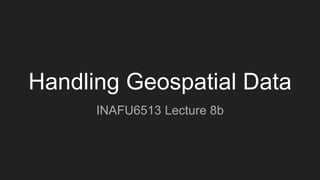
Session 08 geospatial data
- 1. Handling Geospatial Data INAFU6513 Lecture 8b
- 2. Lab 8: Your 5-7 things: • Geospatial data • Geospatial data tools • Vector map data • Raster map data • Geospatial calculations
- 4. Geospatial Data o Geographical: related to the Earth’s surface o Spatial: about space (locations, distances etc) o Data: yep, this is also data o Usually handled by Geographical Information Systems (GIS) tools o …many of which are written in Python…
- 5. Printed Maps
- 6. Georeferenced satellite and aerial data
- 7. Vector Map
- 8. Adding features to a vector map
- 10. Schematics
- 11. Map Projections
- 12. Coordinate systems • WGS84 (GIS) • OSGB36 (UK) • ED50 (Nato) • Etc.
- 13. Mapping Tools
- 16. Geospatial data tools • Google Maps • OpenStreetMap • QGIS • CartoDB • ArcGIS • LeafletJS • MapBox Python libraries: • GDAL toolset • Shapely • Fiona • Basemap
- 17. QGIS
- 20. QGIS: Looking at the dataset
- 22. QGIS: Reading Raster map data
- 23. QGIS: Getting Raster Map information
- 24. QGIS: Raster map histogram
- 25. Vector Map Data
- 26. Vector data formats • Spreadsheet (.csv, .xls) • Shapefile (.shp) • Keyhole markup language (.kml, .kmz) • Geojson and Topojson (.json) • GPS exchange format (.gpx) • OSM output files (.osm.bz2)
- 27. Shapefiles • .shp: feature geometry (e.g. your dataset) • .shx: shape index • .dbf: shape attributes • .prj: projection • .shp.xml: metadata
- 28. The GDAL toolset Example terminal-line tools: • OGR2OGR: convert between vector formats • GDALwarp: cookie-cut raster files • gdal_polygonize: convert raster to vector Python libraries: • gdal, ogr2ogr etc • fiona (“pythonic GDAL”)
- 29. Reading shapefiles: the Fiona library from fiona import collection with collection('example_data/TZwards/TZwards.shp', 'r') as input: for f in input: print(f)
- 30. Convert vector file formats: OGR2OGR From the terminal window: ogr2ogr f GeoJSON where "ADM0_A3 = 'YEM'" outfile.json ne_10m_admin_1_states_provinces.shp
- 31. Raster Map Data
- 32. Why raster data?
- 33. Raster Data Formats • GeoTiff (.tif) • Jpeg (.jpg) • NITF • HTF5
- 34. Geotiff features
- 35. Reading raster map data with GDAL import gdal import numpy as np dataset = gdal.Open(infile, GA_ReadOnly) cols = dataset.RasterXSize rows = dataset.RasterYSize nbands = dataset.RasterCount driver = dataset.GetDriver().LongName geotransform = dataset.GetGeoTransform() for b in range(1,nbands+1): band = dataset.GetRasterBand(b) bandtype = gdal.GetDataTypeName(band.DataType) banddata = band.ReadAsArray(0,0,band.XSize, band.YSize).astype(np.float)
- 36. Raster + Vector: cookie-cut a raster map From the command line, type gdalwarp cutline yourshapefile.shp yourgeotiff.tif yourresult.tif
- 38. Vector data calculations • Point location (e.g. lat/long from address) • Area and area overlap sizes (e.g. overlap between village and protected area) • Belonging (e.g. finding which district a lat/long is in) • Straight-line distance between points (e.g. great circles) • Practical distance and time between points (e.g. using roads)
- 39. Geopy: get lat/ longs from addresses from geopy.geocoders import Nominatim from geopy.geocoders import GoogleV3 geolocator = Nominatim() googlocator = GoogleV3() address = '1600 Pennsylvania Ave NW, Washington, DC' result = geolocator.geocode(address, timeout=10) if result is None: result = googlocator.geocode(address, timeout=10) if result is None: latlon = (0.0, 0.0) else: latlon = (float(result.latitude), float(result.longitude))
- 40. Geopy: Calculate distance from geopy.distance import vincenty dist = vincenty(loc1, loc2)
- 41. Fiona point-in-polygon: finding “belonging” import fiona Import shapely mapdata = fiona.open(‘map_data/nyc_neighbourhoods_wgs84.shp’, 'r') for f in mapdata: props = f['properties'] geom = shapely.geometry.asShape(f['geometry']) neighs[props['NTACode']] = geom stationpt = Point(stationlon, stationlat) for neigh, neighshape in neighs.iteritems(): if neighshape.contains(stationpt): stationneigh = neigh
- 42. Basemap: Map visualisations in Python %matplotlib inline import matplotlib.pyplot as plt from mpl_toolkits.basemap import Basemap fig = plt.figure(figsize=(8, 8)) usmap = Basemap(projection='lcc', resolution=None, width=8000000, height=8000000,lat_0=45, lon_0=-100,) usmap.etopo(scale=0.5, alpha=0.5)
- 43. Exercises
- 44. If this interested you… There’s more in workbooks 8.x
Editor's Notes
- Note that spatial data doesn’t have to be geographical: it could be at much smaller (e.g. building) or larger (e.g. universe) level. There’s an estimate floating around GIS circles that at least 80% of data has a geospatial component.
- Printed maps are images depicting an area, that are often carefully created by hand (yes, there are people who spend hours working how to get those labels in just the right places). Road maps are a great example of the art of making map data easily readable by humans. Note, for instance, how the label “Tioga State Forest” has been carefully placed around the roads in the bottom left corner of this map. The University of Texas has a great raster map collection online, e.g. the Libya image is at http://www.lib.utexas.edu/maps/libya.html Road map is from http://www.austinques.com/znz-9683-poxq.htm For many places, the only detailed maps available are still printed maps. Many of the older maps were created by surveyors triangulating (as in forming triangles out of survey points and using the angles between them to estimate new distances) their way across countries, marking heights and features of interest. More recently, maps have been created using satellite-based positions, either from georeferenced satellite images (e.g. the satellite images have been stretched to match the lat-longs on an area, then roads etc have been traced onto the map) or by geographers using hand-held GPS units to mark the locations of places and features of interest.
- Left: An example of an aerial map. This image is from https://www.flickr.com/photos/jeffreywarren/4774701213/ - Jeff is part of PublicLab, a group that amongst other great citizen science projects, creates aerial maps using balloons, kites, ordinary cameras and rubber bands. You’re probably already aware of the satellite images in e.g. Google Maps, Bing maps etc. If you look closely, the PublicLab balloon maps are included in GoogleMaps etc too. Right: NASA satellite data for Tanzania, showing trees. NASA openly releases a *lot* of satellite data for the earth, at many different wavelengths, only one of which is visible light. The tree data is from a satellite that measures differences in height at the earth’s surface using radar; this was originally intended to measure polar ice depths, but turned out to be useful for measuring tree heights too. Other satellite data includes infrared, other radars (including wavelengths tuned to water frequencies), visible light, at intervals ranging from hourly. More at https://earthdata.nasa.gov
- Vector maps represent the world as a series of labelled points (e.g. the labelled subway stations in this map), lines (e.g. the roads in this map), and polygons (e.g. the building outlines in this map). Vector maps are easier to update and use than printed maps; most of the major vector maps (e.g. OpenStreetMap, GoogleMaps) also have APIs that you can use to find map features, feature locations and details.
- Some maps are community-based. For example, anyone can add or edit features on OpenStreetMap. Here, I’m using the ID editor to add buildings to an OpenStreetMap, as part of Humanitarian OpenStreetMap task http://tasks.hotosm.org/project/1686#task/48. HOT OSM puts out requests for editing (and verifying) help like this on the HOT tasking manager, http://tasks.hotosm.org.
- Some geospatial data images don’t map their features to the underlying lat/longs. The classic geospatial schematic is the London Underground map, shown here, which was created (using an electronics diagram as a template) to be easy to use by people looking for where they should change between underground lines to get between two points. Plotting the London Underground map so it’s realistic about lat/longs produces something a lot messier and harder for most people to read.
- You can add your own datapoints to both maps and schematics. Here’s the New York subway map, with the nearest good coffee shop (subjective!) to each subway station. Image: http://www.businessinsider.com/nyc-best-coffee-shops-by-subway-stop-2014-2
- Maps, like datasets, are intensely political, and when you look at a map, you need to ask similar questions to when you look at a dataset: who created this, what did they create it for, what were their biases, what was important to them. One of the things you need to be aware of is map projections: “projection” because you’re trying to represent all or part of an oblate spheroid (squished ball) as a flat image. Here are two maps of the world, from http://geoawesomeness.com/map-distortions/ The one on the left uses the Mercator projection: designed for sailors, so when they wanted to sail between two points on the world, they could read the angle (direction) they needed to sail in from the map. This is great for sailors, but terrible for geopolitics: it shows the USA as much larger than Africa, South America and Australia, all of which, in reality, are huge. The map on the right uses the Gall-Peters projection: this would be terrible for sailors, but does a much better job at showing the relative area size of each continent. Note incidentally that both maps are north-up and centred on the UK, which splits the Pacific Ocean in two.
- Projections also matter on a smaller scale. When you’re dealing with map data, you also need to know the coordinate system it’s in. Maps, and the coordinate systems they’re in, are created by fitting a flat plane to the world in one of 3 ways (it helps at this point to think about how you’d wrap a ball using a sheet of paper): a tangent plane that touches the world at a specific location on earth, a cylinder wrapped around the world, or a cone wrapped around part of the world, with its point at a specific location on earth. Each of these will produce different lat/long numbers for the same point on the earth’s surface – which means that, in most GPS coordinate systems, the Greenwich Meridian (the 0 line from north pole to south pole) is about 100m to the West. To make this even more complicated, parts of the Earth are also moving (blame the tectonic plates…). QGIS can convert between coordinate systems, if you’re combining GIS data from different ones. Image from http://www.movable-type.co.uk/scripts/latlong-convert-coords.html More: https://en.wikipedia.org/wiki/Geographic_coordinate_system
- And we’re done with map views… except we’re not, because Tableau only contains country outlines and USA outline data. If we want to cover other places in the world, we’re going to need another tool.
- QGIS is a map data viewer, but it’s Python-based, and also has GIS data tools hidden inside it.
- File used here is TZwards.shp
- This uses data file Tzwards.shp
- Right-click on the name of the layer (e.g. TzWards), then select “open attribute table”
- Here’s your dataset. You can also change what’s displayed using the “Properties” option, and save this layer to a different data format (e.g. CSV).
- File is TreeCover_250m_MODIS_Tanzania_2010.tif
- Shapefiles are very common vector map formats. KMZ files are zipped versions of KML files. OpenStreetMap uses GPX as its internal data representation. Geojson and Topojson are commonly used in D3 GIS code.
- For most tools, you’ll only need the .shp and .shx file. For some tools, you need the .shp, .shx and .dbf. More about all those files: https://en.wikipedia.org/wiki/Shapefile
- List of GDAL tools at http://www.gdal.org/gdal_utilities.html. Get these from http://www.gdal.org, unless you’re a mac user, in which case try http://www.kyngchaos.com/software/archive#gdal
- Fiona needs both the .shp and .shx file. You’ll recognise the output as a dictionary. Intro to Fiona and Shapely: http://www.macwright.org/2012/10/31/gis-with-python-shapely-fiona.html
- OGR2OGR is part of the GDAL toolset. This code filters and converts a shapefile to geojson. Ne_10m_admin_1_states_provinces.shp is a shapefile from the NaturalEarth.com shapefile collection: this file has all the provinces (states) in all the countries in the world in it. You can also do this in Python, e.g. import ogr2ogr ogr2ogr.main([‘’,'f','GeoJSON','test2.json',‘TZwards.shp'])” The Ogr2ogr formats list is: http://www.gdal.org/ogr_formats.html
- Most of the time, you’ll see tif and jpg images. If you’re handling satellite data, NITF and HTF5 are common. More at https://www.bluemarblegeo.com/products/global-mapper-formats-raster.php Most raster data files have “bands” in them: often 1 band (e.g. those tree heights), but sometimes 3 (red/green/blue) or more (e.g. monthly rainfall numbers).
- If you zoom into a Geotiff file, you’ll see something like this. Lots of pixels, with a greyscale (usually between 0 and 127) value for each pixel. This is just like an image file – and you can using image processing code on geotiff files too.
- You need: A shapefile with the outline in it: both the .shp and .shx files a Geotiff (or other) file that needs cookiecutting, IN THE SAME COORDINATE SYSTEM as the shapefile. The result is in file yourresult.tif. The GDAL library has cookiecutters as part of its Gdalwarp library. Shapefile restriction applies to other tech too, e.g. Arcview won’t display a shape if you don’t give it .shp, .shx and .dbf files. where yourshapefile.shp is the shapefile you’re using as an outline, and yourgeotiff.tif is the file that you want to cookiecut. You can also cookie-cut with QGIS: see http://www.qgistutorials.com/en/docs/raster_mosaicing_and_clipping.html
- You can also use postcodes, e.g. Country = ‘US’ Postcode = ‘20500’ result = googlocator.geocode(‘’, components={'postal_code': postcode, 'country': country}, timeout=10)
- Great circle distances: map straight lines aren’t shortest paths Nautical miles aren’t land miles – and aren’t constant lengths
- This is an extract from a larger file: it won’t run on its own (you need the station lat/longs, in stationlat and stationlon).
- You can also do choropleths in Python: http://matplotlib.org/basemap/api/basemap_api.html#mpl_toolkits.basemap.Basemap.contour
