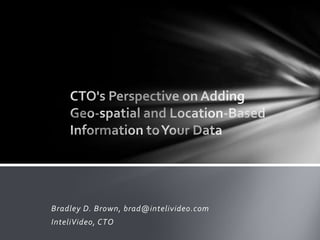
CTOs Perspective on Adding Geospatial and Location-based Information
- 1. Bradley D. Brown, brad@intelivideo.com InteliVideo, CTO
- 2. Agenda Who am I? Geospatial 101 How have I Used GeoSpatial Data? Options Available – Mapping Solutions Things I’ve Developed with Maps How to Get Started Technical Details Spatial Queries
- 3. Who am I? Bradley D. Brown Today Founder • Technical CTO (write code) • TUSC in 1988 • Reglara and Enscicon Boards • Questor 1992 • Rolta, Board Advisor • GUI Shootout 1994 • Equifax employee • Sold to Rolta in 2008 • InteliVideo in April 2012 • IntelliReal in 2005 • Video Monetization Platform • Sold to Equifax in 2011 • Built it to sell training online • 10+ other companies, boards • Focused on mid and long tail Professor – DU and corporate deals and DVD Author – 6 technical books duplication guys Mentor in Founders Institute brad@intelivideo.com or http://bradleydbrown.blogspot.com
- 4. Geospatial 101 • Mapping Solutions • Your data vs. mapping data • Lat / Long vs. Polygon • Uses and Advantages • Address Normalization
- 5. Geospatial 101 Mapping Solutions – SaaS Solutions Google Maps • http://maps.google.com/ • MapsGL Bing Maps • http://www.bing.com/maps/ Google Earth • KML File
- 6. Geospatial 101 Mapping Solutions – Spatial, Premise and SaaS Oracle Spatial vs. Locator Navtec, ESRI, etc. data in your own DB Oracle ApEx Has Built-in Mapping Other Hosted Solutions • Open Street Integraph • Virtual Earth Natural Earth • ESRI Maps for Free
- 7. Geospatial 101 Your data vs. mapping data Your Data • Customers • Properties / Homes • Inventory Mapping Data • Maps – Google, etc. • Shape Files • In / Nearest
- 8. Geospatial 101 Lat / Long vs. Polygon Lat / Long • Point on the map Polygon/Shape • Group of points • Shape File • Shapes • Metadata Can measure “in” for polygons or “nearest” for points
- 9. Geospatial 101 Uses and Advantages Why Use? Using it to your • Glitzy / Sexy / Looks good advantage • Intelligence about your • Directions, Other customers, your data, “Similar” etc. items, Connecting things • Nearby Gas Stations, Railroad tracks, Boundaries
- 10. Geospatial 101 Address Normalization and Geocoding an Address Address Normalization • Zip+4 • http://www.semaphorecorp.com/cgi/zp4.html • CorrectAddress • http://www1.intelligentsearch.com/address-verification/correct- address.htm • Google API Geocoding an Address • Google Geocoding API • https://developers.google.com/maps/documentation/geocoding/ • Web Service APIs
- 11. Hopefully something will spark ideas for you!
- 12. How Have I Used Geospatial Data IntelliReal • Considerable geo data, knowledge, etc. TUSC • Embedded into several apps at TUSC (ACT) Independent Nation • Political mapping solution InteliVideo • Where are people connecting from?
- 13. Heat Maps A look at different neighborhood trends in home values
- 14. GeoSearch Visual Slice and Dice – home type, bedrooms, bathrooms, price
- 15. Highlight and Visual Search Find all homes that sold in this area for 20% less than their “value”
- 16. Test Scores within a radius ACT scores By Zip Code Google API supports – Heat Maps • Outlines • Polygons – Circles – Overlays – Events
- 17. With Google Maps or Yahoo or…
- 18. Mapping Your Data Do you have data in your Oracle database that you would like to visually map? All you really need is a lat and long (or an address) Easy integration Starts At: • https://developers.google.com/maps/ Simple Pushpins:
- 19. Hello World Page Static HTML page Copied HTML from Google page and pasted here
- 20. Dynamic Generation Data driven mapping Properties in Arapahoe County, CO PL/SQL region with onload function
- 21. True AJAX Mapping Mapping that pulls data dynamically from an XML page Lat / Long are passed to XML page
- 22. Change the Icons Any image
- 23. Add a Popup Windows on Click Any information can popup
- 25. Yahoo API -YQL Free Data and APIs from Yahoo • http://developer.yahoo.com/yql/console/ Local Events • select * from upcoming.events where woeid in (select woeid from geo.places where text="North Beach") Local Places • select * from local.search where zip='94085' and query='pizza'
- 27. Neighborhood Comp Boundaries Create boundaries for a property • Using roads, water features (lakes, rivers), landmarks (parks), military bases and rail roads Created a function to return this info • Input is lat/long, but we can change to prop id once we have parcels loaded up • Other inputs – big roads (Y/N), distance (miles from property – 1), min distance (0), min length (.1 miles), band (1=1st, 2=2nd, etc.) Get_Kml is in the notes… • Will produce a KML file for Google Earth viewing
- 28. Boundary Example 1 Major streets Lakes Parks Major features Square vs. Polygon
- 29. Boundary Example 2 Powerful Boundaries
- 30. Tons of Free Data! Tiger • http://www.census.gov/geo/www/tiger/shp.html • US Government Project – US Census UK Census Data • www.census.ac.uk/casweb Open Street Maps • http://www.openstreetmap.org/ • Open Source Collection Group • It’s free! Maps are more detailed than Google too!
- 31. Getting OpenStreetMap Data “Shape Files” OpenStreetMap by State • http://osmdata.thinkgeo.com/openstreetmap-data/north-america/us/
- 32. Map Features Tiger • http://www.census.gov/geo/www/tiger/tgrshp2012/documentation.html • www.census.ac.uk/casweb - UK census data OpenStreetMaps • http://wiki.openstreetmap.org/wiki/Map_Features Features • Addresses, Landmarks (Point and Area), Water (Area and Linear), MSAs, Railways, Military Installations, Tab Blocks (Block Groups, Blocks), Census Tracts, County, State Shape Files • Points and Polygons • Data (e.g. Road Name, Type)
- 33. Point to Point Comparison Nearest “In” or “At” Area Water (lake) State Linear Water (river) County MSA Area Landmark (park) City Area Point (hospital) Census Tract Schools Block Group Military Installation Block Railroad Latitude, Longitude Address Range
- 34. Loading Data Visually using Oracle MapBuilder Download at http://www.oracle.com/technetwork/middleware/mapviewer/downloads/index.htm l java –jar MapBuilder.jar Import Shapefile
- 35. Loading Shape Files in Batch Load Shape to Spatial Data Option (SDO) http://download.oracle.com/otn/other/spatial/shp2sdo.zip Creates file structure If you have multiple files – run the creation only once and create the spatial index, load the data… • shp2sdo.exe Tiger DataADDRFEAT tl_2011_01001_addrfeat tl_2011_addrfeat -g geometry –f -x (-180,180) -y (-90,90) -s 8307 -t 0.000005 – v • sqlplus username/password @ tl_2011_addrfeat.sql • CREATE INDEX index_name ON table (geometry) INDEXTYPE IS MDSYS.SPATIAL_INDEX • sqlldr username/password tl_2011_addrfeat
- 37. Water’s Distance from a Property SELECT SDO_GEOM.SDO_DISTANCE(Geometry, sdo_cs.transform(SDO_GEOMETRY(2001, 4269, SDO_POINT_TYPE (- 104.958587,39.71464,NULL), NULL, NULL),8307),.01,'unit=mile') distance, SDO_GEOM.SDO_AREA(geometry, 0.005, 'unit=acre') area, SDO_GEOM.SDO_CENTROID(geometry, 0.005) centroid, t.* FROM TL_2011_08031_AREAWATER t order by 1;
- 38. Nearest x Objects (Address Ranges) to Property SELECT SDO_GEOM.SDO_DISTANCE(Geometry, sdo_cs.transform(SDO_GEOMETRY(2001, 4269, SDO_POINT_TYPE (-104.958587,39.71464,NULL), NULL, NULL),8307),.01,'unit=mile') distance, t.* FROM TL_2011_08031_ADDRFEAT t WHERE SDO_NN(geometry, SDO_GEOMETRY(2001, 4269, SDO_POINT_TYPE (-104.958587,39.71464,NULL), NULL, NULL), 'sdo_num_res=1 distance=1 unit=mile') = 'TRUE';
- 39. Nearest 5 Landmarks within 10 Miles SELECT * FROM TL_2011_08031_AREALM WHERE SDO_NN(geometry, SDO_GEOMETRY(2001, 4269, SDO_POINT_TYPE (-104.958587,39.71464,NULL), NULL, NULL), 'sdo_num_res=5 distance=10 unit=mile') = 'TRUE';
- 40. What Block is this Property In? SELECT * FROM TL_2011_08_TABBLOCK WHERE SDO_WITHIN_DISTANCE(Geometry, SDO_GEOMETRY(2001, 4269, SDO_POINT_TYPE (-104.958587,39.71464,NULL), NULL, NULL), 'distance=0 unit=mile') = 'TRUE';
- 41. Nearest 5 Schools, Churches and Shopping Centers SELECT SDO_GEOM.SDO_DISTANCE(Geometry, sdo_cs.transform(SDO_GEOMETRY(2001, 4269, SDO_POINT_TYPE (-104.958587,39.71464,NULL), NULL, NULL),8307),.01,'unit=mile') distance, t.* FROM TL_2011_08031_POINTLM t WHERE SDO_NN(geometry, SDO_GEOMETRY(2001, 4269, SDO_POINT_TYPE (-104.958587,39.71464,NULL), NULL, NULL), 'sdo_num_res=5 distance=5 unit=mile') = 'TRUE';
- 42. Nearest Hospitals in the County select SDO_GEOM.SDO_DISTANCE(Geometry, sdo_cs.transform(SDO_GEOMETRY(2001, 4269, SDO_POINT_TYPE (- 104.958587,39.71464,NULL), NULL, NULL),8307),.01,'unit=mile') distance, t.* FROM TL_2011_08031_POINTLM t where mtfcc = 'K1231';
- 43. Nearest River, Creek, etc (Linear Water) SELECT SDO_GEOM.SDO_DISTANCE(Geometry, sdo_cs.transform(SDO_GEOMETRY(2001, 4269, SDO_POINT_TYPE (- 104.958587,39.71464,NULL), NULL, NULL),8307),.01,'unit=mile') distance, t.* FROM TL_2011_08031_LINEARWATER t WHERE SDO_NN(geometry, SDO_GEOMETRY(2001, 4269, SDO_POINT_TYPE (-104.958587,39.71464,NULL), NULL, NULL), 'sdo_num_res=5 distance=5 unit=mile') = 'TRUE'
- 44. 5 Nearest Railways SELECT SDO_GEOM.SDO_DISTANCE(Geometry, sdo_cs.transform(SDO_GEOMETRY(2001, 4269, SDO_POINT_TYPE (-104.958587,39.71464,NULL), NULL, NULL),8307),.01,'unit=mile') distance, t.* FROM TL_2011_US_RAILS t WHERE SDO_NN(geometry, SDO_GEOMETRY(2001, 4269, SDO_POINT_TYPE (-104.958587,39.71464,NULL), NULL, NULL), 'sdo_num_res=5 distance=5 unit=mile') = 'TRUE';
- 45. Extracting KML for Google Earth create or replace </PolyStyle> FUNCTION GET_KML (in_geometry sdo_geometry) </Style> RETURN CLOB AS <Placemark> <name>Entire</name> v_output clob := ''; <styleUrl>#transGreenPoly</styleUrl> <Polygon> cursor get_ordinates_cur(in_geometry sdo_geometry) is <extrude>1</extrude> SELECT t.x lat, t.y lng <altitudeMode>relativeToGround</altitudeMode> FROM TABLE(SDO_UTIL.GETVERTICES(in_geometry)) t; <outerBoundaryIs> <LinearRing> BEGIN <coordinates>'; v_output := ' for get_ordinates_rec in get_ordinates_cur(in_geometry) <?xml version="1.0" encoding="UTF-8"?> loop <kml xmlns="http://www.opengis.net/kml/2.2"> dbms_lob.append(v_output,get_ordinates_rec.lat || ',' || <Document> get_ordinates_rec.lng || ',17' || chr(13) || chr(10)); <Style id="transBluePoly"> end loop; <LineStyle> <width>1.5</width> v_output := v_output || '</coordinates> </LineStyle> </LinearRing> <PolyStyle> </outerBoundaryIs> <color>7dff0000</color> </Polygon> </PolyStyle> </Placemark> </Style> </Document> <Style id="transGreenPoly"> </kml>'; <LineStyle> <width>1.5</width> RETURN v_output; </LineStyle> <PolyStyle> END GET_KML; <color>7f00ff00</color>
- 46. What Did We Cover? • Geospatial 101 • Ideas on How you Might Use GeoSpatial Data • Mapping Solutions • How to Get Started • Technical Details • Spatial Queries • Now it’s your turn!
- 47. Questions?
- 48. Copyright Information Neither InteliVideo nor the author guarantee this document to be error-free. Please provide comments/questions to brad@intelivideo.com. InteliVideo © 2013. This document cannot be reproduced without expressed written consent from an officer of InteliVideo.
Editor's Notes
- I’d also encourage you to check out Yahoo Pipes. Pipes allows you to prompt for information, use YQL, draw it in a map, overlay data and more. The maps you see here are 2 maps I created that show current traffic on a map. The map on the bottom of the page shows the culinary events that are in town. Again, I plan on merging this information with my “current” location and sending daily emails of maps and other items of interest. So let’s take a look at how you can do this with ApEx…
- create or replaceFUNCTION GET_KML (in_geometrysdo_geometry)RETURN CLOB AS v_output clob := ''; cursor get_ordinates_cur(in_geometrysdo_geometry) is SELECT t.xlat, t.ylng FROM TABLE(SDO_UTIL.GETVERTICES(in_geometry)) t;BEGIN v_output := '<?xml version="1.0" encoding="UTF-8"?><kmlxmlns="http://www.opengis.net/kml/2.2"> <Document> <Style id="transBluePoly"> <LineStyle> <width>1.5</width> </LineStyle> <PolyStyle> <color>7dff0000</color> </PolyStyle> </Style> <Style id="transGreenPoly"> <LineStyle> <width>1.5</width> </LineStyle> <PolyStyle> <color>7f00ff00</color> </PolyStyle> </Style> <Placemark> <name>Entire</name> <styleUrl>#transGreenPoly</styleUrl> <Polygon> <extrude>1</extrude> <altitudeMode>relativeToGround</altitudeMode> <outerBoundaryIs> <LinearRing> <coordinates>'; for get_ordinates_rec in get_ordinates_cur(in_geometry) loop dbms_lob.append(v_output,get_ordinates_rec.lat || ',' || get_ordinates_rec.lng || ',17' || chr(13) || chr(10)); end loop; v_output := v_output || '</coordinates> </LinearRing> </outerBoundaryIs> </Polygon> </Placemark> </Document></kml>'; RETURN v_output;END GET_KML;
