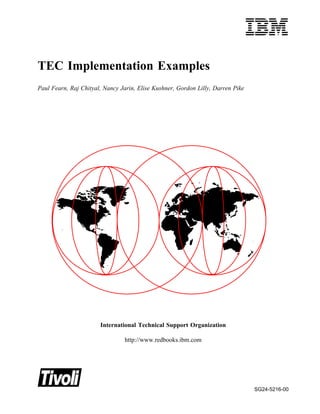
Tec implementation examples sg245216
- 1. TEC Implementation Examples Paul Fearn, Raj Chityal, Nancy Jarin, Elise Kushner, Gordon Lilly, Darren Pike International Technical Support Organization http://www.redbooks.ibm.com SG24-5216-00
- 3. SG24-5216-00 International Technical Support Organization TEC Implementation Examples May 1998
- 4. Take Note! Before using this information and the product it supports, be sure to read the general information in Appendix B, “Special Notices” on page 311. First Edition (May 1998) This edition applies to the Tivoli Framework Version 3.2, the TEC Version 3.1 and Distributed Monitoring Version 3.5 for use with the AIX Version 4 and upwards and NT Version 4. Comments may be addressed to: IBM Corporation, International Technical Support Organization Dept. HZ8 Building 678 P.O. Box 12195 Research Triangle Park, NC 27709-2195 When you send information to IBM, you grant IBM a non-exclusive right to use or distribute the information in any way it believes appropriate without incurring any obligation to you. © Copyright International Business Machines Corporation 1998. All rights reserved. Note to U.S. Government Users — Documentation related to restricted rights — Use, duplication or disclosure is subject to restrictions set forth in GSA ADP Schedule Contract with IBM Corp.
- 5. Contents Figures . . . . . . . . . . . . . . . . . . . . . . . . . . . . . . . . . . . . . . . . . . ix Tables . . . . . . . . . . . . . . . . . . . . . . . . . . . . . . . . . . . . . . . . . . xiii Preface . . . . . . . . . . . . . . . . . . . . . . . . . . . . . . . . . . . . . . . . . xv The Team That Wrote This Redbook . . . . . . . . . . . . . . . . . . . . . . . . xv Comments Welcome . . . . . . . . . . . . . . . . . . . . . . . . . . . . . . . . . . xvi Chapter 1. The Tivoli Enterprise Console . . . . . . . . . . . . . . . . . . . . . 1 1.1 The Tivoli Management Environment (TME 10) . . . . . . . . . . . . . . . . 1 1.1.1 Tivoli Management Regions, Server and Clients . . . . . . . . . . . . . 1 1.1.2 Resources . . . . . . . . . . . . . . . . . . . . . . . . . . . . . . . . . . . 2 1.1.3 Profiles . . . . . . . . . . . . . . . . . . . . . . . . . . . . . . . . . . . . . 2 1.1.4 Policy and Policy Region . . . . . . . . . . . . . . . . . . . . . . . . . . . 2 1.1.5 The TME Desktop . . . . . . . . . . . . . . . . . . . . . . . . . . . . . . . 3 1.1.6 Tasks, Jobs and Scheduling . . . . . . . . . . . . . . . . . . . . . . . . . 3 1.2 The Role of the TME 10 Enterprise Console . . . . . . . . . . . . . . . . . . 3 1.3 The TEC Components . . . . . . . . . . . . . . . . . . . . . . . . . . . . . . . 4 1.3.1 Events . . . . . . . . . . . . . . . . . . . . . . . . . . . . . . . . . . . . . . 4 1.3.2 Event Adapters . . . . . . . . . . . . . . . . . . . . . . . . . . . . . . . . . 4 1.3.3 Event Server . . . . . . . . . . . . . . . . . . . . . . . . . . . . . . . . . . 5 1.3.4 Event Console . . . . . . . . . . . . . . . . . . . . . . . . . . . . . . . . . 6 1.3.5 Relational Database Management System (RDBMS) . . . . . . . . . . . 6 1.3.6 TEC Rules . . . . . . . . . . . . . . . . . . . . . . . . . . . . . . . . . . . 6 1.3.7 The TEC Rule Sets . . . . . . . . . . . . . . . . . . . . . . . . . . . . . . 7 1.3.8 The TEC Rule Base . . . . . . . . . . . . . . . . . . . . . . . . . . . . . . 7 1.4 TME 10 Distributed Monitoring . . . . . . . . . . . . . . . . . . . . . . . . . . 7 1.5 T/EC Toolkit and Utilities . . . . . . . . . . . . . . . . . . . . . . . . . . . . . . 8 1.5.1 Event Integration Facility (EIF) . . . . . . . . . . . . . . . . . . . . . . . . 8 1.5.2 Adapter Configuration Facility (ACF) . . . . . . . . . . . . . . . . . . . . 8 1.5.3 Logfile Format Editor . . . . . . . . . . . . . . . . . . . . . . . . . . . . . 8 1.5.4 TME 10 NetView for AIX . . . . . . . . . . . . . . . . . . . . . . . . . . . 8 Chapter 2. Planning for the TEC Installation . . . . . . . . . . . . . . . . . . 11 2.1 Requirements . . . . . . . . . . . . . . . . . . . . . . . . . . . . . . . . . . . 11 2.1.1 Management Software . . . . . . . . . . . . . . . . . . . . . . . . . . . 12 2.1.2 Managed Devices and Resources . . . . . . . . . . . . . . . . . . . . . 13 2.1.3 The Event Sources . . . . . . . . . . . . . . . . . . . . . . . . . . . . . 14 2.1.4 Analyzing the Events . . . . . . . . . . . . . . . . . . . . . . . . . . . . 15 2.1.5 Rule Policies . . . . . . . . . . . . . . . . . . . . . . . . . . . . . . . . . 15 2.2 Design . . . . . . . . . . . . . . . . . . . . . . . . . . . . . . . . . . . . . . . 16 2.3 Implementation . . . . . . . . . . . . . . . . . . . . . . . . . . . . . . . . . . 17 2.4 TEC Rule Development . . . . . . . . . . . . . . . . . . . . . . . . . . . . . 18 Chapter 3. Installing the RDBMS . . . . . . . . . . . . . . . . . . . . . . . . . 19 3.1 RDBMS Prerequisites . . . . . . . . . . . . . . . . . . . . . . . . . . . . . . 19 3.2 Installing Oracle . . . . . . . . . . . . . . . . . . . . . . . . . . . . . . . . . . 21 3.2.1 Oracle Pre-Install Tasks . . . . . . . . . . . . . . . . . . . . . . . . . . 22 3.2.2 Oracle Server Installation Process . . . . . . . . . . . . . . . . . . . . 23 3.2.3 Installing the Oracle SQL Client . . . . . . . . . . . . . . . . . . . . . . 32 © Copyright IBM Corp. 1998 iii
- 6. 3.2.4 Oracle Startup and Shutdown . . . . . . . . . . . . . . . . . . . . . . . 35 3.3 Sybase Installation . . . . . . . . . . . . . . . . . . . . . . . . . . . . . . . . 36 3.3.1 Starting Sybase . . . . . . . . . . . . . . . . . . . . . . . . . . . . . . . 46 Chapter 4. Software Installation . . . . . . . . . . . . . . . . . . . . . . . . . . 49 4.1 Installing the TME Framework . . . . . . . . . . . . . . . . . . . . . . . . . . 49 4.1.1 Setting Up the TMR . . . . . . . . . . . . . . . . . . . . . . . . . . . . . 51 4.2 Installing the TEC . . . . . . . . . . . . . . . . . . . . . . . . . . . . . . . . . 54 4.2.1 Installing the TEC Console . . . . . . . . . . . . . . . . . . . . . . . . . 56 4.3 Verifying the RDBMS Interface Module (RIM) Installation . . . . . . . . . . 58 4.3.1 Re-Creating the RIM . . . . . . . . . . . . . . . . . . . . . . . . . . . . 59 4.4 Creating the TEC Tables for Oracle . . . . . . . . . . . . . . . . . . . . . . 60 4.4.1 Removing the TEC Database Tables . . . . . . . . . . . . . . . . . . . 61 4.4.2 Checking the Oracle Tables . . . . . . . . . . . . . . . . . . . . . . . . 62 4.5 Creating the TEC Tables for Sybase . . . . . . . . . . . . . . . . . . . . . . 63 4.5.1 Removing the TEC Database Tables for Sybase . . . . . . . . . . . . 63 4.5.2 Checking That the Sybase Tables Have Been Created . . . . . . . . 64 4.5.3 Verify the TEC Installation . . . . . . . . . . . . . . . . . . . . . . . . . 65 4.6 Creating the TEC Operators . . . . . . . . . . . . . . . . . . . . . . . . . . . 68 4.6.1 Creating a Rule Base . . . . . . . . . . . . . . . . . . . . . . . . . . . . 70 4.6.2 Defining the Classes and Rule Structure . . . . . . . . . . . . . . . . . 71 4.6.3 Customizing the Desktop . . . . . . . . . . . . . . . . . . . . . . . . . . 72 4.7 Additional TEC Database Information . . . . . . . . . . . . . . . . . . . . . 74 4.8 Archiving the TEC Event Data Using Oracle . . . . . . . . . . . . . . . . . 75 4.9 Archiving the TEC Data Using SYBASE . . . . . . . . . . . . . . . . . . . . 77 4.9.1 Restoring the Sybase Database . . . . . . . . . . . . . . . . . . . . . . 77 Chapter 5. Distributed Monitoring and Scripts . . . . . . . . . . . . . . . . . 79 5.1 Installing the Distributed Monitoring Application . . . . . . . . . . . . . . . . 79 5.1.1 Installing the Monitors . . . . . . . . . . . . . . . . . . . . . . . . . . . . 81 5.1.2 Creating a New Profile Manager for Distributed Monitoring . . . . . . 82 5.1.3 The Distributed Monitoring Class Definitions . . . . . . . . . . . . . . . 83 5.1.4 Creating a Monitor for Oracle . . . . . . . . . . . . . . . . . . . . . . . 85 5.1.5 Testing the Oracle Monitor . . . . . . . . . . . . . . . . . . . . . . . . . 91 5.2 Configuring the TME_MONITOR . . . . . . . . . . . . . . . . . . . . . . . . 93 5.2.1 Using the UNIX Monitoring Collection . . . . . . . . . . . . . . . . . . . 94 5.2.2 NT Monitors . . . . . . . . . . . . . . . . . . . . . . . . . . . . . . . . . 99 5.3 Example of Using a Script to Monitor Resources . . . . . . . . . . . . . . 100 Chapter 6. Deploying the Logfile and NT Adapters . . . . . . . . . . . . . 103 6.1 Files Associated with Event Adapters . . . . . . . . . . . . . . . . . . . . 103 6.2 The UNIX Logfile Adapter . . . . . . . . . . . . . . . . . . . . . . . . . . . 104 6.2.1 Adapter Configuration File Considerations . . . . . . . . . . . . . . . 105 6.2.2 Configuring the AIX Error Daemon . . . . . . . . . . . . . . . . . . . 108 6.3 The Logfile Adapter Configuration Files . . . . . . . . . . . . . . . . . . . 109 6.3.1 The tecad_logfile.conf File . . . . . . . . . . . . . . . . . . . . . . . . 109 6.3.2 The tecad_logfile.fmt File . . . . . . . . . . . . . . . . . . . . . . . . . 110 6.3.3 The tecad_logfile.baroc File . . . . . . . . . . . . . . . . . . . . . . . 111 6.4 Installing and Customizing the Logfile Adapter . . . . . . . . . . . . . . . 113 6.5 Testing the Logfile Event Adapter . . . . . . . . . . . . . . . . . . . . . . 114 6.5.1 Customizing AIX Syslog Messages . . . . . . . . . . . . . . . . . . . 117 6.5.2 Using the Logfile Event Adapter Utilities . . . . . . . . . . . . . . . . 117 6.5.3 Running the Adapter in Debug Mode . . . . . . . . . . . . . . . . . . 118 6.6 The NT Event Adapter System Interfaces . . . . . . . . . . . . . . . . . . 120 iv TEC Implementation Examples
- 7. 6.6.1 Event Class Structure . . . . . . . . . . . . . . . . . . . . . . . . . . . 120 6.6.2 The NT Adapter Configuration Files . . . . . . . . . . . . . . . . . . . 121 6.7 Windows NT Adapter Configuration . . . . . . . . . . . . . . . . . . . . . 124 6.7.1 Importing the NT Class Definitions . . . . . . . . . . . . . . . . . . . 125 6.7.2 Testing the NT Event Adapter . . . . . . . . . . . . . . . . . . . . . . 126 6.7.3 Example Using the NT Performance Monitor . . . . . . . . . . . . . 129 Chapter 7. Logfile Adapter Utilities . . . . . . . . . . . . . . . . . . . . . . . 133 7.1 Using the T/EC Adapter Configuration Facility . . . . . . . . . . . . . . . 133 7.1.1 Updating the Event Adapter Configuration Files . . . . . . . . . . . . 134 7.1.2 Filter . . . . . . . . . . . . . . . . . . . . . . . . . . . . . . . . . . . . . 137 7.1.3 Environment . . . . . . . . . . . . . . . . . . . . . . . . . . . . . . . . 139 7.1.4 Distribution . . . . . . . . . . . . . . . . . . . . . . . . . . . . . . . . . 140 7.1.5 General . . . . . . . . . . . . . . . . . . . . . . . . . . . . . . . . . . . 141 7.1.6 Distributing the Files . . . . . . . . . . . . . . . . . . . . . . . . . . . . 142 7.2 Manually Adding a New Logfile for Monitoring . . . . . . . . . . . . . . . 144 7.3 Using the Logfile Format Editor . . . . . . . . . . . . . . . . . . . . . . . . 146 7.4 Installing the Logfile Format Editor . . . . . . . . . . . . . . . . . . . . . . 147 7.4.1 Logfile Configuration Summary . . . . . . . . . . . . . . . . . . . . . 159 Chapter 8. The TME 10 NetView for AIX Event Adapter . . . . . . . . . . 161 8.1 Event Class Structure for NetView Events . . . . . . . . . . . . . . . . . . 161 8.2 Preparatory Steps . . . . . . . . . . . . . . . . . . . . . . . . . . . . . . . . 163 8.3 The TME 10 NetView Events . . . . . . . . . . . . . . . . . . . . . . . . . 164 8.4 Configuring the NetView Rule Set . . . . . . . . . . . . . . . . . . . . . . 165 8.4.1 Modifying the Trap Description . . . . . . . . . . . . . . . . . . . . . 170 8.4.2 Activating the NetView Rule Set . . . . . . . . . . . . . . . . . . . . . 171 8.4.3 Testing the Event Forwarding . . . . . . . . . . . . . . . . . . . . . . 172 8.5 Example Using Cabletron Hubs . . . . . . . . . . . . . . . . . . . . . . . . 173 8.5.1 Adding This Definition to Our NetView Rule Base . . . . . . . . . . 177 8.5.2 Testing the Filtering for the Cabletron Hubs . . . . . . . . . . . . . . 180 8.5.3 Modifying the trapd.conf File . . . . . . . . . . . . . . . . . . . . . . . 180 8.6 Assigning the Event Groups . . . . . . . . . . . . . . . . . . . . . . . . . . 181 Chapter 9. Using Tasks with the TEC . . . . . . . . . . . . . . . . . . . . . 185 9.1 Requirements . . . . . . . . . . . . . . . . . . . . . . . . . . . . . . . . . . 185 9.2 TEC Tasks . . . . . . . . . . . . . . . . . . . . . . . . . . . . . . . . . . . . 185 9.2.1 Running the Default Tasks . . . . . . . . . . . . . . . . . . . . . . . . 190 9.2.2 Changing Options for the Default Tasks . . . . . . . . . . . . . . . . 191 9.3 Creating New Tasks . . . . . . . . . . . . . . . . . . . . . . . . . . . . . . 196 9.3.1 The ctc_ping_host Task . . . . . . . . . . . . . . . . . . . . . . . . . 196 9.3.2 The ctc_db_space Task . . . . . . . . . . . . . . . . . . . . . . . . . 197 9.3.3 The ctc_set_event Task . . . . . . . . . . . . . . . . . . . . . . . . . 198 9.3.4 The Tasks to Stop and Start Sentry . . . . . . . . . . . . . . . . . . . 199 9.3.5 The ctc_db_events Task . . . . . . . . . . . . . . . . . . . . . . . . . 200 9.3.6 Task Summary . . . . . . . . . . . . . . . . . . . . . . . . . . . . . . . 202 9.4 Automating a TEC Task . . . . . . . . . . . . . . . . . . . . . . . . . . . . 207 9.4.1 Creating the Task . . . . . . . . . . . . . . . . . . . . . . . . . . . . . 207 9.4.2 Defining the Automated Task . . . . . . . . . . . . . . . . . . . . . . 207 9.5 Create a Job to Back Up the TEC Database . . . . . . . . . . . . . . . . 213 Chapter 10. The TEC Rules . . . . . . . . . . . . . . . . . . . . . . . . . . . 219 10.1 TEC Processes and the Event Flow . . . . . . . . . . . . . . . . . . . . 219 10.2 The Rules Engine . . . . . . . . . . . . . . . . . . . . . . . . . . . . . . . 220 Contents v
- 8. 10.3 Basic Rule Writing . . . . . . . . . . . . . . . . . . . . . . . . . . . . . . . 221 10.4 Simple Rule Examples . . . . . . . . . . . . . . . . . . . . . . . . . . . . 223 10.4.1 Eliminating Duplicate Events . . . . . . . . . . . . . . . . . . . . . . 223 10.4.2 Correlating Two Events . . . . . . . . . . . . . . . . . . . . . . . . . 226 10.4.3 Setting a Timer . . . . . . . . . . . . . . . . . . . . . . . . . . . . . . 228 10.4.4 Responding to Expiration of a Timer . . . . . . . . . . . . . . . . . 229 10.4.5 Reanalyzing an Event . . . . . . . . . . . . . . . . . . . . . . . . . . 231 10.4.6 Reacting to a Changed Event . . . . . . . . . . . . . . . . . . . . . 233 10.5 Advanced Techniques . . . . . . . . . . . . . . . . . . . . . . . . . . . . 234 Chapter 11. Rule Development . . . . . . . . . . . . . . . . . . . . . . . . . 235 11.1 Development Standards . . . . . . . . . . . . . . . . . . . . . . . . . . . 235 11.1.1 The Baroc Files . . . . . . . . . . . . . . . . . . . . . . . . . . . . . 235 11.1.2 The Rules Files . . . . . . . . . . . . . . . . . . . . . . . . . . . . . . 236 11.1.3 Directory Structures . . . . . . . . . . . . . . . . . . . . . . . . . . . 236 11.1.4 Rule Development Policies . . . . . . . . . . . . . . . . . . . . . . . 236 11.1.5 General Testing Guidelines . . . . . . . . . . . . . . . . . . . . . . . 237 11.1.6 Miscellaneous Rules Errors . . . . . . . . . . . . . . . . . . . . . . . 238 11.1.7 Trouble Ticket Integration . . . . . . . . . . . . . . . . . . . . . . . . 238 11.2 Power Supply Example . . . . . . . . . . . . . . . . . . . . . . . . . . . . 238 11.2.1 The Events . . . . . . . . . . . . . . . . . . . . . . . . . . . . . . . . 239 11.2.2 The Event Relationships . . . . . . . . . . . . . . . . . . . . . . . . 239 11.2.3 The Event Class Definitions . . . . . . . . . . . . . . . . . . . . . . 240 11.2.4 The Event Policy . . . . . . . . . . . . . . . . . . . . . . . . . . . . . 243 11.2.5 Rule Information . . . . . . . . . . . . . . . . . . . . . . . . . . . . . 244 11.2.6 The Cause Event . . . . . . . . . . . . . . . . . . . . . . . . . . . . . 244 11.2.7 The Effect Events . . . . . . . . . . . . . . . . . . . . . . . . . . . . 247 11.2.8 The Clear Events . . . . . . . . . . . . . . . . . . . . . . . . . . . . . 250 11.2.9 Testing the Rules . . . . . . . . . . . . . . . . . . . . . . . . . . . . 253 11.3 Beacon State Example . . . . . . . . . . . . . . . . . . . . . . . . . . . . 257 11.3.1 The Events . . . . . . . . . . . . . . . . . . . . . . . . . . . . . . . . 258 11.3.2 The Event Relationships . . . . . . . . . . . . . . . . . . . . . . . . 258 11.3.3 The Event Class Definitions . . . . . . . . . . . . . . . . . . . . . . 259 11.3.4 The Event Policy . . . . . . . . . . . . . . . . . . . . . . . . . . . . . 261 11.3.5 The Rule Flowcharts and Rules . . . . . . . . . . . . . . . . . . . . 262 11.3.6 The Reaction Events . . . . . . . . . . . . . . . . . . . . . . . . . . 267 11.3.7 The Clear Rule . . . . . . . . . . . . . . . . . . . . . . . . . . . . . . 270 11.3.8 Testing the Rules . . . . . . . . . . . . . . . . . . . . . . . . . . . . 272 11.4 Temperature Example . . . . . . . . . . . . . . . . . . . . . . . . . . . . 273 11.4.1 The Events . . . . . . . . . . . . . . . . . . . . . . . . . . . . . . . . 273 11.4.2 The Event Relationships . . . . . . . . . . . . . . . . . . . . . . . . 274 11.4.3 The Event Class Definitions . . . . . . . . . . . . . . . . . . . . . . 275 11.4.4 The Event Policy . . . . . . . . . . . . . . . . . . . . . . . . . . . . . 275 11.4.5 The Rules . . . . . . . . . . . . . . . . . . . . . . . . . . . . . . . . . 276 11.4.6 The Effect Events . . . . . . . . . . . . . . . . . . . . . . . . . . . . 278 11.4.7 The Clearing Events . . . . . . . . . . . . . . . . . . . . . . . . . . . 280 11.4.8 Testing the Rules . . . . . . . . . . . . . . . . . . . . . . . . . . . . 282 Appendix A. TEC Installation on Windows NT . . . . . . . . . . . . . . . . 285 A.1 RDBMS Database Sybase Installation . . . . . . . . . . . . . . . . . . . . 285 A.2 Installing the TME 10 Enterprise Console Server . . . . . . . . . . . . . 297 A.2.1 Verify the RIM Object Installation . . . . . . . . . . . . . . . . . . . . 302 A.2.2 Install the Database Components. . . . . . . . . . . . . . . . . . . . 303 A.3 Installing the TME 10 Enterprise Console . . . . . . . . . . . . . . . . . . 305 vi TEC Implementation Examples
- 9. A.4 Starting the TME 10 Enterprise Console Server . . . . . . . . . . . . . . 307 A.5 Setup TME 10 Enterprise Console . . . . . . . . . . . . . . . . . . . . . . 308 A.5.1 NT Sybase Parameters . . . . . . . . . . . . . . . . . . . . . . . . . . 308 Appendix B. Special Notices . . . . . . . . . . . . . . . . . . . . . . . . . . . 311 Appendix C. Related Publications . . . . . . . . . . . . . . . . . . . . . . . 313 C.1 International Technical Support Organization Publications . . . . . . . . 313 C.2 Redbooks on CD-ROMs . . . . . . . . . . . . . . . . . . . . . . . . . . . . 313 C.3 Other Publications . . . . . . . . . . . . . . . . . . . . . . . . . . . . . . . 313 How to Get ITSO Redbooks . . . . . . . . . . . . . . . . . . . . . . . . . . . . 315 How IBM Employees Can Get ITSO Redbooks . . . . . . . . . . . . . . . . . 315 How Customers Can Get ITSO Redbooks . . . . . . . . . . . . . . . . . . . . 316 IBM Redbook Order Form . . . . . . . . . . . . . . . . . . . . . . . . . . . . . . 317 Index . . . . . . . . . . . . . . . . . . . . . . . . . . . . . . . . . . . . . . . . . . 319 ITSO Redbook Evaluation . . . . . . . . . . . . . . . . . . . . . . . . . . . . . 321 Contents vii
- 10. viii TEC Implementation Examples
- 11. Figures 1. Physical Layout of the Devices . . . . . . . . . . . . . . . . . . . . . . . . 13 2. Event Relationships . . . . . . . . . . . . . . . . . . . . . . . . . . . . . . . 16 3. Creating the Managed Nodes . . . . . . . . . . . . . . . . . . . . . . . . . 51 4. Selecting the Resource Roles . . . . . . . . . . . . . . . . . . . . . . . . . 52 5. Setting the Resources for the Root Administrator . . . . . . . . . . . . . . 52 6. Setting the Login IDs for the TMR . . . . . . . . . . . . . . . . . . . . . . . 53 7. Install the TEC Server Application . . . . . . . . . . . . . . . . . . . . . . . 54 8. Setting the Database Options for Oracle . . . . . . . . . . . . . . . . . . . 55 9. Setting the Database Options for Sybase . . . . . . . . . . . . . . . . . . 56 10. Tivoli Desktop after Creating the Console . . . . . . . . . . . . . . . . . . 57 11. Setting the Resource Roles for the TEC . . . . . . . . . . . . . . . . . . . 58 12. RIM Error . . . . . . . . . . . . . . . . . . . . . . . . . . . . . . . . . . . . . 60 13. The Test Event Displayed on the TEC Console . . . . . . . . . . . . . . . 66 14. Sorting the Event Messages . . . . . . . . . . . . . . . . . . . . . . . . . . 72 15. Sorting the Event Messages . . . . . . . . . . . . . . . . . . . . . . . . . . 73 16. Installing Distributed Monitoring . . . . . . . . . . . . . . . . . . . . . . . . 80 17. The TEC_MONITORS Profile Manager . . . . . . . . . . . . . . . . . . . . 83 18. Edit Properties . . . . . . . . . . . . . . . . . . . . . . . . . . . . . . . . . . 86 19. Profile Properties . . . . . . . . . . . . . . . . . . . . . . . . . . . . . . . . . 86 20. Creating A New Monitor . . . . . . . . . . . . . . . . . . . . . . . . . . . . 87 21. Edit Profile . . . . . . . . . . . . . . . . . . . . . . . . . . . . . . . . . . . . 88 22. Selecting the Event Server . . . . . . . . . . . . . . . . . . . . . . . . . . . 89 23. Setting the Timers . . . . . . . . . . . . . . . . . . . . . . . . . . . . . . . . 90 24. Saving the Profile . . . . . . . . . . . . . . . . . . . . . . . . . . . . . . . . 90 25. Distribute the Profile . . . . . . . . . . . . . . . . . . . . . . . . . . . . . . . 91 26. The Oracle Monitor Event . . . . . . . . . . . . . . . . . . . . . . . . . . . 91 27. Sybase Monitors . . . . . . . . . . . . . . . . . . . . . . . . . . . . . . . . . 93 28. Adding the TME Monitor . . . . . . . . . . . . . . . . . . . . . . . . . . . . 94 29. Unix_Sentry Monitoring Collection . . . . . . . . . . . . . . . . . . . . . . . 95 30. Choice of UNIX Daemons . . . . . . . . . . . . . . . . . . . . . . . . . . . 96 31. Customizing the Daemon Monitor . . . . . . . . . . . . . . . . . . . . . . . 97 32. Monitoring Schedule . . . . . . . . . . . . . . . . . . . . . . . . . . . . . . . 97 33. Distribution to NetView Server . . . . . . . . . . . . . . . . . . . . . . . . . 98 34. The NT Monitors . . . . . . . . . . . . . . . . . . . . . . . . . . . . . . . . 100 35. Installing the Logfile Adapter . . . . . . . . . . . . . . . . . . . . . . . . . 113 36. Example NT Event Subclasses . . . . . . . . . . . . . . . . . . . . . . . 121 37. Example Format Statements from tecad_nt.fmt . . . . . . . . . . . . . . 122 38. NT tecad_NT.cds File . . . . . . . . . . . . . . . . . . . . . . . . . . . . . 123 39. Installing the NT Adapter . . . . . . . . . . . . . . . . . . . . . . . . . . . 124 40. Services . . . . . . . . . . . . . . . . . . . . . . . . . . . . . . . . . . . . . 126 41. User Manager . . . . . . . . . . . . . . . . . . . . . . . . . . . . . . . . . 127 42. Audit Policy . . . . . . . . . . . . . . . . . . . . . . . . . . . . . . . . . . . 128 43. Audit Policy . . . . . . . . . . . . . . . . . . . . . . . . . . . . . . . . . . . 128 44. Performance Monitor . . . . . . . . . . . . . . . . . . . . . . . . . . . . . 129 45. Performance Monitor . . . . . . . . . . . . . . . . . . . . . . . . . . . . . 130 46. Performance Monitor . . . . . . . . . . . . . . . . . . . . . . . . . . . . . 130 47. Performance Monitor . . . . . . . . . . . . . . . . . . . . . . . . . . . . . 131 48. Add to Alert . . . . . . . . . . . . . . . . . . . . . . . . . . . . . . . . . . . 131 49. Installation of the ACF . . . . . . . . . . . . . . . . . . . . . . . . . . . . . 133 50. The TEC_MANAGEMENT Policy Region . . . . . . . . . . . . . . . . . . 135 © Copyright IBM Corp. 1998 ix
- 12. 51. Profile Manager . . . . . . . . . . . . . . . . . . . . . . . . . . . . . . . . 136 52. Selecting the Logfile Adapter File . . . . . . . . . . . . . . . . . . . . . . 136 53. Adapter Configuration Screen . . . . . . . . . . . . . . . . . . . . . . . . 137 54. Adding a New Filter . . . . . . . . . . . . . . . . . . . . . . . . . . . . . . 139 55. Changing the Environment Variables . . . . . . . . . . . . . . . . . . . . 139 56. Distribution Options . . . . . . . . . . . . . . . . . . . . . . . . . . . . . . 140 57. Distribution Options . . . . . . . . . . . . . . . . . . . . . . . . . . . . . . 141 58. General Options . . . . . . . . . . . . . . . . . . . . . . . . . . . . . . . . 142 59. Distributing the Files . . . . . . . . . . . . . . . . . . . . . . . . . . . . . . 142 60. Distribute to Profile . . . . . . . . . . . . . . . . . . . . . . . . . . . . . . 143 61. The Oracle Event . . . . . . . . . . . . . . . . . . . . . . . . . . . . . . . 146 62. TME Desktop for Administrator . . . . . . . . . . . . . . . . . . . . . . . 147 63. Installing the Logfile Format Application . . . . . . . . . . . . . . . . . . 148 64. Starting the Configuration Application . . . . . . . . . . . . . . . . . . . . 149 65. Opening the Format File . . . . . . . . . . . . . . . . . . . . . . . . . . . 150 66. Format File Options . . . . . . . . . . . . . . . . . . . . . . . . . . . . . . 151 67. Selecting the Rule Base . . . . . . . . . . . . . . . . . . . . . . . . . . . 152 68. Selecting the Logfile . . . . . . . . . . . . . . . . . . . . . . . . . . . . . . 153 69. The Main Logfile . . . . . . . . . . . . . . . . . . . . . . . . . . . . . . . . 154 70. Selecting the baroc File . . . . . . . . . . . . . . . . . . . . . . . . . . . . 155 71. Creating a New Class Definition . . . . . . . . . . . . . . . . . . . . . . . 156 72. Creating a New Class . . . . . . . . . . . . . . . . . . . . . . . . . . . . . 157 73. Configuring The Message Format . . . . . . . . . . . . . . . . . . . . . . 157 74. Modifying the Slot Values . . . . . . . . . . . . . . . . . . . . . . . . . . . 158 75. Removing the Default Date Slot Value . . . . . . . . . . . . . . . . . . . 159 76. NetView Templates . . . . . . . . . . . . . . . . . . . . . . . . . . . . . . 166 77. The NetView Rule Set Screen . . . . . . . . . . . . . . . . . . . . . . . . 166 78. Connecting the Nodes . . . . . . . . . . . . . . . . . . . . . . . . . . . . . 167 79. Selecting the Filter Events . . . . . . . . . . . . . . . . . . . . . . . . . . 168 80. The Complete Rule . . . . . . . . . . . . . . . . . . . . . . . . . . . . . . 169 81. Saving the New Rule . . . . . . . . . . . . . . . . . . . . . . . . . . . . . 169 82. Event Configuration . . . . . . . . . . . . . . . . . . . . . . . . . . . . . . 170 83. Modifying the Event . . . . . . . . . . . . . . . . . . . . . . . . . . . . . . 171 84. The NetView Event . . . . . . . . . . . . . . . . . . . . . . . . . . . . . . 172 85. The TEC Event . . . . . . . . . . . . . . . . . . . . . . . . . . . . . . . . . 173 86. Modifying the Trap Definition . . . . . . . . . . . . . . . . . . . . . . . . 175 87. Changing the Event Message . . . . . . . . . . . . . . . . . . . . . . . . 176 88. Assigning the Slot Values . . . . . . . . . . . . . . . . . . . . . . . . . . . 177 89. Modify the Event Slot Mapping . . . . . . . . . . . . . . . . . . . . . . . . 177 90. Adding Additional Event Filters . . . . . . . . . . . . . . . . . . . . . . . . 178 91. Selecting The Cabletron Events . . . . . . . . . . . . . . . . . . . . . . . 179 92. The Events Window . . . . . . . . . . . . . . . . . . . . . . . . . . . . . . 180 93. Modifying the Event Groups . . . . . . . . . . . . . . . . . . . . . . . . . 181 94. Selecting the Event Group . . . . . . . . . . . . . . . . . . . . . . . . . . 182 95. Assigning the Event Group . . . . . . . . . . . . . . . . . . . . . . . . . . 182 96. Editing the Event Group Filter . . . . . . . . . . . . . . . . . . . . . . . . 183 97. Starting the Console Using the New Event Group . . . . . . . . . . . . 184 98. The TEC Events Window . . . . . . . . . . . . . . . . . . . . . . . . . . . 184 99. The Tivoli Main Screen . . . . . . . . . . . . . . . . . . . . . . . . . . . . 186 100. The T/EC Task Region . . . . . . . . . . . . . . . . . . . . . . . . . . . . 186 101. The T/EC Tasks . . . . . . . . . . . . . . . . . . . . . . . . . . . . . . . . 187 102. Event Group Message List . . . . . . . . . . . . . . . . . . . . . . . . . . 190 103. Executing a TEC Task . . . . . . . . . . . . . . . . . . . . . . . . . . . . 191 104. Editing the Task . . . . . . . . . . . . . . . . . . . . . . . . . . . . . . . . 192 x TEC Implementation Examples
- 13. 105. Editing a Task . . . . . . . . . . . . . . . . . . . . . . . . . . . . . . . . . 193 106. The TEC Tasks . . . . . . . . . . . . . . . . . . . . . . . . . . . . . . . . 194 107. Running the Set Severity Task . . . . . . . . . . . . . . . . . . . . . . . . 195 108. No Permission to Execute Task . . . . . . . . . . . . . . . . . . . . . . . 195 109. Output from Task ctc_ping . . . . . . . . . . . . . . . . . . . . . . . . . . 197 110. Output from Task ctc_db_space . . . . . . . . . . . . . . . . . . . . . . . 198 111. Output from Task ctc_start_sentry . . . . . . . . . . . . . . . . . . . . . . 200 112. Output from Task ctc_db_events . . . . . . . . . . . . . . . . . . . . . . 202 113. New Tasks Created in Library OPERATOR_TASKS . . . . . . . . . . . 203 114. Running a Task . . . . . . . . . . . . . . . . . . . . . . . . . . . . . . . . 204 115. New Tasks . . . . . . . . . . . . . . . . . . . . . . . . . . . . . . . . . . . 205 116. Execute on a Specific Managed Node . . . . . . . . . . . . . . . . . . . 206 117. Viewing the Notice Board . . . . . . . . . . . . . . . . . . . . . . . . . . . 206 118. Creating the Automated Task . . . . . . . . . . . . . . . . . . . . . . . . 207 119. Using the Classes to Run Automated Tasks . . . . . . . . . . . . . . . . 208 120. Automated Tasks . . . . . . . . . . . . . . . . . . . . . . . . . . . . . . . 208 121. Setting Up the Automated Task . . . . . . . . . . . . . . . . . . . . . . . 209 122. Automatic Task Execution Setup . . . . . . . . . . . . . . . . . . . . . . 210 123. Selecting the Managed Node . . . . . . . . . . . . . . . . . . . . . . . . 211 124. Summary of Defined Tasks . . . . . . . . . . . . . . . . . . . . . . . . . . 211 125. Saving the Task . . . . . . . . . . . . . . . . . . . . . . . . . . . . . . . . 212 126. Task Output . . . . . . . . . . . . . . . . . . . . . . . . . . . . . . . . . . 212 127. Creating a Job . . . . . . . . . . . . . . . . . . . . . . . . . . . . . . . . . 214 128. Creating a Job . . . . . . . . . . . . . . . . . . . . . . . . . . . . . . . . . 214 129. Entering the Job Parameters . . . . . . . . . . . . . . . . . . . . . . . . . 215 130. Setting Up the Scheduler . . . . . . . . . . . . . . . . . . . . . . . . . . . 216 131. Browsing the Scheduled Jobs . . . . . . . . . . . . . . . . . . . . . . . . 217 132. Event Flow . . . . . . . . . . . . . . . . . . . . . . . . . . . . . . . . . . . 219 133. Event Relationships . . . . . . . . . . . . . . . . . . . . . . . . . . . . . . 240 134. The UPS Class Definitions File (ctcups.baroc) . . . . . . . . . . . . . . . 241 135. The Cisco Class Definitions File (ctccisco.baroc) . . . . . . . . . . . . . 242 136. The Rule ctcups.rls . . . . . . . . . . . . . . . . . . . . . . . . . . . . . . 245 137. The ctcups.rls Rule . . . . . . . . . . . . . . . . . . . . . . . . . . . . . . 246 138. The Rule File ctcupsbat.rls . . . . . . . . . . . . . . . . . . . . . . . . . . 248 139. The Flowchart for ctcupsbatclr.rls . . . . . . . . . . . . . . . . . . . . . . 251 140. The Rule for ctcupsbatclr.rls . . . . . . . . . . . . . . . . . . . . . . . . . 252 141. The Rule for ctcupsclr.rls . . . . . . . . . . . . . . . . . . . . . . . . . . . 252 142. Script to Test the Rules . . . . . . . . . . . . . . . . . . . . . . . . . . . . 254 143. Test Output for UPS Correlation Example . . . . . . . . . . . . . . . . . 257 144. Event Relationship Diagram for Beacon State Events . . . . . . . . . . 259 145. The Cabletron Class Definition File (ctccable.baroc) . . . . . . . . . . . 260 146. The Flowchart for ctcbeacst.rls . . . . . . . . . . . . . . . . . . . . . . . . 263 147. Rule for Beacon State (ctcbeacst.rls) . . . . . . . . . . . . . . . . . . . . 265 148. The Flowchart for ctcbeacsec.rls . . . . . . . . . . . . . . . . . . . . . . 268 149. The Rule for Reaction Events (ctcbeacsec.rls) . . . . . . . . . . . . . . 269 150. The Flowchart for ctcbeacclr.rls . . . . . . . . . . . . . . . . . . . . . . . 271 151. The Rule for ctcbeacclr.rls . . . . . . . . . . . . . . . . . . . . . . . . . . 272 152. Test Output for Beacon State Correlation Example . . . . . . . . . . . 273 153. Flowchart For ctcfanfail.rls . . . . . . . . . . . . . . . . . . . . . . . . . . 274 154. Rule for ctcfanfail.rls . . . . . . . . . . . . . . . . . . . . . . . . . . . . . . 277 155. The ctcfantemp.rls File . . . . . . . . . . . . . . . . . . . . . . . . . . . . 279 156. The ctcfanfailclr.rls Rule . . . . . . . . . . . . . . . . . . . . . . . . . . . 281 157. The ctcfantempclr.rls File . . . . . . . . . . . . . . . . . . . . . . . . . . . 282 158. Test Output for Fan Failing Correlation Example . . . . . . . . . . . . . 283 Figures xi
- 14. 159. Windows NT Run Setup Program . . . . . . . . . . . . . . . . . . . . . 285 160. Sybase CAS Verification . . . . . . . . . . . . . . . . . . . . . . . . . . . 286 161. Sybase Release Directory . . . . . . . . . . . . . . . . . . . . . . . . . . 286 162. Sybase Product Set Selection . . . . . . . . . . . . . . . . . . . . . . . . 287 163. Sybase Windows NT Product Selection Screen . . . . . . . . . . . . . . 288 164. Sybase SQL.INI Dialog . . . . . . . . . . . . . . . . . . . . . . . . . . . . 288 165. Sybase SQL Server Configuration . . . . . . . . . . . . . . . . . . . . . . 289 166. Sybase Installation Complete . . . . . . . . . . . . . . . . . . . . . . . . 290 167. Sybase - Services Manager . . . . . . . . . . . . . . . . . . . . . . . . . 291 168. Sybase - SQL Server Manager . . . . . . . . . . . . . . . . . . . . . . . 291 169. Sybase - SSM Connect . . . . . . . . . . . . . . . . . . . . . . . . . . . . 292 170. Sybase SQL Server Manager - sa . . . . . . . . . . . . . . . . . . . . . . 292 171. Sybase SSM Create Database Device . . . . . . . . . . . . . . . . . . . 293 172. Sybase SSM Database Device: tec . . . . . . . . . . . . . . . . . . . . . 293 173. Sybase SQL Server Manager - sa . . . . . . . . . . . . . . . . . . . . . . 294 174. Sybase SQL Server Manager - sa . . . . . . . . . . . . . . . . . . . . . . 294 175. Sybase SSM Create Database . . . . . . . . . . . . . . . . . . . . . . . . 295 176. Windows NT Environment Menu . . . . . . . . . . . . . . . . . . . . . . . 296 177. Windows NT Services Menu . . . . . . . . . . . . . . . . . . . . . . . . . 297 178. Install Product . . . . . . . . . . . . . . . . . . . . . . . . . . . . . . . . . 298 179. TEC Install Options . . . . . . . . . . . . . . . . . . . . . . . . . . . . . . 299 180. TEC Install Options . . . . . . . . . . . . . . . . . . . . . . . . . . . . . . 300 181. TEC Product Install . . . . . . . . . . . . . . . . . . . . . . . . . . . . . . 301 182. TEC Product Install . . . . . . . . . . . . . . . . . . . . . . . . . . . . . . 302 183. Install Product . . . . . . . . . . . . . . . . . . . . . . . . . . . . . . . . . 306 184. TEC Product Install . . . . . . . . . . . . . . . . . . . . . . . . . . . . . . 307 185. Sybase Server Manager . . . . . . . . . . . . . . . . . . . . . . . . . . . 308 186. Sybase Configuration Parameters . . . . . . . . . . . . . . . . . . . . . . 309 xii TEC Implementation Examples
- 15. Tables 1. Devices to Be Managed . . . . . . . . . . . . . . . . . . . . . . . . . . . . 11 2. New Tasks . . . . . . . . . . . . . . . . . . . . . . . . . . . . . . . . . . . 196 3. The Four Event Specifiers . . . . . . . . . . . . . . . . . . . . . . . . . . 222 4. The Action Templates . . . . . . . . . . . . . . . . . . . . . . . . . . . . . 222 5. The Three Control Primitives . . . . . . . . . . . . . . . . . . . . . . . . . 223 6. Templates for Atom Manipulation . . . . . . . . . . . . . . . . . . . . . . 234 7. UPS Events . . . . . . . . . . . . . . . . . . . . . . . . . . . . . . . . . . 239 8. Cisco Events . . . . . . . . . . . . . . . . . . . . . . . . . . . . . . . . . . 239 9. Beacon State Events . . . . . . . . . . . . . . . . . . . . . . . . . . . . . 258 10. Power Supply Events . . . . . . . . . . . . . . . . . . . . . . . . . . . . . 273 © Copyright IBM Corp. 1998 xiii
- 16. xiv TEC Implementation Examples
- 17. Preface This redbook will help you install, tailor and configure Tivoli Enterprise Console (TEC) software and also show how to customize the Tivoli Management Environment applications such as tasks, Distributed Monitoring and TME 10 NetView showing how these applications can integrate with the TEC. By using a real-life customer example we discuss the planning stages through to implementation showing practical examples based on a set of specific customer requirements. This redbook will be especially helpful to those who need to implement the Tivoli Enterprise Console, and develop specific TEC rules for event correlation in order to provide an event management solution. The Team That Wrote This Redbook This redbook was produced by a team of specialists from around the world working at the Systems Management and Networking ITSO Center, Raleigh. Paul Fearn is a Systems and Networking specialist at the Systems Management and Networking ITSO Center, Raleigh. He writes extensively and teaches classes worldwide on all areas of systems management. Before joining the ITSO two years ago, Paul worked in the IBM UK services department as a Systems Management Consultant. Raj Chityal is an IBM and Tivoli Consultant working for the IBM UK Services department. He has several years' experience in the systems management consultancy area. Nancy Jarin is a Systems Management Specialist for IBM Services in Canada working with the Tivoli applications. Elise Kushner works for an IBM business partner based in Germany. She has several years' experience with the Tivoli applications and teaches Tivoli education in Europe. Gordon Lilly is a Tivoli Systems Management consultant based in the UK working with UK customers implementing Tivoli solutions. Darren Pike is an IT specialist working for Canadian Tire based in Toronto. He has a number of years' experience in the network management field. Thanks to the following for their invaluable contributions to this project: Canadian Tire Dave Thoenen IBM Consultant, Raleigh Sean Starke Tivoli US, Austin © Copyright IBM Corp. 1998 xv
- 18. Kathryn Casamento The ITSO Editing Team Comments Welcome Your comments are important to us! We want our redbooks to be as helpful as possible. Please send us your comments about this or other redbooks in one of the following ways: Fax the evaluation form found in “ITSO Redbook Evaluation” on page 321 to the fax number shown on the form. Use the electronic evaluation form found on the Redbooks Web sites: For Internet users http://www.redbooks.ibm.com/ For IBM Intranet users http://w3.itso.ibm.com/ Send us a note at the following address: redbook@us.ibm.com xvi TEC Implementation Examples
- 19. Chapter 1. The Tivoli Enterprise Console The Tivoli Enterprise Console (TEC) is one of the Tivoli enterprise management applications. The TEC is mainly responsible for event management and automation. The events can be generated from various resources such as network devices servers and applications. The TEC also provides the console from which operations personnel can view the events and perform specific management tasks. The TEC is a focal point for managing, correlating, and automating responses to events from a wide variety of sources in a distributed environment. TEC administrators and operators are defined using platform services, and the operators start their event consoles through the desktop provided by the platform. TEC delivers a default library of tasks that may be used to handle incoming events, making use of the scheduling services offered by the platform. In addition, you can add your own tasks to enhance the TEC environment. One of the key features of the TEC is the ability to provide the filtering and event correlation facilities to reduce the number of events that the operators will see. This redbook focuses on the installation, integration and customization of the TEC application. The following sections introduce the software applications referenced in this publication. 1.1 The Tivoli Management Environment (TME 10) The Tivoli Management Environment is a collection of software products used for systems management in a heterogeneous client/server environment. We briefly define the functional highlights and most important concepts. For a more detailed description see the TME 10 Planning and Installation Guide. The Tivoli Management Platform (TMP) consists of a framework that provides administrative and desktop services, and a set of application services, such as scheduling, maintenance of configuration profiles and object database query facilities. The whole package is commonly referred to as the platform. The platform is a foundation for all of the other TME 10 products. A description of all the TME components and latest releases are located on the Tivoli home page at //www.tivoli.com. 1.1.1 Tivoli Management Regions, Server and Clients An installation can be divided logically into a set of regions, each with its own TME server for managing its TME clients. Independent of the operating system platform, each TME server has a TMR database, and is started with the oserv daemon. These TMRs can then be connected to each other, enabling the coordination of activities across the network, while still maintaining local control over individual regions. A TMR does not have to correlate to a particular physical or geographical region, but can be any collection of resources that makes business sense. © Copyright IBM Corp. 1998 1
- 20. However, TMR boundaries are not represented in the desktop used by a TME administrator, but rather an administrator has responsibility for resources in one or more policy regions. Operations on these resources appear to the administrator as local operations, regardless of the number of TMRs or how they are connected to each other. You can connect TMRs in one of two ways: In a one-way connection, one TMR knows about the resources on the other, but the other TMR has no information about the first TMR. One server can be the manager of the resources in both TMRs, useful in a centralized environment. In a two-way connection, the two TMRs share information with each other, so each can manage the other's resources. This is useful in a more decentralized configuration. Resources in a TMR are given registered names when they are created and those names are stored in the TME Name Registry (TNR). There is a directory service that is responsible for registering and unregistering names and looking up referenced resources. One TNR oversees object names for one TMR. When two TMRs are connected, the TNRs exchange information. This is very efficient, because applications can then do lookups and make lists of resources without knowing in what TMR the resources are located and without having to make contact with TNRs in remote TMRs. If you plan to use event consoles in a remote TMR, then you will need to establish a two-way connection to that TMR. 1.1.2 Resources TME resources are the systems, devices, services, and facilities in a distributed environment that need managing. Examples of these would be nodes, administrators and software. 1.1.3 Profiles A profile is common configuration information for a collection of resources. For example, you might divide your users into several collections, based on department or location or responsibilities. Then you would create a profile for each group, containing all of the user information in a platform-independent format. Profile managers are responsible for distributing any changes in this information to subscribers, or profile endpoints. In this way, you can centrally manage changes to a heterogeneous set of systems, by grouping those systems according to profiles. 1.1.4 Policy and Policy Region A policy is a set of business rules and conventions governing your resources, for example, which users have access to which machines. TME 10 allows you to define multi-level policies for the different areas in your environment, and to enforce those policies. A policy region is a collection of resources subject to a common set of policies, for example, all workstations in a given company department. When you install TEC, it defines its own policy region to govern TEC resources. This allows you, for example, to assign permission for using the event server 2 TEC Implementation Examples
- 21. specifically to certain administrators. Contained by default in this policy region is the resource called the TEC task library, containing predefined TEC tasks. 1.1.5 The TME Desktop The TME desktop is a graphical user interface (GUI), which is customized specifically for each administrator. Each administrator sees only those TMRs, and only those resources, for which he or she has been authorized. The TME desktop is the point from which TME applications are installed and configured. Each administrator who is defined to use an event console opens that console from an icon on the TME desktop. 1.1.6 Tasks, Jobs and Scheduling An administrator creates a task by defining an executable (a shell script, compiled program, or any other type of valid executable) and providing a path to it. This task is then added to the task library and displayed as an icon. The proper authorizations also have to be set up so that tasks can have access to resources based upon an administrator's rights. Jobs are simply tasks with a predefined set of managed node subscribers, meaning a group of nodes on which the jobs should be run. These jobs can be executed by double-clicking on their icon, or they can be dragged-and-dropped to the scheduler icon to be run at a later time. The scheduler allows operations to be performed at a given time or with a given frequency. There is one scheduler per TMR, but it can initiate jobs on systems outside of its own TMR. TEC comes with a ready-made set of tasks, useful in a variety of everyday situations, for example, clearing closed events from the TEC database and notifying an administrator by e-mail. You can automate these tasks so that they are triggered by specific events or you can use the TME scheduler to run them at regular intervals. 1.2 The Role of the TME 10 Enterprise Console The TEC is a TME 10 application, running on the TME 10 Framework, which manages events from a wide variety of sources in a client/server environment. The TEC allows you to handle events according to priorities you have determined, correlate events from one source with those from another source, apply decisions about those events through the use of rules, take corrective actions, and inform the right people when required. Every time the status of a resource changes in any way, an event occurs. If this event is important enough to warrant attention, or if it needs to be correlated with events from other sources and therefore cannot be fully processed at its local site, then the event can and should be forwarded to a central event server. Applications can be written to issue events when abnormal conditions occur and thus drive TEC to take some pre-defined action. Each event is identified by a class name defined by the respective event adapter. Chapter 1. The Tivoli Enterprise Console 3
- 22. 1.3 The TEC Components The foundation of TME 10 solution is the TME 10 Framework, an object-oriented, cross-platform software infrastructure designed to provide common services to the TME 10 system management applications. The TME 10 Enterprise Console is part of TME 10, a comprehensive suite of interoperable software products for enterprise client/server management. To have a good understanding of any TME 10 application, a knowledge of the TME 10 Framework is essential. The TME 10 Enterprise Console (T/EC) is a systems management application which provides the ability to manage the events coming from a wide variety of resources such as systems, network, database and application. It provides rule-based event correlation for integrating network, systems, database and applications management. It offers a centralized, global view of a distributed computing enterprise, while ensuring high availability of applications and computing resources. The T/EC is comprised of the following components: Events or messages Event adapters An event server Event consoles Relational Database Management (RDBMS) RIM 1.3.1 Events Events are the central unit of information within the T/EC. An event is any significant change in the state of a system resource, application or network resource that is detected by event adapters. The content of an event is referred to as an event message. As an example from a UNIX system, if a user attempts to log on to a UNIX system to perform an action on the system and this action fails due to the security configuration, then an event will be generated providing the TEC with information pertaining to the specific incident. 1.3.2 Event Adapters An event adapter is an application at or near the source of the managed entity that converts the event information to a standard format and sends it to the event server. The event adapter can also filter out insignificant events, so that network traffic is not needlessly generated. An event adapter can report to multiple event servers. An event adapter can get its information from the source in several ways by: Receiving messages from a source that actively produces messages. Checking a file at regular intervals, where a source writes information to a file. Running commands or programs at regular intervals, then interpreting the information and forwarding it to the event server. 4 TEC Implementation Examples
- 23. An event adapter is a software process that detects events, formats these events and sends the formatted events to the event server. Event adapters transform the information they receive by parsing and restructuring the information before sending it on the event server in the form of an event. The following event adapters are part of the TEC software: IBM AS/400 Alert Adapter IBM AS/400 Message Adapter Logfile Adapter IBM NetView/6000 for UNIX Adapter HP OpenView Adapter SNMP Adapter SunNet Manager Adapter Microsoft Windows NT Adapter The event adapter is installed on the host machine that contains the system resource or application that will be monitored. It is possible to install more than one adapter on a host. T/EC comes with several event adapters. Third parties also have written event adapters for their products. The customer can develop custom adapter using the Event Integration Facility (EIF). 1.3.3 Event Server The event server manages all the events received from event adapters and evaluates the events against a set of rules to determine if it requires actions to be performed, such as modifying the event or discarding the event. Any event that passes the criteria is then forwarded to the event console. When an event occurs in the enterprise, it travels to the event adapter on a host that translate these events into syntax that the event server can understand. Event adapters can send events to the event server in two ways: Secure interfaces establish a connection using services provided by the TME 10 Framework. A secure event adapter sends events through the object request broker (oserv) on that managed node, to the oserv on the T/EC server and then to the server process (tec_server). Unsecure interfaces establish connections using standard interprocess communication mechanisms. You choose the type of connection for your environment when you install the adapter. An unsecure adapter will send events from the adapter directly to the reception process. Chapter 1. The Tivoli Enterprise Console 5
- 24. 1.3.4 Event Console Event consoles allow users to monitor incoming events. Which user sees which events is based on event sources (the types of applications originating the events) and event groups (administrator-defined criteria for logically grouping events). By default, only one administrator can open an event console at a time, but you can create multiple event consoles for multiple administrators with the wcrtconsole command. The event console is the graphical user interface (GUI) that displays event information appropriate for specific administrators. It also lets the administrator respond to events and to perform tasks from the event console. It is also configurable to allow easy separation and assignment of maintenance tasks to the appropriate administrators. The event console appears as an icon on the TME desktop and must run from a managed node. 1.3.5 Relational Database Management System (RDBMS) The TEC uses an RDBMS for storing information about events received and what tasks have completed. TEC 2.6 contained a run-time version of Sybase for this function. TEC 3.1 does not contain an RDBMS, but will run with both Sybase and Oracle. Two of T/EC event server components, the reception log and event repository are RDBMS tables accessed through the Repository Interface Module (RIM). RIM gives the customer the ability to choose and connect to a number of RDBMS systems. The TEC will run on the same machine as the RDBMS application. However, if the the RDBMS is running with an RDBMS client, then the client software must be installed on the same host as the event server for the Enterprise Console to function correctly. 1.3.6 TEC Rules The TEC uses rules to correlate and analyze events. The TEC rules engine, which is a rule-based event processor, uses a set of rules to determine if an action needs to be performed on an event. The rule engine is responsible for: Finding applicable rules for a given event Controlling the execution of applicable rules Rule describes the action that should be performed when a particular event is received by the event server. Rules are executed based on their order of definition. Rules are used to assess the received event and determine the appropriate actions to perform and to pro-actively address situations before they become problems. Some of the actions available to rules are: Change the status of an event Change a message in an event Upgrade or downgrade the severity of an event Correlate events 6 TEC Implementation Examples
- 25. Execute commands, tasks or programs Discard events Filter duplicated events Generate other events Forward events Set timers on events They are written using a high-level interpreter language that interfaces to the Prolog programming language and are grouped together into rule sets. 1.3.7 The TEC Rule Sets Rule sets are a list of rules grouped together and stored in one file. Some key points about a rule set are: It is made up of one or more rules. It is independent of all other rule sets. It is found as a single file in the TEC_RULES directory and can be active or inactive. If designated as being active, it will be processed by the event server when its associated rule base is loaded into the event server. 1.3.8 The TEC Rule Base The rule base holds two types of information: the event class, which defines the structure of incoming events and the event rules, which define which actions to take when specific events are received. 1.4 TME 10 Distributed Monitoring The Distributed Monitoring application provides the ability to define resource monitors for specific managed systems and use the TME framework to distribute and activate these monitors. It is fully integratable with the TEC. Distributed Monitoring is delivered with a pre-defined set of monitors including: UNIX server monitors Windows NT monitors Database monitors for Oracle and Sybase TME 10 Distributed Monitoring can also be considered event adapters when they send events to T/EC. It provides a set of event class definitions that format the information so that T/EC can interpret events. Distributed Monitoring can monitor UNIX, NT and NetWare systems. Although the TME 10 provides a consistent way to invoke monitoring, regardless of the system platform, the monitors themselves differ from one platform to another. Distributed Monitoring reflects these differences by placing monitors on groups called monitoring collections. Each collection contains a group of related monitor definitions. Distributed Monitoring must be installed on the TMR server and all TMR clients. The Distributed Monitoring collections should only be installed on the TMR server. Chapter 1. The Tivoli Enterprise Console 7
- 26. 1.5 T/EC Toolkit and Utilities There are toolkits and utilities that allow you to extend the T/EC by configuring and adding your own event adapters to monitor and report on events in your enterprise. 1.5.1 Event Integration Facility (EIF) The EIF is a toolkit that allows the customization of system information and events you can monitor and manage using the T/EC. It also allows the creation of new event adapters. The EIF must be installed on the same machine as the T/EC console. For more information on EIF, you may refer to Tivoli TME 10 Event Integration Facility User's Guide. 1.5.2 Adapter Configuration Facility (ACF) The ACF provides a graphical user interface (GUI) for customizing and configuring event adapters more easily. The ACF must be installed on the TMR server and all clients to which adapter configuration profiles will be distributed. 1.5.3 Logfile Format Editor The Logfile Format Editor also called Logfile Configuration Facility provides a GUI for editing and adding definitions for the logfile event messages that will be sent to the TEC. 1.5.4 TME 10 NetView for AIX TME 10 NetView Version 5 is the software that manages the TCP/IP network devices and is capable of managing a large number of nodes. Some of the key features include integration with the TME Framework, automatic discovery of TCP/IP networks, displaying dynamic status for all discovered devices and providing a building block for third-party management applications. TME NetView for AIX was used mainly for SNMP management of our network devices. All SNMP traps are first sent to the NetView server and then forwarded to the TEC. There is some confusion when referring to SNMP management using adapters. There are a number of adapters that will provide the same function, that is, forwarding SNMP events to the TEC. The SNMP, HPOV and NV6K adapters function in the same way. For Versions 4 and 5 of TME 10 NetView a more comprehensive adapter was developed to allow more customization. The specific information sent to the TEC can be modified prior to the event being sent. We used the nvserverd adapter for all our SNMP management as we were using NetView as the SNMP/TCPIP management tool. Using the old adapters limits the amount of customization and facilities that the nvserverd adapter provides. The NV6K and OpenView adapter will send events directly from the NetView trap file, before any NetView event formatting so that the event sent to the TEC is in raw SNMP format. 8 TEC Implementation Examples
- 27. For more information on the NK6K and the OpenView adapter see the Enterprise Console Adapters Guide, Version 3.1. Chapter 1. The Tivoli Enterprise Console 9
- 28. 10 TEC Implementation Examples
- 29. Chapter 2. Planning for the TEC Installation Due to the complexity of the TEC implementation it is highly recommended to perform a planning exercise before installing the software. This chapter explains the stages we performed prior to our TEC installation. We use a real-life customer environment to show how the TEC software can be implemented, and provide examples on what TEC customization took place. We worked closely with the customer and document each stage of the implementation. This chapter also provides guidance and pointers to assist with installing the TEC, providing some areas of consideration before implementing the TEC software. The following sequence highlights the stages we performed prior to our installation. Requirements Here we briefly document the customer requirements and document any project assumptions. We also list what software the customer was already using for management purposes. Design We define the platforms and management software that we install and list some of the pre-installation considerations. Implementation We list each of the installation tasks we perform in order to install and customize the management solution. The customers main requirement was to limit the number of events from being sent to the management application. Also the customer wanted to provide a suitable management solution that would provide certain management functionality. The sections below outline the processes we took in implementing the solution. 2.1 Requirements This section deals with the specific customer requirements for implementing the TEC. This section also provides us with the information we need to plan what software components we require and where the TME software will be installed. The process to define the customer requirements are out of the scope of this redbook, however you can see the assumptions we made. The customer identified the management resources that they wanted included for management. These are listed in Table 1. We also list the current tools used that manage the environment. Table 1. Devices to Be Managed Managed Element Existing Management Software AIX Servers No current management NT Servers No current management Cisco Routers NetView for AIX Version 4 Caletron Hubs NetView for AIX Version 4 NetWare Servers Managewise IBM Network Devices (8272, 8250) NetView for AIX Version 4 © Copyright IBM Corp. 1998 11
- 30. The existing environment was managed using NetView and receives SNMP traps from all the devices. These devices can potentially generate a large number of events. The customer wanted to install an enterprise management system to manage all the devices with the additional management of the AIX and NT servers. With this information the management software was selected. 2.1.1 Management Software We did not have to provide any additional management software for the SNMP-managed devices such as the routers and hubs. An upgrade to the NetView application was also requested. The following list shows which applications were selected: TEC for the Event Management System TME 10 NetView for AIX Version 5 for all SNMP Management Distributed Monitoring for the AIX and NT servers TME 10 core products such as tasks and scheduler The current NetView management system did not provide the functionality to monitor resources on the AIX and NT server. For this reason we assume that the TEC logfile adapter and Distributed Monitoring will provide these functions. The types of resource we monitor include operating system processes, checking of file system sizes and availability of applications such as the Relational Database Management System (RDBMS). The customer had also decided to use RISC System/6000 machines in order to install the management applications. These are shown below. RISC System/6000 for the TMR server RISC System/6000 for the TEC server RISC System/6000 for the Oracle server RISC System/6000 for the TME 10 NetView server For the purpose of this redbook we also install Sybase on the TEC server and install TEC on an NT server as an alternative to the RISC System/6000 server. The server configuration that will provide the layout is reflected in Figure 1 on page 13. 12 TEC Implementation Examples
- 31. Figure 1. Physical Layout of the Devices All the RISC System/6000 machines were running AIX 4.2. Each server was configured with 128 MB of RAM or more, and was installed with 2 or 4 GB hard disk drives. The server sizing requirements are covered in the relevant release notes for each of the applications. 2.1.2 Managed Devices and Resources The customer had identified a number of network and system devices that require managing. We compiled a list of these devices so that we could begin to look at what resources will be monitored and potentially generate events that will be sent to the TEC. The list of managed devices are: AIX NetView Server AIX Oracle Server NT Servers NT Workstations Cabletron Hubs Cicso Routers Novell Servers Compaq Insight Manager IBM 8250 Hub IBM 8272 Switches Chapter 2. Planning for the TEC Installation 13
- 32. We added additional management functions to manage certain resources on the AIX servers as follows: Distributed Monitoring UNIX logfile adapter for the AIX System Log Shell scripts for additional management of resources Next we show each of the event sources. 2.1.3 The Event Sources By building the list of managed devices and resources we now know what types of events we send to the TEC. We have listed each of the event sources below: 1. SNMP-Managed Devices via NetView: Cabletron Hubs Cicso Routers Novell Servers Compaq Insight Manager IBM 8250 Hub IBM 8272 Switches 2. RISC System/6000 AIX Servers Distributed Monitoring for the RISC System/6000 AIX servers UNIX logfile adapter for the AIX System Log on the RISC System/6000 servers Specific shell scripts for additional management of the resources on the RISC System/6000 servers. 3. NT Servers Distributed Monitoring for the NT servers The main focus of this implementation is to provide the following functions listed below: Provide a stable management environment to provide the required management functions Customize the TEC and TME environment to provide the functions required Develop a set of TEC rules to provide the event correlation required The amount of events that can potentially be generated from the event sources are very high. We calculated that with no event management the TEC could receive over 700 events, the majority of which will not be useful to an operator. The event management requirements are highlighted below: Filter out insignificant events Correlate events that may be a cause of another event Only send events to the relevant operator 14 TEC Implementation Examples
- 33. The next stage is to begin to analyze what events from all these sources are required to be sent to the TEC operator consoles. We used an event methodology developed by IBM that deals with each event source. 2.1.4 Analyzing the Events Before any rules can be developed it is strongly recommended that you use a process to document what events can be generated from each source. This will then lead to deciding what rules need to be developed based on the event relationships. Some considerations for such a process are as follows: List all available sources that can generate events. What events will be generated from each source? How many potential events will the TEC receive for each source? What are the event relationships if any, for each source such as events that are caused by other events? What filtering is required and where can these events be filtered (either at the source or at the TEC)? As part of our analysis of these events and event sources we used the IBM Event Methodology that has been developed by IBM consultants to provide event analysis. The event methodology uses a set of tools and a specific process to determine the following: All possible traps that can be generated from the sources. Events that are correlation candidates and can be linked to existing events. For example, a cause event can have any number of effect events. Events that are critical and must be passed directly to the TEC without any correlation. In addition to the tables we also provided some additional information as follows: Diagrams showing event relationships The trap information, for instance the MIB definition file for each source The flowchart containing rule process flow and the pseudo code representing the rule process From these documents we are able to develop the rules for each event source. 2.1.5 Rule Policies We also investigated a set of rule policies. These policies govern the flow of each of the rules and are responsible for the actions performed when an event has been received. When an event arrives you can do one of the following: Change the status or severity of an event Check for duplicate events of the same type Check for related events and perform actions Wait a pre-defined time to check if a clear event has arrived Create a trouble ticket based on the information retrieved Chapter 2. Planning for the TEC Installation 15
- 34. The process we used was the IBM event methodology developed by IBM consultants based in Raleigh. Figure 2. Event Relationships Each source was analyzed. After listing all the events that could be generated from each source, these events were listed and for each event we began to create event relationship diagrams that graphically display the events, which are: Cause events Related events Resolution events Clear events Given the event descriptions and relationship diagrams we can now begin to implement the solution. First we look at what design issues we considered. 2.2 Design Using the list of assumptions already discussed we started to consider what configuration was required. Some key design considerations are listed below: What is the existing TMR environment if any? Where and what RDBMS is installed? Rule considerations. Where do we filter the unwanted events? What is the interface to the trouble ticket interface? How many TEC administrators do we need? What tasks do each of the administrators require? What automation is required? 16 TEC Implementation Examples
- 35. Some other considerations that are of interest are as follows: What is the network layout? What is the required size of the TEC database? What is the size of the TMR and TEC environments? In addition to the management of the specific resources we also need to provide a set of tasks that will perform specific management functions for our TEC environment. If the TEC fails for some reason, we need to know what is at fault. For this we provide a set of shell scripts that check for certain AIX processes and notify us of any problems using the console. The rule base requirements are critical in our environment because each time we receive an important event a trouble ticket will be created. Without any rules being developed, this will become a huge issue due to the amount of tickets being generated. Therefore, for each of the selected event sources we developed a set of rules based on specific documented customer requirements. By dealing with each specific source, for each source IBM event methodology was performed. For each managed element an evaluation was performed to identify what events can be generated from the source. For each one there was a set of questions asked. The example below shows what we did for one specific event. 2.3 Implementation Now that we have defined what we are to manage, we have to install the software components that will perform the required management function. The next stage is to develop an implementation plan. This is basically the flow the remaining chapters in this redbook. The installation process is outlined below: 1. Install the RDBMS system (Oracle or Sybase) 2. Install the TMR environment 3. Install the TEC software 4. Install the TEC Console software 5. Configure the operators 6. Install and configure the Distributed Monitoring 7. Install and configure the TEC logfile and NT adapters 8. Install and configure the TME 10 NetView adapter 9. Develop and configure the TEC tasks 10. Develop and implement the required TEC rules 11. Test implementation The process above is what we used as our implementation plan. Each stage is now covered in the remaining chapters of this redbook. Chapter 2. Planning for the TEC Installation 17
- 36. 2.4 TEC Rule Development As part of this project we develop a large amount of rules, class definition files, tasks and shell scripts. We create a directory structure on one of our machines, rs600028, that holds all these files. We refer to this directory in the remaining sections in the redbook. We did this in order to have an separate copy of all our configuration files. 18 TEC Implementation Examples
