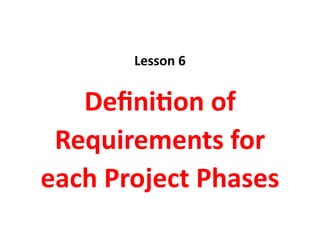
Definition of requirements for each project phases.pdf
- 1. Lesson 6 Definition of Requirements for each Project Phases
- 2. Five stages of project management Project management process is usually broken down into separate phases that take the project from the beginning to the end. These stages include: • initiation • planning • execution • monitoring and control • closure These phases often overlap with the project life cycle. They can help you determine the right flow and sequence of operations to bring your project to conclusion. Our project management
- 3. checklist can further help you segment the tasks for each of the project phases. 1. Project initiation Initiation is the formal start of a project. It usually begins with the issue of a project mandate which briefly describes the purpose of the project and authorizes budget spend. At this stage, you should define the project at a broad level. This often begins with: • a business case - justifying the need for the project and estimating potential benefits • a feasibility study - evaluating the problem and determining if the project will solve it
- 4. If you decide to undertake the project, you should then create a project initiation document (PID). This is the foundation of your project and a critical reference point for the next stages. Key components of your PID should be: • your business case • project goals, scope and size • project organization (defining the 'who, why, what, when and how' of the project) • project constraints • project risks • stakeholders • project controls and reporting framework • the criteria for closing and assessing the project Project start-up / project initiation document
- 5. Project background / introduction Give a brief overview of the background to the project and why it is being carried out. You don’t need to go into detail here. Business case / Benefits of doing this project Describe why you are doing the project and list the benefits to the business. Objectives and scope [or include / link to the project scope document]
- 6. What are the objectives for this project? This can be a single statement or may be more detailed, eg listing each specific objective to be achieved. You should try to keep to no more than five objectives. Deliverables / outcomes What the results or output of the project are, or the end result. Try to describe a tangible output such as the creation of new marketing information, product photography completed, new software uploaded to relevant computers, etc. Constraints
- 7. Constraints are the factors that will affect how and when a project will be done, such as a delivery date, the budget, etc. You may not always be able to specify the cost - for example, if you are refitting premises, you may not have a final cost from all contractors because a certain amount of uncertainty is inevitable until work commences - for example, the need to install new lighting might reveal the need to replace some or all of the existing electrical cabling to meet current requirements. For situations such as this, you could indicate a likely cost range or your total maximum budget, including any contingency sum. Time: for example does it have to be completed by a certain date, eg to meet a delivery deadline?
- 8. Costs: for example the total maximum budget Resources: the people required to complete the work on time Assumptions List here any assumptions you have made about the project and which have influenced the approach you're taking, such as: • "We expect most customers will access the new website through a broadband connection, so high-resolution graphic images we'll use in the product catalogue will load/display quickly"
- 9. • "The schedule assumes that the fit-out of the new premises will have been completed by 15 August 2011 to enable the full move to take place week commencing 21 August" • Time and cost estimates • • In this section, you should list initial estimates for key tasks or parts of the project (or known prices, eg from an external supplier who has already quoted for their part of the project). • • Key dates / milestones • • Particularly on larger projects, there may be a number of key dates by which certain tasks or parts of the project must be completed - either as part of a phased delivery or because something must be completed in order for something else to happen.
- 10. • • In the example of a move to new premises, machinery, equipment or computers must be installed before staff can be moved. In a project to launch a new retail website, all product photography, descriptions, price details and other content creation has to be completed before the upload and test stages can begin. • Schedule and project plan • It is enough here to refer to more detailed documents that are likely to be held separately and in more detail (see separate example of a project plan and schedule). • Key success criteria
- 11. • This section should show how you will measure the success of the project - eg "Launching the new website will result in sales increase of 15% in the first year". • Risks - analysis, prevention, management and monitoring • In this section, you should show that you have considered what risks might arise, what you can do to prevent risks or reduce their effect on the project and how you will monitor them. • Describe any risks you feel could affect the project, whether internal or external. There will always be risks but not all risks will have an impact that would be detrimental. It is important to consider the risks so that you can also plan how you can reduce or remove them and help to ensure the project's success.
- 12. Describe any plans you have for what you would do if a risk materialized. • You can also link to any risk control or monitoring documents, such as the risk register or risk log (see separate template). • Reporting • Describe here any progress reporting that's planned as part of the project - for example you may ask a supplier to report weekly or monthly so that you can assess their progress or team members might be asked to report on individual progress. • Project manager / project lead
- 13. • If there is a project manager - whether someone in this role full time or someone acting in this position for the purposes of this project, state who this is and their responsibilities. The project manager is responsible for the day to day running of the project. • Project sponsor • State who this is and their responsibilities. • Project board / steering group • On larger projects, there may be a number of people involved at a higher level who are not directly involved in running the project but who have an interest or need to authorize some high- level decisions, such as additional expenditure. Delete this section if it isn't relevant to your project.
- 14. • Project team and roles • List here all those working on the project, with brief details of their roles and responsibilities and their contact details. • For a larger team or project, you could also create a project organization structure diagram, showing who is doing which work, who they report to, etc. 2. Project definition and planning Project planning is key to successful project management. This stage typically begins with setting goals. The two most common approaches include: • the SMART method (specific, measurable, attainable, realistic and timely)
- 15. • the CLEAR method (collaborative, limited, emotional, appreciable, refinable) At this stage, you will also define the project scope, and develop a project plan and work breakdown schedule. This involves identifying: • time, cost and resources that are at your disposal • roles and responsibilities for the project • quality • milestones • baseline performance measures • progress checkpoints • risk and resources for resolving unforeseen issues
- 16. During this stage, you may also want to develop a communication plan (especially if you have external stakeholders), as well as a risk management plan. Project plan and schedule A project plan is a detailed schedule or timeline showing: - all the tasks that need to be completed - who will be doing those tasks - key dates or milestones for phased delivery and final completion of the project The plan should show not only the full timetable from start to completion but also the interdependencies between tasks or resources - what has to happen by when and what must be done before the next set of tasks can be started, etc.
- 17. You can use a computer program to produce a project plan and this is often particularly useful for complex or multi-strand projects. On simpler projects you can use whatever suits the way you work and the type of project you're doing. Often a calendar, spreadsheet or simple flow diagram will be enough. Stage 1 - planning process This shows an approach to the considerations needed in planning this relocation. Filling in the task column has also prompted additional tasks that need to be done first. Dates - deadlines or milestones and end date
- 18. The lease on existing premises expires on Friday 30 July - must have relocated and cleared/cleaned premises by this date. Lease on new premises commences Monday 28 June. IT contractor requires 5 working days to install and check computer systems. Tasks - what needs to be done / who by General administration and preparation before move Task Respons ible Other consider ations
- 19. Get estimates for various components of the move. Office Arrange all necessary insurances for new premises. Office Set up accounts for utilities. Office Set up new telecoms/internet/accou nt. Office / IT Order new stationery. Office Notify existing customers and suppliers Office / sales &
- 20. of move and change of address. marketin g Update website with new address and contact details. Office / sales & marketin g / IT Layout plan (eg equipment, stock, seating, etc). Office Book mail redirection. Office Create new H&S induction to reflect new premises. Office
- 21. Create fire plan, decide on assembly points, etc. Office Speak to Fire Service Arrange sandwich delivery, etc. Office Existing premises Deliver storage crates. Storage co Place order for these Pack personal effects, desk contents, etc. Staff Allow time to sort / dispose of
- 22. anything not needed - files, redundan t or outdated material, etc *Get shredder sacks Deliver recycling containers for paper, card, etc. Waste co Place order for these
- 23. Deliver skips for large/bulky waste. Skip co Place order for these Furniture/equipment/ma chinery/computers to be disassembled. Removal co / IT Pack stock, etc. Removal co Deliver equipment/machinery/c omputers to new premises. Removal co Obtain quotes, choose and book removal co
- 24. Deliver stock to new premises. Removal co Book removal co Skips to be removed. Skip co Clean building. Cleaning co Book this New premises Building fit-out Fit flooring. Carpet co Select and order Unpack / install furniture, equipment, Removal co / IT Date?
- 25. machinery, computers, etc. contracto r Deliver new furniture/equipment/co mputers. Equipme nt co Select and order these - delivery date? Test computer network. IT contracto r Allow 1 day + day contingen cy Install and test telephone system. Telecoms co Book telecoms co
- 26. Install exterior signage. Sign co Design, place order and book installers Unpack stock, etc. Removal co / staff Unpack personal effects, desk contents, etc. Staff Report any faults with phones, computer s, equipmen
- 27. t, etc ASAP Snagging - building, equipment, IT, phones, etc. From 30 July onwards Project plan as a Gantt chart
- 28. 3. Project launch and implementation Implementation (also called project execution) simply means putting your project plan into action. It often begins with a project 'kick-off meeting'.
- 29. During this phase, you will carry out the tasks and activities from your project plan to produce the project deliverables. For example, if you are creating a promotional pack for a trade show, early deliverables might be to gather product information and prices, and complete all of your product photography and get it signed off by the customer. Project managers may direct this work by: • overseeing a team • managing budget and resources • communicating to stakeholders Careful monitoring and control at this stage can help you keep the project plan on track. You can use a range of tools and processes to help you manage things like time, cost, quality and
- 30. risks, or to communicate progress and manage customer acceptance. 4. Project monitoring and control Monitoring and control often overlap with execution as they often occur at the same time. They require measuring project progression and performance, and dealing with any issues that arise from day-to-day work. You can use key performance indicators (KPIs) to determine if your project is on track. Things you could measure include, for example: • if your project is on schedule and budget • if specific tasks are being completed • if issues are adequately addressed
- 31. During this time, you may need to adjust schedules and resources to ensure that your project remains on track. See how to measure performance and set targets. 5. Project close During this last phase, you will complete your work and dissolve the project. Closure doesn't necessarily mean success, but simply the final point of the project - eg closure can happen when you cancel projects that fail. Project closure often involves things like: • handing over the deliverables • releasing staff and resources • archiving or handing over any relevant project documents • cancelling supplier contracts
- 32. • completion of all activities across the project • preparing the final project budget and report • handover into business as usual if this applies After closure, you can carry out a post-implementation project review (sometimes referred to as a 'post mortem' meeting). This is an opportunity to evaluate what went well and what didn't. Understanding failures, if there were any, can help you learn lessons and improve the way you carry out future projects.