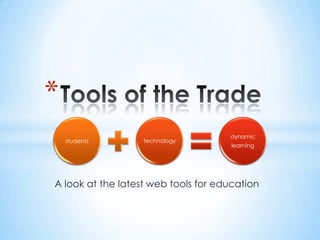
Cara dibbs toolsofthetrade
- 1. * dynamic students technology learning A look at the latest web tools for education
- 2. *
- 3. * What’s Technology Got To Do With It Tagxedo Voki Animoto QR Code Geocaching Comic Master What next? Wrapping it up
- 4. * * 2010 National Education Technology Plan * Millennial generation * Digital collection development * Vital role of teacher librarian
- 5. * *Biography report *Summarizing activity *Writing prompt Make your own Tagxedo
- 7. * *Book Trailers *Informational videos *Book reports Make your own Animoto
- 8. * *Book Promotion *Informational videos *Instructional Scavenger Hunts Video Link
- 9. * *Field Trip Enhancement *SOL review *Instructional Scavenger Hunts Education Implementation Video Website
- 10. * *Genre Review *Reluctant writers *Jump-off point Let’s make a graphic novel
- 11. * * Delicious Site : http://www.delicious.com/stacks/view/U7CxMd * AASL Best Websites for Teaching and Learning: http://www.ala.org/aasl/guidelinesandstandards/bestlist/b estwebsitestop25 * Librarian Collaboration
- 12. *
- 13. * blg3 (2009). All New Librarian Action Figure. Flickr Creative Commons http://www.flickr.com/photos/blg3/3208832266/ Burford, M. (Creator). GoGeocaching (Poster) (2010, July 6th).Geocaching Class – Learning Geocaching in School [Video] Retrieved from http://www.youtube.com/watch?v=8jVS_vDLHec. courosa(2011). Power user. Flickr Creative Commons http://www.flickr.com/photos/courosa/5536535796/ G2 Duckworth (2006). Geocaching. Flickr Creative Commons http://www.flickr.com/photos/gregduckworth/243890306/ Johnston, M. (2012). Connecting Teacher Librarians For Technology. School Libraries Worldwide, 18(1), 18-33. marylkayoe (2010). My second patio office. Flickr Creative Commons http://www.flickr.com/photos/marylkayoe/5214250026/ Sean MacEntee (2012). iPad and iPhone. Flickr Creative Commons http://www.flickr.com/photos/smemon/6972685604/
- 14. * Thank you for your time and attention! Enjoy the rest of the conference.
Notas del editor
- Welcome to Tools of the Trade, a training session I created to introduce some of the latest web-based tools to enhance your student’s education.
- [2 minutes] I’m Cara Dibbs, an elementary school LMS for Virginia Beach Public Schools. I’ve recently completed my library studies at ODU where my I spent the summer exploring new and exciting sites that have a variety of uses in elementary school libraries and classrooms.
- [3 minutes]The plan for today is simple, I want to talk about the importance of technology to today’s students, introduce you to 6 amazing tools I found and ways to easily implement them, and talk about how we can keep up with technology trends and answer any questions you might have about the tools I’m going to show you today. Included at the end of the presentation is a Delicious link where I have bookmarked all of the tools and examples I am going to talk about today to make it easy for you to get started when you get back to your libraries.
- [3-5 minutes] In 2010 the Department of Education created a Technology Plan calling for educators to transform learning and teaching with digital resources and tools. This new millenial generation is tech-savvy and it is our responsibility to find educational tools that harness their knowledge of technology. We must create a virtual library collection that allows students to access a wide variety of technology from gaming, apps, ebooks, and web 2.0 tools to enhance student achievement. Librarians are vital in this new challenge, and we need to work together to select relevant and educationally appropriate resources that students and teachers can use effectively.
- [3-5 minutes] I used www.wordle.com and www.tagxedo.com this summer to create word clouds and found that Tagxedo was an easier, more interesting site to use. I put in the link to the blog I made for class and it took all the words and created a picture with them, the more the word was used the bigger is shows up in the cloud. I love that you can easily see the words Cara, library, book, and share in it. I was able to easily change the shape, size, font and color scheme and save it to my computer for free. I like the search features as well to gather the words, you could use an IRL like I did, or twitter, De.li.ci.ous, RSS feed, news, or random search. I could see kids coming in to do a biography project, have them type their subject's name in the search box and create a word cloud about them to get them started or they could put in their own finished report and have a word cloud made from that to include in their project. It would be a great way to teach summarizing as well, teaching the kids how to succinctly put their research in just a few words. It could be a great writing prompt as well. Have the students navigate to a fan fiction site or blog and have them create a word cloud from the IRL. Then, have them use the cloud as a writing springboard for a blog post or short story. I like word clouds because it really shows the power of individual words, and then how they come together to form a picture.
- [3-5 minutes] Animoto’s tagline is “making awesome easier”, and it couldn’t be more true. I really enjoyed using the video making tool for several assignments this summer and found it so easy to use that I knew it had a big place in today’s libraries and classrooms. The most exciting use of Animoto, in my opinion, is the making of book trailers by librarians and students alike. I could see collaboration with the art teacher to make slides, the computer teacher to teach using photo editing programs, and the classroom teacher to determine what kinds of books the students are reading. The use of creating a hook and suspense, and summarizing the plot without giving away the ending are all important reading and writing skills. [play animoto trailer]. That took me about a ½ hour to create using Photoshop to make slides, find pictures from Flickr Creative Commons and find the background and music. You can also teach informational writing skills by having the students write a script on how to do something in the library (self check-out, destiny instructions, library procedures) and then have them create an animoto video to post on the library blog, website or even smart board during open house. Another good use is to throw out the traditional, stuffy book report and let kids report on the book using animoto and have them not only think critically about the book, but match the book’s atmosphere with music, photos and transitions. This tool will excite teachers and will offer you a great excuse for collaboration with several types of staff in the building to build concrete technology and language arts skills.
- [3-5 minutes] Howmany of you are familiar with QR codes? This summer, I found out that while I knew they existed, I wasn’t really familiar with their purpose. I use an app www.i-nigma.com to read and create these codes, but there are quite a few out there. If anyone has a smart phone or tablet with a QR app, feel free to use it now if you’d like and share with your neighbors. It is, quite simply, a quick way to have students engage in the technology and it will take you to a specified place on the web. For my example, I would put this QR code in my library by my summer reading display and also on my website and it would take kids to this video. [play part of video]. You can place them by the self check-out stands or the library computers and have them link to the informational videos the students created with Animoto. You can create an instructional scavenger hunt on any number of SOL topics, but librarians could really have fun with it during your orientation lessons. Have students pair up and use classroom iPads or iTouches and scan the QR codes to access videos or websites or Voki’s that talk about what they can find in that area of the library. The ideas are endless, allowing students to move around, collaborate, and use technology to discover important information. How much more exciting is that than just sitting and listening to the librarian lecture about where the Biography books are kept.
- [3-5 minutes] So, who knew there was an underground network of Indiana Jones’ out there discovering hidden caches throughout the world? I was completely unfamiliar with geocaching when I started the summer, but I have found this to be a really fun idea that I’ve started with my own family. There are several sites that work with geocaching, but www.geocaching.com is the premiere site. [click on site link]. Here you will find coordinates to hidden caches around the world. You get GPS coordinates, and find your way there using GPS capabilities and search in a slightly hidden area for a box. Inside are usually trinkets and a notepad where you write that you found it, as well as putting it up on the website. It is a courtesy that if you take any of the trinkets, that you replace it with one that is of the same value or higher. Virginia State Parks have an entire geocaching system set up, you’ll find the links in the sesssion’sDe.li.ci.ous account. The ideas for instruction are endless, and can easily be adapted to work within the school grounds or even possibly a field trip setting. My 1st grader went to Back Bay this spring, and with a little work and permission, the teachers could have hidden a cache or two and work together to find something that would enhance the field trip, and the kids could write about the experience when they got back. You could create an SOL review, where questions are hidden around the school in small metal boxes that could contain a QR code to the google document you created that has multiple choice questions on the topic. Here is a great video on the Educational Implementations of Geocaching from a librarian’s point of view. [show youtube video]. Another great motivational idea to get kids learning utilizing there inherent technological skills. This is something I would definitely put up in my website in the Parent’s corner to introduce them to a great family activity.
- [3-5 minutes] IfI ask you what section of your libraries is the most circulated, I think many of us would answer graphic novels. They are high interest to a broad range of students, and we spend a large part of our budget filling this need within our libraries. The kids love the visual aspect and the ease of reading the text and teachers love the amount of inference that students must use to understand this genre. Comic Master is a great free site from the UK that allows students the creative liberty to develop their own graphic novel and print it out. The interface is bright and colorful with really great comic sound effects. The choices are a bit limited, but it is a great way to introduce them to the genre and pick there own backgrounds and characters and put in their own text to tell a story. It would be a great way to booktalk your own graphic novel collection. Have your students work together on a classroom set of computers or ipads to create a graphic novel, then showcase some graphic novel series in your collection. It would be a great tool to introduce to your special education teachers and reading resource teachers to get reluctant writers interested in an interactive writing format. It would also be a jump-off point for a larger project, including collaboration with the art teacher to create original art and create a graphic novel from scratch with students.
- [2 minutes]I’ve added these links and others I think you will find helpful as you bring these tools back to your staff and students to a Delicious Bookmarking account. I’ve also found the AASL Best Websites for Teaching and Learning to be invaluable to find great resources that have already gone through the selection process. I encourage librarians to connect and exchange information on a regular basis to continually find the latest and greatest the web 2.0 has to offer our students.
- [remaining time left] We’ve talked a lot about an array of tools at your disposal to use in the library and to introduce to the teachers in your school. Can I answer any questions or have I sparked any ideas you’d like to share with us?
- Thanks goes to these resources.
- Thank you very much!