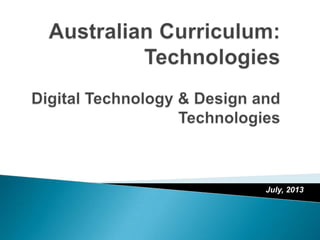
WA Curriculum Outline: Technologies
- 1. Dr Peter Carey, October, 2013
- 2. C.N.A. Australian Curriculum Resources WA Curriculum & Assessment Outline - Access to portfolio of work samples A-E Timeline for Implementation: Australian Curriculum Technologies Australian Curriculum Technologies Subjects: strand, sub-strands and content descriptors ICT General Capability Key Differences: - Digital Technologies and ICT General Capability
- 3. After Recess: a look at Web 2 Tools and Apps After Lunch: a chance to play with what you have seen Feedback on Today’s Session: http://acdt.weebly.com
- 4. Scootle via C.N.A etc http://bit.ly/1b3XoJw Australian Curriculum: Technologies http://www.ceo.wa.edu.au/home/carey.peter/Curriculum/
- 5. 1. The WA Curriculum and Assessment Outline http://www.scsa.wa.edu.au/internet/ 2. WA Australian Curriculum: The Western Australian Curriculum encompasses the Australian Curriculumhttp://wacurriculum.scsa.wa.edu.au/ 3. CNA - Digital resources supporting the Australian Curriculum http://ims.cathednet.wa.edu.au ID: surname.firstname Password: <your cathednet email password> 4. The CEO Intranet http://intranet.cathednet.wa.edu.au ID: cathednetsurname.firstname Password: <your cathednet email password> 5. ACARA http://www.acara.edu.au 6. Official Australian Curriculum Site http://www.australiancurriculum.edu.au
- 6. The WA Curriculum and Assessment Outline comprise: Values of Schooling Principles of Learning, Teaching and Assessment Phases of Schooling The West Australian Curriculum Reporting Policy SCSA Resource Pack Available on the CEOWA Intranet Under the “Publication” tab menu Also at: this site
- 7. The New Mandated WA Curriculum: Early Years Learning Framework Kindergarten Guidelines Planning in Foundation (Pre-primary) [Draft] F(P)–10 Australian Curriculum Alternative Curriculum KEY POINTS Support Notes
- 8. Contains the: • F(P)–10 Australian Curriculum
- 9. The Melbourne Declaration identifies eight learning areas including: Technologies Mathematics English Science Languages The Arts The Humanities Health and Physical Education
- 10. Phase 1 2012 - 2015 English Mathematics Science History Phase 2 2013 - 2016 Geography Languages The Arts Phase 3 2014 - ? Health and Physical Education Design and Technology & Digital Technologies Economics, Business, Civics and Citizenship WA TIMELINE
- 11. Technologies
- 13. The Technologies Draft Shaping Paper guided the writing of the Australian Curriculum subjects from F-12- its purpose, structure and organisation. The Technologies subject is: Written to date for F-10 Described in Bands: F-2, 3-4, 5-6, 7-8, 9- 10 Has content descriptors not outcomes
- 14. The Australian Curriculum “Technologies” subjects reflect the current range of technologies addressed in schools F-12. Two Subjects: Design and Technologies Contexts: foods, wood, metal, engineering, agriculture, textiles Digital Technologies Context: ICT
- 15. Technologies aims to develop students who: can investigate, design, plan, manage, produce and evaluate technologies solutions both individually and collaboratively are creative, innovative and enterprising when using traditional, contemporary and emerging technologies can select and use technologies (materials, information, systems) safely and appropriately when designing and creating sustainable products, services or environments make informed, ethical decisions about technologies Evaluate, critique and apply thinking skills and technologies processes.
- 16. All students will study both Design and Technologies and Digital Technologies from Foundation to the end of Year 8. Schools may choose to integrate the strands in teaching and learning programs F- 8. In Years 9 – 12 (optional), students will be able to choose from a range of subjects developed by ACARA and States and Territories. In WA this will involve the existing elective subjects.
- 17. ‘Engaging in Creating Preferred Futures’ - student will have an opportunity to: Identify ways of working towards sustainable patterns of living. Engage in predicting outcomes and impacts of technological decisions for current and future generations. Overtime reconstruct and review their visions for preferred futures through research, experience, dialogue, discussion and the exchange of ideas. This overarching idea is common to Design and Technologies and Digital technologies.
- 18. Design and technologies Digital technologies 2 complementary strands Knowledge and Understanding Processes and Production
- 19. Design and Technologies: Contexts: foods, wood, metal, engineering, agriculture, textiles Knowledge and Understanding - the focuses is on the nature of: Materials, Information, Systems, and Technologies and Society (the safe, ethical and appropriate use of materials, information and systems). Processes and Production- the focuses is on providing solutions to meet needs and opportunities whilst promoting the development of sustainable patterns of living. Designing - identifying, exploring and critiquing a need or opportunity; generating, researching and developing ideas; and planning, Producing and Evaluating solutions that utilise Enterprise processes and production skills, creativity and innovation.
- 20. Digital Technologies: Context: ICT Knowledge and Understanding- the focuses is on the nature of digital: Information and Systems, and on Technologies and Society (the safe, ethical and appropriate use of information and systems). Processes and Production - the focuses is on producing digital solutions to meet needs and opportunities whilst promoting the development of sustainable patterns of living by: Investigating problems; analysing and creating digital solutions; representing, constructing and Evaluating solutions; that utilise Enterprise processes and production skills, creativity and innovation.
- 25. Subjects Design and Technology Digital Technology Strands Design and Technologies Knowledge and Understanding Digital Technologies Knowledge and Understanding Sub Strands Technology and Society • The use, development and impact of technologies in people‟s lives Technologies Contexts • Design concepts across a range of technologies contexts Digital Systems • The components of digital systems: software, hardware and networks, and their use Representation of Data • How data are represented and structured symbolically Strands Design and Technologies Processes and Production Digital Technologies Processes and Production Sub Strands Producing (making) designed solutions by:: • critiquing, exploring and investigating needs or opportunities • generating, developing and communicating design ideas • planning and managing design projects • producing (making) designed solutions • evaluating processes and designed solutions Producing digital solutions by: • Collecting, managing and analysing data • Defining problems • Designing solutions • Implementing and evaluating solutions • Communicating information, collaborating and managing
- 26. In Design and Technology Students will have had the opportunity to design, produce (make) and evaluate designed solutions in at least a number of technologies contexts: by the end of Year 2 – 3 projects by the end of Year 4 – 3 projects by the end of Year 6 – 4 projects by the end of Year 8 - 4 projects by the end of Year 10 - 4 projects Contexts Engineering principles and systems Food and fibre production Food specialisation Materials and technologies specialisations
- 27. Across each band F to 8, students will study each of the technologies contexts and produce designed solutions as a product, service or environment. The combination of contexts and types of designed solutions is a school decision The different designed solutions will give students an opportunity to engage with a broad range of design thinking and production skills.
- 28. A program of learning would typically integrate knowledge, skills and understanding and focus on a digital technologies context such as: interactive multimedia production game development robotic and automated systems interactive website development data management systems application development artificial intelligence simulation and modelling networking systems. A context would not need to cover all content descriptions and therefore a range of contexts may be included over a band.
- 29. The technologies subjects are organised in bands: Foundation to Year 2 Years 3-4 Years 5-6 Years 7-8 Years 9-10 Senior secondary (Years 11 and 12)
- 30. The notional approximations of hours for Design and technologies and Digital technologies combined are: 60 hours across Years F–2 80 hours across Years 3–4 120 hours across Years 5–6 160 hours across Years 7–8 80 hours each across Years 9–10 200 to 240 hours of learning across Years 11–12 for each of Design and technologies and Digital technologies. The allocation of hours for teaching the Technologies learning area will be a school authority or school-based decision.
- 31. TASK 1 – 10 minutes In pairs, choose a year level “Content Descriptor” from the „Digital Technologies‟ OR „Design and Technologies‟ Scope and Sequence and suggest an appropriate activity. e.g. Year 3 – 4 Subject: Digital Technologies Content Descriptor: 4.7 Work with others to manage the creation and communication of ideas and information safely, applying agreed social protocols. Activity: using a range of online tools to share information, for example adding entries to a class blog, participating in a web conference or online chat with an author, or participating in a forum on a specific topic Reference: http://bit.ly/18XMGPV
- 32. Australian Curriculum: Technologies Subject: Digital Technologies Strand: Digital Technologies Processes and Production skills Year Cohort: Year 5-6 Content Descriptors: 6.7 Design and implement digital solutions using visual programs with user input, branching and iteration Elaborations (activities/learning experiences): e.g. • planning and implementing a solution using a visual programming language, for example designing and creating a simple computer game, suitable for younger children, that requires user input to make selections, taking into account intuitive responses of the audience. • experimenting with different programming options that involve repeat instructions. • designing and creating a solution that repeats a motion, for example creating an animation that repeats a movement.
- 33. Using Scratch http://www.youtube.com/watch?v=0pxaFzRtx7k 6.7 Design and implement digital solutions using visual programs with user input, branching and iteration
- 34. Australian Curriculum: Technologies Subject: Design and Technologies Strand: Design and Technologies Knowledge and Understanding Year Cohort: Year 3-4 Content Descriptors: 4.2 Investigate how forces and the properties of materials affect the behaviour of a product or system Types of activities the students could do include: Identifying and exploring properties and construction relationships of an engineered product or system, for example a structure that floats; a bridge to carry a load; a waterproof container RESOURCES SITES TO ASSIST Bridges http://primaryschool.com.au/search?term=bridges&do=Search Bridge Building http://www.pbs.org/wgbh/buildingbig/bridge/index.html Bridge Builder http://www.bridgebuilder-game.com
- 35. Other ideas: examining models to identify how forces can be used in the design of a toy exploring through play how movement can be initiated by combining materials and using forces, for example releasing a wound rubber band to propel a model boat deconstructing a product or system to identify how motion and forces affect behaviour, for example in a puppet using available local materials and experimentation to solve problems requiring forces including identifying inputs (what goes in to the system), processes (what happens within the system) and outputs (what comes out of the system), for example sports shoes that use friction to improve performance. Resources: The Olympic Games- Design and Technology http://www.design-technology.org/sportsshoes1.htm Forces Applied to Sports and Research http://www.lakeheadschools.ca/scvi_staff/childs/Gr11_physics_web/downloadable_content/uni t4/textpdf4/phys11_4_5.pdf
- 36. What are the General Capabilities? The Australian Curriculum is underpinned by seven (7) General Capabilities. These are: • Literacy • Numeracy • Information & communication technology capability • Critical and creative thinking • Ethical behaviour • Personal and social capability • Intercultural understanding.
- 37. The Capabilities are Identified by these symbols in the Curriculum:
- 38. Where can I find more Information about the General Capabilities? Overviews that describe the nature, scope and significance of each General Capability are on the General Capabilities section of the Australian Curriculum website.
- 39. All of the Seven (7) General Capabilities (including the ICT Capability) has three sections: Introduction Organising elements A continuum across stages of schooling
- 40. Introduction e.g. The ICT Capability
- 41. The Organising Elements The ICT capability is organised into five (5) interrelated elements: • Investigating with ICT • Creating with ICT • Communicating with ICT • Managing and operating ICT • Applying social and ethical protocols and practices
- 42. The ICT Continuum Across Stages of Schooling
- 43. Teaching and assessment of General Capabilities Teachers are expected to teach the General Capabilities to the extent that they are incorporated and identified within each learning area program.
- 44. Homework? How are the General Capabilities in the Australian Curriculum Evident in your subject areas? How do you presently cover the capabilities? Discuss this with your colleagues! Source: Australian Curriculum Site: http://bit.ly/14iHT9x Source: ACARA: Shaping Papers: Phase 2 and 3 - http://bit.ly/lBsvFO e.g. Languages Shaping Paper Page 35
- 45. How are they presently covered? Click to go to the Homework Worksheet e.g. Literacy in Mathematics
- 46. TASK 2 - 5 minutes In pairs, briefly discuss how you could design a learning task for a year level that aligns with the ICT General Capability elements: investigating, creating or communicating. ICT Integration is where ICT is used in the context of each subject learning area e.g. mathematics, science, history …. and used safely, ethically and appropriately to meet the learning goals of that subject i.e. the subject "content descriptors" to deepen and enrich the learning experiences for students. Reference: http://bit.ly/zRybQS Example
- 47. Example: learning task for a year level that aligns with the ICT General Capability elements “creating”…http://bit.ly/zRybQS … use Web tools: Padlet or Linoit; App: Popplet In English
- 49. TASK 3 - 10 minutes In pairs, search for the ICT General Capability icon in a year level subject. How is ICT used? Reference: e.g. English, Year 5 http://bit.ly/145rVhJ
- 50. Information and communication technology in English http://www.australiancurriculum.edu.au/English/General-capabilities Information and communication technology in Mathematics http://www.australiancurriculum.edu.au/Mathematics/General-capabilities Information and communication technology in Science http://www.australiancurriculum.edu.au/Science/General-capabilities Information and communication technology in History http://www.australiancurriculum.edu.au/History/General-capabilities
- 51. TASK 4 - 5 minutes In pairs, go to the ICT General Capability and choose an “ICT Organising Element” and then identify the KEY IDEAS for this element. You will be asked to share your findings with the whole group. The ICT capability learning continuum is organised into five (5) interrelated elements: • Applying social and ethical protocols and practices when using ICT • Investigating with ICT • Creating with ICT • Communicating with ICT • Managing and operating ICT Reference: http://bit.ly/PQnkJJ
- 52. Communicating Sharing, exchanging, Collaborating Online social protocols Security of information Creating Generating idea, plans and processes Generating solutions Investigating Data & Information searches Locate, access, refine data/information Select and evaluate data/information Operating Efficient use hardware/software Selection of equipment Understand, ICT systems/networks Managing data & information Social and Ethical Practice Intellectual property/apply security practices /impact on society Using ICT safely, appropriately and ethically to investigate, create and communicate ideas and information in order for individuals to function effectively at home, at school, at work and in their communities.
- 53. The ICT General Capability is a “blueprint” about the ICT knowledge, skills and attitudes required in order to use the technology effectively both now (within the subject areas been delivered) and in the future (throughout life and work). Key Difference: The “ ICT General Capability” and the Australian Curriculum subject “Digital Technologies”
- 54. Although ALL subject areas will contribute to a student's ICT capability. On its own this would not be systematic or comprehensive. The Digital Technologies subject takes responsibility for ensuring students develop a systematic and comprehensive capability (Australian Curriculum: Technologies- page 36). Digital Technologies is the enabler for making contributions to other subject areas, and going beyond becoming effective users of the ICT to becoming effective developers of digital solutions. Digital Technologies is to the ICT General Capability as Mathematics is to numeracy and English is to literacy. Key Difference: The “ ICT General Capability” and the Australian Curriculum subject “Digital Technologies”
- 55. C.N.A. Models of Contemporary Learning & Collaborative Spaces
- 56. Go to http://ims.cathednet.wa.edu.au ID: <surname.firstname> Password: <your CathEdNet email password> Another Resource Foundation - 10 “ICT across four Domains” http://bit.ly/MQAovH
- 57. Provide feedback please at: http://acdt.weebly.com Did you copy down the resource site? http://bit.ly/1dACov4
Notas del editor
- Welcome to the consultation for the Draft Shape of the Australian Curriculum: Technologies.
- Two documents guide the development of the Australian Curriculum - the Melbourne Declaration on Educational Goals for Young Australians and The Shape of the Australian Curriculum.The Melbourne Declaration defined the broad areas on what should be valued and taught in schools across Australia. It has two clear goals:Goal 1: Australian schooling promotes equity and excellenceGoal 2: All young Australians become successful learners, confident and creative individuals and active and informed citizens.Technologies was identified in the Melbourne Declaration as one of the essential learning areas in the Australian Curriculum.
- The learning areas of the Australian Curriculum will be developed in three phases.Phase 1EnglishMathematicsScience (including physics, chemistry, biology)History The first phase subjects have been published by ACARA.Phase 2GeographyThe ArtsLanguages The timeline for phase 2 is approx. 12 months behind phase 1, however the phase 2 subjects are at different stages of development. For more details - http://www.acara.edu.au/phase_2__the_australian_curriculum.htmlPhase 3Health and Physical EducationInformation and Communication Technology and Design and TechnologyEconomics, Business, Civics and Citizenship
- The Shape Paper will inform the direction taken by the writing team. It needs to have clarity of intent and direction and sufficient detail to allow for the development of the curriculum by the writers.
- Technologies is the name chosen to address the learning area. It was selected to encompass the broad range of technologies and experiences on offer to students in schools.The proposed structure comprises two strands (Years F-8) and two subjects (Years 9-12).It is based on the assumption that all students are entitled to study both Design and technologies and Digital technologies from Foundation to the end of Year 8.In Years 9-12 students will be able to choose from a range of subjects developed by ACARA and states and territories across a number of learning areas.
- The Aims indicate desired student achievement as a result of studying Technologies.Do the aims make clear the intended learning for students in the Australian Curriculum: Technologies?Do they provide sufficient detail and direction for the writing team for both subjects/strands?
- While the curriculum is presented as two discreet strands, it will not preclude schools from integrating the strands in teaching and learning programs. Integration is the central pedagogy found in early years, and a key strength for meaningful learning in the Technologies curriculum.
- The overarching idea for Technologies involves students in developing technologies knowledge, understanding and skills to engage purposefully in helping to create preferred futures.It acknowledges the strong connection to the Sustainability cross-curriculum.
- A complementary sub-strand structure has been developed to highlight similarities across the learning area and facilitate integrated approaches to teaching both strands in YearF-8 if desired.The intent is for teachers to select technologies-specific content from the Knowledge and understanding sub-strand and ask students to apply the content using the skills in the Processes and production sub-strand.
- Knowledge and understanding sub-strand is common to both Design and technologies and Digital technologies.Processes and production has different emphasis:Design and technologies Processes and production – design, produce and evaluateDigital technologies Processes and production - create digital solutions
- Knowledge and understanding sub-strand is common to both Design and technologies and Digital technologies.Processes and production has different emphasis:Design and technologies Processes and production – design, produce and evaluateDigital technologies Processes and production - create digital solutions
- For any year, the Australian Curriculum is written so that it should not take up more than 80% of the total teaching time available. The time allocated for teaching the Australian Curriculum: Technologies is a decision to be made by state and territory jurisdictions. These are indicative, minimum hours relating to the Australian Curriculum.Is the notional time allocation for Technologies F-10 appropriate?
