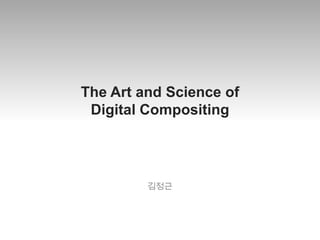
111028 ch 3_the digital representation of visual information
- 1. The Art and Science of Digital Compositing 김정근
- 2. Agenda Image Generation Pixels, Components, and Channels Spatial Resolution Bit Depth Normalized Values Beyond Black and White Floating-point and High Dynamic Range Imagery (HDRI) 2
- 3. Image Generation 디지털 합성요소는 어떻게 만들어지는가? 3
- 4. Image Generation 사람에 의해 생성된 요소 – 매트 페인팅 컴퓨터에 의해 생성된 요소 – 2D, 3D 컴퓨터 애니메이션 패키지 외부소스로부터 컴퓨터로 디지털화 된 이미지 4
- 5. Pixels, Components, and Channels Pixels – 디지털 이미지를 이루는 사각형 5
- 6. Pixels, Components, and Channels Components – R, G, B Channel : Pixel의 대표적 Component 6
- 7. Pixels, Components, and Channels Channels – 여러 가지 정보가 들어 왔을 때 원하는 신호만 통과시키는 일종의 필터 7
- 8. Spatial Resolution 해상도 : 이미지의 픽셀 개수 – 가로 500 pixel 세로 500 pixel 으로 된 사각형 이미지 = 250,000 해상도의 픽셀 미디어에 따른 해상도 – 웹페이지 : 몇 백 Pixel – 표준 규격 방송용 비디오 : 700 X 500 Pixel – 극장 영화 : 가로 2000 Pixel – 인쇄 산업 : 가장 높은 해상도 • 내셔널 지오그래픽 : 적어도 4000 X 3000 Pixel – Full HD 1080P : 1920X1080 8
- 9. Bit Depth Bit 수로 데이터의 정밀도를 판단 24bit 이미지 : 일반적인 이미지(R, G, B : 채널 당 8 Bit) – 채널당 8 Bit : 1 Components = 256 (28) – 256 X 256 X 256 = 16,777,216 컬러 표현 가능 – 극장영화 : 채널당 16Bit 9
- 10. Bit Depth 채널당 8bit 채널당 4Bit 채널당 3bit “Banding” , “Contouring”, “ Posterization” “Quantization Artifact” “디지털 합성을 하여도 Visual Artifact가 일어나지 않게 충분한 데이터가 필요” 10
- 11. Normalized Values 서로 다른 Bit Depth를 가진 이미지를 0과 1사이의 범위에서 부동소수점의 수로 평균화 한 것 8 bit 이미지의 픽셀 1개 (1.0, 0.39, 0) RGB(255,100,0) Normalize 11
- 12. Normalized Values Normalize? » 서로 다른 bitdepth 들을 하나의 공통된 스펙으로 변경 » 이미 합성공식은 0~1 사이의 픽셀 값을 가지고 연산 12
- 13. Beyond Black and White 두 개의 같은 라이트 13
- 14. Beyond Black and White 두 개의 같은 라이트 14
- 15. Beyond Black and White 100와트 전구(좌)와 25와트 전구(우) 15
- 16. Beyond Black and White 노출 감소 16
- 17. Beyond Black and White “흰색”이란 용어와 “검정색” 이란 용어는 매우 임의적인 개념 17
- 18. Beyond Black and White 18
- 19. Beyond Black and White 19
- 20. Beyond Black and White “출력과정중 정보가 손실되었기 때문에 포스트이펙트를 줘봐야 이미 손상된 결과” 20
- 21. Beyond Black and White 넓은 조명범위 값을 가진 장면 21
- 22. Beyond Black and White 붉은색은 과다 노출(밝은 부분) 초록색은 적은 노출(어두운 부분) 22
- 23. Beyond Black and White 어두운 부분의 디테일을 살리기 위해 Expose (기존 라이트의 4배) 23
- 24. Beyond Black and White 밝은 부분의 디테일을 살리기 위해 Expose 24
- 25. Beyond Black and White 다리 노출을 위한 소스 이미지 25
- 26. Beyond Black and White 하늘 노출을 위한 소스 이미지 26
- 27. Beyond Black and White 노출을 나누어서 사용하여 만들어진 이미지(exposure split) 27
- 28. Beyond Black and White “흰색”이란 용어와 “검정색” 이란 용어는 매우 임의적인 개념 “흰색”은 없다 Overexpose된 영역에서 이것은 “Superwhite”라고 언급된다 28
- 29. Beyond Black and White 29
- 30. Beyond Black and White “Blur는 주변 픽셀의 평균값” Non HDR 이미지는 최대 White 값은 = 1.0 인근 픽셀 평균값은 <=1.0이므로 화이트 영역이 줄어듬 BUT HDR 이미지는 최대 White 값 >= 1.0 White 세기가 강할수록 픽셀 평균값이 1.0보다 크거나 같은 영역이 늘어남 30
- 31. Floating-point and High Dynamic Range Imagery (HDRI) 31
- 32. Floating-point and High Dynamic Range Imagery (HDRI) Floating-point image 32
- 33. Floating-point and High Dynamic Range Imagery (HDRI) ½ Floating-point image : Fixed point image 33
- 34. Floating-point and High Dynamic Range Imagery (HDRI) ½ Fixed point image 34
- 35. Floating-point and High Dynamic Range Imagery (HDRI) HDRI – 일반적으로 허용하는 것보다 훨씬 높은 다이나믹 레인지를 가진 32비트 부동소수점 이미지 다이나믹 레인지 = 컨트라스트 비 35
- 36. Floating-point and High Dynamic Range Imagery (HDRI) HDRI – 일반적으로 여러 가지 노출조건으로 촬영한 32 bit 이미지를 10여 개 정도 조합하여 만듬 –4 stops –2 stops +2 stops +4 stops Simple contrast Local tone mapping reduction 36
- 37. Chapter 3 Part : 2 The Digital Representation of Visual Information 시각적 정보에 대한 디지털 표현
- 38. Agenda The HSV Color Representation The YUV Color Representation Digital Image File Formats File Format Features Vendor-specific File Format Implementations Compression Choosing a File Format Nonlinear Color Encoding 38
- 39. The HSV Color Representation Hue(색상) Saturation(채도) Brightness/Value(명도) 39
- 40. The HSV Color Representation Hue And Saturation 40
- 41. The HSV Color Representation Hue And Saturation With Value 41
- 42. The HSV Color Representation Hue Component Saturation Component Brightness / Value Component 42
- 43. The HSV Color Representation Hue Component 43
- 44. The HSV Color Representation Saturation Component 44
- 45. The HSV Color Representation Brightness / Value Component 45
- 46. The YUV Color Representation Luminance (휘도) 46
- 47. The YUV Color Representation Chrominance (색차) 47
- 48. The YUV Color Representation YUV Color Representation 48
- 49. The YUV Color Representation 49
- 50. The YUV Color Representation Luminance Chrominance 50
- 51. The YUV Color Representation 2 4 2 Luminance Chrominance 51
- 52. The YUV Color Representation “색상에는 둔감하고 밝기에는 민감한 사람의 눈의 특성을 이용” 52
- 53. The YUV Color Representation RGB <–> YUV 변환 Y = 0.3R + 0.59G + 0.11B R = Y + 0.956U + 0.621V U = (B-Y) x 0.493 G = Y + 0.272U + 0.647V V = (R-Y) x 0.877 B = Y + 1.1061U + 1.703V 주로 TV(PAL방식)에 사용되는 색 표현방식(압축에 용이) NTSC = YIQ 53
- 54. Image Input Devices Flatbed Scanners Film Scanner Video Camera 등 데이터 양의 증가로 압축이 필요함 데이터를 잘라내어 여러 공간에 나누어 담아야함 원본 소스 보관에 유의해야함 54
- 55. File Format Features Variable Bit Depth Different Spatial Resolutions Compression Comment Information in a Header Additional Image Channels 호환성 문제등으로 보편적인 포맷을 사용 예) 서로 호환되지 않는 여러 TIFF 포맷 55
- 56. Compression 56
- 57. Compression = lossy 57
- 58. Compression RLE Run-Length Encoding (무손실압축) 58
- 59. Compression 0 0 0 0 0 0 0 0 0 0 0 0 0 0 0 0 0 0 0 0 0 0 0 0 0 0 0 0 1 1 0 0 0 0 0 0 0 0 0 0 1 1 0 0 0 0 0 0 0 0 0 0 1 1 0 0 0 0 0 0 0 1 1 1 1 1 1 1 1 0 0 0 0 1 1 1 1 1 1 1 1 0 0 0 0 0 0 0 1 1 0 0 0 0 0 0 0 0 0 0 1 1 0 0 0 0 0 0 0 0 0 0 1 1 0 0 0 0 0 0 0 0 0 0 0 0 0 0 0 0 0 0 0 0 0 0 0 0 0 0 0 0 0 59
- 60. Compression 0 0 0 0 0 0 0 0 0 0 0 0 0 0 0 0 0 0 0 0 0 0 0 0 0 0 0 0 0 1 1 0 0 0 0 0 0 0 0 0 0 1 1 0 0 0 0 0 0 0 0 0 0 1 1 0 0 0 0 0 0 0 1 1 1 1 1 1 1 1 0 0 0 0 1 1 1 1 1 1 1 1 0 0 0 0 0 0 0 1 1 0 0 0 0 0 0 0 0 0 0 1 1 0 0 0 0 0 0 0 0 0 0 1 1 0 0 0 0 0 0 0 0 0 0 0 0 0 0 0 0 0 0 0 0 0 0 0 0 0 0 0 0 0 60
- 61. Compression 12:0 12:0 5:0, 2:1, 5:0 5:0, 2:1, 5:0 5:0, 2:1, 5:0 2:0, 8:1, 2:0 144 Symbol = 104 Symbol 30% 2:0, 8:1, 2:0 5:0, 2:1, 5:0 감소 5:0, 2:1, 5:0 5:0, 2:1, 5:0 12:0 12:0 61
- 62. Compression 0 0 0 0 0 0 0 0 0 0 0 0 0 0 0 0 0 0 0 0 0 0 0 0 0 0 0 0 0 0 0 0 0 0 0 0 0 0 0 0 0 0 0 0 0 0 0 0 0 0 0 0 0 0 0 0 0 0 0 0 0 0 0 0 0 0 0 0 0 0 0 0 0 0 0 0 0 0 0 0 0 0 0 0 0 0 0 0 0 0 0 0 0 0 0 0 0 0 0 0 0 0 0 0 0 0 0 0 0 0 0 0 0 0 0 0 0 0 0 0 0 0 0 0 0 0 0 0 0 0 0 0 62
- 63. Compression 0 1 0 1 0 1 0 1 0 1 0 1 1 0 1 0 1 0 1 0 1 0 1 0 0 1 0 1 0 1 0 1 0 1 0 1 1 0 1 0 1 0 1 0 1 0 1 0 0 1 0 1 0 1 0 1 0 1 0 1 1 0 1 0 1 0 1 0 1 0 1 0 0 1 0 1 0 1 0 1 0 1 0 1 1 0 1 0 1 0 1 0 1 0 1 0 0 1 0 1 0 1 0 1 0 1 0 1 1 0 1 0 1 0 1 0 1 0 1 0 0 1 0 1 0 1 0 1 0 1 0 1 1 0 1 0 1 0 1 0 1 0 1 0 63
- 64. Compression 1:0, 1:1, 1:0, 1:1, 1:0, 1:1, 1:0, 1:1, 1:0, 1:1, 1:0, 1:1 1:1, 1:0, 1:1, 1:0, 1:1, 1:0, 1:1, 1:0, 1:1, 1:0, 1:1, 1:0 1:0, 1:1, 1:0, 1:1, 1:0, 1:1, 1:0, 1:1, 1:0, 1:1, 1:0, 1:1 1:1, 1:0, 1:1, 1:0, 1:1, 1:0, 1:1, 1:0, 1:1, 1:0, 1:1, 1:0 1:0, 1:1, 1:0, 1:1, 1:0, 1:1, 1:0, 1:1, 1:0, 1:1, 1:0, 1:1 1:1, 1:0, 1:1, 1:0, 1:1, 1:0, 1:1, 1:0, 1:1, 1:0, 1:1, 1:0 144 Symbol = 1:0, 1:1, 1:0, 1:1, 1:0, 1:1, 1:0, 1:1, 1:0, 1:1, 1:0, 1:1 562 Symbol 1:1, 1:0, 1:1, 1:0, 1:1, 1:0, 1:1, 1:0, 1:1, 1:0, 1:1, 1:0 1:0, 1:1, 1:0, 1:1, 1:0, 1:1, 1:0, 1:1, 1:0, 1:1, 1:0, 1:1 1:1, 1:0, 1:1, 1:0, 1:1, 1:0, 1:1, 1:0, 1:1, 1:0, 1:1, 1:0 1:0, 1:1, 1:0, 1:1, 1:0, 1:1, 1:0, 1:1, 1:0, 1:1, 1:0, 1:1 1:1, 1:0, 1:1, 1:0, 1:1, 1:0, 1:1, 1:0, 1:1, 1:0, 1:1, 1:0 64
- 65. Compression 아날로그 소스를 가진 이미지를 저장하는데 매우 비효율적 65
- 67. Compression 90% Jpeg Quality 67
- 68. Compression 20% Jpeg Quality 68
- 69. Compression 90% Jpeg Quality 원본대비 디스크 용량 1/10 69
- 70. Compression 20% Jpeg Quality 원본대비 디스크 용량 1/150 70
- 71. Compression JPEG 압축은 사람 눈에 민감한 밝기와 콘트라스 정보를 다룸 모든 이미지를 위한 이상적인 형식은 아님 JPEG 압축에 의한 아티팩트들이 많음 71
- 72. Compression JPEG로 압축 72
- 73. Compression PNG로 압축 73
- 74. Compression PNG 압축은 제한된 칼라 팔레트를 사용할 수 있고, 이미지타입에 적합한 압축 형식으로 연결된 Bit depth를 가지고 있음 74
- 75. Compression Chroma Subsampling 비디오 압축(YUV 등) 75
- 76. Compression “색상에는 둔감하고 밝기에는 민감한 사람의 눈의 특성을 이용” Y는 칼라 component 의 밝기(luminance), U와 V채널은 chrominance(색차) 값을 표현 76
- 77. Compression 4:1:1 compression – 통상 비디오 신호가 콤포넌트 디지털화 할때의 샘플링은 휘도신호(Luminance Signal -> Y)와 두 개의 색도신호 (Chrominance Signal -> R-Y, B-Y)를 대상으로 하는데, 4:1:1 이란 값은 휘도 (Y)의 값이 4번 샘플링 될 때 색도의 값(R-Y, B-Y) 두가지가 각각 1번씩 샘플링되는 것의 비율 을 용어화 한 것입니다. 4:2:2 compression – 4:2:2 란 값은 휘도(Y)의 값이 4번 샘플링될 때 색도의 값(R-Y, B-Y) 두 가지가 각각 2번씩 샘플 링되는 것의 비율을 용어화 한 것입니다. 색도의 해상도 또는 색도의 데이터 양이 위의 4:1:1 이나 4:2:0 보다 2배가 됩니다. 이것은 크로마키와 같은 다양한 종류의 키 작업이나 많은 레이 어를 이용한 합성과정이 존재하는 포스트 프로덕션(전문 합성 편집실)에서는 매우 중요한 요 소입니다. JVC의 D9나 Sony의 Digital Betacam, Panasonic의 DVCPRO 50 또는 MPEG2 422 P@ML등의 포맷이 4:2:2 4:4:4 compression – 4:4:4 란 값은 휘도(Y)의 값과 두 가지 색도의 값(R-Y, B-Y)이 동일한 비율로 샘플링된 것을 의 미합니다. 아주 고급의 특별한 합성장비에서나 쓰이는 포맷입니다 77
- 78. Compression Image Sequence Compression 모든 싱글 프레임을 같은 방식으로 저장하지 않고 특정 마스터 프레임을 이용하여 서브시퀀스 프레임들이 마스터 프레임과 다른 위치에 기록되는 방식 78
- 79. Compression(결론) 결정적인 가이드 라인은 없으나 상황에 맞게 결정 단 퀄리티 손실을 막기 위해 파이프라인 각 스텝에서 압축을 피하고 불필요하게 포맷간 컨버팅을 피함 퀄리티 압축률 79
- 80. Nonlinear Color Encoding 이미지가 저장되기 전에 bit depth 를 보다 효율적으로 사용하기 위해, 특정한 color correction(교정) 과정 “Gamma” 80
- 81. Nonlinear Color Encoding(Gamma) Vout = Vinγ Vout 은 리시브 밸류 Vin 은 오리지널 밸류이고, Y는 감마 원하는 것을 얻기 위해서 오리지널 밸류를 얼마만큼 올려야 하는가의 강함의 정도 81
- 82. Nonlinear Color Encoding(Gamma) Gamma 2.2 decoding power function graph nonlinearity 82
- 83. Nonlinear Color Encoding(Gamma) “Gamma의 유래” 19세기의 오래된 사진사들은 받아들인 이미지의 광학 밀도(optical density) 가 필름의 노출 정도와는 비례하지 않는다는 것을 발견했다. 반면에, 노출 정도를 더블링 하면, 두 배만큼은 어두워지지(혹은 밝아지지) 않 는 다는 것을 발견했다. 받는 광학 노출에 비해서 그림으로 보이는 부분이 논리니어한 파워 관계에 있 는 것을 사진사들은 감마라고 불렀다. 감마 밸류가 1.0값에서 달라질수록, 더 욱 현상은 논리니어해진다. 따라서, 사진사들의 감마는 받는 빛의 밀도와 노출 정도간의 논리니어한 파워 관계이다. 83
- 84. Nonlinear Color Encoding(Gamma) CRT시스템에서 논리니어하게 균형을 잡거나, 인식 영역 안의 그래픽 정보를 감마-인코딩 하는데 필요 두 개의 역 논리니어 커브는 리니어 아웃풋을 만들고, 결과적으로 스크린 디스플레이에 정확한 그라데이션을 표현 84
- 85. Nonlinear Color Encoding(Gamma) CRT만을 위한 것? 감마 보정은 한정된 칼라스페이스로 좋은 퀄리티의 이미지를 얻기 위해서 여전히 유용 85
- 87. Q&A
- 88. 감사합니다
