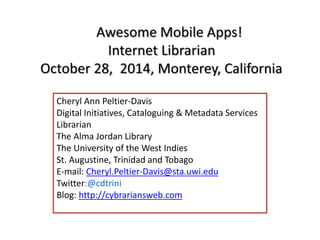
Cheryl Ann Peltier-Davis explores social media tools for libraries
- 1. Cheryl Ann Peltier-Davis Digital Initiatives, Cataloguing & Metadata Services Librarian The Alma Jordan Library The University of the West Indies St. Augustine, Trinidad and Tobago E-mail: Cheryl.Peltier-Davis@sta.uwi.edu Twitter:@cdtrini Blog: http://cybrariansweb.com
- 2. Goals for Today Defining Social Media Social Media Tools & Mobile Apps- Benefits For Libraries Exploring Social Media Tools & Mobile Apps
- 3. Social media allows you to get the message out about your business, product or service and interact with others to create, share and exchange information. » Source: The Learning Mind (Blog) www.thelearningmind.com/social-media-definition
- 5. Social Media Tools & Apps - Benefits Delivery of highly customized, value-added services to tech-savvy clients Instant implementation Perform specific tasks without downloading software Portable, Personalized content, Easy to share Participatory, not passive, engages community Democratization of the web Usually works on multiple systems platforms Available anywhere, anytime Promotes collaboration, conversation with other professionals Survival in a competitive landscape …think Google! Usually FREE!
- 7. Social Media Tools – Issues of Concern Accuracy of information (Wikipedia) Privacy/Security issues (Facebook, Snapchat, Google Glass) Stability of current iteration/version (Google Reader now defunct) Free (beta) vs. Fee based versions Social media MUST be evaluated before implemented Social media policy Social media specialist
- 8. Image Source: LinkedIn http://m.c.lnkd.licdn.com/mpr/mpr/p/5/005/051/249/3a1bd88.jpg Exploring Social Media Tools & Mobile Apps Image Source: Polyvore http://www.polyvore.com/app_toolbox/thing?id=10520734
- 10. Dropbox • What is Dropbox? -A free file sharing, storage, and synchronization service. • How Can I Use Dropbox in My Library/Workplace? – Promote this tool as a free service (2 GB free) for storing and sharing content in multiple formats (documents, audio, video, images). – Sharing data for group collaborative projects. • Example: – McMaster University Library (Canada) implemented Dropbox for Business to “help students succeed in their academic coursework … library IT staff use Dropbox to access work files from machines all over campus … New Media Center is able to store and distribute high-resolution audio and video files. – http://tinyurl.com/q2x96b4 https://www.dropbox.com
- 11. Google Drive • What is Google Drive? File storage and synchronization service provided by Google (15 GB cloud space). • How Can I Use Google Drive in My Library/Workplace? - Collaboration & Sharing - Communication notebooks - Summer reading programs - Staff work schedules & Time sheets - Create surveys Example: Wamego Public Library (Kansas) use of Google Drive for Library Communication and Collaboration http://tinyurl.com/olshlfs https://drive.google.com
- 13. Kickstarter • What is Kickstarter? - A crowdfunding platform that solicits public funding to develop creative projects in multiple genres. • How Can I Use Kickstarter in My Library/Workplace? Solicit Funding for Library Projects Kickstarter’s innovative and transformative approach to funding projects has found appeal within the library community. Libraries have developed successful projects or are actively seeking funding on the crowdfunding platform. • Successful Library Projects funded on Kickstarter: • The Nyack Library (Nyack, New York) 2012 project to digitize back issues of Rockland County Journal on microfilm http://tinyurl.com/mnfrcpu (62 backers, $3,530) • Little Free Library (Portland, Oregon) 2013 http://tinyurl.com/lez9rp8 (109 backers, $660) • Circulating Ideas: The Librarian Interview Podcast,” a 2013 project by librarian Steve Thomas http://tinyurl.com/p5whcs3 (113 backers, $2,930) https://www.kickstarter.com
- 14. Unglue.it • What is Unglue.it? - An ebook crowdfunding service where individuals and institutions can collectively work together to pay authors and publishers to publish ebooks and other types of digital content free to the world under a Creative Commons license. • How Can I Use Unglue.it in My Library/Workplace? - Promote and market this platform to local authors and other information professionals as a platform for self-publishing, downloading, and sharing free ebooks. • Example: Lauren Pressley, author of So You Want To Be a Librarian, hosted a successful campaign on Unglue.it. The campaign reached its target goal of $2,500 on December 29, 2012 with the support of 81 ungluers. https://unglue.it/work/76348 https://unglue.it
- 15. Ebooks – Collections and Services Image source: http://tweakyourbiz.com/marketing/2013/04/03/how-to-structure-your-ebook/
- 16. Ebooks • What are Ebooks? - Electronic books consisting of text and images read on electronic devices. Increasing consumer demand for ebooks in public, academic, and special libraries. • How Can I Use Ebooks in My Library/Workplace? – Develop new models for library ownership of ebooks - Douglas County (Colorado) Libraries http://douglascountylibraries.org – Provide access to free ebook collections Examples of Free Ebook Collections: • Project Gutenberg www.gutenberg.org/wiki/Main_Page • Internet Archive https://archive.org/index.php • Google Books www.books.google.com • Open Library https://openlibrary.org • Amazon Free Ebook collection www.amazon.com/b?node=2245146011 • Audiobooksforfree www.Audiobooksforfree.com https://en.wikipedia.org/wiki/Ebooks
- 17. DIY Collaborative Spaces Image source: http://sites.middlebury.edu/lis/2013/10/24/the-technologies-of-makerspaces
- 18. Makerspaces • What are Makerspaces? - Community-operated do-it-yourself (DIY) workspaces where individuals with common interests in diverse subject areas can meet, socialize, and collaborate. • How Can I Use Makerspaces in My Library/Workplace? - Proactively develop library Makerspaces (in some instances partnering with corporate and non-profit sponsors) for communities to create, build, and innovate. Makerspaces in libraries: • Allen County Public Library (Fort Wayne, Indiana) www.acpl.lib.in.us (partner with non-profit to build Maker Station to design & prototype tools) • Cleveland Public Library (Ohio, www.cpl.org (MakerSpace Lab, 3D printing, fabrication & A/V production) • Fayetteville Free Library (New York) www.fflib.org (Creation Lab (digital); Fab Lab (fabrication), Little Makers (projects for children) • The Sacramento Public Library (California) www.saclibrary.org (self publishing services with Expresso Book Machine) www.en.wikipedia.org/wiki/Maker_culture
- 19. Massive Open Online Courses Image source: http://www.learndash.com/moocs-proving-useful-for-tech-skills/
- 20. Coursera • What is Coursera? – A for-profit educational technology company offering massive open online courses. MOOCs (online courses aimed at unlimited participation and open access via the web). • How Can I Use the Coursera in my Library/Workplace? – Promote the free online learning experience. – Promote libraries as MOOC Developer. • Example: • Wake Forest University Z. Smith Reynolds Library (Winston- Salem, North Carolina) developed ZSRx: The Cure for the Common Web, free MOOC-like course on learning web literacy skills • cloud.lib.wfu.edu/blog/gazette/ 2013/05/10/zsrx-library-mooc https://www.coursera.org
- 22. Flipboard • What is Flipboard? - A social network aggregation service that collects content from social media and other websites and presents this content in a digital magazine format. • How Can I Use Flipboard in My Library/Workplace? -Create library themed magazines to promote library services and collections. • Examples of library themed magazines on Flipboard: • Library 2.013 • Education Technology and Libraries • Ebooks, Ereaders and Libraries • Libraries and Archives • Not an Ebook • Long Interesting Library Reads https://flipboard.com
- 23. Paper.li • What is Paper.li ? - A content curation service that enables users to search and discover online content (articles, photos, and videos) and publish this content in digital newspaper format. • How Can I Use Paper.li In My Library/Workplace? - Create an online newspaper to promote library services, collections and programs. • Example: • Punch’s Library Daily: Library News from Across the Globe • www.paper.li/punchj/1311348259 www.paper.li
- 24. Photo and Video Sharing Image source: http://computer.howstuffworks.com/internet/basics/video-sharing1.htm
- 25. Instagram • What is Instagram? - An online photo/video sharing and social networking service that enables users to take pictures and videos, apply digital filters, and share this content on popular social networks. • How Can I Use Instagram in My Library/Workplace? – Showcasing special/digital collections – Promoting library events/programs/exhibits – Introducing library staff – Behind scenes footage of renovation projects – Marketing library spaces (Information Commons, Teen Room) • Examples: – University of Maryland (College Park, Maryland) https://storify.com/UMDLibraries/libr aries-on-instagram – New York Public Library www.instagram.com/nypl – Boston Public Library www.instagram.com/p/gN3tESHeLi www.instagram.com
- 26. Snapchat • What is Snapchat? - An ephemeral photo and video mobile sharing app that allows users to capture videos and pictures called snaps that self-destruct after being viewed by recipients. • How Can I Use Snapchat in My Library/Workplace? Market products and services to patrons: – patrons taking photographs of library items in exotic locations while travelling abroad – promoting “hidden” library services by shooting behind the scenes videos of book repairs or book processing – Create a Snapchat library video contest (10 seconds or less, explaining what book changed their world outlook and why) • Example: Blog Librarian Enumerations shares how libraries can follow corporate industry lead on creatively using Snapchat for marketing products and services. www.librarianenumerations.wordpress.com FYI…Facebook offered to purchase Snapchat for $3 billion in 2013, but was turned down. 77% College students use Snapchat daily (private social sharing) http://mashable.com/2014/02/24/snapchat-study- college-students/ https://www.snapchat.com
- 28. Project Gutenberg Self Publishing Press • What is Project Gutenberg Self Publishing Press? - A publishing platform for contemporary and independent authors to upload, promote, and distribute their self-published works • How Can I Use Project Gutenberg Self Publishing Press in My Library/Workplace? - Promote as a free self-publishing tool for authors to upload and distribute their self-published works (ebooks downloadable in PDF format and compatible with most ereading devices). - All published ebooks have Details Page, Star Ratings and Reader Comment area. Examples: • Libraries of the Future By Licklider, J.C.R. http://self.gutenberg.org/eBooks/W PLBN0002827875-Libraries-of-the- Future-by-Licklider--J-C-R- .aspx?&Words=libraries www.self.gutenberg.org
- 29. Amazon CreateSpace • What is Amazon CreateSpace? - Provides the innovative tools and professional services to enable independent authors to self-publish and distribute their works on their own terms. • How Can I Use CreateSpace in My Library/Workplace? -Promote self publishing platform to authors, film studios and music labels to create, market and distribute books, DVDs and CDs on Amazon.com. - Authors have option of using free, self-guided or paid professionally-rendered publishing workflow . Examples: • Goodwin Library 12th Annual Poet's Tea 2014 (includes poetry submitted in the 2014 Goodwin Library (New Hampshire) Poet's Tea contest) https://www.createspace.com/4806492 • Handbook of the New York Public Library https://www.createspace.com/4828417 https://www.createspace.com
- 30. Source: Forum Promotion http://forumpromotion.net/wp-content/uploads/2014/07/Social-Networking.jpg
- 31. Tumblr • What is Tumblr? - A microblogging and social networking service offering tools that enable bloggers to effortlessly share content from an intuitive, web-based dashboard, internet browser, mobile device, or email. • How Can I Use Tumblr in My Library/Work place? - Hosting conversations - Curating/Sharing posts relevant to libraries - Professional networking -Sharing of resources and innovative ideas for book displays, library instruction, and ebook services • Examples of Libraries on Tumblr: • Arlington Public Library, Virginia www.arlingtonvalib.tumblr.com • Darien Library, Connecticut www.darienlibrary.tumblr.com • Library & Technology Services, Wellesley College, Massachusetts, www.wellesleycollegelibtech.tumb lr.com • The New York Public Library, New York www.nypl.tumblr.com • Queens Library, New York www.queenslibrary.tumblr.com https://www.tumblr.com
- 32. Wattpad • What is Wattpad? - An online community for discovering and sharing stories that connects readers and writers. Writers publish and share their works online with readers willing to give feedback. • How Can I Use Wattpad in My Library/Work place? - Indexing Wattpad as a resource for writers in subject guides. - Writing reviews of works published in Wattpad and posting these reviews on library blogs. • Examples of library related stories published and shared on Wattpad: Library Love www.wattpad.com/story/5202508- library-love The Library Girl www.wattpad.com/story/3357490-the-library- girl https://www.wattpad.com
- 34. Pinterest • What is Pinterest? – A virtual, visual-discovery tool that enables users to collect, organize, manage, and share theme-based collections referred to as pinboards. • How Can I Use Pinterest in My Library/Workplace? • Promote and Market Library Services – Pinning book covers – Showcasing historic archives and digital collections – Creating collaborative boards with patrons – Creating reading lists – Sharing new acquisitions – Generating ideas for book displays Libraries on Pinterest • New York Public Library, New York www.pinterest.com/nypl • Fullerton Public Library, California www.pinterest.com/fullertonpl • Omaha Public Library, Nebraska www.pinterest.com/omahalibrary • Paul J. Gutman Library, Philadelphia University, Pennsylvania www.pinterest.com/gutmanlibrary/database s-of-buildings • Virginia Tech University Libraries, Virginia www.pinterest.com/vtlibraries https://www.pinterest.com
- 35. Video Conferencing Services Image source: IMCCA http://www.imcca.org
- 36. Google Plus Hangouts • What is Google+ Hangouts? - A combined instant messaging and video chat service enabling Google subscribers to send and receive instant messages, photos, videos, and emoji (animated GIFs) as well as initiate free video calls (one-on-one or group). • How Can I Use Google+ Hangouts in My Library/Workplace? Hosting Online Events – Small training sessions – Quick reference interviews – Webinar or conference – Live author readings or book club discussions - Use Google+ Hangouts on Air service for live streaming of library events & programs Google+ Hangouts on Air Archived Collections: https://plus.google.com/hangouts/on air • How to Make Your Website Faster” (categorized under Technology and hosted on May 3, 2014) • “NASA & Made in Space: 3D printing in Space” (categorized under Science & Nature and hosted on May 9, 2014) • “Richard Branson Debates the State of Innovation” (categorized under Business and Finance and hosted on May 9, 2014) https://plus.google.com/hangouts
- 38. Popplet • What is Popplet? - A visualization tool for capturing, organizing, and sharing ideas. - How Can I Use Popplet in My Library/Workplace? Promote as a visualization tool to enhance learning - tool to conceptualize and explore ideas, create mind maps, record thoughts, plan projects and collaborate with others. Example: • The “Learning in the Libraries” blog (University of Minnesota Libraries) highlighted Popplet as a content creation tool used to develop a tutorial to assist UG students to evaluate articles from peer-reviewed journals • blog.lib.umn.edu/learninglibrarie s/2011/04/popplet.html www.popplet.com
- 39. Augmented Reality Image source: Real@Real http://www.realareal.com/global-augmented-reality-and-virtual-reality-market-worth
- 40. Aurasma • What is Aurasma? - Hewlett Packard’s augmented reality platform. AR (view of a physical, real-world environment, elements are augmented by computer-generated sensory input such as sound, video, graphics or GPS data). • How Can I Use Aurasma in My Library/Workplace? Integrate augmented reality into Library Services - Augmented reality capabilities when successfully integrated into library services provide opportunities to creatively merge the digital and physical world. Digital content overlaid onto physical objects supports learning activities in classrooms and provides promotional and teaching opportunities for libraries. • Example: W.I. Dykes Library (University of Houston- Downtown, Texas) created an Aurasma dedicated channel on Library Orientation: • Orient students to library resources and services • Increase student retention of material • Reach out to students beyond traditional library instruction sessions • Increase librarians’ “approachability” as perceived by student • ala13.ala.org/files/ala13/UHDLibrARyOri entation_final_0.pdf • www.uhd.edu/library/about/instruction. html www.aurasma.com
- 41. Google Glass • What is Google Glass? - Google’s patented wearable computer with an optical head-mounted display. Using natural language instructions, Glass users (referred to as “Glassholes”) can command this device to explore the internet, capture photographs, record videos, check and send emails, and make video calls. • How Can I Use Google Glass in My Library/Workplace? - Teaching tool in the classroom on issues of security, privacy and wearable technologies. • Examples: King Library ( Miami University, Oxford, Ohio) Librarian Jen Waller chosen as one of 8,000 Google Glass Explorers during open beta phase of the program and charged with wearing, testing, and providing feedback about Glass. • Waller shared Google Glass with students and used it as a teaching tool in the classroom, “I’m really interested in privacy and sharing and I like using this device to teach about it” www.libconf.com/2014/04/09/library-services- google-glass • Claremont Colleges Library (Claremont, California) developed a Glass project with goals similar to Waller: “Get Glass on as many faces as possible, and create a forum for critical conversations about the issues surrounding it and other wearable technologies.” www.crln.acrl.org/content/75/5/234.full https://www.google.com/glass/start
- 42. Resources for Keeping Up-to-date with Social Media Tools and Mobile Apps General Resources • Library Technology Guides (www.librarytechnology.org ) • Lifehacker (www.lifehacker.com) • Mashable (www.mashable.com) • OCLC Web Junction (www.webjunction.org) • Pew Research Internet Project (www.pewinternet.org) • ReadWriteWeb (www.readwriteweb.com) • TechCrunch (www.techcrunch.com) • Tech Soup for Libraries (www.techsoupforlibraries.org) • Wired (www.wired.com) • TED: Ideas Worth Spreading (www.ted.com) Blogs • ACRL TechConnect (www.acrl.ala.org/techconnect) • ALA TechSource (www.alatechsource.org/blog) • David Lee King (www.davidleeking.com) • iLibrarian (www.oedb.org/blog) • Librarian in Black (www.librarianinblack.net/librarianinblack) • Library Future (www.libraryfuture.com/blog) • Library Stuff (www.librarystuff.net) • Lita Blog (www.litablog.org) • Stephen’s Lighthouse (www.stephenslighthouse.com) • Tame the Web (www.tametheweb.com)
- 43. Questions • Ask me now or later. • E-mail me: Cheryl.Peltier-Davis@sta.uwi.edu • Send a comment/question to my blog The Cybrarian’s Web – http://cybrariansweb.com
