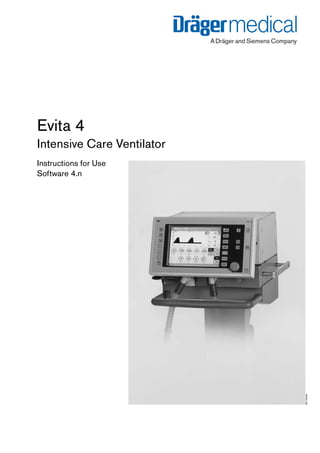
Drager Evita 4, Intensive Care Ventilator.
- 1. Evita 4 Intensive Care Ventilator Instructions for Use Software 4.n MT-159-99
- 2. Working with these Instructions for Use Header line – the title... of the main chapter Starting up The title of the specific sub-section is printed underneath the Calibrating main header – to help you find your way quickly from subject to subject. Calibrating The last calibration/zeroing values remain stored until the next calibration/zero calibration, even when the machine is switched off. Page body... Calibration of the pressure sensors for measuring the airway pressure is automatic. the Instructions for Use The flow sensor and O2 sensor are automatically calibrated once per day. Manual calibration of the flow sensor can be performed at any in combined text/illustrations. The information is expressed in time, even during ventilation. Manual calibration of the O2 sensor can be performed at any the form of practical actions, giving the user direct hands-on time, even during ventilation. The applied O2 concentration is not affected by calibration. The calibration of the CO2 sensor can be checked during experience in learning how to use the machine. ventilation. Calibrating the O2 sensor — Before operation, during the device check. — After replacing the O2 sensor (wait for the 15-minute warm- up time of the O2 sensor). Left-hand column – the text... — If the measured value and set value deviate from each other by more than 2 Vol.%. provides explanations and instructs the user step-by-step in the The O2 sensor can be calibrated during ventilation. Start calibration: practical use of the product, with short, clear instructions in ● Press »Calibration« key. Display (example): easy-to-follow sequence. ● Touch the »O2« screen key. Bullet points indicate separate actions. Where several actions The »LED« in the screen key changes colour to yellow. are described, numbers are used both to refer to the relevant Message in the help line at the bottom of the screen: »O2-calibration« After calibration is complete, the yellow »LED« in the details in the illustrations and to specify the sequence of screen key goes out. actions. 134 Right-hand column – the illustrations... provide the visual reference for the text and make it easier to locate the various parts of the equipment. Elements mentioned in the text are highlighted. Unnecessary details are avoided. 90 Screen displays prompt the user to proceed and confirm correct actions. 2
- 3. What's new in Evita 4 software 4.n* Specification of the humidifier used Additional weaning parameters — »Active humidifier« available as software version 4.n plus upgrade or in addition to the parameter occlusion pressure P 0.1 Evita 4.n — »HME/Filter« (artificial nose) also determines the parameters — for more accurate measurement of the volume parameters — RSB Rapid Shallow Breathing index and — NIF Negative Inspiratory Force index Apnoea ventilation On/Off — can be selected as starting configuration External flow source available as software version 4.n plus upgrade Extended range of settings for the alarm time TApnoea > — The amount of external flow is calculated by Evita 4 4.n (e.g. for additional tracheal gas insufflation) and adjusts the — from 5 to 60 seconds volume monitoring tolerances in order to avoid inadvertent (formerly 15 to 60 seconds) alarms Frequency can be reduced to 0 Extended use of loop presentations — for BIPAP and SIMV, for weaning without transitions available as software version 4.n plus upgrade — Loops can be zoomed and frozen — Loops can be displayed permanently in the upper part of Ventilation mode BIPAPAssist the screen — for pressure-controlled assisted ventilation Patient mode »prev. patient« can be selected — to adopt the settings, including alarms, which were effective Evita Remote (Remote Pad) before switching off the equipment optionally available — Remote control pad for parallel remote operation of function keys on Evita 4 Leakage compensation On/Off — for activation and deactivation of the automatic leakage compensation function NIV optionally available — Application mode to support non-invasive ventilation Extended logbook entries therapies — Evita 4 4.n identifies alarms which are active but not displayed with an asterisk Nurse call optionally available Monitoring of tube blockages — Connection for transmitting alarm signals to a central — new alarm message »Tube blocked !!!« hospital alarm station * See page 180 onwards for new features in software versions 2.n and 3.n 3
- 4. 4
- 5. Contents Contents For Your Safety and that of Your Patients 6 Intended Medical Application 8 Operating Concept 9 Preparation 23 Starting up 43 Configuration 101 Troubleshooting 119 Preparing 127 What is what 139 Technical Data 145 Description 155 Parts List 176 Order List 178 Index 182 5
- 6. For Your Safety and that of Your Patients For Your Safety and that of Your Patients Strictly follow the Instructions for Use Any use of the apparatus requires full understanding and strict observation of these instructions. The apparatus is only to be used for purposes specified here. Maintenance The apparatus must be inspected and serviced regularly by trained service personnel at six monthly intervals. Repair and general overhaul of the apparatus may only be carried out by trained service personnel. We recommend that a service contract be obtained with DrägerService and that all repairs also be carried out by them. Only authentic Dräger spare parts may be used for maintenance. Observe chapter "Maintenance Intervals". Accessories Do not use accessory parts other than those in the order list. Not for use in areas of explosion hazard This apparatus is neither approved nor certified for use in areas where combustible or explosive gas mixtures are likely to occur. Safe connection with other electrical equipment Electrical connections to equipment which is not listed in these Instructions for Use should only be made following consultations with the respective manufacturers or an expert. Liability for proper function or damage The liability for the proper function of the apparatus is irrevocably transferred to the owner or operator to the extent that the apparatus is serviced or repaired by personnel not employed or authorized by DrägerService or if the apparatus is used in a manner not conforming to its intended use. Dräger cannot be held responsible for damage caused by non-compliance with the recommendations given above. The warranty and liability provisions of the terms of sale and delivery of Dräger are likewise not modified by the recommendations given above. Dräger Medical AG & Co. KGaA 6
- 7. For Your Safety and that of Your Patients Safe Use of the Equipment Safe Use of the Equipment This equipment must only be used under the supervision of qualified medical staff, so that help is available immediately if any faults or malfunctions occur. This equipment must not be used with flammable gases or anaesthetic agents. Danger of fire! Do not use mobile telephones within 10 metres of ventilators! Mobile telephones may impair the functioning of electromedical equipment and endanger the patient.* Unit must not be tilted more than 5o on the trolley, otherwise it may tip over. Appropriate ventilation monitoring The built-in monitoring facilities of Evita 4 ensure appropriate monitoring of ventilation therapy and there-fore detect any undesirable changes in the following ventilation parameters: — Airway pressure, Paw — Expiratory minute volume, MV — Inspiratory O2 concentration, FiO2 — Inspiratory breathing gas temperature, T — Expiratory CO2 concentration, etCO2 (optional) — Inspiratory breathing volume, V Ti — Apnoea time — Tachypnoea monitoring Changes in these parameters may be caused by: — Acute changes in the patient's condition — Incorrect settings and faulty handling — Equipment malfunctions — Failure of power and gas supplies If a fault occurs in this equipment, separate measuring instruments should be used. Back-up ventilation with an independent manual ventilation device If a fault is detected in Evita 4 so that its life-support functions are no longer assured, ventilation using an independent ventilation device must be started without delay – if necessary with PEEP and/or increased inspiratory O2 concentration (e.g. with the Dräger Resutator 2000). * Dräger medical equipment meets the requirements for immunity to interference in accordance with the specific product standards and EN 60601-1-2 (IEC 601-1-2). Depending on the type of mobile telephone used and on the application situation, however, field strengths exceeding the values specified in the applicable standards may develop in the immediate vicinity of the mobile telephone and therefore lead to faults and malfunctions. 7
- 8. Intended Medical Application Intended Medical Application Long-term ventilator for intensive care. BIPAPAssist (Biphasic Positive Airway Pressure Assisted) For adults, children and neonates. Pressure-controlled assisted ventilation For premature babies with the "NeoFlow" option. APRV (Airway Pressure Release Ventilation) With the following ventilation modes: Spontaneous breathing on two pressure levels with long time IPPV (Intermittent Positive Pressure Ventilation) ranges – independently adjustable. controlled and assisted constant-volume ventilation. With the options: — CPPV (Continuous Positive Pressure Ventilation) Special modes: — PLV (Pressure Limited Ventilation) Apnoea Ventilation — AutoFlow® For switching over automatically to volume-controlled for automatic regulation of inspiration flow mandatory ventilation, if breathing stops. — IRV (Inversed Ratio Ventilation) If apnoea occurs, Evita 4 emits an alarm after the preset alarm period (TApnoea >) and starts volume-controlled ventilation. SIMV (Synchronized Intermittent Mandatory Ventilation) procedure for weaning patients off the ventilator after they have started spontaneous breathing. ILV (Independent Lung Ventilation) With the options: Separate, differentiated, synchronised ventilation with two — PLV (Pressure Limited Ventilation) Evita units. — AutoFlow® for automatic regulation of inspiration flow Diagnostics: MMV (Mandatory Minute Volume Ventilation) Intrinsic PEEP-measurement spontaneous breathing with automatic adjustment of for determining intrinsic PEEP and measuring trapped volume mandatory ventilation to the patient's minute volume Occlusion pressure measurement requirement. for evaluating breathing drive during spontaneous breathing With the options: — PLV (Pressure Limited Ventilation) — AutoFlow® With monitoring for for automatic regulation of inspiration flow airway pressure, Paw expiratory minute volume, MV SB (Spontaneous Breathing) inspiratory O2 concentration, FiO2 spontaneous breathing at ambient pressure. inspiratory breathing gas temperature, T expiratory CO2 concentration, etCO2 CPAP (Continuous Positive Airway Pressure) inspiratory breathing volume, V Ti spontaneous breathing with positive airway pressure. apnoea time tachypnoea monitoring to detect rapid, shallow spontaneous ASB (Assisted Spontaneous Breathing) breathing pressure-assisted spontaneous breathing. BIPAP* (Biphasic Positive Airway Pressure) Automatic gas switch-over. pressure-controlled ventilation combined with free In the event of a gas failure, the change-over to another gas is spontaneous breathing during the complete breathing cycle, automatic. and adjustable pressure increase to CPAP level. * Registered trade mark 8
- 9. Operating Concept Operating Concept Operating Concept . . . . . . . . . . . . . . . . . . . . . . . . . . . . . . . . . . . . . . . . . . . . . . . . . . . . 10 Structure of the Control Unit . . . . . . . . . . . . . . . . . . . . . . . . . . . . . . . . . . . . . . . . . . . . . 10 The Power Switch . . . . . . . . . . . . . . . . . . . . . . . . . . . . . . . . . . . . . . . . . . . . . . . . . . . . . . 11 On-Screen Controls . . . . . . . . . . . . . . . . . . . . . . . . . . . . . . . . . . . . . . . . . . . . . . . . . . . . 12 Screen Keys for Selecting Functions without Confirmation . . . . . . . . . . . . . . . . . . . 12 Screen Keys for Function Selection, Adjustment and Confirmation . . . . . . . . . . . . 13 Screen Knobs for Setting Parameters . . . . . . . . . . . . . . . . . . . . . . . . . . . . . . . . . . . . . 14 Screen Pages . . . . . . . . . . . . . . . . . . . . . . . . . . . . . . . . . . . . . . . . . . . . . . . . . . . . . . . . . 15 Standard Page . . . . . . . . . . . . . . . . . . . . . . . . . . . . . . . . . . . . . . . . . . . . . . . . . . . . . . . . 16 »Settings« Screen . . . . . . . . . . . . . . . . . . . . . . . . . . . . . . . . . . . . . . . . . . . . . . . . . . . . . . 16 »Alarm Limits« Screen Page . . . . . . . . . . . . . . . . . . . . . . . . . . . . . . . . . . . . . . . . . . . . . 18 »Measured Values« Screen Page . . . . . . . . . . . . . . . . . . . . . . . . . . . . . . . . . . . . . . . . . 19 Display Logbook . . . . . . . . . . . . . . . . . . . . . . . . . . . . . . . . . . . . . . . . . . . . . . . . . . . . . . . 19 »Special Procedures« Screen Page . . . . . . . . . . . . . . . . . . . . . . . . . . . . . . . . . . . . . . . 20 »Calibration« Screen Page . . . . . . . . . . . . . . . . . . . . . . . . . . . . . . . . . . . . . . . . . . . . . . 20 »Configuration« Screen Page . . . . . . . . . . . . . . . . . . . . . . . . . . . . . . . . . . . . . . . . . . . . 21 Control Unit Location . . . . . . . . . . . . . . . . . . . . . . . . . . . . . . . . . . . . . . . . . . . . . . . . . . . 21 9
- 10. Operating Concept Structure of the Control Unit Operating Concept Structure of the Control Unit The main components of the control unit are the screen, a set of fixed function keys and the central rotary dial-knob. D Evita 4 The function keys are used to call up the screen pages appropriate to the application. In addition to curves, measured values and status displays, the screen contains, in a separate field, touch-sensitive keys and touch-sensitive rotary knobs for parameter setting. The touch-sensitive screen keys and the screen knobs are used in a similar way to ordinary keys and knobs: Touching with the fingertip is equivalent to pressing a key or taking hold of a knob. The display always contains only the screen keys and screen knobs required for function selection and/or adjustment. 00137206 Settings and confirmations are made by turning and pressing the central, rotary knob. Do not cover the black plastic frame around the screen and do not place any objects in the frame. D Evita 4 The touch-sensitive screen keys and knobs will no longer function correctly. 21437206 The keys for routine functions are placed to the right and left on the outside of the front panel. D Evita 4 Frequently used function keys are placed on the right, e.g. the key »?« for selecting the standard page or the »Alarm Reset« key for resetting or confirming messages. Less frequently used function keys are placed on the left-hand side of the front panel, e. g. the key » « for switching the medicament nebuliser on/off, or the »O2 Y suction« key for bronchial suctioning. 00237206 10
- 11. Operating Concept The Power Switch The Power Switch for switching the device on/off. The power switch is located on the back panel and has a pivoting cover to protect against being inadvertently switched off. 00337206 00437206 11
- 12. Operating Concept On-Screen Controls On-Screen Controls The lower half of the screen contains touch-sensitive coloured screen keys and screen knobs. IPPV Assist A m Paw [mbar] 1 60 FiO2 21 2 3 Touching these controls with the fingertip is equivalent to 40 Ppeak 33 > 50 pressing key or taking hold of a knob. 20 The colour displays the status of the "control" and "LEDs": Pplat 27 0 green = usable MV 5.3 _ 7.0 -10 4.0 white = not usable 0 2 4 6 8 t [s] Basic yellow = adjust/confirm settings IPPV 21 .500 1.7 21 black = effective function/display Extra BIPAP O2 [%] VT Tinsp f settings SIMV 60 5 ASB Flow PEEP 005 Screen Keys for Selecting Functions without Confirmation e.g.for paging through the system on-screen IPPV Assist A m for changing the menu Paw [mbar] 1 60 FiO2 21 2 for switching over displays. 3 40 Ppeak 33 > 50 20 Pplat 27 0 -10 MV 5.3 _ 7.0 4.0 0 2 4 6 8 t [s] MV 11:06 total 1.5 f 11:06 total 1.5 Zoom in spon 0.0 spon 0.0 Table 20 40 Zoom out Trends 10 20 Loops 0 0 Logbook 11:03 12:03 11:03 12:03 006 Example: ● Press the »Table« key = select display. The key goes black to show that the function is active. Table Table 007 12
- 13. Operating Concept Screen Keys for Function Selection, Adjustment and Confirmation Screen Keys for Function Selection, Adjustment and Confirmation Display (example): IPPV A m Paw [mbar] 1 60 FiO2 21 2 3 40 Ppeak 33 > 50 20 Pplat 27 0 -10 MV 5.3 _ 7.0 4.0 0 2 4 6 8 t [s] MV 5.3 L/min 4.0 _ 7.0 TApnoea s _ 15 Limits fspn 0.0 bpm 30 etCO2 –– mmHg 100 _ 0 _ VTi .497 L _780 Monitoring 50 Paw 33 L/min _ Logbook 008 1 Touch the relevant screen key for the alarm limits, e.g.: 9.3 1 MV 2.3 L/min 3.1 The colour changes from green to yellow = setting function MV 2.3 L/min is set. 2 Turn the rotary knob = adjust the alarm limit. The value is displayed in the screen key. 3 Press the rotary knob = the colour changes from yellow to 2 green, and the set alarm limit is confirmed and effective. 20037206 3 To cancel the setting: ● Touch the screen key again or ● touch another screen key. 13
- 14. Operating Concept Screen Knobs for Setting Parameters Screen Knobs for Setting Parameters Display (example): IPPV Assist A E m Paw [mbar] 1 60 FiO2 21 2 3 40 Ppeak 33 > 50 20 Pplat 27 0 -10 MV 5.3 _ 7.0 4.0 0 2 4 6 8 t [s] Basic Basis- settings einstell. IPPV 21 .500 1.7 21 Extra Erweit. settings Einstell. BIPAP O2 [%] VT Tinsp f SIMV 60 5 ASB Flow PEEP 005 e.g. »PEEP« screen knob. 1 Touch the »PEEP« screen knob: It changes colour from green to yellow = setting function selected. 2 Turn rotary knob = Adjust setting. The value is displayed in 1 5 the knob. PEEP PEEP [mbar] 3 Press rotary knob = Confirm. The knob changes colour from yellow to green, and the setting is validated and takes effect. 2 While pressure values, such as Pmax, are being set, they are displayed in the Paw (t) curve as a dashed black line. 10 PEEP [mbar] 00937206 3 To cancel the setting: ● Press the screen knob again or ● press another screen knob. 14
- 15. Operating Concept Screen Pages Screen Pages All the screen pages have the same structure, i.e. their contents are always arranged in the same positions on the screen: Messages indicating ventilation modes and alarms, displays of measured values and curves, and help functions, always appear in the same position on the screen: ➀ The active ventilation mode/patient mode is displayed on the left-hand side of the top line. ➀ Current ventilation mode/patient mode ➃ Alarms The ventilation mode is indicated by its abbreviation, e.g. BIPAP. The patient mode is indicated by a symbol: ➄ A m for adults ➁ Curves Measured P m for paediatric values In the case of spontaneous breathing activity by the patient, a lung symbol ⁄ is briefly displayed as indicator. ➁ Curves are displayed in the upper left-hand quarter of the screen. ➂ Curves or screen knobs Measured ➂ The lower half of the screen shows curves and measured values or values or screen keys and screen knobs – depending screen keys which screen page is selected. ➃ Alarms are displayed on the right of the top line. ➄ ➅ Help functions 010 Measured values are displayed in the upper right-hand quarter of the screen. ➅ Help functions appear in the bottom line of the screen. On the right, Evita 4 provides setting instructions. On the left, Evita 4 provides information on the current status – this information can be accessed by pressing key » «. The solid function keys to the right of the screen are used to select the screen pages for the following specific application D Evita 4 situations: — Settings — Alarm limits — Measured values — Special measurement procedures — Calibration — Configuration 01137206 15
- 16. Operating Concept Standard Page Standard Page For displaying the ventilation status ● Press »?« key. Display (example): The standard page shows the ventilation situation at a glance – reduced to the most important measurement parameters and curves. Four measured values are shown on the right, and two curves on the left. Other measured values and curves can be selected in the standard page and all subsequent screen pages. To select other measured value combinations: ● Touch screen key » 1 2 3« repeatedly. 012 To select other curves: ● Touch key » « and touch the screen key corresponding to the desired curve. »Settings« Screen For displaying the setting parameters The bottom right-hand side of the screen contains the screen keys for selecting the ventilation modes. The screen key displayed in black (IPPV in the example) represents the currently activated ventilation mode. The bottom left-hand side of the screen contains the on-screen rotary control knobs. The values of the setting parameters are displayed in the screen knobs relevant to the ventilation mode. The user-definable start-up settings are marked by an arrow (j) on the scales of the screen knobs. See "Configuration" on page 101 onwards. Changing the settings of an active ventilation mode 013 ● Touch the appropriate screen knob, which will change colour from green to yellow = setting function enabled. ● Turn the rotary knob on the control unit = adjustment of the value of setting in the screen knob. ● Press the rotary knob: the screen knob changes colour from green to yellow = the setting is confirmed (validated) and active. 16
- 17. Operating Concept »Settings« Screen Selecting another ventilation mode and setting its parameters ● Touch the appropriate screen key, e.g. »BIPAP«. The key changes colour from green to yellow, and the parameter setting page for BIPAP is displayed. To set the parameters for BIPAP: ● Touch the screen knob, which changes colour from green to yellow = adjustment function selected. ● Turn rotary knob = adjust value displayed in screen knob. ● Press rotary knob: the screen knob changes colour from yellow to green = setting validated and effective. If the indicator "LED" next to a screen knob is illuminated white, the knob setting will only be effective after the new ventilation mode has been switched on (example: »PASB« knob). 014 If the indicator "LED" is illuminated yellow, the relevant knob setting is already active in the existing ventilation mode (example: »O2« knob). The start-up values effective on switching on the ventilator are marked on the relevant knob-scale with an arrow (j) Example: PASB = 0 mbar PEEP + PEEP + 10 10 ● Press the rotary knob: the screen key changes colour from yellow to black = the ventilation mode is active. 01537206 PASB PASB For detailed instructions on setting the ventilation modes, please refer to page 48 onwards. Cancel selection of ventilation mode: ● Press the black screen key for the effective ventilation mode again or ● touch another screen key for selecting ventilation modes. Cancel parameter setting: ● Touch screen key or screen knob again or ● press another screen key or another screen knob. To quit a screen page: 1 Press »?« key = return to standard page or D Evita 4 2 press any of the function keys next to the screen on the right. 2 1 01637206 17
- 18. Operating Concept »Alarm Limits« Screen Page »Alarm Limits« Screen Page Displaying the measured values and the corresponding alarm limits. Setting the alarm limits. Setting the monitoring function. Displaying the logbook. The alarm limits are grouped together in a field and combined with a curve and four measured values. Limits, monitoring and logbook are selected by the screen keys on the right of the screen. The currently activated screen key is highlighted in black. 017 Displaying/Setting Alarm Limits ● Touch the »Limits« screen key. The screen key will change to black. The monitored measured values will be displayed, together with their alarm limits. Example: 7.5 MV 5.4 L/min 5.5 Left-hand screen key = lower alarm limit. Right hand screen key = upper alarm limit. Set the alarm limit: ● Touch the relevant screen key. The key changes colour to yellow = adjustable. ● Turn the rotary knob = adjust value displayed in the key. ● Press the dial-knob. The screen key changes colour to green = setting confirmed. The alarm limit is now effective. For detailed operating instructions, please refer to page 70. 18
- 19. Operating Concept »Measured Values« Screen Page »Measured Values« Screen Page This page is used to display: — the measured values in table format — the trend curve — loops — logbook. Tables, trend, loop and logbook are selected by the right-hand block of screen keys. Example table of measured values »Table 1« For detailed operating instructions, please refer to page 74. 018 Display Logbook ● Touch the »Logbook« screen key. ● Turn the dial-knob = select alarm events. For detailed operating instructions, please refer to page 78. 019 19
- 20. Operating Concept »Special Procedures« Screen Page »Special Procedures« Screen Page This page is used to display and perform the following special measuring procedures: — Intrinsic PEEP and — Occlusion pressure P 0.1 The desired special procedure is selected by the appropriate screen key on the right. The result of the last special procedure is displayed. Example: Intrinsic PEEP To start the special procedure: ● Touch the »Start« screen key. For detailed operating instructions, please refer to page 86 020 and page 87. »Calibration« Screen Page This page is used for calibrating — the O2 sensor — the Flow sensor — the CO2 sensor ● Select the desired sensor with the »O2«, »Flow« or »CO2« screen keys. Evita 4 provides the necessary calibration instructions in the Help Function line at the bottom of the screen. For detailed operating instructions, please refer to page 90 onwards. 021 20
- 21. Operating Concept »Configuration« Screen Page »Configuration« Screen Page For selecting/adjusting the following functions: Sound Setting the volume of the alarm tone. Screen Selecting the displayed measured values. Selecting the displayed curves. Selecting the displayed trends. Ventilation Selecting ventilation modes. Selecting the patient mode. Selecting the initial setting. System Defaults Setting the external interface. Setting the time and date. Selecting the language and measurement units. 022 Selecting service diagnosis. For detailed operating instructions, see page 102. Control Unit Location To adapt to the situation of the ventilation location, the control unit can be placed D Evita 4 or separately, on a wall rail. For detailed instructions on placing, see page 41. 02337206 Ergonomic Positioning To ensure best viewing, free of reflections. 1 Hold down the blue segments on the right and left und 2 at the same time, tilt the control unit to the desired position. 1 2 1 2 02437206 21
- 22. 22
- 23. Preparation Preparation Preparation . . . . . . . . . . . . . . . . . . . . . . . . . . . . . . . . . . . . . . . . . . . . . . . . . . . . . . . . . . . 24 Attaching Components . . . . . . . . . . . . . . . . . . . . . . . . . . . . . . . . . . . . . . . . . . . . . . . . 24 Fitting the expiration valve . . . . . . . . . . . . . . . . . . . . . . . . . . . . . . . . . . . . . . . . . . . . . . . 24 Fitting the flow sensor . . . . . . . . . . . . . . . . . . . . . . . . . . . . . . . . . . . . . . . . . . . . . . . . . . 24 Fitting O2 sensor capsule . . . . . . . . . . . . . . . . . . . . . . . . . . . . . . . . . . . . . . . . . . . . . . . 25 Note on the Use of Heat and Moisture Exchangers . . . . . . . . . . . . . . . . . . . . . . . 25 Ventilation Adults and Children . . . . . . . . . . . . . . . . . . . . . . . . . . . . . . . . . . . . . . . . . 26 Connecting Aquapor humidifier . . . . . . . . . . . . . . . . . . . . . . . . . . . . . . . . . . . . . . . . . . 26 Connecting ventilation hoses . . . . . . . . . . . . . . . . . . . . . . . . . . . . . . . . . . . . . . . . . . . . 26 Fitting temperature sensor . . . . . . . . . . . . . . . . . . . . . . . . . . . . . . . . . . . . . . . . . . . . . . . 27 Fitting CO2-cuvette and CO2-sensor (optional) . . . . . . . . . . . . . . . . . . . . . . . . . . . . . 28 Ventilating Infants . . . . . . . . . . . . . . . . . . . . . . . . . . . . . . . . . . . . . . . . . . . . . . . . . . . . . 28 Fitting bacterial filter . . . . . . . . . . . . . . . . . . . . . . . . . . . . . . . . . . . . . . . . . . . . . . . . . . . . 28 Fitting humidifier and ventilation hoses . . . . . . . . . . . . . . . . . . . . . . . . . . . . . . . . . . . . 29 If Using Bacterial Filters . . . . . . . . . . . . . . . . . . . . . . . . . . . . . . . . . . . . . . . . . . . . . . . 29 For Transport within the Hospital . . . . . . . . . . . . . . . . . . . . . . . . . . . . . . . . . . . . . . . 29 Supply and Connections . . . . . . . . . . . . . . . . . . . . . . . . . . . . . . . . . . . . . . . . . . . . . . . 30 Electrical power supply . . . . . . . . . . . . . . . . . . . . . . . . . . . . . . . . . . . . . . . . . . . . . . . . . 30 Note on the use of a socket strip for ancillary equipment . . . . . . . . . . . . . . . . . . . . . 30 Temporary interruption of power supply . . . . . . . . . . . . . . . . . . . . . . . . . . . . . . . . . . . 30 Gas supply . . . . . . . . . . . . . . . . . . . . . . . . . . . . . . . . . . . . . . . . . . . . . . . . . . . . . . . . . . . . 31 Evita Remote . . . . . . . . . . . . . . . . . . . . . . . . . . . . . . . . . . . . . . . . . . . . . . . . . . . . . . . . . 32 Connection . . . . . . . . . . . . . . . . . . . . . . . . . . . . . . . . . . . . . . . . . . . . . . . . . . . . . . . . . . . 32 Note automatic self-test . . . . . . . . . . . . . . . . . . . . . . . . . . . . . . . . . . . . . . . . . . . . . . . . . 33 Nurse Call (Optional) . . . . . . . . . . . . . . . . . . . . . . . . . . . . . . . . . . . . . . . . . . . . . . . . . . 34 Technical Data . . . . . . . . . . . . . . . . . . . . . . . . . . . . . . . . . . . . . . . . . . . . . . . . . . . . . . . . . 34 Before Using for the First Time . . . . . . . . . . . . . . . . . . . . . . . . . . . . . . . . . . . . . . . . . 35 Setting the language of the screen texts . . . . . . . . . . . . . . . . . . . . . . . . . . . . . . . . . . . 35 Device Check . . . . . . . . . . . . . . . . . . . . . . . . . . . . . . . . . . . . . . . . . . . . . . . . . . . . . . . . . 36 Preparing the adult test lung 84 03 201 . . . . . . . . . . . . . . . . . . . . . . . . . . . . . . . . . . . 37 Preparing the child test lung 84 09 742 . . . . . . . . . . . . . . . . . . . . . . . . . . . . . . . . . . . 37 Performing the device check . . . . . . . . . . . . . . . . . . . . . . . . . . . . . . . . . . . . . . . . . . . . . 38 Checking the hose system for leaks . . . . . . . . . . . . . . . . . . . . . . . . . . . . . . . . . . . . . . 40 Positioning the Control Unit . . . . . . . . . . . . . . . . . . . . . . . . . . . . . . . . . . . . . . . . . . . . 41 To position the control unit on the wall rail . . . . . . . . . . . . . . . . . . . . . . . . . . . . . . . . . 41 To position the control unit on the device . . . . . . . . . . . . . . . . . . . . . . . . . . . . . . . . . . 42 23
- 24. Preparation Attaching Components Preparation The following instructions include: — Equipment assembly. — Electrical and gas connections. — Setting the language for the display texts. — Automatic device check with sensor calibration. Attaching Components ● Always use properly prepared parts, see Preparing, page 128. Fitting the expiration valve ● Tilt the control unit upwards. ● Push the expiration valve as far as it will go into the mounting. Check that it is properly engaged by gently pulling the port. 02537206 Fitting the flow sensor 1 Push socket to left as far as it will go. 1 02637206 2 Fit flow sensor – with the probe facing towards the ventilator – into the mounting and push it into the socket as far as it will go. Then: 3 Push flow sensor to the right as far as it will go into the rubber lip of the expiration valve. 02737206 3 2 24
- 25. Preparation Note on the Use of Heat and Moisture Exchangers Fitting O2 sensor capsule — when using the system for the first time — when the display reads: »O2 measurement inop« — when calibration can no longer be performed. 1 2 ● Tilt control unit upwards. 1 Turn port downwards or to the left. 02787206 2 Use coin to loosen screw, and remove protective cover. 3 Loosen the two knurled screws and open the sensor housing. 3 4 Insert new sensor capsule.The sensor end with the circular tracks on the contacts goes into the housing. ● Close the sensor housing securely with the two knurled 3 screws. ● Screw protective cover back in place. 02937206 ● Dispose of the used sensor, please refer to page 136. 4 3 03037206 Note on the Use of Heat and Moisture Exchangers The use of a heat and moisture exchanger (HME) in the patient connection can increase breathing resistance considerably. An increase in breathing resistance will lead to greater effort in spontaneous breathing and greater trigger effort during assisted ventilation. Under unfavourable conditions, an increase in breathing resistance can lead to an inadvertent PEEP. This breathing resistance in the patient hose system cannot be monitored by the ventilator. ● Therefore you should regularly check the condition of the patient and the ventilator's measured values for volume and resistance. ● Follow the Instructions for Use of the heat and moisture exchanger (HME)! ● Do not use the heat and moisture exchanger (HME) at the same time as a medicament nebuliser or humidifier! 25
- 26. Preparation Ventilation Adults and Children Ventilation Adults and Children From 100 mL tidal volume V T upwards Patient mode: »Adults« Do not use a heat and moisture exchanger at the same time as a humidifier! Risk of increased breathing resistance due to condensation. Connecting Aquapor humidifier Prepare Aquapor following the relevant Instructions for Use. 1 Hang Aquapor from rail by bracket and tighten screws. 2 Insert elbow connector into Aquapor. 3 Insert the double connector into the elbow connector. ● Fill Aquapor bowl to the upper mark with distilled water. 3 2 1 03137206 Connecting ventilation hoses Do not use antistatic or conductive hoses*. D Evita 4 Depending on the desired position of the ventilator in relation to the bed, the hinged arm can be fitted to either side of the machine. Attachment on left-hand side: 4 Turn both ports to the left. 5 Turn Aquapor to the left. The following description applies when the ventilation hoses 4 have been attached on the left-hand side. 5 03237206 * DIN VDE 0750 Part 215: The use of anti-static or electrically conductive material in the breathing system of the lung ventilator is not considered conducive to greater safety. On the contrary, the use of these materials increases the danger of electric shock to the patient and of fire due to the presence of oxygen. 26
- 27. Preparation Ventilation Adults and Children 1 Hang the hinged arm from the rail on the left-hand side and tighten screws. ● Connect ventilation hoses, and note length of hose (metres). 2 Turn ports in direction of hoses. 3 Install water traps in vertical position. D ● Connect the Y-piece, with the rubber sleeve of the Y-piece on the inspiratory side. 1 0,4m 2 0,6m 0,6m 0,6m 0,4m 3 03337206 Fitting temperature sensor 4 Push sensor as far as it will go into the rubber sleeve on the inspiratory side of the Y-piece. Align the Y-piece so that the 4 sensor is at the top. 5 5 Attach the sensor cable with hose clips. 03437206 6 Plug temperature sensor into »Temp m « socket on the back of the unit. 6 03537206 27
- 28. Preparation Ventilating Infants Fitting CO2-cuvette and CO2-sensor (optional) 1 Fit the cuvette to the patient connection of the Y-piece, with the cuvette windows facing the side. 2 Push the CO2 sensor on to the cuvette, with the cable trailing towards the unit. 2 03637206 1 ● Plug CO2 sensor into »CO2 m« socket on the back of Evita 4. 03737206 Ventilating Infants Up to 300 mL tidal volume V T Patient mode »Paediatrics« Do not use a heat and moisture exchanger at the same time as a humidifier! Risk of increased breathing resistance because of condensation. D Evita 4 Fitting bacterial filter ● Fit the bacterial filter to the inspiratory port. 03837206 28
- 29. Preparation If Using Bacterial Filters Fitting humidifier and ventilation hoses ● Prepare the "Fisher & Paykel MR 730" breathing gas humidifier as specified in the Instructions for Use of the humidifier. Use the relevant hose set K (paediatric). ● Clamp the humidifier to the stand under the apparatus and screw firmly into place. D Evita 4 ● Clamp the articulated arm to the left-hand rail and screw firmly into place. ● Fit the ventilation hoses. Check the hose lengths (metres). ● Fit the water trap in the vertical position. 0,4 m 1,1 m Do not place any liquid containers above or on top of 0,6 m Evita 4! Any leaking or spilled liquid could cause 0,6 m malfunctions! 03937206 If Using Bacterial Filters The use of expiratory bacterial filters on the ventilator is not recommended. However, if bacterial filters are nevertheless used on the expiration side, an undesirable increase in breathing resistance is possible. Especially during medicament nebulisation and humidifying, the resistance of the bacterial filter may increase gradually. For the patient, the effect may be increased breathing effort and intrinsic PEEP. An intrinsic PEEP can be recognised by the fact that the expiratory flow does not return to "0" before the end of expiration. If PEEP is unacceptably high, the unit signals the »PEEP high !!!« alarm: ● Check the bacterial filter and replace it if it is the cause of the PEEP. For Transport within the Hospital To ensure that the equipment cannot topple over, the accessories must be moved to the most convenient position: ● Hinged arm set to minimum deflection. ● Drawers pushed in fully. ● Hoses hooked as close as possible to the trolley. ● Humidifier hooked onto the trolley, not onto the unit itself! 29
- 30. Preparation Supply and Connections Supply and Connections Electrical power supply The ventilator is designed for a mains voltage of: either : 220 V to 240 V or : 100 V to 127 V ● Insert the plug in the mains socket. For operation with Evita DC power supply and external battery (optional): ● Connect external battery via battery lead. Note Instructions for Use of Evita DC power supply. 04037206 04137206 Note on the use of a socket strip for ancillary equipment Connecting other devices to the same extension socket strip may, in the event of earth failure, cause the current leakage to the patient to increase beyond the permissible values. In this case, the risk of electric shock cannot be eliminated. Temporary interruption of power supply e.g. if hospital reserve power supply is activated. Without optional Evita DC power supply: During a power interruption, Evita 4 outputs a continuous alarm tone for max. 2 minutes. The duration of this alarm tone may be shorter if Evita 4 was switched on for less than 15 minutes. Evita 4 tolerates power interruptions shorter than 10 milli- seconds – without any effect on ventilation. 30
- 31. Preparation Supply and Connections In the case of power interrupts lasting longer then 10 milliseconds, the machine restarts with a short self-test lasting about 4 seconds – ventilation is continued with the same values that were set before the power interruption. If a lower alarm limit has been set for the minute volume, the »MV low !!!« alarm is activated until the measured value has risen above the lower alarm limit. With optional Evita DC power supply: Follow Instructions for Use of Evita 4 DC option (DC power supply). Other equipment, e.g. printers, may only be connected to the COM port if Evita 4 is connected to the mains power supply via a mains power cable or if it has been earthed via the earth connection on the back of the unit. Electric power may pose a hazard in all other cases. Gas supply ● Screw the connecting hoses for medical air and oxygen to the back panel of Evita 4 and insert their probes into the terminal units. The compressed gases must be dry and free from dust and oil. Gas pressure must be 3 to 6 bar. Air O2 04237206 31
- 32. Preparation Evita Remote Evita Remote Optional remote control unit (Remote Pad) The kit may only be installed and programmed by specialists. For parallel, remote operation of the following LED and key functions: 1 Red LED – to indicate warning messages 2 Yellow LED – to indicate caution and advisory messages 3 »g« key – to suppress the alarm tone for approx. 2 minutes 1 4 »Alarm Reset« key – to acknowledge alarm messages 2 5 » Neb.« key – to start and end medicament 3 nebulisation 4 6 »O2 Y suction« key – for bronchial suctioning 7 »Insp. hold« key – for sustained, manually induced 5 inspiration 8 »Exp. hold« key – for extended and sustained expiration 6 The function of the respective LEDs and keys is the same as 7 that of the corresponding elements on the front panel of Evita 4 and is described in the application chapters of the 8 Instructions for Use. 04337206 Connection ● Plug the lead of the Remote Pad into the socket » « on the rear of Evita 4. The plug can be connected or disconnected at any time without impairing operation of Evita 4. 04437206 32
- 33. Preparation Evita Remote ● Hook holder onto a standard rail and clamp into place. ● Hang Remote Pad into holder from above. 04537206 Note automatic self-test — when connecting the Remote Pad to Evita 4 while the latter is switched on or — when switching on Evita 4 after connecting the Remote Pad. ● Do not press any keys on the Remote Pad. ● All LEDs on the Remote Pad light up for 5 seconds: – red LED – yellow LED – yellow LEDs in the keys ● The Remote Pad is tested by Evita 4. An advisory message is output if a fault is detected, see page 120 "Troubleshooting". 33
- 34. Preparation Nurse Call (Optional) Nurse Call (Optional) Socket on the rear of Evita 4 for connecting alarm signals to a central alarm station in the hospital. 5 ● The kit may only be installed by specialists. ● The 6-pin round DIN plug (female connector) must be connected to the lead for the central alarm station in the hospital by a specialist. 3 Connection 3-5 makes and the nurse call is activated as soon as Evita 4 signals an alarm. 1 04637206 The central hospital alarm system may only be connected to the nurse call if Evita 4 is connected to the mains power supply via a mains power cable or if it has been earthed via the earth connection on the back of the unit. Electric power may pose a hazard in all other cases. ● Plug the connector into the » « socket on the rear and screw into place. 1 5 ● Check correct operation of connected nurse call system. 3 Only alarm messages of the highest priority (see page 71), are transmitted via nurse call Warning messages are displayed in the top line of the screen in red and with three exclamation marks, see page 71. Caution and advisory messages are not transmitted. The nurse call is also activated when the internal loudspeaker in the ventilator is defective. Connection of a nurse call does not relieve staff of their duty to check the monitoring on the Evita 4 screen at regular intervals. ● Screen displays must be checked regularly. A fault in any of the components in the link between 04737206 nurse call and central hospital alarm system (e.g. in the electronics for nurse call in Evita 4, in the Evita 4 power supply or in the alarm generator of the central hospital alarm system) may result in failure of the nurse call. Background: The hospital connections to the central alarm typically use only one channel. The electronics for nurse call consequently also uses only one channel. Technical Data Floating DC contact Input voltage max. 40 V = Input current max. 500 mA Switching capacity max. 15 W 34
- 35. Preparation Before Using for the First Time Before Using for the First Time Setting the language of the screen texts The Evita 4 is set by the manufacturer to the language of the ventilator's owner. The following alternative languages can be selected: — English — French — Italian — Spanish — Dutch — Swedish — American English — Japanese — Greek — Russian — Portuguese — Arabic — Chinese — Turkish ● If necessary, ask our specialists to change the labels on the control unit keys. Switch on machine = pivot flap* upwards and press power switch on the back panel until it clicks into position. The flap falls over the button to protect against inadvertent switching off. Evita 4 runs through its self-test procedure, ● Wait until the 10-second test phase is complete. 00337206 * Flaps may differ, depending on the power supply used, see "Switching on", page 45. 35
- 36. Preparation Device Check After the self-test: 1 Switch Evita 4 to Standby = hold down key »O« for about 3 seconds. D Evita 4 2 Switch off the standby alarm tone with the »Alarm Reset« key. 3 Press the »Configuration« key. ● Touch the »System Defaults« screen key. 2 ● Touch the »Language/Units« screen key. ● Touch the »Language« key. ● Select the desired language and confirm. The selected 3 language is now active. 1 04937206 050 Device Check Before use on patient Immediately before using on the patient, check that the machine is working properly and is ready for operation. Evita 4 supports this device check by means of a built-in checklist that guides the user through the test in a dialogue mode. The following functions are performed during this device check: — Checking that the machine assembly is complete, — Testing the alarm tone — Testing the expiratory valve — Testing the air-O2 change-over valve — Testing the safety valve — Calibrating the flow sensor — Calibrating the O2 sensor — Calibrating the CO2 sensor — Testing the leakproofing of the hose system — Checking the compliance of the hose system 36
- 37. Preparation Device Check The test results obtained from this device check and the calibration and zero-checking values of the sensors remain stored until the next calibration – even if the device is switched off. If the hose system, type of humidification or patient mode is changed after performing the device check, the leakproofing test must be repeated before starting operation. Preparing the adult test lung 84 03 201 for the adult hose system The test lung consists of an elbow connector for connection to the Y-piece, a 7 mm diameter catheter connection for simulating the resistance of the airways and a 2 litre breathing bag to simulate compliance. ● Overextended breathing bags must not be used as they may cause artefacts during the device check! ● The elbow connector must not be plugged into the patient 05137206 connection of the Y-piece until directed by Evita 4. Preparing the child test lung 84 09 742 for the paediatric hose set The test lung consists of a tracheal tube CH 12 to simulate the resistance of the airways and a small bellows to simulate compliance. ● Only insert the elbow connector into the Y-piece when Evita 4 advises you to do so on the screen. 05237206 37
- 38. Preparation Device Check Performing the device check ● Switch on machine = pivot flap* upwards and press power switch on the back panel until it clicks into position. Evita 4 runs through its self-test procedure. ● Wait until the 10-second test phase has been completed. 00337206 After the self-test: 1 Switch Evita 4 to standby = Hold down key »O« for about D Evita 4 3 seconds. 2 Switch off the standby alarm tone with the »Alarm Reset« key. ● Touch the »Device check« screen key. 2 1 04837206 Display: Before starting the check, enter the type of humidifier selected: — Active humidifier, e.g. Dräger Aquapor or — HME/Filter (artificial nose) If the type of humidifier is known, Evita 4 can take the temperature and moisture situation into account when measuring the volume parameters. ● Touch the »Humid.« screen key 054 * Flaps may differ, depending on the power supply used, see "Switching on", page 45. 38
- 39. Preparation Device Check Display: ● Touch the »Active Humid.« screen key or ● Touch the »HME/Filter« screen key. ● Confirm selection = press rotary knob. The selected type of humidifier is indicated by a yellow LED. The humidifier selection is saved and remains effective even when the equipment is switched on again. If the type of humidifier is changed and has to be reselected on the screen, the following test steps are shown to be invalid (– –) after the device check: 055 — Humidification — Air tight check The operator is prompted to repeat the device check for these two steps. Start the check procedure: ● Press the »Check« screen key. Evita 4 starts running through the dialogue-oriented check. The check procedure is semi-automatic. During the device check, the user is instructed by Evita 4 to perform specific actions on the device. A device check cannot be performed during automatic calibration of the flow sensor or O2 sensor: ● Wait until calibration is complete and start the device check again. The following tests are performed during the device check: — Correct operation of auxiliary and power failure alarms — Seating and clear passage of the expiratory valve — Seating of the flow sensor — Seating of the neonate flow sensor (if "NeoFlow" option is installed) — Type of humidifier — Completeness of hose system — Function of the air-O2 changeover valve — Function of the safety valve — Gas supply — Calibration of the flow sensor — Calibration of the neonate flow sensor (if "NeoFlow" option is installed) — Calibration of the O2 sensor — Leakproofing of the hose system 39
- 40. Preparation Device Check On completion of the device check, a checklist is displayed on the screen to show the results of the check. Correct result :✓ Incorrect result :F Check not performed :–– In the event of incorrect results, e.g. if the hose system is not sufficiently leakproof: ● Eliminate the cause of the fault ● Touch the »Repeat check« screen key. Only the tests with incorrect results are repeated. After successful completion of the device check, Evita 4 is ready for operation. D Evita 4 Either: ● immediately start up Evita 4 by pressing key »O« or: ● leave Evita in standby mode or: ● switch off Evita for later use. Switch on back panel = pivot flap to the side and press button in fully and release. 05637206 Checking the hose system for leaks The hose system is tested for leaks during the device check but must also be monitored independently of the device check, e.g. after changing the hose system. ● Touch the »Air tight check« screen key. During the test, the current leakage flow is continuously displayed. A leakage flow of 300 mL/min at a pressure of 60 mbar is permitted. After the leak test, the Evita 4 unit determines the compliance and resistance of the hose system. The calculated compliance of the hose system is used by Evita 4 for automatically correcting the volumecontrolled ventilation strokes and the measured values of the flow monitoring system, see page 164. The calculated resistance of the hose system is used by Evita 4 to correct the pressure measurement in the presence of a basic flow (NeoFlow option). When changing the patient mode or type of humidifier, the device automatically sets the hose compliance and resistance 057 to the default values. 40
- 41. Preparation Positioning the Control Unit By checking the system for leaks, the device determines the momentary compliance and resistance. Therefore: When changing the patient mode, hose system or type of humidifier: ● Always perform the leak test! Positioning the Control Unit ● Do not lean the control unit! When changing, lay it on its back. To position the control unit on the wall rail 1 Hold down the segments on the right and left, and tilt the control unit fully downwards. 2 Hold down the release buttons on the left and right, and remove the control unit from the Evita 4 mounting. ● Uncoil the cable as far as necessary. 1 ● Clip the control unit to the wall rail and 3 lock in place = pull down the latch situated beneath the bracket and turn it in the direction of the wall rail. 1 Positioning: 05837206 1 Hold down the segments on the right and left and at the same time tilt the control unit to the desired position. 2 2 05937206 3 06037206 41
- 42. Preparation Positioning the Control Unit To position the control unit on the device ● Hold down the segments on the right and left and tilt the control unit fully downwards. ● Release the control unit = turn the latch away from the wall rail and lift the control unit off the rail. ● Coil the cable. ● Hang the control unit in the Evita 4 mounting so that it rests in position. Positioning: ● Hold down the segments on the right and left, and at the same time tilt the control unit to the optimal position. 42
- 43. Operation Operation Operation . . . . . . . . . . . . . . . . . . . . . . . . . . . . . . . . . . . . . . . . . . . . . . . . . . . . . . . . . . . . 45 Starting up . . . . . . . . . . . . . . . . . . . . . . . . . . . . . . . . . . . . . . . . . . . . . . . . . . . . . . . . . . . 45 Switching on . . . . . . . . . . . . . . . . . . . . . . . . . . . . . . . . . . . . . . . . . . . . . . . . . . . . . . . . . . 45 Patient Mode . . . . . . . . . . . . . . . . . . . . . . . . . . . . . . . . . . . . . . . . . . . . . . . . . . . . . . . . . 46 Selecting the patient mode . . . . . . . . . . . . . . . . . . . . . . . . . . . . . . . . . . . . . . . . . . . . . . 47 Starting Ventilation . . . . . . . . . . . . . . . . . . . . . . . . . . . . . . . . . . . . . . . . . . . . . . . . . . . . 47 Setting Ventilation Modes . . . . . . . . . . . . . . . . . . . . . . . . . . . . . . . . . . . . . . . . . . . . . . 48 IPPV . . . . . . . . . . . . . . . . . . . . . . . . . . . . . . . . . . . . . . . . . . . . . . . . . . . . . . . . . . . . . . . . . 48 SIMV, SIMV/ASB . . . . . . . . . . . . . . . . . . . . . . . . . . . . . . . . . . . . . . . . . . . . . . . . . . . . . . 51 BIPAP, BIPAP/ASB . . . . . . . . . . . . . . . . . . . . . . . . . . . . . . . . . . . . . . . . . . . . . . . . . . . . 54 BIPAPAssist . . . . . . . . . . . . . . . . . . . . . . . . . . . . . . . . . . . . . . . . . . . . . . . . . . . . . . . . . . . . . . . . . . . . . . . . . . . 56 CPAP, CPAP/ASB . . . . . . . . . . . . . . . . . . . . . . . . . . . . . . . . . . . . . . . . . . . . . . . . . . . . . 57 MMV, MMV/ASB . . . . . . . . . . . . . . . . . . . . . . . . . . . . . . . . . . . . . . . . . . . . . . . . . . . . . . . 59 APRV . . . . . . . . . . . . . . . . . . . . . . . . . . . . . . . . . . . . . . . . . . . . . . . . . . . . . . . . . . . . . . . . 61 ILV . . . . . . . . . . . . . . . . . . . . . . . . . . . . . . . . . . . . . . . . . . . . . . . . . . . . . . . . . . . . . . . . . . . 62 Setting the Master and Slave device . . . . . . . . . . . . . . . . . . . . . . . . . . . . . . . . . . . . . . 64 Setting ILV/Master . . . . . . . . . . . . . . . . . . . . . . . . . . . . . . . . . . . . . . . . . . . . . . . . . . . . . 64 Setting ILV/Slave . . . . . . . . . . . . . . . . . . . . . . . . . . . . . . . . . . . . . . . . . . . . . . . . . . . . . . 66 ILV/Master and Slave Synchronisation . . . . . . . . . . . . . . . . . . . . . . . . . . . . . . . . . . . . 67 Apnoea-Ventilation . . . . . . . . . . . . . . . . . . . . . . . . . . . . . . . . . . . . . . . . . . . . . . . . . . . . 69 Setting Alarm Limits . . . . . . . . . . . . . . . . . . . . . . . . . . . . . . . . . . . . . . . . . . . . . . . . . . . 70 In the Event of an Alarm . . . . . . . . . . . . . . . . . . . . . . . . . . . . . . . . . . . . . . . . . . . . . . . 71 Warning = top priority message . . . . . . . . . . . . . . . . . . . . . . . . . . . . . . . . . . . . . . . . . . 71 Caution = medium priority message . . . . . . . . . . . . . . . . . . . . . . . . . . . . . . . . . . . . . . 71 Advisory = low priority message . . . . . . . . . . . . . . . . . . . . . . . . . . . . . . . . . . . . . . . . . . 71 Cancel alarm tone . . . . . . . . . . . . . . . . . . . . . . . . . . . . . . . . . . . . . . . . . . . . . . . . . . . . . . 72 Information J . . . . . . . . . . . . . . . . . . . . . . . . . . . . . . . . . . . . . . . . . . . . . . . . . . . . . . . . . 72 Displaying Curves and Measured Values . . . . . . . . . . . . . . . . . . . . . . . . . . . . . . . . . 73 Displaying Measured Values . . . . . . . . . . . . . . . . . . . . . . . . . . . . . . . . . . . . . . . . . . . . 74 Trends . . . . . . . . . . . . . . . . . . . . . . . . . . . . . . . . . . . . . . . . . . . . . . . . . . . . . . . . . . . . . . . 75 Loops . . . . . . . . . . . . . . . . . . . . . . . . . . . . . . . . . . . . . . . . . . . . . . . . . . . . . . . . . . . . . . . . 76 Reference curve displays . . . . . . . . . . . . . . . . . . . . . . . . . . . . . . . . . . . . . . . . . . . . . . . . 76 Single stroke displays . . . . . . . . . . . . . . . . . . . . . . . . . . . . . . . . . . . . . . . . . . . . . . . . . . 76 Zoom loops (available as upgrade) . . . . . . . . . . . . . . . . . . . . . . . . . . . . . . . . . . . . . . . 76 Display loops in the upper graphic area (available as upgrade) . . . . . . . . . . . . . . . . 77 Logbook . . . . . . . . . . . . . . . . . . . . . . . . . . . . . . . . . . . . . . . . . . . . . . . . . . . . . . . . . . . . . . 78 Screen Freeze . . . . . . . . . . . . . . . . . . . . . . . . . . . . . . . . . . . . . . . . . . . . . . . . . . . . . . . . 79 Special Functions . . . . . . . . . . . . . . . . . . . . . . . . . . . . . . . . . . . . . . . . . . . . . . . . . . . . . 80 Manual inspiration . . . . . . . . . . . . . . . . . . . . . . . . . . . . . . . . . . . . . . . . . . . . . . . . . . . . . . 80 Exspiration Hold . . . . . . . . . . . . . . . . . . . . . . . . . . . . . . . . . . . . . . . . . . . . . . . . . . . . . . . 80 Medicament nebulisation . . . . . . . . . . . . . . . . . . . . . . . . . . . . . . . . . . . . . . . . . . . . . . . . 81 Oxygen enrichment for bronchial suction . . . . . . . . . . . . . . . . . . . . . . . . . . . . . . . . . . 84 Special measuring procedure: Intrinsic PEEP . . . . . . . . . . . . . . . . . . . . . . . . . . . . . . 86 P 0.1 occlusion pressure measuring procedure . . . . . . . . . . . . . . . . . . . . . . . . . . . . 87 Switching off the monitor functions . . . . . . . . . . . . . . . . . . . . . . . . . . . . . . . . . . . . . . . 88 43
- 44. Operation Selecting Standby Mode . . . . . . . . . . . . . . . . . . . . . . . . . . . . . . . . . . . . . . . . . . . . . . 89 Calibrating . . . . . . . . . . . . . . . . . . . . . . . . . . . . . . . . . . . . . . . . . . . . . . . . . . . . . . . . . . . 90 Calibrating the O2 sensor . . . . . . . . . . . . . . . . . . . . . . . . . . . . . . . . . . . . . . . . . . . . . . 90 Calibrating the Flow Sensor . . . . . . . . . . . . . . . . . . . . . . . . . . . . . . . . . . . . . . . . . . . . . 91 External flow source . . . . . . . . . . . . . . . . . . . . . . . . . . . . . . . . . . . . . . . . . . . . . . . . . . . 92 Zero/check/calibrate CO2-sensor (if Capno Plus option is installed) . . . . . . . . . . 93 CO2 zero calibration . . . . . . . . . . . . . . . . . . . . . . . . . . . . . . . . . . . . . . . . . . . . . . . . . . . 95 Checking CO2 calibration with test filter . . . . . . . . . . . . . . . . . . . . . . . . . . . . . . . . . . 96 Checking CO2 calibration with calibration gas . . . . . . . . . . . . . . . . . . . . . . . . . . . . . 97 Calibrating the CO2 sensor . . . . . . . . . . . . . . . . . . . . . . . . . . . . . . . . . . . . . . . . . . . . . 99 Resetting CO2 calibration . . . . . . . . . . . . . . . . . . . . . . . . . . . . . . . . . . . . . . . . . . . . . 100 44
- 45. Operation Starting up Operation Starting up Switching on ● Switch on machine = press power switch on the back panel until it clicks into position. The flap falls over the button to protect against inadvertent switching off. To switch off, pivot the flap upwards and press the button in fully. 00337206 Machines with DC power supply MB: ● Switch on machine = pivot flap upwards and press power switch on the back panel until it clicks into position. The flap falls over the button to protect against inadvertent switching off. To switch off, pivot the flap upwards and press the button in fully. 00437206 Evita 4 runs a self-test. ● Wait until the 10-second test phase is complete. Evita 4 always begins ventilation with the start-up values marked by an arrow on the on-screen knobs. To select these start-up values, please refer to page 112 onwards. After power cuts and after standby mode, the settings valid immediately before the interruption of operation remain in use. 45
- 46. Operation Patient Mode Patient Mode After switching on, Evita 4 displays a choice of patient modes: — »Adults.« = adult patients — »Paed.« = children — »Neo.« = neonates (when using the "NeoFlow" option) — »prev. patient« = previous patient The device also asks the user to enter the weight of the patient (ideal body weight). Example: Adult ventilation With this information, Evita 4 defines the adjustment ranges and the start-up values of the ventilation parameters. The starting procedure, with selection of the patient mode, 062 can be configured by the user, see "Configuration"on page 102 onwards. The screen key »prev. patient« can be used to restore the specific patient settings, including alarm limits and monitoring status, effective before switching off the device. Example: Previous patient The previous modes are displayed in the status line: — Previous ventilation mode — Previous patient mode — Previous application mode (tube or mask for optional NIV) The key »prev. patient« is not displayed by Evita 4 following a 063 loss of data or removal of a previously used option (e.g. NeoFlow), thus preventing restoration of the previous setting. Restoration of the previous setting is similarly prevented by Evita 4 if it was configured in such a way before switching off that the former patient mode is no longer available. 46