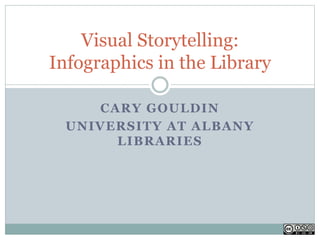
Visual Storytelling Infographics in the Library
- 1. Visual Storytelling: Infographics in the Library CARY GOULDIN UNIVERSITY AT ALBANY LIBRARIES
- 2. What is an infographic? Visual representation of data or information Art of design meets logic of statistics Graphic novel for data— uses visual and textual elements to tell a story Image source: http://visual.ly/what-infographic-2
- 3. What are they good for? Visuals can be faster and easier to process Make big, complex, intimidating data set more manageable Reveal patterns Provide context Describe relationships Make comparisons Aid in trend recognition Allow viewer to explore data and draw conclusions Visuals get more attention online
- 4. Creating Infographics PHASE 1: PLANNING
- 5. Planning your infographic Choose your audience What is important to them, what do they need to know? What media do they use How can you relate to them Set goals for your infographic Choose the right data Interesting/complex data = interesting infographic Combine datasets to create more interest Make sure you are interpreting the data accurately
- 6. More Planning Find the narrative What is important and interesting about the data? Look at outliers and patterns—what can they tell you? Use statistics—find meaning beyond the basic numbers Find and illustrate the drama of the data What’s the hook? What information is needed to contextualize your data? Tell the story the data illustrates, not the one you want
- 7. Even More Planning Choose the right elements Bar Charts—simple, significant comparisons Diagrams or flowcharts—processes or relationships Pie & Doughnut Charts—parts of whole (total = 100%) Line Graphs—temporal data Maps—geographic data Tree Chart—hierarchical relationships Detailed information on various chart types can be found on Wikipedia Wireframe/Storyboard
- 8. Creating Infographics PHASE 2: DESIGNING
- 9. Layin’ it all out Establish a format Title, subtitle and body size and font consistent Graphics of same type and importance sized and colored consistently Layout Start with the hook and order other elements accordingly Establish clear progression through elements Start at top left—like reading Use a title that will entice Use text and element size and color to indicate importance (sparingly) Balance of elements and white space
- 10. Makin’ it pretty How to use color Color should enhance the narrative, not just look pretty Two- or three-color palate are best—use different shades Use relatively muted pallet No white backgrounds Dominant dark colors, neon and light colors are hard to read Start design in black and white add color last Font Use 2 at most Avoid fancy fonts Don’t use fancy elements like 3d, pattern/texture, shadows and shading—it distracts from the story
- 11. Revision, revision, revision Question everything Remove elements that don’t contribute to the narrative Ignore the text and focus on color – is it helping the narrative? What could be misleading? Check your data Are your numbers correct? Are you representing it accurately? Have you included enough or too much data? Get a second (third, fourth) opinion.
- 12. Creating Inforgraphics COMMON MISTAKES
- 13. Look, I am giving you data! Image source: http://visual.ly/domestic-violence-0
- 14. I’ll have 215% of the pie Image source: http://visual.ly/infographic-mobile-app-marketing-%E2%80%93-glance
- 15. When your team can’t visualize percentages Image source: http://visual.ly/sap-abap-versus-sap-fico
- 16. When your infographic needs more info Image source: http://visual.ly/wedding-cake-0
- 17. Your chart doesn’t say what you think is does Image source: http://visual.ly/georgia-gwinnett-college
- 18. Creating Infographics PHASE 3: DISSEMINATION
- 19. Fly, little birdie! How to use infographics Information Literacy How to do research Data literacy Marketing Advocacy Training Where Social Media Website LibGuides Assessment—did you meet your goals?
- 20. Creating Infographics TOOLS, RESOURCES AND INSPIRATION
- 21. Resources for you General Cool Infographics Blog Tools List Over 100 Incredible Infographic Tools and Resources Infographic Creation 20+ Tools to Create Your Own Infographics Fonts Font Combination Pinterest Board 20 Amazing Free Font Pairings Web Font Combinations Cheat Sheet Charts Wikipedia
- 22. Looking for inspiration Pinterest Boards South Dakota State Library’s Library Infographics Ye Olde Fortress of Awesome’s Library Infographics ProQuest’s Infographics for Libraries and Librarians Cool Infographics Gallery Infographic Gallery Visual.ly Community What not to do WTF Visualizations
- 23. Access this presentation http://tinyurl.com/InfographicStorytelling