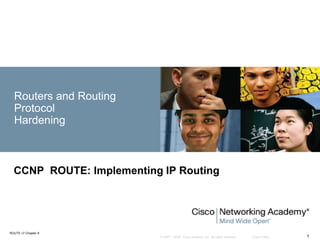
CCNP ROUTE V7 CH8
- 1. © 2007 – 2016, Cisco Systems, Inc. All rights reserved. Cisco Public ROUTE v7 Chapter 8 1 Routers and Routing Protocol Hardening CCNP ROUTE: Implementing IP Routing
- 2. Chapter 8 2© 2007 – 2016, Cisco Systems, Inc. All rights reserved. Cisco Public Chapter 8 Objectives This chapter covers the following topics: Securing the Management Plane on Cisco Routers Describing Routing Protocol Authentication Configuring Authentication for EIGRP Configuring Authentication for OSPFv2 and OSPFv3 Configuring Authentication for BGP peers Configuring VRF-lite
- 3. Chapter 8 3© 2007 – 2016, Cisco Systems, Inc. All rights reserved. Cisco Public Chapter 8 Objectives A router’s operational architecture can be categorized into three planes: Management plane • This plane is concerned with traffic that is sent to the Cisco IOS device and is used for device management. Securing this plane involves using strong passwords, user authentication, implementing role-based command-line interface (CLI), using Secure Shell (SSH), enable logging, using Network Time Protocol (NTP), securing Simple Network Management Protocol (SNMP), and securing system files. Control plane • This plane is concerned with packet forwarding decisions such as routing protocol operations. Securing this plane involves using routing protocol authentication. Data plane • This plane is also known as the forwarding plane because it is concerned with the forwarding of data through a router. Securing this plane usually involves using access control lists (ACLs).
- 4. Chapter 8 4© 2007 – 2016, Cisco Systems, Inc. All rights reserved. Cisco Public Securing the Management Plane on Cisco Routers
- 5. Chapter 8 5© 2007 – 2016, Cisco Systems, Inc. All rights reserved. Cisco Public Securing the Management Plane on Cisco Routers Device hardening tasks related to securing the management plane of a Cisco router, including the following: Following the router security policies Securing management access Using SSH and ACLs to restrict access to a Cisco router Implement logging Securing SNMP Backup configurations Using network monitoring Disabling unneeded services
- 6. Chapter 8 6© 2007 – 2016, Cisco Systems, Inc. All rights reserved. Cisco Public Securing the Management Plane Step 1. Follow the written router security policy. The policy should specify who is allowed to log in to a router and how, who is allowed to configure and update the router, or who is allowed to perform logging and monitoring actions. The policy should also specify the requirements for passwords that are used to access the router.
- 7. Chapter 8 7© 2007 – 2016, Cisco Systems, Inc. All rights reserved. Cisco Public Securing the Management Plane Step 2. Secure physical access. Place the router and physical devices that connect to it in a secure locked room that is accessible only to authorized personnel. The room should also be free of electrostatic or magnetic interference, have fire suppression, and controls for temperature and humidity. Install an uninterruptible power supply (UPS) and keep spare components available. This reduces the possibility of a network outage from power loss.
- 8. Chapter 8 8© 2007 – 2016, Cisco Systems, Inc. All rights reserved. Cisco Public Securing the Management Plane Step 3. Use strong encrypted passwords Use a complex password with a minimum of eight characters. Enforce a minimum length using the security password min- length global configuration command. Strong passwords should generally be maintained and controlled by a centralized authentication, authorization, and accounting (AAA) server. Some local passwords and secret information may be required, for local fallback in case AAA servers become unavailable, such as special-use usernames, secret keys, and other password information. Such local passwords should be properly encrypted to secure them from prying eyes.
- 9. Chapter 8 9© 2007 – 2016, Cisco Systems, Inc. All rights reserved. Cisco Public Securing the Management Plane Step 4. Control the access to a router. Console and auxiliary ports: These ports are used to gain access when a physical connection to the router is available in the form of a terminal. vty lines: Access to a router using SSH or Telnet is by far the most common administrative tool. For this reason, vty access should be protected using only SSH from authorized IP addresses identified in an ACL.
- 10. Chapter 8 10© 2007 – 2016, Cisco Systems, Inc. All rights reserved. Cisco Public Securing the Management Plane Step 5. Secure management access Only authorized individuals should have access to infrastructure devices. For this reason, configure authentication, authorization, and accounting (AAA) to control who is permitted to access a network (authenticate), what they can do on that network (authorize), and audit what they did while accessing the network (accounting). Authentication can be performed locally or by using a AAA authentication server.
- 11. Chapter 8 11© 2007 – 2016, Cisco Systems, Inc. All rights reserved. Cisco Public Securing the Management Plane Step 6. Use secure management protocols. Always use secure management protocols including SSH, HTTPS, and SNMPv3. If unsecure management protocols such as Telnet, HTTP, or SNMP must be used, then protect the traffic using an IPsec virtual private network (VPN). Also protect management access to the router by configuring ACLs that specify authorized hosts that can access the router.
- 12. Chapter 8 12© 2007 – 2016, Cisco Systems, Inc. All rights reserved. Cisco Public Securing the Management Plane Step 7. Implement system logging System logging provides traffic telemetry, which helps detect unusual network activity and network device failures. Traffic telemetry is implemented by using various mechanisms such as syslog logging, SNMP traps, and NetFlow exports. Use the service timestamps log datetime global configuration command to include date and time in the log messages. When implementing network telemetry, it is important that the date and time is both accurate and synchronized across all network infrastructure devices. This is achieved using Network Time Protocol (NTP). Without time synchronization, it is very difficult to correlate different sources of telemetry.
- 13. Chapter 8 13© 2007 – 2016, Cisco Systems, Inc. All rights reserved. Cisco Public Securing the Management Plane Step 8. Periodically back up configurations A backed-up configuration allows a disrupted network to recover very quickly. This can be achieved by copying a configuration to an FTP (or TFTP) server at regular intervals or whenever a configuration change is made.
- 14. Chapter 8 14© 2007 – 2016, Cisco Systems, Inc. All rights reserved. Cisco Public Securing the Management Plane Step 9. Disable unneeded services Routers support many services. Some of these services are enabled for historical reasons, but are no longer required today. Services that are not needed on the router can be used as back doors to gain access to it and should therefore be disabled.
- 15. Chapter 8 15© 2007 – 2016, Cisco Systems, Inc. All rights reserved. Cisco Public Router Security Policy The router security policy should help answer the following questions regarding: Password encryption and complexity settings Authentication settings Management access settings Securing management access using SSH Unneeded services settings Ingress/egress filtering settings Routing protocol security settings Configuration maintenance Change management Router redundancy Monitoring and incident handling Security updates
- 16. Chapter 8 16© 2007 – 2016, Cisco Systems, Inc. All rights reserved. Cisco Public Use Strong Passwords Use a password length of ten or more characters. A longer password is a better password. Make passwords complex. Include a mix of uppercase and lowercase letters, numbers, symbols, and spaces. Avoid passwords based on repetition, dictionary words, letter or number sequences, usernames, relative or pet names, biographical information, such as birthdates, ID numbers, ancestor names, or other easily identifiable pieces of information. Deliberately misspell a password (for example, Smith = Smyth = 5mYth or Security = 5ecur1ty). Change passwords often. If a password is unknowingly compromised, the window of opportunity for the attacker to use the password is limited. Do not write passwords down and leave them in obvious places, such as on the desk or monitor.
- 17. Chapter 8 17© 2007 – 2016, Cisco Systems, Inc. All rights reserved. Cisco Public Encrypting Passwords Encrypting Privileged EXEC Password • enable secret password global configuration command. IOS 15.0(1)S and later default to the SHA256 hashing algorithm. • Earlier IOS versions use the weaker message digest 5 (MD5) hashing algorithm. Encrypting Console and vty Passwords • When defining a console or vty line password using the password line command, the passwords are stored in clear text in the configuration. • To create local database entry encrypted to level 4 (SHA256), use the username name secret password global configuration command. • The login local command makes the line authenticate using the credentials configured in the local database.
- 18. Chapter 8 18© 2007 – 2016, Cisco Systems, Inc. All rights reserved. Cisco Public Authentication, Authorization, Accounting Implementation of the AAA model provides the following advantages: Increased flexibility and control of access configuration Scalability Multiple backup systems Standardized authentication methods Users must authenticate against an authentication database, which can be stored: Locally: created using the username secret command Centrally: A client/server model where users are authenticated against AAA servers.
- 19. Chapter 8 19© 2007 – 2016, Cisco Systems, Inc. All rights reserved. Cisco Public RADIUS and TACACS+ Overview RADIUS protocol • An open standard protocol. It combines authentication and authorization into one service using UDP port 1812 (or UDP 1645), and the accounting service uses UDP port 1813 (or UDP 1646). RADIUS does not encrypt the entire message exchanged between device and server. Only the password portion of the RADIUS packet header is encrypted. TACACS+ • A Cisco proprietary protocol that separates all three AAA services using the more reliable TCP port 49. TACACS+ encrypts the entire message exchanged therefore communication between the device and the TACACS+ server is completely secure.
- 20. Chapter 8 20© 2007 – 2016, Cisco Systems, Inc. All rights reserved. Cisco Public RADIUS Message Exchange
- 21. Chapter 8 21© 2007 – 2016, Cisco Systems, Inc. All rights reserved. Cisco Public TACACS+ Message Exchange
- 22. Chapter 8 22© 2007 – 2016, Cisco Systems, Inc. All rights reserved. Cisco Public Enabling AAA and Local Authentication The following are the configuration steps required to enable AAA local authentication: Step 1. Create local user accounts using the username name secret password global configuration command. Step 2. Enable AAA by using the aaa new-model global configuration command. Step 3. Configure the security protocol parameters including the server IP address and secret key Step 4. Define the authentication method lists using the aaa authentication login {default | list-name } method1 [...[ method4 ]]. Step 5. If required, apply the method lists to the console, vty, or aux lines. Step 6. (Optional) Configure authorization using the aaa authorization global configuration command. Step 7. (Optional) Configure accounting using the aaa accounting global configuration command.
- 23. Chapter 8 23© 2007 – 2016, Cisco Systems, Inc. All rights reserved. Cisco Public Configure RADIUS Authentication with Local User for Fallback
- 24. Chapter 8 24© 2007 – 2016, Cisco Systems, Inc. All rights reserved. Cisco Public Configure TACACS+ Authentication with Local User for Fallback
- 25. Chapter 8 25© 2007 – 2016, Cisco Systems, Inc. All rights reserved. Cisco Public Use SSH Instead of Telnet Complete the following steps to enable the SSH access instead of Telnet: Step 1. Enable the use of SSH protocol: Ensure that the target routers are running a Cisco IOS release that supports SSH. Step 2. Enable local authentication for SSH access: This is because SSH access requires login using username and password. Step 3. Enable the use of SSH protocol: Optionally allow SSH access only from authorized hosts by specifying an ACL.
- 26. Chapter 8 26© 2007 – 2016, Cisco Systems, Inc. All rights reserved. Cisco Public Use SSH Instead of Telnet
- 27. Chapter 8 27© 2007 – 2016, Cisco Systems, Inc. All rights reserved. Cisco Public Use SSH Instead of Telnet
- 28. Chapter 8 28© 2007 – 2016, Cisco Systems, Inc. All rights reserved. Cisco Public Securing Access to the Infrastructure Using Router ACLs All the traffic to the IP addresses of the network infrastructure devices is dropped and logged. • This rule prevents the network users from sending the routing protocol or the management traffic to network devices. • Include the destination addresses that encompass all the device IP addresses as a condition. All the other traffic is permitted and allows all the transit traffic over the network.
- 29. Chapter 8 29© 2007 – 2016, Cisco Systems, Inc. All rights reserved. Cisco Public Securing Access to the Infrastructure Using Router ACLs
- 30. Chapter 8 30© 2007 – 2016, Cisco Systems, Inc. All rights reserved. Cisco Public Implement Unicast Reverse Path Forwarding Unicast Reverse Path Forwarding (uRPF) helps limit the malicious traffic on an enterprise network. This security feature works with Cisco Express Forwarding (CEF) by enabling the router to verify that the source of any IP packets received is in the CEF table and reachable via the routing table. If the source IP address is not valid, the packet is discarded. Prevents common spoofing attacks and follows RFC 2827 for ingress filtering to defeat denial-of-service (DoS) attacks, which employ IP source address spoofing. RFC 2827 recommends that service providers filter their customers’ traffic and drop any traffic entering their networks that is coming from an illegitimate source address.
- 31. Chapter 8 31© 2007 – 2016, Cisco Systems, Inc. All rights reserved. Cisco Public Implement Unicast Reverse Path Forwarding The uRPF feature works in one of two modes: Strict mode The packet must be received on the interface that the router would use to forward the return packet. uRPF configured in strict mode may drop legitimate traffic that is received on an interface that was not the router’s choice for sending return traffic. Dropping this legitimate traffic could occur when asymmetric routing paths are present in the network. Use the ip verify unicast source reachable-via rx command. Loose mode The source address must appear in the routing table. Administrators can change this behavior using the allow-default option, which allows the use of the default route in the source verification process. In addition, a packet that contains a source address for which the return route points to the Null 0 interface will be dropped. An access list may also be specified that permits or denies certain source addresses in uRPF loose mode. Use the ip verify unicast source reachable-via any command
- 32. Chapter 8 32© 2007 – 2016, Cisco Systems, Inc. All rights reserved. Cisco Public Enabling uRPF
- 33. Chapter 8 33© 2007 – 2016, Cisco Systems, Inc. All rights reserved. Cisco Public Implement Logging Network administrators need to implement logging to get insight into what is happening in their network. Although logging can be implemented locally on a router, this method is not scalable. Therefore, it is important to implement logging to external destination.
- 34. Chapter 8 34© 2007 – 2016, Cisco Systems, Inc. All rights reserved. Cisco Public Implement Logging Network Time Protocol (NTP) can be used to synchronize network devices to the correct time. It is also important that syslog entries be stamped with the correct time and date. Time stamps are configured using the service timestamps [ debug | log ] [ uptime | datetime [ msec ]] [localtime ] [ show-timezone ] [ year ] global configuration command.
- 35. Chapter 8 35© 2007 – 2016, Cisco Systems, Inc. All rights reserved. Cisco Public Implementing Network Time Protocol An NTP network usually gets its time from an authoritative time source, such as a radio clock or an atomic clock attached to a time server. NTP then distributes this time across the network using UDP port 123. NTP Modes Server: Also called the NTP master because it provides accurate time information to clients. Configured with the ntp master [ stratum ] global configuration command. Client: Synchronizes its time with the NTP server. An NTP client is enabled with the ntp server { ntp-master-hostname | ntp-master- ip-address } command. Peers: Also called symmetric mode, peers exchange time synchronization information. Peers are configured using the ntp peer { ntp-peerhostname | ntp-peer-ip-address } command. Broadcast/multicast: Special “push” mode of NTP server that provides one-way time announcements to receptive NTP clients. Typically used when time accuracy is not a big concern. Configured with the ntp broadcast client interface configuration command.
- 36. Chapter 8 36© 2007 – 2016, Cisco Systems, Inc. All rights reserved. Cisco Public Enabling NTP
- 37. Chapter 8 37© 2007 – 2016, Cisco Systems, Inc. All rights reserved. Cisco Public Securing NTP Authentication • NTP authenticates the source of the information, so it only benefits the NTP client. Cisco devices support only MD5 authentication for NTP. Access control lists • Configure access lists on devices that provide time synchronization to others. ACLs are applied to NTP using the ntp access-group { peer | query-only | serve | serve-only }
- 38. Chapter 8 38© 2007 – 2016, Cisco Systems, Inc. All rights reserved. Cisco Public NTP Authentication Configuration Step 1 • Define NTP authentication key or keys with the ntp authentication-key key_number md5 pass global configuration command. Every number specifies a unique NTP key. Step 2 • Enable NTP authentication using the ntp authenticate global configuration command. Step 3 • Tell the device which keys are valid for NTP authentication using the ntp trusted-key key global configuration command. The key argument should be the key defined in Step 1. Step 4 • Specify the NTP server that requires authentication using the ntp server ip_address key key_number global configuration command. The command can also be used to secure NTP peers.
- 39. Chapter 8 39© 2007 – 2016, Cisco Systems, Inc. All rights reserved. Cisco Public NTP Authentication
- 40. Chapter 8 40© 2007 – 2016, Cisco Systems, Inc. All rights reserved. Cisco Public NTP Versions Currently NTP Versions 3 and 4 are used in production networks. NTPv4 is an extension of NTP Version 3 and provides the following capabilities: Supports both IPv4 and IPv6 and is backward-compatible with NTPv3. NTPv3 does not support IPv6. Uses IPv6 multicast messages instead of IPv4 broadcast messages to send and receive clock updates. Improved security over NTPv3 as NTPv4 provides a whole security framework based on public key cryptography and standard X509 certificates. Improved time synchronization and efficiency. NTPv4 access group functionality accepts IPv6 named access lists as well as IPv4 numbered access lists.
- 41. Chapter 8 41© 2007 – 2016, Cisco Systems, Inc. All rights reserved. Cisco Public Implementing SNMP
- 42. Chapter 8 42© 2007 – 2016, Cisco Systems, Inc. All rights reserved. Cisco Public Implementing SNMP SNMP defines management information between these three elements: SNMP manager • The SNMP manager collects information from an SNMP agent using the Get action and can change configurations on an agent using the Set action. SNMP agents (managed node) • Resides on the SNMP-managed networking client and responds to the SNMP manager’s Set and Get requests to the local MIB. • SNMP agents can be configured to forward real-time information directly to an SNMP´manager using traps (or notifications). Management Information Base (MIB) • Resides on the SNMP-managed networking client and stores data about the device operation including resources and activity. The MIB data is available to authenticated SNMP managers.
- 43. Chapter 8 43© 2007 – 2016, Cisco Systems, Inc. All rights reserved. Cisco Public SNMP Versions SNMPv1 • Original version, which uses community strings for authentication. These community strings are exchanged in clear text and therefore very unsecure. SNMPv1 is considered to be obsolete. SNMPv2 • Update to SNMPv1 that improved performance, security, confidentiality, and SNMP communications. SNMPv2c is the standard and uses the same community string authentication format of SNMPv1. SNMPv3 • Update to SNMPv2 that adds security and remote configuration enhancements. Specifically, SNMPv3 provides authentication, message integrity, and encryption. • noAuthNoPriv: Authenticates SNMP messages using a clear-text community string • authNoPriv: Authenticates SNMP messages using either HMAC with MD5 or HMAC with SHA-1 • authPriv: Authenticates SNMP messages by using either HMAC-MD5 or SHA usernames and encrypts SNMP messages using DES, 3DES, or AES
- 44. Chapter 8 44© 2007 – 2016, Cisco Systems, Inc. All rights reserved. Cisco Public Differences Between SNMP Security Levels
- 45. Chapter 8 45© 2007 – 2016, Cisco Systems, Inc. All rights reserved. Cisco Public SNMP Protection There are two types of community strings in SNMPv2: Read-only (RO): Provides access to the MIB variables, but does not allow these variables to be changed, only read. Because security is so weak in SNMPv2, many organizations only use SNMP in this read-only mode. Read-write (RW): Provides read and write access to all objects in the MIB. If SNMPv2 is used, it should be secured by Using an uncommon, complex, long community string. Changing the community strings at regular intervals. Enabling read-only access only. If read write access is required, limit the read write access to the authorized SNMP manager. SNMP trap community names must be different than Get and Set community strings.
- 46. Chapter 8 46© 2007 – 2016, Cisco Systems, Inc. All rights reserved. Cisco Public Sample SNMPv2 Configuration
- 47. Chapter 8 47© 2007 – 2016, Cisco Systems, Inc. All rights reserved. Cisco Public Configuring SNMPv3 Step 1. Configure an ACL to limit who has access SNMP access to the device. Step 2. Configure an SNMPv3 view using the snmp-server view view-name global configuration command. Step 3. Configure an SNMPv3 group using the snmp-server group group-name global configuration command. Step 4. Configure an SNMPv3 user using the snmp-server user username groupname global configuration command. Step 5. Configure an SNMPv3 trap receiver using the snmp- server host global configuration command. Step 6. Configure interface index persistence using the snmp-server ifindex persist global configuration command.
- 48. Chapter 8 48© 2007 – 2016, Cisco Systems, Inc. All rights reserved. Cisco Public Sample SNMPv3 Configuration
- 49. Chapter 8 49© 2007 – 2016, Cisco Systems, Inc. All rights reserved. Cisco Public Verifying SNMPv3 show snmp • Provides basic information about the SNMP configuration. • Displays SNMP traffic statistics, see whether the SNMP agent is enabled, or verify whether the device is configured to send traps, and if so, to which SNMP managers. show snmp view • Provides information about configured SNMP views to verify for each group, see which OIDs are included show snmp group • Provides information about the configured SNMP groups. The most important parameters are the security model and levels.
- 50. Chapter 8 50© 2007 – 2016, Cisco Systems, Inc. All rights reserved. Cisco Public Configuration Backups The archive Command is used to perform backups automatically. The path is a required parameter that is specified by using URL notation form. It can denote either a local or a network path. You can use two variables with the path command: • $h will be replaced with device hostname. • $t will be replaced with date and time of the archive.
- 51. Chapter 8 51© 2007 – 2016, Cisco Systems, Inc. All rights reserved. Cisco Public Archive Configuration Manually Automatically
- 52. Chapter 8 52© 2007 – 2016, Cisco Systems, Inc. All rights reserved. Cisco Public Verifying Archives
- 53. Chapter 8 53© 2007 – 2016, Cisco Systems, Inc. All rights reserved. Cisco Public Using SCP The Secure Copy (SCP) feature provides a secure and authenticated method for copying router configuration or router image files. Enabling SCP on a Router Step 1. Use the username name [ privilege level ] { secret password } command for local authentication or configure TACACS+ or RADIUS. Step 2. Enable SSH. Configure a domain name using the ip domain-name and generating the crypto keys using the crypto key generate rsa general key global configuration commands. Step 3. AAA with the aaa new-model global configuration mode command. Step 4. Use the aaa authentication login { default | list-name } method1 [ method2 ...] command to define a named list of authentication methods. Step 5. Use the aaa authorization { network | exec | commands level } { default | listname } method1... [ method4 ] command to configure command authorization. Step 6. Enable SCP server-side functionality with the ip scp server enable command.
- 54. Chapter 8 54© 2007 – 2016, Cisco Systems, Inc. All rights reserved. Cisco Public Sample SCP Configuration
- 55. Chapter 8 55© 2007 – 2016, Cisco Systems, Inc. All rights reserved. Cisco Public Disabling Unused Services
- 56. Chapter 8 56© 2007 – 2016, Cisco Systems, Inc. All rights reserved. Cisco Public Conditional Debugging It is practical to know how to limit debug output: • Use an ACL • Enable conditional debugging The debug ip packet [ access-list ] command displays general IP debugging and is useful for analyzing messages traveling between local and remote hosts and to narrow down the scope of debugging. Conditional debugging is sometimes called “conditionally triggered debugging.” It can be used to • Limit output based on the interface. Debugging output is turned off for all interfaces except the specified interface. • Enable debugging output for conditional debugging events. Messages are displayed as different interfaces meet specific conditions. To enable, define the condition with the debug condition interface
- 57. Chapter 8 57© 2007 – 2016, Cisco Systems, Inc. All rights reserved. Cisco Public Commands required to debug NAT and IP packet details and limit to output for interface Fa0/0 only. Enabling Conditional Debugging
- 58. Chapter 8 58© 2007 – 2016, Cisco Systems, Inc. All rights reserved. Cisco Public Routing Protocol Authentication Options
- 59. Chapter 8 59© 2007 – 2016, Cisco Systems, Inc. All rights reserved. Cisco Public Routing Protocol Authentication Options The purpose of routing protocol authentication Increasing the security of routing protocol authentication with time-based key chains Authentication options with different routing protocols
- 60. Chapter 8 60© 2007 – 2016, Cisco Systems, Inc. All rights reserved. Cisco Public The Purpose of Routing Protocol Authentication The falsification of routing information is a more subtle class of attack that targets the information carried within the routing protocol. The consequences of falsifying routing information are as follows: • Redirect traffic to create routing loops • Redirect traffic to monitor on an insecure line • Redirect traffic to discard it Two types of neighbor authentication can be used: • Plain-text authentication • Hashing authentication
- 61. Chapter 8 61© 2007 – 2016, Cisco Systems, Inc. All rights reserved. Cisco Public Plain-Text Authentication
- 62. Chapter 8 62© 2007 – 2016, Cisco Systems, Inc. All rights reserved. Cisco Public Hashing Authentication
- 63. Chapter 8 63© 2007 – 2016, Cisco Systems, Inc. All rights reserved. Cisco Public Hashing Authentication The process can be explained in three steps: Step 1. When R1 sends a routing update to R2, it uses a hashing algorithm such as MD5 or SHA. The hashing algorithm is essentially a complex mathematical formula that uses the data in the OSPF update and a predefined secret key to generate a unique hash value (signature). The resulting signature can be derived only by using the OSPF update and the secret key that is only known to the sender and receiver. Step 2. The resulting signature is appended to the routing update and sent to R2. Step 3. When R2 receives the routing update and uses the same hashing algorithm as R1 to calculate a hash value. Specifically, it uses the data from the received OSPF update and its predefined secret key.
- 64. Chapter 8 64© 2007 – 2016, Cisco Systems, Inc. All rights reserved. Cisco Public Time-Based Key Chains Key Chain Specifics: • Key ID: Configured using the key key-id key chain configuration mode command. Key IDs can range from 1 to 255. • Key string (password): Configured using the key-string password key chain key configuration mode command. • Key lifetimes: (Optional) Configured using the send-lifetime and accept-lifetime key chain key configuration mode commands.
- 65. Chapter 8 65© 2007 – 2016, Cisco Systems, Inc. All rights reserved. Cisco Public Sample EIGRP Key Chain Configuration
- 66. Chapter 8 66© 2007 – 2016, Cisco Systems, Inc. All rights reserved. Cisco Public Authentication Options with Different Routing Protocols
- 67. Chapter 8 67© 2007 – 2016, Cisco Systems, Inc. All rights reserved. Cisco Public Configuring EIGRP Authentication
- 68. Chapter 8 68© 2007 – 2016, Cisco Systems, Inc. All rights reserved. Cisco Public Configuring EIGRP Authentication This section describes how to configure the following: Classic IPv4 and neighbor authentication using preshared passwords IPv6 EIGRP neighbor authentication using preshared passwords Classic IPv4 and IPv6 EIGRP neighbor authentication using the named EIGRP method
- 69. Chapter 8 69© 2007 – 2016, Cisco Systems, Inc. All rights reserved. Cisco Public EIGRP Authentication Configuration Checklist Step 1. Configure the key chain • The key chain global configuration command is used to define all the keys that are used for EIGRP MD5 authentication. • Once in key chain configuration mode, use the key command to identify the key in the key chain. • When the key command is used, the configuration enters the key chain key configuration mode, where the key-string authentication-key configuration command must be used to specify the authentication string (or password). • The key ID and authentication string must be the same on all neighboring routers. Step 2. Configure the authentication mode for EIGRP • The only authentication type that is available in classic EIGRP configuration is MD5. The newer named EIGRP configuration method also supports the more secure SHA hashing algorithm. Step 3. Enable authentication to use the key or keys in the key chain • Authentication is enabled using the ip authentication key-chain eigrp interface command.
- 70. Chapter 8 70© 2007 – 2016, Cisco Systems, Inc. All rights reserved. Cisco Public Configuring EIGRP Authentication
- 71. Chapter 8 71© 2007 – 2016, Cisco Systems, Inc. All rights reserved. Cisco Public Configuring EIGRP Authentication
- 72. Chapter 8 72© 2007 – 2016, Cisco Systems, Inc. All rights reserved. Cisco Public Configure EIGRP Key-Based Routing Authentication
- 73. Chapter 8 73© 2007 – 2016, Cisco Systems, Inc. All rights reserved. Cisco Public Configuring EIGRP for IPv6 Authentication
- 74. Chapter 8 74© 2007 – 2016, Cisco Systems, Inc. All rights reserved. Cisco Public Configuring Named EIGRP Authentication
- 75. Chapter 8 75© 2007 – 2016, Cisco Systems, Inc. All rights reserved. Cisco Public Configuring OSPF Authentication
- 76. Chapter 8 76© 2007 – 2016, Cisco Systems, Inc. All rights reserved. Cisco Public Configuring OSPF Authentication This section describes how to do the following: Configure OSPFv2 neighbor authentication Configure OSPFv3 neighbor authentication
- 77. Chapter 8 77© 2007 – 2016, Cisco Systems, Inc. All rights reserved. Cisco Public OSPF Authentication By default, OSPF does not authenticate routing updates. This means that routing exchanges over a network are not authenticated. OSPFv2 supports Plain-text authentication • Simple password authentication. Least secure and not recommended for production environments. MD5 authentication • Secure and simple to configure using two commands. Should only be implemented if SHA authentication is not supported. SHA authentication • Most secure solution using key chains. Referred to as the OSPFv2 cryptographic authentication feature and only available since IOS 15.4(1)T.
- 78. Chapter 8 78© 2007 – 2016, Cisco Systems, Inc. All rights reserved. Cisco Public OSPF MD5 Authentication There are two tasks to enable MD5 hashing authentication: Step 1. • Configure a key ID and keyword (password) using the ip ospf message-digest key key-id md5 password interface configuration command. The key ID and password are used to generate the hash value that is appended to the OSPF update. The password maximum length is 16 characters. Cisco IOS Software will display a warning if a password longer than 16 characters is entered. Step 2 • Enable MD5 authentication using either the ip ospf authentication message-digest interface configuration command or the area area-id authentication message-digest OSPF router configuration command. The first command only enables MD5 authentication on a specific interface, and the second command enables authentication for all OSPFv2 interfaces within an area.
- 79. Chapter 8 79© 2007 – 2016, Cisco Systems, Inc. All rights reserved. Cisco Public Configure OSPF MD5 Authentication
- 80. Chapter 8 80© 2007 – 2016, Cisco Systems, Inc. All rights reserved. Cisco Public Configure OSPF MD5 Authentication - Interface
- 81. Chapter 8 81© 2007 – 2016, Cisco Systems, Inc. All rights reserved. Cisco Public Configure OSPF MD5 Authentication in an Area
- 82. Chapter 8 82© 2007 – 2016, Cisco Systems, Inc. All rights reserved. Cisco Public OSPFv2 Cryptographic Authentication Step 1. • Configure a key chain using the key chain key-name global configuration command. The key chain contains the key ID and key string and enables the cryptographic authentication feature using the cryptographic-algorithm auth-algo key chain key configuration mode command. Step 2. • Assign the key chain to the interface using the ip ospf authentication keychain key-name interface configuration mode command. This also enables the feature.
- 83. Chapter 8 83© 2007 – 2016, Cisco Systems, Inc. All rights reserved. Cisco Public Configure OSPFv2 Cryptographic Authentication Example
- 84. Chapter 8 84© 2007 – 2016, Cisco Systems, Inc. All rights reserved. Cisco Public OSPFv3 Authentication OSPFv3 requires the use of IPsec to enable authentication. In OSPFv3, authentication fields have been removed from OSPFv3 packet headers. When OSPFv3 runs on IPv6, OSPFv3 requires the IPv6 Authentication Header (AH) or IPv6 Encapsulating Security Payload (ESP) header to ensure integrity, authentication, and confidentiality of routing exchanges. To deploy OSPFv3 authentication, first define the security policy on each of the devices within the group. The security policy consists of the combination of the key and the security parameter index (SPI). The SPI is an identification tag added to the IPsec header.
- 85. Chapter 8 85© 2007 – 2016, Cisco Systems, Inc. All rights reserved. Cisco Public Configuring OSPFv3 Authentication The authentication policy can be configured either on an Interface • Can be configured using either the ospfv3 authentication { ipsec spi } { md5 | sha1 } { key-encryption-type key } | null interface configuration command or the ipv6 ospf authentication { null | ipsec spi spi authentication-algorithm [ keyencryption- type ] [ key ]} interface configuration commands. A key with the key length of exactly 40 hex characters must be specified. Area • Use the area area-id authentication ipsec spi spi authentication-algorithm [ key-encryption-type ] key router configuration mode. When configured for an area, the security policy is applied to all the interfaces in the area. For higher security, use a different policy on each interface.
- 86. Chapter 8 86© 2007 – 2016, Cisco Systems, Inc. All rights reserved. Cisco Public Configuring OSPFv3 Authentication on an Interface Example
- 87. Chapter 8 87© 2007 – 2016, Cisco Systems, Inc. All rights reserved. Cisco Public Configuring OSPFv3 Authentication on an Interface Example
- 88. Chapter 8 88© 2007 – 2016, Cisco Systems, Inc. All rights reserved. Cisco Public Configuring OSPFv3 Authentication for Area 0
- 89. Chapter 8 89© 2007 – 2016, Cisco Systems, Inc. All rights reserved. Cisco Public Configuring BGP Authentication
- 90. Chapter 8 90© 2007 – 2016, Cisco Systems, Inc. All rights reserved. Cisco Public Configuring BGP Authentication This section covers the following topics: How BGP authentication using MD5 hashes works Configuring and verifying BGP for IPv4 authentication Configuring and verifying BGP for IPv6 authentication
- 91. Chapter 8 91© 2007 – 2016, Cisco Systems, Inc. All rights reserved. Cisco Public BGP Authentication Configuration Checklist BGP neighbor authentication can be configured on a router so that the router authenticates the source of each routing update packet that it receives. This authentication is accomplished by the exchange of an authentication key. Like EIGRP and OSPF, BGP also supports MD5 neighbor authentication. To generate an MD5 hash value, BGP uses the shared secret key and portions of the IP and TCP headers and the TCP payload. The MD5 hash is then stored in TCP option 19, which is created specifically for this purpose by RFC 2385. Successful MD5 authentication requires the same password on both BGP peers. Configuring MD5 authentication causes Cisco IOS Software to generate and check the MD5 digest of every segment that is sent on the TCP connection.
- 92. Chapter 8 92© 2007 – 2016, Cisco Systems, Inc. All rights reserved. Cisco Public BGP Authentication Configuration
- 93. Chapter 8 93© 2007 – 2016, Cisco Systems, Inc. All rights reserved. Cisco Public BGP for IPv6 Authentication Configuration
- 94. Chapter 8 94© 2007 – 2016, Cisco Systems, Inc. All rights reserved. Cisco Public Implementing VRF-Lite
- 95. Chapter 8 95© 2007 – 2016, Cisco Systems, Inc. All rights reserved. Cisco Public Implementing VRF-Lite Virtual Routing and Forwarding (VRF) is a technology that allows the device to have multiple but separate instances of routing tables exist and work simultaneously. A VRF instance is essentially a logical router and consists of an IP routing table, a forwarding table, a set of interfaces that use the forwarding table, and a set of rules and routing protocols that determine what goes into the forwarding table. A VRF increases • Network functionality by allowing network paths to be completely segmented without using multiple devices. • Network security because traffic is automatically segmented. VRF is conceptually similar to creating Layer 2 VLANs but operates at Layer 3. Service providers (SPs) often take advantage of VRF to create separate virtual private networks (VPNs) for customers. Therefore, VRF is often referred to as VPN routing and forwarding .
- 96. Chapter 8 96© 2007 – 2016, Cisco Systems, Inc. All rights reserved. Cisco Public VRF and VRF-Lite VRF is usually associated with a service provider running Multiprotocol Label Switching (MPLS) because the two work well together. In a provider network, MPLS isolates each customer’s network traffic, and a VRF is maintained for each customer. However, VRF can be used in other deployments without using MPLS. VRF-lite is the deployment of VRF without MPLS. With the VRF- lite feature, the Catalyst switch supports multiple VPN routing/forwarding instances in customer-edge devices. VRF-lite allows an SP to support two or more VPNs with overlapping IP addresses using one interface. VRF-lite uses input interfaces to distinguish routes for different VPNs and forms virtual packet-forwarding tables by associating one or more Layer 3 interfaces with each VRF. Interfaces in a VRF can be either physical, such as Ethernet or serial ports, or logical, such as VLAN SVIs. However, a Layer 3 interface cannot belong to more than one VRF at any time.
- 97. Chapter 8 97© 2007 – 2016, Cisco Systems, Inc. All rights reserved. Cisco Public Enabling VRF
- 98. Chapter 8 98© 2007 – 2016, Cisco Systems, Inc. All rights reserved. Cisco Public Enabling VRF
- 99. Chapter 8 99© 2007 – 2016, Cisco Systems, Inc. All rights reserved. Cisco Public Verify the Routing Table in VRF Environment
- 100. Chapter 8 100© 2007 – 2016, Cisco Systems, Inc. All rights reserved. Cisco Public Enable EIGRP for VRF-A
- 101. Chapter 8 101© 2007 – 2016, Cisco Systems, Inc. All rights reserved. Cisco Public Verify the Routing Table of VRF-A
- 102. Chapter 8 102© 2007 – 2016, Cisco Systems, Inc. All rights reserved. Cisco Public Enable OSPF for VRF-B
- 103. Chapter 8 103© 2007 – 2016, Cisco Systems, Inc. All rights reserved. Cisco Public Verify the Routing Table of VRF-B
- 104. Chapter 8 104© 2007 – 2016, Cisco Systems, Inc. All rights reserved. Cisco Public Easy Virtual Network For true path isolation, Cisco Easy Virtual Network (EVN) provides the simplicity of Layer 2 with the controls of Layer 3. EVN provides traffic separation and path isolation capabilities on a shared network infrastructure. EVN is an IP-based network virtualization solution that takes advantage of existing VRFlite technology to: • Simplify Layer 3 network virtualization • Improve support for shared services • Enhance management and troubleshooting
- 105. Chapter 8 105© 2007 – 2016, Cisco Systems, Inc. All rights reserved. Cisco Public Easy Virtual Network EVN reduces network virtualization configuration significantly across the entire network infrastructure by creating a virtual network trunk. The traditional VRF-lite solution requires creating one subinterface per VRF on all switches and routers involved in the data path, creating a lot of burden in configuration management. EVN removes the need of per-VRF subinterface by using the vnet trunk interface command.
- 106. Chapter 8 106© 2007 – 2016, Cisco Systems, Inc. All rights reserved. Cisco Public Chapter 8 Summary Write and follow a security policy before securing a device. Passwords are stored in the configuration and should be protected from eavesdropping. Use SSH instead of Telnet, especially when using it over an unsecure network. Create router ALCs to protect the infrastructure by filtering traffic on the network edge. Secure SNMP if it is used on the network. Periodically save the configuration in case it gets corrupted or changed. Implement logging to an external destination to have insight into what is going on in a network. Disable unused services. Unauthorized routers might launch a fictitious routing update to convince a router to send traffic to an incorrect destination. Routers authenticate the source of each routing update that is received when routing authentication is enabled. There are two types of routing authentication: plain-text and hashing authentication.
- 107. Chapter 8 107© 2007 – 2016, Cisco Systems, Inc. All rights reserved. Cisco Public Chapter 8 Summary Avoid using plain-text authentication. A key chain is a set of keys that can be used with routing protocol authentications. Different routing protocols support different authentication options. When EIGRP authentication is configured, the router verifies every EIGRP packet. Classic EIGRP for IPv4 and IPv6 supports MD5 authentication, and named EIGRP supports SHA authentication. To configure classic MD5 authentication, define a key, enable EIGRP authentication mode on the interface, and associate the configured key with the interface. To configure SHA authentication, you need to use EIGRP named configuration mode.
- 108. Chapter 8 108© 2007 – 2016, Cisco Systems, Inc. All rights reserved. Cisco Public Chapter 8 Summary Verify the EIGRP authentication by verifying neighborship. When authentication is configured, the router generates and checks every OSPF packet and authenticates the source of each update packet that it receives. In OSPFv2 simple password authentication the routers send the key that is embedded in the OSPF packets. In OSPFv2 MD5 authentication the routers generate a hash of the key, key ID, and message. The message digest is sent with the packet. OSPFv3 uses native functionality offered by IPv6. All that is required for OSPFv3 authentication is IPsec AH. AH provides authentication and integrity check. Ipsec ESP provides encryption for payloads, which is not required for authentication. BGP authentication uses MD5 authentication. Router generates and verifies MD5 digest of every segment sent over the BGP connection. Verify BGP authentication by verifying if BGP sessions are up.
- 109. Chapter 8 109© 2007 – 2016, Cisco Systems, Inc. All rights reserved. Cisco Public CCNPv7 ROUTE Lab8.1 Secure Management Plane CCNPv7 ROUTE Lab8.2 Routing Protocol Authentication Chapter 8 Labs
- 110. Chapter 8 110© 2007 – 2016, Cisco Systems, Inc. All rights reserved. Cisco Public
- 111. Chapter 8 111© 2007 – 2016, Cisco Systems, Inc. All rights reserved. Cisco Public Acknowledgment • Some of images and texts are from Implementing Cisco IP Routing (ROUTE) Foundation Learning Guide by Diane Teare, Bob Vachon and Rick Graziani (1587204568) • Copyright © 2015 – 2016 Cisco Systems, Inc. • Special Thanks to Bruno Silva
