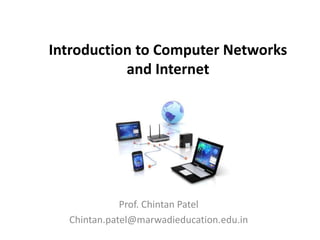
Here are the key steps to solve this problem:* File size is 640,000 bits* Link bandwidth is 1.536 Mbps = 1,536,000 bps * Link uses TDM with 24 slots/sec* Bandwidth per slot = Link bandwidth / number of slots = 1,536,000 bps / 24 slots/sec = 64,000 bps (64 kbps)* Time to transmit file at 64 kbps = File size / Bandwidth = 640,000 bits / 64,000 bps = 10 seconds* Circuit establishment time is 0.5 seconds* Total time = Transmission time + Establishment time = 10 + 0.5
- 1. Introduction to Computer Networks and Internet Prof. Chintan Patel Chintan.patel@marwadieducation.edu.in
- 3. Internet • What is internet ? – One sentence definition…. • What are nuts & bolts of Internet ? • Computer Network : Interconnecting hundreds of millions of computing devices Prof. Chintan Patel
- 5. Hosts • TVs , Laptops , Gaming Console , Cell phone , web cams , Automobiles , environmental sensing devices…… Prof. Chintan Patel
- 6. Communication Link • Transmission medium used for transmission of Data in form of Packet with particular transmission rate. Prof. Chintan Patel
- 7. Router • A network device which takes the packet from connected communication link and forward it based on destination. Prof. Chintan Patel
- 8. Switch • Connecting multiple hosts. Prof. Chintan Patel
- 9. ISP • Internet Service Provider Prof. Chintan Patel
- 10. Packet – switched Network • Transportation network of highway. Prof. Chintan Patel
- 11. Think about Smart Home !!!!! Prof. Chintan Patel
- 12. Protocol A some set of Rules • Human Protocols • Defines the format and order of message exchanged as well as actions taken on transmission. • computer network protocol: • HTTP • FTP • SMTP • etc…….. Prof. Chintan Patel
- 13. Network structure • network edge: • applications and hosts • Access networks, physical media: • wired, wireless communication links • network core: • interconnected routers • network of networks Prof. Chintan Patel
- 14. network edge • end systems (hosts): run application programs e.g. Web, email at “edge of network” client/server peer-peer • client/server model client host requests, receives service from always-on server e.g. Web browser/server; email client/server • peer-peer model: Both side will work as client and server e.g. Skype, Bit Torrent , TelephonyProf. Chintan Patel
- 15. Access networks and physical media Q: How to connect end systems to edge router? • residential access nets • institutional access networks (school, company) • mobile access networks Keep in mind: • bandwidth (bits per second) of access network? • shared or dedicated? Prof. Chintan Patel
- 16. telephone network Internet home dial-up modem ISP modem (e.g., AOL) home PC central office Uses existing telephony infrastructure Home is connected to central office up to 56Kbps direct access to router (often less) Can’t surf and phone at same time: not “always on” Dial-up Modem Prof. Chintan Patel
- 17. Types of Services • Connection Oriented Service – Sending a control packet before transmitting actual data – 3 way Handshaking – Reliable , Flow control , Congestion Control – TCP : HTTP , FTP , TELNET , SMTP • Connection Less Service – No handshaking – Faster Delivery – UDP : Media streaming , video conferencing Prof. Chintan Patel TCP
- 18. Prof. Chintan Patel Physical Media • Bit: propagates between transmitter/rcvr pairs • physical link: what lies between transmitter & receiver • guided media: – signals propagate in solid media: copper, fiber, coax • unguided media: – signals propagate freely, e.g., radio Twisted Pair (TP) • two insulated copper wires – Category 3: traditional phone wires, 10 Mbps Ethernet – Category 5: 100Mbps Ethernet
- 19. Prof. Chintan Patel Physical Media: coax, fiber Coaxial cable: • two concentric copper conductors • bidirectional • baseband: – single channel on cable – legacy Ethernet • broadband: – multiple channels on cable – HFC Fiber optic cable: glass fiber carrying light pulses, each pulse a bit high-speed operation: high-speed point-to-point transmission (e.g., 10’s-100’s Gps) low error rate: repeaters spaced far apart ; immune to electromagnetic noise
- 20. Prof. Chintan Patel Physical media: radio • signal carried in electromagnetic spectrum • no physical “wire” • bidirectional • propagation environment effects: – reflection – obstruction by objects – interference Radio link types: terrestrial microwave e.g. up to 45 Mbps channels LAN (e.g., Wifi) 11Mbps, 54 Mbps wide-area (e.g., cellular) 3G cellular: ~ 1 Mbps Satellite Kbps to 45Mbps channel (or multiple smaller channels) 270 msec end-end delay
- 21. Protocol Layers and Service Models Prof. Chintan Patel Networks are complex! • many “pieces”: – hosts – routers – links of various media – applications – protocols – hardware, software Question: Is there any hope of organizing structure of network? Or at least our discussion of networks?
- 22. Example 1 Prof. Chintan Patel Organization of air travel ticket (purchase) baggage (check) gates (load) runway takeoff airplane routing ticket (complain) baggage (claim) gates (unload) runway landing airplane routing airplane routing
- 23. Prof. Chintan Patel Layering of airline functionality
- 24. Example 2 Postal System • Hostel communication Components: • Hostel • Students • Letters • Office Boy • Postmen • Vehicles/ Tracks/ Roads Functionality: • Generate letters • Multiplex/de-multiplex letters • End-to-end path determination • Hop-to-hop transfer • Physical transfer Prof. Chintan Patel
- 25. Challenges • Large Reach (international, national, villages) • Need to be scalable (many users) • Many user requirements (reliable, express, cheap) • Heterogeneous Technology (airplanes, trucks, trains, bullock-carts) Prof. Chintan Patel
- 26. Internet • Computer communication • Components: • Hostel -------> Computing Device • Students -----> Application Processes • Letters -------> Messages/Packets • Office Boy ---> Transport Software • Postmen ------> Routers/Switches • Vehicles/ Tracks/ Roads ---> Hardware/Cables Prof. Chintan Patel
- 27. Challenges • Complex System –Many users (Billions) –World-wide reach –Many user requirements •reliable, express, cheap, interactive (real-time), multicast –Heterogeneous Technology •Ethernet, Wireless, Bluetooth, WiFi, Cellular Prof. Chintan Patel
- 28. Prof. Chintan Patel Internet protocol stack • Application: • Supports application processes which generate messages • Email, Web, File-transfer FTP, SMTP, HTTP • Transport: • Supervises process to process communication (multiplexing/de- multiplexing messages, reliability) •TCP, UDP • network: • End to End routing of data grams from source to destination • IP, routing protocols • link: • Hop to Hop data transfer between neighboring network elements • Ethernet , 802.11 • physical: • Enables bit transmissions on media (wire/air) • 10Base-T, OFDM application transport network Link physical
- 29. Advantages of Layering • Modular design ----------> less complex –Explicit structure allows identification, relationship of complex system’s pieces • Software reuse ---> upper layers can share lower layer functionality –E.g. Web, email both make use of TCP • Abstraction of implementation • –Allows extensibility, new technologies – Can change specific parts of implementation as long as interface kept same •Add new physical layer (technology) without having to change network or transport layer Prof. Chintan Patel
- 30. Prof. Chintan Patel ISO/OSI reference model • presentation: allow applications to interpret meaning of data, e.g., encryption, compression, machine-specific conventions • session: synchronization, check pointing, recovery of data exchange • Internet stack “missing” these layers! – these services, if needed, must be implemented in application – needed? application presentation session transport network link physical
- 31. Prof. Chintan Patel Protocols of Each Layer
- 32. Prof. Chintan Patel source application transport network link physical HtHn M segment Ht datagram destination application transport network link physical HtHnHl M HtHn M Ht M M network link physical link physical HtHnHl M HtHn M HtHn M HtHnHl M router switch Encapsulationmessage M Ht M Hn frame
- 33. The Network Core Prof. Chintan Patel • Switching • Need of Switching • Types of Switching
- 34. Prof. Chintan Patel Switching • “Moving the information between two different Network or Between various network segments in the form of Packet is called Switching” • Example : – Students class rotation to maintain time table or to smooth class allocation. – Establishment of telephone call for to provide dedicated link
- 35. Prof. Chintan Patel Need of Switching Techniques • Mesh topology : Most reliable topology in Computer Network • But…………………..its fine for network in which limited no. of devices are there for large network its use less.
- 36. Prof. Chintan Patel • A better alternative is to use switched Network or Switching technique. • switching mechanism : Controlling information transmission
- 37. • Key features of switched Network :- – There is no fix topology to follow – We can use FDM or TDM for node-to-node communication. – Multiple path exists from source to destination for better network reliability. – Switching node are not concerned with contents of data. – Node provides a switching facility that will move data from node to node Until they reach to destination Prof. Chintan Patel
- 38. Types of Switching • Circuit switching – Reserved resources for communication • Packet switching – Resources are not reserved Prof. Chintan Patel
- 39. Circuit Switching Prof. Chintan Patel
- 40. • Circuit : Established connection between sender and receiver • Reserved bandwidth between sender and receiver provides guaranteed constant rate between sender and receiver • TDM and FDM Circuit switching : – FDM : Each established circuit continuously gets a fraction of the bandwidth – TDM : Each circuit gets all bandwidth periodically during brief interval of time Prof. Chintan Patel
- 41. Frequency Division Multiplexing(FDM) & Time Division Multiplexing(TDM) Prof. Chintan Patel
- 42. Prof. Chintan Patel Example -1 • How long does it take to send a file of 640,000 bits from host A to host B over a circuit-switched network? – All links are 1.536 Mbps – Each link uses TDM with 24 slots/sec – 500 msec to establish end-to-end circuit Let’s work it out! Solutions : 1.536 Mbps means per second 1536 Kb , Per second 24 slots so for one slot 1536 kb / 24 = 64Kbps So 640000 bits / 64 kbps = 10 second for transmission Total time = 10 second + 0.5 second = 10.5 second
- 43. Circuit switching Prof. Chintan Patel • Communication via circuit switching involves three phases: – Circuit Establishment :- • path must be established before data transmission begins – Data Transfer :- • Transfer data is from the source to the destination. • The data may be analog or digital, depending on the nature of the network. • The connection is generally full-duplex – Circuit Disconnect: - • Terminate connection at the end of data transfer. • Signals must be propagated to deallocate the dedicated resources • Silent period is a disadvantage in circuit switching
- 44. What is store-and-Forward transmission ? Prof. Chintan Patel • Message is sent to nearest directly connected switching node. – Node stores the message – Check for the errors. – Select best path from available paths. – Forward message to next intermediate node • Queuing Delay
- 45. Packet switching Prof. Chintan Patel • It is also based on the same ‘store-and-forward’ approach. • To overcome the limitations of message switching, messages are divided into subsets of equal length called packets. • This approach was developed for long-distance data communication (1970)
- 46. Prof. Chintan Patel Packet Switching: Statistical Multiplexing Sequence of A & B packets does not have fixed pattern, bandwidth shared on demand statistical multiplexing. TDM: each host gets same slot in revolving TDM frame.
- 47. Prof. Chintan Patel Packet switching versus circuit switching • Packet switching is great for bursty data – resource sharing – simpler, no call setup • excessive congestion: packet delay and loss – protocols needed for reliable data transfer, congestion control
- 48. Prof. Chintan Patel Internet structure: network of networks • roughly hierarchical • at center: “tier-1” ISPs (e.g., Verizon, Sprint, AT&T, Cable and Wireless), national/international coverage – treat each other as equals Tier 1 ISP Tier 1 ISP Tier 1 ISP Tier-1 providers interconnect (peer) privately
- 49. Prof. Chintan Patel Internet structure: network of networks • “Tier-2” ISPs: smaller (often regional) ISPs – Connect to one or more tier-1 ISPs, possibly other tier-2 ISPs Tier 1 ISP Tier 1 ISP Tier 1 ISP Tier-2 ISPTier-2 ISP Tier-2 ISP Tier-2 ISP Tier-2 ISP Tier-2 ISP pays tier-1 ISP for connectivity to rest of Internet tier-2 ISP is customer of tier-1 provider Tier-2 ISPs also peer privately with each other.
- 50. Prof. Chintan Patel Internet structure: network of networks • “Tier-3” ISPs and local ISPs – last hop (“access”) network (closest to end systems) Tier 1 ISP Tier 1 ISP Tier 1 ISP Tier-2 ISPTier-2 ISP Tier-2 ISP Tier-2 ISP Tier-2 ISP local ISP local ISP local ISP local ISP local ISP Tier 3 ISP local ISP local ISP local ISP Local and tier- 3 ISPs are customers of higher tier ISPs connecting them to rest of Internet
- 51. Prof. Chintan Patel Internet structure: network of networks • a packet passes through many networks! Tier 1 ISP Tier 1 ISP Tier 1 ISP Tier-2 ISPTier-2 ISP Tier-2 ISP Tier-2 ISP Tier-2 ISP local ISP local ISP local ISP local ISP local ISP Tier 3 ISP local ISP local ISP local ISP
- 52. Prof. Chintan Patel How do loss and delay occur? packets queue in router buffers • packet arrival rate to link exceeds output link capacity • packets queue, wait for turn
- 53. Prof. Chintan Patel Four sources of packet delay 1. nodal processing: check bit errors determine output link 2. queuing time waiting at output link for transmission depends on congestion level of router
- 54. Prof. Chintan Patel Delay in packet-switched networks 3. Transmission delay: • R=link bandwidth (bps) • L=packet length (bits) • time to send bits into link = L/R 4. Propagation delay: • d = length of physical link • s = propagation speed in medium (~2x108 m/sec) • propagation delay = d/s Note: s and R are very different quantities!
- 55. Prof. Chintan Patel Nodal delay • dproc = processing delay – typically a few microsecs or less • dqueue = queuing delay – depends on congestion • dtrans = transmission delay – = L/R, significant for low-speed links • dprop = propagation delay – a few microsecs to hundreds of msecs proptransqueueprocnodal ddddd
- 56. Queuing Delay and Packet loss • Queuing delay can very from packet to packet • a = packets/sec (Packet arriving rate) • R = bits / sec (Transmission rate) • L = bits (Packet size) • Avg. Rate at which bits arrive at queue = La bits/sec • La/R = Traffic intensity • If La/R > 1 average rate at which bits arrive at the queue exceeds the rate at which the bits can be transmitted from the queue. • La/R ≤ 1. Here, the nature of the arriving traffic impacts the queuing delay Prof. Chintan Patel
- 57. Example • If a = 2 , L = 2 , R = 4 what will be Queuing delay. • If a = 5 , L = 50 , R = 25 what will be Queuing Delay. “ Queuing delay depends on traffic intensity “ • Task : Surf website which provide animated environment on queuing delay and set packet arrival rate high….Enjoy.!!!!!!! Prof. Chintan Patel
- 58. Prof. Chintan Patel Packet loss • queue preceding link in buffer has finite capacity • packet arriving to full queue dropped . • lost packet may be retransmitted by previous node, by source end system, or not at all
- 59. Throughput • “ rate of successful message delivery over a communication channel “ • Unit of throughput = bits/time or bits/timeslot • Instantaneous throughput : Rate at which host is receiving a file at any instant of time. • Average throughput : Rate over longer period of time. – Throughput = F/T bits/sec. where F = no of bits transferred and T = time taken for transmission. Prof. Chintan Patel server, with file of F bits to send to clients link capacity Rs bits/sec link capacity Rc bits/sec pipe that can carry fluid at rate Rs bits/sec) pipe that can carry fluid at rate Rc bits/sec) server sends bits (fluid) into pipe
- 60. bottleneck link Prof. Chintan Patel • Rs < Rc What is average end-end throughput? Rs bits/sec Rc bits/sec • Rs > Rc What is average end-end throughput? Rs bits/sec Rc bits/sec link on end-end path having throughput = min (Rs, Rc)
- 61. Prof. Chintan Patel 10 connections (fairly) share backbone bottleneck link R bits/sec Rs Rs Rs Rc Rc Rc R Throughput: Internet scenario • per-connection end- end throughput: min(Rc ,Rs ,R /10) • in practice: Rc or Rs is often bottleneck
- 62. Example • If Rs = 2 Mbps , Rc = 1 Mbps , R = 5 Mbps , Assume there are 10 client to download. What will be throughput ? Prof. Chintan Patel
- 63. History Of Internet Prof. Chintan Patel
- 64. Prehistoric • Smoke signals : • Talking Drums : – Message can be delivered 100 mules in 1 hour Prof. Chintan Patel
- 65. Before Common Era (BCE) • Pigeons • Hydraulic Semaphore Prof. Chintan Patel
- 66. Prof. Chintan Patel • 1790’s : Semaphore lines • 1830’s : Electric Telegraph • 1870’s: Telephone
- 67. • 1890’s: Radio • 1920’s: Television • 1960’s: Satellite Prof. Chintan Patel
- 68. Computer Network beginning • 1960’s: –Fiber Optics –Packet switching by Kleinrock •1969: Four nodes (UCLA, Stanford, UCSB and Univ. of Utah) connected by 50kbps links • ARPANET (Advanced Research Projects Agency) •1972: ARPANET connected 15 nodes, Email was introduced Prof. Chintan Patel
- 69. • The 1970’s •Different networks emerged – ALOHANet (microwave) – DARPA Satellite – BBN Commercial • 1976: Ethernet by Metcalfe •Internetwork these networks (Internet) End of 1970s: TCP/IP by Kahn and Cerf •1981: 213 hosts on ARPANET Prof. Chintan Patel
- 70. 1980’s • 1982: TCP/IP formalized • 1982: SMTP (Email) • 1983: Domain Name System (DNS) • 1986: Internet Engineering Task Force • 1988 – OSI Reference Model released • 1989 – Routing Protocols: BGP, RIP Prof. Chintan Patel
- 72. 1990’s • The 1990’s • Early 1990’s: Commercialization of Internet (ISPs) • 1991: World Wide Web (WWW) • 1995’s: Many new applications –Instant Messaging, P2P, e-commerce (eBay, Amazon) • 1998: Google Search • 1999: WiFi (wireless) Prof. Chintan Patel
- 73. 2000’s • 2003: Skype • 2004: Facebook • 2005: YouTube • 2006: Twitter • 2008: Cloud based services (E.g. Dropbox) • 2010: Instagram (Photosharing) • 2011: Google+ Prof. Chintan Patel
- 74. References • PPT of Kurose and Ross • Computer network , Bodhi tree , IIT Bombay Prof. Chintan Patel
Notas del editor
- A developer developing any application must have to develop app which use one of the service
