15 things you should do on Twitter
•
0 likes•940 views
This document lists 15 things users should do on Twitter to get more value from the platform, but may not be doing. It recommends using lists to organize followers, embedding tweets on websites, using the @ symbol for private conversations, joining Twitter chats to connect with others, and using all four tabs (Connect, Discover, Moments, Explore) to find more relevant content and connections. It also suggests checking analytics to view metrics about followers, downloading tweets, using keyboard shortcuts, and enabling notifications.
Report
Share
Report
Share
Download to read offline
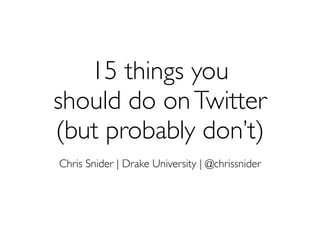
Recommended
Carla Zanoni, executive emerging media editor at The Wall Street Journal, offers tips for journalists on how to search social media for news and sources, locate tweets from a specific area, post effective call-outs on social media, use Google Forms to collect information, and curate news responsibly. It is accompanied by a handout, "Social Media Reporting." She prepared both this presentation and the handout for Philadelphia NewsTrain on Nov. 13-14, 2015. NewsTrain is a training initiative of Associated Press Media Editors. More info: http://bit.ly/NewsTrainUsing Social Media as Powerful Reporting Tools by Carla Zanoni - Philadelphia...

Using Social Media as Powerful Reporting Tools by Carla Zanoni - Philadelphia...News Leaders Association's NewsTrain
Recommended
Carla Zanoni, executive emerging media editor at The Wall Street Journal, offers tips for journalists on how to search social media for news and sources, locate tweets from a specific area, post effective call-outs on social media, use Google Forms to collect information, and curate news responsibly. It is accompanied by a handout, "Social Media Reporting." She prepared both this presentation and the handout for Philadelphia NewsTrain on Nov. 13-14, 2015. NewsTrain is a training initiative of Associated Press Media Editors. More info: http://bit.ly/NewsTrainUsing Social Media as Powerful Reporting Tools by Carla Zanoni - Philadelphia...

Using Social Media as Powerful Reporting Tools by Carla Zanoni - Philadelphia...News Leaders Association's NewsTrain
More Related Content
What's hot
What's hot (19)
Market Leader Business Training: Writing Social Media Updates

Market Leader Business Training: Writing Social Media Updates
How to Manage Social Media Platforms with Hootsuite

How to Manage Social Media Platforms with Hootsuite
Social scholar may 2015 - An Introduction to twitter

Social scholar may 2015 - An Introduction to twitter
Strategies to get more traffic online 3rd version, 95% of images

Strategies to get more traffic online 3rd version, 95% of images
Similar to 15 things you should do on Twitter
Similar to 15 things you should do on Twitter (20)
More from Chris Snider
More from Chris Snider (20)
From YouTube to TikTok - How to Create Compelling Social Media Videos

From YouTube to TikTok - How to Create Compelling Social Media Videos
Creating Great Branded Videos With Your Smarthphone

Creating Great Branded Videos With Your Smarthphone
Digital Media Skills to Master to Get a Job in 2019

Digital Media Skills to Master to Get a Job in 2019
Beyond Facebook: Building a Social Media Strategy for 2018

Beyond Facebook: Building a Social Media Strategy for 2018
Alternatives to Facebook for your 2018 Digital Marketing

Alternatives to Facebook for your 2018 Digital Marketing
Recently uploaded
Recently uploaded (20)
Presentation on how to chat with PDF using ChatGPT code interpreter

Presentation on how to chat with PDF using ChatGPT code interpreter
The Role of Taxonomy and Ontology in Semantic Layers - Heather Hedden.pdf

The Role of Taxonomy and Ontology in Semantic Layers - Heather Hedden.pdf
Workshop - Best of Both Worlds_ Combine KG and Vector search for enhanced R...

Workshop - Best of Both Worlds_ Combine KG and Vector search for enhanced R...
08448380779 Call Girls In Diplomatic Enclave Women Seeking Men

08448380779 Call Girls In Diplomatic Enclave Women Seeking Men
Apidays Singapore 2024 - Building Digital Trust in a Digital Economy by Veron...

Apidays Singapore 2024 - Building Digital Trust in a Digital Economy by Veron...
Powerful Google developer tools for immediate impact! (2023-24 C)

Powerful Google developer tools for immediate impact! (2023-24 C)
Understanding Discord NSFW Servers A Guide for Responsible Users.pdf

Understanding Discord NSFW Servers A Guide for Responsible Users.pdf
What Are The Drone Anti-jamming Systems Technology?

What Are The Drone Anti-jamming Systems Technology?
Mastering MySQL Database Architecture: Deep Dive into MySQL Shell and MySQL R...

Mastering MySQL Database Architecture: Deep Dive into MySQL Shell and MySQL R...
Bajaj Allianz Life Insurance Company - Insurer Innovation Award 2024

Bajaj Allianz Life Insurance Company - Insurer Innovation Award 2024
2024: Domino Containers - The Next Step. News from the Domino Container commu...

2024: Domino Containers - The Next Step. News from the Domino Container commu...
Scaling API-first – The story of a global engineering organization

Scaling API-first – The story of a global engineering organization
Strategize a Smooth Tenant-to-tenant Migration and Copilot Takeoff

Strategize a Smooth Tenant-to-tenant Migration and Copilot Takeoff
15 things you should do on Twitter
- 1. 15 things you should do onTwitter (but probably don’t) Chris Snider | Drake University | @chrissnider
- 2. Use lists •Create lists to organize people you follow •Add people to lists without following •View/subscribe to others’ lists •See where people are listed to find similar people
- 3. On anyone’sTwitter profile page, you can see what lists they have created and subscribed to - as well as lists they area a member of.
- 4. There’s no need to create your own list when you can subscribe to someone else’s list.
- 5. Then bring those lists right into Hootsuite orTweetdeck.
- 6. Use EmbeddedTweets •Easily add any publicTweets to a website. Click “More,” then “EmbedTweet” and then copy the code. In Wordpress, just click the timestamp and copy/paste the URL into your post.
- 7. Use .@ at the start of aTweet •When you start a Tweet with @, Twitter thinks that’s a (somewhat) private conversation and doesn’t show that Tweet to all of your followers. More info: http://momthisishowtwitterworks.com/ See by all of Oliver’s followers See only by people who follow both Chris and Oliver See by all of Oliver’s followers
- 8. JoinTwitter chats • Twitter chats are a great way to connect with people who have similar interests/jobs and to share your expertise. • Or just sit back and learn.
- 9. Big list ofTwitter chats: http://tweetreports.com/twitter-chat-schedule/
- 10. Use all four tabs •The Connect and Discover tabs will help you get more value out ofTwitter.
- 11. Connect tab • Connect is the place to see who has followed or mentioned you, retweeted or favorited one of yourTweets. • It helps you keep the conversation going.
- 12. Discover tab • Under Discover, you’ll see results reflecting your interests—based on your current location, what you follow and what’s happening in the world. • As you useTwitter more, Discover gets even better at serving up more content just for you.
- 13. Check your analytics •Go to ads.twitter.com and click on “analytics” to see: •Mentions, follows and unfollows broken down into 6-hour increments •RecentTweets including number of clicks, favorites, retweets and replies
- 15. Analytics (cont’d) •Info about your followers, including growth over time, locations, interests and gender.
- 16. Analytics (cont’d) •Info about other people linking to your website viaTwitter.
- 17. Download yourTweets •Go to Settings > Account to download your entireTwitter archive, organized by month.
- 18. Use Keyboard shortcuts •Use these shortcuts to do everything faster atTwitter.com.
- 19. Get E-mail notifications •Go to Settings > Email notifications to decide whenTwitter can email you info, including: •Tweets you favorite •Tweets that mention you •Retweets of yourTweets •Replies to yourTweets •New followers, direct messages and more
- 20. Create Widgets •Go to Settings > Widgets to create custom widgets for your website. •Widgets can pull from your timeline, favorite tweets, a list ora search.
- 21. Create Buttons •Go to http://twitter.com/about to create buttons for your website. •Buttons help people share a specific link, follow an account or mention a hashtag or user.
- 22. Use a capital “T” •It’sTwitter andTweet. •With a capitalT. •Find out more branding requirements for Twitter at http://twitter.com/logo.
- 23. UseTwitter apps •Twitter is built on open source software, and many people build third-party apps for Twitter (including Hootsuite, BufferApp, etc.) •Search for and use apps to get more use out ofTwitter. •Learn more at http://dev.twitter.com.
- 24. But check your apps •Go to Settings > Apps to see which apps you’ve let access yourTwitter account. •Revoke access to anything suspicious.
- 25. Protect your account •Ever gotten a spammy direct message on Twitter? Of course you have. •Twitter offers two way to protect your account under Settings > Security and privacy...
- 26. Follow the money •Know howTwitter makes money. •PromotedTweets •Promoted Accounts •PromotedTrends More on this: http://www.slate.com/blogs/future_tense/2013/09/12/twitter_ipo_social_network_files_for_initial_public_offering_of_stock.html http://www.businessinsider.com/how-twitter-makes-money-2013-9 http://techcrunch.com/2013/09/23/twitter-amplify-partnership-cbs/
