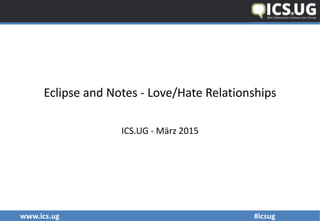
ICS UserGroup - 2015 - Eclipse and Notes - Love/Hate Relationships
- 1. www.ics.ug #icsug Eclipse and Notes - Love/Hate Relationships ICS.UG - März 2015
- 2. Eclipse and Notes - Love/Hate Relationships ICS.UG - März 2015
- 3. 3
- 4. 4
- 5. 5 Christoph Adler Technical Account Manager – panagenda IBM (Lotus) Notes / Domino seit 2001 Consultant in diversen Projekten Administration Migrationen / Konsolidierungen Client Management Application Management Seit 2012 TAM bei panagenda mit Kernkompetenz Notes Client Management ICS Infrastruktur-Analyse und -Optimierung Gut zu wissen Vielreisender Projekte mit vielen Unternehmen in vielen Ländern „Speaker“ auf diversen internationalen Konferenzen Wein oder Bier? Bier!
- 6. 6 Die Geschichte von Eclipse
- 7. 7 Eclipse? Was ist denn das? Eclipse startete als IBM-Projekt um die VisualAge IDE zu ersetzen VisualAge hatte Compiler für C, C++, Smalltalk, Java, Cobol and einige andere Programmiersprachen Eclipse wurde als Plattform in Java entwickelt und hatte folgende Eigenschaften Lauffähig auf verschiedenen Betriebssystemen Erlaubt die Entwicklung für verschiedene Sprachen Für die Erweiterbarkeit werden Plugins genutzt auch GUI “The Eclipse platform itself is a sort of universal tool platform - it is an IDE for anything and nothing in particular.” http://www.eclipse.org/platform/overview.php
- 8. 8 Eclipse im Zeitraffer 1999: IBM beginnt die Entwicklung von Eclipse 2001: Eclipse 1.0 wird veröffentlicht / eclipse.org geht online 2002: Eclipse 2.0 wird veröffentlicht WSAD 2004: Die rechtlich eigenständige Eclipse Foundation wird gegründet / Eclipse 3.0 wird unter der neuen Eclipse Public License veröffentlicht 2004 – 2014: Jedes Jahr wird eine neue Eclipse Version veröffentlicht 3.x bis 2011 4.x seit 2012 Aktuelle Version 4.4.2 SR2 (Projektname „Luna“) 2015: Eclipse 4.5 (Projektname „Mars“) ist für den 24. Juni 2015 angekündigt
- 9. 9 Was ist noch 1999 passiert? Lotus Notes R5 wurde veröffentlicht
- 10. 10 Aber nur 8 Jahre später ... IBM Lotus Notes 8 Standard (Eclipse) wird veröffentlicht
- 11. 11 IBM Lotus Notes 8.x “Lotus Notes 8 is a major upgrade to Lotus Notes with a new user look and feel. The client is now built on an open standards Eclipse-based architecture that allows for greater Flexibility” Andy Higgins, Technical Sales Specialist, IBM - What's new in IBM Lotus Notes 8.5 http://www.ibm.com/developerworks/lotus/library/notes85-new/
- 12. 12 Ups, da war ja noch was ... http://www-01.ibm.com/software/lotus/products/wp-managed-client/
- 13. 13 IBM (Lotus) Notes Versionen mit Eclipse 08 / 2007: IBM Lotus Notes 8.0 02 / 2008: IBM Lotus Notes 8.0.1 08 / 2008: IBM Lotus Notes 8.0.2 12 / 2008: IBM Lotus Notes 8.5 10 / 2009: IBM Lotus Notes 8.5.1 08 / 2010: IBM Lotus Notes 8.5.2 11 / 2011: IBM Lotus Notes 8.5.3 03 / 2013: IBM Notes 9.0 12 / 2013: IBM Notes 9.0.1 2015 / 2016: IBM Notes 9.0.2 oder 9.5 oder 10 ??? EOM - Lotus Notes 7.x 04 / 2011 EOM – IBM Lotus Notes 8.0.x 05 / 2015
- 14. 14 Eclipse heute (im IBM Notes Client)
- 15. 15 IBM Notes 9 Social Edition
- 16. 16 Was ein (genutzter) Notes 9.0.1FP3 STANDARD Client üblichweise mit sich bringt > 20.000 41.000 Dateien (Notes 7 | 8/9 Basic ~550) = +7.400% 17.000 21,800 Dateien in Notes Programframework in 1,800 2.150 Unterverzeichnissen 7.500 8.800 (überwiegend undokumentierte) .properties Dateien 1.500 1.600 .jar Dateien 1.200 1.300 HTML Dateien 3.000 1.182 Dateien in Notes Dataworkspace – in 2.400 700 Unterverzeichnissen, von denen 1.850 leer sind 900 180 (überwiegend undokumentierte) XML Dateien 100+ 80 (überwiegend undokumentierte) properties Dateien Das sind ... 20.000 41.00 Dateien in 4.600 4860 Unterverzeichnissen 8.500+ 9.000+ überwiegend undokumentierte Dateien Viele (viele viele) Unterverzeichnisse die schlichtweg leer sind, vor allem in Dataworkspace ... und ca. 100 NSFs/NTFs (=0.5 0,2 %) ... und natürlich die gute alte notes.ini
- 17. 17 + über 80 Einstellungs-Dialogboxen Jeder Dialog hat im Mittel ~15 Einstellungen 1.200+ Einstellungen - über Addressbuch (sehr wenige), - notes.ini (wenige), - und XML Dateien (tonnenweise) Plus: Plugins, Widgets, Addons, etc. die „Sie“ oder Benutzer dem Client hinzufügen.
- 18. 18 + jede Menge UI Einstellungen Search Sidebar Shortcut Buttons Toolbars Bookmarkbar
- 20. 20 Wo verstecken sich die Eclipse – Einstellungen? Fakten zum „MC LogViewer“ Plugin Feature.xml Dataworkspaceapplicationseclipsefeaturescom.panagenda.mc.logviewer.feature_1.0.8feature.xm l JAR Dataworkspaceapplicationseclipsepluginscom.panagenda.mc.logviewer_1.0.8.jar Einstellungen / Arbeitsverzeichnis Dataworkspace.metadata.pluginscom.panagenda.mc.logviewer Ausblenden des Plugins/Widgets Datei Dataworkspace.metadata.pluginsorg.eclipse.core.runtime.settingscom.ibm.rcp.ui.prefs Parameter HIDE_PANEL_com.panagenda.mc.logviewer.views.SidebarView=true Achtung Eclipse – Einstellungen können gerne auch mal „case SENSITIVE“ sein ! Beispiel: Ausblenden des “MC LogViewer” Plugin Sidebar
- 21. 21 Wo verstecken sich die Eclipse – Einstellungen? Manuelles Deaktiveren NICHT wenn der Client gestartet ist Trigger? Viel Aufwand! Alternativen? Domino Policies Managed Settings Plugin_customization.ini ?Managed? Settings Third Party Solution(s) Beispiel: Ausblenden des “MC LogViewer” Widgets
- 22. 22 Domino Policies Policies / Desktop Managed Settings
- 24. 24 Third Party Solution(s) ... Ja, gibt es
- 25. 25 Bevor wir es vergessen ... Eclipse logging NotesDataworkspacelogs Error-log-n.xml Alle Java error messages (System.err), stack traces und log messages (Level CONFIG oder höher) Trace-log-n.xml Alle Error-log messages PLUS alle aktivierten Plugin messages Loglevel Plugin DataWorkspace.configrcpinstall.properties Log_Viewer.xml Trace_Viewer.xml Viewer_Translations.js Shutdown.log RCPLauncher.log Default die letzten 5 Error-log-n.xml + 10 Trace-log-n.xml werden gespeichert com.ibm.rcp.core.internal.logger.boot.RCPTraceHandler.count=10 com.ibm.rcp.core.internal.logger.boot.RCPLogHandler.count=5 ! Danke an Christian Henseler !
- 26. 26 Ein ganz besonderes Plugin
- 27. 27 Bevor wir zum Plugin kommen ... Jeder Teilnehmer dieser SESSION erhält das folgende Plugin als Geschenk … erstmal die gute Nachricht!
- 28. 28 panagenda PreferenceTree Plugin Wie alles begann … Chris erzählt eine Geschichte …
- 29. 29 panagenda PreferenceTree Plugin Vielen Dank Julian Robichaux ! ! ! julian.robichaux@panagenda.com
- 31. 31 Live
- 33. 33 Open List / Sidebar (Un)Dock the Open list /instance/com.ibm.rcp.ui/DOCKED_LAUNCHER 1=docked; 0=undocked Use large icons /instance/com.ibm.rcp.ui/USE_LARGE_ICONS 1=large; 0=small Make Sidebar entries (in)visible – (false = visible, true = invisible) Day-At-A-Glance /instance/com.ibm.rcp.ui/HIDE_PANEL_com.ibm.workplace.ui.sidecalendar.views.SideCalendarViewPart Feeds /instance/com.ibm.rcp.ui/HIDE_PANEL_com.ibm.rcp.feedreader.notes.ui.shelf My Widgets /instance/com.ibm.rcp.ui/HIDE_PANEL_com.ibm.rcp.toolbox.WebFragmentPallete
- 34. 34 IBM Sametime (Sidebar) Make IBM Sametime Sidebar entries (in)visible – (false = visible, true = invisible) Sametime Contacts /instance/com.ibm.rcp.ui/HIDE_PANEL_com.ibm.collaboration.realtime.imhub.shelfView Sametime Primary Contacts /instance/com.ibm.rcp.ui/HIDE_PANEL_com.ibm.collaboration.realtime.filteredbuddies.shelfview Sametime Meetings /instance/com.ibm.rcp.ui/HIDE_PANEL_com.ibm.rtc.meetings.shelf.ui.MeetingsShelf.shelfview Chatrooms /instance/com.ibm.rcp.ui/HIDE_PANEL_com.ibm.collaboration.realtime.persistentchat.shelfview Broadcast Communities /instance/com.ibm.rcp.ui/HIDE_PANEL_com.ibm.collaboration.realtime.bcs.shelfview
- 35. 35 IBM Connections (Sidebar) Make IBM Connections Sidebar entries (in)visible – (false = visible, true = invisible) Files /instance/com.ibm.rcp.ui/HIDE_PANEL_com.ibm.rcp.ui.shelfViews.FileShareView Status Updates /instance/com.ibm.rcp.ui/HIDE_PANEL_com.ibm.lconn.statusupdates.ui.shelfview Activities /instance/com.ibm.rcp.ui/HIDE_PANEL_com.ibm.workplace.ae.client.views.AESideShelfView
- 36. 36 Shortcut Buttons Make Shortcut Buttons (in)visible – (true = visible, false = invisible) Mail /instance/com.ibm.rcp.ui/100 Calendar instance/com.ibm.rcp.ui/101 Contacts /instance/com.ibm.rcp.ui/102 Home /instance/com.ibm.rcp.ui/com.ibm.workplace.noteswc.views.NotesHomepage Workspace /instance/com.ibm.rcp.ui/com.ibm.notes.client.workspaceshortcut Discover /instance/com.ibm.rcp.ui/com.ibm.notes.client.discoverpageshortcut Thumbnails /instance/com.ibm.rcp.ui/SHOW_THUMBNAILS_BUTTON
- 37. 37 Toolbars Show Toolbars NOT Only When Editing /instance/com.ibm.notes.client.toolbars/TOGGLE_EDITING_TOOLBAR_ENABLEMENT = false /instance/com.ibm.rcp.ui/DISABLE_TOOLBAR_CONTEXT_ITEMS = false /instance/com.ibm.rcp.ui/TOOL_BAR_VISIBLE = true
- 38. 38 Feeds /instance/com.ibm.rcp.feedreader.providers/ui.prefpage.content.update.schedule ONE_MIN TEN_MIN THIRTY_MIN ONE_HOUR TWO_HOURS FOUR_HOURS EIGHT_HOURS DAILY WEEKLY MANUAL /instance/com.ibm.rcp.feedreader.providers/ui.prefpage.content.age ONE_DAY ONE_WEEK TWO_WEEKS ONE_MONTH TWO_MONTHS FOREVER
- 39. 39 Feeds (2) /instance/com.ibm.rcp.feedreader.providers/ui.prefpage.display.previewwindow true=checked; false=unchecked „Mark items viewed …“ grays out with show feed disabled! /instance/com.ibm.rcp.feedreader.providers/ui.prefpage.display.previewwindow.markasread true=checked; false=unchecked /instance/com.ibm.rcp.feedreader.providers/ui.prefpage.display.previewwindow.height number >= 200 <= 300 /instance/com.ibm.rcp.feedreader.providers/ui.prefpage.display.previewwindow.width number >= 300 <= 500 /instance/com.ibm.rcp.feedreader.providers/display.addpresets.action true=checked; false=unchecked
- 40. 40 Fonts Font size Normal /instance/com.ibm.notes.client/pref.font.size=null /instance/com.ibm.rcp.ui/FONT_SIZE=null Large /instance/com.ibm.notes.client/pref.font.size=11 /instance/com.ibm.rcp.ui/FONT_SIZE=1 Extra Large /instance/com.ibm.notes.client/pref.font.size=13 /instance/com.ibm.rcp.ui/FONT_SIZE=2 Mail view font /instance/com.ibm.notes.client/pref.font.size=n<=20>=8 /instance/com.ibm.notes.client/pref.font.size=null=default /instance/com.ibm.notes.client/pref.font.family=Font Name /instance/com.ibm.notes.client/pref.unread.mail.font=null (=bold); normal (=not bold) /instance/com.ibm.notes.client/pref.read.mail.font=null (=not bold); bold (=bold)
- 41. 41 Fonts (2) Colors - (we suggest NOT to touch this one unless you really know what you are doing) /instance/com.ibm.notes.client/MAIL_USER_STYLES; from mailtable>row>read{color: rgb(99,101,99);font-style: normal;font-size: 9pt;}##mailtable>row>read{font-family: Arial,Arial,Sans Serif;}##mailtable>row>unread{color: rgb(0,0,0);font-style: normal;font-size: 9pt;}##mailtable>row>unread{font-family: Arial,Arial,Sans Serif;} to mailtable>row>unread{color: rgb(0,0,0);font-weight: bold;font-size: 9pt;}##mailtable>row>unread{font-family: Arial,Arial,Sans Serif;} /instance/com.ibm.rcp.ui/USER_STYLES; from mailtable>row>read{color: rgb(99,101,99);font-style: normal;font-size: 9pt;}##mailtable>row>read{font- family: Arial,Arial,Sans Serif;}##mailtable>row>unread{color: rgb(0,0,0);font-style: normal;font-size: 9pt;}##mailtable>row>unread{font-family: Arial,Arial,Sans Serif;} to mailtable>row>unread{color: rgb(0,0,0);font-weight: bold;font-size: 9pt;}##mailtable>row>unread{font-family: Arial,Arial,Sans Serif;} /instance/com.ibm.notes.client/MAIL_USER_STYLES; from mailtable>row>unread{color: rgb(0,0,0);font-weight: bold;font-size: 9pt;}##mailtable>row>unread{font-family: Arial,Arial,Sans Serif;} to mailtable>row>read{color: rgb(99,101,99);font-weight: bold;font-size: 9pt;}##mailtable>row>read{font-family: Arial,Arial,Sans Serif;}##mailtable>row>unread{color: rgb(0,0,0);font-weight: bold;font-size: 9pt;}##mailtable>row>unread{font-family: Arial,Arial,Sans Serif;} /instance/com.ibm.rcp.ui/USER_STYLES; from mailtable>row>unread{color: rgb(0,0,0);font-weight: bold;font-size: 9pt;}##mailtable>row>unread{font- family: Arial,Arial,Sans Serif;} to mailtable>row>read{color: rgb(99,101,99);font-weight: bold;font-size: 9pt;}##mailtable>row>read{font-family: Arial,Arial,Sans Serif;}##mailtable>row>unread{color: rgb(0,0,0);font-weight: bold;font-size: 9pt;}##mailtable>row>unread{font-family: Arial,Arial,Sans Serif;} /instance/com.ibm.notes.client/MAIL_USER_STYLES; from mailtable>row>read{color: rgb(99,101,99);font-weight: bold;font-size: 9pt;}##mailtable>row>read{font-family: Arial,Arial,Sans Serif;}##mailtable>row>unread{color: rgb(0,0,0);font-weight: bold;font-size: 9pt;}##mailtable>row>unread{font-family: Arial,Arial,Sans Serif;} to mailtable>row>read{color: rgb(99,101,99);font-style: normal;font-size: 9pt;}##mailtable>row>read{font-family: Arial,Arial,Sans Serif;}## /instance/com.ibm.rcp.ui/USER_STYLES; from mailtable>row>read{color: rgb(99,101,99);font-weight: bold;font-size: 9pt;}##mailtable>row>read{font- family: Arial,Arial,Sans Serif;}##mailtable>row>unread{color: rgb(0,0,0);font-weight: bold;font-size: 9pt;}##mailtable>row>unread{font-family: Arial,Arial,Sans Serif;} to mailtable>row>read{color: rgb(99,101,99);font-style: normal;font-size: 9pt;}##mailtable>row>read{font-family: Arial,Arial,Sans Serif;}##
- 42. 42 Live Text /instance/com.ibm.rcp.annotation/ANNOTATIONS_DEFAULT false=disabled true=enabled /instance/com.ibm.rcp.annotation/ANNOTATIONS_COLOR 3=thin, green 2=thick, green 1=thin, blue 0=thick, blue
- 43. 43 Search Enable History /instance/com.ibm.rcp.search.ui/SEARCH_HISTORY_ENABLE_PREFERENCE null=enable, false=disable Search defaults; AUTO= /instance/com.ibm.rcp.search.ui/com.ibm.rcp.search.ui.web.auto=true OTHERWISE /instance/com.ibm.rcp.search.ui/com.ibm.rcp.search.ui.web.auto=false AND ( /instance/com.ibm.rcp.search.ui/com.ibm.rcp.search.ui.web.default=com.ibm.rcp.search.engines.google.GoogleWe bLink /instance/com.ibm.rcp.search.ui/com.ibm.rcp.search.ui.web.item=com.ibm.rcp.search.engines.google.GoogleWebL ink.item /instance/com.ibm.rcp.search.ui/com.ibm.rcp.search.ui.web.set=com.ibm.rcp.search.engines.google.set ) OR ( /instance/com.ibm.rcp.search.ui/com.ibm.rcp.search.ui.web.default=com.ibm.rcp.search.engines.yahoo.YahooWeb Link /instance/com.ibm.rcp.search.ui/com.ibm.rcp.search.ui.web.item=com.ibm.rcp.search.engines.yahoo.YahooWebLin k.item /instance/com.ibm.rcp.search.ui/com.ibm.rcp.search.ui.web.set=com.ibm.rcp.search.engines.yahoo.set )
- 44. 44 Browser Homepage /instance/com.ibm.rcp.ui.browser.launcher/USER_DEFINED_HOME_PAGE • null=not set • Otherwise: e.g. =www.google.de When clicking on a hyperlink … /instance/com.ibm.rcp.ui.browser.launcher/USE_EMBEDDED_BROWSER • Use embedded=true • Use OS=false For embedded=true • Keep history: /instance/com.ibm.rcp.ui.browser.launcher/ENABLE_HISTORY null=Keep history false=do NOT keep history • /instance/com.ibm.rcp.ui.browser.launcher/PERSISTING_HISTORY_DAYS=30|…number [0-90] /instance/com.ibm.rcp.ui.browser.launcher/DELETE_HISTORY=true|false
- 45. 45 Windows and Themes /instance/com.ibm.rcp.personality.framework/RESTORE_TABS=true|false /instance/com.ibm.rcp.ui/USE_LARGE_ICONS=true|false /instance/com.ibm.rcp.ui/doNotShowApplicationHidePanelDialog=prompt|always (prompt=inform me=checked, always=not checked) /instance/com.ibm.rcp.ui/doNotShowHidePanelDialog=prompt|always (prompt=inform me=checked,always=not checked) /instance/com.ibm.rcp.ui/CURRENT_WINDOW_NAVIGATION_PREFERENCE= NEW_WINDOW or NEW_TAB or GROUPED_TAB /instance/com.ibm.rcp.ui/WED_THEME_PREFERENCE= com.ibm.notes.branding.theme.native or com.ibm.notes.branding.theme.lowvis or null (remove) for OS theme
- 46. 46 Eclipse Einstellungen … Sametime Communities Notification Messages Status Messages Meeting Server Configuration Connections Spellcheck Widget Catalog Plugins / Widgets [...]
- 48. 48 Was ist ein Widget? Widget My Widgets Page references Google Gadgets Notes views Live Text [...] Plugins
- 49. 49 Plugin - Installation Manuell ProgramDIRframeworkrcpplugin_customization.ini com.ibm.notes.branding/enable.update.ui=true Oder manuell(er) Dataworkspace.metadata.pluginsorg.eclipse.core.runtime.settingscom.ibm.notes.branding.prefs enable.update.ui=true
- 50. 50 Plugin - Verteilung WidgetCatalog Managed Settings
- 51. 51 Nochmal Third Party Solution(s) ... Ja, gibt es
- 53. 53 Q & A
- 54. 54 Vielen Dank für Ihre Aufmerksamkeit
- 55. 55 Christoph Adler Technical Account Manager panagenda GmbH – Solutions for Infrastructure Analysis and Optimization ● Donnersbergstr. 1 ● 64646 Heppenheim (Germany) ● Cell: +49 172 494 4141 ● Phone: +49 6252 679 39-52 ● Fax: +49 6252 679 39-16 ● E-Mail: christoph.adler@panagenda.com Kontakt
Notas del editor
- DR / CA : ok
- Chat IBM created Widgets in Notes 8.0.1 (they weren't in the original 8.0.0 release, if I remember correctly) I think they wanted an easier way to install and manage plugins But, they also extended it beyond plugins, to include web page references, Google Gadgets, notes views, and live text So any plugin that you install using the My Widgets panel (usually by dragging and dropping an extension.xml file or a zip file) is technically a widget But there are other ways to install a plugin too (as you know)
