Conditionally summarize data using a formula
•Download as PPTX, PDF•
0 likes•398 views
Report
Share
Report
Share
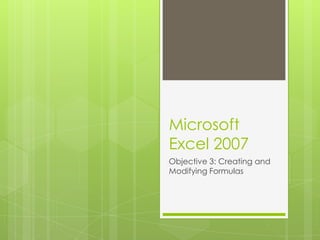
More Related Content
Viewers also liked
Viewers also liked (8)
More from coachhahn
More from coachhahn (18)
Recently uploaded
Recently uploaded (20)
Introduction to Multilingual Retrieval Augmented Generation (RAG)

Introduction to Multilingual Retrieval Augmented Generation (RAG)
Rising Above_ Dubai Floods and the Fortitude of Dubai International Airport.pdf

Rising Above_ Dubai Floods and the Fortitude of Dubai International Airport.pdf
ICT role in 21st century education and its challenges

ICT role in 21st century education and its challenges
Apidays New York 2024 - APIs in 2030: The Risk of Technological Sleepwalk by ...

Apidays New York 2024 - APIs in 2030: The Risk of Technological Sleepwalk by ...
Navigating the Deluge_ Dubai Floods and the Resilience of Dubai International...

Navigating the Deluge_ Dubai Floods and the Resilience of Dubai International...
AWS Community Day CPH - Three problems of Terraform

AWS Community Day CPH - Three problems of Terraform
TrustArc Webinar - Unlock the Power of AI-Driven Data Discovery

TrustArc Webinar - Unlock the Power of AI-Driven Data Discovery
Apidays New York 2024 - Scaling API-first by Ian Reasor and Radu Cotescu, Adobe

Apidays New York 2024 - Scaling API-first by Ian Reasor and Radu Cotescu, Adobe
Polkadot JAM Slides - Token2049 - By Dr. Gavin Wood

Polkadot JAM Slides - Token2049 - By Dr. Gavin Wood
"I see eyes in my soup": How Delivery Hero implemented the safety system for ...

"I see eyes in my soup": How Delivery Hero implemented the safety system for ...
DEV meet-up UiPath Document Understanding May 7 2024 Amsterdam

DEV meet-up UiPath Document Understanding May 7 2024 Amsterdam
Strategize a Smooth Tenant-to-tenant Migration and Copilot Takeoff

Strategize a Smooth Tenant-to-tenant Migration and Copilot Takeoff
Apidays New York 2024 - The Good, the Bad and the Governed by David O'Neill, ...

Apidays New York 2024 - The Good, the Bad and the Governed by David O'Neill, ...
Conditionally summarize data using a formula
- 1. Microsoft Excel 2007 Objective 3: Creating and Modifying Formulas
- 2. In the Lesson you will learn how to: 1. Reference data in formulas 2. Summarize data using formulas 3. Summarize data using subtotals 4. Conditionally summarize data using a formula 5. Lookup data using a formula 6. Use conditional logic in a formula 7. Format or modify text using formulas, and 8. Display and print formulas
- 3. Conditionally Summarize Data Using a Formula • Summarize data that meets certain conditions
- 4. Summarize Data That Meets Certain Conditions 1. Verify the worksheet has a range to search and numerical values to summarize 2. Click in a cell that will contain the conditional formula result 3. Type =, then type a conditional function using the slide following as a reference
- 5. Functions to Summarize Data Based on Conditions Conditional Video Intro Explanation and Function Practice SUMIF Video Practice SUMIFS Practice COUNTIF Video Practice COUNTIFS Practice AVERAGEIF Video Practice AVERAGEIFS Practice