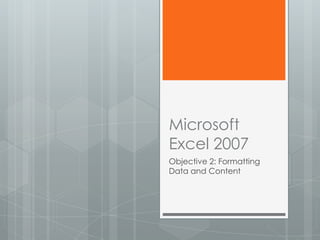
Excel 2007: Formatting Data and Content Objectives
- 1. Microsoft Excel 2007 Objective 2: Formatting Data and Content
- 2. In this Objective you will learn to: Format Worksheets Insert and Modify Rows and Columns Format Cells and Cell Content, and Format Data as a Table
- 3. Insert and Modify Rows and Columns Insert & Delete Cells, Inserting Columns or Rows, Applying Formats to Columns & Rows, Hiding & Redisplaying Rows and Columns, Changing Row Heights and Column Widths
- 4. Insert Cells Click where you want to insert cells Click the Home tab Click the Insert list arrow in the Cells group, then click Insert Cells In the Insert dialog box select the appropriate option button, then click OK
- 5. Delete Cells Select the cells you want to delete Click the Home tab, click the Delete list arrow in the cells group, then click Delete Cells. In the Delete dialog box, select the appropriate option button, then click OK.
- 6. Insert One Row or Column Column Row 1. Select the column (or 1. Select the row (or cell cell in that column) to in that row) below the right of where you where you want the want the new column new row to appear to appear 2. Click the Home tab, 2. Click the Home tab, then click the Insert then click the Insert list list arrow in the Cells arrow in the Cells group group 3. Click Insert Sheet 3. Click Insert Sheet Columns Rows
- 7. Insert Multiple Columns or Rows at Once Same as inserting one row or column except you elect two or more rows or columns It will insert the same number of columns or rows that you selected
- 8. Apply Formats to Rows & Columns Select the entire row(s) or column(s) you wish to apply the formatting to by click the row or column heading Click the Home tab, then click the appropriate formatting commands
- 9. Hiding & Unhiding Rows & Columns Click a cell in the row or column to hide, select a range of cells, select an entire row or column, or select two or more rows or columns Click the Home tab, then click the Format button in the Cells group Point to Hide & Unhide, then choose the appropriate option
- 10. Changing Row Height Click a row heading to select the row(s) to change Click the Home tab, click the Format button in the Cells group, then click Row Height then type a value You can also choose AutoFit Row Height to fit the size of the row contents
- 11. Changing Column Width Click a column heading to select the column(s) to change Click the Home tab, click the Format button in the Cells group, then click Column Width then type a value You can also choose AutoFit Column Width to fit the size of the column contents
- 12. Lesson Review Activity 1. Open Format Worksheets Practice 2. Type Your Name in cell C1 3. Insert a new row above Row 1 4. Insert a new column to the left of Column C 5. Select Column D and change the font size to 20 6. Change the Row height of Row 2 to 50 7. Change the Column Width of Column D to AutoFit 8. Hide Row 1 and Columns B and C 9. Save when finished, reference the sample on the next slide to make sure you did this correctly
- 13. Lesson Review Activity Sample