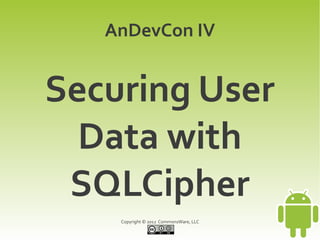
Securing User Data with SQLCipher
- 1. AnDevCon IV Securing User Data with SQLCipher Copyright © 2012 CommonsWare, LLC
- 2. Workshop Overview ● Who Is At Risk? ● Offense and Defense ● SQLCipher Integration ● SQLCipher: Hands On! ● Encrypting SharedPreferences & Files ● Passphrases ● Encrypted Communications Copyright © 2012 CommonsWare, LLC
- 3. Who Is At Risk? ● The Clumsy – Leaving phones lie around – Some percentage get personal data lifted ● The Traveler – Spear-fishing attack on a specific business – Corporate espionage or just garden-variety theft Copyright © 2012 CommonsWare, LLC
- 4. Who Is At Risk? ● The Freedom Fighter – Devices used for communication, coordination – Devices confiscated upon arrest ● The Terrorist – Devices used for communication, coordination – Devices confiscated upon arrest Copyright © 2012 CommonsWare, LLC
- 5. Who Is At Risk? ● The Citizen (of Repressive Regimes) – Arrests ranging from freedom of expression (protest rallies) to “just because” (race, religion, etc.) ● The User – May fall into any of the above categories – Even for apps not normally thought of as requiring such security Copyright © 2012 CommonsWare, LLC
- 6. Who Is At Risk? ● The Developer – Press reports of “plaintext” stuff on internal storage – Negative publicity leads to negative reputation Copyright © 2012 CommonsWare, LLC
- 7. Offense and Defense ● Defense: Lock Screen Security – Swipe: um, not really – Face: well, better than nothing – PIN: we're getting somewhere – Password: secure! ● Right? Copyright © 2012 CommonsWare, LLC
- 8. Offense and Defense ● Offense: Exploits – Example: USB Debugging ● Create app that dismisses keyguard ● Run via USB cable and adb shell am ● Net: bypass lock screen regardless of security settings ● (according to Google: not a bug) Copyright © 2012 CommonsWare, LLC
- 9. Offense and Defense ● Defense: Internal Storage – Read-write for app, deny-all for everyone else – User has no direct access via USB cable – Net: only way to get at the data is via the app! ● Right? Copyright © 2012 CommonsWare, LLC
- 10. Offense and Defense ● Offense: Rooting – Most devices can be rooted – Can run apps as root, with access to all parts of internal storage – Run a file manager, copy off whatever is desired ● Or write an app that bulk-copies entire internal storage for later analysis Copyright © 2012 CommonsWare, LLC
- 11. Offense and Defense ● Defense: Full-Disk Encryption – Entire internal storage bulk encrypted – Reboot locks down device, requiring manual entry of password – Many root attacks require a reboot – Net: only way to get at data is via encryption password! ● Right? Copyright © 2012 CommonsWare, LLC
- 12. Offense and Defense ● Offense: Exploits – Ineffective against many temporary root attacks – Weak full-disk encryption passwords ● Same as lock screen for most devices ● Can be brute-forced – Assumes users know of, apply full-disk encryption ● Not offered during initial setup Copyright © 2012 CommonsWare, LLC
- 13. Offense and Defense ● Defense: Cloud – Keep data off the device – Many Web sites and apps have decent defenses against brute-forcing attacks – So long as user is willing to enter password every time, the data is secure! ● Right? Copyright © 2012 CommonsWare, LLC
- 14. Offense and Defense xkcd comics reproduced under CC license from Randall Munroe, despite Hat Guy's best efforts. Copyright © 2012 CommonsWare, LLC
- 15. General Strategy ● Use Base Defenses – Lockscreen – Internal Storage – Full-Disk Encryption Copyright © 2012 CommonsWare, LLC
- 16. General Strategy ● Per-App Crypto – More flexible authentication models ● Help to mitigate “always entering password” problem – Containers with better brute-force resistance – Storage Models ● Database ● SharedPreferences ● General files Copyright © 2012 CommonsWare, LLC
- 17. Introducing SQLCipher ● SQLCipher – Modified version of SQLite – AES-256 encryption by default, of all data – Relatively low overhead – Cross-platform – BSD license Copyright © 2012 CommonsWare, LLC
- 18. Introducing SQLCipher ● SQLCipher Security – Customizable encryption algorithm ● Based on OpenSSL libcrypto – Individual pages encrypted, with own initialization vector – Message authentication code (MAC) per page, to detect tampering – Hashed passphrase (PBKDF2) for key Xkcd comics reproduced under CC license from Randall Munroe. Hat guy is not impressed. Copyright © 2012 CommonsWare, LLC
- 19. Introducing SQLCipher ● SQLCipher for Android – NDK-compiled binaries – Drop-in replacement classes for Android's SQLite classes ● SQLiteDatabase ● SQLiteOpenHelper ● Etc. Copyright © 2012 CommonsWare, LLC
- 20. Introducing SQLCipher ● SQLCipher for Android Limitations – Adds ~3MB to APK size per CPU architecture – x86 binaries not available for public download right now ● Must build them yourself, versus downloading ARM binaries ● Available for this workshop! Copyright © 2012 CommonsWare, LLC
- 21. Introducing SQLCipher ● SQLCipher and Third Party Code – Typically should work for open source via fork ● Replace their references to SQLite classes the same way you would replace your references ● Find way to pass in passphrase ● Either package as separate JAR or blend their source into your project as needed ● Examples: ORMLite, SQLiteAssetHelper Copyright © 2012 CommonsWare, LLC
- 22. Integrating SQLCipher ● Step #1: Add to Project – Download ZIP file from: https://github.com/sqlcipher/android-database-sqlcipher – Copy ZIP's assets/ into project's assets/ – Copy ZIP's libs/ into project's libs/ Copyright © 2012 CommonsWare, LLC
- 23. Integrating SQLCipher ● Step #2: Replace Import Statements – Eclipse ● Delete all android.database.* and android.database.sqlite.* imports ● Use Ctrl-Shift-O and choose the net.sqlcipher equivalents Copyright © 2012 CommonsWare, LLC
- 24. Integrating SQLCipher ● Step #2: Replace Import Statements – Outside of Eclipse ● Replace all occurrences of android.database with net.sqlcipher, revert back as needed ● Replace all occurrences of android.database.sqlite with net.sqlcipher.database Copyright © 2012 CommonsWare, LLC
- 25. Integrating SQLCipher ● Step #3: Supply Passphrases – SQLiteDatabase openOrCreateDatabase(), etc. – SQLiteOpenHelper getReadableDatabase() and getWritableDatabase() – Collect passphrase from user via your own UI Copyright © 2012 CommonsWare, LLC
- 26. Integrating SQLCipher ● Step #4: Testing – Tests should work when starting with a clean install ● No existing unencrypted database ● Step #5: Beer! – Hooray, beer! Copyright © 2012 CommonsWare, LLC
- 27. Integrating SQLCipher ● Upgrading to Encryption – Open unencrypted original – Create and ATTACH new encrypted database – sqlcipher_export() – Save schema version from old database – DETACH and close databases – Open encrypted database and set schema version Copyright © 2012 CommonsWare, LLC
- 28. SQLCipher: Hands On! ● Option #1: Tutorial – Materials on USB thumb drive – Step-by-step instructions (PDF) – Live walkthrough of all steps ● Designed to supplement instructions – Goal: add SQLCipher to an existing Android app, including handling the database upgrade Copyright © 2012 CommonsWare, LLC
- 29. SQLCipher: Hands On! ● Option #2: Upgrade Your Own App – Use instructions, walkthrough as guide for applying similar changes to your own code ● Warning: tutorial probably smaller than your app! ● Support – Ask questions of presenter, who will be up front or wandering around aimlessly between walkthrough sections Copyright © 2012 CommonsWare, LLC
- 30. SQLCipher: Hands On! ● Option #3: Return at 11:25am for more exciting slides! – ...though we will all miss you... Copyright © 2012 CommonsWare, LLC
- 31. SQLCipher: Hands On! ● Step #1: Getting Your Starting Point ● Step #2: Adding SQLCipher for Android ● Step #3: Adding a New Launcher Activity ● Step #4: Collect Passphrase For New Encryption ● Step #5: Create or Encrypt the Database ● Step #6: Collect Passphrase For Decryption Copyright © 2012 CommonsWare, LLC
- 32. SQLCipher: Hands On! ● Step #1: Getting Your Starting Point ● Step #2: Adding SQLCipher for Android ● Step #3: Adding a New Launcher Activity ● Step #4: Collect Passphrase For New Encryption ● Step #5: Create or Encrypt the Database ● Step #6: Collect Passphrase For Decryption Copyright © 2012 CommonsWare, LLC
- 33. SQLCipher: Hands On! ● Step #1: Getting Your Starting Point ● Step #2: Adding SQLCipher for Android ● Step #3: Adding a New Launcher Activity ● Step #4: Collect Passphrase For New Encryption ● Step #5: Create or Encrypt the Database ● Step #6: Collect Passphrase For Decryption Copyright © 2012 CommonsWare, LLC
- 34. SQLCipher: Hands On! ● Step #1: Getting Your Starting Point ● Step #2: Adding SQLCipher for Android ● Step #3: Adding a New Launcher Activity ● Step #4: Collect Passphrase For New Encryption ● Step #5: Create or Encrypt the Database ● Step #6: Collect Passphrase For Decryption Copyright © 2012 CommonsWare, LLC
- 35. SQLCipher: Hands On! ● Step #1: Getting Your Starting Point ● Step #2: Adding SQLCipher for Android ● Step #3: Adding a New Launcher Activity ● Step #4: Collect Passphrase For New Encryption ● Step #5: Create or Encrypt the Database ● Step #6: Collect Passphrase For Decryption Copyright © 2012 CommonsWare, LLC
- 36. SQLCipher: Hands On! ● Step #1: Getting Your Starting Point ● Step #2: Adding SQLCipher for Android ● Step #3: Adding a New Launcher Activity ● Step #4: Collect Passphrase For New Encryption ● Step #5: Create or Encrypt the Database ● Step #6: Collect Passphrase For Decryption Copyright © 2012 CommonsWare, LLC
- 37. SQLCipher: Hands On! ● Step #1: Getting Your Starting Point ● Step #2: Adding SQLCipher for Android ● Step #3: Adding a New Launcher Activity ● Step #4: Collect Passphrase For New Encryption ● Step #5: Create or Encrypt the Database ● Step #6: Collect Passphrase For Decryption Copyright © 2012 CommonsWare, LLC
- 38. Encrypted SharedPreferences ● How They Are Normally Stored – Unencrypted XML files – Internal storage in shared_prefs/ directory ● Peer to your databases/, files/ directories ● Precise root path may vary, especially on Android 4.2 with multiple accounts Copyright © 2012 CommonsWare, LLC
- 39. Encrypted SharedPreferences ● Introducing CWSharedPreferences – Strategy-based pluggable storage model ● SQLite ● SQLCipher ● Others as you wish via interfaces – Implements SharedPreferences ● Manual preference-using code requires no changes once you have your SharedPreferences object Copyright © 2012 CommonsWare, LLC
- 40. Encrypted SharedPreferences ● Creating a SQLCipherStrategy – Supply name of preferences, passphrase, LoadPolicy ● LoadPolicy.SYNC: loads on main application thread ● LoadPolicy.ASYNC_BLOCK: loads in background thread, blocks if you try using them before loaded ● LoadPolicy.ASYNC_EXCEPTION: loads in background thread, raises exception if you try using them before loaded ● Test Case Walkthrough Copyright © 2012 CommonsWare, LLC
- 41. Encrypted SharedPreferences ● Limitation: No PreferenceActivity – Hard-wired to use stock SharedPreferences ● Alternative: Encrypt at GUI Level – Custom Preference classes with encryption, decryption logic, also available for use outside of preference UI – Requires more manual fussing with encryption – Encrypts values, perhaps not keys Copyright © 2012 CommonsWare, LLC
- 42. Encrypted Files ● Option #1: javax.crypto – Standard solution for Java for years – Plenty of online recipes – Search StackOverflow for Android-specific idiosyncrasies Copyright © 2012 CommonsWare, LLC
- 43. Encrypted Files ● Option #2: SpongyCastle – Refactored version of BouncyCastle, to avoid VM collisions ● Android's javax.crypto based on BouncyCastle, but with somewhat hacked version – Fairly popular, probably less likely to run into Android-specific headaches Copyright © 2012 CommonsWare, LLC
- 44. Encrypted Files ● Future Option: IOCipher – Uses SQLCipher as a backing store for virtual filesystem ● You work with drop-in replacement File class that stores, reads “files” as BLOBs from database – Benefits: less work, benefits of SQLCipher container – Pre-alpha Copyright © 2012 CommonsWare, LLC
- 45. Passphrases ● Passphrase Entry Pain – Users do not like typing long passwords – Result = weaker quality – Option: “diceware” ● Choose ~5 words from stock list ● Can offer scrolling lists, auto-complete to help speed data entry ● Downside: more annoying for accessibility Copyright © 2012 CommonsWare, LLC
- 46. Passphrases xkcd comics reproduced under CC license from Randall Munroe, even though Hat Guy owns a $5 wrench Copyright © 2012 CommonsWare, LLC
- 47. Passphrases xkcd comics reproduced under CC license from Randall Munroe, but BYO talking horse Copyright © 2012 CommonsWare, LLC
- 48. Passphrases ● Multi-Factor Authentication – Passphrase generated in code from user- supplied pieces – Organization options ● Simple concatenation ● Concatenation with factor prefix, un-typeable divider characters Copyright © 2012 CommonsWare, LLC
- 49. Passphrases ● Multi-Factor Authentication Objectives – Longer passphrase without as much user input – Help defeat casual attacks ● Need all factors to access via your UI ● Otherwise, need to brute-force Copyright © 2012 CommonsWare, LLC
- 50. Passphrases xkcd comics reproduced under CC license from Randall Munroe. Hat Guy is not amused. Copyright © 2012 CommonsWare, LLC
- 51. Passphrases ● Multi-Factor Authentication Sources – NFC tag – QR code – Paired Bluetooth device – Wearable app – Gesture (e.g., pattern lock) – Biometrics (e.g., fingerprint scanner) Copyright © 2012 CommonsWare, LLC
- 52. Passphrases ● Password Managers – Some offer APIs (e.g., OI Password Safe) – Benefit ● Easier: user does not have to remember as many passphrases – Downside ● Reliant upon third-party app and its security Copyright © 2012 CommonsWare, LLC
- 53. Passphrases ● Changing SQLCipher Password – PRAGMA rekey = 'new passphrase'; – Requires access to database with existing key – Execution time proportional to database size ● Background thread, please! Copyright © 2012 CommonsWare, LLC
- 54. Encrypted Communications ● BackupManager – No control over exactly where this data is sent ● Could be replaced by device manufacturers, carriers – Ideally, all data backed up should be encrypted with user passphrase ● Either because that data is always encrypted, or encrypt especially for backup/restore ● No sense in using static passphrase, as can be reverse-engineered Copyright © 2012 CommonsWare, LLC
- 55. Encrypted Communications ● GCM and C2DM – Data is encrypted during transmission – Data is not encrypted at Google's servers – Options ● Encrypt the message payloads ● Message payloads are pointers to encrypted data held elsewhere Copyright © 2012 CommonsWare, LLC
- 56. Encrypted Communications ● SSL: Basics – Use https:// URLs with URL or HttpClient – Use normally – Pray that your certificates are installed ● Self-signed certs ● Unusual certificate authorities ● Varying certificate authorities – http://goo.gl/8anF9 Copyright © 2012 CommonsWare, LLC
- 57. Encrypted Communications ● SSL Attack: Hack the CA – Comodo, DigiNotar, etc. – Forged certificates claiming to be Google, Mozilla, Microsoft, etc. – “When an attacker obtains a fraudulent certificate, he can use it to eavesdrop on the traffic between a user and a website even while the user believes that the connection is secure.” Copyright © 2012 CommonsWare, LLC
- 58. Encrypted Communications ● SSL Defense #1: Avoid CAs – CAs are needed for general-purpose clients (e.g., Web browsers) – If you control front end (app) and back end (Web service), use private SSL certificates that can be verified by the app itself – Moxie Marlinspike Implementation ● http://goo.gl/DYTrb ● See Option 1 Copyright © 2012 CommonsWare, LLC
- 59. Encrypted Communications ● SSL Defense #2: Pinning – Assumes that you need to use a CA for some reason (e.g., Web site + Web service) – Validates issuing CA ● Rather than the certificate itself ● Limits attacks to ones where your CA gets hacked – Moxie Marlinspike Implementation ● http://goo.gl/DYTrb ● See Option 2 Copyright © 2012 CommonsWare, LLC
- 60. Encrypted Communications ● SSL Defense #3: User Validation – Assume that attacks are infrequent – Alert user when you see a different certificate than used before ● May indicate a MITM attack – https://github.com/ge0rg/MemorizingTrustManager/wiki ● Implementation of trust store and UI Copyright © 2012 CommonsWare, LLC
- 61. Encrypted Communications ● OnionKit – StrongTrustManager ● Customized set of CAs based on Debian cacerts file ● Full chain verification ● Limited pinning – Proxying through Orbot ● Tor implementation for Android – https://github.com/guardianproject/OnionKit Copyright © 2012 CommonsWare, LLC
- 62. Summary ● Consider Encryption – ...even if you don't think you need it ● SQLCipher: Easiest Option for Encrypted Database – ...if you can live with the APK footprint ● Think About Encrypting Other Data Stores, Means of Collecting Passphrases ● Q&A Copyright © 2012 CommonsWare, LLC