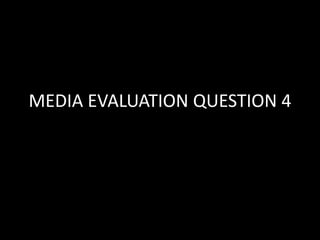
Media Evaluation Question 4
- 2. BLOGGER: Throughout the process of completing my media coursework the piece of software I will use most frequently is Blogger. Blogger is a free blogging service provided by Google, it allows users to publish various forms of media on a website that is entirely their own. The website allows users to customise pages as well as imported text, images and videos. I have experience with this site having used it for my AS media coursework, therefore I was familiar with the way it worked. Additionally, the multimedia aspect of the site also allows me to demonstrate my advanced ICT abilities, thus letting me showcase my work in an informative and captivating manner.
- 3. PREZI: Having Blogger as a means of storing all of my media work allows me to be creative with the way certain aspects are presented. A creative way of presenting work is through the online presentation software Prezi, this is basically a more fluid and vibrant form of PowerPoint, it makes presentations visually exciting to look at and demonstrates good ICT skills. Additionally, you can insert images, arrows and other shapes on the slides meaning it’s possible to create a mind map. I utilised Prezi for numerous parts of my media coursework including
- 4. EMAZE: To ensure I didn’t overuse the aforementioned Prezi I also made use of Emaze, another online presentation software. Similar to Prezi, Emaze allows users to add text, images and shapes to slides which they then navigate around. Emaze is more professional looking and gives the presentations a more slick and polished look. Before the A2 media coursework I had never used Emaze before and therefore went wrong on certain occasions e.g. when I first embedded one of my presentations it wasn’t correctly formatted. However I soon got to grips with the technology and became confident with the way it worked, I later used Emaze for other aspects of my coursework.
- 5. POWERPOINT/SLIDESHARE: Yet another presentation method I utilised was PowerPoint, this is an offline presentation package provided by Microsoft and allows users to create presentations based on a particular subject. Given that the software comes from Microsoft I was very accustomed to the way it worked, thus ensuring an efficient process when using it. Additionally, it allows users to insert text, images and other multimedia aspects, making the presentation visually entertaining whilst also conveying an appropriate level of detail via text. As the PowerPoint software is offline I needed to use a website to embed the presentation onto my blog. This is where Slideshare comes in, Slideshare is an online service that allows users to upload PowerPoint presentations onto the internet so they can be shared online. I uploaded my textual analysis of existing horror film trailers, analysis of my film trailer, questionnaire feedback and theoretical research. Whilst this aspects weren’t as dynamic and visually stimulating as the ones on Prezi and Emaze, they provided greater, more detailed information.
- 6. WORD: I also used Microsoft Word during the analysis stage of my media coursework. I used the software to present my analysis of existing horror film posters. I pasted the images in the centre of the page and then used textboxes to format analysis around the poster, I inserted shapes from the software package to relate what was written back to the image of the film poster. Moreover, Microsoft Word also played a pivotal role when it came to screenshots and other images, I used to the crop tool within Word to get rid of sections of an image I didn’t want. I then compressed the images before saving it as a picture, this allowed me to insert appropriate sized images and trim down any unnecessary elements of images. Finally, I used word during the construction stage of my production, its capabilities allowed me to produce an initial list of shots and, later on, a script of the final production. Furthermore, I used it to produce a prop in the final production, a threatening note sent to one of the protagonists from the supernatural antagonist.
- 7. EXCEL: At any point during my research stage that I included information of consulting my target audience I used Microsoft Excel to demonstrate the feedback. For example, after my questionnaire I used Excel to create pie charts to represent the popular options chosen my audience members. This, again, makes the feedback more visually exciting, the process was subsequently repeated when I quizzed my audience on a film name, what magazine brand to use and also what fonts they would prefer.
- 8. OUTLOOK: For part of my research I was obliged to contact a professional film director within my chosen field and quiz them on ways I could produce a good film trailer. To do this I utilised the Microsoft e- mailing service Outlook. This software was implemented across all computers within the school therefore it was easy to access within school hours, also, considering I have been at Countesthorpe College for nearly four years, the e-mail package is easy to operate. Furthermore, due to the learning link on the school’s website and mobile application, the e-mail software is available outside of school, thus allowing me to check on any replies from my professional.
- 9. HP LAPTOP: My own personal HP laptop played a massive role during my media coursework, it allowed me to access online resources such as Blogger and Prezi at home, therefore improving the efficiency to which tasks could be completed. In addition it contained Movie Maker software, the basic software I used to edit my audience research focus group and also Macromedia Fireworks, the graphics package I used for my ancillary tasks. My laptop also contains the basic software I used like Word, PowerPoint and Excel whilst also acting as a prop in the final production. One of the protagonists is researching the antagonist and locates an image of him on the web, then he turns away before the image charges at the screen.
- 10. GOOGLE: Google is another crucial piece of software I utilised to ensure a successful media production. Firstly, Google itself provides access to the Blogger website thus allowing me to access my work from effectively anywhere with an internet source. Additionally, the Google search engine allows me to navigate to various online resources I utilised during the research and planning section of the coursework e.g. Prezi and Emaze. Moreover, Google proved to be an excellent research tool, in particular when it came to deciding which films I wanted to analyse for my textual analysis of existing media products, it allowed me to discover popular films that, otherwise, I wouldn’t have known about. Finally, Google images allowed me to locate appropriate images to use on the blog, again returning the concept of showing a confident use of ICT whilst also creating an attractive blog.
- 11. YOUTUBE/CLIP CONVERTER: The video sharing website YouTube allowed me to view the existing film trailers that I analysed, therefore allowing me to take screen shots and analyse them. Additionally, the website provided me with a method of distributing my product. Last year, at AS, I attempted to upload videos directly onto Blogger, I later discovered that this is incredibly time consuming and results in a poor quality of film. This year, however, having that knowledge and uploading it directly onto YouTube to then embed on my blog saved a large amount of time. In addition, I used the online software Clip Converter to download Youtube videos which I could then use in various formats e.g. the sound track on the focus group was downloaded in an MP3 format from a YouTube video.
- 12. WINDOWS MOVIE MAKER: When it came to editing the footage captured from my focus group I was keen to get it done as quickly as possible. I was keen for just a basic edit, no fancy effects or transitions, so I decided to use Microsoft Movie Maker as the main editing package. This software is really easy to use and is something I am very confident in using, it allowed me to edit together the focus group in a fluid and enjoyable manner.
- 13. MACROMEDIA FIREWORKS: Macromedia Fireworks is the graphics package that I used to edit the images for my ancillary tasks, the film poster and the front cover of a film magazine. I maintained from the minute I decided on my two ancillary tasks that Fireworks would be the main software package I use. As an A-Level ICT student I already have a firm grasp of how to operate the software and was aware that the features included within the package, such as feather took, lasso took, sharpen took and blur took, would result in a professional looking image.
- 14. IMOVIE: I used the Apple software iMovie to edit my media production together. I used the same package last year so I was already a confident user and knew how to effectively operate it. It provided me with effective fonts and transitions that would appeal to my chosen target audience. Additionally, the software also allows me to import images and multiple sound tracks on top of the moving images, this combination was utilised by myself to create creepy non-diegetic sound.
- 15. FREE SOUND: Free Sound is an online audio sharing website, essentially it is the audio version of YouTube, users can upload original soundtracks which can then be downloaded and used by others. I used this software to acquire free, non-copyright music and sound effects for my media production, whilst also ensuring I won’t encounter and legislation issues.
- 16. DAFONT: Dafont is an online website that stores millions of fonts that can be used by multiple users. My main utilisation of this, again links back to the concept of producing a visually exciting blog. Initially I used it on the sub-headings of the genres when I researched their forms and conventions, the horror font was then used again when I wrote about the sub-genres of the main horror genre.
- 17. HD VIDEO CAMERA: Arguably the most important piece of technology I used during my media production was a HD video camera from the school media department. This was firstly used to film the focus group for my audience research and then it was used to film the clips for my actual horror film trailer. Like a lot of the technology mentioned here, I have had previous experience with the film camera in question and was fully aware of how to operate it and obtain a good quality image.
- 18. SURVEY MONKEY: As recommended by my media teacher I used the free online survey website Survey Monkey, a service that allows users to create questionnaires. I produced a paper based questionnaire during my AS media production, which I discovered to be messy and untidy. Survey Monkey gave me the opportunity to distribute the questionnaire online, thus making it easier for my audience to answer the questions. As I previously eluded to I have not used this software before, but I found it easy to operate and the way it provides feedback based on what participants have said was another beneficial feature.
- 19. GOCONQR: GoConqr, formerly known as Examtime, is another online piece of software I utilised for the presentation of information on my blog. I have had experience with this website, having used it last year. Firstly, I used the flashcards feature on the site to present information on the horror film director Tobe Hooper. The mind map tool was also used for things like information on director Alfred Hitchcock and presenting information on character conventions with horror films. This piece of software allowed me to vary the way in which I conveyed information, and has customisable options that allowed me to change the type of text, colour and style of either the mind map or flashcards, relating back to the idea of making my blog interesting to look at.
- 20. APPLE MACBOOK: As previously mentioned I used the Apple software iMovie to edit my final film trailer, so that I was able to use this software I had to also use an Apple Macbook from the school’s media department. The Macbook hardware stored the iMovie software and allowed me to edit my production during media lessons and free periods. Throughout my time at this school I have built up a strong working knowledge of the Mac software and now, in my final year, I am a confident user of the hardware and software.
- 21. IPHONE 5S: The advanced capabilities of mobile devices resulted in my iPhone 5s playing an important role during the research, planning and construction stags of my media production. Firstly, I used my phone to take some initial images of potential locations, as they were only rough ideas I didn’t see the point in renting a HD Nikon camera from school, my phone allowed me to takes images of sufficient quality. Additionally, the social mobile applications on my phone allowed me to share my media questionnaire with friends, whilst also, with Twitter, letting me reach a more global audience. Finally, my phone allowed me to communicate, via text, to my actors to arrange appropriate dates for everybody to film, this subsequently allowed me to create my shooting schedule.
- 22. SOCIAL NETWORKING APPLICATIONS: As previously mentioned social networking applications allowed me to share my questionnaire online to obtain responses from friends and other worldwide citizens. Furthermore, I discovered that, as part of a cohesive marketing campaign, films use outlets like Facebook, Twitter, Instagram, Snapchat and YouTube to promote their film on numerous platforms. Finally, as mentioned before, I created a group chat on Facebook where I could talk to all my actors in one chat to arrange a time that was convenient to film.