Text-to-Speech
•Download as PPT, PDF•
1 like•742 views
Step-by-step process on how to use the Text-to-Speech feature in a MacBook Pro.
Report
Share
Report
Share
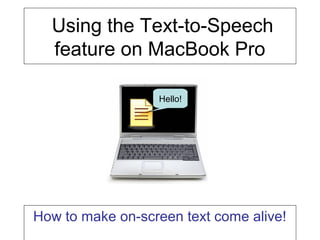
Recommended
Recommended
More Related Content
What's hot
What's hot (11)
Using the OverDrive Media Console - Includes iPod Transfer

Using the OverDrive Media Console - Includes iPod Transfer
How to install additional WooCommerce language packs

How to install additional WooCommerce language packs
Viewers also liked
Viewers also liked (16)
Faith and social media - The Hashtag Generation - Catholic Youth Ministry 

Faith and social media - The Hashtag Generation - Catholic Youth Ministry
Similar to Text-to-Speech
Similar to Text-to-Speech (20)
Bend It, Break It, Bust It Loose (AKA 50 Ways to use DE streaming)

Bend It, Break It, Bust It Loose (AKA 50 Ways to use DE streaming)
Recently uploaded
Recently uploaded (20)
Matatag-Curriculum and the 21st Century Skills Presentation.pptx

Matatag-Curriculum and the 21st Century Skills Presentation.pptx
Features of Video Calls in the Discuss Module in Odoo 17

Features of Video Calls in the Discuss Module in Odoo 17
Removal Strategy _ FEFO _ Working with Perishable Products in Odoo 17

Removal Strategy _ FEFO _ Working with Perishable Products in Odoo 17
INU_CAPSTONEDESIGN_비밀번호486_업로드용 발표자료.pdf

INU_CAPSTONEDESIGN_비밀번호486_업로드용 발표자료.pdf
REPRODUCTIVE TOXICITY STUDIE OF MALE AND FEMALEpptx

REPRODUCTIVE TOXICITY STUDIE OF MALE AND FEMALEpptx
Basic Civil Engineering notes on Transportation Engineering, Modes of Transpo...

Basic Civil Engineering notes on Transportation Engineering, Modes of Transpo...
Pragya Champions Chalice 2024 Prelims & Finals Q/A set, General Quiz

Pragya Champions Chalice 2024 Prelims & Finals Q/A set, General Quiz
Telling Your Story_ Simple Steps to Build Your Nonprofit's Brand Webinar.pdf

Telling Your Story_ Simple Steps to Build Your Nonprofit's Brand Webinar.pdf
ppt your views.ppt your views of your college in your eyes

ppt your views.ppt your views of your college in your eyes
UNIT – IV_PCI Complaints: Complaints and evaluation of complaints, Handling o...

UNIT – IV_PCI Complaints: Complaints and evaluation of complaints, Handling o...
Basic Civil Engg Notes_Chapter-6_Environment Pollution & Engineering

Basic Civil Engg Notes_Chapter-6_Environment Pollution & Engineering
Text-to-Speech
- 1. Using the Text-to-Speech feature on MacBook Pro Hello! How to make on-screen text come alive!
- 2. Why use Text-to-Speech? • Students with disabilities – Vision – Dyslexia – Reading Comprehension – Physical limitations
- 3. Go to the in the top left corner of the menu bar, click and choose “System Preferences”.
- 4. Under “System”, choose “Speech”
- 5. “Text to Speech” should be highlighted
- 6. Under “System You can preview the voice and Voice” choose speaking rate by clicking “Play” the appropriate voice. Under “Speaking Rate” choose the appropriate speaking speed for your student(s).
- 7. Next we are going to set the text-to-speech feature to speak to the student when the text is highlighted and a key combination is pressed.
- 8. Place a checkmark in Click “Set Key…” to “Speak selected text set a key combination. when key is pressed”
- 9. Now choose a key combination that you and your student will remember. We will use Control+T as an example. Remember you must highlight the text on the computer screen, then press the set key combination (in this case, Control+T) in order for the student to hear the text.
- 10. To change more VoiceOver Settings, click “Open Universal Access Preferences…”
- 11. You can personalize the computer for each student no matter what disability: Click on each tab below to change settings: “Seeing” “Hearing” ”Keyboard” “Mouse & Trackpad”
- 12. Click the following link to see example of the Text-to-Speech feature: http://teachertube.com/viewVideo.php? video_id=270954 Note: Video may not play in Firefox; utilize Safari, Chrome, or Internet Explorer
- 13. Other Text-to-Speech Programs iPad –iSpeech (free) Web-based –Speak It! ($1.99) –Text2speech PC –Windows XP and Vista –Natural Reader •Also available for MAC •Free download available –Text to Speech Converter •Free download
- 14. If you have any questions or comments about the tutorial, please see C. Shanko in room 120!