Changing your display name on ZEN Portfolios
•Download as PPTX, PDF•
0 likes•295 views
Short inst
Report
Share
Report
Share
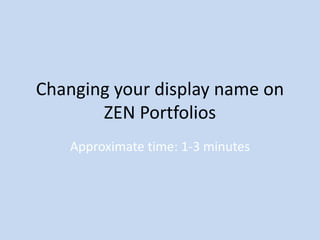
Recommended
Recommended
More Related Content
Similar to Changing your display name on ZEN Portfolios
Similar to Changing your display name on ZEN Portfolios (6)
More from Cyri Jones
More from Cyri Jones (20)
Environmental scan summary june 13 2012 it4 k12 revised

Environmental scan summary june 13 2012 it4 k12 revised
Setting up-google-analytics-tracking-on-your-zen-portfolio

Setting up-google-analytics-tracking-on-your-zen-portfolio
Instructions for setting up projects using zen portfolios

Instructions for setting up projects using zen portfolios
Digital learners-road-map-presentation-june-10-2011

Digital learners-road-map-presentation-june-10-2011
Recently uploaded
Mehran University Newsletter is a Quarterly Publication from Public Relations OfficeMehran University Newsletter Vol-X, Issue-I, 2024

Mehran University Newsletter Vol-X, Issue-I, 2024Mehran University of Engineering & Technology, Jamshoro
Making communications land - Are they received and understood as intended? webinar
Thursday 2 May 2024
A joint webinar created by the APM Enabling Change and APM People Interest Networks, this is the third of our three part series on Making Communications Land.
presented by
Ian Cribbes, Director, IMC&T Ltd
@cribbesheet
The link to the write up page and resources of this webinar:
https://www.apm.org.uk/news/making-communications-land-are-they-received-and-understood-as-intended-webinar/
Content description:
How do we ensure that what we have communicated was received and understood as we intended and how do we course correct if it has not.Making communications land - Are they received and understood as intended? we...

Making communications land - Are they received and understood as intended? we...Association for Project Management
Recently uploaded (20)
HMCS Vancouver Pre-Deployment Brief - May 2024 (Web Version).pptx

HMCS Vancouver Pre-Deployment Brief - May 2024 (Web Version).pptx
Fostering Friendships - Enhancing Social Bonds in the Classroom

Fostering Friendships - Enhancing Social Bonds in the Classroom
Sensory_Experience_and_Emotional_Resonance_in_Gabriel_Okaras_The_Piano_and_Th...

Sensory_Experience_and_Emotional_Resonance_in_Gabriel_Okaras_The_Piano_and_Th...
Making communications land - Are they received and understood as intended? we...

Making communications land - Are they received and understood as intended? we...
HMCS Max Bernays Pre-Deployment Brief (May 2024).pptx

HMCS Max Bernays Pre-Deployment Brief (May 2024).pptx
Basic Civil Engineering first year Notes- Chapter 4 Building.pptx

Basic Civil Engineering first year Notes- Chapter 4 Building.pptx
ICT Role in 21st Century Education & its Challenges.pptx

ICT Role in 21st Century Education & its Challenges.pptx
Micro-Scholarship, What it is, How can it help me.pdf

Micro-Scholarship, What it is, How can it help me.pdf
Salient Features of India constitution especially power and functions

Salient Features of India constitution especially power and functions
Unit-V; Pricing (Pharma Marketing Management).pptx

Unit-V; Pricing (Pharma Marketing Management).pptx
Changing your display name on ZEN Portfolios
- 1. Changing your display name on ZEN Portfolios Approximate time: 1-3 minutes
- 2. 1a) Go to zenportfolios.ca and enter your username and password in the login area, then click the Login button
- 3. 2) Click on the “Your dashboard” link.
- 4. 3. Click on the link in the top left corner that displays the name of your portfolio to get to the “front facing” view of your portfolio (away from the admin area)
- 5. 4. Go to the “Welcome your username” menu on top right hand side and then move down to the “Edit Profile & Password” sub-menu.
- 6. 5. Scroll down on your Profile page until you see the Name area (see next slide for what this looks like)
- 7. 6. In the Display name publicly as, use the drop down list and select your preferred display name.
- 8. 7. Finally, scroll down to the bottom of the Profile page and select the Update Profile button to save .
