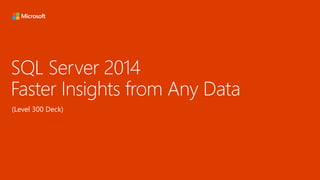
SQL Server 2014 Faster Insights from Any Data -Level 300 Presentation from Atidan
- 1. SQL Server 2014 Faster Insights from Any Data (Level 300 Deck)
- 2. SQL Server 2014 Faster Insights from Any Data (Level 300 Deck)
- 3. SQL Server 2014 Faster Insights from Any Data (Level 300 Deck)
- 4. SQL Server 2014 Faster Insights from Any Data (Level 300 Deck)
- 7. Easy Access to Data, Big and Small
- 8. Microsoft Power BI for Office 365 1 in 4 enterprise customers on Office 3651 Billion Office Users Analyze Visualize Share Find Q&A MobileDiscover Scalable | Manageable | Trusted
- 9. Power Query
- 10. Power Query
- 11. Powerful Self-Service BI with Excel 2013
- 12. Power Query Enable self-service data discovery, query, transformation and mashup experiences for Information Workers, via Excel and PowerPivot Discovery and connectivity to a wide range of data sources, spanning volume as well as variety of data. Highly interactive and intuitive experience for rapidly and iteratively building queries over any data source, any size. Consistency of experience, and parity of query capabilities over all data sources. Joins across different data sources; ability to create custom views over data that can then be shared with team/department.
- 13. Power Query Discover, combine, and refine Big Data, small data, and any data with Data Explorer for Excel.
- 14. S Data Sources Windows Azure Marketplace Windows Active Directory Azure SQL Database Azure HDInsight
- 15. PowerPivot
- 16. PowerPivot
- 17. Powerful Self-Service BI with Excel 2013
- 20. Power View
- 21. Power View
- 22. Powerful Self-Service BI with Excel 2013
- 24. Power View in Excel Excel Database server SQL AS (Tabular) Power View SQL RS ADOMD.NET SQL AS (PowerPivot)
- 25. Power View in SharePoint Browser SharePoint web server Database server SharePoint app server SQL AS (PowerPivot) SQL AS (Tabular) SQL RS Add-In SQL RS Power View
- 26. Power View for Multidimensional Models • Power View on Analysis Services via BISM • Native support for DAX in Analysis Services • Better flexibility: Choice of DAX on Tabular or Multidimensional (cubes)
- 27. Architecture Internet Explorer Analysis Services BI Semantic Model Tabular SharePoint (2010 or 2013) Reporting Services Power View Analysis Services BI Semantic Model Multidimensional SQL Server Data Tools SQL Server Data Tools 1 2 35 6 4
- 28. BI Semantic Model: ArchitectureThird-party applications Reporting Services (Power View) Excel PowerPivot Databases LOB Applications Files OData Feeds Cloud Services SharePoint Insights
- 29. BISM-MD Object Tabular Object Cube Model Cube Dimension Table Attributes (Key(s), Name) Columns Measure Group Table Measure Measure Measure without MeasureGroup Within Table called “Measures” MeasuregroupCube Dimension relationship Relationship Perspective Perspective KPI KPI User/Parent-Child Hierarchies Hierarchies Multidimensional-Tabular Mapping
- 30. Query Execution Architecture Client Application Analysis Services Query Parser Query Processor s FE Caches MDX Formula Engine Storage Engine s SE Caches Partition Data Query SE Evaluation Engine Tabular Metadata Metadata LayerDAX Query Processor Multi- dimensional Metadata 1 DISCOVER_CSDL_METADATA 2 3 DAX Query 1 2 45 6 7 9 8 3
- 31. Power Map
- 32. Power Map
- 33. Powerful Self-Service BI with Excel 2013
- 34. Power Map for Microsoft Excel enables information workers to discover and share new insights from geographical and temporal data through three-dimensional storytelling. What Is Power Map?
- 35. Map Data • Data in Excel • Geo-Code • 3D and 3 Visuals Discover Insights • Play over Time • Annotate points • Capture scenes Share Stories • Cinematic Effects • Interactive Tours • Share Workbook Power Map: Steps to 3D insights
- 36. Map Data •
- 38. Share Stories • • • • Export to Video for Viral!
- 39. Power Map Excel Add-in to Enhance Data Visualization
- 40. Power BI Site
- 41. Power BI Site
- 42. Collaborate and Stay Connected with Office 365 Q&A
- 43. Q & A
- 44. Q & A
- 45. Collaborate and Stay Connected with Office 365 Q&A
- 46. Mobile BI
- 47. Mobile BI
- 48. Collaborate and Stay Connected with Office 365 Q&A
- 49. Engage customers with smart, contextual mobile experiences Boost agility with real-time access to apps and data from anywhere Enable Deep Business and Customer Connections Virtually Anytime, Anywhere
- 50. Excite and Engage Users Deliver Immersive, Connected Customer Experiences Optimize for discovery and reach Connect with social apps and networks Real time content and updates Beautiful experiences + security and performance
- 51. Stay Productive on the Go Deliver Familiar, Connected Experiences to a Mobile Workforce …while ensuring enterprise security, manageability, and compliance
- 52. Mobile BI Capabilities Available Today Browser-based corporate BI solutions on iOS, Android and Windows: • SharePoint Mobile enhancements • PerformancePoint Services • Excel Services • SQL Server Reporting Services “Ultimately, the new Microsoft mobile BI solution leads to more revenue for Recall and gives us deeper customer insight, helping us stay ahead of our competitors.” Recall Records Management Company Gets Real-Time BI, Boosts Sales with Mobile Solution case study. Full Case study.
- 53. SharePoint Mobile 2013 Mobile Browser Support across different mobile devices, including touch for tablets and phone Native Apps Rich native apps experience to business social interactions and collaboration Office Hub A hub to all your doc storage services and Office rich editing experience Learn more: http://blogs.office.com/b/sharepoint/archive/2013/03/06/out-and-about-new-sharepoint-mobile-offerings.aspx
- 55. Office Web Apps Never be without the tools you need. Access and share with confidence.
- 56. Excel Web App
- 57. Excel Web App Quick Explore
- 58. Mobile-Friendly Apps for Office
- 59. Extend with Hybrid Cloud Solutions
- 60. Extend with Hybrid Cloud Solutions
- 61. Extend with Hybrid Cloud Solutions
- 62. HDInsight
- 63. HDInsight
- 64. Key Trends
- 66. Internet of things Audio / Video Log Files Text/Image Social Sentiment Data Market Feeds eGov Feeds Weather Wikis / Blogs Click Stream Sensors / RFID / Devices Spatial & GPS Coordinates WEB 2.0Mobile Advertising CollaborationeCommerce Digital Marketing Search Marketing Web Logs Recommendations ERP / CRM Sales Pipeline Payables Payroll Inventory Contacts Deal Tracking Terabytes (10E12) Gigabytes (10E9) Exabytes (10E18) Petabytes (10E15) Velocity - Variety - variability Volume 1980 190,000$ 2010 0.07$ 1990 9,000$ 2000 15$ Storage/GB ERP / CRM WEB 2.0 Internet of things What Is Big Data?
- 69. MapReduce: Move Code to the Data
- 70. So How Does It Work?
- 71. Distributed Storage (HDFS) Query (Hive) Distributed Processing (MapReduce) ODBC Legend Red = Core Hadoop Blue = Data processing Gray= Microsoft integration points and value adds Orange = Data Movement Green = Packages HDInsight and Hadoop Ecosystem
- 78. Programming HDInsight Hive, Pig, Mahout, Cascading, Scalding, Scoobi, Pegasus… C#, F# Map/Reduce, LINQ to Hive, Microsoft .NET management clients JavaScript Map/Reduce, browser hosted console, Node.js management clients PowerShell, cross-platform CLI tools
- 79. Authoring Jobs App Integration Building Developer Experiences Authoring frameworks and languages Connectivity Programmability Security Loosely coupled Lightweight Low cost to extend Scenario oriented Innovation flows upward New compute models Performance enhancements Extend breadth & depth Enable new scenarios Integrate with current tool chains
- 80. RDBMS vs. Hadoop
- 81. Microsoft Hadoop Vision Insights to all users by activating new types of data
- 82. Polybase
- 83. Polybase
- 84. Polybase 84 DBHDFS SQL Server PDW querying HDFS data, in-situ =
- 85. Polybase in PDW V2 85 Hadoop HDFS DB (a) PDW query in, results out Hadoop HDFS DB (b) PDW query in, results stored in HDFS
- 86. Sensor & RFID Web Apps Unstructured data Structured data Traditional schema- based DW applications RDBMS Hadoop Social Apps Mobile Apps How to overcome the “impedance mismatch” Increasingly massive amounts of unstructured data driven by new sources At the same time, vast amounts of corporate data and data sources, and the bulk of their data analysis Polybase addresses this challenge for advanced data analytics by allowing native query across PDW and Hadoop, integrating structured and unstructured data Native Query Across Hadoop and PDW
- 87. • Querying data in Hadoop from PDW using regular SQL queries, including • Full SQL query access to data stored in HDFS, represented as ‘external tables’ in PDW • Basic statistics support for data coming from HDFS • Querying across PDW and Hadoop tables (joining ‘on the fly’) • Fully parallelized, high performance import of data from HDFS files into PDW tables • Fully parallelized, high performance export of data in PDW tables into HDFS files • Integration with various Hadoop distributions: Hadoop on Windows Server, Hortonwork and Cloudera. • Supporting Hadoop 1.0 and 2.0 Native Query Across Hadoop and PDW Polybase Features in SQL Server PDW
- 88. Native Query Across Hadoop and PDW Creating “External Tables” • Internal representation of data residing in Hadoop/HDFS (delimited text files only) • High-level permissions required for creating external tables • ADMINISTER BULK OPERATIONS & ALTER SCHEMA • Different than ‘regular SQL tables’: essentially read only (no DML support) CREATE EXTERNAL TABLE table_name ({<column_definition>} [,...n ]) {WITH (LOCATION =‘<URI>’,[FORMAT_OPTIONS = (<VALUES>)])} [;] Indicates “External” Table 1 Required location of Hadoop cluster and file 2 Optional Format Options associated with data import from HDFS 3
- 89. Native Query Across Hadoop and PDW Querying Unstructured Data 1. Querying data in HDFS and displaying results in table form (using external tables) 2. Joining data from HDFS with relational PDW data Example – Creating external table ‘ClickStream’: CREATE EXTERNAL TABLE ClickStream(url varchar(50), event_date date, user_IP varchar(50)), WITH (LOCATION =‘hdfs://MyHadoop:5000/tpch1GB/employee.tbl’, FORMAT_OPTIONS (FIELD_TERMINATOR = '|')); Text file in HDFS with | as field delimiter SELECT top 10 (url) FROM ClickStream where user_IP = ‘192.168.0.1’ Filter query against data in HDFS SELECT url.description FROM ClickStream cs, Url_Description url WHERE cs.url = url.name and cs.url=’www.cars.com’; Join data coming from files in HDFS (Url_Description is a second text file in HDFS) Query Examples 1 2 SELECT user_name FROM ClickStream cs, Users u WHERE cs.user_IP = u.user_IP and cs.url=’www.microsoft.com’; 3 Join data from HDFS with relational PDW table (Users is a distributed PDW table)
- 90. Native Query Across Hadoop and PDW Parallel Data Import from HDFS into PDW Persistently storing data from HDFS in PDW tables Fully parallelized via CREATE TABLE AS SELECT (CTAS) with external tables as source table and PDW tables (either distributed or replicated) as destination CREATE TABLE ClickStream_PDW WITH DISTRIBUTION = HASH(url) AS SELECT url, event_date, user_IP FROM ClickStream Retrieval of data in HDFS “on-the-fly” Enhanced PDW query engine CTAS Results External Table DMS Reader 1 DMS Reader N … HDFS bridge Parallel HDFS Reads Parallel Importing Sensor & RFID Web Apps Unstructured data Hadoop Social Apps Mobile Apps Structured data Traditional DW applications PDW
- 91. Sensor & RFID Web Apps Unstructured data Social Apps Mobile Apps HDFS data nodes Native Query Across Hadoop and PDW Parallel Data Export from PDW into HDFS • Fully parallelized via CREATE EXTERNAL TABLE AS SELECT (CETAS) with external tables as destination table and PDW tables as source • ‘Round-trip of data’ possible with first importing data from HDFS, joining it with relational data, and then exporting results back to HDFS CREATE EXTERNAL TABLE ClickStream (url, event_date, user_IP) WITH (LOCATION =‘hdfs://MyHadoop:5000/users/outputDir’, FORMAT_OPTIONS (FIELD_TERMINATOR = '|')) AS SELECT url, event_date, user_IP FROM ClickStream_PDW Enhanced PDW query engine CETAS Results External Table DMS Writer 1 DMS Writer N … HDFS bridge Parallel HDFS Writes Parallel Reading Structured data Traditional DW applications PDW
- 92. In-Memory for big data analytics Interactive Analytics over “Big Data” 92 • SQL Server Analysis Services scaled out to very large data volumes • Sourced from “Big Data” sources, e.g. • Hadoop, Isotope, etc. • Enterprise data sources (SQL Server, Oracle, SAP, etc.) • Built upon the In-Memory Analytics engine • In-memory, column-store, 10x compression • Deployment vehicles: Box, Appliance, Cloud • Customers: • Skype, Klout, Halo 4, UBS, AdCenter, Windows Update XMLAWeb services External Data Sources GW Mgmt Deploy Monitor AS Instance AS Instance AS Instance Reliable Persistent Storage Excel, PV 3rd party apps, tools, etc.
- 93. StreamInsight
- 94. StreamInsight
- 95. StreamInsight Managing Streaming Data In-Memory • • • Customer benefits • • • • 95 Event Output stream Input stream
- 96. Analyzing Streaming Data in the Cloud StreamInsight on Windows Azure 96 StreamInsight on Azure is a cloud scale service for complex event-processing Ideal for analyzing streaming data either born on the cloud, or globally distributed Customer benefits • Insights from data in motion • Elastic scale out in the cloud • Simplified management via built-in connectivity • Low TCO of cloud service
- 97. Complete and Consistent Data Platform
- 98. Call to action Download SQL Server 2014 CTP2 Stay tuned for availability www.microsoft.com/sqlserver
- 99. © 2013 Microsoft Corporation. All rights reserved. Microsoft, Windows, Windows Vista and other product names are or may be registered trademarks and/or trademarks in the U.S. and/or other countries. The information herein is for informational purposes only and represents the current view of Microsoft Corporation as of the date of this presentation. Because Microsoft must respond to changing market conditions, it should not be interpreted to be a commitment on the part of Microsoft, and Microsoft cannot guarantee the accuracy of any information provided after the date of this presentation. MICROSOFT MAKES NO WARRANTIES, EXPRESS, IMPLIED OR STATUTORY, AS TO THE INFORMATION IN THIS PRESENTATION
