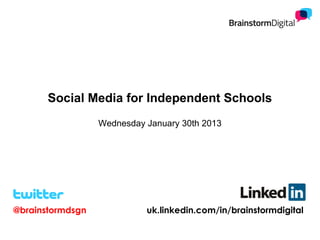
Social Media Strategy for Independent Schools
- 1. Social Media for Independent Schools Wednesday January 30th 2013 @brainstormdsgn uk.linkedin.com/in/brainstormdigital
- 2. Key Learnings • How to build up your audience and engage with your followers • How to integrate social media with your other marketing • How to convert your audience into customers and leads • The pitfalls and dangers of social media • Future trends you should know about • How to develop a successful social media strategy • Platforms we will cover: - Facebook - Twitter - LinkedIn - Pinterest - Youtube - Google+ - Hootsuite 30th January 2013Social Media for Schools 2
- 3. What is social media? • “All forms of electronic communication (e.g. blogs, forums) through which users create online communities to share information, ideas, personal messages, and other content (such as video)” Merriam Webster • “Think of social media as a telephone conversation that you can hack into without breaking any laws” Danny Bermant 30th January 2013Social Media for Schools 3
- 4. 30th January 2013Social Media for Schools 4
- 5. Facebook facts • Over 950 million users • Mostly B2C oriented • Popular for posting rich media: photo albums, videos etc…posts featuring images generate 53% more likes • Enables you to add “apps” which link to other sub-pages within your Facebook page e.g. photos, videos, competitions etc… • Facebook pages can attract “fans” but you can’t connect with individual Facebook users • 2012 saw introduction of promoted posts - if you have over 100 likes, you can pay extra to see your updates at the top of a news feed • You can set up pay-per-click ads to attract your target market. Target geo-specific areas, age groups or specific interests 30th January 2013Social Media for Schools 5
- 6. Your Facebook home page 30th January 2013Social Media for Schools 6
- 7. How your school should be using Facebook • Educate, inform and engage with your audience • Showcase the school’s achievements e.g. link to press releases • Showcase the school through photo albums and video • Share the schools view e.g. blog post from head teacher • Think of ways to promote user generated content: • Engage with parents and pupils through quizzes, discussions, competitions and even games • Use Facebook apps to enhance your teaching • Difficulty finding relevant content? Use www.google.co.uk/news and www.google.co.uk/reader 30th January 2013Social Media for Schools 7
- 8. Facebook is all about Informing, educating and engaging 30th January 2013Social Media for Schools 8
- 9. Use the timeline feature to promote your heritage 30th January 2013Social Media for Schools 9
- 10. Do this through status updates, photos, events, milestones, polls 30th January 2013Social Media for Schools 10
- 11. Blow your own trumpet! 30th January 2013Social Media for Schools 11
- 12. Photos can showcase a day in the life of the school. Videos can be used for testimonials 30th January 2013Social Media for Schools 12
- 13. Photo tagging is widely used on Facebook but unsuitable for schools 30th January 2013Social Media for Schools 13
- 14. Get parents involved with pupils education 30th January 2013Social Media for Schools 14
- 15. Use apps for attracting fans, building engagement and for educational purposes 30th January 2013Social Media for Schools 15
- 16. Control when and how posts appear. Control who views them 30th January 2013Social Media for Schools 16
- 17. Treat negative publicity as an opportunity, not a threat 30th January 2013Social Media for Schools 17
- 18. Check your analytics to ensure you’re engaging your audience 30th January 2013Social Media for Schools 18
- 19. Facebook security 30th January 2013Social Media for Schools 19
- 20. Group exercise: Create your Facebook strategy • What is the USP of your Facebook page? • How can you make effective use of your Facebook timeline? • How will you educate, inform and engage with your audience? • How could you use Facebook as an educational tool? • What other apps could you offer to engage with your audience? 30th January 2013Social Media for Schools 20
- 21. 30th January 2013Social Media for Schools 21
- 22. Twitter facts • Over 500 million users • Strong for both B2C and B2B • Over 340 million updates posted per day. Tweets have a short shelf life - you need to post regularly • Profiles can be both branded and personal • You can follow and communicate with anyone (provided they don’t have a protected profile) • 2012 saw introduction of promoted tweets - you can pay extra to see your updates at the top of a news feed • Tweets and profiles can be easily searched. The more niche your area, the easier it is to be discovered by your target market 30th January 2013Social Media for Schools 22
- 23. Twitter profiles can be branded or personal. Ensure bio is complete! 30th January 2013Social Media for Schools 23
- 24. How your school should be using Twitter • Your bio must have a USP • Twitter should be a two way communication not just a news feed • Educate, inform and engage with your audience • You need to reach out to influential tweeters. Ensure you follow relevant people • Showcase the school’s achievements e.g. link to press releases • Share updates that are on your Facebook page • Share the schools view e.g. blog post from head teacher • Think of ways to promote user generated content: • Engage with parents and pupils through quizzes, discussions, competitions and even games 30th January 2013Social Media for Schools 24
- 25. Find influential followers using “discover” tool. 30th January 2013Social Media for Schools 25
- 26. Use Lists to track their activity 30th January 2013Social Media for Schools 26
- 27. Check a user’s Klout score 30th January 2013Social Media for Schools 27
- 28. Use keywords, #hashtags and lists to track relevant discussions 30th January 2013Social Media for Schools 28
- 29. Inform, educate and engage. Include hyperlinks where possible 30th January 2013Social Media for Schools 29
- 30. A monologue 30th January 2013Social Media for Schools 30
- 31. A dialogue 30th January 2013Social Media for Schools 31
- 32. Tweets have a short shelf life. It’s ok to repost earlier updates 30th January 2013Social Media for Schools 32
- 33. Group exercise: Create your Twitter strategy • What is the USP of your Twitter bio? • What will be the main objective of your Twitter campaign? • Who will you follow? • How will you educate, inform and engage with your audience? 30th January 2013Social Media for Schools 33
- 34. 30th January 2013Social Media for Schools 34
- 35. LinkedIn facts • Over 175 million users • Often described as “Facebook for professionals” • Used mainly for B2B marketing but even B2C companies use it for sourcing staff and finding other businesses to collaborate with • Contains both personal and company profiles • Has groups where you can network with like-minded professionals • Has a high conversion rate. 2.74% of visits convert to leads 30th January 2013Social Media for Schools 35
- 36. How your school should be using LinkedIn • Recruitment of staff, consultants and other professionals • Brainstorming with other professionals and swapping ideas on best practice • Building alliances with partners who will help promote you • Seeking out private donors • Networking with alumni 30th January 2013Social Media for Schools 36
- 37. Profile should include a professional headshot and professional headline explaining how you add value 30th January 2013Social Media for Schools 37
- 38. Steps to completing your LinkedIn profile • Professional summary • Status updates • Full summary • Recommendations • Increase your connections • Experience • Projects • Languages • Certifications • Apps: polls, reading lists, publications, portfolio display, publications • Displaying your profile in other languages 30th January 2013Social Media for Schools 38
- 39. For LinkedIn to work effectively, you need to grow your network 30th January 2013Social Media for Schools 39
- 40. Does your school have a LinkedIn company page? 30th January 2013Social Media for Schools 40
- 41. Groups enable you to brainstorm and network with other professionals as well as alumni 30th January 2013Social Media for Schools 41
- 42. Create your own LinkedIn group 30th January 2013Social Media for Schools 42
- 43. Group exercise: Using LinkedIn more effectively Your personal profile • Change your LinkedIn professional headline so that it explains how you add value? • Add some new sections • Who can you approach for a testimonial? • Which new sections can you add to your profile? LinkedIn groups • Search for a suitable LinkedIn group where suitable contacts can be found • Think of a discussion that will enable you to connect with them LinkedIn database • Draw up a list of who you’d like to connect with? • Carry out an advanced search • Are there people in your network who can introduce you to the people you’d like to meet? 30th January 2013Social Media for Schools 43
- 44. Other social media tools 30th January 2013Social Media for Schools 44
- 45. YouTube • Over 800 million monthly users • Accepts most video formats • Can be easily shared on all social media platforms making it easy for the videos to go viral • Can be easily uploaded from a smartphone • Can be easily embedded on websites and blogs • You can stream live events • Popular with both B2C and B2B sectors. Used for ads, customer testimonials, interviews with staff, sharing product information 30th January 2013Social Media for Schools 45
- 46. If you run events, share them on Youtube 30th January 2013Social Media for Schools 46
- 47. Video testimonials from pupils will give more credibility than video content from employees of the school 30th January 2013Social Media for Schools 47
- 48. Share interviews with senior staff 30th January 2013Social Media for Schools 48
- 49. Pinterest • A photo-sharing website that allows users to put together collections of photos (and video). • Popular themes include fashion, food, homes and design but might be completely eclectic • Launched in March 2010, grew to over 12 million users in under 2 years • Has a mainly female audience • Photos link back to the website they were sourced from • Now the 4th largest driver of traffic worldwide! 30th January 2013Social Media for Schools 49
- 50. Pinterest is a great way to personalise your school 30th January 2013Social Media for Schools 50
- 51. Pinterest is a great educational tool 30th January 2013Social Media for Schools 51
- 52. Google+ • Has the appearance and many of the features of Facebook • Users can post status updates and other users who are connected can respond. • Users can also hold video conversations, known as a hangout, with their audience. Up to 9 people can join these conversations • Hangouts can also be streamed via Youtube and embedded within the user’s website • Like Twitter, users follow each other rather than more formally connecting with them • Because it is integrated with Google’s search engine, it has the potential to upstage both Facebook and Twitter. It currently has 400 million users, 235 million of whom are active monthly users 30th January 2013Social Media for Schools 52
- 53. Create photo albums, events and even communities 30th January 2013Social Media for Schools 53
- 54. “Hangouts” can include up to 9 delegates and can be streamed 30th January 2013Social Media for Schools 54
- 55. Developing a successful strategy • Internal responsibilities for social media • Internal processes and tools • Developing an integrated strategy • Measurements and effectiveness: KPIs • Social media policy for the staff 30th January 2013Social Media for Schools 55
- 56. Internal responsibilities • Does your marketing executive have a clear job description? • Social media is a full time job! - What are your target audience saying about you? - Several major social media platforms to monitor plus smaller ones your audience may be using - Researching and generating ideas for content - Engaging with your audience - Finding followers / new connections - Online networking - Integrating social media with other marketing activity - Is your marketing executive communicating with employees who are managing your other marketing channels? 30th January 2013Social Media for Schools 56
- 57. Internal processes • Is there time blocked out in your schedule for social? • Do you have a power hour where you can brainstorm with colleagues? • Do you have a strategy and content plan? 30th January 2013Social Media for Schools 57
- 58. Having a strategic plan • In order to build up a loyal audience that will engage and ultimately buy from you, your marketing team needs to have a social media strategy. By having a weekly/monthly/quarterly plan, you can a) Ensure that you send out a deliberate, consistent message across all your social media platforms and that new content builds on what was previously posted (e.g. a series of blog articles). b) Plan ahead for local events e.g. If your busiest time is Easter, you may need to start planning and executing the build-up from before January. c) Regularly check that all efforts are leading towards its desired objectives. d) Have content prepared in advance without struggling at the last minute to think of something to say. 30th January 2013Social Media for Schools 58
- 59. What a strategy should include • Key message to get across • Will there be a personal brand as well as a corporate brand? • Who is responsible • Job description for those implementing the campaign • Which platforms to focus on • Who to target, who to follow and connect with • Driving traffic and engagement • How to “capture” customers / subscribers • Guidelines on posting - ratio of educational to promotional posts • Technology to use e.g. Facebook apps, smartphone apps • Frequency of posting and response times • Where will you source content from? • Content plan • How social will be integrated with other marketing activity • Social media guidelines for staff 30th January 2013Social Media for Schools 59
- 60. Do you have a strategy for driving traffic to your social media channels? 30th January 2013Social Media for Schools 60
- 61. Having a content plan • The content plan can be monthly, weekly or even daily. By using tools such as Hootsuite, companies can schedule updates on Facebook and Twitter weeks or months ahead. A content plan should include: • A table summarizing what content should go on each media platform daily/weekly/monthly • A main theme that will be promoted in different ways across the various platforms • Secondary themes that will help keep content varied • A detailed plan to promote key local events or promotions in plenty of time before they actually take place, in order to drum up interest • Details of any specific customer group to be targeted and engaged with in a given period • The goals the company wants to achieve in each stated period e.g. 20% increase in web traffic from social, 30% increase in conversion rate. 30th January 2013Social Media for Schools 61
- 62. Sample content plan 30th January 2013Social Media for Schools 62
- 63. Setting Objectives and KPIs • It’s commonly assumed that you can’t set up a KPI for social media because of the difficulty in linking activity with leads. In fact, there are several ways you can measure leads. And there are many other functions of social media that can be directly measured as well, and which are part of the sales process: • If you want to measure brand awareness, you need to look at page impressions, frequency of visits and reach. Who’s receiving its messages and how far are the messages spreading? Don’t get obsessed with superficial elements such as ‘likes’ and number of followers alone. • When building brand engagement, look at retweets, comments, replies, shares, and likes. How often are people participating in discussions or talking about the brand? • When measuring website traffic, which URLs are shared and clicked on and which website visits lead to conversions? 30th January 2013Social Media for Schools 63
- 64. Metrics • Facebook gives detailed stats that show how many people have seen a post and how many have gone on to share it with others. • LinkedIn offers detailed stats for company pages, groups and your personal profile. Results include seniority, industry, function, region and company size. In particular, your profile page stats show exactly who has viewed your profile during the last 90 days (although you will need to have the premium package to view this). • LinkedIn Signal can be used to measure the number of people talking about a company or its products. You can see who is talking and what industries they are coming from. • Google Analytics measures how many visitors have come from your social channels and what the conversion rate is 30th January 2013Social Media for Schools 64
- 65. Tools for managing and monitoring social media • www.Hootsuite.com Schedule updates from all the main social media platforms. Monitor the volume of discussions on Twitter, Facebook and LinkedIn that contain specific keywords or phrases. Also produces customised reports detailing a company’s social influence, reach and engagement. These can include charts and graphs • www.radian6.com is a monitoring tool that enables companies to track their influence on all digital media, giving detailed stats. A company can track clients or anyone else talking about their products on websites, blogs, forums, video sharing sites etc • www.klout.com enables you to measure you social influence. The score goes up as you reach larger audiences and as their interaction increases. A receptive audience is more likely to make a purchase. • www.google.com/alerts to notify you about relevant content on the web • www.google.com/reader to stay abreast of what is being said in relevant publications 30th January 2013Social Media for Schools 65
- 66. Hootsuite enables you to manage multiple platforms 30th January 2013Social Media for Schools 66
- 67. Use Hootsuite to schedule tweets directly from any article 30th January 2013Social Media for Schools 67
- 68. Using Hootsuite to monitor keywords, phrases or hashtags 30th January 2013Social Media for Schools 68
- 69. Hootsuite can also run off reports about your activity 30th January 2013Social Media for Schools 69
- 70. Google Alerts will notify you on all the relevant stories 30th January 2013Social Media for Schools 70
- 71. Google Reader enables you to read your favourite publications on one page 30th January 2013Social Media for Schools 71
- 72. Facebook insights show which posts are attracting the highest levels of engagement 30th January 2013Social Media for Schools 72
- 73. Monitor how much of your content is being shared 30th January 2013Social Media for Schools 73
- 74. Do you have a social media policy for your staff? • Tone to be used (serious/playful/non-aggressive etc) • Frequency of posts • Percentages of posts that are (a) informative (b) educational (c) interactive (d) sales related • Where to source content from and keywords to track.e.g. Google Rader and Google Alerts • How, and how quickly, customers’ complaints are to be responded to • When, if ever, it is acceptable to refer to business matters on a personal account and vice versa. Is it enough for an employee to use a disclaimer stating that their views are their own? • Infringement of copyright – what material can employees post from elsewhere? • Avoiding conflicts of interest • Rectifying mistakes • Disclosing confidential information • Not damaging the reputation of the employer or their clients, partners, and suppliers Examples to follow: • http://www.ibm.com/blogs/zz/en/guidelines.html • http://shop.nordstrom.com/c/social-networking-guidelines 30th January 2013Social Media for Schools 74
- 75. Future trends? • Gradual move away from PCs to mobile and handheld devices as 4G network grows • Social media increasingly used on the move • Social media on mobile devices have location based functionality • As a result, social media become increasingly localised e.g.Facebook mobile search results bring up local businesses • Users are becoming increasingly wary of who they connect with and what they share online due to privacy concerns e.g. employment • Private networks such as Yammer and Communispace will become increasingly valuable • Google+ monopoply of search will enable them to to erode Facebook and Twitter’s domination of social 30th January 2013Social Media for Schools 75
- 76. Group Exercise: Developing an integrated Strategy • What is the key objective for your campaign • Will there be a personal brand as well as a corporate brand? • Which social media platforms will you focus on, which ones will you be avoiding? • What sort of content will you be sharing? • How will you integrate social media with other marketing activity? • What issues need to be addressed in your staff social media policy? 30th January 2013Social Media for Schools 76
Editor's Notes
- See article: http://techcrunch.com/2012/03/14/this-is-everything-you-need-to-know-about-pinterest-infographic/
- See: http://pinterest.com/petplan/meet-the-team/
- See example Google+ account: http://mashable.com/2010/09/16/mcdonalds-foursquare-campaign/
- See article: http://www.socialmediaexaminer.com/how-to-use-google-hangouts-for-your-business/
- View article: http://blog.hubspot.com/blog/tabid/6307/bid/33672/20-stats-that-explain-why-marketers-still-struggle-to-measuare-social-media-roi-data
- View case study: http://www.radian6.com/resources/library/case-study-mlb-all-star-game/
- See article: http://blog.hubspot.com/blog/tabid/6307/bid/33671/are-facebook-clicks-totally-and-utterly-meaningless
- See article: http://blog.hubspot.com/blog/tabid/6307/bid/33314/23-Eye-Opening-Mobile-Marketing-Stats-You-Should-Know.aspx
